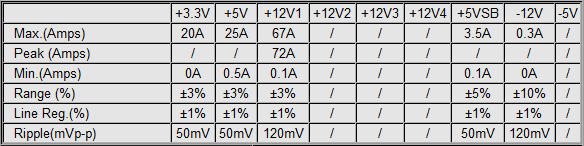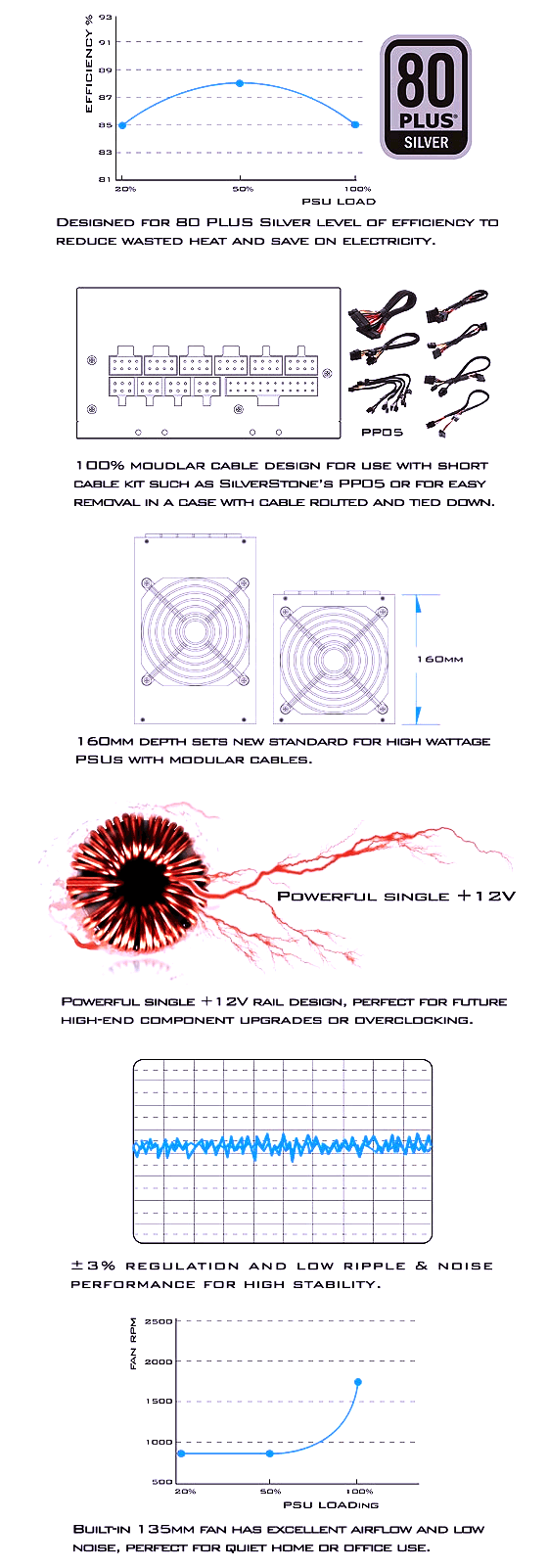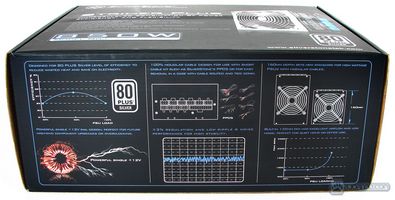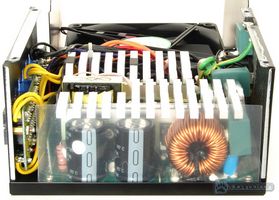Silverstone’s new Strider Plus Series 100% Modular PSUs are a new addition to Silverstone’s older Strider Series PSUs. The Strider Plus 850W Modular PSU that we are looking at comes with 80 PLUS Silver Certification.
Introduction
If you have used Silverstone Power Supplies in the past, then you know Silverstone had their older Strider Series power supplies ranging from 350W to 1500W. These PSUs also ranged from non-certified PSUs to 80Plus Silver Certified on the 1500W power supply. This time however, Silverstone decided to release their new Strider Plus Series power supplies ranging from 750W to 1000W in a full 100% modular design. All of these power supplies already come 80Plus Silver certified, which means that you will have high quality, low heat, and a more efficient power supply.
The Strider Plus 850W power supply we are reviewing today has a very strict tightly regulated performance of ±3% from a single +12V rail design, and is equipped with a cool 135mm fan. The Strider Plus power supplies have been designed for the enthusiasts looking for unparalleled combination of power efficiency and flexibility. Let’s see how this power supply will perform next to one of our top dog Seasonic X-Series 750W 80Plus Gold Certified power supplies and higher wattage 80Plus Bronze Power supplies.
Features
80 PLUS®Silver Certified
•Super high efficiency with 85%~88% at 115Vac, across all loading conditions from 20% to 100% load.
Advanced full cable management
•Improves internal airflow and reduces system clutter by allowing you to use only the cables you need. All cables (including the MB-24Pin cable) can use the optional short cable kit (SST-PP05) to allow fitting in very small chassis’.
Single +12V output circuits
•Powerful single +12V rail provides headroom for overclocking and top of the line systems.
Accurate power rating
•Allows the Strider Plus to deliver its full 1000W, 850W, 750W Non-Stop power, 24 hours a day rated at 40°C ambient.
Powerful +12V power output
•Class-leading +12V rails combined load up to 80A, 67A, 60A(Peak 85A, 72A, 66A) provides superior performance for various high-end system.
Ultra-Quiet Operation
•Ultra-quiet 13.5 cm fan with intelligent RPM control guarantees cool performance and silent operation with 19dBA.
Strict voltage regulation
•Low ripple & noise with Strict ±3% voltage regulation steady system operation.
Support the latest ATX12V 2.3 & EPS12V 2.93
•Backwards compatible with all ATX12V & EPS12V systems.
Active PFC Circuitry
•Active PFC improves voltage stability and delivers environmentally-friendlier power.
PCIE-8pin & PCIE-6pin connectors.
•Support NVIDIA / ATI high-end multi-graphic card SLI / CrossFireXtechnologies.
Dual EPS-8pin connectors.
•Support Multi-CPU Sever / Workstation MB system technologies.
Industrial grade protection circuitry
•Over Current Protection (OCP), Over Power Protection( OPP), Over Voltage Protection (OVP), Short Circuit Protection (SCP)Under Voltage Protection (UVP), No Load Operation (NLO), Over Temperature Protection (OTP).
Specifications
| Specifications | SST-ST85F-P 850W Modular Power Supply |
|---|---|
| Model No. |
SST-ST85F-P |
| Max. DC Output |
850W (Peak 950W) |
| Combined +3.3, +5V |
180W |
| Combined +12V |
804W/67A (Peak 72A) |
| Input Voltage |
90V~264V |
| Input Frequency Range |
47Hz~63Hz |
| PFC |
Active PFC (PF>0.95 at full load) |
| Efficiency |
85%~88% (20% to 100% loading) |
| MTBF |
100,000 hours at 25C, full load |
| Operating Temperature |
0C ~ 40C |
| Protection |
Over current protection |
| Connectors |
1 x 24 / 20-Pin motherboard connector(550mm) |
| Color |
Black (Lead-Free Painting) |
| Cooling System |
135mm Fan |
| Noise Level |
19dBA-36dBA |
| Dimension |
150 mm (W) x 86 mm (H) x 160 mm (D) |
| Weight |
2.9 kg |
| Certification |
80 PLUS Silver |
For now we are going to take the ripple specifications with a grain of a salt because we are going to run our own tests with an oscilloscope as well to confirm the specifications.
Also, talking about the provided leads that come with this power supply, Silverstone also has an additional package that can be ordered for this power supply. This other package pretty much is a package with all the leads but with a much shorter length. This package comes in handy for enthusiasts with smaller systems.
Something that is not shown in these pictures are the dBA levels for the fan speed. The Power supply usually stays around 19dBA. At 100% the dBA level goes all the way up to 36dBA which could be a bit loud. One product that could help with this issue is Silverstone’s SST-PP02, which gets mounted on the back of the power supply. This device lowers and isolates PSU noise by putting a cover on the back of the system’s power supply unit with a acoustic foam padding.
WHAT ABOUT THEM RAILS?
We have all, no doubt, been told that when purchasing a power supply that the number to look for is the amps on the 12V rail. What are each of the different rails for though, and why is the 12V rail typically the most important? Why the heck are they called rails? Let’s take at look at each and see.
-12V – This rail is pretty much obsolete now and is only kept on to provide backward compatibility with older hardware. Some older types of serial port circuits required both -12V and +12V voltages, but since almost no one except industrial users use serial
-5V – Again this is another obsolete rail, the -5V was used for old school floppy controllers and some ISA bus cards. Again, no need for the typical home user to worry about this rail.
0V – Though not listed on any manufacturer spec sheet, every power
+3.3V – Finally we are starting to get into something useful! The +3.3V rail was introduced with the ATX form factor in order to power second generation Pentium chips. Previously the CPU was powered by the +5V rail (along with the system memory and everything else on the motherboard), but a reduced voltage was needed in order to reduce power consumption as the chips got faster. Until just recently, the +3.3V was used to exclusively power the CPU as well as some types of system memory, AGP video cards and other circuits.
+ 5V – As mentioned above, the +5V used to run the motherboard, CPU and the majority of other system components on older pre ATX based systems. On newer systems, many of the components have migrated to either the +3.3V or +12V rails, but the motherboard and many of its onboard components still use the +5V rail so it is of importance to the typical home user.
+5V SB – The +5V Standby or “Soft Power” signal carries the same output level as the +5V rail but is independent and is always on, even when the computer is turned off. This rail allows for two things. First, it allows the motherboard to control the power supply when it is off by enabling features such as wake up from sleep mode, or wake on LAN technology to function. It also is what allows Windows to turn your computer off automatically on shutdown as opposed to previous AT supplies where you had to bend over and push the button. Every standard ATX power supply on the market will include this rail.
+ 12V – The +12V, also known as the mother of all rails, is now used to power the most demanding components in your system including the CPU, hard drives, cooling fans, and graphics cards. Historically the +12V rail was used only to power drives and cooling fans. With the introduction of the 4-pin CPU plug on P4 motherboards and then eventually AMD based motherboards, in order to supply newer power hungry CPUs, the +12V rail suddenly started to grow in importance. Today, dual core based motherboard require an 8-pin +12V connector to supply their power needs. High end GPU cards have also jumped on the +12V rail, which has required PSU makers to adapt. Where previously there was only a single +12V rail, there are now two or more, each designated to power specific devices in order to ensure that nothing is underpowered.
Now as to why they are called rails, the best explanation that I can find is that the term comes from the wacky world of electronics and it refers to a long metal bar or strip that is used to provide a particular voltage level. Perhaps someone with a deeper understanding of all things electrical could let me know whether or not that is true.
A Closer Look
Testing Methodology
When it comes to power supplies, any power supply, what you’re really looking for is good clean voltage and plenty of it. Current standards are 5% variance on any rail maximum, which is a little more relaxed than my personal standard of 3% max everywhere but the +5vSB (+5v stand by) which is always on even when the power supply and computer are off. On the +5vSB it’s not unusual to see 5% and since it’s only for wake on Lan or by device feature it’s not a big deal.
Like a lot of enthusiasts out there, our PC’s are an ongoing work of art that we have a lot of cash invested in. If a PSU won’t hold to 2 or 3% load/idle no matter what we do to it, we won’t use it or recommend it.
Testing Equipment
| Silverstone Strider Plus Series ST85F-P 850W Modular Power Supply Testing Equipment |
|
| Multimeter | RadioShack Digital Multimeter |
| Wall Voltage | Craftsman 400A AC/DC Clamp Meter |
| Oscilloscope |
Hitachi Oscilloscope V-212 |
| Noise Measuring |
Our trusty ears! (dBA in my opinion is always misused) |
To test the voltages on each rail and measure the overall wattage used by the computer system, we use two different types of equipment. We used a RadioShack Digital Multimeter to measure the voltages on each rail (5V,12V,3.3V) and to measure the overall wattage used by the computer system we used a Craftsman 400A AC/DC Clamp Meter. We attached the clamp straight to the wall outlet with a special divider to measure the overall wattage being used accurately. The results were precisely recorded in a word document. Finally we tested the power supply’s ripple using a Hitachi V-212 Oscilloscope. To measure the ripple, we measured the 12V, 5V, and 3.3V rails with the oscilloscope and measured the AC current. To test for ripple the AC current needs to be measured instead of the DC. The results are below.
Test Rig
| Test Rig | |
| Case | Zalman MS1000-H1 |
| CPU | Intel Xeon X3470 2.92Ghz @ 3.2GHz |
| Motherboard | ASUS P7P55 WS Supercomputer Motherboard |
| Ram | OCZ DDR3-12800 1600Mhz (7-7-7-18 1.66v) 8GB Kit |
| CPU Cooler | Thermalright True Black 120 with 2x SilenX 120mm fans |
| Hard Drives | 4x Seagate Cheetah 600GB 10K 6Gb/s Hard Drives |
| Optical | LG Blu-Ray Drive |
| GPU |
BFG GeForce 275 OC 896MB – Main Video |
| Case Fans |
1x Noctua NF-P12 120mm Fan – Top 1x Noctua NF-P12 120mm Fan – Bottom |
| Additional Fans | SilenX 120mm Silent fan on Thermalright HR-03 VGA Cooler |
| Testing PSU |
Sapphire PURE 1250 Watt Modular Power Supply Ultra X4 750 Watt Modular Power Supply Silverstone Strider Plus Series 850W Modular Power Supply Seasonic X-Series 750W Modular Power Supply |
| Mouse | Logitech G5 |
| Keyboard | Logitech G15 |
Two different tests will be done with the test system. One test will be conducted under stock settings, while the second test will be conducted under overclocked settings on the CPU and video card. To put the system under load condition, we used OCCT’s Power Supply tester to stress the whole system. Let’s take a look at the results.
results
|
Power Output Results(V) – Overclocked System (GPU, CPU) |
||||||||
|
Power Rail |
Sapphire Pure 1250W PSU |
Silverstone Strider Plus 850W Modular |
Ultra X4 750W Modular PSU |
Seasonic X-Series 750W Modular |
||||
|
Idle |
Load |
Idle |
Load |
Idle |
Load |
Idle |
Load |
|
|
3.3v |
3.30V |
3.29V |
3.38V |
3.35V |
3.30V |
3.28V |
3.41V | 3.37V |
|
5v |
5.05V |
5.04V |
5.08V |
5.07V |
5.09V |
5.06V |
5.07V | 5.07V |
|
12v1 |
12.24V |
12.23V |
12.18V |
12.15V |
12.2V |
12.05V |
12.21V | 12.21V |
|
12v2 |
12.24V |
12.23V |
N/A |
N/A |
N/A |
N/A |
N/A | N/A |
|
12v3 |
12.22V |
12.19V |
N/A |
N/A |
N/A |
N/A |
N/A | N/A |
|
12v4 |
12.22V |
12.21V |
N/A |
N/A |
N/A |
N/A |
N/A | N/A |
|
12V5 |
12.21V |
12.19V |
N/A |
N/A |
N/A |
N/A |
N/A | N/A |
|
12V6 |
12.22V |
12.22V |
N/A |
N/A |
N/A |
N/A |
N/A | N/A |
|
Wattage Used |
182W |
480.3W |
179W |
479.5W |
192W |
487.5W |
170W | 476.4W |
The Silverstone Strider Plus 850W Modular Power Supply seems to be the second most efficient power supply from the list of power supplies tested on this rig. The voltages jump a bit more than the Sapphire Pure PSU and the Seasonic X-Series 750W Modular PSU, but everything seems to be more stable than the Ultra X4 PSU.
Ripple Test Results
Example Images for our testing – Click Image For a Larger One
| Rails Tested | Overclocked System – Hitachi Oscilloscope V-212 – Ripple Results |
|---|---|
| 12V |
~110mV |
| 5V |
~45mV |
| 3.3V |
~48mV |
Fan Noise Results
Even though we do not have the testing equipment to measure the exact dBA of the fan, we used our ears to personally measure the noise and explain what we heard.
The Silverstone Strider Plus series 850W Modular Power Supply can be heard during operation especially under load. I think the reason why the fan spins faster on this power supply rather than slower is to keep the power supply cooler than the others on the market. This leads to longer lifetime, but if you are like me, and don’t like noise, I would rather use a quieter power supply.
conclusion
Overall, the Silverstone Strider Plus Series 850W Modular Power Supply is one of the top power supplies on my list. I’ve tested more than 10 different power supplies and the Silverstone Strider Plus 850W is the third on my list. First I would have to go with the Seasonic X-Series power supplies, and then with Enermax Evolution or Sapphire Pure series PSUs, but the Silverstone is definitely a PSU I would consider as my next choice.
There are a few reasons why I would rather pick the power supplies above instead of the Silverstone, however with the next version of the Silverstone PSUs, this could be fixed.
1. I would like to see this PSU with a silent fan. A maximum of 25-28 decibels and not 36 decibels. Once the power supply gets in the 25 decibel range, you can start hearing the fan of the power supply and the air being pushed through the PSU even if you have a closed case. This is why it would be nice to see the Silverstone PSUs at a maximum of 25-28 decibels range.
2. 100% Japanese capacitors would be an excellent choice for this PSU.
3. Over the past few years after testing many fan configurations, I have noticed that 120mm fans are probably the best solution for cooling power supplies quietly. The reason for this is simple. While small fans like 80mm fans could push enough air to cool down a power supply, the job would not be silent. While moving onto bigger fans can help reduce overall noise due to the fan spinning at a lower RPM, and still accomplish the exact CFM rating as a faster RPM smaller fan would, according to my tests, once you go higher than 120mm, you start introducing noise from air being pushed against the fins and sides of the fans.
| OUR VERDICT: Silverstone Strider Plus Series 850W Modular Power Supply | ||||||||||||||||||
|
||||||||||||||||||
| Summary: The Silverstone Strider Plus Series 850W Modular Power Supply will receive 8 out of 10 and Bjorn3D’s Silver Bear Award, because we felt that it was a solid power supply. However, it still could have some improvements in some of the areas mentioned. |
 Bjorn3D.com Bjorn3d.com – Satisfying Your Daily Tech Cravings Since 1996
Bjorn3D.com Bjorn3d.com – Satisfying Your Daily Tech Cravings Since 1996