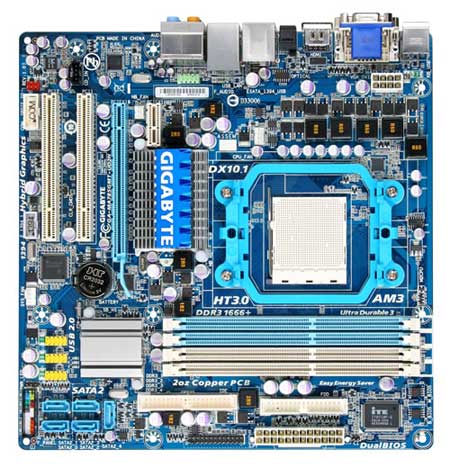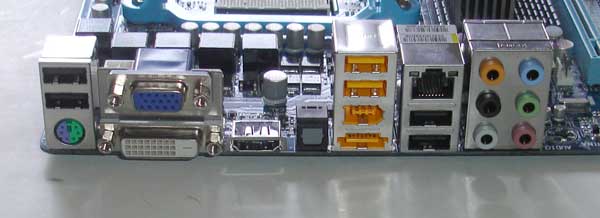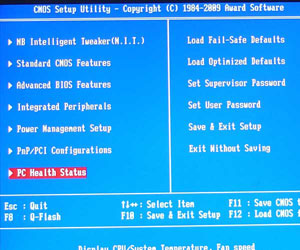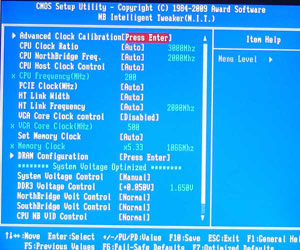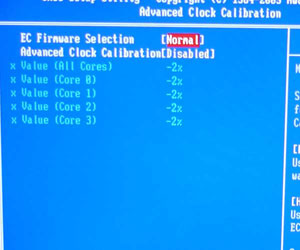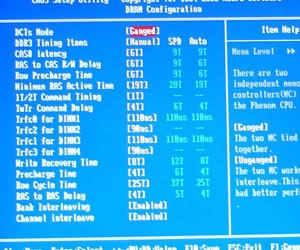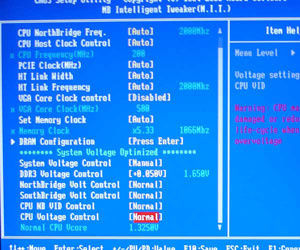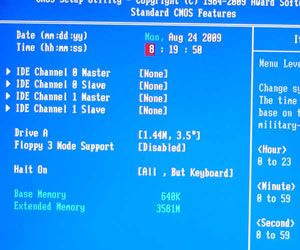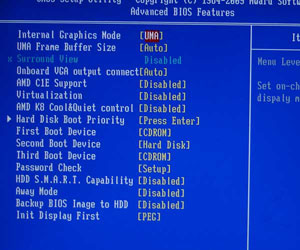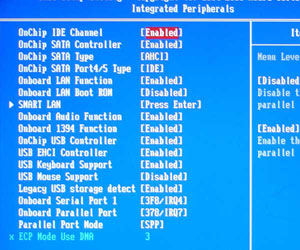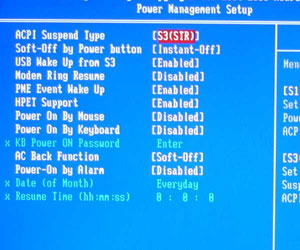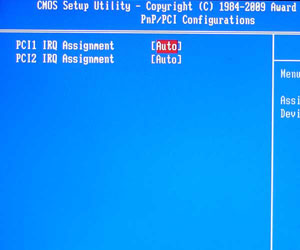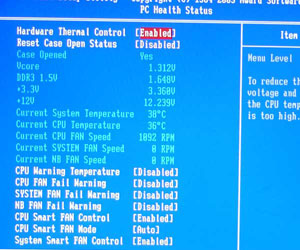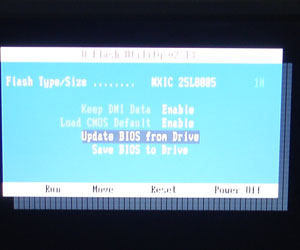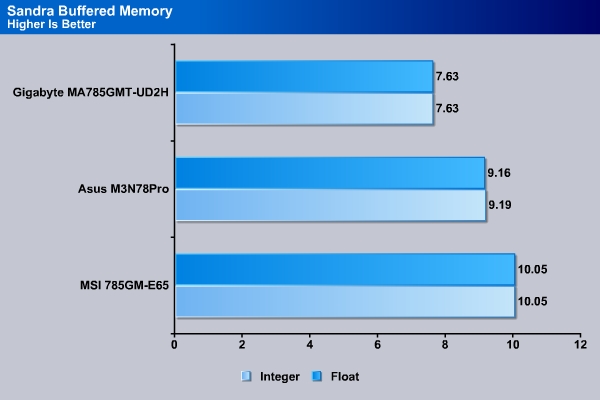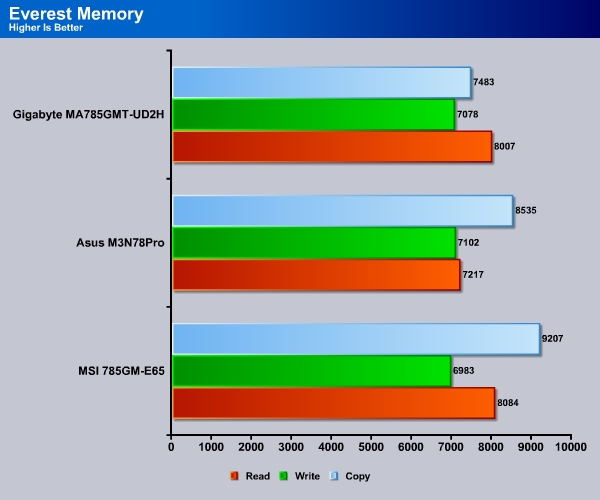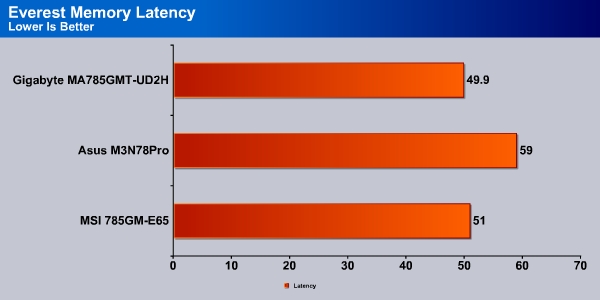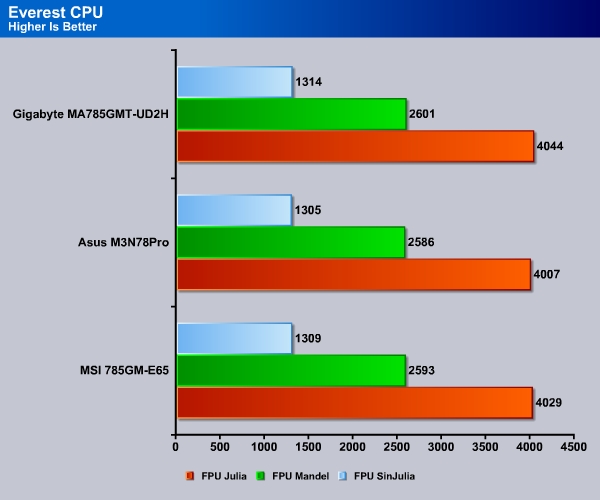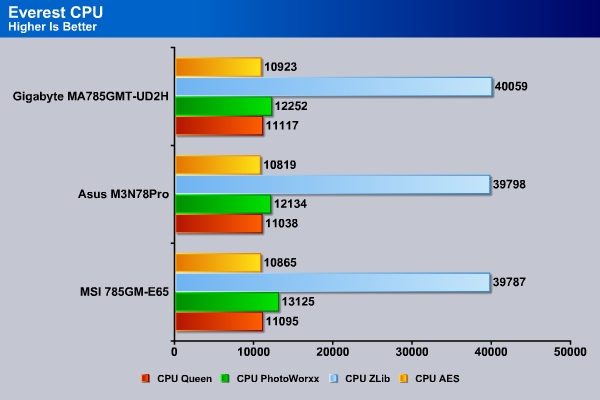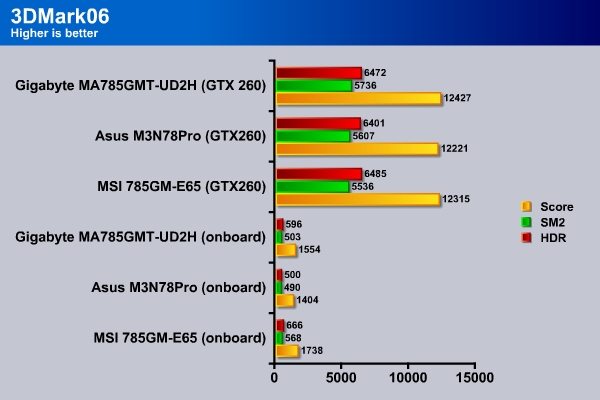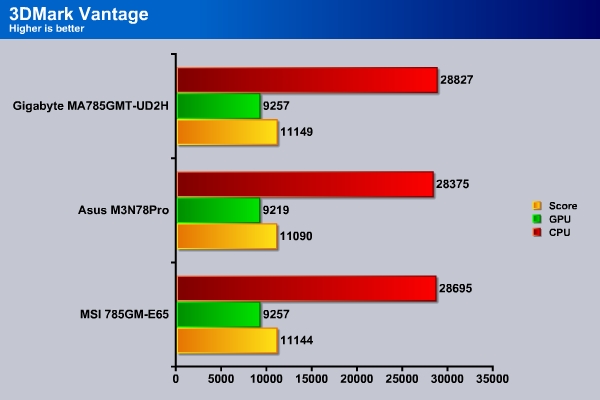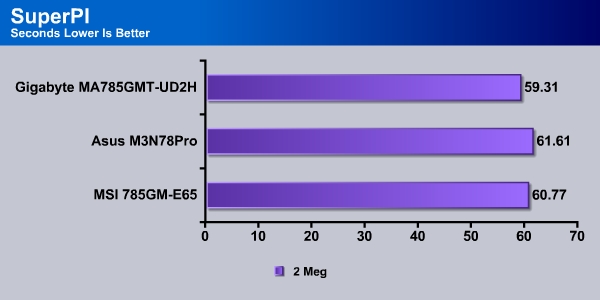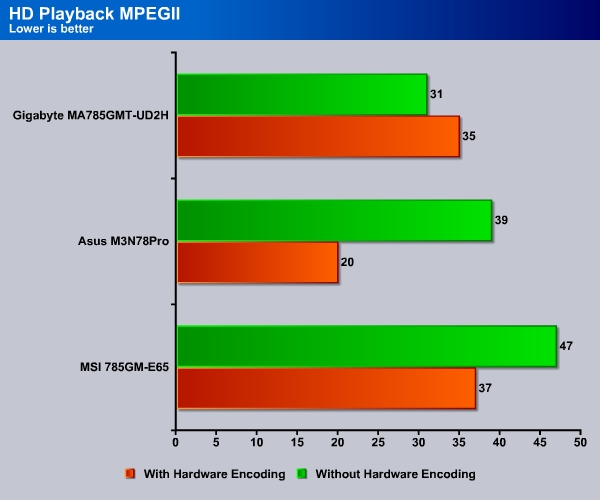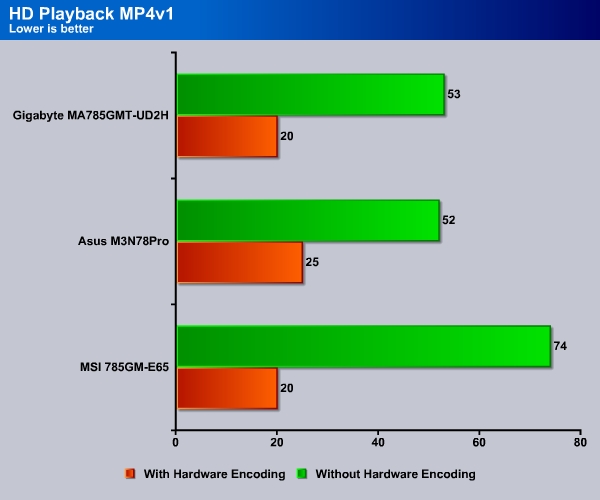Gigabyte MA785GMT-UD2H is one of the best HTPC motherboard available with its better than normal onboard audio and the very powerful 785G chipset. We put it against the MSI board with the SidePort to see the performance difference between the two boards.
INTRODUCTION
Our previous review with the MSI 785G-E65 has shown that the AMD 785G may just be the best budget chipset with integrated graphics. It has proven to be a very nice option for those who wish to setup and HTPC or a budget system.
As we eluded in the review, we will be comparing board with and without the SidePort memory to see the performance difference from the SidePort. Today, we shall reveal our findings as we compare the MSI board (with 128MB SidePort) with the Gigabyte MA785GMT-UD2H (without SidePort).
We had previously reviewed the GIGABYTE GA-MA785G-UD3H from Gigabyte. This board is also built with AMD 785G but it is a full ATX board with DDR2 suport. The board we are going to take a look at today is the MA785GMT-UD2H which is a micro ATX board with DDR3 memory support. Although AM3 processor will work in either DDR2 or DDR3 motherboard, we prefer the DDR3 version given to the chance. DDR3 yields slightly better memory performance due to its faster clockspeed. Also, DDR3 based boards would be suited better for future upgrades.
PICTURES AND IMPRESSIONS
Like the MSI board, the Gigabyte MA785GMT-UD2H comes in micro ATX form factor. It seems that many 785G with DDR3 memory come in micro ATX rather than ATX form factor. Plenty of marketing information on the outside of the case with information such as 2oz of copper used, DualBIOS, and 3 year warranty.
Our review sample arrives in typical cardboard box from Gigabyte where the board is placed inside an anti-static bag with enough protection against any potential damages that may have incurred during shipping.
Gigabyte bundles the board with an installation guide, a manual, two SATA data cable, one IDE cable, driver disk, backplate IOs, and a case sticker. To cut down some costs, we have seen many micro ATX board actually bundles less SATA cables.
Solid capacitors are being used throughout the board and Gigabyte has pretty much manufactured all of their motherboard with 2oz of copper to help lower the impedance and board’s temperature. It is no exception with this board. The blue and white color has become a standard now with many Gigabyte boards we have seen lately.
The board uses a 4+1 phase power design to provide a stable to the processor. Up to 140W AM3 Phenom processors is supported so it should not have any issue with any socket AM3 processors. Contrary to the MSI board, Gigabyte uses the 8-pin ATX auxiliary power instead of the 4 pin.
The CPU socket area is free from any major obstruction that there should not be any problem even with the largest sink. Just underneath the CPU socket is where four DIMM slots are located. The four DDR3 memory slots are color coded for easy installation. Gigabyte has rated that the board will support DDR3 800/1066/1333/1666/1800 MHz Despite the fact that AM3 processor’s memory controller has officially limited to 1333 MHz., we tested the board with our DDR3-1600MHz and have no issue booting up at that speed.
Like many AMD boards we have seen lately, the closeness of the DIMM slots to the CPU socket area can potentially cause some clearance issue with the CPU heatsink. Other than that, we do not see any major issue with the clearance. Gigabyte has placed a single heatsink on the Northbridge and a small low height heatsink on the Southbridge. Neither heatsinks are obtrusive. Unfortunately, no additional cooling is provided on the MOSFETs as the heatsink does not extends over them like we have seen with the MSI board.
Next to the main ATX power is where you will find the floppy connector and the single IDE connector supporting up to two devices. A legacy printer header is located to the left side of the ATX connector. Five SATA ports are located near the lower left corner of the board. The ports are not angled which can be a problem with larger video card as the width of the card will block three of the four ports. For a micro ATX board, we actually prefer to see the angled SATA connector to avoid any potential issue with the length of the video card. Luckily, Gigabyte includes the SATA data cable with connector rotated at 90 degrees to alleviate some clearance issue.
We find three USB headers, as well as the front panel connectors next to the SATA ports. In addition, the CMOS battery and the clear CMOS jumper are located just next to the Southbridge. It is not the ideal location if you install a big graphic card but it is unlikely that you will ever need to clear your CMOS with Gigabyte’s dual BIOS feature.
A FireWire header, SPDIF, and CD-IN can be found on the upper right hand corner. Sitting behind the external audio connector is where the internal audio header is located.
In terms of expansion, the board supports one PCIE x1, one PCIE x16, 2 PCI. We see that the NorthBridge heatsink extends over the PCIE x1 slot so the closeness of the slot and the heatsink could potentially cause issue if your expansion card has large components protruding on the back.
An array of connectors can be found on the back that should satisfy anyone. Here you get six USB 2.0 ports, a PS/2 for keyboard or mouse, a DVI, VGA, and HDMI port, digital audio out, and six channel audio out. The board uses Realtek ALC889A audio chip, which supports high quality DAC (Digital to Analog Converter) with 106dB SNR, high quality full rate lossless audio for content protected media, and Dolby Digital Live. It is one of the better audio chips for integrated audio. In addition, there is a single Gigabit LAN port, a FireWire port, and an eSATA port.
BIOS
Gigabyte uses Award BIOS that users should be familiar with its interface.
Right off the top of the list, we see the MB Intelligent Tweakter (M.I.T). This is where all of the overclocking options are located. Gigabyte puts the most common adjustments on the main MIT page and more advanced options are placed in submenus within the MIT. Next to each adjustments, Gigabyte lists the actual frequencies and voltages information. The number will automatically update after a value has been changed. Very nice touch as it makes overclocking much simplier to know what is the current and expected result. We really like this board’s BIOS layout.
The Advanced Clock Calibration menu allows customer to select the EC firmware version. Two options are available, Normal and Hybrid. When it is set in Hybrid mode, it would allow certain processor core to be unlocked. At the time of our testing, we unfortunately do not have a CPU that could be unlocked so we could not test such feature. The Advanced Clock Calibration allows adjustments per core or all cores with setting from -12% to +12% in increments of 2%.
CPU Clock Ratio adjusts the processor’s multiplier. With multiplier locked processors, the multiplier can be adjusted in incremental of 0.5x up to the maximum multiplier of the processor. For the Black Edition processors with unlocked multiplier, higher settings are available. The CPU Northbridge Frequency menu adjusts the Northbridge to CPU multipler that in terms affects the frequency of the CPU L3 memory controller and the Hyper-Transport. The options are available in increments of 1x up to the maximum multiplier for your given processor. The CPU host clock control adjusts the host frequency, which alters the processor’s clockspeed. It can be adjusted from 200 to 500 MHz in incremental of 1MHz.
PCIE Clock adjusts the PCIE clock frequency with settings of 100 to 200 MHz in increments of 1MHz. HT Link Width adjust the HT link between the CPU and the chipset with option of auto, 8 bit and 16bit. HT Link Frequency adjust the HT link between the CPU and Chipset, 1x to 10x in increments of 1x is available. The VGA Core Clock adjusts the integrated graphics clockspeed. The default setting is 500MHz but user is able to adjust it from 200 to 500 MHz.
Memory Clock adjusts the memory ratio. Gigabyte uses ratio rather than actual speed for the adjustment. Users can set it to x4, x5.33, x6.66, x8.00, which corresponds to 800, 1066, 1333, and 1600 MHz. Although the official specification states that the board supports 1800MHz memory speed, we did not see an option available in the BIOS. Hopefully, later BIOS update will add such option.
In the DRAM Configuration menu is where all of the advanced settings for the memory such as timing is located. Here users can set the memory to run “Ganged” for dual channel or “Unganged” for single channel. The GA-MA785G offers adjustment for the basic memory timings, such as CAS (4T~12T), RAS to CAS R/W Delay (5T~12T), Row Precharge Time (5T~12T), Minimum RAS Active Time (15t~30T), Command Timing (1T/2T), TwTR Command Delay (4T~7T), Trfc0 (90ns, 110ns, 160ns, 300ns, 350ns), Write Recovery Time (5T~8T, 10T, 12T), Precharge Time (4T~7T), Row Cycle Time (11T~42T), and RAS to RAS Delay (4T~7T). Bank Interleaving and Channel Interleaving options can also be enabled/disabled here.
The board may not have as extensive voltage adjustment as some other more expensive enthusiast board. However, considering its targeting audience, we think it offers plenty of adjustments. We can see that the board allows DDR3 voltage adjustment up to 2.35V at 0.05V increment. The default voltage for the memory is actually set as 1.6V. Northbridge and Southbridge both can be increased by 0.1V to 0.3V at 0.1V increment. The NB VID control and CPU Voltage control can be increased by -0.600V to +0.600V at various increments.
Standard CMOS Features shows the basic information about the system.
Advanced BIOS Features allows adjustments for the initial display, processor’s C1E setting, virtualization, and Cool & Quiet. Hard disk boot priority and boot device’s order.
A unique feature with the Gigabyte’s board is the Backup BIOS Image to HDD. This option allows customer to copy the BIOS image file to the hard drive. In the event that the BIOS is corrupted, the BIOS will be recovered from the image created.
Integrated Peripherals allows adjustments for the onboard devices such s the IDE, SATA, LAN, USB, and FireWire.
Power Management menu. Nothing too unique is found here. Notice the Power-On Alarm feature which allows the system to automatically power on at a scheduled date and time. There is the Modem Ring Resume which allows the system to wake up from a modem pin but we do not see the Wake On Lan option to allows remotely turning on a computer via Network.
PNP/PCI Configurations menu allows IRQ assignments
PC Health Status displays various information about the motherboards. Here users also have the option to adjust the System fan speed.
Gigabyte lets user to flash the BIOS without the need for a floppy. The Q-Flash utility can be launched within the BIOS by press F8. Here users can quickly flash the BIOS and backup the BIOS to a flash drive.
Gigabyte’s board features dual BIOS where in the event that an overclocking causes the system fail to boot, simply wait for 20 seconds and the system will recover to the default setting.
TESTING & METHODOLOGY
To test the Gigabyte M785GMT-UD2H and the MSI 785G-E65, we did a fresh load of Vista 64 bit and updated the Operating System and drivers with all the latest versions and patches. Then we loaded the testing software and ran the machine for a few days to confirm everything was installed correctly and gave the machine a little burn in time.
Once again, we’d like to remind you that we have used the same hardware connected to the motherboard that we’ve been using on all our motherboards in this series of reviews. We use the same HD, same CPU Cooler, and keep the hardware except the Motherboard, RAM, and CPU the same as much as possible. It makes for better benchmarking if you keep the hardware as close to the same across the spectrum of tests.
| Test Rig | |
| Case Type | None |
| CPU | AMD Athlon X2 250 |
| Motherboard |
MSI 785G-E65 Asus M3N78 Pro Gigabyte MA785GMT-UD2H |
| RAM |
Super Talent WA160UX6G9 |
| CPU Cooler |
Thermalright SI-128 with IXTREMA PRO SEREIES IXP-74-14 |
| Hard Drives |
Seagate Barracuda 7200.11 1.5TB (Main) Western Digital WD500ABPS (testing drive) |
| Optical | Nec DVD-RW ND-3520AW |
| GPU Tested | Asus ENGTX260 Matrix |
| Testing PSU | Cooler Master UCP 900W |
| Legacy | Floppy |
| Mouse | Logitech G7 |
| Keyboard | Logitech Media Keyboard Elite |
Test Suite
|
Synthetic Benchmarks |
|
3DMark Vantage v. 1.01 |
|
3DMark06 v. 1.1.0 |
|
SiSoft SANDRA XII Professional SP2 |
|
Everest Ultimate Edition v. 4.50.1330 |
|
Cinebench R10 64 bit |
|
WinRar v. 3.71 |
Sisoft Sandra 2009 SP1
“SiSoftware Sandra (the System ANalyser, Diagnostic and Reporting Assistant) is an information & diagnostic utility. It should provide most of the information (including undocumented) you need to know about your hardware, software and other devices whether hardware or software. It works along the lines of other Windows utilities, however it tries to go beyond them and show you more of what’s really going on. Giving the user the ability to draw comparisons at both a high and low-level. You can get information about the CPU, chipset, video adapter, ports, printers, sound card, memory, network, Windows internals, AGP, PCI, PCI-X, PCIe (PCI Express), database, USB, USB2, 1394/Firewire, etc.”
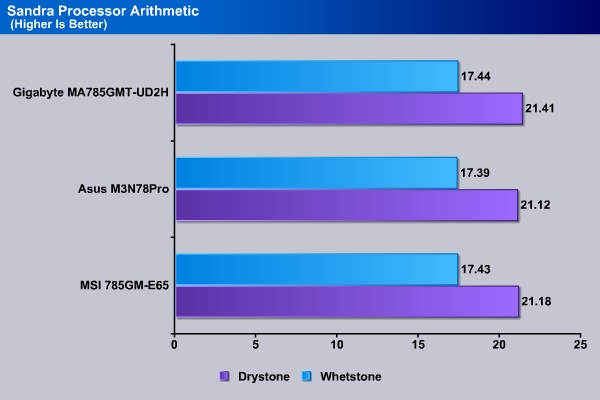
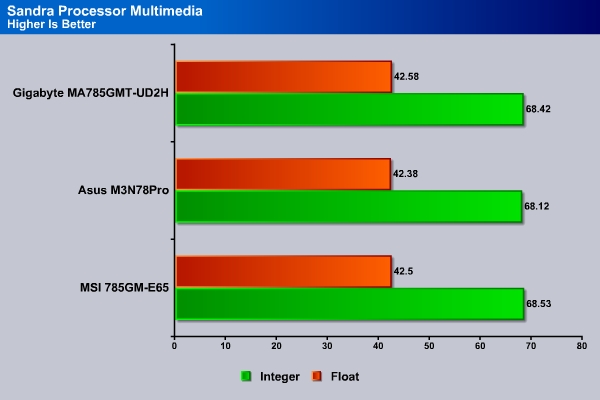
Much to our surprise, the Gigabyte’s memory performance is the slowest of the 3 boards tested.Even the Asus M3N78Pro board with uses DDR2 has a better memory performance. We re-ran the test many times and even use a different sets of memory but for some reason, this board simply does not budge.
EVEREST ULTIMATE
“EVEREST Ultimate Edition is an industry leading system diagnostics and benchmarking solution for enthusiasts PC users, based on the award-winning EVEREST Technology. During system optimizations and tweaking it provides essential system and overclock information, advanced hardware monitoring and diagnostics capabilities to check the effects of the applied settings. CPU, FPU and memory benchmarks are available to measure the actual system performance and compare it to previous states or other systems. Furthermore, complete software, operating system and security information makes EVEREST Ultimate Edition a comprehensive system diagnostics tool that offers a total of 100 pages of information about your PC.”
Everest also shows that the Gigabyte’s board has a significant issue with the memory copy where it finishes the last.However, the board beats out the MSI board in the write test but comes a tad slower in the read test.
The Gigabyte board yields the lowest latency among the boards tested, beats out the MSi board by 1.1 ns.
No surprise here because the first set of the Everest CPU test because of the slightly overclocked CPU with the Gigabyte board, it takes the lead.
With the exception of the CPU PhotoWorxx benchmark, the Gigabyte board takes the lead in all other tests.
3DMARK06 V. 1.1.0
3DMark06 developed by Futuremark, is a synthetic benchmark used for universal testing of all graphics solutions. 3DMark06 features HDR rendering, complex HDR post processing, dynamic soft shadows for all objects, water shader with HDR refraction, HDR reflection, depth fog and Gerstner wave functions, realistic sky model with cloud blending, and approximately 5.4 million triangles and 8.8 million vertices; to name just a few. The measurement unit “3DMark” is intended to give a normalized mean for comparing different GPU/VPUs. It has been accepted as both a standard and a mandatory benchmark throughout the gaming world for measuring performance.
Our Gigabyte board does not have the SidePort memory but the MSI board comes with 128MB of SidePort memory, so they give us a direct comparison of the benefits with the 128MB onboard memory. As we can see, the MSI board yields 20% higher in the 3DMark overall score, 16% in the SM2 test, and 33% in the HDR test.
When we disable the onboard graphics and pair the boards with GTX 260, we see that the Gigabyte board is able to yield a slightly performance lead over the MSI board.
3DMark Vantage
For complete information on 3DMark Vantage Please follow this Link:
www.futuremark.com/benchmarks/3dmarkvantage/features/
The newest video benchmark from the gang at Futuremark. This utility is still a synthetic benchmark, but one that more closely reflects real world gaming performance. While it is not a perfect replacement for actual game benchmarks, it has its uses. We tested our cards at the ‘Performance’ setting.
Currently, there is a lot of controversy surrounding NVIDIA’s use of a PhysX driver for its 9800 GTX and GTX 200 series cards, thereby putting the ATI brand at a disadvantage. Whereby installing the PyhsX driver, 3DMark Vantage uses the GPU to perform PhysX calculations during a CPU test, and this is where things get a bit gray. If you look at the Driver Approval Policy for 3DMark Vantage it states; “Based on the specification and design of the CPU tests, GPU make, type or driver version may not have a significant effect on the results of either of the CPU tests as indicated in Section 7.3 of the 3DMark Vantage specification and white paper.” Did NVIDIA cheat by having the GPU handle the PhysX calculations or are they perfectly within their right since they own Ageia and all their IP? I think this point will quickly become moot once Futuremark releases an update to the test.
We could not get the 3DMark Vantage to run with the 785G board so we cannot provide a comparison result for 3DMark Vantage with the integrated graphics. We believe that this is due to a driver issue with the new motherboard chipset. Hopefully it will get fixed soon with new driver release.
With the GTX 260, we see the same result a we have seen with the 3DMark06. Here, the Gigabyte board again takes a slight lead in the overall score but as we can see this is due to the higher CPU score and not the GPU score as both boards have the same GPU scores.
Cinebench
“CINEBENCH is a real-world test suite that assesses your computer’s performance capabilities. MAXON CINEBENCH is based on MAXON’s award-winning animation software, CINEMA 4D, which is used extensively by studios and production houses worldwide for 3D content creation. MAXON software has been used in blockbuster movies such as Spider-Man, Star Wars, The Chronicles of Narnia and many more. MAXON CINEBENCH runs several tests on your computer to measure the performance of the main processor and the graphics card under real world circumstances. The benchmark application makes use of up to 16 CPUs or CPU cores and is available for Windows (32-bit and 64-Bit) and Macintosh (PPC and Intel-based). The resulting values among different operating systems are 100% comparable and therefore very useful with regard to purchasing decision-making. It can also be used as a marketing tool for hardware vendors or simply to compare hardware among colleagues or friends.”
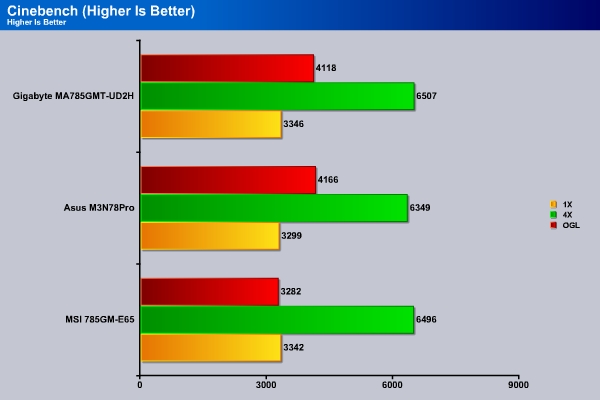
For some reason, our MSI board has an issue with the Cinebench’s OpenGL test. That is why we see that it comes in last among the boards tested. It is most likely a driver bug that we hope MSI will fix in future driver release.
We expect to see the Gigabyte board comes to the top here due to its slightly overclcoked CPU and we are not seeing any surprises here.
WinRar v. 3.80
This module in WinRar generates random data, which contains specially introduced redundancy, increasing the load to both the processor and memory. Data is then passed through RAR compression and decompression algorithms, and the output of the decompression algorithm is compared to the source data. If any differences are found, WinRar then reports “Errors found – Yes” in the command window. WinRar displays a size of processed data and compression speed, current and resulting, in kilobytes per second.
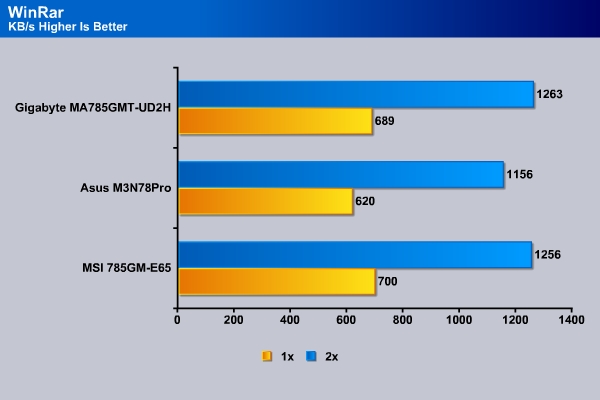
WinRar is a good benchmark that measures the combination of the CPU and the memory performance. The Gigabyte board comes to the top in the multi-threaded benchmark but lags behind the MSI board in the single-threaded benchmark. The slower DDR2 board from Asus is no surprise here, taking the last place.
SuperPi
Super Pi is a program that calculates pi to a specified number of digits after the decimal point up to a maximum of 32 million. The Gauss-Legendre algorithm which is a windows version of a program used by Yasumasa Kanada in 1995 to compute Pi to 232 digits.
Super Pi is used by many overclockers to test performance and stability of their systems. In this community, Super Pi has become the standard for providing benchmarks to compare pi calculation times and demonstrate their overclocking skills. The program can be used to also test the stability of a particular overclocking speed. If a computer can calculate PI to the 32 millionth place after the decimal without a mistake, it is considered moderately stable in terms of RAM and CPU performance. More intensive CPU and RAM tests include calculations that run for hours instead of minutes and better test system stress levels.
SuperPi is a single threaded application that is a very useful tool to gauge the processor’s raw performance. As SuperPi is somewhat sensitive to the memory performance, we do expect to see the 785G comes ahead.
HD TACH
HD TACH performs sequential read and write tests on removable media and fixed disks. HD Tach is also capable of performing the sequential read and write tests on the entire disk instead of the small number of zones in the quick and long test. We opted to use the Short 8 (MB) and Long 32(MB) tests in the sequential read mode only, as sequential writes are covered by other benchmarks.
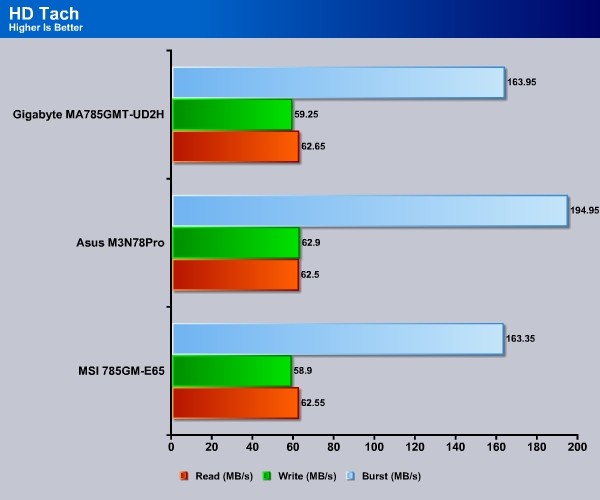
The 710 Southbridge from AMD still has issue with its SATA burst rate performance. This has been an issue with AMD chipset and it probably won’t get fixed until we see the 8 series based Southbridge. Both 785G boards comes behind the NVIDIA GeForce 8200 board in all three benchmarks. The Gigabyte board does perform slightly better than the MSI board across the read, write and burst tests.
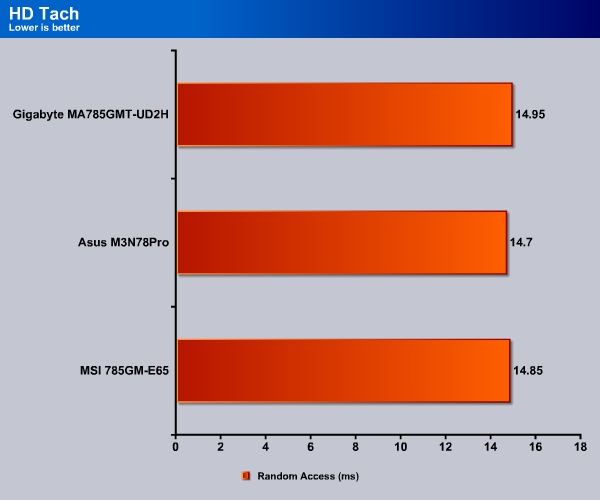
However, it’s random access time actually is slower than the MSI board.
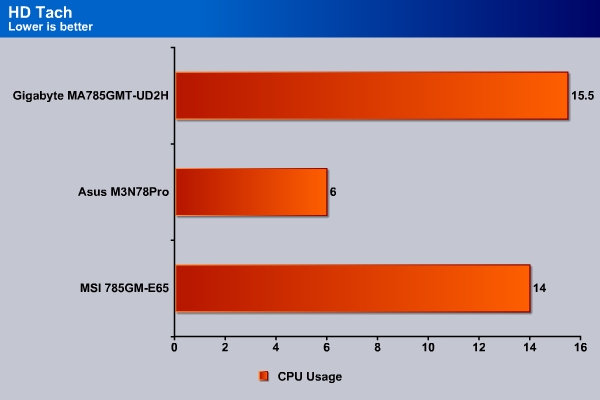
POWER CONSUMPTION
The power consumption is measured with Kill-A-Watt P4400. All power saving features are disabled. The idle power consumption is measured with the system turned on for 15 minutes with no activity running. The load power consumption is measured with the system running in 3DMark06. The peak power consumption is reported. We measure the power consumption with the onboard graphics to show the differences in the power consumption with and without the SidePort.
As we have seen in the past, the 785G generally consumes slightly less power than the GeForce 8200. We believe this is partially due to the DDR3 memory that is used.
The Gigabyte board is able to further lower the power consumption by 3 Watts under load and 1 Watt under idle compare to the MSI board.
HD Playback
We use PowerDVD 9 to playback a couple of video clips encoded in MPEG-2 and MPEG-4. The MPEG2 clip is encoded at 60 Mbps. We recorded the highest CPU usage with Windows Task Manager.
Both GeForce 8200 and 785G are capable of reduce the CPU usage when the hardware encoding is enabled. We were a bit surprised to find that the 785G with the SidePort actually uses more CPU without the hardware encoding enabled. Our Gigabyte board has a more reasonable CPU usage with MPEG II playback, showing 31%. It is less than the GeForce 8200 with 39% of CPU usage.
Once we enable the hardware encoding to offload the task to the GPU, we actually, see the Gigabyte boad’s CPU usage increases slightly than with the hardware encoding enabled. We believe that the driver is still not mature enough with the board to fully offload the encoding.
The CPU usage for the MSI board with the SidePort memory is actually slightly higher than the Gigabyte board without the SidePort. The high bit-rate sample we used for the test probably saturates the 128MB SidePort memory and as a result, the system would need to borrow the system memory which would result in slightly higher CPU usage.
The H.264/MPEG-4 AVC clip is encoded at 8 kbps and all three boards shows significantly reduce in the CPU usage. Both 785G chipset boards are consuming less CPU power than the GeForce 8200. Regardless whether the board has the 128MB SidePort memory, we see 20% of CPU usage.
OVERCLOCKING
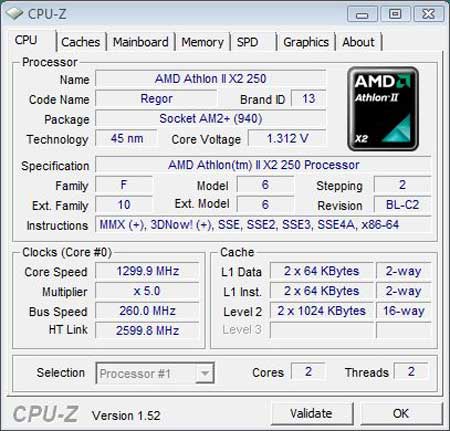
To find the maximum FSB, we started by lowering the CPU multiplier to x5 and memory to 800 and set to find the highest bus speed we can achieve. We were able to crank the FSB to 260MHz without increasing any voltage and booted into Windows without any problem. However, the system will not run Prime stable, we ended up have to lower the FSB by 5Hz to maintain a Prime stable system.
The overclocking result is not too earth shattering as we were able to obtain the same result with the MSI board.
CONCLUSION
The MA785GMT-UD2H is a nice board coming from Gigabyte. It board is packed with enough ports and features that should satisfy budget buyers. Gigabyte is also going a step further than most manufactures by pairing the board with the Realtek ALC889A codec to give it support for Dolby Home Theater through S/PDIF connector. Though the ALC889A may not satisfy a true audiophiles, it is nonetheless a nice touch from Gigabyte to include it without incurring additional cost from the user.
The biggest issue we have with the board is broken ACHI that has been plagued with AMD chipset so it is not totally Giabyte’s fault. In addition, we are not a big fan of the SATA port placement as it will get in the way with larger graphic cards.
At retail price of 89.99 over at Newegg, the MA785GMT-UD2H is priced at the same price as the MSI 785GM-E65 board we have reviewed in the past. Either board is a nice board for a budget buyer or HTPC use. While the MSI board comes with 128MB of SidePort, which is a nice feature to have, the Gigabyte board comes with Dolby Digital Audio. Both boards overclock to the same result and have the same feature. We believe it is a toss-up between the two boards. If you are looking to build an HTPC, we probably go with the Gigabyte board for its audio feature; however, if you are looking for light gaming, the MSI one would probably be a slightly better choice due to the SidePort to alleviate the need for accessing motherboard memory.
| OUR VERDICT: Gigabyte MA785GMT-UD2H | ||||||||||||||||||
|
||||||||||||||||||
| Summary: The Gigabyte 785GMT-UD2H is a nice board for HTPC users with its integrated onboard graphics to offload video encoding and above average audio chip featuring Dolby Home Theater. It has proven to be very nice board with plenty of feature and for this, we awareded it our coveted Best Bang for the Bucks Award. |
 Bjorn3D.com Bjorn3d.com – Satisfying Your Daily Tech Cravings Since 1996
Bjorn3D.com Bjorn3d.com – Satisfying Your Daily Tech Cravings Since 1996