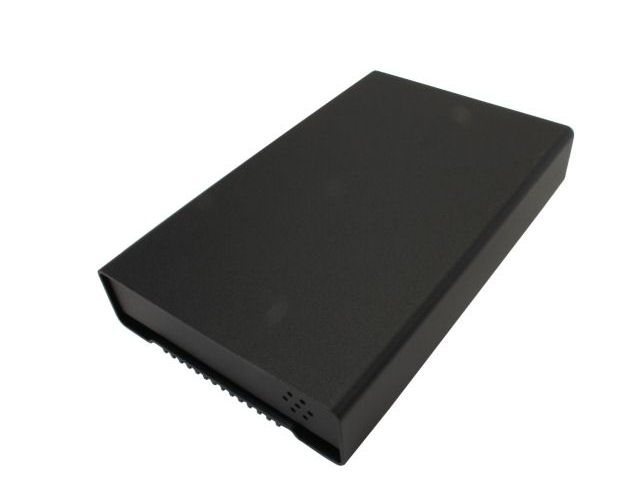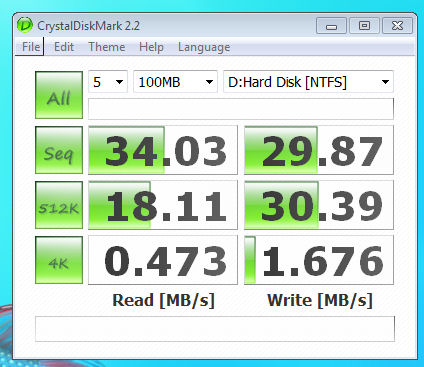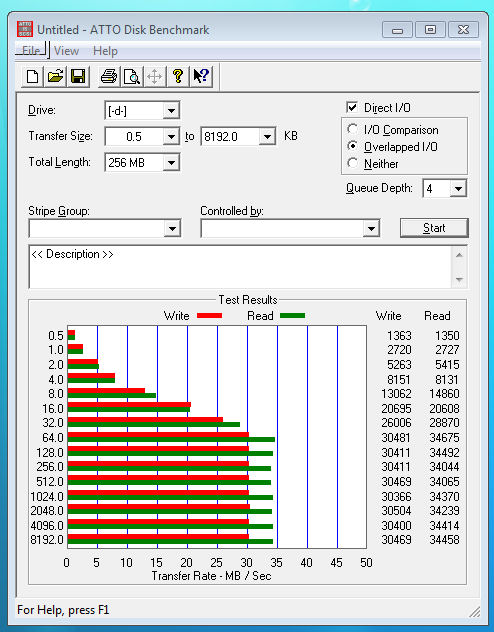Needing to find a new use for them upgraded 2.5″ HDD’s? Rosewill gives us a way to breed new life into these out dated HDD’s.
INTRODUCTION
Since laptop hard disk drives(HDD) are getting faster, bigger and also cheaper to replace it is only natural for those with laptops to upgrade their existing HDD’s. But what do we do with the extra 2.5″ HDD’s we just upgraded from? They’re too small and too slow to be used as backup drives for our laptop/desktop computers but we can always use a large capacity portable device so we can transfer movies, music, or pictures between one computer and another.
If that HDD happens to be a 2.5″ HDD you’re in luck, they are some of the most flexible HDD’s out there. The Rosewill RX82-MP-SUF82-BLK uses the best attributes of a 2.5″ HDD, and makes these little HDD’s portable. 2.5″ HDD’s are not as cumbesome to carry around like their 3.5″ HDD cousins, these smaller drives also require a lot less voltage to operate, relieving the use of needing to carry not only the portable HDD but also a power adapter. In most cases the 2.5″ HDD is a lot quieter while they are in operation.
SPECIFICATIONS
| Feature/Specification | RX82-MP-SUF82-BLK |
|---|---|
| Model |
RX82-MP-SUF82-BLK |
| Chipset |
Oxford 934DSB |
| Size |
2.5″ |
| Material |
Aluminum |
| Internal Interface |
SATA |
| External Interface |
USB 2.0 (Transfer Rates Up To 480 Mbps) & FireWire 800 / 1394b X 2 (Transfer Rates Up To 800 Mbps) |
| Specifications | Hard Drive support: 2.5″ SATA (up to 12.5mm) Drive Capacity support: 500GB Aluminum material provides excellent heat dissipation. Supports transfer rates up to 480 Mbps with USB 2.0 Supports transfer rates up to 800 Mbps with FireWire 800 LED indicates Power / HDD status Compliant with USB 2.0 Backward Compatible With USB 1.1 Backwards compatible with Firewire 1394a (optional 9-6 or 9-4 pin cable required) Supports Windows 2000/XP/Vista, Mac OS 10.2 or higher |
| Dimensions | 12.4cm x 7.5cm x 2cm |
| Package Contents | Enclosure Black 50cm USB 2.0 cable (5pin to 4pin) Black 1m Firewire 1394b cable (9pin to 9pin) Quick Installation Guide |
PACKAGING
Rosewill does present the RX82-MP-SUF82-BLK enclosure nicely. This particular HDD enclosure comes in either a silver or a black finish. The HDD enclosure tested here today was black.
The contents of the packaging laid out. Starting out from our left then working right.
- Instruction booklet
- The RX82-MP-SUF82-BLK HDD enclosure
- On top of the enclosure is a bag of included screws
- A Firewire 800 cable
- Then finally Rosewill included a USB 2.0 cable
Looking at the ends of this new Firewire cable. Great, another new standard on Firewire.
The USB cable. Pretty standard ends, any computer with USB ports can use this HDD enclosure.
OVERVIEW
Now time for me to give a better look at the RX82-MP-SUF82-BLK enclosure. Looking at the front of the enclosure we can make out a set of holes to the right hand side.
Upon a closer investigating of these small holes. It appears these are not vent holes, looking at these a little closer we can make out a backing that is covering these holes up. I will figure out what these covered holes do exactly later.
Looking at the side of the RX82-MP-SUF82-BLK enclosure. This enclosure is small in size, sometimes pictures can be misleading.
Have a look at the backside of this HDD enclosure. This where all of the ports are located at. This HDD enclosure has 2 Firewire 800 ports, one USB port, an on/off switch. Then finally, if we need to, we can supplement this enclosure with a external power adapter. The on/off switch is not just for the external power hook up, but will actually turn the drive on/off even when powering from USB.
Flipping the enclosure over to its backside you can see that this enclosure has a fin array that runs the entire length of it. Also there are four screws that secure an inner HDD tray to the outer casing. Rosewill just used two screws to keep this unit from coming apart during packaging, and shipping. The other two screws are in the small ziplock bag.
Installation
Time for me to put a 2.5″ HDD in this little unit. This enclosure has an inner HDD cage that we need to hook up our 2.5″ drives too. Remove the two screws on the backside of the RX82-MP-SUF82-BLK enclosure and push on one end of the enclosure, the inner part just slides out.
Quick look at the SATA power/DATA connectors.
The test victim. This is one of two Seagates Momentus 320 Gig 7200.3 HDD’s I have in my arsenal.
Insatallation was pretty straight forward. Line up the HDD to the SATA power/DATA connectors.
Then push back till the drive slips down into the inner HDD carrier. Now my fingers look huge.
There are places we will need to put screws into the HDD carrier to secure the HDD itself. Look inside the small ziplock bag for four silver screws. put these two screws into the two holes on the bottom of the inner HDD carrier.
Put two more on the sides of the inner HDD carrier (one on each side).
Then slide it back into the external HDD case.
Line up the holes to the outside HDD enclosure. Find the four black screws, to secure the inner HDD tray to the external enclosure. Rosewill also included four foam rubber feet to keep us from scratching up our desktops/computers.
All finished up.
Investigating the small holes on the front of this HDD enclosure reveals that they have a light behind here.
TESTING
There’s no real point in listing my computer specifications as most USB 2.0 connections will give similar results to the ones you will see here.
To test the Rosewill RX82-MP-SUF82-BLK HDD enclosure I used several different computers available to me. I hooked up this enclosure up to each computer (totaling 5 computers). I then ran ATTO and Crystal Disk benchmark three times on each computer the RX82-MP-SUF82-BLK was hooked too. The computer with the slowest performance would be recorded. All of the computers tested uses a USB 2.0 interfacing. Instead of doing charts I am gonna just list the screen shot of the results of the testing.
Crystal Disk Benchmarking
As we allready know the USB 2.0 interface does limit the amount of bandwidth these drives can produce. Even haivng a 30+ MBs transfer rate is not that bad.
ATTO
As confirmed by Crystal Disk, the USB interface again does hinder the HDD performance level.
CONCLUSIONS
Using the RX82-MP-SUF82-BLK HDD enlosure made transfering large files from one computer to another easy. I did not have to gather up power cords or have to figure out where to hook up that extra power cord going from one computer to the other. Carrying this little HDD enclosure was compact enough for me to put in my back pocket to carry from my house down the street to my parents house to transfer files between my computer and my father’s computer or vise versa. Of course, it did feel a bit strange, and I had to be careful where I sat because I don’t wanna rip a hole in mom’s prized front room furniture- as this would spell certain doom for me.
Including a newer, faster Firewire 800 connection gives me mixed feelings. Yes it is nice because it adds a little future proofing, bad because a good majority of motherboards don’t yet have this type of Firewire capability. Including an E-SATA port and having a USB power port (for HDD power) would serve a larger majority of people.
Having a price point at or around 55 USD, is a decent price range for those people who need a 2.5″ portable HDD enclosure.
- Performance: 7.5
- Value: 8
- Quality: 8
- Warranty: 8
- Features: 6
- Innovation: 7
Pros:
+Compact size
+Ease of use
+No extra power cables needed to use this enclosure
Cons:
– The use of the Firewire 800 port as most computers do not have this type of port
The compact nature of this HDD enclosure, also its fairly decent transfer rate of 30+ MBs while using a USB interface has earned the Rosewill RX82-MP-SUF82-BLK a:
7.5 out of 10 and the Bjorn3D Seal of Approval
 Bjorn3D.com Bjorn3d.com – Satisfying Your Daily Tech Cravings Since 1996
Bjorn3D.com Bjorn3d.com – Satisfying Your Daily Tech Cravings Since 1996