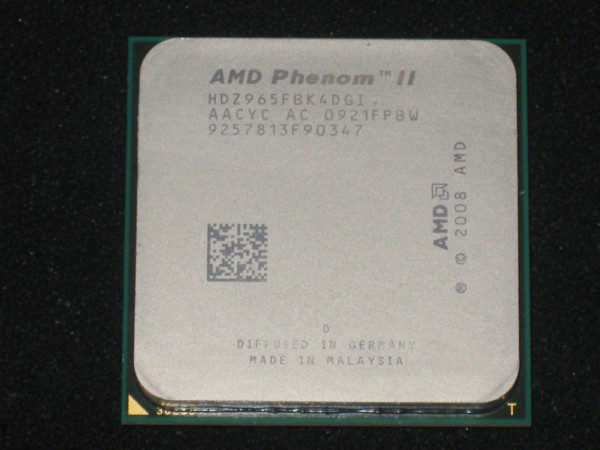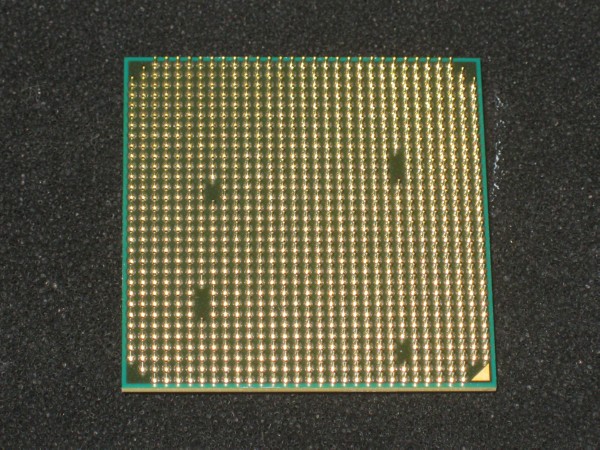The fastest out of the box frequency quad core ever released to date. The Phenom 2 X4 965 sports a 3.4GHz native frequency with good overclocking capabilities.
INTRODUCTION
Out of the box processors have been stuck at 3.2 – 3.33 GHz for quite a number of years now. Clock for clock they have been getting better but the top end speed has been 3.2 – 3.3 GHz. AMD pulled one out of the hat and fielded the Phenom 2 X4 965 with a native frequency of 3.4GHz. To achieve this record breaking frequency they had raise the TDP on the Phenom 2 X4 965 to 140w and bump the voltage to 1.4, previously the Phenom 2 X4 955 which ran at 3.2GHz was the flagship chip and it ran at 1.35v with a TDP of 125w. The Phenom 2 X4 965 promises blazing speed, an unlocked multiplier for easy overclocking, and with a little maturity on the CPU family we’re hoping a little more overclocking headroom.
You can see the HDZ965FBK in the CPU designation number and it’s telling you that it’s a Phenom 2 965 Black Edition. Please excuse any little Thermal Compound we might have missed we were a little excited about the CPU and fired it up as soon as it came through the door forgetting to snap any pictures of the CPU. That prompted us to go ahead and run all the tests then pull the CPU and get the beauty shots. Don’t worry though the Phenom 2 X4 965 is safely tucked back into it’s socket and setting on the test bench waiting for us.
| CPU Name | Cores | Clock | L2/L3 Cache | HT Bus | Socket | TDP | Price |
| AMD Phenom II X4 965 BE | 4 | 3.4GHz | 2+6MB | 4000MHz | AM3 | 140W | $179 |
| AMD Phenom II X4 955 BE | 4 | 3.2GHz | 2+6MB | 4000MHz | AM3 | 125W | $165 |
| AMD Phenom II X4 945 | 4 | 3.0GHz | 2+6MB | 4000MHz | AM3 | 125W | $159 |
| AMD Phenom II X4 925 | 4 | 2.8GHz | 2+6MB | 4000MHz | AM3 | 95W | $139 |
| AMD Phenom II X4 910e | 4 | 2.6GHz | 2+6MB | 4000MHz | AM3 | 65W | $169 |
| AMD Phenom II X4 905e | 4 | 2.5GHz | 2+6MB | 4000MHz | AM3 | 65W | $175 |
| AMD Phenom II X4 810 | 4 | 2.6GHz | 2+4MB | 4000MHz | AM3 | 95W | $139 |
| AMD Phenom II X3 720BE | 3 | 2.8GHz | 1.5+6MB | 4000MHz | AM3 | 95W | $104 |
| AMD Phenom II X3 710 | 3 | 2.6GHz | 1.5+6MB | 4000MHz | AM3 | 95W | $99 |
| AMD Phenom II X3 705e | 3 | 2.5GHz | 1.5+6MB | 4000MHz | AM3 | 65W | $119 |
| AMD Phenom II X2 555 | 2 | 3.2GHz | 1+6MB | 4000MHz | AM3 | 80W | $99 |
| AMD Phenom II X2 550 | 2 | 3.1GHz | 1+6MB | 4000MHz | AM3 | 80W | $91 |
| AMD Athlon II X4 635 | 4 | 2.9GHz | 2MB | 4000MHz | AM3 | 95W | $120 |
| AMD Athlon II X4 630 | 4 | 2.8GHz | 2MB | 4000MHz | AM3 | 95W | $102 |
| AMD Athlon II X4 620 | 4 | 2.6GHz | 2MB | 4000MHz | AM3 | 95W | $99 |
| AMD Athlon II X3 440 | 3 | 3.0GHz | 1.5MB | 4000MHz | AM3 | 95W | $84 |
| AMD Athlon II X3 435 | 3 | 2.9GHz | 1.5MB | 4000MHz | AM3 | 95W | $75 |
| AMD Athlon II X3 425 | 3 | 2.7GHz | 1.5MB | 4000MHz | AM3 | 95W | $72 |
| AMD Athlon II X2 255 | 2 | 3.1GHz | 2MB | 4000MHz | AM3 | 65W | $75 |
| AMD Athlon II X2 250 | 2 | 3.0GHz | 2MB | 4000MHz | AM3 | 65W | $65 |
| AMD Athlon II X2 245 | 2 | 2.9GHz | 2MB | 4000MHz | AM3 | 65W | $61 |
| AMD Athlon II X2 240 | 2 | 2.8GHz | 2MB | 4000MHz | AM3 | 65W | $53 |
FEATURES & SPECIFICATIONS
Major feature enhancements for 45nm AMD Phenom II:
- Enhanced Total Cache: 8MB
- Cool’n’Quiet 3.0 Technology: Additional power states, significantly (~40%) lower idle power and lower power consumption under moderate loads
- Increased frequencies
- Massive headroom using extreme and experimental cooling techniques
Major silicon enhancements for 45nm AMD Phenom II:
- 45nm immersion lithography manufacturing technology enables higher frequencies, tighter tolerances and lower current leakage
- 6MB L3 cache (up from 65nm Phenom’s 2MB)
- 2-cycles faster than 65nm Phenom L3
- Increased DRAM bandwidth
- Cache flush on halt: Core’s L1 and L2 flush into shared L3 after a core enters a halt state allowing the core to drop to a lower speed and save power
- Path-based indirect branch prediction
- 2x increase in core probe bandwidth
- Larger load/store buffering / larger floating point buffering / reduced MAB (missed buffer) lifetime
- Improved LOCK pipelineing: (LOCK is an instruction prefix) this improves performance when multiple LOCKS are in process simultaneously
- FP MOV compute optimization: Floating point register-to-register move instruction improvements
Phenom 2 Dragon Platform Aspect
As you probably already know, AMD is the only CPU manufacturer that can field its own world class GPU’s and CPU’s, which gave birth to the Dragon Platform concept, a fusion of GPU and CPU, manufactured and designed to compliment each other. While this is a CPU performance review we will be covering the Graphics end of the Dragon Platform in yet another review of this new platform. In the mean time, we wanted to touch on some of the Dragon Platform aspects.
Video Processing on a Radeon GPU:
Continuing on the topic of platform-level performance analysis ATI has just released new Catalyst 9.3 drivers (for Windows and Linux) and a new version of AVIVO which provides a powerful tool for video processing. ATI Stream uses the massive parallel processing power of AMD graphics processors to deliver new capabilities to users that go beyond the traditional usage scenarios of graphics rendering and video processing.
Benefits:
- ATI Stream harnesses the processing power of the GPU for high-performance, data-intensive computations over a wide range of applications
- ATI Stream enables the hundreds of parallel cores inside AMD GPUs to accelerate general purpose applications
- These capabilities will allow ATI Stream-enabled programs to operate with optimized performance (or with new functionality) for a variety of different tasks and from a growing number of software vendors
- The CAL (Compute Abstraction Layer) is now included in the Catalyst driver package. CAL is the enabling component for ATI Stream
- Every owner of an ATI Radeon HD 4000-series card automatically gains the ability to run ATI Stream enabled applications
- Growing number of developers set to deliver ATI Stream enabled applications
ATI Stream application: ATI Avivo Video Converter
- Free download
- Low complexity, high value application
- Dramatically accelerates conversion of video files
- Optimized for file sizes common to HD video
Using ATI Stream technology, owners of ATI Radeon HD 4000-series graphics cards can take advantage of this video conversion tool (find it in Catalyst Control Center’s “Basic View”) to achieve incredible performance levels in video trans-coding. We strongly urge you to test ATI Stream during your platform evaluation. You might consider it for an addition to your standard test suite. It should prove useful to test and quantify our raw performance, video processing prowess, and demonstrating the platform benefits of Dragon platform technology.
Upcoming AM3 Phenom II processors:
The AMD Phenom II X4 965 BE processor, launching in August 2009, is socket AM3 backwards compatible with AM2+ and support DDR2 memory on AM2 + and DDR3 on AM3. These new AM3 processors are compatible with both the current socket AM2+ and AM3, supporting both DDR2 and DDR3. This approach allows users, businesses, system builders, and OEMs to migrate across memory technologies at their own pace, when the time is right. AMD’s approach continues to be one of flexibility and compatibility to maximize platform longevity. In the current economic climate, we believe this approach makes more sense than ever.
Some Overclocking Tips (Black Edition)
Finding the maximum potential of your CPU is fairly straight forward with a “Black Edition” processor and the latest version of AMD OverDrive on a platform like the AMD 790GX-based motherboard which you’ll want to use with your processor. Here is some basic guidance to help get you on your way to voiding your warranty. Just remember, as always, “your mileage may vary.” Some chips will overclock better than others, but regardless… you roll the dice when you try. You can find the latest version of AMD Overdrive: http://game.amd.com/us-en/drivers_overdrive.aspx?p=1
Basic Overclocking Steps
- Increase CPU multiplier
- Use the HT reference clock slider in steps of 1-to-3 MHz for fine tuning (for less than 50MHz steps in CPU core clock)
- Increase CPU Voltage (VID)
Voltage Adjustment
By default, the CPU voltage slider (CPU VID) in AMD OverDrive (3.0) maxes at 1.55V. which is plenty for the Phenom 2 X4 965 as max voltage is listed at 1.5v, we’ll probably go a little higher than that for voltage to see how high we can get (within reason).
Depending on the CPU and the cooling solution, the optimal voltage can be anything between 1.40V (an air-cooled part that prefers low volts) and 1.95V (liquid nitrogen at -196C… assuming your processor demonstrates good voltage scaling).
For air-cooling our experts recommend testing from 1.40V up to 1.55V in 0.05V steps in order to find the optimal voltage
NOTE: its quite possible that you start seeing negative scaling after certain voltage point. Remember, every CPU can be a little different
The only things you might want to adjust in the BIOS while overclocking are:
- Disable Cool’n’Quiet
- Disable C1E
- Disable Spread Spectrum
USING EXTREME COOLING (Liquid Nitrogen / Liquid Helium / etc.):
Here’s a tip if you’ve already hit ~5GHz and are looking for even more overclocking headroom with EXTREME cooling. For temperatures below the -70 to -100°C mark we suggest switching the CPU to HT 1.0 mode. Just adjust the “HT Link multiplier” item in the BIOS menu to “1GHz (x5)” mode. The CPU NB clock can still run at default (or overclocked) value – just the HT Link interface requires this adjustment for optimal temperature margin. As per the experience of our internal team, most CPUs overclock well at -190°C using HT1.0 settings. To get the best overclock possible, try setting HyperTransport to HT1 mode. This does not mean that HT Link must run at only 1.0GHz. You can tweak the HT reference clock to higher than the 200MHz default value which will increase the HT Link frequency and HT bandwidth. Try gradually working up with incremental jumps with an eye for a 300MHz HT reference clock (if possible with your chip). This would give a 1.5GHz HT Link speed.
HT3.0 Settings:
Though HyperTransport 3.0 is capable of higher frequencies than the northbridge/memory controller runs at, for best operation and performance, the HT speed should always be set to the SAME FREQUENCY as the memory controller specification for the particular CPU being tested. This can be done in the BIOS or in AMD Overdrive… or just left as-is (default settings) with proper BIOS support.
Example: the HT frequency for systems with the Phenom II X4 940 and 920 processors should be run at 1.8GHz, again the same frequency as the memory controller
DISCLAIMER
While Bjorn3D.com and AMD try to provide information as accurate as possible OCing is a crap shoot. Bjorn3D.com and AMD accept no responsibility for any attempt at OCing or any attempt at (what we have termed) Bone Head Stunts. No guarantee exists that you will be able to OC, or that your part will OC at all. It’s a crap shoot. OCing is a combination of carefully selected parts and OCing skill. As usual the contents on this site are provided “as is” without express or implied warranty.
In no case or special event shall Bjorn3D.com or AMD be held responsible for indirect or consequential damages or any damages whatsoever resulting from loss of income or profits, whether in an action of contract, negligence or other tortuous action, arising in connection with the use or performance of this information.
Bjorn3D has provided a number of links to external sites as a service to our readers, this should not be construed as any link between us and any entity or individual nor can we be held responsible for any content on their site.
Bjorn3D.com reserves the right to alter amend or delete any content without further notice.
Any reproduction of information from this site in partial or full is strictly prohibited and will result in legal action unless you have prior written permission from the site owner, or Management Staff.
With that being said: Let the Bone Head Stunts Begin
AMD Phenom X4 CPU Specifications
| AMD Phenom II X4 965 BE Specifications |
|
| Processor Frequency |
X4 955 (Black Edition) = 3.4GHz |
| Cache Sizes | L1 Cache Sizes: 64K of L1 instruction and 64K of L1 data cache per core (512KB total L1 per processor)
L2 Cache Sizes: 512KB of L2 data cache per core (2MB total L2 per processor) L3 Cache Sizes: 6MB (shared) |
| Memory Controller Type: | Integrated 128-bit wide memory controller * (See Note) |
| Memory Controller Speed | Up to 2.0GHz with Dual Dynamic Power Management |
| Types of Memory Supported | Support for unregistered DIMMs up to DDR2-1066MHz or PC3 DDR3-1333 (See Note) |
| Memory Bandwidth | Up to 21.3GB |
| HyperTransport 3.0 Link | One 16-bit/16-bit link @ up to 4GHz full duplex (1.8GHz x2) |
| HyperTransport 3.0 Bandwidth | Up to 16.0GB/s |
| Total Processor Bandwidth | Up to 37.3 GB/s total bandwidth |
| Packaging | Socket AM2+ 940-pin organic micro pin grid array (micro-PGA) |
| Fab location | Fab 36 wafer fabrication facilities in Dresden, Germany |
| Process Technology | 45-nanometer DSL SOI (silicon-on-insulator) technology |
| Approximate Transistor count | ~ 758 million (45nm) |
| Approximate Die Size | 258 mm2 (45nm) |
| Max Ambient Case Temp | 65o Celsius |
| Nominal Voltage | 0.825 – 1.425 Volts |
| Max TDP | 140 Watts |
| NOTE: * MC configurable for dual 64-bit channels for simultaneous read/writes | |
From the specs on the Phenom 2 X4 965 it looks to be a higher TDP later revision big brother to the Phenom 2 X4 955. The higher wattage might make it run a little hotter but the later revision should give us a better overclocking capability. Lets get some of the AMD CPU’s into a chart and look at the differences.
| AMD CPU Specs | |||||||||
| Model | Clock Speed | System Bus Speed | Package Profile | Voltage | Max Temp | TDP | Total L2 Cache | Total L3 Cache | |
| 965 X4 (Black Edition) | 3.4 GHz | 4.0 GT/s | Socket Am2+ or Am3 | 0.875-1.5v | 62°C | 140w | 2MB | 6MB | |
| 955 X4 (Black Edition) | 3.2 GHz | 4.0 GT/s | Socket Am2+ or Am3 | 0.875-1.5v | 62°C | 125w | 2MB | 6MB | |
| 940 X4 (Black Edition) | 3.0 GHz | 3.6 GT/s | Socket AM2+ | 0.875-1.5v | 62°C | 125w | 2MB | 6MB | |
| 920 X4 | 2.8 GHz | 3.6GT/s | Socket Am2+ | 0.875-1.5v | 62°C | 125w | 2MB | 6MB | |
| 810 X4 | 2.6 GHz | 4.0 GT/s | Socket Am2+ or AM3 | 0.875-1.425v | 71°C | 95w | 2MB | 4MB | |
| 910 X4 | 2.6 GHz | 4.0 GT/s | Socket Am2+ or AM3 | 0.875-1.425v | 71°C | 95w | 2MB | 6MB | |
| 805 X4 | 2.5 GHz | 4.0 GT/s | Socket Am2+ or AM3 | 0.875-1.425v | 71°C | 95w | 2MB | 4MB | |
| 720 X3 (Black Edition) | 2.8 GHz | 4.0 GT/s | Socket Am2+ or AM3 | 0.875-1.425v | 73°C | 95w | 2MB | 6MB | |
| 710 X3 | 2.6 GHz | 4.0 GT/s | Socket Am2+ or AM3 | 0.875-1.425v | 73°C | 95w | 2MB | 6MB | |
| Phenom 2 X2 550 BE (45nm) | 3.1 GHz | 4.0 GT/s | Socket AM3 | 0.875-1.425v | 65°C | 80w | 2MB | None | |
| Athlon 2 X2 250 (45nm) | 3.0 GHz | 4.0 GT/s | Socket AM3 | 0.875-1.425v | 70°C | 65w | 1MB | 6MB | |
Looks to be a faster speed with little change other than the higher TDP, you should note that only some motherboards support the 140w TDP standard and others support 125w so if your loving the Phenom 2 X4 965 make sure you select a 140w board. On a side note in case you missed it AMD is offering a wider range of Black Edition CPU’s (5) with an unlocked multiplier than we’ve ever seen, compared to the one uber expensive unlocked multiplier Intel has offered on the Core i7 LGA 1366 platform AMD is covering a lot of price points with highly desirable unlocked multiplier CPU’s.
Recommended Motherboards At Launch
- Asus M4A785-M EVO
- Asus M4A79-T Deluxe
- DFI Lanparty DK 790FXB-M3H5
- ECS A780GM-A Ultra (RS780M-A)
- ECS A790GXM-A (RS780DM-A)
- ECS A790GXM-AD3
- Gigabyte GA-MA770T-UD3P
- Gigabyte GA-MA790FXT-UD5P
- Gigabyte GA-MA790GP-DS4H
- Gigabyte GA-MA790XT-UD4P
- MSI 785GM-E65
- MSI 790FX-GD70
- MSI DKA790GX Platinum
CPU-Z
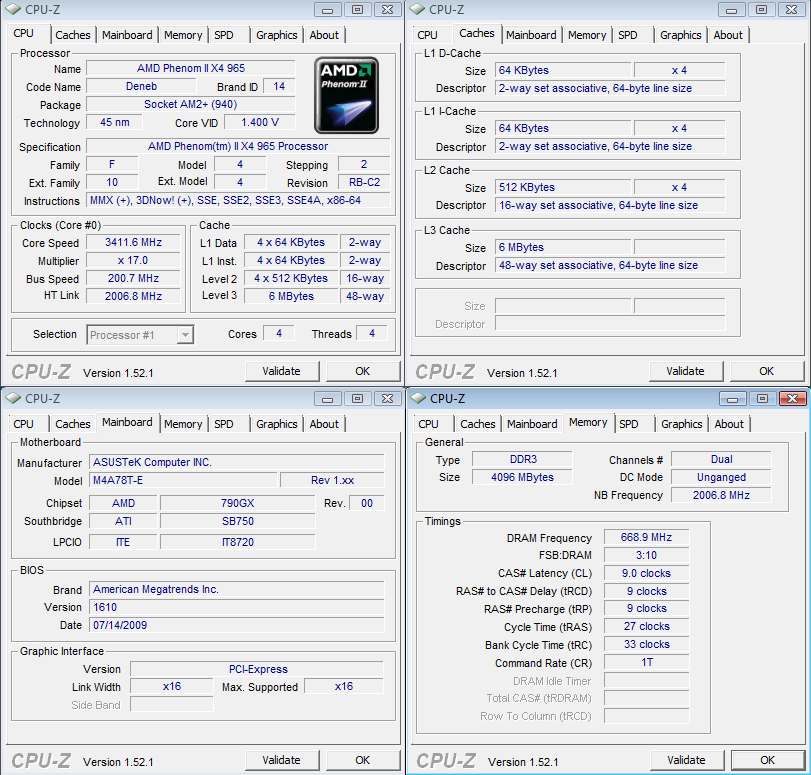
Like we mentioned earlier the default voltage we see on the Phenom 2 X4 965 is slightly higher than it’s little brother the Phenom 2 X4 955. Out of the box the X4 955 ran at 1.35v with a frequency of 3.2GHz, here we are seeing 3.4GHz with 1.4v as default voltage. The Phenom 2 X4 965 should consume about ~10w more than the X4 955 but at an idle consumption should be almost identical. Since the two processors are nearly identical except in speed performance the newer Phenom 2 X4 965 should scale predictably.
For easy reference here’s a shot of the CPU-Z for the Phenom 2 X4 955.
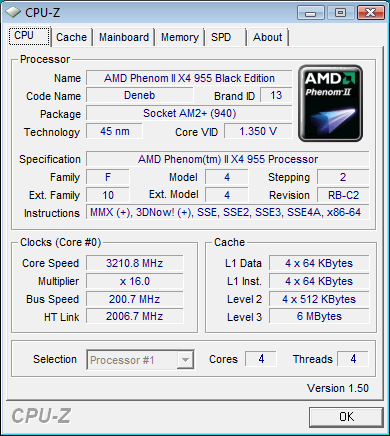
Glancing back and forth on the two CPU-Z shots these two processors show they are cut from the same cloth. Except for the higher TDP, higher multiplier, voltage and slightly higher frequency we don’t see any difference between the two CPU’s.
Pictures
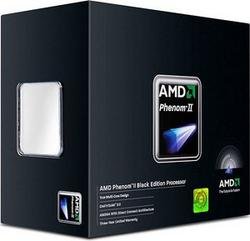
Just a few short days ago pictures of the Phenom 2 X4 965 Black Edition box began popping up on the web so we thought we’d toss one of those shots in the mix.
The Phenom 2 X4 965 we received for testing came OEM with no CPU cooler so we opted for a high end dual radiator water cooling system. The CPU itself shows no noticeable difference from previous X4 CU’s we’ve tested except for the CPU designation numbers which are individual to each CPU class.
Utilizing the 938-pin organic micro pin grid array for the AM3 socket the Phenom 2 X4 965 retains backwards compatibility for the AM2+ platform which makes for an easier upgrade path than the competitors chips.
TESTING & METHODOLOGY
To test the Phenom 2 X4 965 CPU’s we did a fresh load of Vista 64 and applied all the latest patches and updates. We also updated the motherboard drivers to the latest versions and checked to make sure we were using the latest BIOS. Once we had all the patches installed, motherboard drivers up to date, and all the little things that need to be done to bring a system up to snuff, we cloned the drive using Acronis to keep the load safe from any little overclocking accidents we might have.
Speaking of overclocking accidents, we thought we’d privy you to a little information about that on this review. We tend to get in a hurry and when you do that things happen. We bricked at least two OS installs overclocking a little too aggressively. No fault of the equipment we assure you, but overclocking accidents happen, which is why we clone with Acronis and encourage anyone OCing to do the same. That spare drive that might cost you $50 is pretty cheap compared to reloading the OS 3 or 4 times during an extended overclocking session.
Test Rigs
We decided that since no matter what we do or say that the information about the review of Intel and AMD CPU’s people are going to look at them side by side and draw conclusions. To that end we used the same CPU cooler on all of the CPU’s except the Phenom 2 X4 965 BE. We used the Thermalright Ultra 120 with the same two fans for every CPU except the Phenom 2 X4 965 BE. We also used the Intel 80 GB Solid State Drive for every CPU reviewed.
We used the same hard drive, same CPU cooler except on the Phenom 2 X4 965 BE, and same GPU on all the platforms in an attempt to make the data as relevant as possible. We don’t think that it would be a fair comparison to use a high end SSD on the Intel platform and one of the top CPU coolers without extending the same courtesy to the AMD platform. To do so would make it a lopsided review and bias the numbers. So if you browse other CPU reviews one of the things you should be looking for and asking yourself is, “Did the site use the Intel review kit items for all the CPU’s or did they use a traditional platter drive for the AMD CPU’s?” If they did, it will make a tremendous difference in the platform numbers. We tested with and without SSD and the difference was large enough to invalidate data obtained using a platter drive against an SSD. To that end, we used the same hard drive, CPU cooler except on the Phenom 2 X4 965 BE, and GPU on all of the CPU’s contained in this review.
Hardware Common To All The Test Rigs
- Thermaltake Tough Power 1200 Watt
- Intel 80 GB SSD
- Palit 4870×2
- Razer Lycosa
- Razer Lachesis
- Top Deck Testing Station Chassis
- Thermalright Ultra 120 w/2 83CFm Yate Loon Fans
- LG DVD/RW
- Please note that in this case we went with a high end Dual Triple Radiator Cooling System on the Phenom 2 X4 965, We used two 320mm Radiators, a Swiftech Micro reservoir, Swiftech Apogee CPU Block, and a Swiftech 1200L/hr pump. Performance with this cooling system probably exceeds the performance on the air cooling we used on previous systems.
So you can pretty much see that the only platform differences are going to be Motherboard, CPU, and RAM. In a cross platform test that’s about as good as you can get.
Platform Specific Hardware
- Phenom 2 X4 965 BE CPU Equipment
- Asus M4A78T-E
- Kingston HyperX DDR3 1600 (Run at 1333) 4 GB Kit
- For more information on the Asus M3A78-T you can visit the Asus Website Here
- Phenom 2 X4 955 BE CPU Equipment
- Asus M4A78T-E
- Kingston HyperX DDR3 1600 (Run at 1333) 4 GB Kit
- For more information on the Asus M3A78-T you can visit the Asus Website Here
- Phenom 2 X4 940 BE CPU Equipment
- MSI DKA790GX Platinum
- Crucial Ballistix DDR2 1066 4 GB Kit
- For more information on the MSI DKA790GX Platinum you can visit the MSI Website Here
- Phenom 2 X4 810 and X3 720 BE CPU Equipment
- Asus M3A78-T
- Crucial Ballistix DDR2 1066 4 GB Kit
- For more information on the Asus M3A78-T you can visit the Asus Website Here
- Intel Core I7 965 Equipment
- Asus P6T Deluxe
- Kingston HyperX Triple Channel DDR3 2 GHz
- For more information on the Asus P6T Deluxe you can see our review Here
- For more information on the Core i7 965 you can see our review Here
- Intel Q6600 Equipment
- EVGA 790I
- Crucial Ballistix DDR3 1333 4 GB Kit
- For more information on the EVGA 790I you can see our review Here
- Intel E8400 Equipment
- Gigabyte EP45-Extreme
- Crucial Ballistix DDR2 1066 4 GB Kit
- For more information on the Gigabyte EP45-Extreme you can read our review Here
We ran the Phenom 2 X4 955 BE memory at 1333 MHz even though the platform is fully capable of running the RAM at 1600, because that’s the rated speed the platform is built for. That, and it would be a sneak peek at the upcoming Kingston HyperX DDR3 1600 review if we released those numbers now.
Just in case you were wondering, yes, we have all those beautiful machines here in one spot, up and running, not in the configuration we used in this review but, yes ,they are all here in one spot running and fully functional, along with a stack of GPU’s that would make a grown man cry, and a stack of high end RAM that would make you pull your hair out, and a stack of high end Hard Drives that will make you drool. We were deprived as children. We had the Atari console. We’re making up for it now.
Before we move onto the Testing Suite section lets get this out of the way. We ran all the CPU’s at stock Speed during testing, then we ran the AMD CPU’s at the best OC we could get in the time we had. We already know that some people are going to yell because we didn’t OC the Intel CPU’s in the review. If you want to see the Intel overclocks and results of those we have separate reviews for three of the Intel Core I7 CPU’s, each one contains OC information and testing. Feel free to browse those and compare numbers to this review. You can spend half a lifetime OCing and charting results in all the possible combinations. We run each CPU at stock speed for comparison purposes, then we OC the CPU being reviewed. You might not even get an OC out of the same model CPU and unless it’s on the same board with the same RAM and the OC is done identically, the numbers won’t be the same.
Test Suite
|
Synthetic Benchmarks |
|
3DMark Vantage v. 1.01 |
|
SiSoft SANDRA XII Professional SP2 |
|
Everst Ultimate Edition v. 4.50.1330 |
|
Cinebench R10 64 bit |
|
WinRar v. 3.71 |
Cinebench
“CINEBENCH is a real-world test suite that assesses your computer’s performance capabilities. MAXON CINEBENCH is based on MAXON’s award-winning animation software, CINEMA 4D, which is used extensively by studios and production houses worldwide for 3D content creation. MAXON software has been used in blockbuster movies such as Spider-Man, Star Wars, The Chronicles of Narnia and many more. MAXON CINEBENCH runs several tests on your computer to measure the performance of the main processor and the graphics card under real world circumstances. The benchmark application makes use of up to 16 CPUs or CPU cores and is available for Windows (32-bit and 64-Bit) and Macintosh (PPC and Intel-based). The resulting values among different operating systems are 100% comparable and therefore very useful with regard to purchasing decision-making. It can also be used as a marketing tool for hardware vendors or simply to compare hardware among colleagues or friends.”
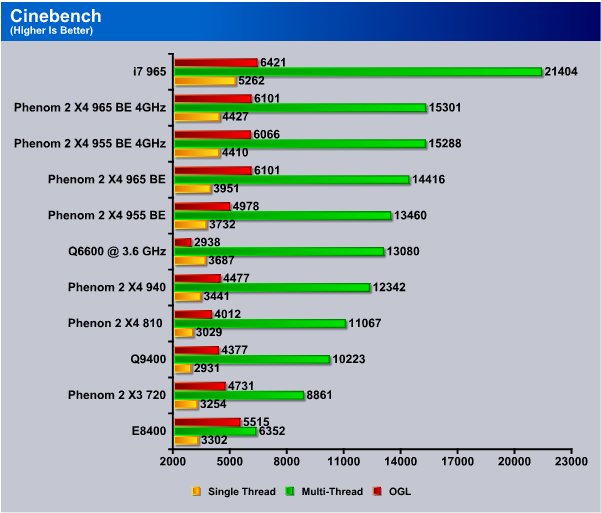
We got the Phenom 2 X4 965 higher than 4GHz but since we had results on the X4 955 at 4 GHz we tested the X4 965 at 4GHz to see if there was a clock for clock difference. The Phenom 2 X4 965 being 200MHz faster out of the box we see it out running the stock Phenom 2 X4 955 at stock speeds. When we hit the OC on both CPU’s performance, as expected, is almost identical.
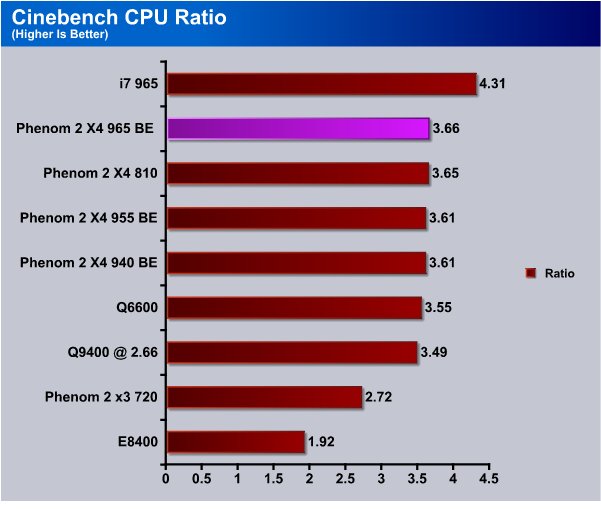
In the CPU ratio test in Cinebench we get to see what percentage of the CPU is used in multi-threaded application because there is a slight loss of performance from the 4 CPU’s on one die cooperating. We get a respectable 3.66 which is slightly higher than what we got on the Phenom 2 X4 955.
WinRar v. 3.71
This module in WinRar generates random data, which contains specially introduced redundancy, increasing the load to both the processor and memory. Data is then passed through RAR compression and decompression algorithms, and the output of the decompression algorithm is compared to the source data. If any differences are found, WinRAR then reports “Errors found – Yes” in the command window. WinRAR displays a size of processed data and compression speed, current and resulting, in kilobytes per second.

Once again we see the Phenom 2 X4 965 slightly out ahead of the X4 955 at stock speed and for some reason Winrar doesn’t seem to like overclocked CPU’s much and performance dropped with the 4Ghz OC.
EVEREST ULTIMATE
“EVEREST Ultimate Edition is an industry leading system diagnostics and benchmarking solution for enthusiasts PC users, based on the award-winning EVEREST Technology. During system optimizations and tweaking it provides essential system and overclock information, advanced hardware monitoring and diagnostics capabilities to check the effects of the applied settings. CPU, FPU and memory benchmarks are available to measure the actual system performance and compare it to previous states or other systems. Furthermore, complete software, operating system and security information makes EVEREST Ultimate Edition a comprehensive system diagnostics tool that offers a total of 100 pages of information about your PC.”
Everest Memory
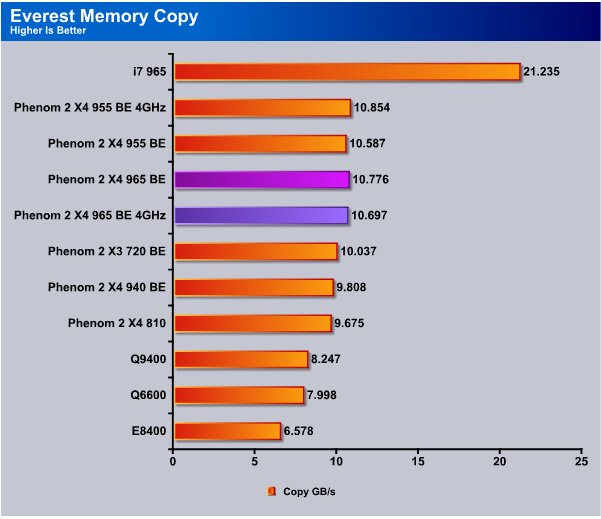
We can see that the Phenom 2 X4 965 churns out 10.597 GB/s bandwidth at stock speed, since we are using a multiplier OC on the CPU performance is similar when OCed.
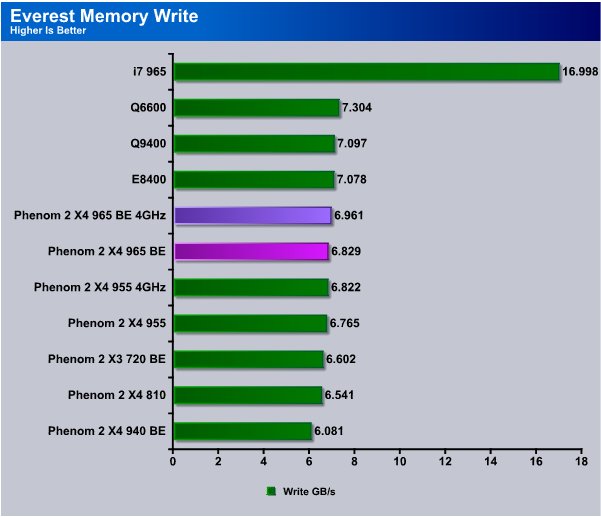
Memory write with the Phenom 2 X4 965 comes in at 6.961GB/s when overclcoked and 6.829GB/s at stock speed.
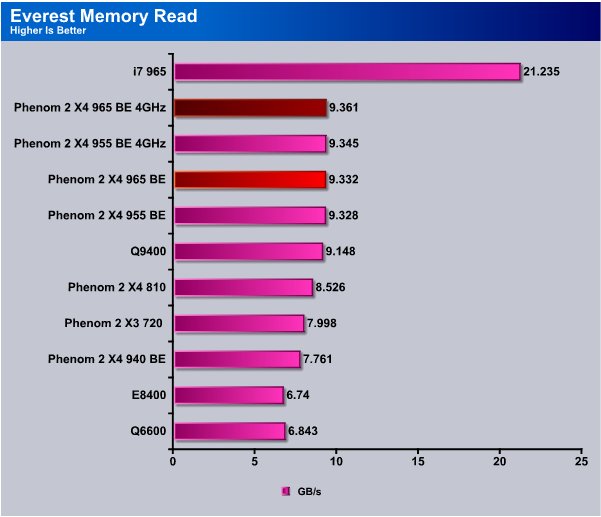
The Memroy read test shows the X4 965 at 9.361 GB/s overclocked to 4 GHz, and 9.332 GB/s at stock speeds and we can see that performance is still similar to the Phenom 2 X4 955. All things being equal that’s to be expected with the memory testing.
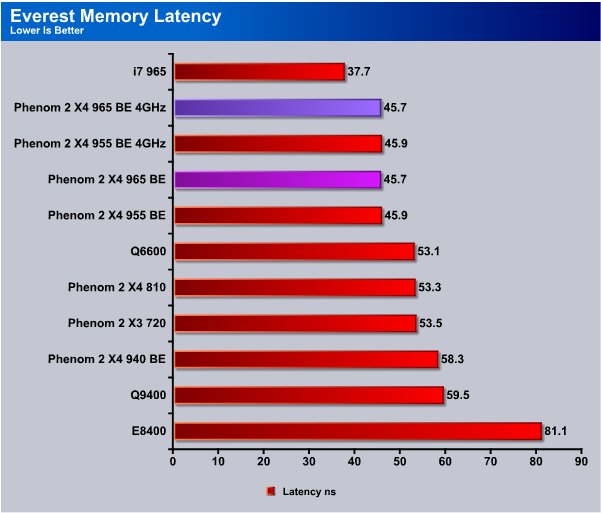
The Memory latency between platforms doesn’t mean much because by nature we have to use different kits, but using the same kit across all the AMD platforms gives us a good basis for comparison. We get a hair better latency out of the Phenom 2 X4 965.
Everest CPU
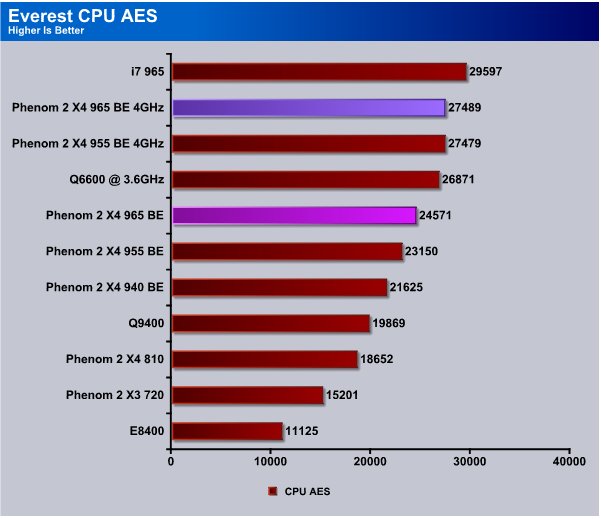
The Everest CPU tests show us that out of the box the Phenom 2 X4 965 gives a nice boost over the X4 955 but when overclocked to the same speed the twins perform almost the same.
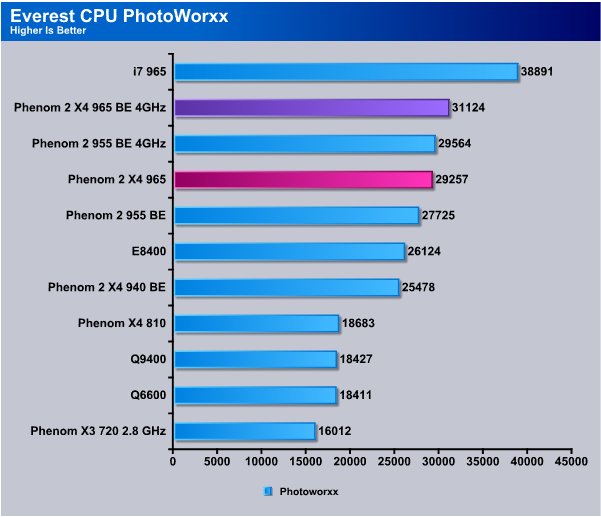
Photoworxx is showing about the same results, the X4 965 comes out ahead at stock speed due to it’s 200MHz advantage but for some reason we got better results with the X4 965 overclocked than we did with the X4 955. Perhaps we just got a more solid OC out of the 965 than we did with the 955.
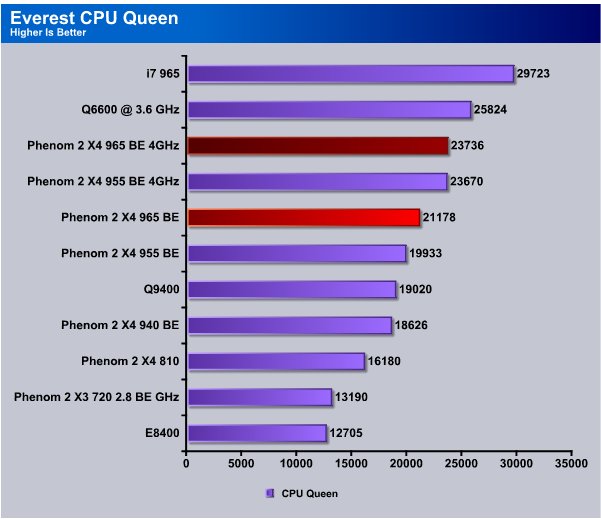
CPU Queen again shows the advantage of the Phenom 2 X4 965’s faster stock speed but overclocked the Phenom 2 X4 955 shows similar performance.
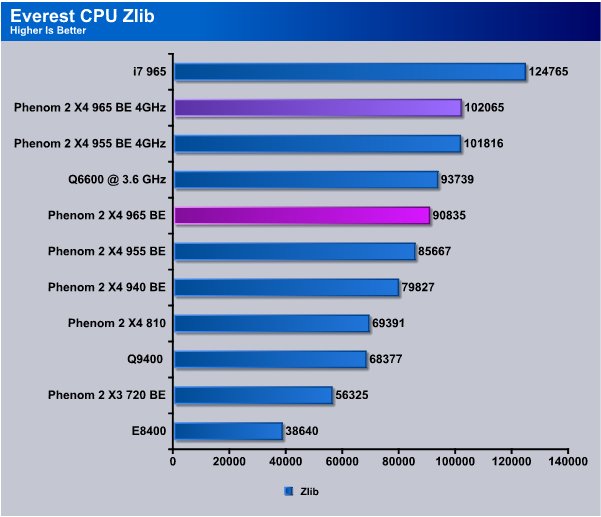
The Phenom 2 X4 955 is showing a pretty good lead over the Phenom 2 X4 955 at stock speed in the CPU ZLib test and once again the X4 955 closes the gap when overclocked.
Sisoft Sandra 2009 SP1
“SiSoftware Sandra (the System Analyser, Diagnostic and Reporting Assistant) is an information & diagnostic utility. It should provide most of the information (including undocumented) you need to know about your hardware, software and other devices whether hardware or software. It works along the lines of other Windows utilities, however it tries to go beyond them and show you more of what’s really going on. Giving the user the ability to draw comparisons at both a high and low-level. You can get information about the CPU, chipset, video adapter, ports, printers, sound card, memory, network, Windows internals, AGP, PCI, PCI-X, PCIe (PCI Express), database, USB, USB2, 1394/Firewire, etc.”
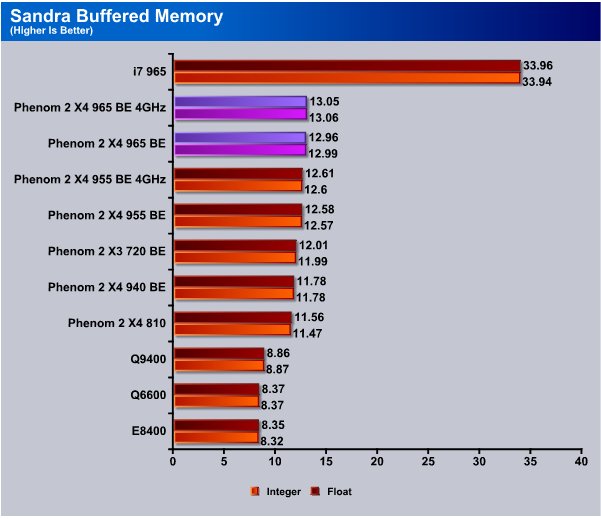
In the Sandra Buffered Memory test we saw a slight performance increase with the Phenom X4 965 over the X4 955 but again the difference is so slight that it may be subtle differences in the OC we got. In general the Phenom X4 965 was an easier OC and the overclocks were more stable.
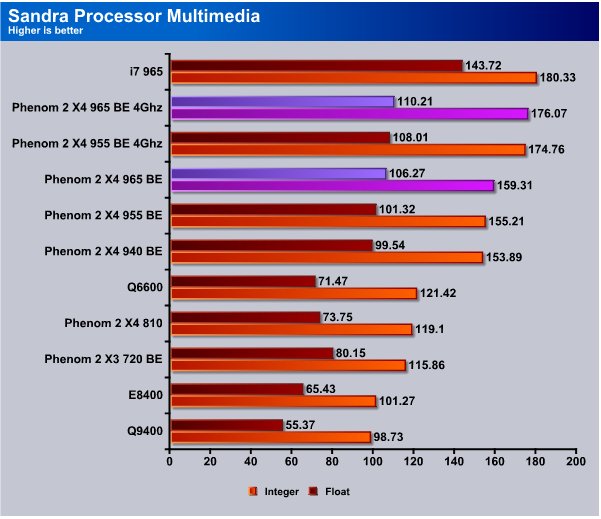
We see the advantage of the Phenom 2 X4 965’s 200 MHz higher native speed in the processor multimedia test and once again the Phenom X4 955 closes the gap when they are overclocked to 4Ghz.
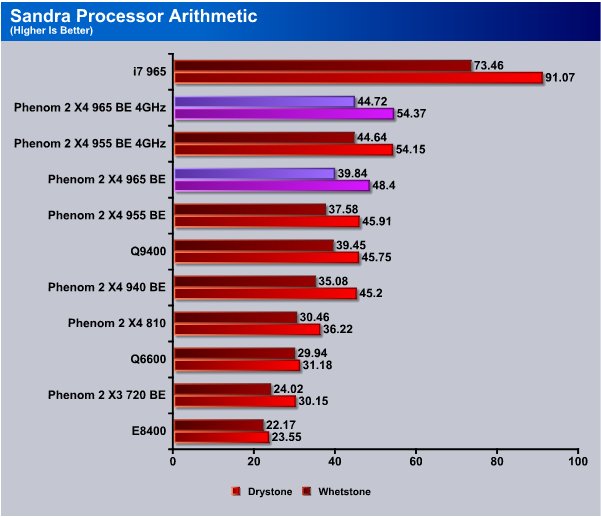
We get the same results from the Processor Arithmetic test similar results when overclocked and the higher clock speed of the X4 965 stock out performing the X4 955.
3DMark Vantage
For complete information on 3DMark Vantage Please follow this Link:
www.futuremark.com/benchmarks/3dmarkvantage/features/
The newest video benchmark from the gang at Futuremark. This utility is still a synthetic benchmark, but one that more closely reflects real world gaming performance. While it is not a perfect replacement for actual game benchmarks, it has its uses. We tested our cards at the ‘Performance’ setting.
Currently, there is a lot of controversy surrounding NVIDIA’s use of a PhysX driver for its 9800 GTX and GTX 200 series cards, thereby putting the ATI brand at a disadvantage. Whereby installing the PyhsX driver, 3DMark Vantage uses the GPU to perform PhysX calculations during a CPU test, and this is where things get a bit gray. If you look at the Driver Approval Policy for 3DMark Vantage it states; “Based on the specification and design of the CPU tests, GPU make, type or driver version may not have a significant effect on the results of either of the CPU tests as indicated in Section 7.3 of the 3DMark Vantage specification and white paper.” Did NVIDIA cheat by having the GPU handle the PhysX calculations or are they perfectly within their right since they own Ageia and all their IP? I think this point will quickly become moot once Futuremark releases an update to the test.
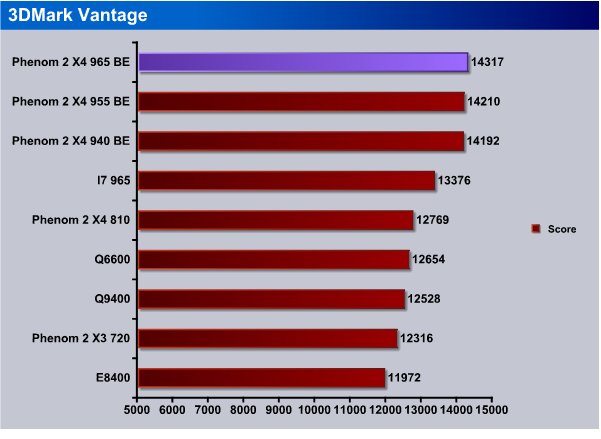
In 3DMark Vantage we see the Phenom 2 X4 965 BE topping the chart in performance showing that the Phenom lineup is top notch for driving high end GPU’s. Please note that we always use the BFG GTX-260 216 for Vantage testing.
Overclocking
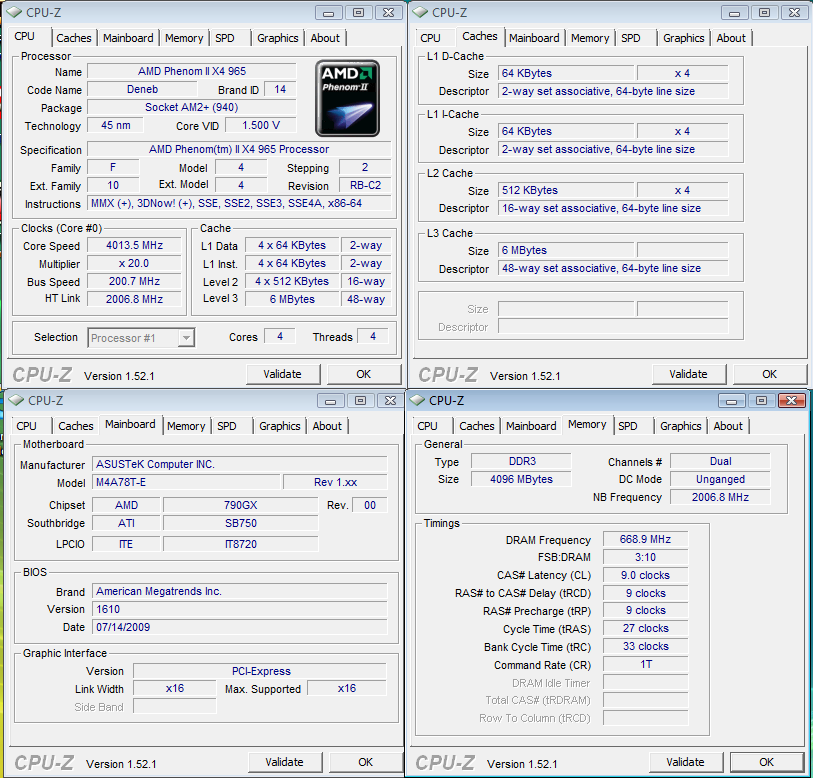
We tested at 4Ghz so here’s the CPU-Z shot we got of the Phenom 2 X4 965 at 4GHz, notice we are setting at 1.5v which is the top voltage recommended for air cooling. Clocking to 4Ghz was insanely easy, we just bumped the CPU voltage to 1.5v and gave the NB voltage a bump or two. It seemed a little more stable with a little bump to the SB voltage and we were good to go. Is 4 GHz the highest stable we got? No we got faster.
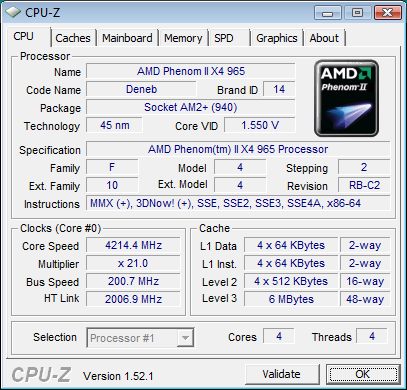
We hit 4.2Ghz which is 200MHz faster than we got from the X4 955 and overclocking the X4 965 BE was easier. Notice we are at 1.55v and we don’t recommend running a 45nm CPU at that voltage for extended periods. We went as high as 1.6v but we could not go beyond 4.2GHz stable. We might have gotten higher if we had more time to spend with the Phenom 2 X4 965 BE, but as often happens the speeds we attain are as much a reflection of the time we have as the capabilities of the CPU.
CONCLUSION
CPU testing consists of more than just synthetic benchmarks, synthetic benchmarks are good for measuring performance differences between CPU’s but it doesn’t tell you a lot about real life performance. To that end we drove the Phenom 2 X4 965 BE in every day computing and gaming for a couple of weeks and we have to tell you that nothing we did with the Phenom 2 X4 965 could drag down it’s blazing speed. Performance was very high at stock speeds and overclocked things got even sweeter.
Overclocking was just too easy, Raise the multiplier, up the CPU voltage, bump the NB voltage then test for stability. Maybe it’s the experience we have with the Phenom lineup but we made 4Ghz stable in just under a half hour. To get to 4.2 Ghz we had to fiddle with a few voltages but nothing that would make us reach for the aspirin bottle. We ran Prime 95 for about 3 hours on each overclock with no problems. Please note that this isn’t a particularly high end Asus board we are using. We used the Asus M4A78T AM3 board and it represents a good board but there are higher end boards out there. Using a higher end board might improve performance but I think we’ve shown that using nothing more than a good solid board we hit 4.2GHz and that just adds to the already great value of the Phenom lineup.
Now the question people will be asking for a while to come. Is it worth it to choose a Phenom 2 X4 965 BE over a Phenom 2 X4 955 BE. Stock speed out of the box we saw a good advantage from the higher stock speed of the X4 965, overclocked to 4GHz performance is similar. The Phenom 2 X4 965 was easier to overclock and took less time and effort to clock. We got a better overclock from the X4 965 BE than we did on the Phenom 2 X4 955 and we spent a lot more time with the X4 955 than we did with the X4 965. Depending on launch prices and what happens to the existing Phenom prices we’d have to say yes it’s worth it to pick a Phenom 2 X4 965 BE.
AMD has arranged special launch discounts for bundles of Phenom 2 X4 965 BE, Motherboards and Memory, discounts of up to $40 depending on the motherboard you choose making it more advantageous. With a projected launch price of $219 it’s not going to kill your pocket to have the fastest out of the box quad on the planet. Bragging rights on that alone should take the sting out of any extra cost. Once you see the performance in every day computing and gaming, then put he Overclock to it any doubt you might have had will quickly wither away.
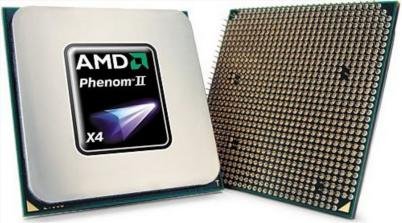
We are using an addition to our scoring system to provide additional feedback beyond a flat score. Please note that the final score isn’t an aggregate average of the new rating system.
- Performance 9
- Value 9
- Quality 10
- Warranty 9
- Features 9
- Innovation 9
Pros:
+ Great Price/Performance
+ Nice Overclocking Headroom
+ Responds Well To Advanced Cooling Methods
+ Best Performance From AMD We’ve Seen To Date
+ Fastest Frequency Out Of The Box Of Any Current Quad
+ Fun To Overclock Black Editions
+ Entire Top End Dragon Platform Cheaper Than A Single Intel 965 Extreme CPU.
Cons:
– Hasn’t Caught Up To Intel Core i7
The Phenom 2 X4 965 BE, with it’s clock speed of 3.4 GHz, the fastest frequency Quad out of the box, has great performance, platform wise a great value, and it’s unlocked multiplier makes it a snap to overclock so it scores a 9 out of 10 and the Golden Bear Award.
| CPU Name | Cores | Clock | L2/L3 Cache | HT Bus | Socket | TDP | Price |
| AMD Phenom II X4 965 BE | 4 | 3.4GHz | 2+6MB | 4000MHz | AM3 | 140W | $179 |
| AMD Phenom II X4 955 BE | 4 | 3.2GHz | 2+6MB | 4000MHz | AM3 | 125W | $165 |
| AMD Phenom II X4 945 | 4 | 3.0GHz | 2+6MB | 4000MHz | AM3 | 125W | $159 |
| AMD Phenom II X4 925 | 4 | 2.8GHz | 2+6MB | 4000MHz | AM3 | 95W | $139 |
| AMD Phenom II X4 910e | 4 | 2.6GHz | 2+6MB | 4000MHz | AM3 | 65W | $169 |
| AMD Phenom II X4 905e | 4 | 2.5GHz | 2+6MB | 4000MHz | AM3 | 65W | $175 |
| AMD Phenom II X4 810 | 4 | 2.6GHz | 2+4MB | 4000MHz | AM3 | 95W | $139 |
| AMD Phenom II X3 720BE | 3 | 2.8GHz | 1.5+6MB | 4000MHz | AM3 | 95W | $104 |
| AMD Phenom II X3 710 | 3 | 2.6GHz | 1.5+6MB | 4000MHz | AM3 | 95W | $99 |
| AMD Phenom II X3 705e | 3 | 2.5GHz | 1.5+6MB | 4000MHz | AM3 | 65W | $119 |
| AMD Phenom II X2 555 | 2 | 3.2GHz | 1+6MB | 4000MHz | AM3 | 80W | $99 |
| AMD Phenom II X2 550 | 2 | 3.1GHz | 1+6MB | 4000MHz | AM3 | 80W | $91 |
| AMD Athlon II X4 635 | 4 | 2.9GHz | 2MB | 4000MHz | AM3 | 95W | $120 |
| AMD Athlon II X4 630 | 4 | 2.8GHz | 2MB | 4000MHz | AM3 | 95W | $102 |
| AMD Athlon II X4 620 | 4 | 2.6GHz | 2MB | 4000MHz | AM3 | 95W | $99 |
| AMD Athlon II X3 440 | 3 | 3.0GHz | 1.5MB | 4000MHz | AM3 | 95W | $84 |
| AMD Athlon II X3 435 | 3 | 2.9GHz | 1.5MB | 4000MHz | AM3 | 95W | $75 |
| AMD Athlon II X3 425 | 3 | 2.7GHz | 1.5MB | 4000MHz | AM3 | 95W | $72 |
| AMD Athlon II X2 255 | 2 | 3.1GHz | 2MB | 4000MHz | AM3 | 65W | $75 |
| AMD Athlon II X2 250 | 2 | 3.0GHz | 2MB | 4000MHz | AM3 | 65W | $65 |
| AMD Athlon II X2 245 | 2 | 2.9GHz | 2MB | 4000MHz | AM3 | 65W | $61 |
| AMD Athlon II X2 240 | 2 | 2.8GHz | 2MB | 4000MHz | AM3 | 65W | $53 |
 Bjorn3D.com Bjorn3d.com – Satisfying Your Daily Tech Cravings Since 1996
Bjorn3D.com Bjorn3d.com – Satisfying Your Daily Tech Cravings Since 1996