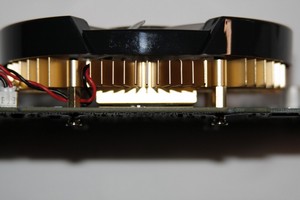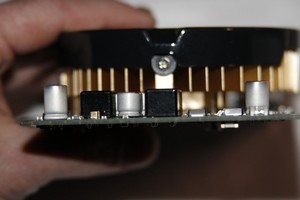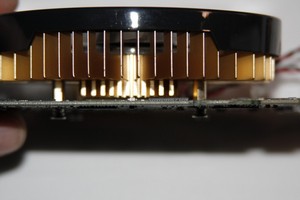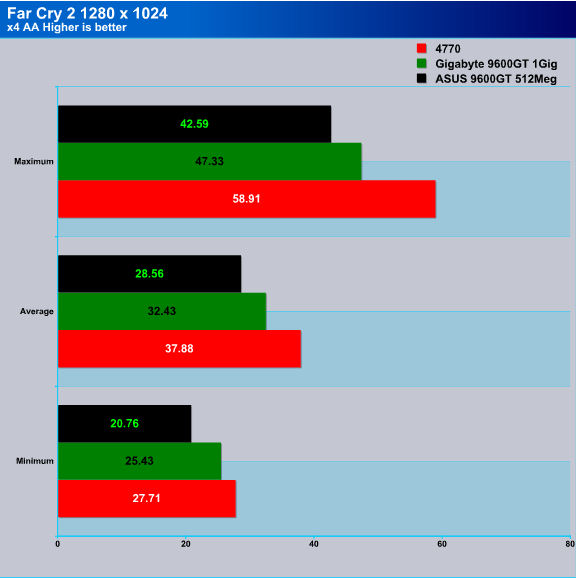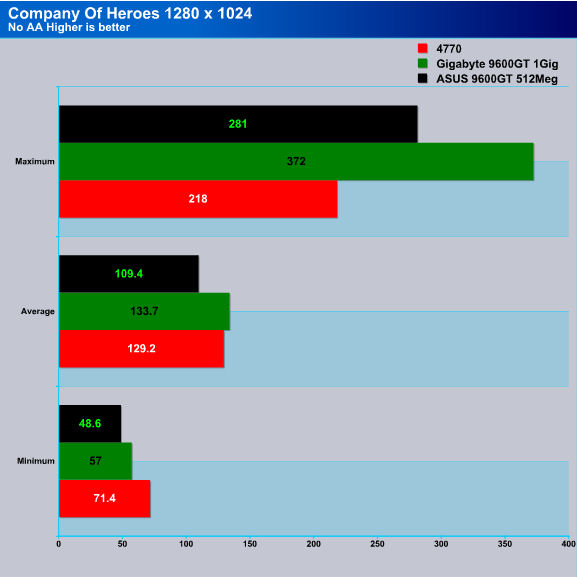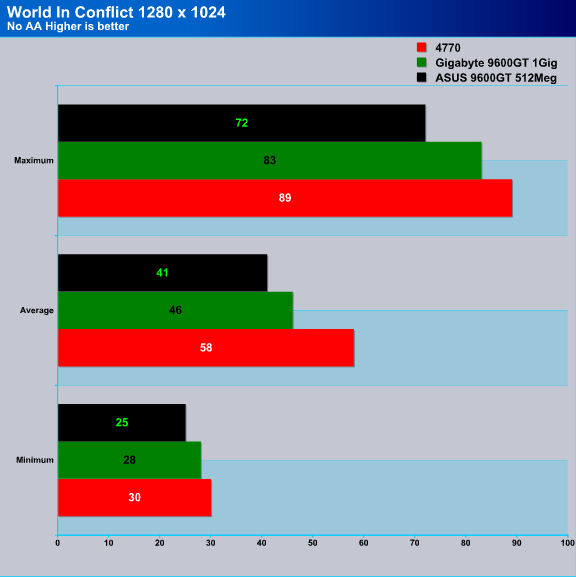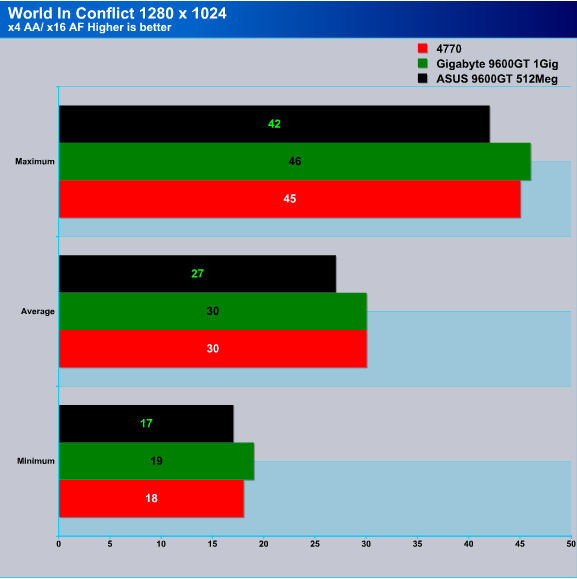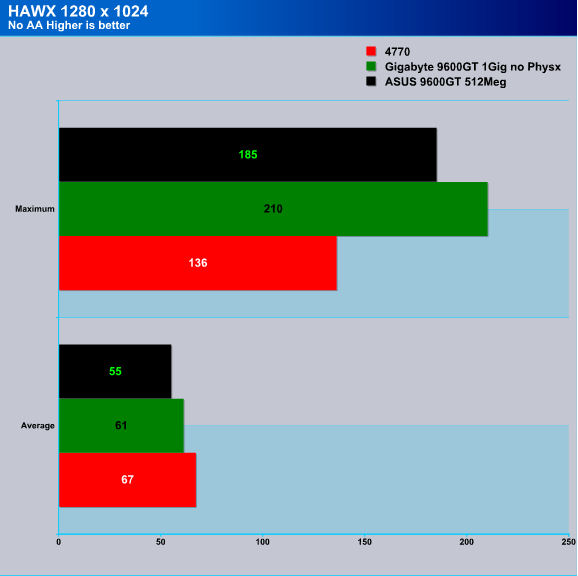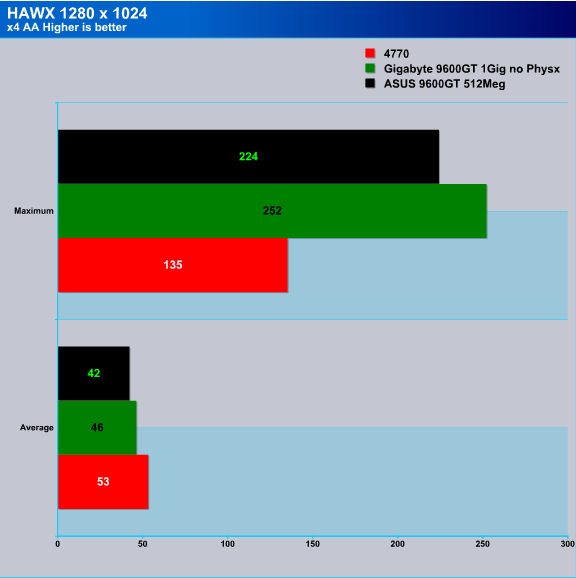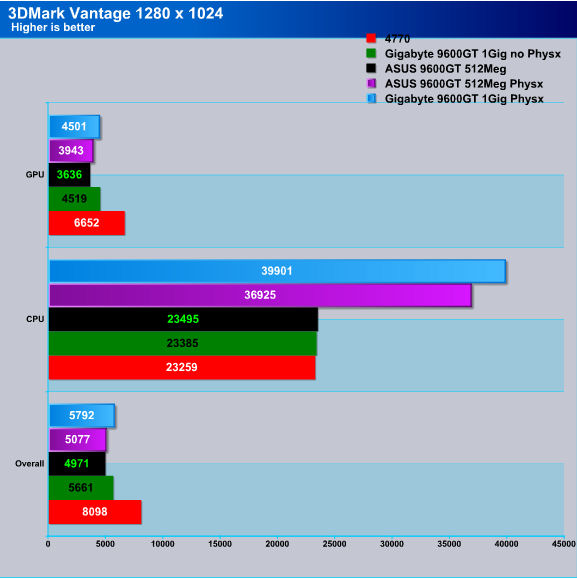ASUS has made an allready Flexable video card, more flexable. Lets see inside on what ASUS did to an allready good performing video card the 9600GT.
INTRODUCTION
As an ATI user myself, I can not dismiss the fact that one of the most versatile computer components that is out today, is a Nvidia 9600GT based video card. Reason for me saying this, well it is cheap enough for just about any one on any budget for light to moderate gaming, can be used in a HTPC for Blue Ray play back, and finally can be used as a dedicated Physx card for those who wanting or needing that extra little bit in our Ageia Physx based games.
We at Bjorn3d, are going to look at ASUS’s offering of the 9600GT video card.
About ASUS
Origin of ASUS
ASUS comes from the last four letters of Pegasus, the winged horse in Greek mythology that represents the inspiration of art and learning. ASUS embodies the strength, creative spirit and purity symbolized by this regal and agile mythical creature, soaring to new heights of quality and innovation with each product it introduces to the market.
|
|||||||||||
 |
|||||||||||
Imagine innovations that simplify our lives and enable us to realize our full potential. It is technologies’ responsibility to accommodate us, not the other way around, because all devices should perform and communicate seamlessly anytime, anywhere. ASUS thrives to become an integrated 3C solution provider (Computer, Communications, Consumer electronics). |
|||||||||||
As a major player of the IT industry, ASUS has established its corporate mission: Provide innovative IT solutions that empower people and businesses reaching their full potential. The philosophy of ASUS product development is to do the fundamentals well first before moving forward. Started with computer components such as motherboards, graphic cards, and optical storage devices, ASUS now has now over 16 product lines, including desktop barebone systems, servers, notebooks, handhelds, network devices, broadband communications, LCD monitors, TVs, wireless applications, and CPT (chassis, power supply and thermal) products. |
|||||||||||
|
|||||||||||
|
SPECIFICATIONS
| SPECIFICATIONS |
|
| Graphics Engine | NVIDIA GeForce 9600GT |
| Bus Standard | PCI Express 2.0 |
| Video Memory | DDR3 512MB |
| Engine Clock | 600 MHz |
| Shader Clock | 1500 MHz |
| Memory Clock | 1.8 GHz ( 900 MHz DDR3 ) |
| Bus Speed | x16 |
| Memory Interface | 256-bit |
| DVI Max Resolution | 2560 x 1600 |
| D-Sub Output | Yes x 1 |
| DVI Output | Yes x 1 (DVI-I) |
| HDMI Output | Yes x 1 |
| HDCP Support | Yes |
| Adapter/Cable Bundled | 1 x S/PDIF cable |
| Software Bundled | ASUS Utilities & Driver |
| ASUS Features | Glaciator Fansink |
| Note | *To enable HDMI audio out function, a motherboard with internal S/PDIF header and the correct connection of S/PDIF cable with graphics card and motherboard are needed. |
PACKAGING
 |
 |
 |
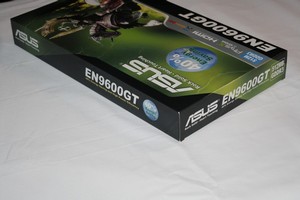 |
As always ASUS does a wonderful job on presenting their products. Also ASUS gives us plenty of information on the 9600GT.
Time to look whats inside of the packaging, we are presented with a plain white box.
The 9600GT is inside of this white box, ASUS did a good job on making sure the video card would not get damaged during transportation. The one thing that catches my eye, is that this 9600GT is rather small.
Here are all of the contents of the box laid out. ASUS includes the 9600GT video card, instruction’s, SPDIF connector that will be needed if you plan on using the HDMI output. Two discs one of them being the driver disk, and another multi-language install disk.
OVERVIEW
Time for us to go over the ASUS 9600GT video card. Just a quick glance of this video card we see this particular 9600GT does not need the use of an external power supplementation. All this video card needs is the 75 watts from the motherboard to power it. Hmmm.
Looking at the side of the video card, at the heat sink. The base of the heat sink that ASUS uses is fairly thick. Also notice the PCB of the video card was not bowed or warped.
Looking at the side view but from the front.
Looking from the out side leading edge of the 9600GT video card.
The memory type that ASUS used on the 9600GT video card.
Looking through the blades of the fan that ASUS used. The fin array of the heat sink are fairly spaced and are also evenly spaced, this should provide plenty of air movement.
Looking at the rear end of the 9600GT, ASUS included 1 DVI port, 1 D-SUB, and finally an HDMI connector.
Little better close up with the monitor hook up ports.
ASUS also put the memory on both sides of the 9600GT instead of having them on one side.
The SPDIF audio connector.
INSTALLATION
Now lets get on with the installation and see what this little video card can do. This video card looks so ity bitty in my computer.
I figured since I have another 9600GT (1 gig model), I figured l would run these bad boys in SLI, but that was a futile attempt, as well as using the other 9600GT as a dedicated Physx card.
TESTING METHODOLOGY
| Test Setup &Testing Methodology | |
| CPU | Lapped Core i7 920 @ 3.8 GHz |
| Motherboard | MSI X58 Eclipse |
| Case | Cooler Master Cosmos |
| Memory | Gskill Trident 2000MHz |
| Video Card’s | GigaByte 9600GT, ASUS 9600GT, Sapphire 4770 |
| Hard Drives | 2 x Seagate 2.5″ HDD’s Raid-0, 1 160 gig WD HDD Backup. |
| CDRom Drive | Lite On Sata1 DVD Burner/ Lite On Blue ray |
| Power Supply | SilverStone 1200 watt PSU |
| CPU Speeds Used | 200 x 19 |
| Operating System Used | Microsoft Windows Seven 7100 |
| Type of Software Used During Testing | Far Cry 2, Hawx, 3DMark Vantage, World In Conflict, Company Of Hereos |
| Video Card Cooler |
Standard Cooler |
| CPU Cooler |
Koolance 340 CPU water block, Loop 1 |
| Radiator | Loop 1, Swiftech 320 Radiator |
| Any attempt to copy these system specifications will result in assimilation by your computer |
|
To test the ASUS 9600gt 512 mb video card, I ran each of the above listed benchmarking programs and games a minimum of 3 times to ensure my results were consistent with one another. The drivers that were used were 185.85 Forceware drivers for both of the 9600GT’s and the Catalyst 9.5 for the HD4770 video card. I will only be using a resolution of 1280×1024 with Anti-Aliasing, and With out Anti-Aliasing, with maxed quality. Your results will vary from my own results posted.
Here is a list of games and there respectable quality levels I used.
Game Settings Used
3DMark Vantage
Default settings of Performance
Far Cry 2
1280 x 1024 with 0AA and x4AA, maxed visual quality in DX 10 mode
Hawx
1280 x 1024 with 0AA and x4AA, Ambient Occlusion was turned to Low, maxed visual quality in DX 10 mode
World In Conflict
1280 x 1024 with 0AA and x4AA, maxed visual quality in DX 10 mode
Company Of Heroes
1280 x 1024 with 0AA and with AA turned on, maxed visual quality in DX 9 mode
COMPARISON
| Comparison | |||||
| ASUS 9600GT |
HD4770 | Gigabyte 9600GT | |||
| Processing Cores | 64 | 640 | 64 | ||
| Core Clock | 600 | 750 | 650 | ||
| Shader Clock | 1500 | 750 | 1625 | ||
| Memory Clock (effective) | 1800MHz | 3200 | 1800 | ||
| Memory Interface | 256 bit | 128 bit | 256 bit | ||
| Memory | 512MB DDR3 | 512MB GDDR5 | 1024MB GDDR3 | ||
| Fabrication Process | 65nm | 40nm | 65nm | ||
When looking at the ASUS 9600GT and the Gigabyte 9600GT video cards, other then memory size and clock speeds, these two video cards are nearly identical.
FAR CRY 2
While the resolution was at 1280 x 1024 and the AA was turned off, the ASUS 9600GT video card had no problems on handling this game. Having only a minimum frame rate of 30 fps. The lack of memory cripples this video card compared to the 9600GT 1Gb.
Lets turn up the AA level to x4. This is where we see the limited memory of 512Mb take its toll.
Company Of Heroes
In Company Of Heroes, the ASUS 9600GT performed wonderfully. This is a Direct X 9 Demo version.
Even after applying AA, the ASUS 9600GT handles this game with ease.
WORLD IN CONFLICT
Maintaining a 25 FPS minimum frame rate, the ASUS 9600GT video card is not exactly all bad, but is acceptable.
Turning on x4 AA and x16 AF, neither one of the video cards tested could give us playability.
HAWX
Looking at the average frame rates, the ASUS 9600GT again does absolutely wonderful.
Even by upping the AA level to x4, we could not bring the ASUS 9600GT to its knees.
3DMARK VANTAGE
Having a lower clock speeds and lower amount of on board memory really slows down the ASUS 9600GT video card in not only in game testing, but also in PhysX testing.
CONCLUSIONS
The ASUS 9600GT video card did not perform as well as I had expected it to. I realize that limiting the video memory to 512 mb of memory would take a small performance hit, but not near as much as I was seeing. Not being able to SLI ASUS’s 9600GT 512 mb video card to a (nearly Identical) Gigabyte 9600GT 1 gb video card, did not make matters any better. I do know my MSI X58 Eclipse Motherboard fully supports SLI/Crossfire so that was not my problem. I also realize that Nvidia wants to try and keep their multi GPU’s to its highest possible performance level, but not having any flexibility is a “No Go” in my book. I guess ATI’s Crossfire Flexibility had gotten me spoiled. This is not ASUS’s fault, but it does not help ASUS either.
Even though the performance was not up to what as high as I was expecting. I have to admit this, the 9600GT video card is still one of the most flexible video cards out there. By ASUS making this 9600GT smaller in size they add even more flexibility. Having a price point on or around the $95 USD mark puts this video card in a higher end price scale. There are better video cards for around the same price range.
- Performance 7
- Value 7
- Quality 9
- Warranty 8
- Features 7
- Innovation 7
Pros:
+ Decent performance
+ Small form factor will ensure this video card fits in a lot of different chassis
Cons:
– Slightly high price
– Non SLI flexibility, again not ASUS’s fault but this definitely does not help them.
Basing the score on a price performance ratio, It is with great regret that I give this video card a.
Final Score: 6.5 out of 10
 Bjorn3D.com Bjorn3d.com – Satisfying Your Daily Tech Cravings Since 1996
Bjorn3D.com Bjorn3d.com – Satisfying Your Daily Tech Cravings Since 1996