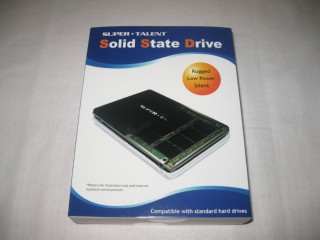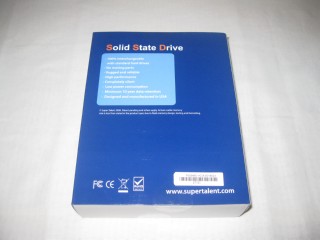Super Talent fielded the new UltraDrive ME SSD lineup with the new Indilinx Barefoot controller many of the initial SSD problems go away and what remains, is blazing speed.
INTRODUCTION
SuperTalent has successfully fielded it’s new UltraDrive ME and LE series SSD’s with their new Indilinx Barefoot controller. Some previous generations of SSD’s used a mostly functional J.Micron controller that caused the drives to stutter during smaller 4k and 6k reads and writes. The new Indilinx Barefoot controller seems to have fixed a lot of those problems and all that’s left is blazing speed. We’ve known of a few new controllers coming down the pre-production pipes for a while and have been hoping for a new controller that takes advantage of the raw speed of the SSD’s without some of the inherent problems we’ve seen in past drives. The Indilinx Barefoot controller is a step in the right direction for SSD’s, Indilinx releases regular firmware updates for their controllers and the updates for the Supertalent drives containing those controllers can be found on the SuperTalent webby listed with the UltraDrive series drives. Upgradable firmware on the UltraDrive series means that you can buy with confidence that any minor bug that’s found can be corrected ensuring your SSD investment will remain state of the art for some time to come. Just how fast is the SuperTalent 128 GB UltraDrive ME we have to look at. It’s so fast it blew past us before we could even get a good look at the benchmark results.

About SuperTalent
Corporate Overview
Super Talent Technology, headquartered in San Jose, California, designs and manufactures a full range of DDR, DDR2, and DDR3 memory modules and Flash based storage devices for computers and consumer electronics. An ISO 9001 certified company, Super Talent utilzes its state-of-the art factory and leading-edge components to produce award winning products with outstanding reliability. Super Talent is an active member of JEDEC, ONFI and USB-IF standards bodies, and holds over 200 patents in Flash and DRAM technology.
Engineered in Silicon Valley
Super Talent’s Silicon Valley based electrical, mechanical, and software Engineering teams develop leading-edge DRAM and Flash memory solutions for a multitude of applications. Our US-based engineering enables Super Talent to bring advanced new products and technologies to market well ahead of the competition. A leading innovator, Super Talent holds over 200 patents on DRAM and Flash module design and manufacturing processes, making Super Talent one of the world’s chief patent holders in memory device categories. Super Talent is an active member of JEDEC, the association that defines future memory standards. The company is a technical leader in producing industry standard memory modules as well as in developing custom memory solutions.
State-of-the-Art Manufacturing
With state-of-the-art ISO 9001 certified manufacturing facilities in both USA and China, Super Talent has over 20 highly automated surface mount (SMT) assembly lines. The company relies on its 20-years of experience making memory products and adherence to strict quality standards to produce high quality products with outstanding reliability.
Quality Assurance
Our memory modules are rigorously qualified in Super Talent’s compatibility labs, and are then tested and approved by top motherboard manufacturers and other industry partners. Every memory product from the production line is subject to essential hardware and software testing standards for consistency and functionality. Our intensive quality control and testing procedures are designed to ensure the highest possible product quality. Super Talent’s extensive statistical analysis of manufacturing data helps drive constant improvement in operations.
FEATURES
- Capacity: 32-256GB
- 64MB Internal Cache
- Form Factor: 2.5” HD (100.20mm x 69.85mm x 9.5mm)
- MLC or SLC Flash (MLC on this drive)
- Fully compliant with SATA revision 2.6, Compatible with SATA 3.0Gb/s and SATA 1.5Gb/s interfaces
- Fully compliant with ATA-7 Standard
- PIO, DMA, UDMA (up to 6, dependent on host) supported
- Rugged Metal Case
- Minimum 10 year data retention
- Built in wear leveling algorithm
- Built in error detection and correction
- 100% tested HW and SW
- Designed and Manufactured in USA
The 128GB MLC (Multi Level Cell) SuperTalent UltraDrive (FTM28GX25H) features a 64 MB internal cache and comes in a tiny 2.5 inch form factor utilizing a standard Sata interface and is completely interchangeable with normal Sata 1 or Sata 2 drive. Meaning that as long as you have any Sata ports on your motherboard you’ll be able to enjoy the advantages of SSD speed without additional hardware or software. Fully compliant with the Sata 3.0 Gb/s (revision 2.6) and Sata 1.5 Gb/s interface you get the blazing speed of a SSD while keeping costs down by using the existing connectors on your motherboard. Fully compatible with ATA-7, PIO-6, DMA-6, UDMA-6 but to utilize this advanced feature your controller has to support level 6.
While many of the SSD’s we’ve seen have an open bottom construction the SuperTalent UltraDrive SSD has a complete metal shell all the way around the drive to help prevent damage and accidental shorts. While that may not seem horribly important, it will if you ever short out a drive by grounding it. The UltraDrive will maintain your data for a minimum of 10 years in the absence of electrical power, yes you could load it today, unplug it put it on a shelf, pick it up 10 years later and your data will still be there. Pretty impressive for a fledgling technology. All SSD’s are rated at number of cell usages, so they have to incorporate a Wear Leveling algorithm to keep all the cells in the drive used the same number of times to keep the drive up and running as long as possible, along with Wear Leveling the UltraDrive ME also has built in error detection and correction. All of that and a bad of chips it’s also designed and manufactured in the good old USA.
Here’s a little blurb on the UltraDrive series we pulled from the SuperTalent webby.
Super Talent’s UltraDrive ME series SSDs are our fifth-generation SSD, and offer leading-edge performance for high-end notebook computers. With read speeds up to 260MB/sec, the UltraDrive ME is geared for applications that require optimum performance.
Super Talent’s UltraDrive LE series SSDs are state-of-the-art storage drives designed expressly for enterprise servers. With read speeds up to 260MB/sec and capacities up to 128GB, the UltraDrive is geared for applications that require exceptional sustained transfer speeds and extremely high transaction rates (IOPS).
The UltraDrive also offers higher reliability and greater resistance to shock, vibration and temperature than a hard drive (HDD). It employs a standard HDD interface and dimensions, so it’s an easy drop-in upgrade for a 2.5-inch hard drive in most notebooks and can be designed-in to systems with no customizations. The UltraDrive is certified for compatibility with the newest Apple 13” MacBook, 15” and 17” MacBook Pro, and Quad-core and 8-core Mac Pros.
All drives are rigorously qualified in Super Talent’s compatibility labs with strict hardware and software testing standards for consistency and functionality. Incorporating cutting edge error correction (ECC), wear leveling and bad block management technologies, UltraDrive SSDs also reduce maintenance costs, resulting in a lower total cost of ownership (TCO).
SPECIFICATIONS
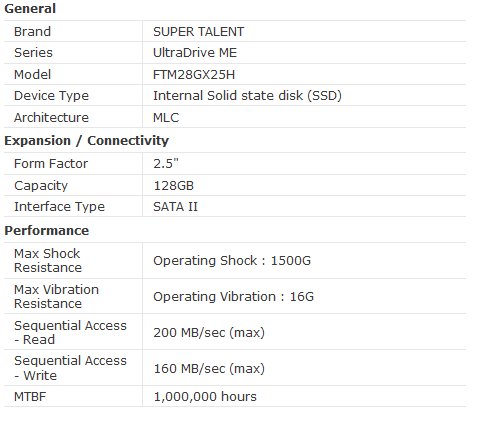
You should know that Supertalent has made a minor update to the specifications of the UltraDrive. The UltraDrive is now rated at 260MB/s max read, and 195 Max Write. We’d like to thank the Supertalent team for shooting us the update on the drive.
The SuperTalent UltraDrive we have to look at today is the UltraDrive ME FTM28GX25H 128 GB SSD, while it has a Sata 2 interface it’s backwards compatible with Sata 1. After testing the UltraDrive ME the Sequential Access Read?Write figures listed here are probably a little conservitive.
PICTURES & IMPRESSIONS
The UltraDrive SSD comes securely packaged in an outer sleeve with plenty of information and specifications to help inform the potential consumer about it’s purchase. Inside the outer sleeve is a plain white cardboard box with double walled construction to help protect the drive even further. Inside that cardboard box you’ll find your prize nestled in resilient foam to protect it even better. SuperTalent has the best protection scheme for their UltraDrive ME 128 GB of any SSD packaging we’ve seen thus far.
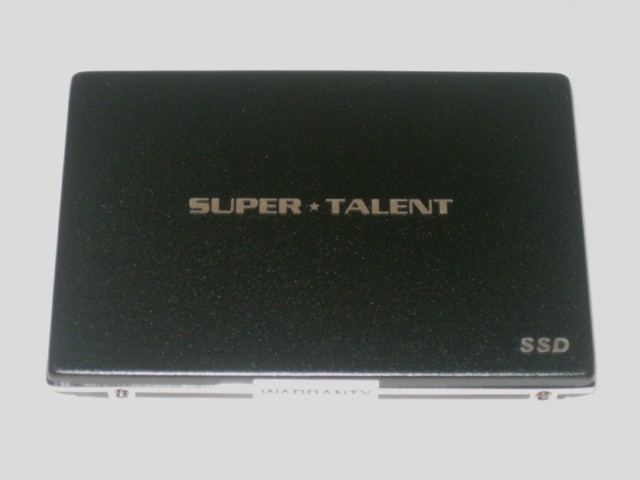
Like we mentioned the SuperTalent UltraDrive ME 128 GB is totally enclosed with a tough metal shell to help protect the drive top and bottom. A lot of the SSD’s we’ve sen have an open bottom construction and can potentially be shorted or suffer from an infestation of dust bunnies. The 360 degree coverage of the metal shell on the UltraDrive will prevent the Dust Bunnies from raining on your parade and also prevent accidental shorts across exposed circuits.

The bottom of the UltraDrive ME 128 GB shows a nice blue sticker with the model number of the drive and gives you a peek at the Sata 2 connectors it uses.

It’s 2.5 inch form factor while small packs one heck of a wallop in the speed department, with no moving parts to wear out, and Nand Flash based the size is misleading but rest assured inside that tiny chassis lives blazing speed and plenty of it.

We wanted to throw in a shot where you can easily read the model number of the UltraDrive ME not to be confused with the UltraDrive LE which is the ME’s enterprise class brethren.
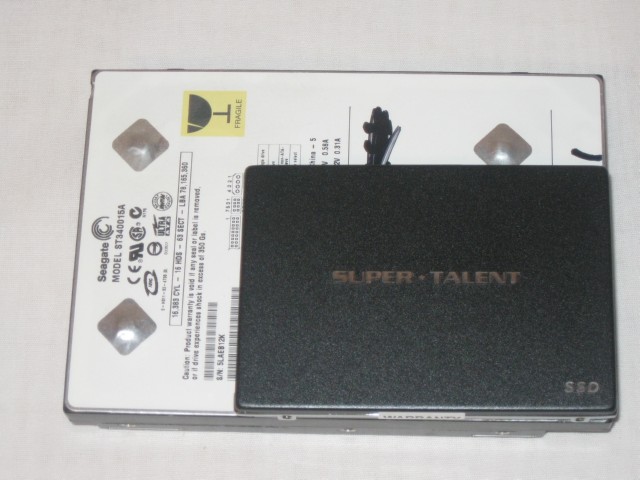
To give you an idea of the true size of the UltraDrive ME so we placed it on top a normal 3.5 inch Sata drive for comparison purposes. The UltraDrive ME 128 GB is suitable for laptop or desktop use and in many cases SSD’s have breathed new life and usability to aging laptops. It’s not gong to hurt your feelings as a primary boot drive in your desktop even if you use a conventional “High End” platter drive.

Shown from the side, on top the 3.5 inch hard drive, you get an idea of just how compact the UltraDrive ME really is. It’s 2.5 inch form factor takes up about half the space it’s 3.5 inch brother does, but you could stack about 3 of the UltraDrive’s and it would barely be as tall as the 3.5 inch drive.

Here’s a close up of the standard Sata 2 interface the UltraDrive ME uses and like we mentioned earlier you won’t need any additional hardware as long as your motherboard or laptop has Sata connectors built in.

We’ll leave you drooling over a beauty shot of the SuperTalent UltraDrive ME 128 GB and move on to the next section of the review. Don’t forget a paper towel to wipe away all that drool.
About SSD’s
SSD, as most of you already know, stands for Solid State Drive, which means no moving parts to generate noise or wear out. Currently, they use Nand Flash technology and there’s two types of that. SLC (Singe Level Cell) and MLC (Multi-Level Cell). Both SLC and MLC take up the same amount of space and the difference between the two is how the data is stored. First, let’s take a look at how a Nand Flash Cell is set up.

Each individual cell is actually a transistor with the form pictured above. Each cell can hold one bit of data. You write to the cell by electron tunneling, apply the correct amount of voltage to the gate, and electrons tunnel through the oxide into the floating gate. Apply the voltage to the channel instead of the gate and reverse the bias and electrons go the other way. That’s the way Nand Flash works. It has two states, 1 and 0. When you turn off the power the data remains. so it’s great for storage. What’s that I hear? A question? Well, I never… “How long will my data remain in the cell with the power off?” Your data will remain in pristine condition without power for 10 years if you’ve used 10% of your drives normal lifespan. Here’s the strange part, MLC drives are rated for 10,000 cycles. If you’ve read and written data (Programmed and Erased) to the drive 10,000 times, which is the expected life cycle of each cell, then your data should last a year. The life cycle of SLC Solid State drives is 100,000 cycles. Another question is in order I see. “Why is the life span of the SLC much longer than the MLC?” Remember when we told you they take up the same die area? They’re the same size. With SLC, one bit of data is written to one cell and with MLC, two bits of data is written to each cell. While you get more storage with MLC for the same space and the same number of cells it’s harder on the cells to store and retrieve information that way. More questions… “Why didn’t they just make SLC drives?” SLC drives are twice as expensive to make because you have to have one cell for every “bit” of data. In effect, MLC drives store twice the information at half the cost, which is why they are less expensive than their “Enterprise Class” brethren.
SLC vs. MLC
Okay. Now we have an almost non-geeky explanation of what they are and how they work, so what are the main differences between the SLC and MLC drives? The two main differences between SLC and MLC are lifespan, and data storage method. We need another graphic here. Where’s the graphic artist when you need him?

In an SLC you only have two states 0 and 1, off and on (two voltages). In an MLC you have 4 states 11, 10, 01, 00 (4 voltages). It takes longer to access the MLC cell because it has more data in it and the drive controller has to be more careful with it not to write the wrong data. It’s the same minimum and maximum voltages as the SLC cell uses, but the MLC has more graduations between the minimum and maximum voltages. This affects performance somewhat. We know, you being the inquiring type want to know how it affects performance, so we need a table to show that. Where’s the table guy when you heed him? We think someone has been downsizing. There used to be a table guy around here somewhere.
| SLC NAND flash | MLC NAND flash | |
| Random Read | 25 µs | 50 µs |
| Erase | 2ms per block | 2ms per block |
| Programming | 250 µs | 900 µs |
When the cell is being erased they have the same performance. It takes twice as long to read an MLC as it does to read an SLC, which makes sense because it contains twice as much data. Writes (Programming) can take almost four times as long. So even though they use the same Nand Flash transistor, it takes twice as long to read from the MLC as it does to the SLC, and four times as long to program an MLC as it does an SLC. The SLC lasts 10 times as long as an MLC (100,000 cycles vs. 10,000 cycles). That lifespan difference is due to the MLC storing twice as much data per cell.
Life Span
Now how do we define the lifespan of a drive without saying, “err it’ll probably last a couple of years or until the warranty runs out.” That’s not an easy thing to do, but in an effort to help you understand how they determine lifespan, here we go. We’ve been talking about cycles. A cycle is comprised of one read and one write to one cell. SLC lasts 100,000 cycles, MLC lasts 10,000 cycles. Now we know you’re thinking, “I’m cool. I don’t ride a cycle. It’ll last forever.” Nope. It doesn’t work like that. Intel wanted to express lifespan as a derivative of a function. Or a function of a derivative. One of you math geeks might want to help us out on that one. The function being how much data you can write to the drive day in and day out.
So a bunch of memory OEM manufacturers got together and came up with the numbers. By their mutual decision they decided 20GB a day written to the drive and the drive would still last 5 years.
How The Cells Are Arranged
Now that we’ve got this spiffy new technology, how are all those little cells arranged? We know some of you have experience with cells but these cells don’t come with bars, and they don’t power a flashlight so we have to go into cell layout. You group a bunch of cells together and you have a page. A page is the smallest block you can write to and it’s 4KB in size. After a page you have a block. A block is comprised of a bunch of pages. In an Intel MLC a block is comprised of 128 pages (4×128 – 512KB). So you can write to a single page within the block but how does it handle erasing that page? You can bet it doesn’t involve a long wooden instrument called a pencil with an eraser on one end. You can write to a page (4KB), but to erase you have to erase a block (512KB). That’s a little strange. Don’t ask us why it’s like that. Okay, go ahead and ask. It saves wear and tear on the drives cells. Say you write a 12KB file to the drive, then it needs to be deleted. The 12KB file is saved as three pages. When you go to erase it, if the block of 128 pages isn’t full, it just marks the 3 pages as invalid, kind of like a regular hard drive does with a file. On a regular hard drive, unless you wipe the drive space the file is in, it’s still really there. It just knocks off the first letter of the file name and replaces it with a “?” and the operating system stops displaying the file. Same principal with an SSD. Just mark it, and when it’s more efficient, erase the file by overwriting the pages.
Is The SSD Going To Take A Dump On Me Like That Thumb drive Did?
Now a big question we had, is this drive just going to fail like that thumb drive you had your Exotic Unclothed Female Picture Collection so cleverly hidden on? Yeah, we know about that drive, the one you had hidden from your Wife/Mom. You know the one. You hid it in the sock drawer, but we digress. The SuperTalentl SSD and we’d suspect most SSD’s are designed with a fail safe system that will inform you well in advance that it’s going to fail. The nice part about this is that the SSD knows exactly which cells it can and can’t write to, and they have a cell leveling algorithm that makes sure the cells are used about the same amount, meaning that the drive used intelligent programs and electronics to ensure no one set of cells is used any more than another. Otherwise, some cells would get heavier use and fail quicker than others. That begs the question, what happens if one cell fails, does the whole drive die? No the drive won’t die if one cell fails. The drive keeps a certain amount of blocks in reserve, not allocated to the advertised drive space and uses them as blocks fail. Now since the drive knows exactly what is going on it won’t be long before software that can read the condition of the SSD and how many cycles it has used should be popping up pretty quick.
TESTING & METHODOLOGY
We first cloned the same operating system load to the SuperTalent UltraDrive 128 GB SSD that we’ve used for all our HD testing. Yes, we have a copy of the exact Operating System load we used for testing all our hard drives. While a lot of sites claim to do a fresh load of Vista 64 for each review, we decided that it would be better to install and update the OS onto a hard drive, install all the latest drivers and patches, and make clone copies of it as needed. Even a fresh load has subtle differences. A clone is an exact copy of the original with the same files same and same nuances, and is just a more level playing field for the drive tests. For that matter, it’s the same OS load we use for all our testing on QuadZilla. We just keep the drive we clone from updated as new updates become available, and we can have a fresh load exact copy in about 20 minutes using Acronis.
We ran our usual battery of tests on the drive, and used it as the primary boot drive during testing. All of the drives tested were used as the primary boot drive during testing. That’s a more realistic test than strapping the drive in and testing it with a bare format or as a non-boot drive and it represents real life transfer rates, much like you can expect when you install and operate the drive in your own system.
Test Rig
| Test Rig “Quadzilla” |
|
| Case Type | Top Deck Testing Station |
| CPU | Intel Core I7 965 Extreme (3.74 GHz 1.2975 Vcore) |
| Motherboard | Asus P6T6 (SLI and CrossFire on Demand) |
| Ram | Corsair Dominator (9-9-9-24 1.5v) 6GB Kit |
| CPU Cooler | Thermalright Ultra 120 RT (Dual 120mm Fans) |
| Hard Drives |
SuperTalent UltraDrive (FTM28GX25H) 128 GB |
| Optical | Sony DVD R/W |
| GPU | BFG GTX-260 MaxCore Drivers 182.20 |
| Case Fans | 120mm Fan cooling the mosfet CPU area |
| Docking Stations | None |
| Testing PSU | Thermaltake Toughpower 1200 Watt |
| Legacy | None |
| Mouse | Razer Lachesis |
| Keyboard | Razer Lycosa |
| Gaming Ear Buds |
Razer Moray |
| Speakers | None |
| Any Attempt Copy This System Configuration May Lead to Bankruptcy | |
Test Suite
|
Benchmarks |
|
ATTO |
|
HDTach |
|
Crystal DiskMark |
|
HD Tune Pro |
ATTO
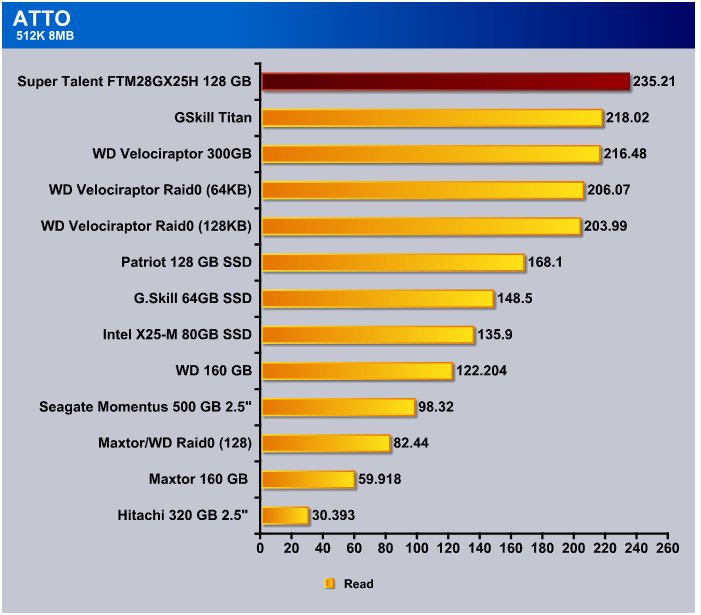
Coming out of the gate with a read speed of 235.21 MB/s and topping the chart didn’t hurt our opinion of the SuperTalent UltraDrive ME 128 GB SSD any. Like many products we receive initially we’re like “Oh another box”, and it goes on a shelf for a few days until we clear the product in front of it in the review Que. If we had known that the UltraDrive was going to amaze us like this we would have jumped it up in the Que.
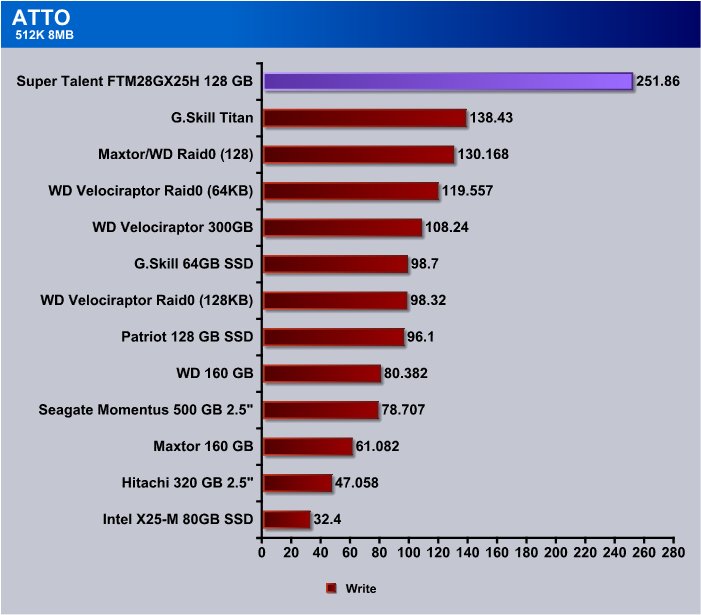
We couldn’t belive the 251.86 MB/s write speed of the UltraDrive ME in the ATTO 512K test so we ran the test about 15 times but no matter how many times we ran the test the results were the same. Amazingly almost exactly the same, the UltraDrive is the most consistent SSD we’ve tested to date.
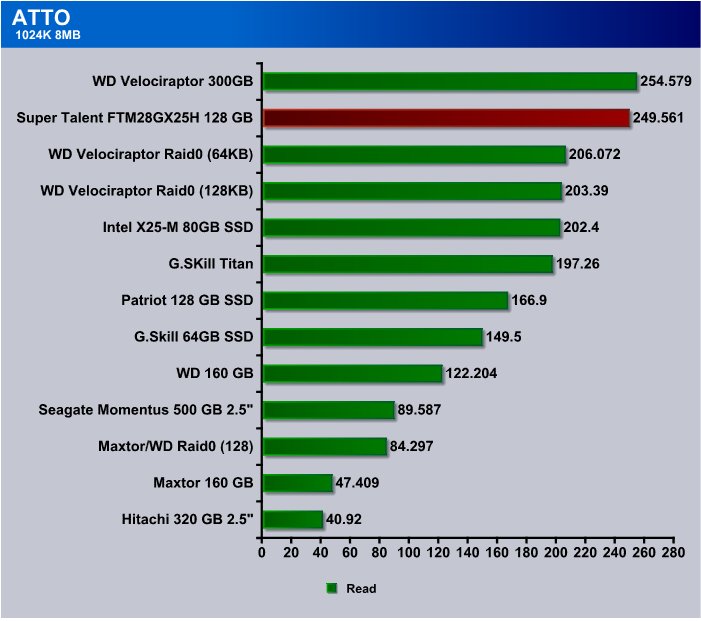
In the ATTO 1024K 8MB test the UltraDrive ME was only topped by the VelociRaptor and the VelociRaptor by no means has the consistency of speed the UltraDrive SSD has. The VelociRaptor can’t begin to compete with the UltraDrive in access time and the Raptor averages about 7ms while the UltraDrive ME came in at a scorching .01ms access time consistently. So while on paper the VelociRaptor looks faster but the access time and raw speed of the UltraDrive ME easily outstrips the Raptor in real life performance. Simply put traditional platter drives don’t stand a chance against the UltraDrive ME.
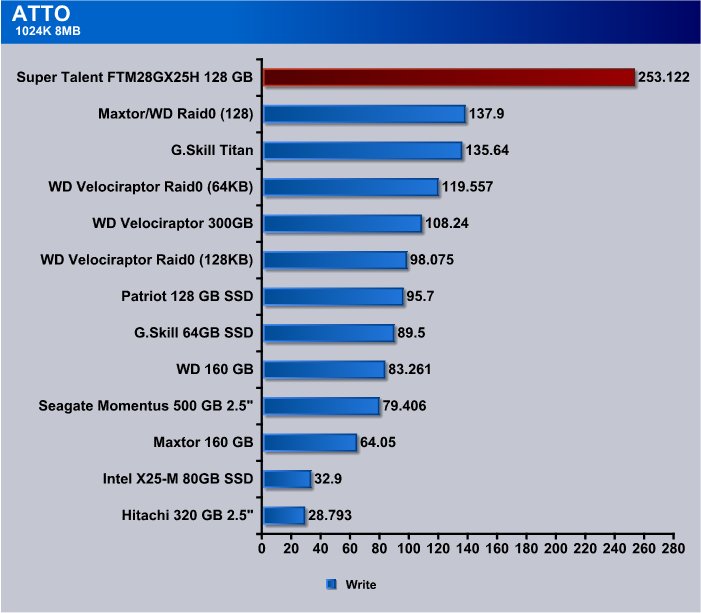
Coming to the last test in ATTO the SuperTalent UltraDrive ME 128 GB SSD tops the chart again and runs at almost double the speed of the closest competitor. Having topped 3 out of the first 4 charts in our extensive testing the UltraDrive ME is looking like a solid choice for demanding enthusiasts and an easy upgrade to revive a lagging system.
Crystal DiskMark
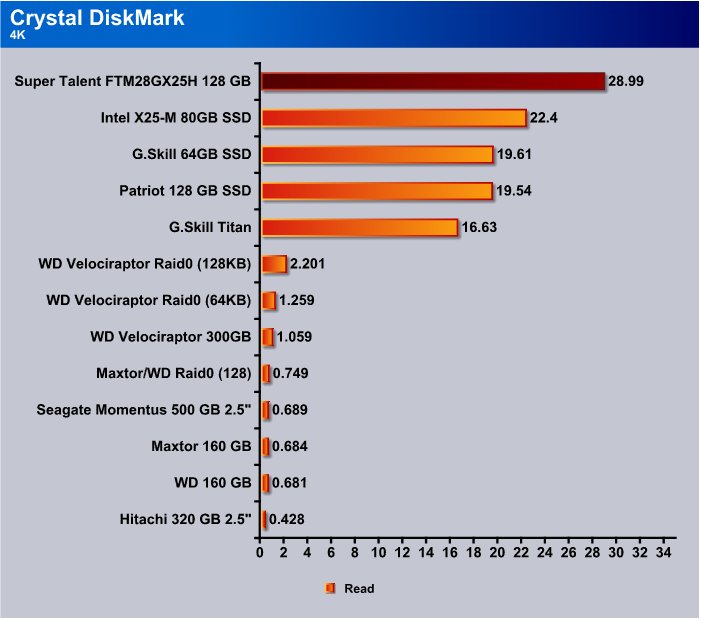
The 4k test in Crystal DiskMark is probably the most brutal test we’ve seen for hard drives, most of the drives we’ve tested come in under 1 MB/s with the VelociRaptor being the only platter drive to break the 1 MB barrier. Previously the fasted drive we’ve seen was the Intel SSD, the SuperTalent UltraDrive ME easily topped the Intel 80 GB SSD in this brutal test topping it by more than 6.5 MB/s.
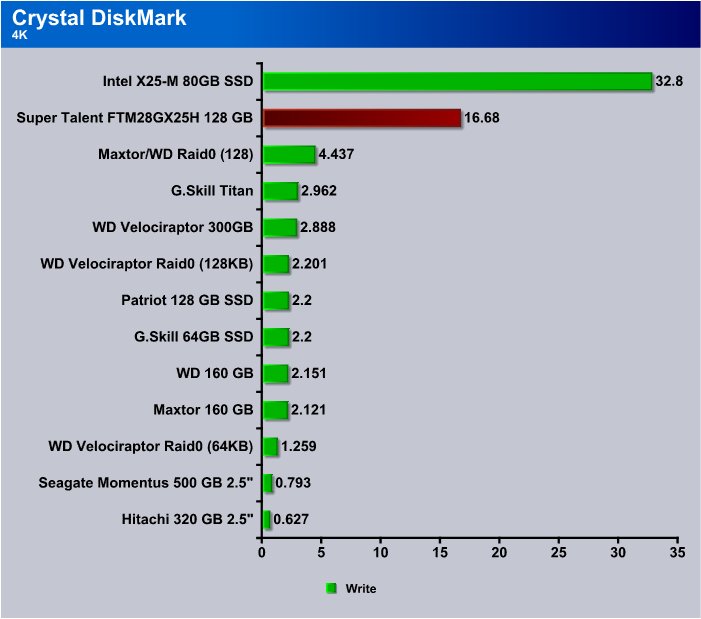
The Intel SSD which uses a proprietary Intel designed controller (Hench it’s proprietary sized price) and it got a little revenge on the SuperTalent UltraDrive ME in the 4K write test. Still coming in second place with a 16.68 MB/s speed and being close to 5 times as fast as the non-Intel SSD’s the UltraDrive ME doesn’t have anything to be ashamed of.

The Crystal DiskMark 512K test shows the UltraDrive ME 128 GB SSD coming in at a more than respectable 162.7 MB and placing it third in the 512k Read test. Please keep in mind though this being SuperTalent’s 5th generation of SSD’s the UltraDrive has advantages that the other SSD’s we’ve tested so far don’t have. We tried every trick we knew and a few we snatched off the web trying to get the UltraDrive ME to stutter and apparently the new Indilinx Barefoot controller has cured a lot of that problem. At least we couldn’t make the drive stutter in the lab, with hours and hours of trying we finally gave up after the 4th machine and second laptop we tried it in.
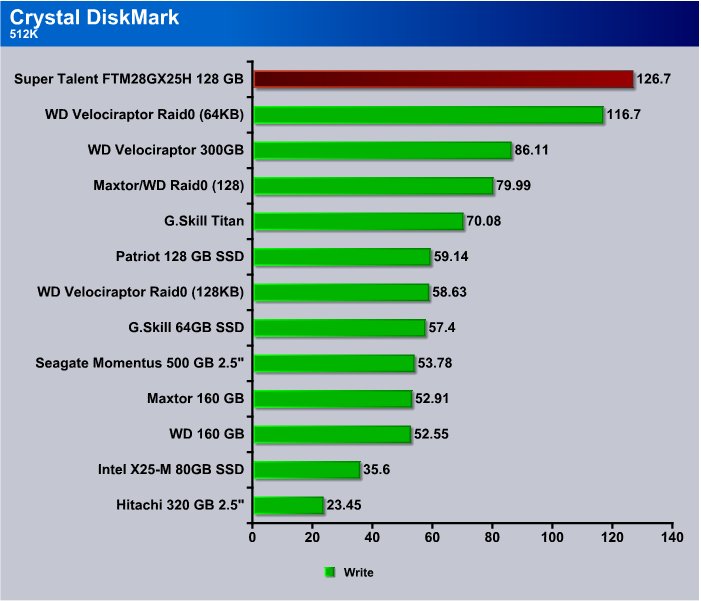
The 512K Write test see’s the UltraDrive ME back on top the chart with a smoking fast 126.7 MB/s write rate. Even the mighty VelociRaptor had to bow to the UltraDrive in this test and the UltraDrive provided about 33% better performance than one of the best platter drives on the planet.
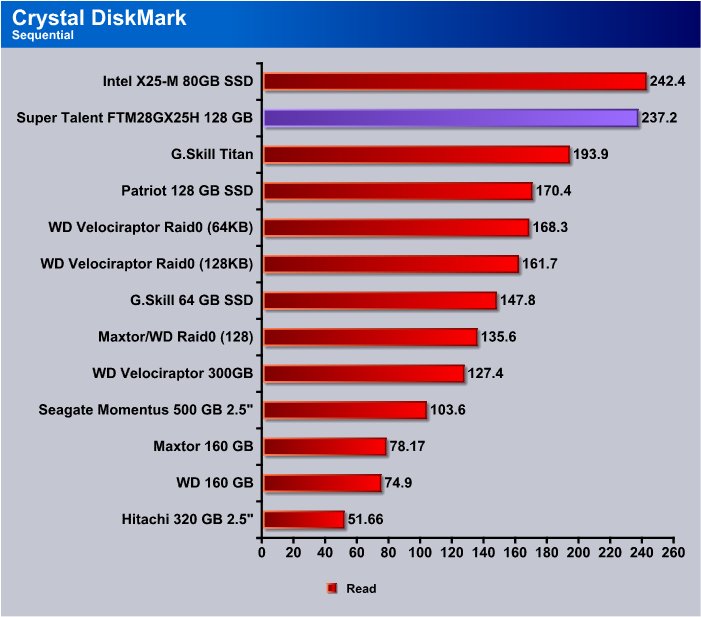
There will be those that claim the Indilinx Barefoot controller is designed for Sequential tests to fluff the numbers on synthetic testing. We don’t depend entirely on synthetic testing, we run the drive as the primary boot drive for quite a period of time to get a feel for it in real life performance. Then we include non-sequential testing in our synthetic benches to prevent skewed numbers. Across a battery of Sequential and Random read and write tests the UltraDrive ME scored consistently high. We believe the claims we’ve seen as to geared for sequential read and write testing to fluff the numbers to be unfounded. Even if the drive is optimized for good sequential reads and writes the extensive synthetic and real life testing we do would weed that out.
Backing away from our little rant we see the UltraDrive ME 128 GB SSD coming in at 237.2 MB/s in the Crystal DiskMark Sequential read test. Only topped by the Intel SSD with it’s proprietary controller. With the Intel drive costing about double the UltraDrive and the Intel Drive having only 80 GB storage to the UltraDrive’s 128 GB it would be hard, at this point, to justify the additional expenditure for the Intel drive.
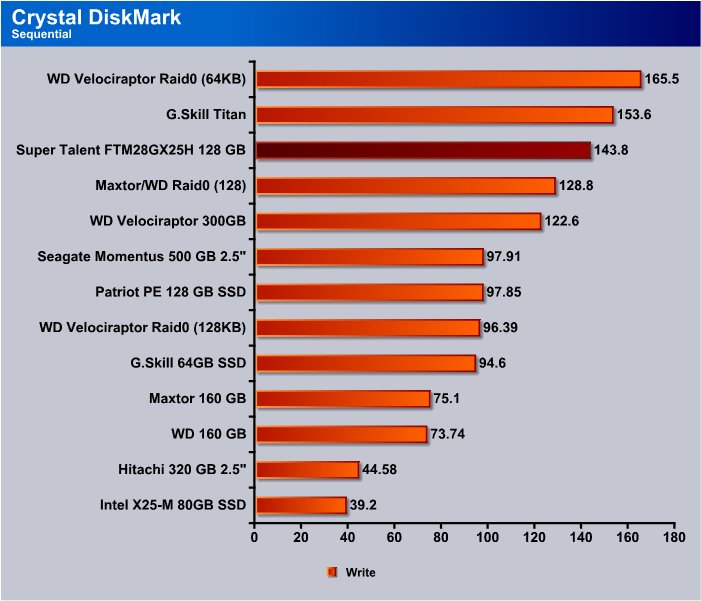
Sequential Write in Crystal DiskMark shows the UltraDrive ME hitting 143.8 MB/s and keeps it close to the top of our chart. The G.Skill Titan barely beats the UltraDrive in this test but overall (Across all testing) the UltraDrive has been kicking the Titan to the curb so it’s hard to take this one victory for the Titan and give it much weight.
HDTach
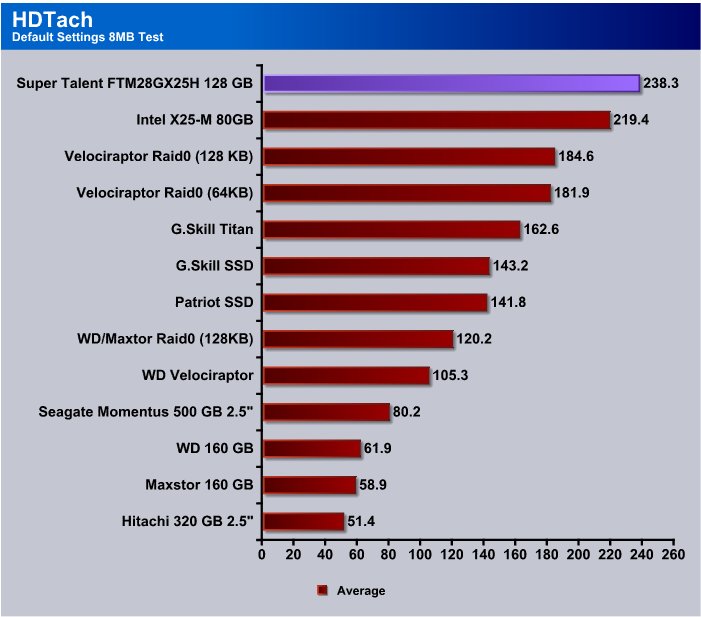
HDTach sees the UltraDrive ME 128 GB SSD at 238.3 MB/s and once again topping the chart. Consistently we’ve seen the UltraDrive at or close to the top of the charts and it’s consistency of speed is hard to deny.
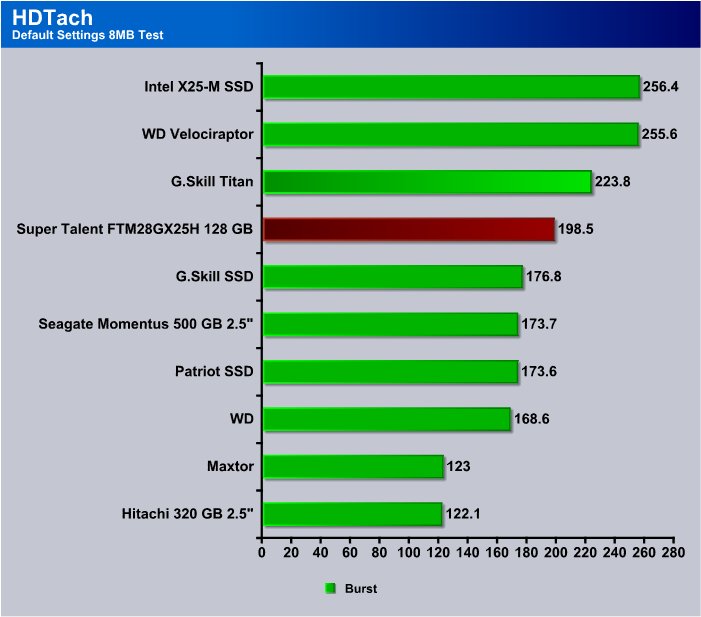
The burst testing on the UltraDrive ME came in at around 200 MB/s in most of our burst testing which is a little confusing since it’s average speed in HDTach was above 238 MB/s. We don’t put a lot of faith in burst speeds, maintaining a high speed for a fraction of a second doesn’t mean a lot to us, average speed is a much better measure of a drives true power.
HD Tune Pro
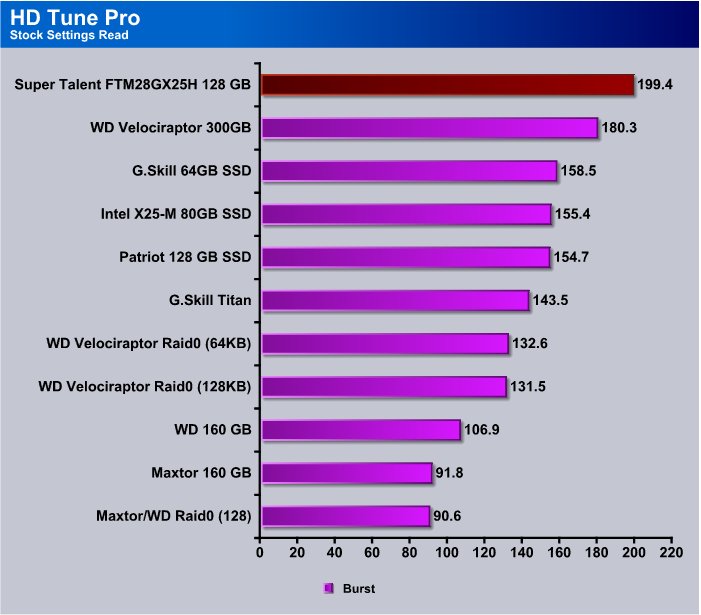
Again we see the burst test coming in just shy of 200 MB/s in HD Tune Pro, almost exactly what we saw in HDTach. That type of consistency throughout testing in all the tests is what impresses us most about the SuperTalent UltraDrive ME 128 GB SSD.
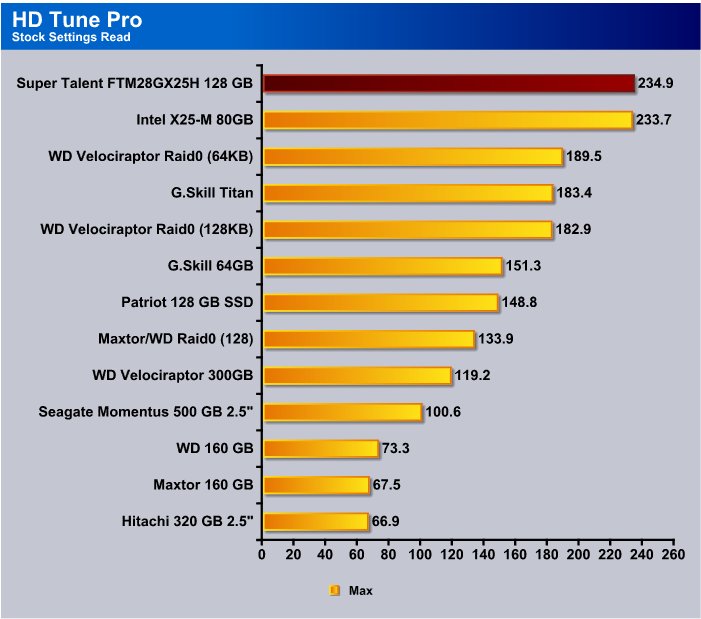
The Maximum Speed on the UltraDrive ME in HD Tune PRo was 234.9 MB/s and once again top of the chart. Consistently placed at the top or near the top of the charts speaks well of the UltraDrive. Seeing it in real life performance impresses us more.
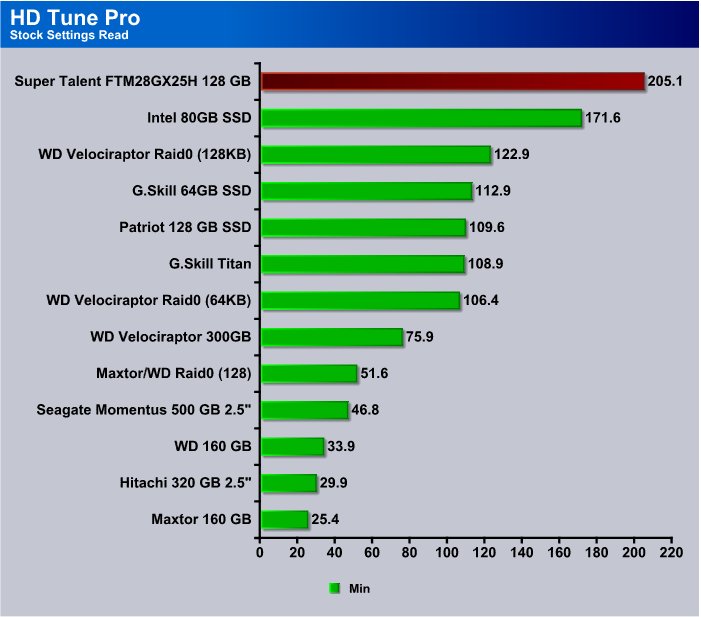
The Minimum speed test in HD Tune Pro is a little deceiving in this case and in a few seconds you’ll see why. Still coming in at 205.1 MB/s and once again topping the chart the UltraDrive is still impressing us.
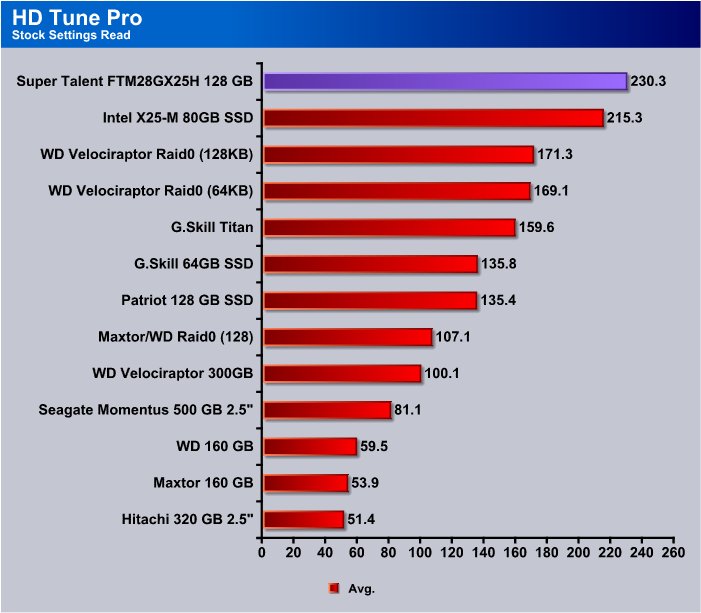
The Maximum speed in HD Tune Pro was 234 MB/s and the average speed is 230.3 MB/s so you can see why the Minimum speed is a little deceptive. To illustrate that further we included a screen shot of one of the runs we made in HD Tune Pro.
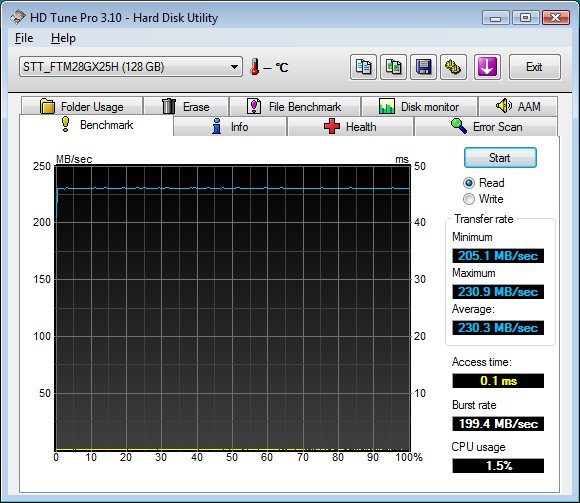
There at the very beginning of the HDTune pro while the system was making it’s initial data request the speed dropped to 205.1 MB/s for a fraction of a second. Once the initial read request is out of the way it’s smooth sailing from that point on. In this run the Max speed was 230.9MB/s and the Average speed was 230.3 MB/s, now that’s the type of consistency we’ve dreamed of in a drive.
CONCLUSION
The SuperTalent UltraDrive ME 128 GB SSD scored consistently high in our testing, high enough that we can say, with confidence that it’s the fastest single drive we’ve tested to date. The UltraDrive is also the most consistent speed we’ve seen from any drive. The stuttering we’ve seen in early drives wasn’t apparent in synthetic or real life testing and with Indilinx offering regular and solid firmware updates on their Indilinx Barefoot controller we don’t see any problems with it in the near future.
The raw speed and consistent performance of the SuperTalent UltraDrive is so high that no traditional platter drive stands a chance of keeping up with it. The 2.5 inch form factor makes it suitable for a laptop, which given the sped of most laptop drives wold supercharge any laptop we’ve seen. In a desktop you’ll see a snappier more responsive system and the 2.5 inch form factor will allow for better airflow in the chassis. The absolute silence the drive operates at isn’t going to hurt your feelings any.
Real life testing across the time we’ve had the UltraDrive included gaming, writing reviews, chatting on instant messengers, spreadsheets, charting test results, and surfing the internet. Instant messaging with logging enabled clued us into the stutter we’ve seen in previous generation drives. We didn’t see the typical, up to, 1 second lag in chatting we saw with some other “Generic” SSD’s leading us to believe that the Indilinx Barefoot controller has cured a lot of that problem. We’re happy with the drives performance and looking forward to generation 6 from SuperTalent, if generation 5 (The UltraDrive ME/LE series) is any indication then SSD’s are coming to maturity as a technology and SuperTalent is leading the pack with their UltraDrive ME 128 GB SSD.
We are trying out a new addition to our scoring system to provide additional feedback beyond a flat score. Please note that the final score isn’t an aggregate average of the new rating system.
- Performance 9.5
- Value 8
- Quality 10
- Warranty 9
- Features 10
- Innovation 10
Pros:
+ System Is Snappier
+ Fantastic RAID Like Speed
+ Quiet
+ Never Gets Hot
+ Standard SATA Interface
+ Easy To Hide In The Chassis
+ Did We Mention Fast
Cons:
– Price Still Higher Than Traditional Platter Drives
– Not Getting One Sooner
The consistently high performance of the SuperTalent UltraDrive ME 128 GB SSD and it’s lightning fast speed earn it a:
Final Score: 9.5 out of 10 and the Bjorn3D Golden Bear Award.
 Bjorn3D.com Bjorn3d.com – Satisfying Your Daily Tech Cravings Since 1996
Bjorn3D.com Bjorn3d.com – Satisfying Your Daily Tech Cravings Since 1996