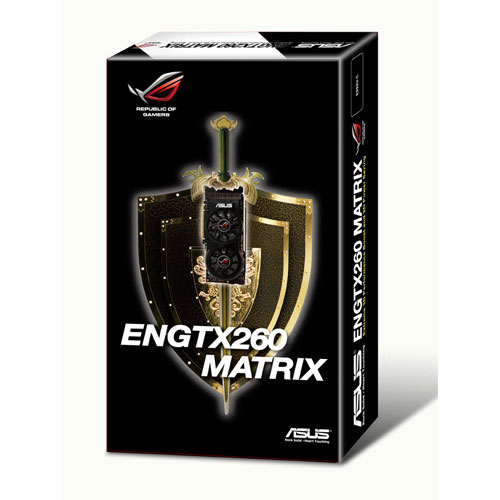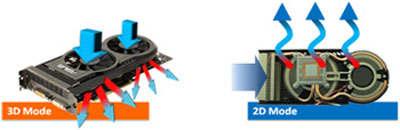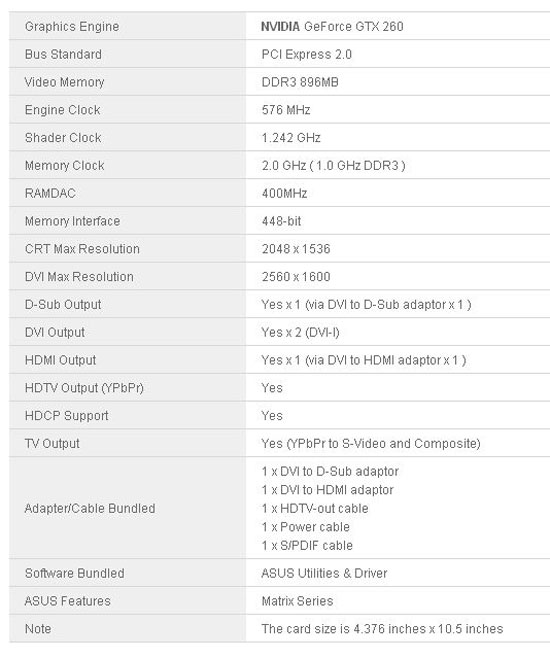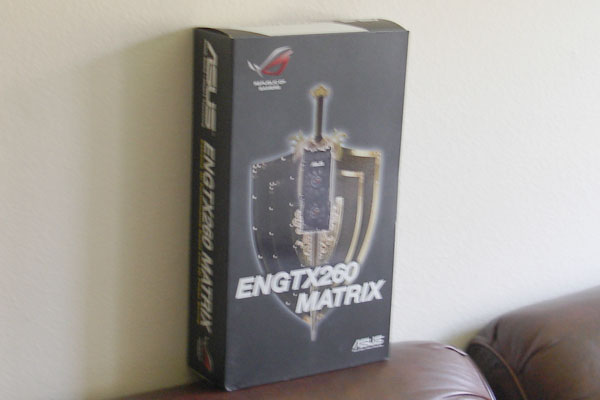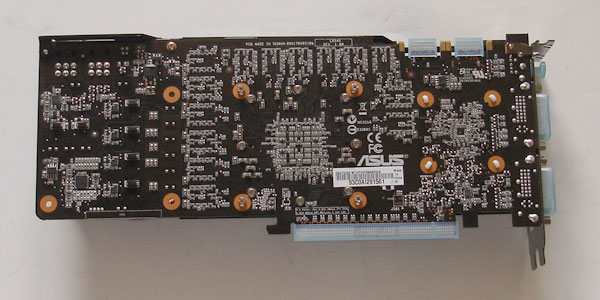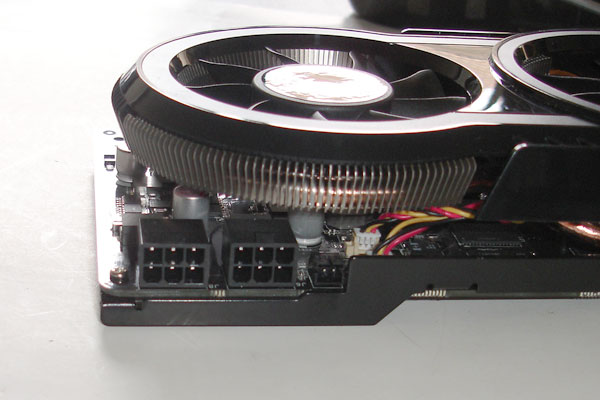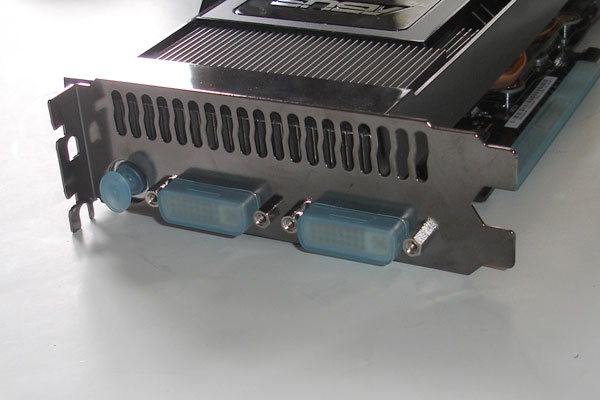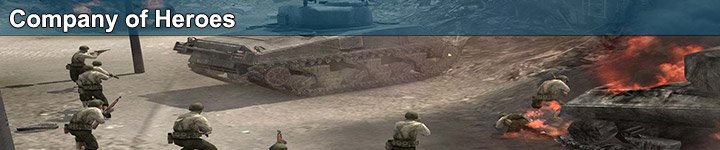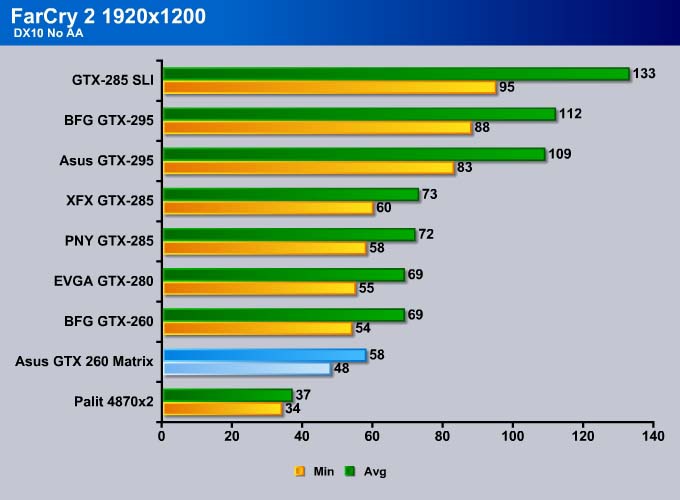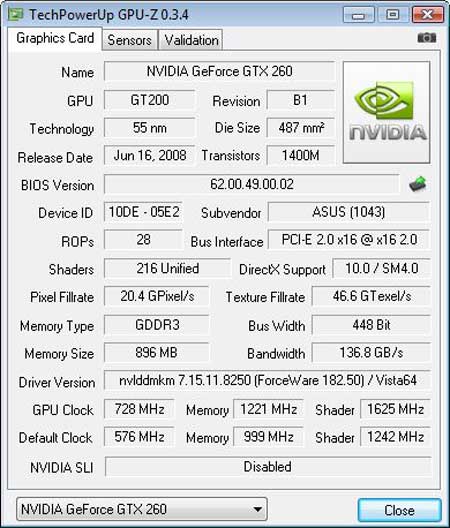Asus ENGTX 260 Matrix is Asus’s own design of the highly regarded GTX 260 card. It incorporates a dual cooling solution, a revamped iTracker software, and the ability to overclock the video card’s voltage. Find out if this card can live up to its promise in terms of cooling and overclocking as we put it through our tests.
INTRODUCTION
It has been a trend lately with the computer industry where manufacturers are simply putting their own stickers on a reference design product without much of their own design and engineering. We used to see more manufacturers producing graphic cards with custom coolers and custom designs. However, lately, if you look into current graphics cards market, you will find majority of vendors use reference NVIDIA and AMD designs and simply put their own labels on the card. In fact, many of these cards only differ in their clockspeeds as well as the bundles and warranty. Other than that, there are no physical differences among them.
Not that we are complaining about the reference NVIDIA or AMD cooler design. They are, in fact, quite good for most part and that is why the manufacturers are sticking with it. However, we do love to see manufacturers who are willing to spend a bit more attention and resources into their products and are able to enhance the product’s performance and add their flavor to it.
Luckily, we can still find a few companies willing to take time and invest some resources into designing slightly different graphic cards. Asus is just one of those companies. Asus, being the leading manufacturer in the computer industry, has products ranging from full systems such as laptops and desktops, to every single components imaginable inside and outside of your computer. You can find video cards, motherboards, and LCD monitors are just a few of products they carry. They are the biggest player in the tech world and they are willing to put their own signature in their products.
Asus has recently launched a line of products called “Republic of Gamers or ROG” which is a brand that carries products that are tailored and are targeted specifically toward gamers. The ROG products cover motherboards and graphic cards. We have the good fortune to review a few of their products and today we are going to look at the latest entry to the ROG graphic cards with the Asus ENGTX260 Matrix.
About ASUS
ASUS, a technology-oriented company blessed with one of the world’s top R&D teams, is well known for high-quality and innovative technology. As a leading company in the new digital era, ASUS offers a complete product portfolio to compete in the new millennium.
In 2007, one in three desktop PCs sold was powered by an ASUS motherboard; and the company’s 2007 revenues reached US$6.9 billion.
ASUS products’ top quality stems from product development. It’s like learning Chinese Kung-Fu; one must begin with cultivating the “Chi” and inner strength. Besides innovating cutting-edge features, ASUS engineers also pay special attention to EMI (electromagnetic interference), thermal, acoustics and details that usually go unnoticed to achieve complete customer satisfaction. ASUS notebooks are the first TCO’99-certified notebooks worldwide.
The requirements for this honor include radiation emission control, energy (battery consumption), ecology (environment friendly) and ergonomics. To succeed in this ultra-competitive industry, great products need to be complimented by speed-to-market, cost and service. That’s why all 8,000 over employees of ASUS strive for the “ASUS Way of Total Quality Management” to offer the best quality without compromising cost and time-to-market while providing maximum value to all customers through world-class services.
With unyielding commitment to innovation and quality, ASUS won 2,568 awards in 2007, meaning on average, the company received over 7 awards every day last year. BusinessWeek has ranked ASUS amongst its InfoTech 100 for the 10th straight year. ASUS has also achieved the number one title on the annual league table of Taiwan Top 10 Global Brands with a brand value of 11.96 billion US dollars.
FEATURES AND SPECIFICATIONS
The ROG graphic cards in the Asus line up carries the “Matrix” designation in their brand name. The ROG Matrix sports a Super Hybrid Engine and a Hybrid Cooler. Virtually, the card will auto-detect and auto-adjust the performance to balance the system power load and performance. The cards will also feature the Hybrid Cooler where it consists of a passive heatpipes and an active cooling fan. Depending on the load, the fan can be turned off completely to produce absolute silent operation. The card will also be bundled with Asus’s iTracker software where it offers users the ability to fine-tune the preset setting or manually adjust the core speed, shadder speed, and the memory clock speed to overclock the cards.
Super Hybrid Engine:
Multi-level GPU and Memory voltage adjustment for extreme power save and performance boost!
Hybrid Cooler+:
Innovative Hybrid Cooler offering 2D silent cooling and 3D extreme cooling
iTracker:
Intelligent hardware monitoring and adjustment application with preset profiles for easy user selection
Asus includes iTracker, a very handy software for monitoring and overclocking your video card.
Auto Phase Switch:
Optimizing power supplied from Power Phase to provide maximum power efficiency!
Advanced Dynamic GPU loading Detection:
More active protection against overheating by automatic fan speed adjustment via GPU loading when temperature increases.
PICTURES AND IMPRESSIONS
The first thing you will see with the ENGTX260 MATRIX is the oversized box with an image of a sword and an image of the front of the video card lying in the center of the sword. It is quite uncommon to see such a huge box nowadays as manufacturers are cutting cost down and taking an active role going green. At Bjorn3D, we do try our best to be a bit of eco-friendly and love companies who are taking positive a step toward making eco-friendly product. We do, however, have more concern about the overall packaging and the safeguards of the expensive hardware. Luckily, Asus and the ENGTX260 Matrix excels in this area. In fact, this is one of the best packaging that I have ever received in a graphics card.
On the back of the box is where you will find various marketing information in 11 languages. In addition, you will find the system requirement for the card.
Flip over the front over, and you will be introduced with the special features of the GTX 260 Matrix. The ENGTX260 Matrix from Asus features many custom designs that are not found in the reference GTX 260 from NVIDIA such as the Super Hybrid Engine, Hybrid Cooler, and the iTrack software bundle.
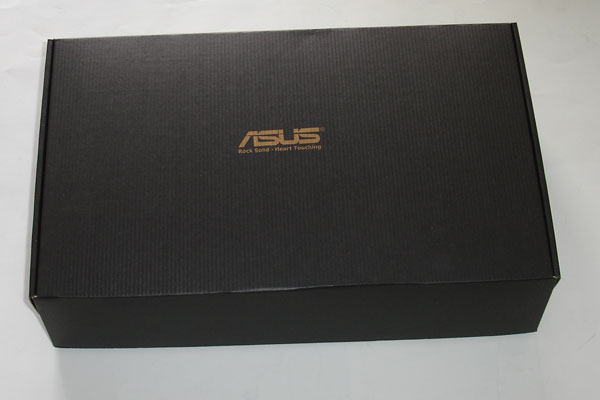
Asus has done an exceptional job in the packaging of the card.
You will find another cardboard box inside where the graphic card and the accessories are placed neatly in their own individual compartment. Here are all of the accessories:
- One DVI to VGA adapter
- One DVI to HDMI adapter
- One Molex to 6-pin PCIE power adapter
- SPDIF audio bypass cable
- HDTV cable
- A driver CD
- A manual CD
- A quick installation guide
- A guide for installing HDMI/SPDIF cable
The obvious omission from the package is any game bundle. Over the last few years, we have seen a trend where graphic manufacturers are skipping on the game bundles. Nowadays, we often see a graphic card bundle with essential hardware and often without any game. This can be good or bad news depending on your game collection. We do not mind if a graphic card includes one or two game titles but we truly appreciate if a game title is included it is a recent release rather than some old game from two to three years ago.
We can see Asus packages the precious hardware in a Styrofoam cutout of the graphic card. The card is also placed inside of an anti-static bag so that it is well-protected during shipping.
The first thing you probably will notice about the card is that all of the gold metal connectors as well as the video outputs are beings protected with a plastic cover. Asus has been doing so for many of their latest graphic cards. The HD4890 Voltage Tweak Edition we have reviewed recently also has such protection. We highly appreciated Asus paying attention to these details.
The ENGTX260 Matrix features a customized cooling solution. It has two fans that adorn the front of the card and a large heatsink on the front. The ENGTX260 Matrix is capable of turning the fan completely off and relies solely on the heatsink if the temperature of the GPU is low. Five copper heatpipes extends out of the GPU core to conduct heat away from the GPU. The heat is diverted away from the GPU and out toward the back of the video card where you will find 35 fins dispersing the heat out of the case.
It is no surprise that the card is a dual slot card. We see the PCIE 2.0 connector on the bottom and toward the top front of the card is where you will find the two 6-pin PCIEx power connectors. Asus puts them on the top of the card so they will not get in the way if your system has a rather narrow space between the card and the hard drive cage.
Like all of the GTX 260 cards, this card is long at 266.7 mm or 10.5in in length, so be sure you have enough clearance in your case for it. Also, it has two gold connectors on the top, so it will run dual or tri-SLI if you put two or three cards.
Asus does not add their touch to the video output connectors. We see the same two dual-link DVI ports and an HDTV port like many other NVIDIA graphic cards. We would actually love to see the inclusion of a native HDMI port but we cannot complain because Asus at least includes the HDMI to DVI converter for those who wish to use the HDMI port.
TESTING & METHODOLOGY
To test the Asus GTX 260 Matrix we did a fresh load of Vista 64. We loaded all the latest drivers for the motherboard, downloaded the latest drivers for the GPU, and applied all patches and updates to the OS. Once we had everything updated and the latest drivers installed, we got down to installing our test suite.
Once we had everything up to snuff, we loaded our testing suite, applied all the patches to the games, and checked for updates on 3DMark06 because it was crashing on load. We found that some update we’d done had knocked out the OpenAl portion of 3Dmark06’s install. We downloaded the OpenAl standalone installer and ran that, which fixed our crash in Vista 64 (Ultimate). Then, we went ahead and installed 3DMark Vantage, stoked up a pot of coffee and we were ready to run. We ran each test at least three times and report the average of the three test runs here. Some runs were made more than three times (the coffee didn’t get done quickly enough), then we cloned the drive using Acronis to protect ourselves from any little overclocking accidents that might happen. Testing was done at the default clock speed of the GPU’s tested unless otherwise noted.
Test Rig
| Test Rig “Quadzilla” |
|
| Case Type | Top Deck Testing Station |
| CPU | Intel Core I7 965 Extreme (3.74 GHz 1.2975 Vcore) |
| Motherboard | Asus P6T Deluxe (SLI and CrossFire on Demand) |
| RAM | Corsair Dominator DDR3 1866 (9-9-9-24 1.65v) 6 GB Kit |
| CPU Cooler | Thermalright Ultra 120 RT (Dual 120mm Fans) |
| Hard Drives | Patriot 128 GB SSD |
| Optical | Sony DVD R/W |
| GPU Tested | BFG GTX-275 OC Nvidia Reference GTX-275 Asus HD Radeon 4890 Voltage Tweak Edition PNY GTX-285 Performance Edition EVGA GTS-250 1 GB Superclocked XFX GTX-285 XXX BFG GTX-295 Asus GTX-295 EVGA GTX-280 (2) XFX 9800 GTX+ Black Edition BFG GTX-260 MaxCore Leadtek GTX-260 Drivers for Nvidia GPU’s 185.68 Palit HD Radeon 4870X2 Sapphire HD Radeon 4870 512MB Diamond HD Radeon 4879 1 GB Sapphire HD Radeon 4850 Toxic Drivers for ATI GPU’s 9.3 |
| Case Fans | 120mm Fan cooling the mosfet CPU area |
| Docking Stations | Thermaltake VION |
| Testing PSU | Thermaltake Toughpower 1200 Watt |
| Legacy | Floppy |
| Mouse | Razer Lachesis |
| Keyboard | Razer Lycosa |
| Gaming Ear Buds |
Razer Moray |
| Speakers | Logitech Dolby 5.1 |
| Any Attempt Copy This System Configuration May Lead to Bankruptcy | |
Synthetic Benchmarks & Games
| Synthetic Benchmarks & Games | |
| 3DMark06 v. 1.10 | |
| 3DMark Vantage | |
| Company of Heroes v. 1.71 | |
| Crysis v. 1.2 | |
| World in Conflict Demo | |
| FarCry 2 | |
| Crysis Warhead | |
Company Of Heroes v. 1.71
Please note that we have the Asus GTX 260 Matrix highlighted in blue so it’s easily identifiable.
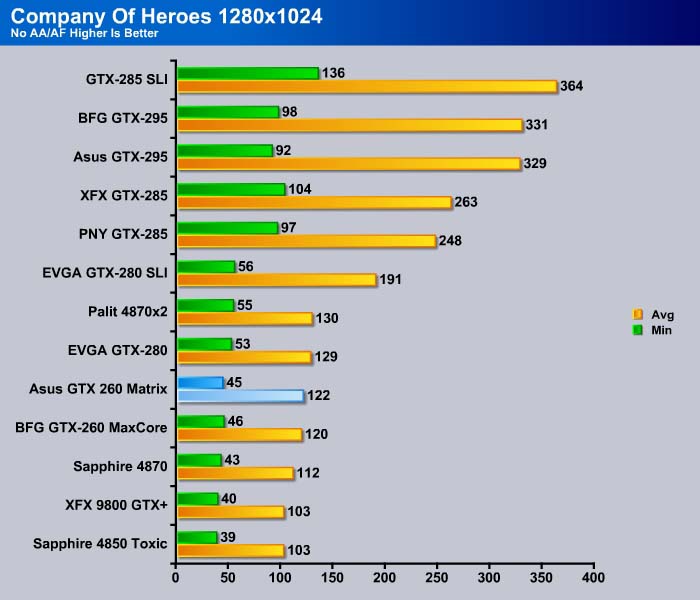
At 1280×1024 resolution without any AA or AF turned out, the game performance would probably be limited by the GPU rather than CPU. This would explain why most of the cards are performing fairly equal to each other.
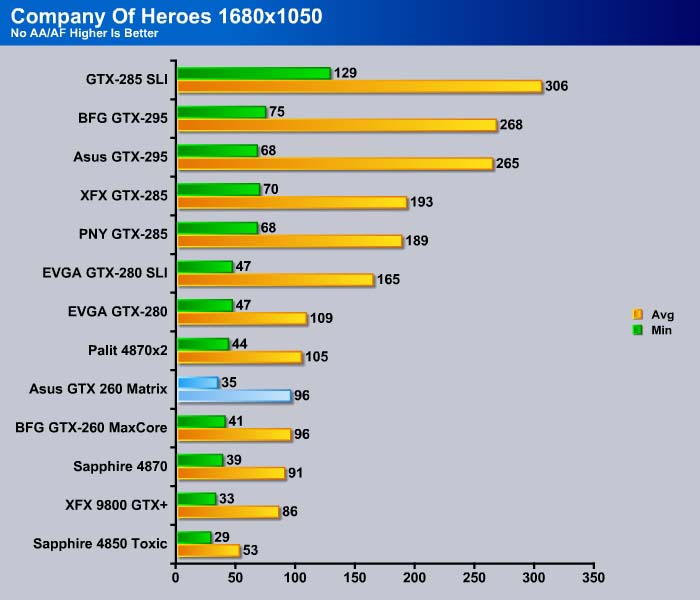
As we upped the resolution, we can start to see the separation of the cards. Here, we can see the Asus GTX 260 Matrix scores the same score as the overclocked GTX 260 from BFG. Both GTX 260’s out-perform the HD 4870 and are just slightly under the more expensive dual GPU HD 4870×2. The higher clockspeed of the GTX 260 is able to offer a better minimum frame rate than the stocked speed Asus GTX 260 Matrix.
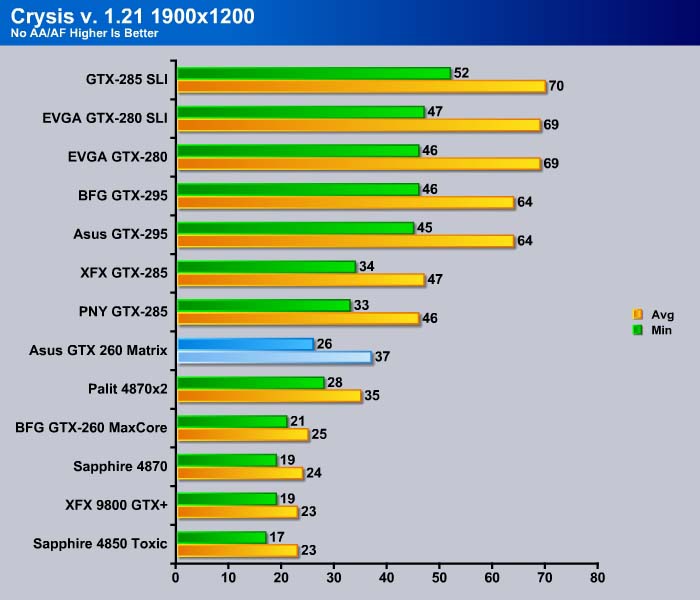
At 1920×1200, the Asus GTX 260 Matrix actually shines above the GTX 260 from BFG. It is also able to edge out the HD 4870×2 with a two frame rate gain in the average frame rate. However, the minimum frame rate for the GTX 260 is two frames behind the HD 4870×2.
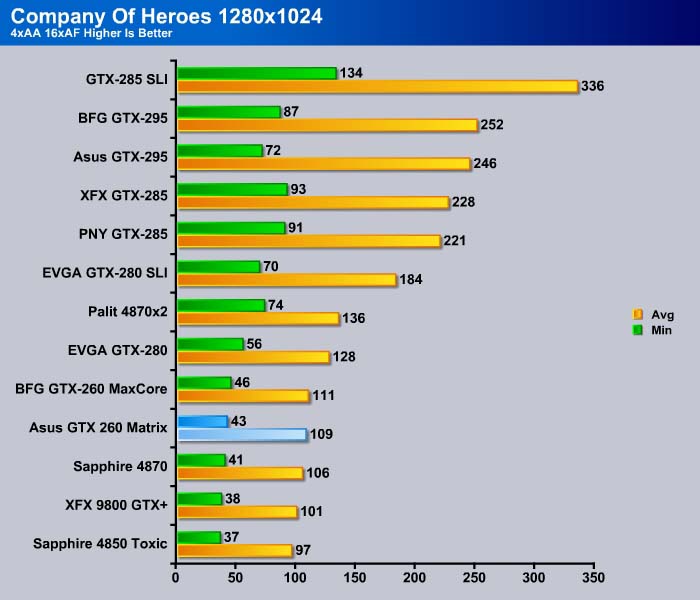
Even with the AA/AF enabled at 1280×1024, we see the cards are pretty much performing what we have seen without the AA/AF. The slower speed GTX 260 Matrix just a tad behind the GTX 260 MaxCore yet ahead of the HD 4870.
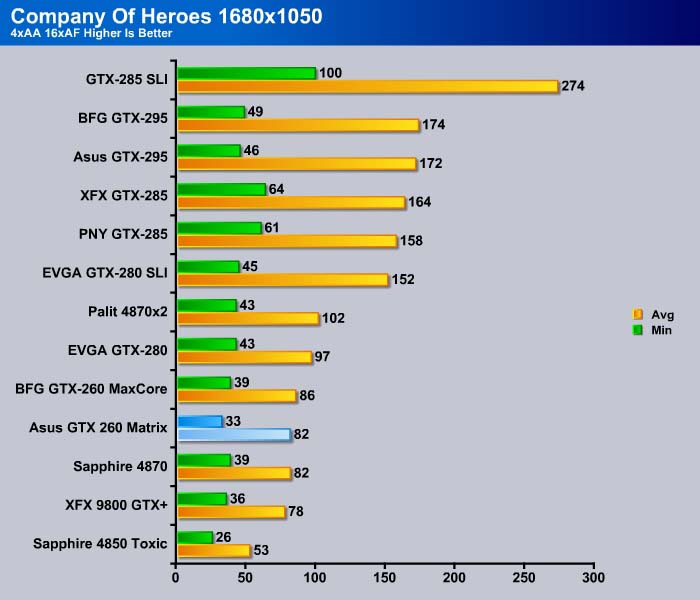
At 1680×1050, the Asus GTX 260 Matrix produces a 33 frames per second of minimum frame rate. It’s behind the HD 4870’s 39 frames per seconds. The overclocked GTX 260 from Asus also is able to maintain a 39 frames per second minimum frame rate. However, all three cards average frame rates are fairly close to each other with the GTX 260 MaxCore taking a slight lead while the HD 4870 and GTX 260 Matrix produce the same 82 frames per second.
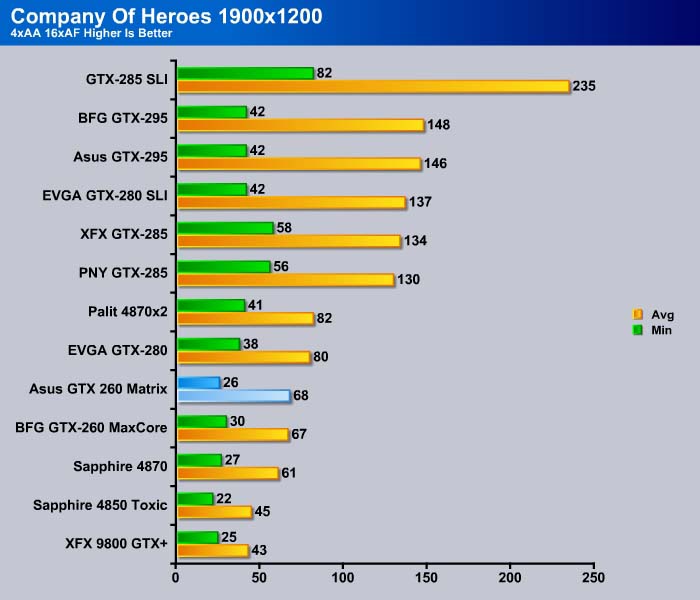
The GTX 260 Matrix has a tad difficulty keeping up with the 30 minimum FPS at 1920×1200. To get a good performance at this resolution with AA and AF enabled, users probably would have to spend extra $100~$150 and go for the GTX 280 or the dual GPU variant of cards.
World in Conflict Demo
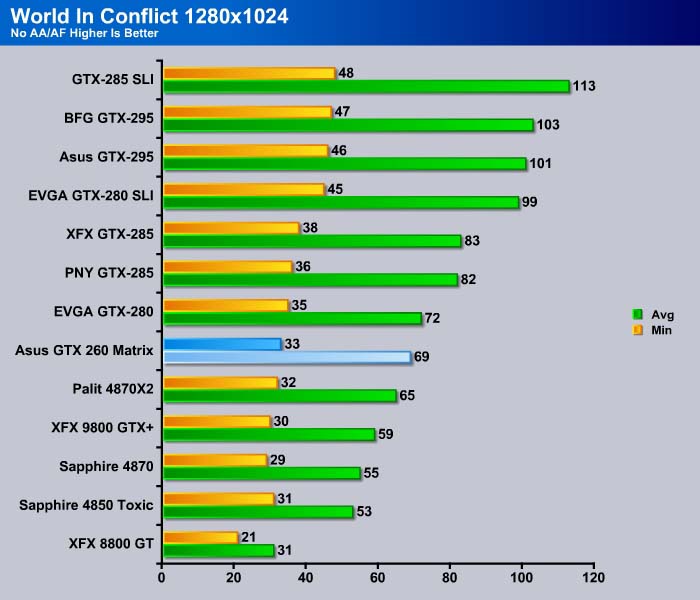
NVIDIA cards seem to be performing better in World in Conflict benchmark at this resolution. We see the GTX 260 Matrix coming in at 1 frame faster than the HD 4870×2. Of course, game at this resolution would probably be more CPU bound than GPU bound. Let’s move onto more common resolution for users who are buying this card would be running.
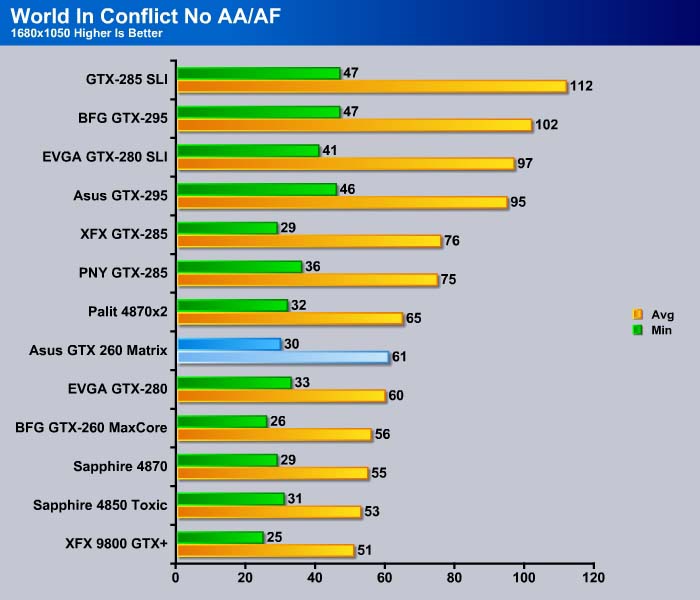
Moving to 1680×1050, the Asus GTX 260 Matrix just made the cut of 30 frames per second minimum frame rates that is needed for a smooth game play. It trails two frames behind the HD 4870×2 but yields a better result than the BFG’s GTX 260 MaxCore.
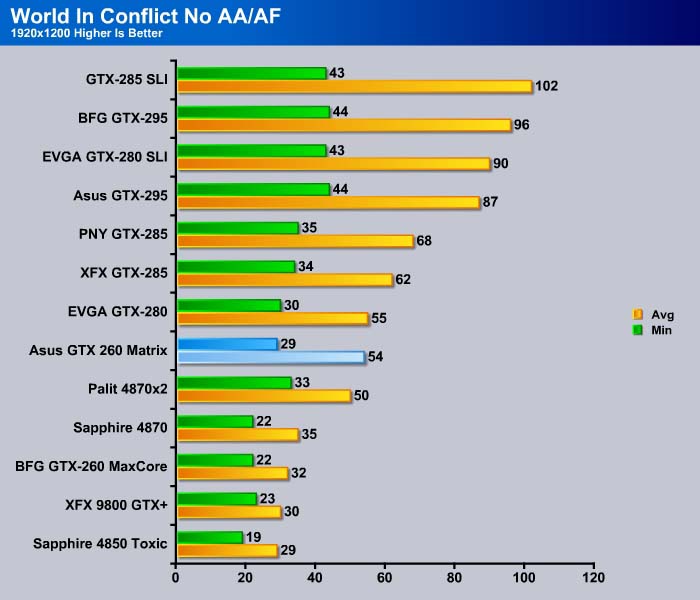
At 1920×1200, the GTX 260 Matrix is able to maintain a 29 FPS minimum frame rate. I guess if you are playing this game, it maybe okay to set the resolution at this level if you do not enable AA/AF if you got the GTX 260.
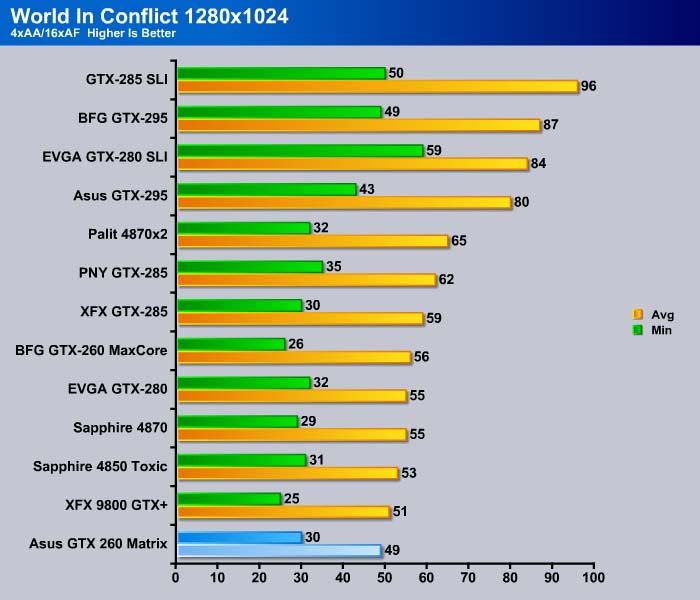
At 1280×1024 with AA/AF turned on, the Asus GTX 260 Matrix turn out to be the last place among the cards tested in terms of the average frame rates. However, as we look closely at the minimum frame rates, we can see that the GTX 260 Matrix actually is capable of offering 30 FPS while the 9800 GT and the HD 4870 were unable to do so.
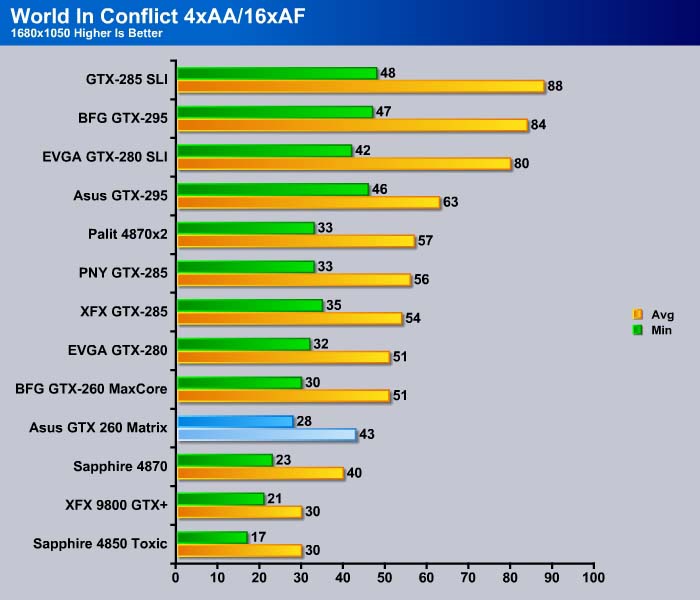
The GTX 260 Matrix starts to show its weakness at 1680×1050 with AA/AF enabled. Here the stock clockspeed GTX 260 Matrix from Asus is running two frames under the magical 30 FPS that is needed for a smooth game play experience. However, we can see that the overclocked GTX-260 from BFG is able to offer a good 30 FPS minimum frame rate. So with a bit of overclocking, it should not be that hard for an user to get the magical 30 FPS. The HD 4870, on the other hand, is having some trouble keeping up with the NVIDIA cards at this price bracket. One thing to note is that if you play your game primarily at this resolution, it seems that it is a bit of a waste to spend more money and get the GTX 280 or GTX 285 as the performance gain is minimal at best.
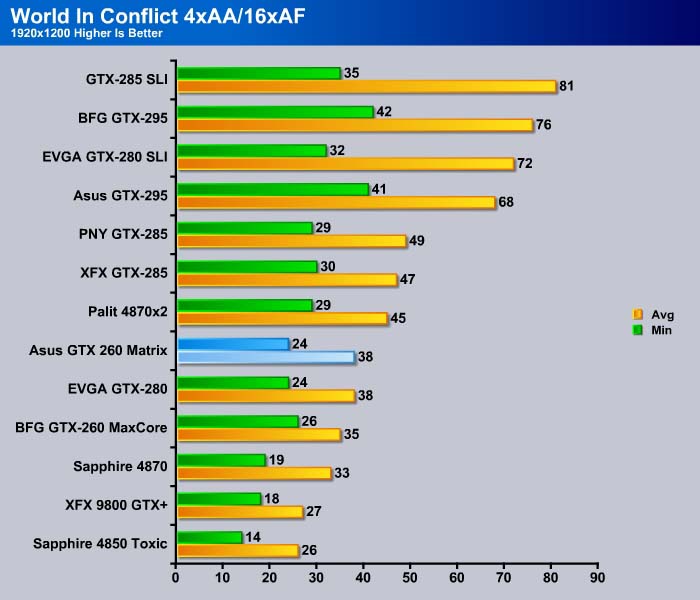
At 1920×1200 with AA/AF enabled, all of our $200 cards are unable to maintain a good frame rates. To get a good performance at this frame rate, it maybe worth to spend a bit more and go with the GTX 285 or the HD 4870×2. The Asus card does perform quite respectable here, easily beating out the HD 4870.
Crysis v. 1.21
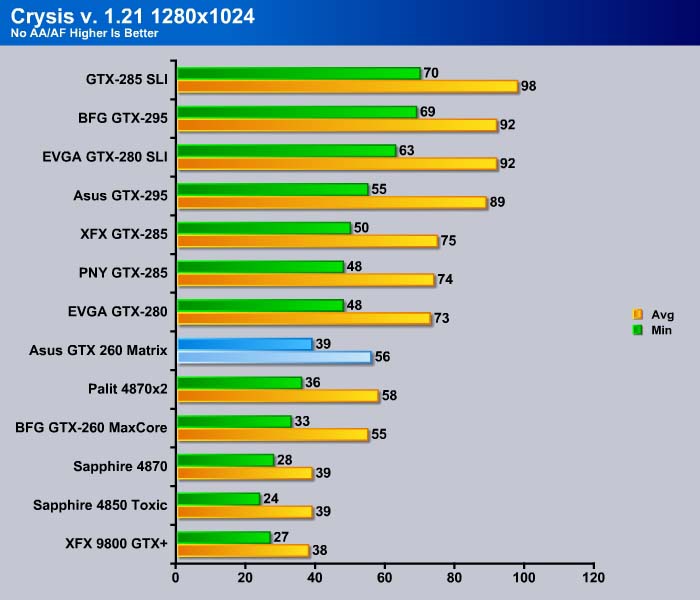
Even at 1280×1024, the Crysis is able to separate the cards fairly evenly in terms of the raw performance. The NVIDIA cards with G200 cores dominate the top portion of the benchmark.
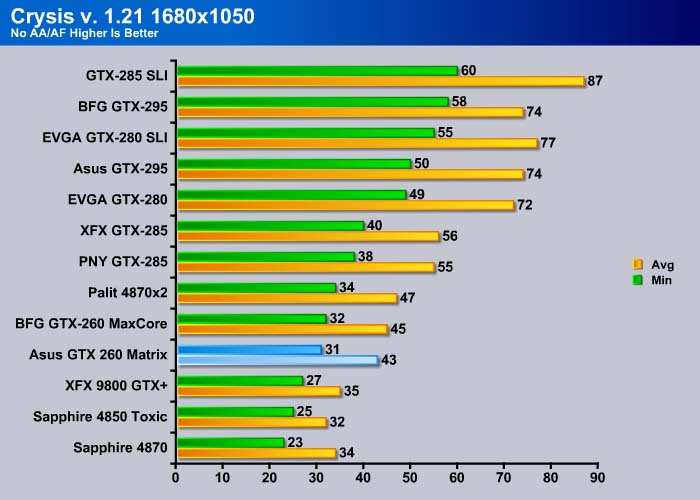
At 1680×1050, the GTX 260 Matrix just made the cut with 31 minimum frame rates per second.
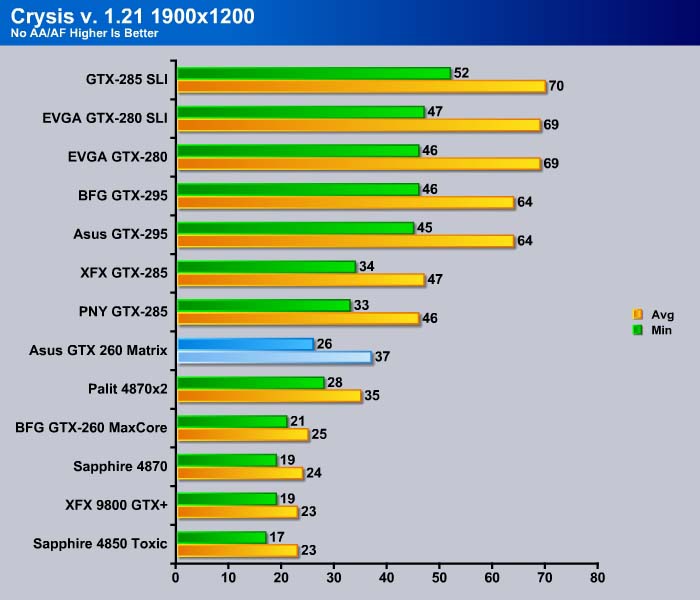
Though the GTX 260 Matrix does not achieve 30 frame rates per second at 1920×1200, its performance is the best among the cards priced at similar price bracket.
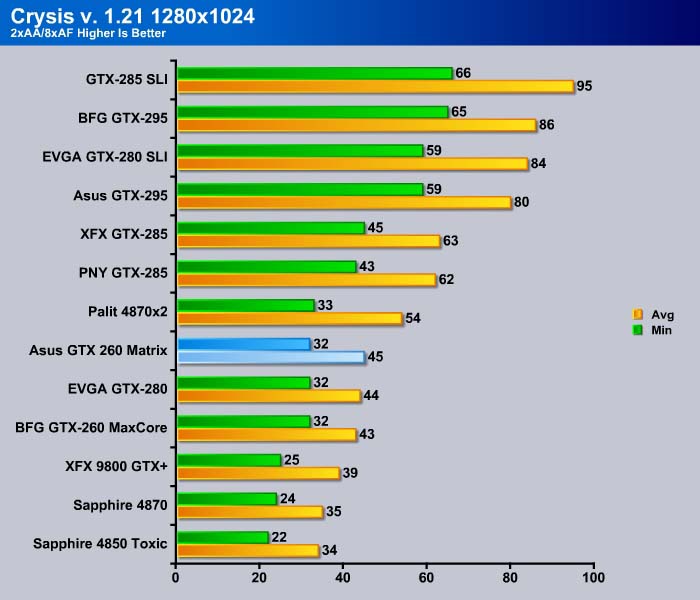
Turning AA/AF on at 1280×1024 we see the Asus GTX 260 Matrix is able to hold onto its performance lead over the HD 4870 and coming just one fps behind the HD 4870×2.
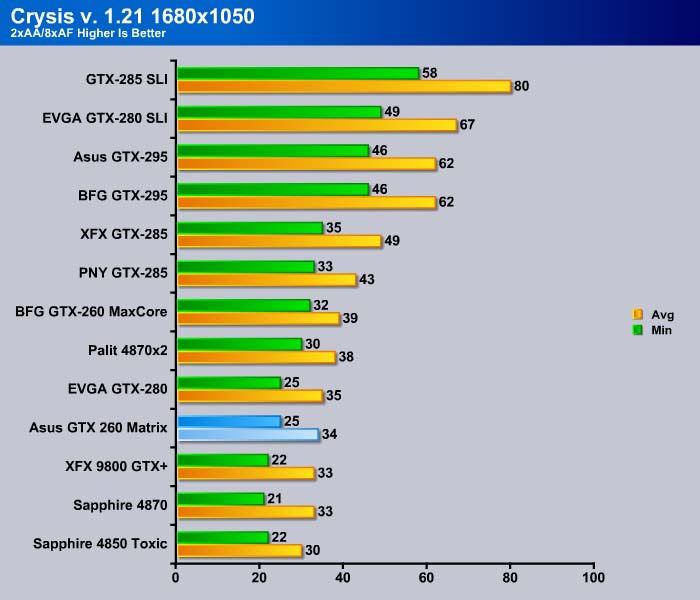
At 1680×1050 we are seeing the beginnings of well stressed GPU’s, the GTX 260 from Asus falls behind the faster clockspeed GTX 260 from BFG.
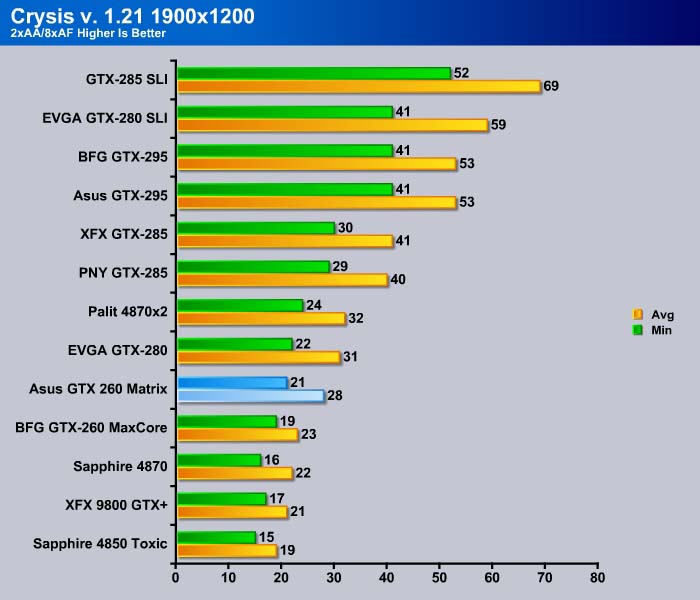
Quite surprising result here. We see the Asus GTX 260 comes alive finishing just one frame behind the EVGA GTX 280. It edges out the faster clocked GTX 260 from BFG. Still, only the GTX 285 and higher cards are able to offer a good frame rates.
CRYSIS WARHEAD
Crysis Warhead is the much anticipated sequel of Crysis, featuring an updated CryENGINE™ 2 with better optimization. It was one of the most anticipated titles of 2008.
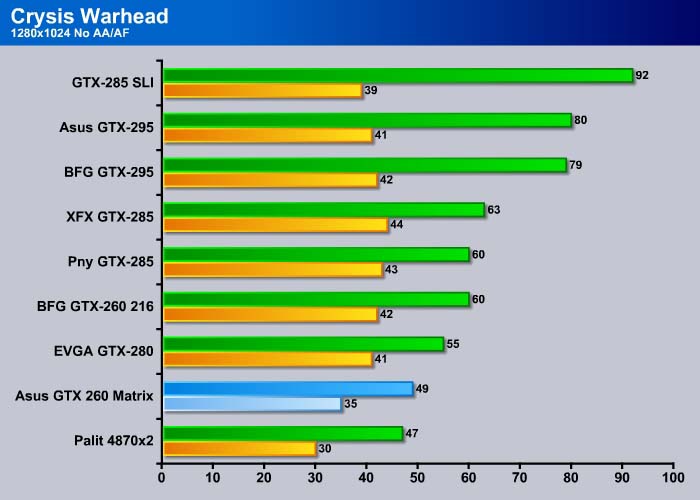
Crysis Warhead uses the updated CryEngine 2 where the game offers a more balanced performance and offload the task between GPU and CPU more evenly. Here we can see the GTX 260 Matrix edges out the HD 4870×2 at 1280×1024 without any AA/AF.
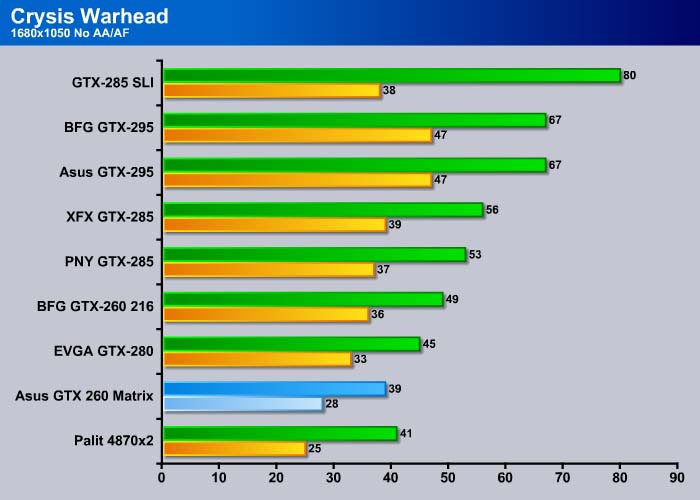
Moving to 1680×1050 no AA/AF we see the BFG GTX-275 hitting 28 minimum FPS. Once again, the HD 4870×2 seems to take the last place among the cards benchied. The faster GTX 260 from BFG is able to offer 8 frames faster than the Asus sample. This give us a glimpse of what the Asus’s card’s potential once we start to overclock it.
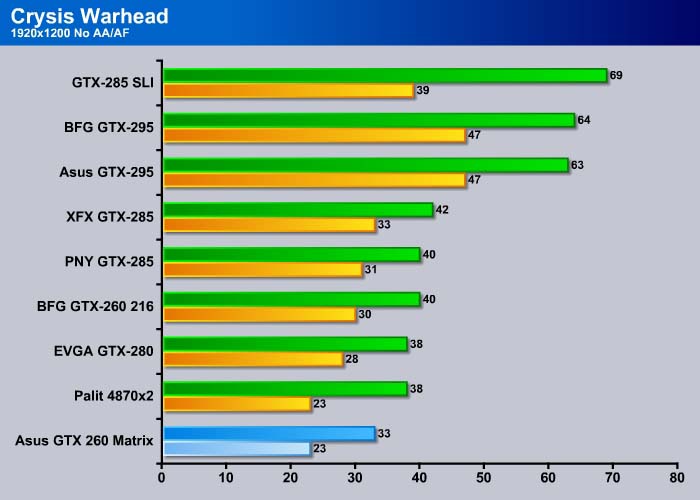
Here the Asus GTX 260 Matrix takes the last place with 23 frames per second minimum. However, looking at the overclocked GTX from BFG which made the cut with 30 FPS, we could infer that the GTX 260 maybe able to offer a good FPS once we start to overclock it.
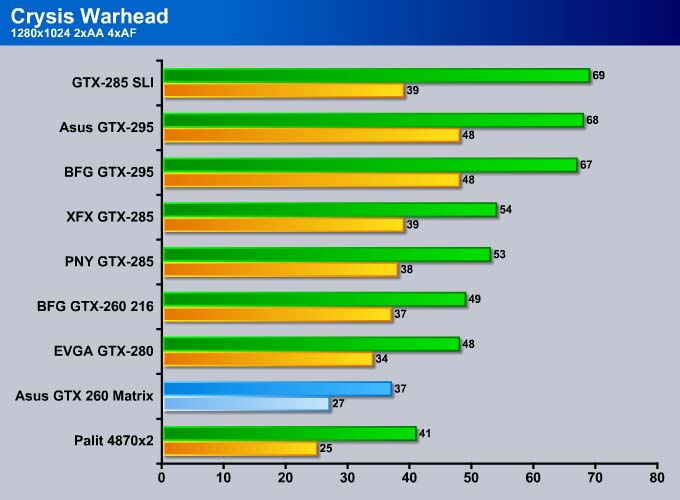
Turning on the AA/AF at 1280×1024 the BFG GTX-275 OC comes in at 27 FPS Minimum and 37 FPS Average.
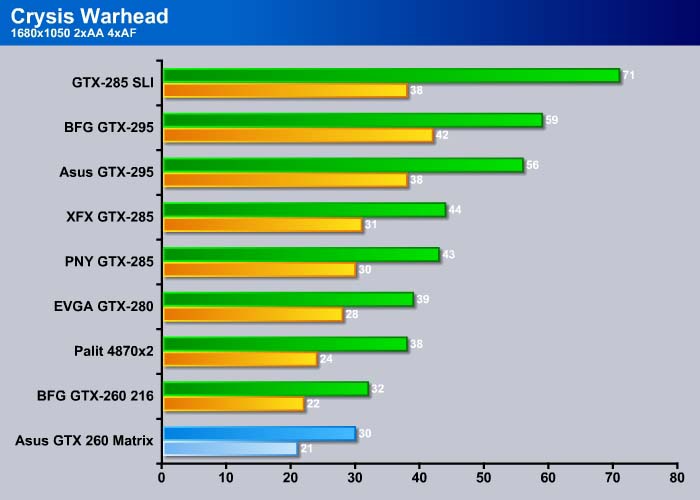
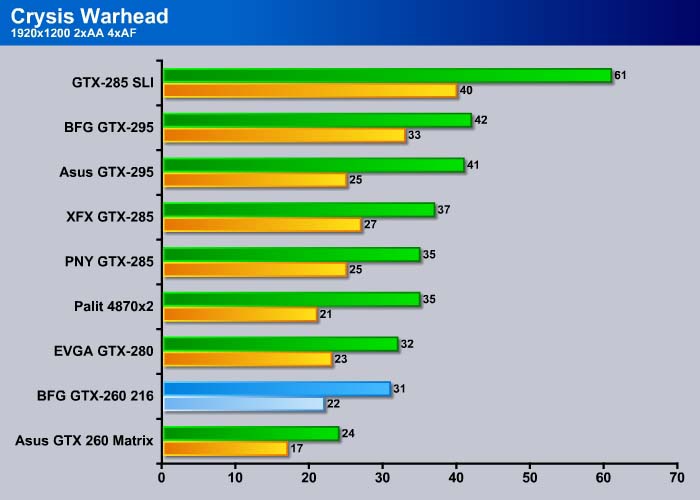
The GTX 260’s end up at the end of the pack once we enabled the AA and AF. Even with the overclocked GTX 260, it is still not able to compete with the HD 4870 at 2AA and 4AF setting.
Far Cry 2
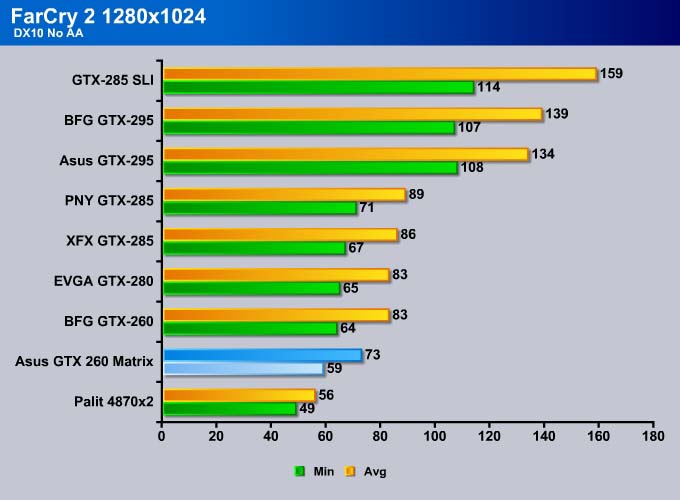
The lowest resolution we test in FarCry 2 is 1280×1024 and it sees the Asus GTX 260 Matrix at 59 FPS minimum and 73 FPS average.
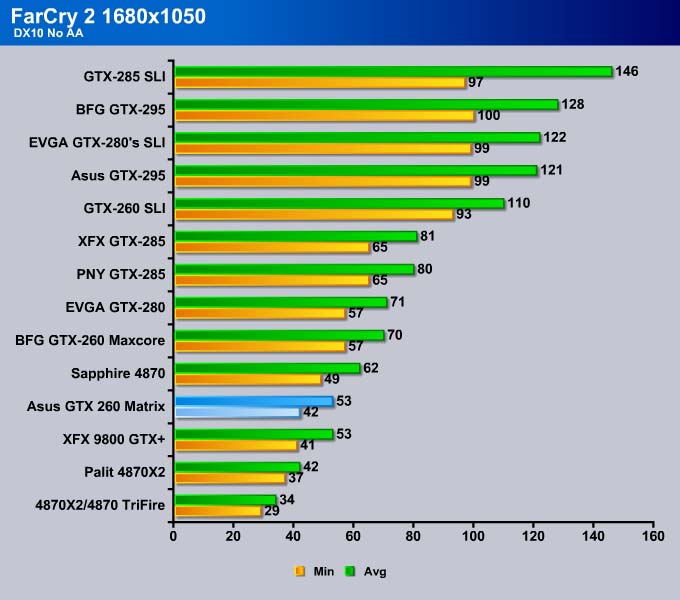
Moving to 1680×1050 sees the Asus GTX-260 Matrix hitting 42 FPS Minimum and 53 FPS Average. The HD 4870 is capable of offering two frames minimum than our Asus GTX 260 Matrix. The overclocked GTX 260 on the other hand is capable of 15 more frames minimum than our sample.
When we got to 1920×1200, the Asus GTX 260 Matrix is being sandwiched between the HD 4870×2 and the BFG GTX 260. The game is absolutely playable at this resolution with the GTX 260 at minimum of 48 FPS and 58 FSP average.
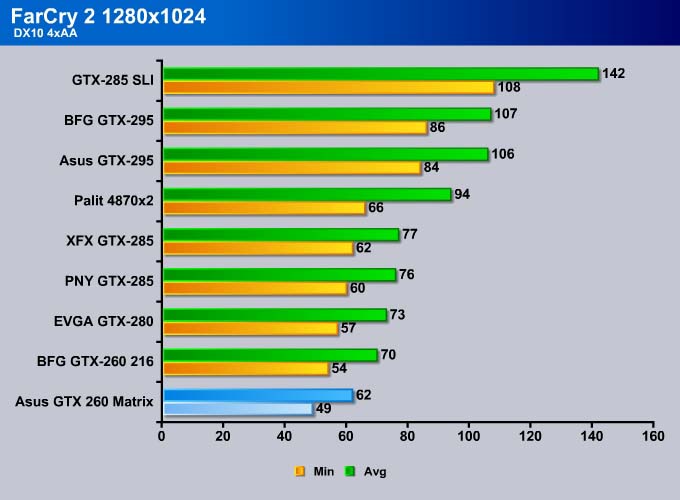
The Asus GTX 260 Matrix takes the backseat at 1280×1024 with 4xAA enabled.
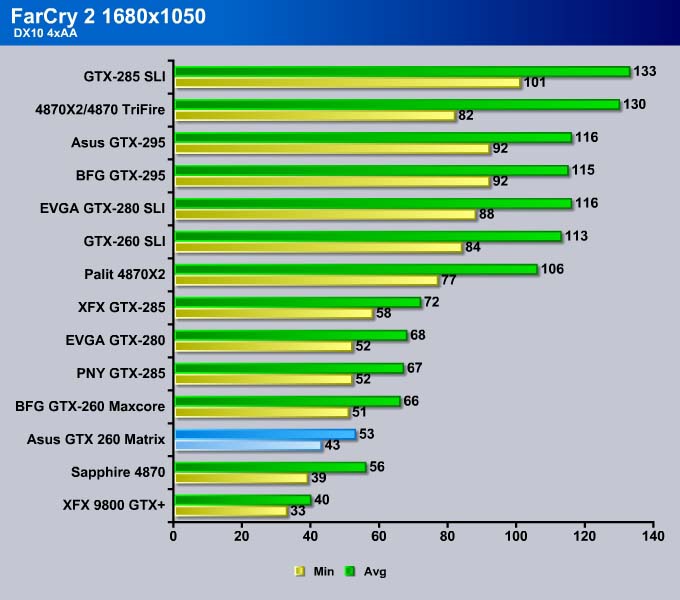
At 1680×1050, we can see it is capable of producing 43 FPS minimum and 53 FPS average. Well ahead of its close competitor HD 4870.
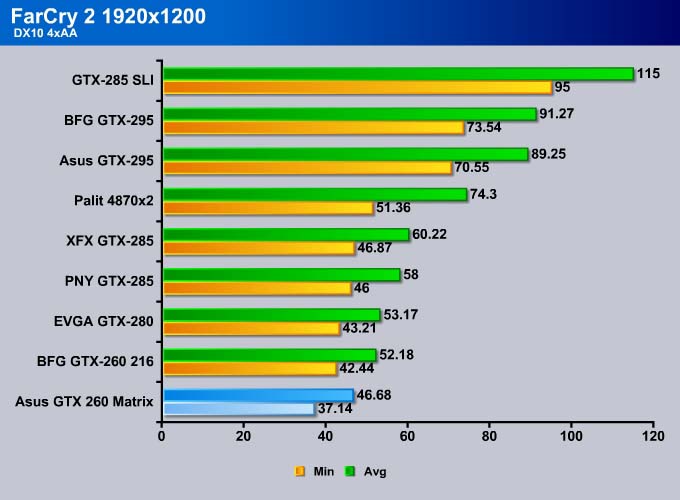
Even at 1920×1200 with 4xAA, the GTX 260 Matrix is more than capable of offering a good enjoyable frame rate with 37.14 FPS minimum and 46.68 FPS average.
3DMARK06 V. 1.1.0
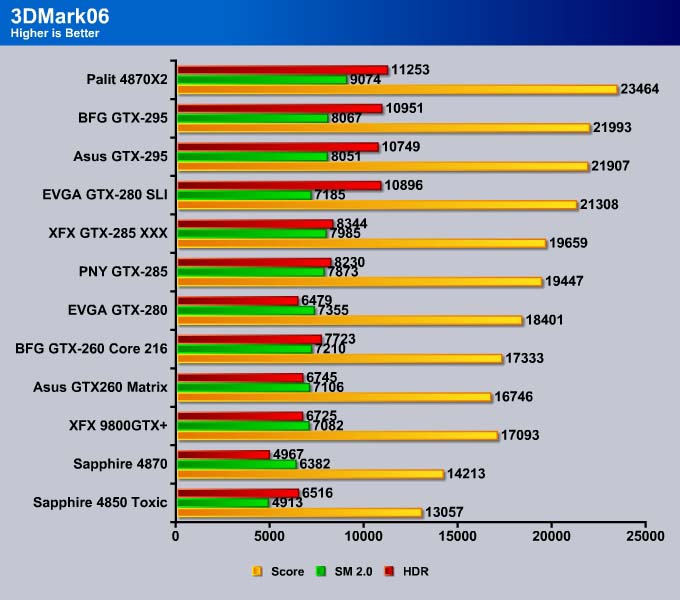
We see the Asus GTX 260 Matrix comes in at 16746 overall score, 7106 SM2, and 6725 HDR. It beats out the HD 4870 and just a tad below the overclocked GTX 260 card we have in the test.
3DMark Vantage
www.futuremark.com/benchmarks/3dmarkvantage/features/
The newest video benchmark from the gang at Futuremark. This utility is still a synthetic benchmark, but one that more closely reflects real world gaming performance. While it is not a perfect replacement for actual game benchmarks, it has its uses. We tested our cards at the ‘Performance’ setting.
Scores in general are reported without PhysX unless noted.
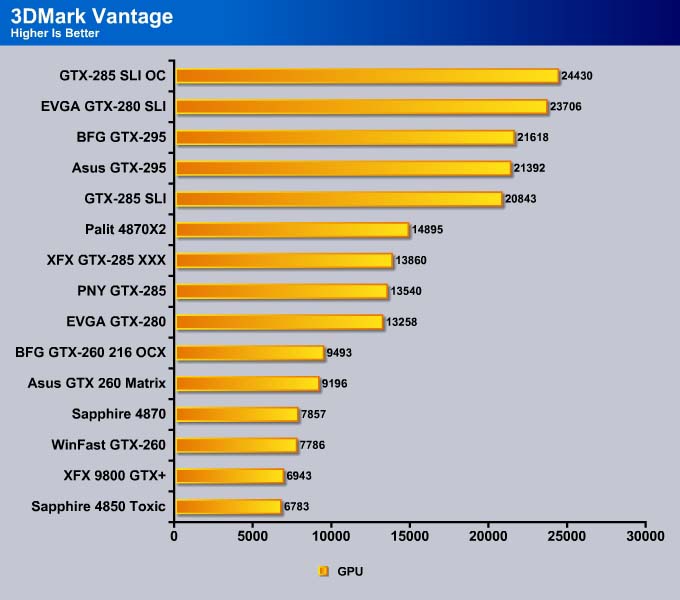
3DMark Vantage sees the Asus GTX 260 hitting 9196 score, a whopping 1339 points higher than the HD 4870. Compare it to the overclocked GTX 260, it scores 297 points lower.
TEMPERATURES AND NOISE
To get our temperature reading, we ran 3DMark Vantage looping for 30 minutes to get the load temperature. To get the idle temp we let the machine idle at the desktop for 30 minutes with no background tasks that would drive the temperature up. Please note that this is on an open test station, so your chassis and cooling will affect the temps your seeing.
| GPU Temperatures | |||
| Idle | Load | ||
| 38°C | 56° C | ||
Wow! The temperature is simply amazing with the GTX 260 Matrix. We get a load temperature of 56°C, which is actually what we normally see as idle temperature for a video card.
Unfortunately, the superior cooling performance is at the cost of the noisy fan. The fan that is included with the card is really loud even under 2D mode. Since Asus does not let customer to lower the fan setting below the preset 40%, there is no way to make it quieter. This alone can be a turn off for many people as the noise is way noisier than the reference cards in both 2D and 3D mode.
POWER CONSUMPTION
To get our power consumption numbers we plugged in out Kill A Watt power measurement device and took the Idle reading at the desktop during our temperature readings. We left it at the desktop for about 15 minutes and took the idle reading. Then, during the 30 minute loop of 3DMark Vantage we watched for the peak power consumption, then recorded the highest usage.
| GPU Power Consumption | |||
| GPU | Idle | Load | |
| Asus GTX 260 Matrix | 181 Watts | 297 Watts | |
| BFG GTX-275 OC | 216 Watts | 369 Watts | |
| Nvidia GTX-275 Reference | 217 Watts | 367 Watts | |
| Asus HD 4890 Voltage Tweak Edition | 241 Watts | 359 Watts | |
| EVGA GTS-250 1 GB Superclocked | 192 Watts | 283 Watts | |
| XFX GTX-285 XXX | 215 Watts | 369 Watts | |
| BFG GTX-295 | 238 Watts | 450 Watts | |
| Asus GTX-295 | 240 Watts | 451 Watts | |
| EVGA GTX-280 | 217 Watts | 345 Watts | |
| EVGA GTX-280 SLI | 239 Watts | 515 Watts | |
| Sapphire Toxic HD 4850 | 183 Watts | 275 Watts | |
| Sapphire HD 4870 | 207 Watts | 298 Watts | |
| Palit HD 4870×2 | 267 Watts | 447 Watts | |
| Total System Power Consumption | |||
The Asus card consumes 181 watts idle and 297 watts under load. Compare it to the HD 4870, its closest competitor, we can see that it consumes 26 watts less under idle and 1 watt under load.
OVERCLOCKING
Since the Asus GTX 260 Matrix comes with a handy iTracker for overclocking the card, we used it to overclock our card.
Before we get into our overclocking results, we would like to comment a little bit on the iTracker. The iTracker is fairly easy to use. It has the option to adjust the GPU, Memory, and Shader clockspeed. In addition, you can adjust the voltage of the GPU and the memory to further increase your overclocking potential. Asus allows the GPU to voltage from 0.8V to 1.4V and the memory voltage from 1.80V to 2.03V. The software also lets you save the overclocking result in different profiles.
Asus has programmed the software with a few profiles. The Power Saving and the Default profile have the default reference clockspeed of 576MHz core, 1,242MHz shader, and 999 (1,998MHz effective) memory. The Optimized and the Gaming profile bump the core to 601MHz and shader to 1,296MHz and the voltage is also bumped from 1.162V to 1.175 while the memory speed is kept constant at 999MHz (1,998MHz effective).
To adjust any setting, you simply slide the bar until you find the right speed. Unfortunately, the software does not let you use your keyboard to do 1MHz incremental adjustment so your overclocking can be slightly limited.
iTracker lets customers to adjust the GPU, CPU, Shader speed. It also lets you to increase the voltage of the GPU and the memory.
We were able to overclock the card to 728MHz core, 1221MHz memory, and 1625MHz shader. This is quite good compare to the stock speed of 576MHz/999MHz/1242MHz (core/memory/shader). Though this is not the best we have seen with the GTX 260 cards, the result is not bad at all. Our limitation with the overclocking is mostly likely due to the physical limitation to the current GTX 200 series cards. Despite the fact that for our GTX 260 Matrix has a far better cooling, we still cannot push the card any further.
What is impressive is the fact that the card does not get hot at all at our overclocked speed. When we crank up the card with Furmark, the card reaches maximum temperature of only 75°C. Quite impressive at such speed which often can only achieve with a watercooling kit to really keep the card running cool at such speed.
At this speed, our 3Dmark Vantage score jumped from 11452 to 13366, a whopping 1914 points higher. The GPU score also jumped from 9196 to 10794, that’s close to 1600 points. This represents about 15% increase in the performance.
CONCLUSION
Asus has put its resource into designing the GTX 260 Matrix from ground up with the unique dual cooling design, comprehensive software set, iTracker, and the voltage adjustment. The card has plenty of overclocking headroom as our preliminary test shows that users are able to achieve 15% of performance gain easily without adjusting the voltages. With a bit of voltage tweaking, it would be easy to get even better performance. What is nice is that Asus will offer a full three years of warranty even with the voltage modification so you can safely turning up the voltage without worrying that it will void your precious investment.
The trouble with the card is its extremely loud fan even under 2D mode. This is a shame though as the card would’ve been a perfect candidates for those who wish to push it to the limit with the voltage adjustments. But the noise would sure turn many people away. After all, an aftermarket fan should be able to keep a card running cooler at the same time quieter than the reference card. If Asus can modify the fan or offer a way to further reduce the fan speed to lower the noise under 2D, the Asus ENGTX260 Matrixcard can be the card to have for anyone who wants a card that has the most potential.
We are trying out a new addition to our scoring system to provide additional feedback beyond a flat score. Please note that the final score isn’t an aggregate average of the new rating system.
- Performance 7
- Value 8
- Quality 9
- Warranty 8
- Features 9
- Innovation 10
Pros:
+ Runs cool
+ Tri-SLI Ready
+ Out-performs Other GPU’s At The Same Price Point
+ Voltage adjustment for maximum overclocking
+ Three year warranty
Cons:
– Very loud fan even at 2D
– Software does not offer 1MHz incremental adjustment
The Asus ENGTX260 Maxtrix will receive a score of 7.5 (Good ) out of 10. Though with plenty of innovation and overclocking potential, it has been hindered by the extremely loud fan noise.
 Bjorn3D.com Bjorn3d.com – Satisfying Your Daily Tech Cravings Since 1996
Bjorn3D.com Bjorn3d.com – Satisfying Your Daily Tech Cravings Since 1996