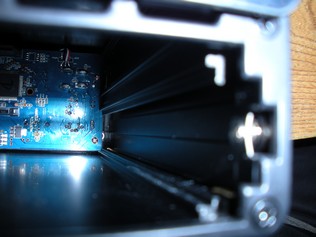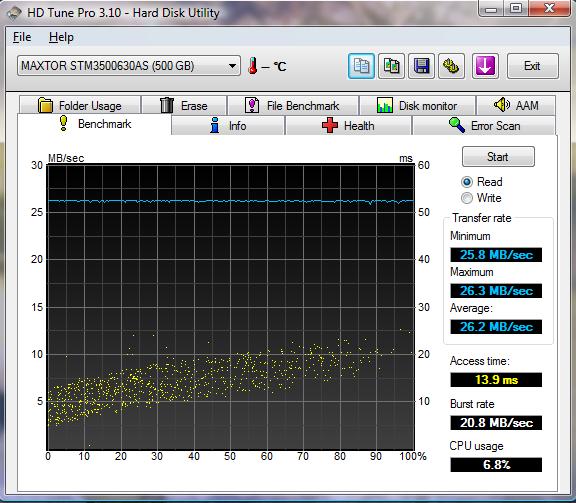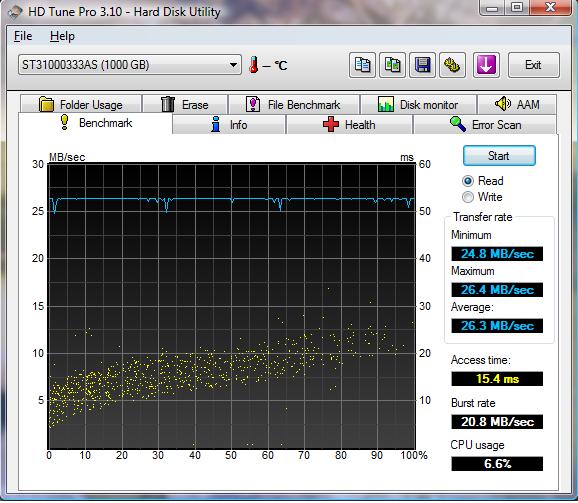Eagle Tech does it again with another amazing enclosure! Small, compact, simple, and easy to use. The way we like them.
Introduction
As I mentioned before with the ET-CSPESU2-BK 2.5, Eagle Tech strive to produce the most innovative and easy to use hardware for our demanding needs. Let’s face it, an external enclosure is just that. An external enclosure. It’s really hard to top the latest in designs but we still manage to find products that catch our spying eye. Today we have the Eagle Tech Consus ET-CSMDSU2-BK 3.5” dual bay external enclosure. Upon first inspection it looks to be quite the piece. Let’s find out exactly how Eagle Tech decided to impress us today.

About Eagle Tech Computers Inc.
Precision Engineering
Eagle Tech Computers, Inc. is a trusted OEM supplier of power supply, rackmount chassis, network attached storage NAS (RAID, Gigabit LAN, Wireless 802.11a/b/g), external hard drive enclosures and other storage related products. Our extensive experience in designing, manufacturing and marketing high quality PC components that meet and exceed customer application requirements has enabled us to grow beyond manufacturing. Our core competence is in innovative external storage solutions.
Recognizing the needs of modern computer users to store and share digital files across multiple platforms, Eagle Tech constantly monitors consumer needs to ensure timely development and introduction of innovative external storage products into the consumer market. We remain a high quality technology solutions provider dedicated to satisfying the demands of modern computer users – mainstream, enthusiasts and SOHO professionals.
Eagle Tech understands the importantance of your data and strives to provide customers with reliable and easy to use products that are backed with responsive technical support staff. If there is a more innovative way to store and access your important data, you can count on us to make it happen for you – at affordable prices, rugged constructions and stylish designs.
Features
• Solid aluminum
• Independent access to two different drives (Dual mode)
• Combines two different drives (JBOD mode)
• Single housing design minimizes clutter
• Completely tool less and hot swappable
• Exchange drives with a push of a button
• OTB with backup software
• Plug-n-Play via USB 2.0
• Usage: Quick drive copies (A to B) or from PC to both drives.
Packaging
Here we have all sides of the box. It includes many pictures, features, specifications, and compatibility to inform the consumer just what they are buying.
Eagle Tech seem to package their products very well. When I opend the box up I instantly was greeted with lots of Styrofoam and was pleased to know that my enclosure would not be harmed.
Bundle
Inside a smaller box you’ll find the cables for the enclosure. The cd and manual are kind of placed next to the enclosure for travel.
- External Enclosure
- Power cable
- USB cable
- Instalation Manual
You’ll notices here that the power cable is in fact two pieces. It actualy plugs up laptop style to give you a little bit of extra length. Unfortunately the USB cable to go to your computer is a bit on the short side.
Pictures of the Enclosure
Here we have all angles of the enclosure. As you see on the top, there are the two buttons to release the front plate to reveal where the drives go as well as the LED’s in the back. The sides and bottom of the enclosure are kind of an aluminum mesh which makes it kind of ruggid for travel. The back of the enclosure reveals the cooling fan, USB/Power hook ups, power switch, the one touch backup button, and finally the operational mode switch. The bottom of the enclosure has two rubber feet that extend the width of the device and makes it so you don’t need to worry about it sliding on your desk. The front of the device consists of two panels that are mirror surfaced that open and extend to reveal where you slide the drive in.
Pictured first here is where the LED’s are on the enclosure. It’s pretty simple how they work. There is a blue LED in the middle to represent the enclosure has power and a red LED on each side that will light up when that particular drive is being used. Pictured on the right is a close up of the back of the enclosure. It shows the 2 interesting parts of this device. The switch that says Dual and JBOD, and the backup button.
I’ll explain the switch first. Dual mode is probably what I think will be the most comonly used by me. In dual mode your simply using each drive individualy as externals.
JBOD is using both drives combined as a single unit in Windows. It’s not RAID but just a combination of the two drives to be used as one. Whatever you do, don’t by any means switch this switch while in use because if you do you will lose all your information. Only use this after a format.
The backup button is relatively simple to explain. You can either backup a drive from your PC to the two drives in your enclosure, or backup drive to drive within the enclosure.
Instalation is pretty simple and self explanitory. Push the button on the top (explained previously), pull the front plate down, and simply slide your drive where the rails are pictured inside the enslosure. With these rails the drive wont move around while in transit. Also if you look closely the front panel has a rubber piece to secure your drive safely inside while you move it about.
Pretty simple huh? Lets continue on to see the performance side of things.
Testing
For testing I simply decided to use HD Tune Pro 3.10 to test the speed capabilities of the device. Essentialy we hope there wont be any kind of lag or slow downs due to being able to access both drives individualy through one USB2.0 cable.
For testing I used two seperate drives.
- Maxtor 500GB SATA 300
- Seagate 1TB 7200.11 SATA 300
First I decided to test the speed capabilities individualy starting with the Maxtor 500GB
Next I tested the Seagate 1TB
It appears that we have an average of slightly above 26MB/s for both drives. Unfortunately that is slightly below the 28BM/s of most USB external enclosures. I tested both under Dual and JBOD mode and got an average of about 26MB/s in both modes. On the flip side it’s still pretty speedy for what you are doing with the drive. There is a speed difference though between this and the 2.5″ enclosure I did here and it is pretty noticeable. The wait for long file transfers can get lengthy and if you where to do a big backup I would grab a few cups of coffee.
Conclusion
All in all Eagle Tech has presented us with a fine external enclosure. Hot swapping is a breeze in Vista as well as doing any backup. Instalation is quick and easy and the setup is as simple as plugging it in, and going. It’s a tad slower than other externals but that is made up for in design quality and ease of use. I did not include a software page for the simple fact that there really isn’t any bundled software. The disk holds Avast! Anti-Virus, User Guide (PDF), Step by step tutorial, Disk Doctors Data Recovery, as well as Adobe Reader to view the user guide. Not much affiliated with the actual enclosure really. Honestly though there is no need for any kind of program to use this enclosure. Right now on Mwave.com it’s going for $45.99 and I think that is a good price for what you are getting. For anybody wanting something small and simple to take to a LAN party instead of hauling your server around I highly recomend the ET-CSMDSU2-BK 3.5” External Enclosure.
We are trying out a new addition to our scoring system to provide additional feedback beyond a flat score. Please note that the final score isn’t an aggregate average of the new rating system.
- Performance 8
- Value 10
- Quality 9
- Warranty 9
- Features 8
- Innovation 9
Pros:
+Convenient size for large capacity travel
+Ruggid aluminum mesh outside that makes it feel solid
+Easy to use and install
+ Fan isn’t loud
Cons:
– USB cable is kind of short
– Not much of a software bundle
Final score of 9 out of 10 and receives the Bjorn3D Seal of Approval.
 Bjorn3D.com Bjorn3d.com – Satisfying Your Daily Tech Cravings Since 1996
Bjorn3D.com Bjorn3d.com – Satisfying Your Daily Tech Cravings Since 1996