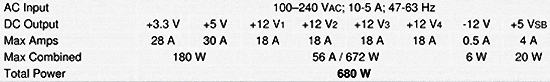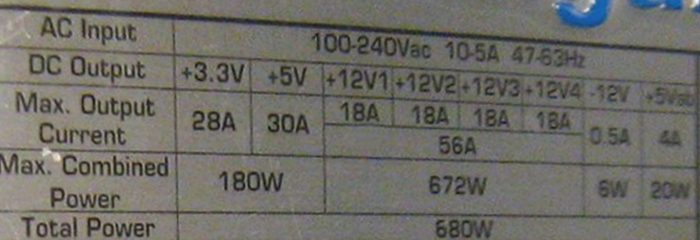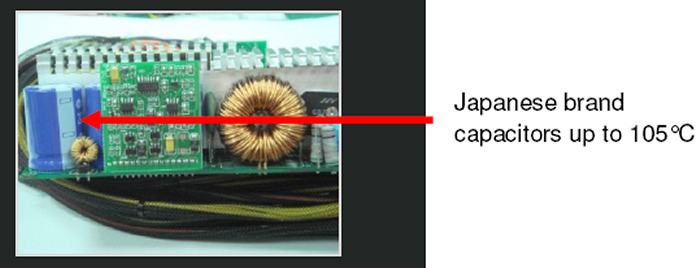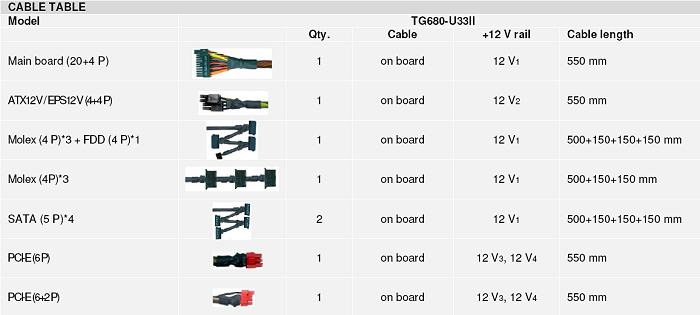Even though this power supply is not available in North America, its price, features, and capabilities justify it’s hard to get status.
Tagan TG680-U33II SuperRock
Tagan may not be as synonymous to the North American masses when it comes to power supplies, but they certainly know how to build one. I can recall when the best PSU you could buy was in the 550W range, and even then it had 1W on the 12v line. In all retrospective, I personally blame it all on SLI ,and those magnificent things we like to call VGA cards. If you compare gaming graphics today, to that of ten years ago, its no wonder we have such high power requirements, and standards, for supplying power to our systems. With that said, it is no wonder that Tagan’s mainstream series, the SuperRock, comes to us sporting 680W of power, but can it pull off the basic requirements for powering a mainstream system? That’s what we are about to find out…
Tagan may not be as synonymous to the North American masses when it comes to power supplies, but they certainly know how to build one. I can recall when the best PSU you could buy was in the 550W range, and even then it had 1W on the 12v line. In all retrospective, I personally blame it all on SLI ,and those magnificent things we like to call VGA cards. If you compare gaming graphics today, to that of ten years ago, its no wonder we have such high power requirements, and standards, for supplying power to our systems. With that said, it is no wonder that Tagan’s mainstream series, the SuperRock, comes to us sporting 680W of power, but can it pull off the basic requirements for powering a mainstream system? Thats what we are about to find out…
ABOUT TAGAN
We are a group of professional technical guys living in different countries –Germany, Japan and Silicon Valley (USA). All of us have had a couple of negative experience implementing Power Supply (PS) into systems. It is frustrating, time consuming and risky! By a very valuable opportunity, 2001 in Taipei`s Computex show, all of us met each other at a dinner party, we occasionally sat together and discussed about the power supply problems.
Based on our professional background and know-how, we suddenly all decided to study more about power supply and conduct some testing for finding out the best one. After almost a year`s teamwork in discussion, design, and developing, our team of international experts have designed some of the best and reliable power supplies for the PC as well as all the various systems. Consequently, all of us have become the founders of TAGAN. We are more than happy to share these products and experiences with you.
SPECIFICATIONS
• Compliant with higher versions of Intel EPS12V Ver. 2.91 and standard ATX
Ver. 2.2
• Four independent +12V rails provide different devices individual power thus
making the system stable
• Universal motherboard compatibility due to 20+4 pin main power as well as 4-pin
& 8-pin +12V power connectors
• High efficiency > 80 % means: power supply produces less heat and emits less
noise, an economical and ecological solution
• One 6+2 pin & one 6 pin PCI Express connectors support NVIDIA SLI and Quad-
SLI technologies and ATI Crossfire graphic cards
• Total 14 IDE and SATA hard disk connectors available for top usage
• Thermal fan control automatically adjusts fan speed thus controlling the
temperature inside the power supply (Fan speeds up when temperature rises)
• Internal OVP (Over Voltage Protection) and OCP (Over Current Protection)
functions help to eliminate sudden power surge which cause damages to
peripherals
• Universal AC input range for all countries: 100~240VAC with active PFC for better
electricity performance
• Embedded AC input socket avoids interference with PC case
• High durability due to Japanese brand capacitor allowing reliable high
temperatures of up to 105°C
OEM Spec from Tagan’s site.
Spec on side of unit.
One of the interesting features about Tagan is they seem to be awfully proud about having Japanese brand capacitors in their power supplies. While that is kind of a slippery slope I can digress that I get really sick of expensive power supplies that don’t use them so they can increase their margins. The quality of capacitors do have a lot to do with overall build quality, durability, and reliability. This should be a bigger issue for Tagan, but they humbly choose to mention it rather briefly on their site.
A plethora of cabling is exactly what you get with the TG680-U33 II. This chart gives a nice breakdown of cable length, kind, and description of power used. The only complaint I have is that Tagan seems to use some rather stiff cabling construction that can be tough on plugs located within compact cases. Of course this will change over time, since the cable construction will eventually adhere to how its installed, but its worth noting since you’ll have to use a few more zip-ties to keep your system plugs intact.
Before we move on to the “What About Them Rails Section” lets take a look at the emerging rating system.
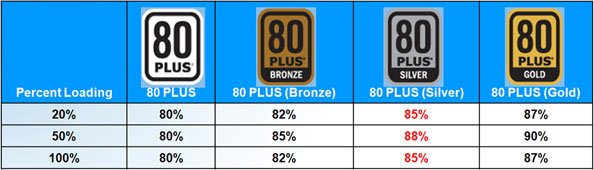
If a PSU is rated 80 Plus that’s what you can expect, an 80% conversion from AC to DC. So for every 100 Watts going into the PSU from the wall, 80 Watts are provided to the computer for use. The other 20% is dissipated as heat. With 80 Plus Bronze you get 82-85% conversion, and 80 Plus Silver you get 85-88% conversion, and 80 Plus Gold 87-90% of the total going in is provided to the computer. Due most likely to its price point, the TG680-U33II comes with a 80 Plus Bronze, which puts it squarely in competition with other power supplies of this wattage.
The Tagan’s specification is fairly decent, when it comes to the requirements for any system needing up to 700W. From the kind of efficiency I have seen, most computer hardware manufacturers have moved up in recent years, which means the Tagan should cover most SLI/X-fire setups, but may be a tad limited depending on maximum wattage desired. To be blunt don’t expect miracles if you have three GTX-295’s in SLI on a Quad I7 set-up, this power supply is better for those on a budget, but are willing to spend money on a power supply for a mild xfire/SLI dual/lite quad core system.
WHAT ABOUT THEM RAILS?
We have all, no doubt, been told that when purchasing a power supply that the number to look for is the amps on the 12V rail. What are each of the different rails for though, and why is the 12V rail typically the most important? Why the heck are they called rails? Let’s take at look at each and see.
-12V – This rail is pretty much obsolete now and is only kept on to provide backward compatibility with older hardware. Some older types of serial port circuits required both -12V and +12V voltages, but since almost no one except industrial users use serial ports anymore you as a typical home user can pretty much disregard this rail.
-5V – Again this is another obsolete rail, the -5V was used for old school floppy controllers and some ISA bus cards. Again, no need for the typical home user to worry about this rail.
0V – Though not listed on any manufacturer spec sheet, every power supply has a 0V ground line. The ground signal is used to complete circuits with other voltages and provide a plane of reference against which other voltages are measured.
+3.3V – Finally we are starting to get into something useful! The +3.3V rail was introduced with the ATX form factor in order to power second generation Pentium chips. Previously the CPU was powered by the +5V rail (along with the system memory and everything else on the motherboard), but a reduced voltage was needed in order to reduce power consumption as the chips got faster. Until just recently, the +3.3V was used to exclusively power the CPU as well as some types of system memory, AGP video cards and other circuits.
+ 5V – As mentioned above, the +5V used to run the motherboard, CPU and the majority of other system components on older pre ATX based systems. On newer systems, many of the components have migrated to either the +3.3V or +12V rails, but the motherboard and many of its onboard components still use the +5V rail so it is of importance to the typical home user.
+5V SB – The +5V Standby or “Soft Power” signal carries the same output level as the +5V rail but is independent and is always on, even when the computer is turned off. This rail allows for two things. First, it allows the motherboard to control the power supply when it is off by enabling features such as wakeup from sleep mode, or wake on LAN technology to function. It also is what allows Windows to turn your computer off automatically on shutdown as opposed to previous AT supplies where you had to bend over and push the button. Every standard ATX power supply on the market will include this rail.
+ 12V – The +12V, also known as the mother of all rails, is now used to power the most demanding components in your system including the CPU, hard drives, cooling fans, and graphics cards. Historically the +12V rail was used only to power drives and cooling fans. With the introduction of the 4-pin CPU plug on P4 motherboards and then eventually AMD based motherboards, in order to supply newer power hungry CPUs, the +12V rail suddenly started to grow in importance. Today, dual core based motherboard require an 8-pin +12V connector to supply their power needs. High end GPU cards have also jumped on the +12V rail, which has required PSU makers to adapt. Where previously there was only a single +12V rail, there are now two or more, each designated to power specific devices in order to ensure that nothing is underpowered.
Now as to why they are called rails, the best explanation that I can find is that the term comes from the wacky world of electronics and it refers to a long metal bar or strip that is used to provide a particular voltage level. Perhaps someone with a deeper understanding of all things electrical could let me know whether or not that is true.
ATX 12V V2.2 Standard
ATX 2.20
2.20 is where we currently stand as of March 2005. It was released the same month as the short lived 2.1 revision which is why you won’t see any units bearing that standard. The 2.20 again increased the efficiency requirements which now stand at a minimum of 65% or greater and a recommended level of 75% or greater. The +5VSB rail has also been increased to 2.5A
In short any power supply post 2.0 will do the job for you. The biggest advantage of purchasing a latter standard model would seem to be the increase in efficiency rating.
EPS12v Standard
The EPS12V specification is one of those standards that most people have heard about, but very few know what it actually does. The EPS spec itself is defined in the Intel Server System Infrastructure (SSI) spec and is currently at v2.1.
The EPS12V spec dictates that Power Supply units must have a 24pin 12V connector as well as one additional 8-pin 12V connector. If a PSU is noted as EPS12V compliant you can be assured that it will have all the connections you need to power your new dual core based system, however it should also be noted that units do not necessarily have to meet EPS12V spec to include an 8-pin 12V connector.
Our “What About Them Rails?” section needs a little updating but it’ll provide enough current information that it’s still useful for the novice hunting for a viable PSU for that gaming monster their building.
FEATURES
My first impression of Tagan is the care of their packaging. Sure there are other companies that do just as well, but my main concern about purchasing anything over a hundred dollars is making sure it works, and it seems as though Tagan has this down. Due to this packaging the plugs showed no signs of cosmetic damage. Its also nice to see that the SuperRock series comes in a compact size, and is a proper proven external design utilizing a 120mm fan. This is one of the best ways to cool a good PSU because its effective and quiet.
I really appreciated the quality of the Tagan, it really feels like one of the more solid power supplies I’ve tested. Nothing was rattling around such as fan-bearings, abnormal cable length, or loose screws, and the quality of the wiring seemed better than usual. Another thing to note is that its very heavy due to the quality of its overall construction.
Flipping it around you’ll notice how the overall fan circulation functions through a passive vent in the back of the PSU. Nothing real exciting except for the simplicity of the design. Of course its fairly typical to see a 600W have a similar design such as this, but as far as i’m concerned its a proven design that works. Mostly because the power supply won’t rely so much on cool air circulation but instead use quality components that allow a higher temperature tolerance when it comes to operating at high temperatures. This allows the PSU to operate better at a load, and at high temperatures instead of higher CFM (loud noise).
As mentioned earlier, the Tagan’s plugs just seem better. It became difficult for me to give the reader a reason why until I noticed that Tagan uses a lot of quality Japanese components. Im thinking that they went a step further than that, because every plug had a very good firmness when plugged into the test system. It was unlike any molex I have ever used. I was also very impressed with the length of cabling, and the TG680 came with a few zip-ties which came in handy when installing in a Lian-Li V2000B.
INSTALLATION AND TESTING
Installing a PSU can be a real challenge depending on your system, but that is one of the nicer aspects of what I like to call cable minimization. The one thing that can be helpful is having a nice BTX case. I find it much easier to maintain or upgrade my system when the power supply is located at the base of the system when compared to the top mount of a normal ATX. Having a mounting plate, thumbscrews, and as many tool free options as possible also helps, but by far the best way to be rid of those cables is to eliminate pesky fans with watercooling, this allows for much easier PSU installation. I basically tied the longer wires of the PSU to the shorter ones and went on from there. In my opinion, proper cabling and spending the time to tie up your wires will allow your system to breath better, look better, and be easier to clean and maintain. With that in mind, I went ahead and mounted the U33 II, and went on with testing, then overclocking to see how well it performs.
Test Setup
|
System: ‘Below’ |
||||||
| Asus M2R32-MVP A |
||||||
| Sapphire HD3850 512mb 725core/939mem | ||||||
| AMD 6000+ Windsor @3375Mhz |
||||||
| OCZ PC6400 2x1gb at 421Mhz 4-4-4-12 2.1v |
||||||
| 1x74gb WD Raptor, 2x250gb Seagate 7200.10 | ||||||
| DangerDen Maze 4 GPU, TDX CPU, Black Ice Pro w/1xDelta 80mm, 1/2in tygon tubing, submerged pump, 30° Idle/ 37°Load CPU and GPU | ||||||
| Tagan TG680-U33 II |
||||||
For testing purposes I borrowed a Fluke 335 and grabbed a Kill-A-Watt from the egg for a measly $20. The KAW is not just great for testing but for monitoring as well. I used 3DMark 2006 for benchmarking since even though you can throw a GPU in working mode using software, it will not go under full load unless it has to use its full rendering capabilities. I also played a few games with Prime32 running, and spent time monitoring my daily use to see if it differentiated from test results. Using that hypothesis as a base allowed me to confirm that 3DMark 2006 was indeed accurate and used the full wattage of power required to put a load on the TG680.
|
Power Output Results(V) |
||||||
| Power Rail | Tagan TG680-U33 II | |||||
| Idle | Load | |||||
| 3.3v | 3.31 | 3.36 | ||||
| 5v | 5.13 | 5.28 | ||||
| 12v1 | 12.25 | 12.27 | ||||
| 12v2 | 12.29 | 12.39 | ||||
| 12v3 | 12.39 | 12.41 | ||||
| 12v4 | 12.39 | 12.41 | ||||
| 5vSB | 5.35 | 5.25 | ||||
| Wattage Used | Idle Power: 124 Watts(± 5%) Load Power: 249 Watts(± 5%) |
|||||
Using our output results…
|
Power Output Difference (Load vs Idle) |
||||||
| Power Rail | Tagan TG680-U33 II | |||||
| 3.3v | .05 | |||||
| 5v | .15 | |||||
| 12v1 | .02 | |||||
| 12v2 | .1 | |||||
| 12v3 | .03 | |||||
| 12v4 | .03 | |||||
| 5vSB | .1 | |||||
For reference this is way under industry standards which makes the Tagan extremely efficient. This is just one more valid point to consider when you consider the reference power supply in comparison to above standard, the Tagan is clearly above 80 plus standards when it comes to leakage. Its almost as if it laughs in the face of power requirements for gaming or other power uses.
|
Power Factor Percentage |
||
| Power Supply | Idle | Load |
| Tagan TG680-U33 II | 98% | 99% |
The power factor percentage verifies our previous findings, Tagan once again doesn’t lack surprise with its stability or a design that allows output numbers higher at load than at idle. From my experience, this really benefit’s someone that likes to overclock, since its always been voltage fluctuations caused by heat and cheap components that cause stability problems when overclocking. Recall that it wasn’t too long ago when you had to modify a power supply to achieve this kind of load stability. I must mention that the test setup doesn’t pose much of a load since it isn’t SLI or Crossfire, but those of us that aren’t really into having two cards, well let’s just say this PSU is right up your alley. Also worth mentioning is that the Lian-Li has about 1in of clearance for the only fan on this PSU, which really helps in getting decent load numbers with excessive heat added into the equation.
The Tagan obviously does well in our tests, and meets or exceeds its current 80 Plus rating. It also meets the current ATX12V 2.3 design standards which makes it ideal for those of us out there interested in maintain the integrity of an occasional upgrade or two. This makes the Tagan really stand out in value, and appeal.
CONCLUSION
The Tagan TG680-U33 II is no doubt a very decent power supply that clearly does not know the definition of ‘Under Load’. Whether if it was from not having a high enough load, or a design characteristic that distinguishes it from the rest. I personally think over voltage as an asset, since instead of my voltage going down, which is typically for most power supplies I have seen, the voltages of the Tagan go up while under load. I checked more resources on the internet and found that this is indeed a characteristic of most Tagan power supplies due to its inherent over-engineering. It’s basically known by other sites that Tagan has some kind of secret towards making this so, but I’m thinking its just an extra switch deep within the supply that senses load and allows the power supply to compensate. This trait comes back again to the circuitry used, which in Tagan’s case is of higher quality. This makes it one of the better supplies I have ever had the opportunity to test, and I think it deserves a grand round of applause for being such a small power supply with big parts…
We are trying out a new addition to our scoring system to provide additional feedback beyond a flat score. Please note that the final score isn’t an aggregate average of the new rating system.
- Performance 10
- Value 8
- Quality 10
- Warranty 8
- Features 9
- Innovation 10
Pros:
+ Very high quality
+ Small external dimensions means it’ll fit in tighter areas
+ Has better quality components then the competition
+ Ideal for a mid to high-end gaming system with dual VGA cards
+ The single 120mm fan and good ventilation makes it quiet but with good performance
Cons:
– Not readily availble
– Very stiff wiring can be a pain
The way the U33 II handles voltages under load is a great feature for overclockers, since it wasn’t to long ago when we had to modify our PSU’s to do so. It also stands out in quality due to its Japanese components. If it were readily available I would probably go on and on about it, but I can recommend it to those of you looking for a PSU in this wattage range.
Final Score: 9.0 out of 10 and the Bjorn3D Golden Bear Award!
 Bjorn3D.com Bjorn3d.com – Satisfying Your Daily Tech Cravings Since 1996
Bjorn3D.com Bjorn3d.com – Satisfying Your Daily Tech Cravings Since 1996