G.Skill is well known for their high quality ram. They’ve moved into the SSD market. They’re the first company to field 256 GB SSD drives we’ve seen. Meet the Titan 256 GB SSD.
G.Skill Titan 256 GB SSD (FM-25S2S-256GBT1)
With Solid State Drives scoring high on the Geeks techno-lust list, we’ve been covering more SSD’s to help you keep up with the technology. Drives we’ve seen up until now were lacking in space, making them somewhat impractical for a primary boot drive big enough to meet your everyday needs. Sizes we’ve seen range from 32 GB to 128 GB, and while the 128 GB is a decent size, with high speed internet and downloading songs and media content a common place occurrence, it’s just not quite big enough. We’ve been waiting for larger drives that are more feasible for the every day user.
G.Skill fielded a 256 GB SSD called the Titan. Designed to not only meet your need for speed, but carrying a whopping 256 GB storage space large enough for a primary boot drive capable of taking care of the storage needs of the average user. It’s the first SSD we’ve seen that offers enough space to be feasible for single drive operation in a system. Some people might be able to get by with an 80 GB or a 128 GB SSD, but most of us need between 128 GB and 256 GB because hard drives are like closets, they seem to fill up quickly and once they do, there’s no place for all the stuff you don’t want to get rid of.

About G.Skill
Established in 1989 by enthusiasts, is a leading memory manufacturer based in Taipei, Taiwan. The company’s top priority is Quality. All of our products go through a series of the most rigorous tests and strict quality control processes. In addition to a committed, qualified IC testing house to examine its products, all G.Skill products are 100% tested to ensure the highest yield, reliability and quality.
About SSD’s
SSD, as most of you already know, stands for Solid State Drive, which means no moving parts to generate noise or wear out. Currently, they use Nand Flash technology and there’s two types of that. SLC (Singe Level Cell) and MLC (Multi-Level Cell). Both SLC and MLC take up the same amount of space and the difference between the two is how the data is stored. First, let’s take a look at how a Nand Flash Cell is set up.

Each individual cell is actually a transistor with the form pictured above. Each cell can hold one bit of data. You write to the cell by electron tunneling, apply the correct amount of voltage to the gate, and electrons tunnel through the oxide into the floating gate. Apply the voltage to the channel instead of the gate and reverse the bias and electrons go the other way. That’s the way Nand Flash works. It has two states, 1 and 0. When you turn off the power the data remains. so it’s great for storage. What’s that I hear? A question? Well, I never… “How long will my data remain in the cell with the power off?” Your data will remain in pristine condition without power for 10 years if you’ve used 10% of your drives normal lifespan. Here’s the strange part, MLC drives are rated for 10,000 cycles. If you’ve read and written data (Programmed and Erased) to the drive 10,000 times, which is the expected life cycle of each cell, then your data should last a year. The life cycle of SLC Solid State drives is 100,000 cycles. Another question is in order I see. “Why is the life span of the SLC much longer than the MLC?” Remember when we told you they take up the same die area? They’re the same size. With SLC, one bit of data is written to one cell and with MLC, two bits of data is written to each cell. While you get more storage with MLC for the same space and the same number of cells it’s harder on the cells to store and retrieve information that way. More questions… “Why didn’t they just make SLC drives?” SLC drives are twice as expensive to make because you have to have one cell for every “bit” of data. In effect, MLC drives store twice the information at half the cost, which is why they are less expensive than their “Enterprise Class” brethren.
SLC vs. MLC
Okay. Now we have an almost non-geeky explanation of what they are and how they work, so what are the main differences between the SLC and MLC drives? The two main differences between SLC and MLC are lifespan, and data storage method. We need another graphic here. Where’s the graphic artist when you need him?

In an SLC you only have two states 0 and 1, off and on (two voltages). In an MLC you have 4 states 11, 10, 01, 00 (4 voltages). It takes longer to access the MLC cell because it has more data in it and the drive controller has to be more careful with it not to write the wrong data. It’s the same minimum and maximum voltages as the SLC cell uses, but the MLC has more graduations between the minimum and maximum voltages. This affects performance somewhat. We know, you being the inquiring type want to know how it affects performance, so we need a table to show that. Where’s the table guy when you heed him? We think someone has been downsizing. There used to be a table guy around here somewhere.
| SLC NAND flash | MLC NAND flash | |
| Random Read | 25 µs | 50 µs |
| Erase | 2ms per block | 2ms per block |
| Programming | 250 µs | 900 µs |
When the cell is being erased they have the same performance. It takes twice as long to read an MLC as it does to read an SLC, which makes sense because it contains twice as much data. Writes (Programming) can take almost four times as long. So even though they use the same Nand Flash transistor, it takes twice as long to read from the MLC as it does to the SLC, and four times as long to program an MLC as it does an SLC. The SLC lasts 10 times as long as an MLC (100,000 cycles vs. 10,000 cycles). That lifespan difference is due to the MLC storing twice as much data per cell.
Life Span
Now how do we define the lifespan of a drive without saying, “err it’ll probably last a couple of years or until the warranty runs out.” That’s not an easy thing to do, but in an effort to help you understand how they determine lifespan, here we go. We’ve been talking about cycles. A cycle is comprised of one read and one write to one cell. SLC lasts 100,000 cycles, MLC lasts 10,000 cycles. Now we know you’re thinking, “I’m cool. I don’t ride a cycle. It’ll last forever.” Nope. It doesn’t work like that. Intel wanted to express lifespan as a derivative of a function. Or a function of a derivative. One of you math geeks might want to help us out on that one. The function being how much data you can write to the drive day in and day out.
So G.Skill and a bunch of memory OEM manufacturers got together and came up with the numbers. By their mutual decision they decided 20GB a day written to the drive and the drive would still last 5 years. They warranted the G.Skill 256 GB SSD for 2 years so any more than that and you’re on your own.
How The Cells Are Arranged
Now that we’ve got this spiffy new technology, how are all those little cells arranged? We know some of you have experience with cells but these cells don’t come with bars, and they don’t power a flashlight so we have to go into cell layout. You group a bunch of cells together and you have a page. A page is the smallest block you can write to and it’s 4KB in size. After a page you have a block. A block is comprised of a bunch of pages. In an Intel MLC a block is comprised of 128 pages (4×128 – 512KB). So you can write to a single page within the block but how does it handle erasing that page? You can bet it doesn’t involve a long wooden instrument called a pencil with an eraser on one end. You can write to a page (4KB), but to erase you have to erase a block (512KB). That’s a little strange. Don’t ask us why it’s like that. Okay, go ahead and ask. It saves wear and tear on the drives cells. Say you write a 12KB file to the drive, then it needs to be deleted. The 12KB file is saved as three pages. When you go to erase it, if the block of 128 pages isn’t full, it just marks the 3 pages as invalid, kind of like a regular hard drive does with a file. On a regular hard drive, unless you wipe the drive space the file is in, it’s still really there. It just knocks off the first letter of the file name and replaces it with a “?” and the operating system stops displaying the file. Same principal with an SSD. Just mark it, and when it’s more efficient, erase the file by overwriting the pages.
Is The SSD Going To Take A Dump On Me Like That Thumb drive Did?
Now a big question we had, is this drive just going to fail like that thumb drive you had your Exotic Unclothed Female Picture Collection so cleverly hidden on? Yeah, we know about that drive, the one you had hidden from your Wife/Mom. You know the one. You hid it in the sock drawer, but we digress. The G.Skill SSD and we’d suspect most SSD’s are designed with a fail safe system that will inform you well in advance that it’s going to fail. The nice part about this is that the SSD knows exactly which cells it can and can’t write to, and they have a cell leveling algorithm that makes sure the cells are used about the same amount, meaning that the drive used intelligent programs and electronics to ensure no one set of cells is used any more than another. Otherwise, some cells would get heavier use and fail quicker than others. That begs the question, what happens if one cell fails, does the whole drive die? No the drive won’t die if one cell fails. The drive keeps a certain amount of blocks in reserve, not allocated to the advertised drive space and uses them as blocks fail. Now since the drive knows exactly what is going on it won’t be long before software that can read the condition of the SSD and how many cycles it has used should be popping up pretty quick.
SPECIFICATIONS
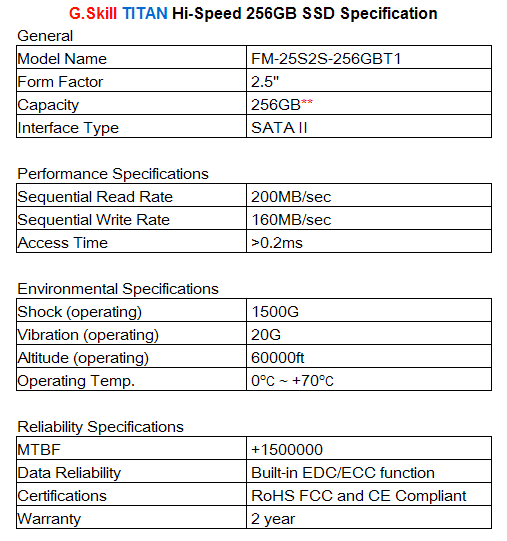
The G.Skill Titan is a 256 GB 2 1/2″ form factor SSD, uses a standard SATA connector, and operates as a SATA 2 drive. It boasts a sequential read rate of up to 200 GB/s and a sequential write rate of up to 160 GB/s with a blazing fast access time of 0.2 MS access time. Capable of operating at the freezing point of water going all the way up to 70°C and altitudes up to 60,000 ft. Though we suspect most of you will be operating the drive at much lower altitudes. Trying to operate the drive in anything but a pressurized cabin at 60,000 feet would probably result in your untimely death. Since it would be in a pressurized cabin that kind of negates the 60,000ft operation selling point for all but the scientific community.
This is a Multi Level Cell Nand Flash based Solid State drive so you can expect 10,000 operations per cell to be its expected lifetime and it’s warranted for operation for a period of 2 years. Even though it’s listed as a 256 GB SSD, SSD’s reserve some space for use when cells start to fail. This helps to extend the lifetime of the SSD and the cells are designed to fail on a read operation when they do fail. So the drive simply transfers the information to one of its reserved cells and goes on in its every day operation. With the reserved cells taken into account you can depend on seeing about 232 GB space when you check the properties of your new drive.
PICTURES & IMPRESSIONS

The G.Skill series of hard drives comes in better packaging than we’ve seen a lot of SSD’s shipping in. Some of the SSD’s we’ve seen shipped come on the same type of hang card RAM gets shipped in. That makes sense in one aspect because RAM companies are naturals for SSD drives. But the same hang card just isn’t enough to protect an expensive SSD. G.Skill uses a small tasteful box that is more protective, and, quite frankly, looks nicer than a hang card.

The back of the box contains some information and specifications to help inform the consumer about the purchase of the SSD. The more astute among you will notice the discrepancy between the Specifications table and what is on the box for operating temperatures. We pulled the table directly off the website and it says 0°C to 70°C and the box says -40°C to 85°C. We have an inquiry in to G.Skill, but we suspect that either specification will be enough for most people to feel comfortable. We suspect the operating temperature on the box to be correct.
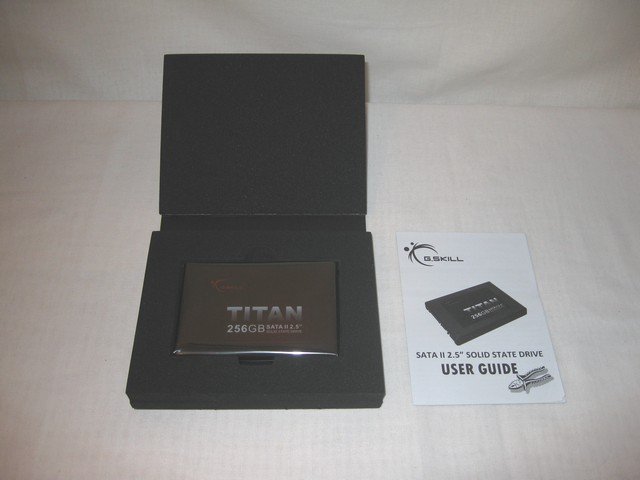
Here’s the biggest difference between the packaging of the G.Skill 256 GB SSD and most of the SSD’s we’ve seen. Inside the box you’ll find the drive well cushioned in neoprene foam and protected by an anti-static bag. This is how an HD should be packaged. For years we’ve seen OEM drives come wrapped in an anti-static bag, then smothered in bubble wrap and packing tape. We really wish companies would get over that and box the drives. G.Skill seems to be ahead of the learning curve on that and provides the kind of protection we like to see on a drive. Just a little hint here. The neoprene in the packaging has multitudes of uses with computers. From sound dampening, to mounting aftermarket NB sinks, to gluing in a couple of strips and Velcroing in your SSD on some vibration dampening material. So if you have an annoying rattling, or just want to get creative mounting your SSD, the packaging here will come in handy. Those of you that play Football or Hockey can substitute it for a Cu…. err, never mind on that one.

The drive itself is a nice looking 2 1/2 inch form factor that leaves you wondering if it can really hold 256 GB of data. We checked several times and it really does hold that much storage (less extra cells and translation from marketing numbers to storage numbers, marketing sees 1,000,000 as 1 million bytes, and computers see 1,024,000 as 1 Mb.). That translation means when buying you see bigger numbers and when installing you wonder why it’s not showing the full 256 GB inside the OS.

The G.Skill Titan 256 GB SSD uses standard SATA connectors and is compatible with SATA 1 and SATA 2 controllers. We’ll tell you right up front that if we catch you connecting this gem to a SATA 1 controller, we’ll be forced to notify all the stores in your home town that you’re no longer allowed to purchase Hotpockets or rent Zena tapes.

Then, before we move on to the Testing & Methodology section, we wanted to see a shot of the label itself. Why? We don’t know, but if we don’t get a decent label shot people whine. So, there’s the anti whine shot.
TESTING & METHODOLOGY
We first cloned the same operating system load to the G.Skill Titan 256 GB SSD that we’ve used for all our HD testing. Yes, we have a copy of the exact Operating System load we used for testing all our hard drives. While a lot of sites claim to do a fresh load of Vista 64 for each review, we decided that it would be better to install and update the OS onto a hard drive, install all the latest drivers and patches, and make clone copies of it as needed. Even a fresh load has subtle differences. A clone is an exact copy of the original with the same files same and same nuances, and is just a more level playing field for the drive tests. For that matter, it’s the same OS load we use for all our testing on Quadzilla. We just keep the drive we clone from updated as new updates become available, and we can have a fresh load exact copy in about 20 minutes using Acronis.
We ran our usual battery of tests on the drive, and used it as the primary boot drive during testing. All of the drives tested were used as the primary boot drive during testing. That’s a more realistic test than strapping the drive in and testing it with a bare format or as a non-boot drive and it represents real life transfer rates, much like you can expect when you install and operate the drive in your own system.
Test Rig
| Test Rig “Quadzilla” |
|
| Case Type | Top Deck Testing Station |
| CPU | Intel Core I7 965 Extreme (3.74 GHz 1.2975 Vcore) |
| Motherboard | Asus P6T Deluxe (SLI and CrossFire on Demand) |
| Ram | Corsair Dominator (9-9-9-24 1.5v) 6GB Kit |
| CPU Cooler | Thermalright Ultra 120 RT (Dual 120mm Fans) |
| Hard Drives |
G.Skill Titan 256 GB SSD (FM-25S2S-256GBT1) |
| Optical | Sony DVD R/W |
| GPU | BFG GTX-260 MaxCore Drivers 182.20 |
| Case Fans | 120mm Fan cooling the mosfet CPU area |
| Docking Stations | None |
| Testing PSU | Thermaltake Toughpower 1200 Watt |
| Legacy | None |
| Mouse | Razer Lachesis |
| Keyboard | Razer Lycosa |
| Gaming Ear Buds |
Razer Moray |
| Speakers | None |
| Any Attempt Copy This System Configuration May Lead to Bankruptcy | |
Test Suite
|
Benchmarks |
|
ATTO |
|
HDTach |
|
Crystal DiskMark |
|
HD Tune Pro |
ATTO
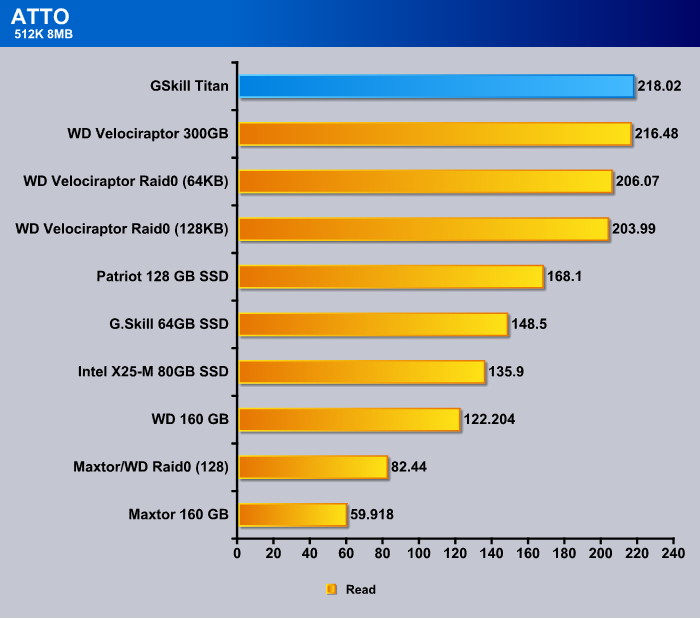
In the ATTO 512k 8MB test, the G.Skill Titan comes out on top the list with just over 218 MB/s read speed. Though we’re sure due to the different testing methods each bench uses, things will change a little. In this test, the G.Skill Titan is the fastest drive we tested. Speeds like that are normally only seen in high end RAID 0 arrays and only if the array is kept well maintained and defragmented on a regular basis. SSD’s don’t need to be defragmented and should maintain their speed due to different storage/access methods.
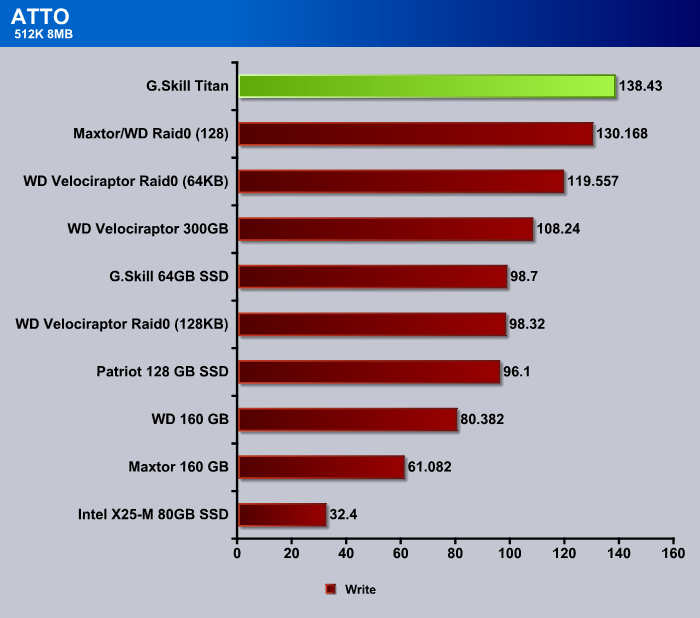
The G.Skill Titan maintains the fastest speed in the ATTO 512k 8MB test, coming in at 138.43 MB/s write speed. While charts and comparison speeds are nice to help compare drives, they don’t tell the whole story. While using the Titan we noticed that programs load faster and are more responsive than traditional platter drives.
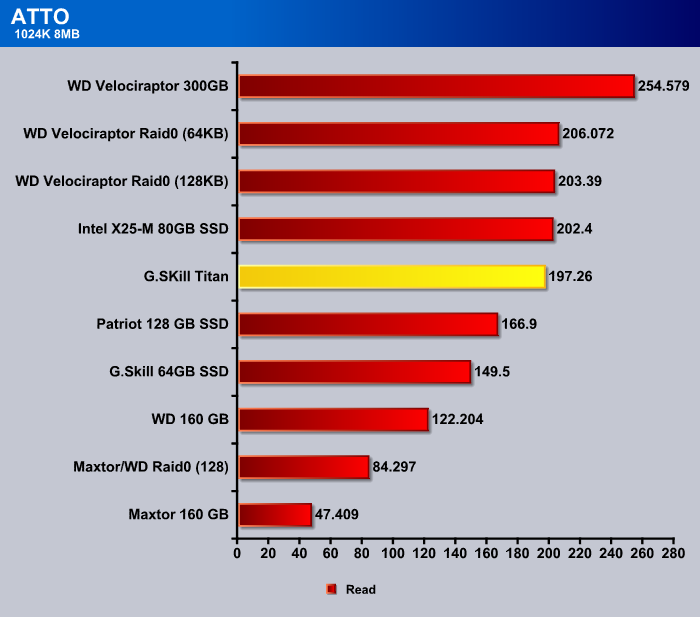
When we hit our 1024k 8MB test in ATTO, the Titan dropped out of first place but maintained a speed of 197.26 MB/s, which is nothing to sneeze at. The VelociRaptors and the Intel SSD did better in this test but 3 of the 4 top drives in this test only did marginally better. As far as SSD’s go, the Titan is the second fastest SSD, only beaten by the much smaller and more expensive Intel SSD.
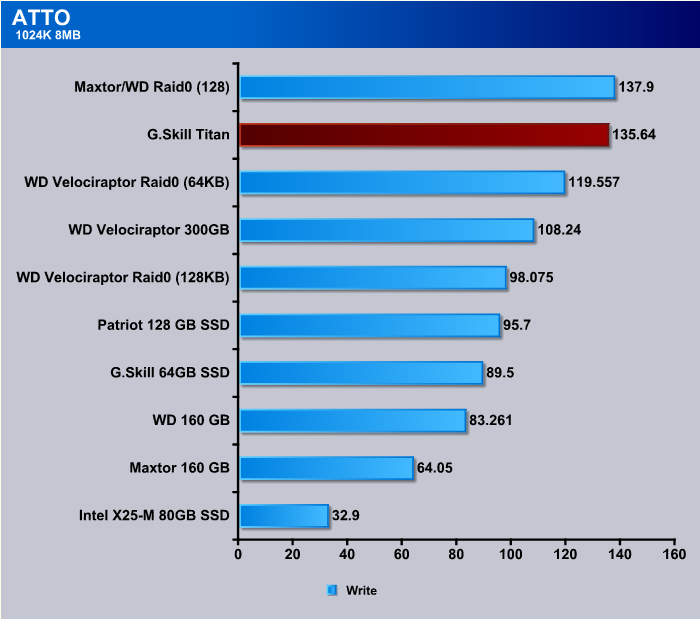
Coming into the 1024k 8MB test in ATTO, the G.Skill Titan takes second to the mixed RAID 0 array consisting of a WD and a Maxtor drive we had laying around. At 135.65 MB/s with an access time of .02ms compared to the 9.5ms access time of the mixed RAID array, the mixed array might have topped the Titan for transfer rates, but had no where near the snappiness the Titan gave the system.
Crystal DiskMark
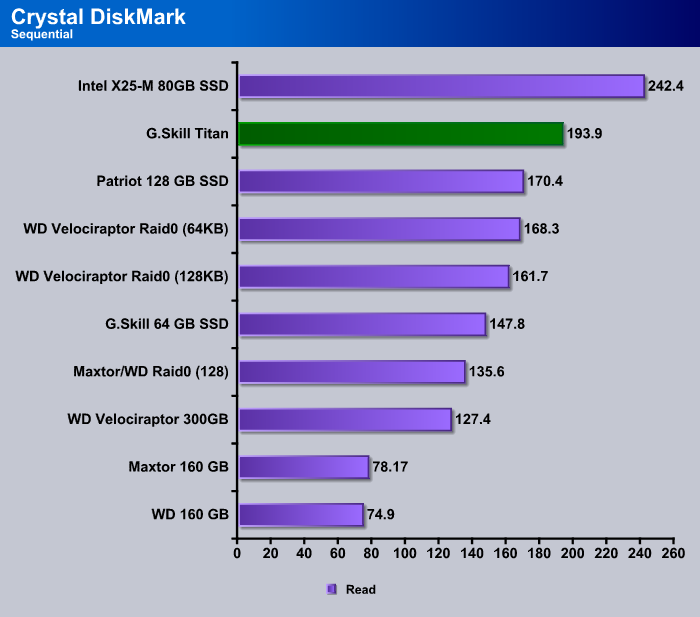
In the Crystal DiskMark test we see the G.Skill Titan operating within 6.1MB/s of the advertised Sequential Read speed advertised on the box and website. That’s a pretty good speed for any drive, but really good advertising on G.Skills part, because we like to see products operating at or close to advertised specs. Kudos G.Skill.
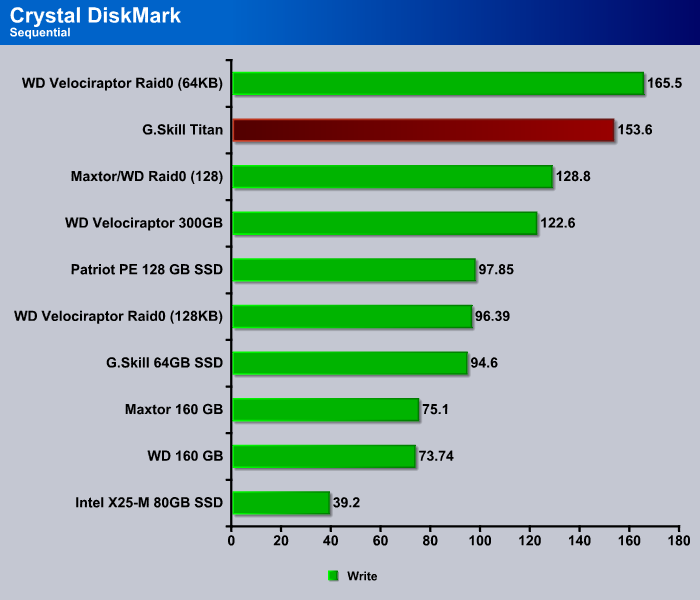
Here again in the Sequential Write portion of Crystal DiskMark, we see the G.Skill Titan within 6.4 MB/s of advertised specifications. The Titan was beaten by the VelociRaptor RAID 0 setup using 64kb stripe, but the same drives using a 128kb stripe came in 6th. Still, writing at 153.6 MB/s is blazing fast, so we have no complaints about the speed of the Titan. So far it’s remained consistently high in the standings.
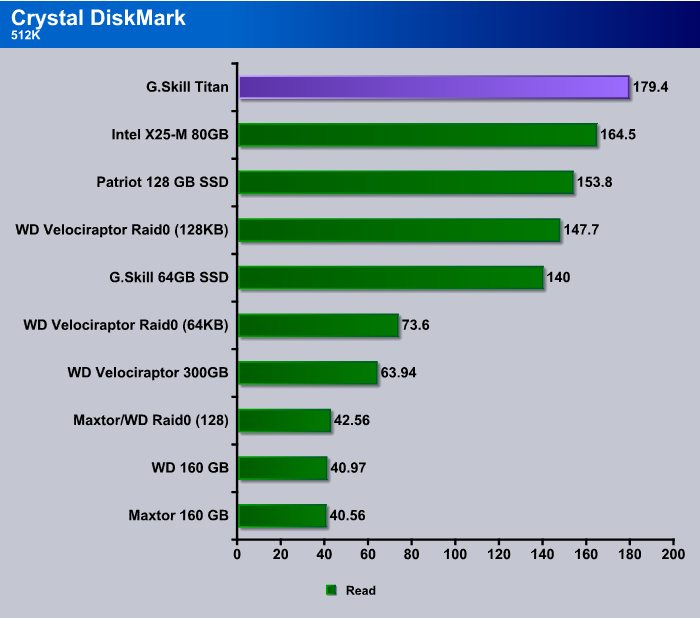
In the Crystal DiskMark 512k test the Titan came in at 179.4 MB/s and on top the pack. With its speed being consistently high and its 256GB size, we would see this as a desirable boot/primary drive. When we installed the Titan in an older laptop (for fun) that ran at 1.8 GHz dual core, the laptop seemed to have been rejuvenated and was much more spunky and would help stave off the purchase of a new laptop for a year or so.
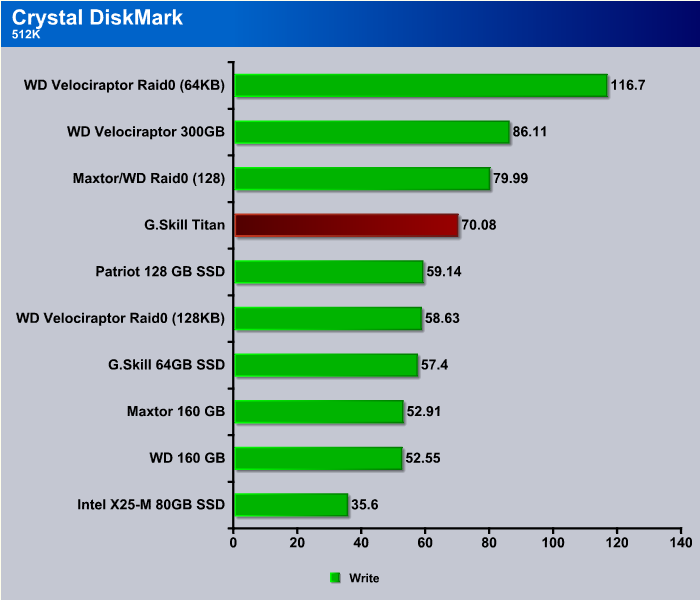
In the 512k Write test we see the Titan coming in 4th with a still respectable speed of 70.08 MB/s. It still shows as the fastest SSD in this test, which tells us that G.Skill has done a lot right with the Titan.
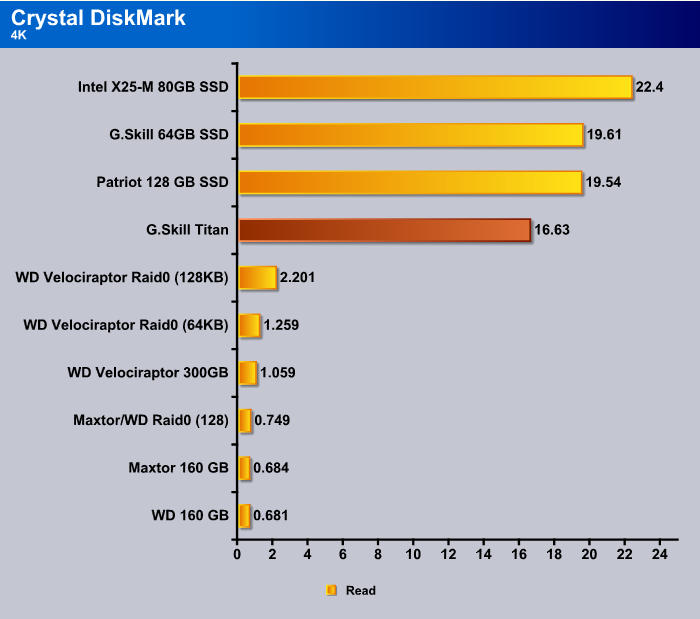
The 4k test in Crystal DiskMark is especially brutal on drives. In this case, Crystal DiskMark is reading 4K blocks of data over and over and even the heartiest of drives drop to low transfer rates during this brutal test. The Titan comes in fourth in the test with the SSD’s dominating the field.
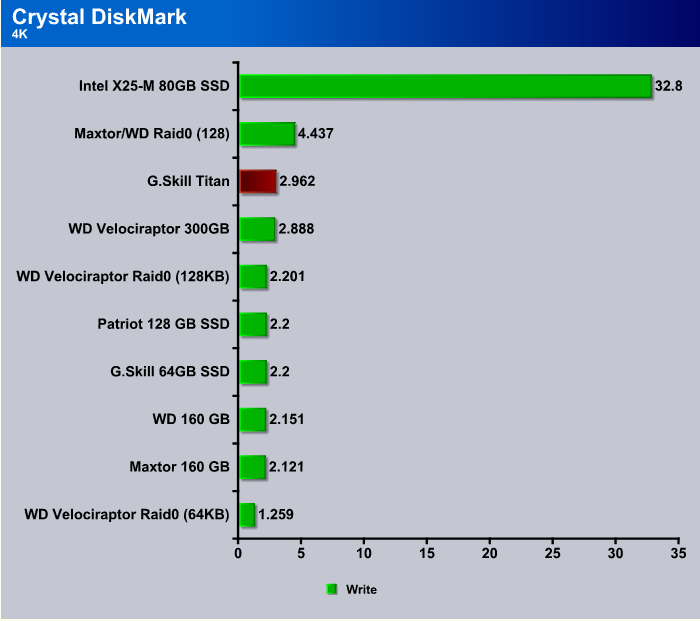
The Intel SSD, in most write tests, has been one of the lowest speed drives we’ve seen so the fact that it tops out in this one write test just doesn’t impress us that much. The Intel SSD uses a proprietary controller designed and implemented by Intel and is known to slow down when the drive approaches its capacity to store information. The Titan comes in third in this test and is showing that it’s a good all around drive.
HD Tach
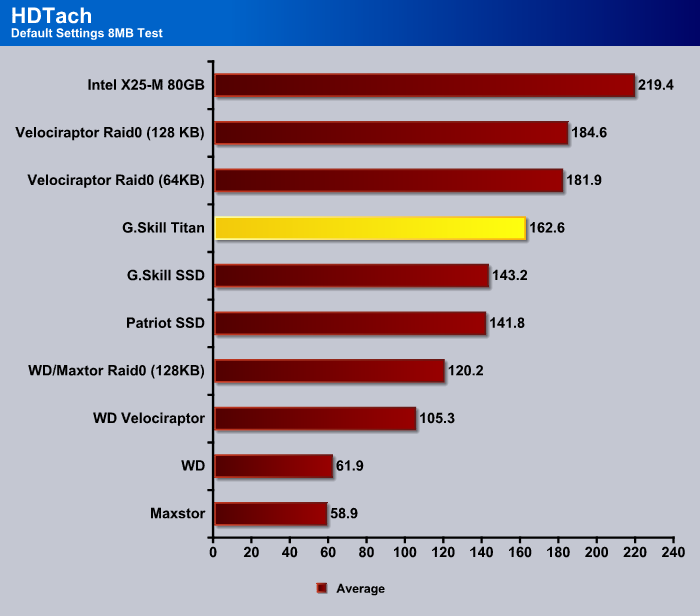
In the DHTach 8MB test. the Titan comes in 4th place with 162.6 MB/s average speed. The VelociRaptor RAID 0 array tops it, as does the Intel SSD, but it’s hard to find anything to complain about at 162.6 MB/s.
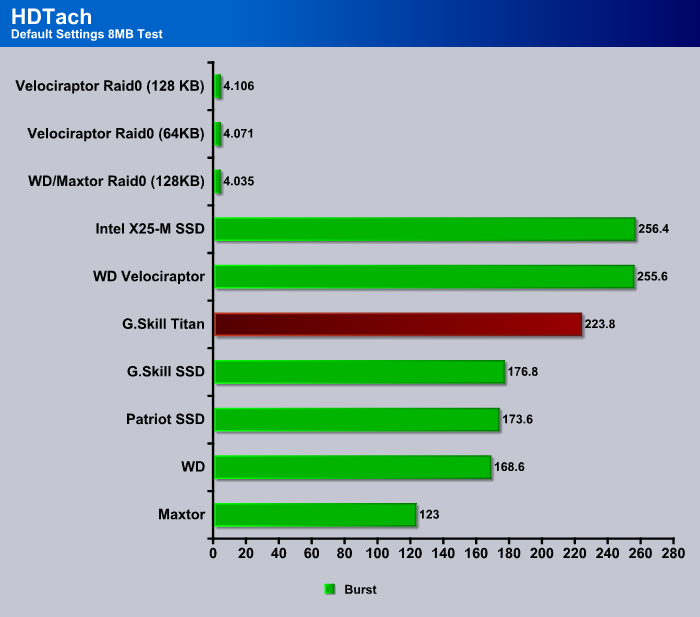
The top three speeds on this scale are reported in Decimal format. So read the 4.xxx as 4000 which seems like a lot but that just means that the whole test occurred within the cache of the drives. That’s why that speed is limited to the larger available cache of the RAID 0 arrays. The Titan turns in more realistic numbers at 223.8 MB/s, and at that speed, there’s really still nothing to complain about, unless you just want to complain about blazing fast speeds. Keep in mind that transfer speeds aren’t the only consideration here. The access times on the Titan ran consistently 0.2ms and the access times on the platter drives ran from 7 to 14ms. so in a top platter drive speed access comparison, the Titan accesses data 35 times faster than the best access time we saw on a platter drive. What does that translate to for the end user? It translates to a snappier system that responds quicker and loads programs faster.
HD Tune Pro
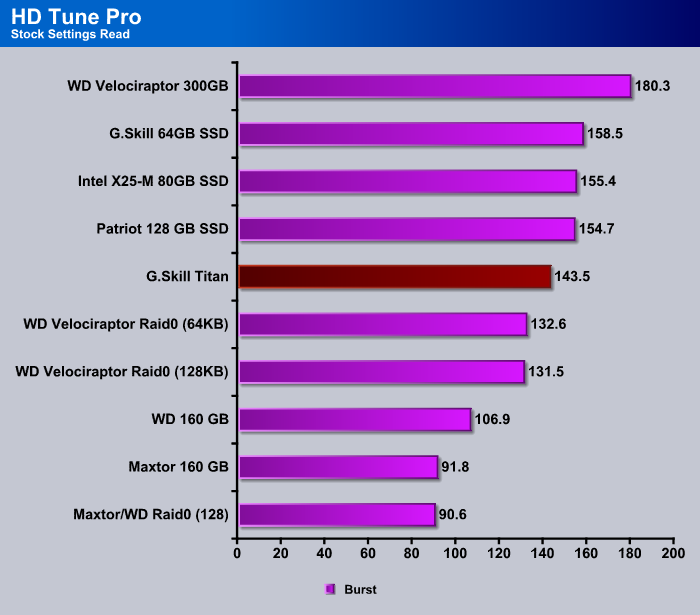
We see a lot of talk about burst speeds. We don’t put much stock in burst speeds because that’s what they are. The drive goes as fast as it can for a very short period of time and it doesn’t affect overall performance of the drive enough to make a difference. It’s much like driving your car above the speed limit for a few minutes. It might make you feel like your getting there faster, but in all reality it doesn’t affect overall trip time much.
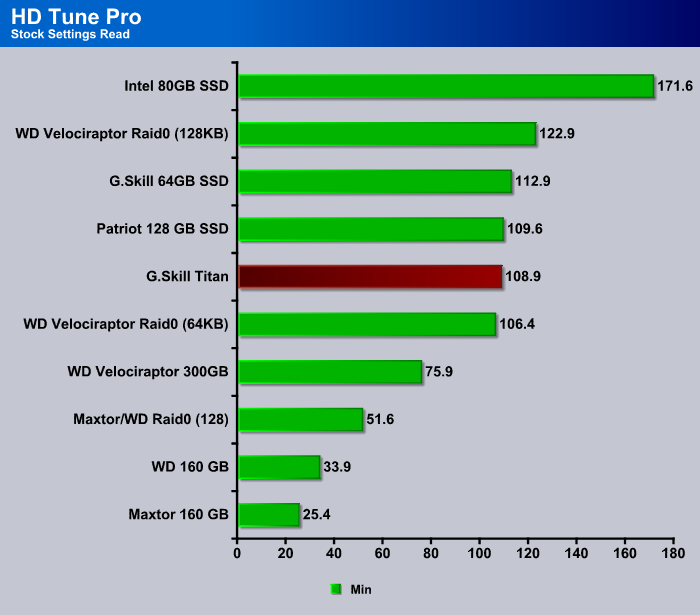
The Minimum speed test is also kind of deceptive. For instance, the Titan had one dip in speed that hit 108.9 and immediately went back to about 160 MB/s. The peaks and valleys smoothed out to an average speed give you the best read of a drive’s ability.
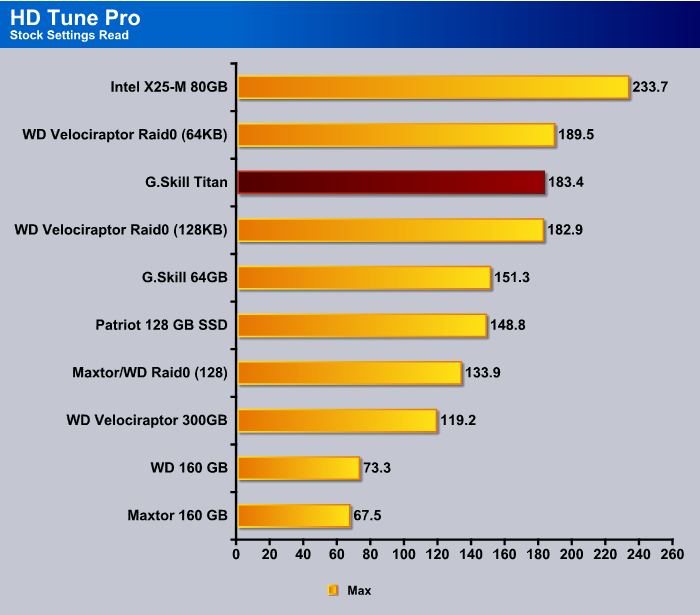
When it comes to Maximum speed testing, we do like to see a nice high maximum speed. The Titan isn’t a slouch here. It comes in third and churns out a nice 183.4 MB/s and is only beaten by the VelociRaptor RAID a Array and the Intel SSD.

In the last test of our series, the average read speed of the Titan comes in just under 160 GB/s, behind the VelociRaptor RAID0 and Intel SSD. Thinking logically about that, the VelociRaptors are fast, generally faster in RAID 0 than most end user non-enterprise drives. Along with that speed comes the increased risk of running in RAID 0. Your data is stored on two drives with half the information stored on each drive. You have double the chance of losing data or corrupting the OS because two drives are involved. With the Titan, you get almost that speed but in a single drive with much less risk of data loss or corruption. VelociRaptors are also a 2 1/2 inch form factor drive, but WD specifically tells you that they aren’t designed for use in a laptop. You can use the Titan in your SATA laptop and you’d be amazed how much faster that laptop will be running an SSD than a 5200 RPM SATA drive. The SSD’s really shine there.
CONCLUSION
The G.Skill Titan 256 GB SSD consistently performed well. It didn’t top all the charts in testing but it performed well all around. Other drives were jumping all around in the charts while the Titan churned out consistently good numbers. Consistent operation across a variety of conditions is a big plus for a drive. We didn’t see any transfer numbers that the Titan would have to be ashamed of. Quite the contrary. It pushed numbers that any single drive would love to be able to push.
With its increased capacity of 256 GB it’s big enough for most people to use for a primary boot drive and store most of their programs and media on. Sure, we know about download addicts, but they’d benefit form using the Titan as a primary boot drive and a traditional platter drive as a media drive.
Outside synthetic benches running, the Titan in day to day operation is a joy. Quadzilla is nice and snappy and programs and applications load faster than normal platter drives. The VelociRaptor array comes close, but even the Mighty VelociRaptors can’t match the access times of the Titan.
Laptops derive a great benefit from SSD’s. Most Laptop SATA drives are limited to 5200 RPM and tend to be one of the biggest bottlenecks. When we installed the Titan in a 1.8 GHz dual core laptop, it was like night and day. Before we installed the Titan, the laptop took better than 2 minutes to load. When we installed the Titan, it booted in 67 seconds, cutting the boot time in almost half. Programs loaded much faster, and the system was much more responsive than the 200 GB SATA drive we had been using. If you’re disappointed in your laptop’s speed, this might be the cure for you.
We didn’t leave the Titan in the laptop. A drive of this class deserves Quadzilla. Besides, when we pulled the drive out of Quadzilla, we’re pretty sure we heard it growling in a menacing tone. What Quadzilla wants, Quadzilla gets. And in this case, he wanted the G.Skill Titan SSD. We don’t argue with Quadzilla.

We are trying out a new addition to our scoring system to provide additional feedback beyond a flat score. Please note that the final score isn’t an aggregate average of the new rating system.
- Performance 9
- Value Unknown
- Quality 10
- Warranty 8
- Features 9
- Innovation 10
Pros:
+ System Is Snappier
+ Fantastic RAID Like Speed
+ Quiet
+ Never Gets Hot
+ Standard SATA Interface
+ Easy To Hide In The Chassis
+ Did We Mention Fast
Cons:
– Price Still Higher Than Traditional Platter Drives
– Not Getting One Sooner
The Blazing fast speed and storage capacity of the G.Skill Titan SSD along with the real life performance increase we saw both in desktop and laptop use earn the G.Skill Titan 256 GB SSD a:
Final Score: 8.5 out of 10 and the Bjorn3D Seal of Approval.
Please note that we might change the score of the G.Skill Titan 256 GB SSD pending the MSRP which we didn’t have at the time of post. We would hesitate to lower the score because of its great performance, but if it comes in at a good price we wouldn’t be against increasing its score.
 Bjorn3D.com Bjorn3d.com – Satisfying Your Daily Tech Cravings Since 1996
Bjorn3D.com Bjorn3d.com – Satisfying Your Daily Tech Cravings Since 1996




