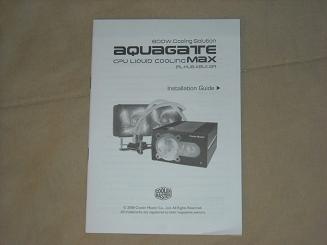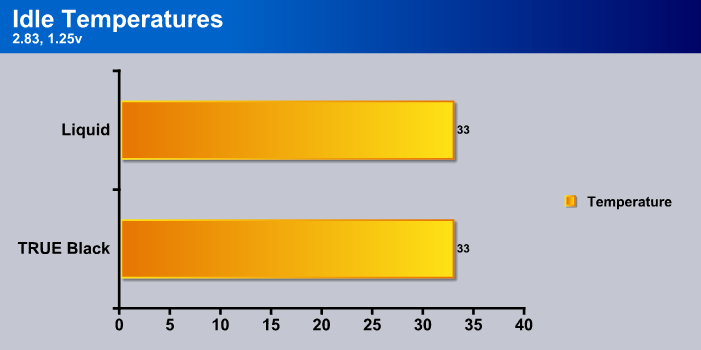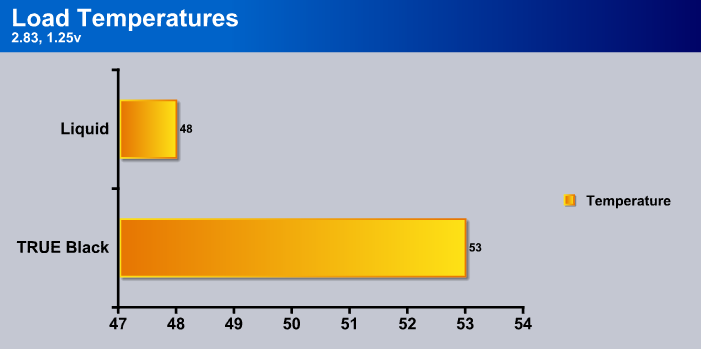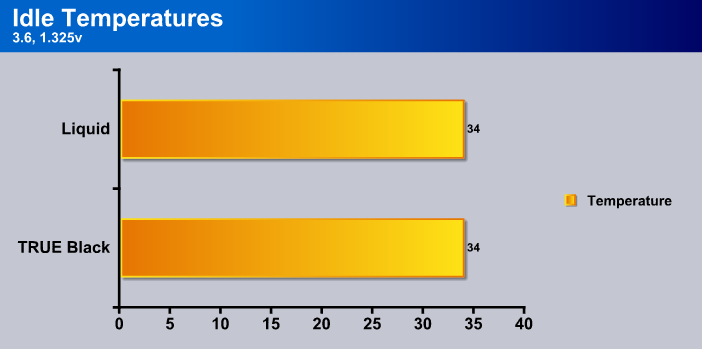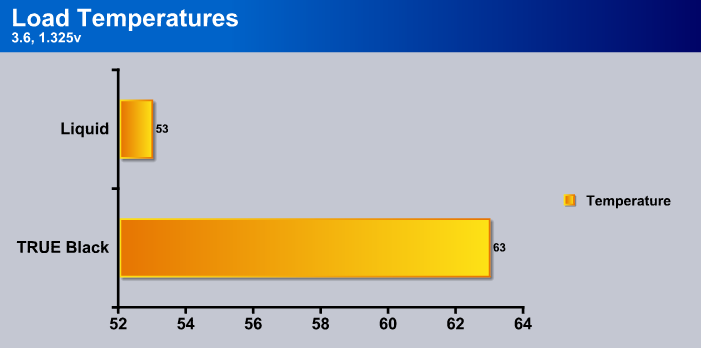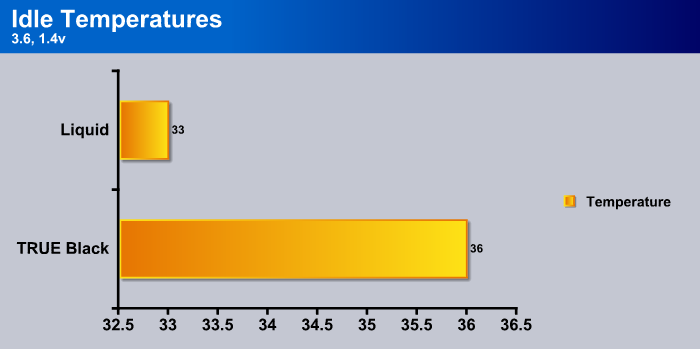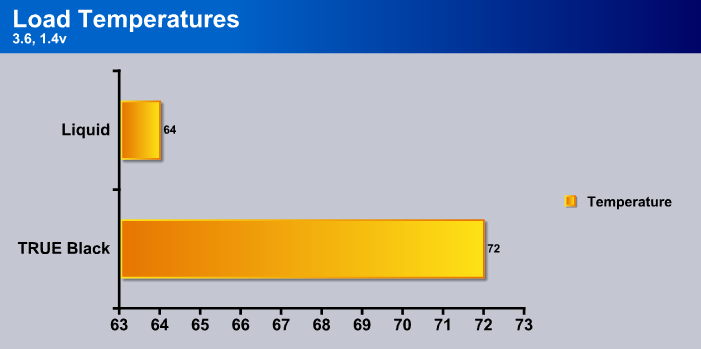In the search for the highest overclock, heat is always an issue. Water cooling helps solve this by waters natural ability to absorb more heat than air. Today we test this theory.
INTRODUCTION
From the very first enthusiast computer to today’s monster rigs worth much more than $2,000, there has always been a need for better cooling. Many manufactures have responded to that need with bigger and better air coolers, but what happens when that just doesn’t cool enough? The simple answer is water cooling. Naturally, liquids such as water conduct heat much more efficiently than air, so it would only be natural to put this property to good use.
Granted, there are better cooling methods such as phase change. The problems with these other methods is the sheer upkeep. If you want to run sub-zero temperatures with a phase change system, you will have to insulate your motherboard from the liquid that condenses. Though water needs a little upkeep to keep it in good condition, it is not nearly as time consuming as phase changing. On top of that, there is the price difference.
These cooling methods have always been more expensive than traditional air coolers. Today, Cooler Master has helped sooth this issue by putting together their Aquagate Max cooling system. This system comes with everything you will need to get your water cooled rig ready to go. There have been many kits such as this that simply don’t offer any benefit over air cooling due to their cheap construction. Cooler Master hopes to buck this trend, but can they do it while still maintaining a decent price?

About Cooler Master
Cooler Master was founded with the mission of providing the industry’s best thermal solutions. Since its establishment a decade ago, the company has remained faithful to this mission, emerging as a world leader in products and services for companies dealing with devices where heat issues must be resolved.
A critical component of Cooler Master’s ability to successfully pursue its mission is an unstinting commitment to quality, as demonstrated by the ISO 9001 certification granted to its main manufacturing plant in Taiwan. It has also enforced ISO guidelines and is in the process of applying for ISO 9002 certification at its second and third plants, located in China. Cooler Master has also implemented a number of analytical and testing protocols to ensure top quality, including at subcontractors, to further ensure thorough quality control. Moreover, Cooler Master’s dedication to quality extends beyond manufacturing to every aspect of its operation, including service.
Cooler Master’s current business encompasses a comprehensive lineup of thermal solutions for a full range of applications. Its products range from heat sinks and fans to component housing, chassis, and ducting for computers, industrial machinery, telecommunications equipment, and many other devices.
In pursuing this mission, Cooler Master is absolutely committed to delivering solutions that precisely meet customer requirements for features, performance, and quality. Moreover, we strive to be a reliable long-term partner for our customers that they can truly depend on. It aims to be the first and foremost name that comes to mind for companies around the world seeking thermal solutions, and seeks to build such a reputation through outstanding technology, sophisticated design, and superior service.
FEATURES
SPECIFICATIONS
| CPU Socket | Intel Socket LGA 775, |
AMD Socket (754/ 939/ 940 / AM2 / F)CPU SupportIntel Core 2 Extreme,
Core 2 Quad,
Core 2 Duo,
Pentium Extreme,
Pentium Dual-Core,
Pentium D,
Pentium 4,
Celeron Dual-Core,
Celeron D,
Celeron
AMD Phenom,
Athlon 64 FX,
Athlon 64 X2,
Athlon X2, SempronSupport Watt600 WWeight1700 gQuick install connector3/8 inch (9.5 mm)Water Block Dimensions50 X 50 X 42.5 mmWater Block MaterialCopperRadiator Dimensions300 x142 x 71 mmRadiator MaterialAluminumFan TypeGreen LED FanFan Dimension (W / H / D)120 x 120 x 25 mmFan Speed850~2400 R.P.M.Fan Airflow71.81 CFMFan Air Pressure2.73 mmH2OBearing TypeRifle bearingFan Life Expectancy40000 /hrsFan Noise Level (dB-A)22 dBAFan Connector4 pinFan Speed AdjustmentPWMFan Rated Voltage12 VFan Start Voltage7 V (Max.)Fan Operating Voltage10.8~13.2 VFan Rated Current0.4 A ( Max.)Fan Input Power4.8 WPump Dimensions47 x 62 x 60 mmPump H-max2 meterPump Q-max450 L/H (Max. )Pump Bearing TypeCeramic BearingPump Life Expectancy50,000 hoursPump Noise23 dBAPump Rated Voltage12 VPump Input Current0.6 APump Power6.5 WReservoir (Max. Capacity)340 mlReservoir Dimensions122 x 89 x 74 mmTubing size, ID3/8 inch (9.5 mm)Tubing MaterialPVCCoolant colorGreenCoolant Capacity260 mlCoolant Main MaterialGlycolCoolant Freezing Point-10 degreeCoolant Life Expectancy2 yearsTemp. Sensor Dimensions98 x 20x 450 mm
PACKAGING
Methodology
To test this liquid cooling system I put it on my Q9550 CPU and left it running at 100% usage for over 24 hours, along with every day use for a week. This allowed the thermal paste to harden, and thus make the test results accurate. I used Arctic Silver 5 heat sink paste, as this is currently the best performing paste on the market. The TURE Black 120 was used as a comparison. It had one Ultra Kaze fan that blows at 133.3 CFM. Bjorn3D.com is NOT responsible for any damages you may or may not do to your CPU. Remember, overclock safely. Never make huge jumps, and keep your temps reasonable.
Test Rig
| Test Rig | |
| Case Type | Tagan El Diablo Advance |
| CPU | Intel Q9550 @ 2.83, 3.6 Voltage- 1.25, 1.325, 1.4 |
| Motherboard | DFI X48 T3RS |
| Ram | G.Skill Pi 1333 @ 1411 6-6-6-16 |
| CPU Cooler | Thermalright TRUE Black 120 Aquagate Max OCZ Block |
| Hard Drives | WD SE16 640 GB |
| Optical | Lite-On DVD R/W |
| GPU | Sapphire 4850 Dual Slot |
| Case Fans |
Two Top 180mm Extake |
| Testing PSU |
Corsair HX1000W |
Results
Both idle temperatures were the same. This doesn’t come as much of a surprise, as water generally doesn’t have much of an advantage, if any at all, on idle.
The liquid pulls ahead of air on load. It is only a difference of five degrees, but we should see the liquid start to pull farther ahead of the TRUE Black as the voltage is increased.
As with stock settings, the liquid and TRUE Black have the exact same idle temperature.
An impressive feat by the liquid when the voltage is increased to 1.325 on load. It managed to be a whole 10°C cooler than the TRUE Black.
The idle temperatures are quite close, but the TRUE Black still gains 3° over the liquid on idle.
The liquid lost a bit of its lead, being only 8°C cooler than the TRUE Black, but this is still a significant gap. I would not operate this chip at 72°C 24/7. If you manage to achieve a higher overclock with 1.4 volts, then you will love the fact that your chip runs at a safe temperature for everyday use.
Overall, the liquid system easily managed to beat the TRUE Black on load, and put a beating on it when the voltages where increased. This is despite the fact that the CPU block was not of the greatest quality. A better CPU block would be a wise and relatively cheap investment to lower temperatures even further, for possibly a higher overclock.
Conclusion
The Cooler Master Aquagate Max did a good job at beating air cooling, but this does come at a price. With a retail price of $230 USD, the TRUE Black is much cheaper, at around only $70 USD. You do get more performance, but is it really worth an extra $160? Some would say it is. Personally, it’s not my money I am spending, so the decision is up to you. If you want the absolute max overclock, I would say go for liquid. If you’re just an everyday Joe who’s new to overclocking, I would stay with air.
The performance difference is clear, especially at higher voltages. This liquid system will have no trouble cooling any 775 processor, even at its max overclock. As of right now, there is no mounting adapter for Intel’s new socket 1366. Perhaps Cooler Master will make a new revision that includes mounting hardware for socket 1366. As for now, you can pick up one of the few socket 1366 CPU water blocks.
A nice feature of this system is its compatibility with Cooler Master cases. It will bolt up perfectly to a Cosmos S case, and any other Cooler Master case with the same mounts on the inside. Then your whole system can be enclosed inside your case so you will have a much lower chance of damaging any part of the system. Overall the Aquagate Max had excellent performance, but it is a little bit on the expensive side.
Pros:
+ Bolts up to Cosmos
+ Appearance
Cons:
– CPU Block

 Bjorn3D.com Bjorn3d.com – Satisfying Your Daily Tech Cravings Since 1996
Bjorn3D.com Bjorn3d.com – Satisfying Your Daily Tech Cravings Since 1996
.jpg)


.jpg)