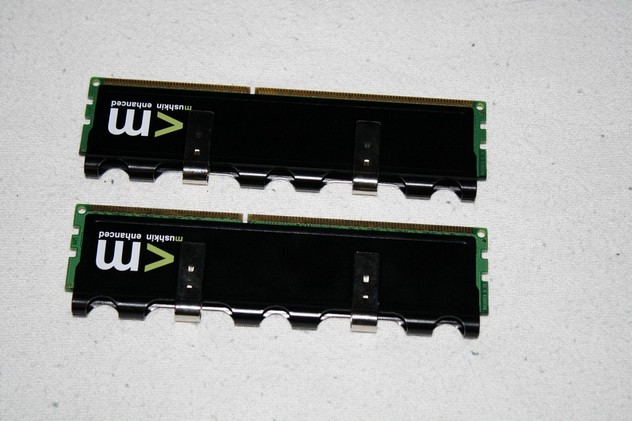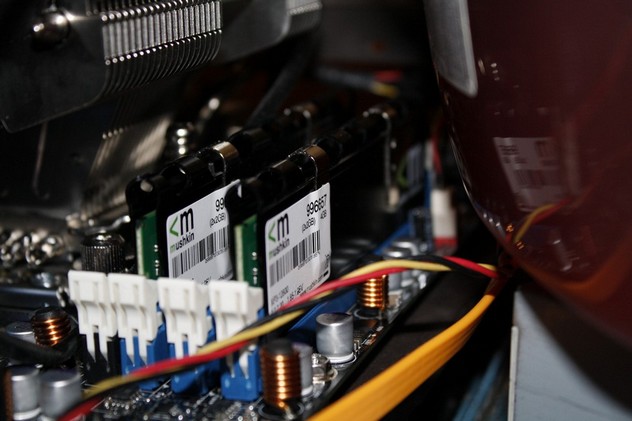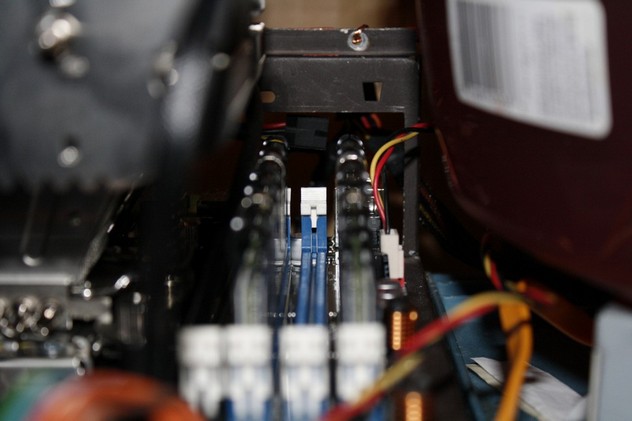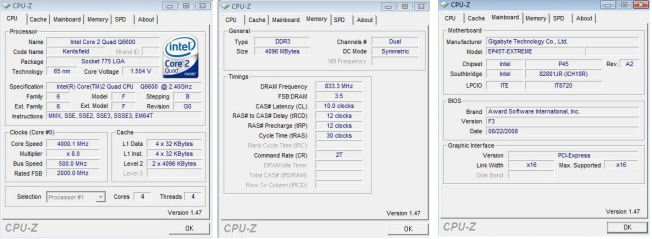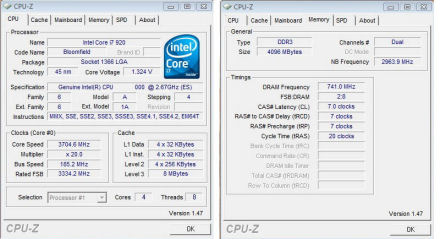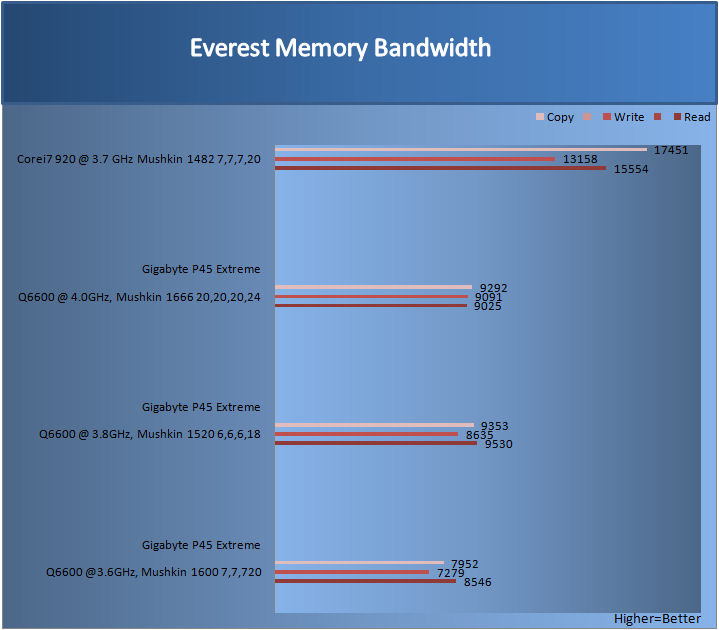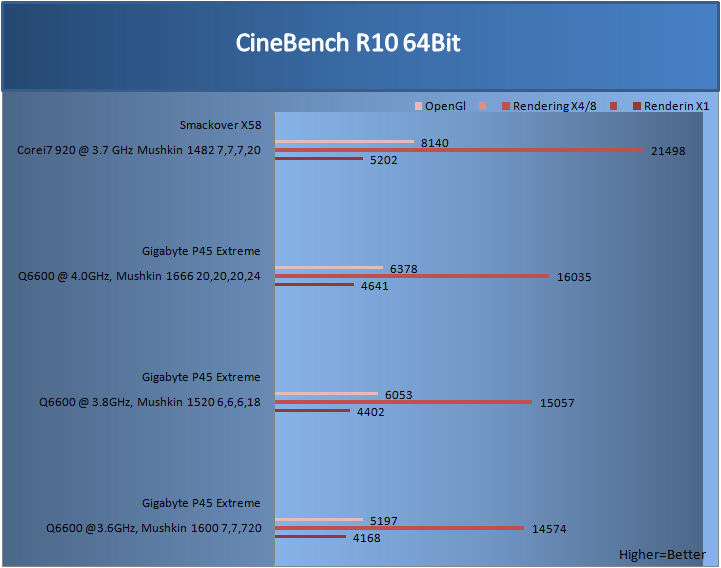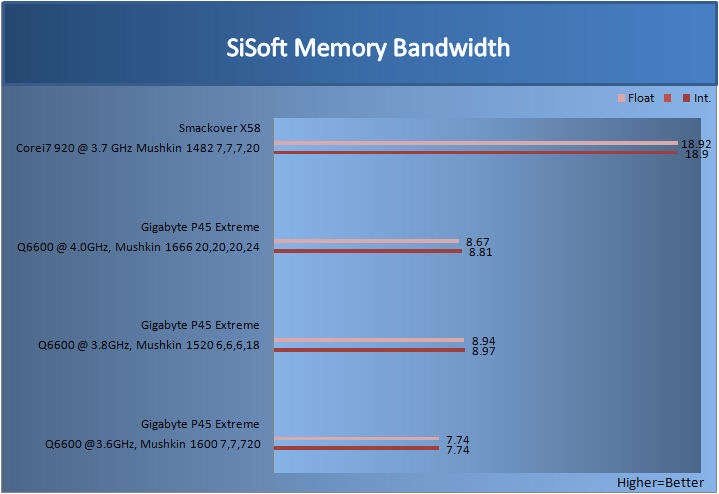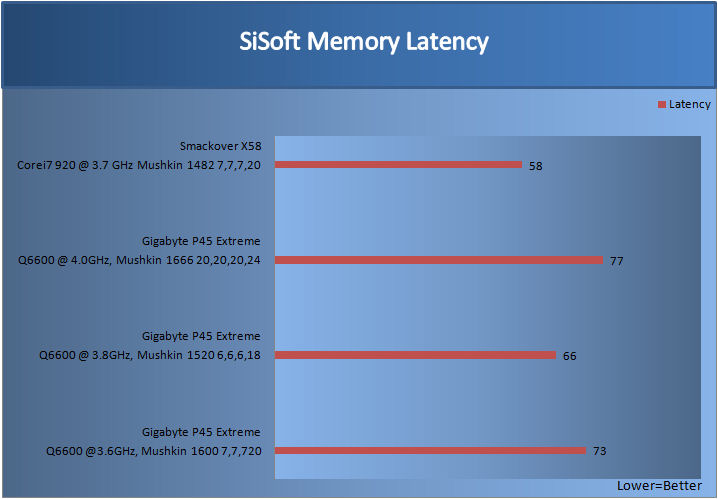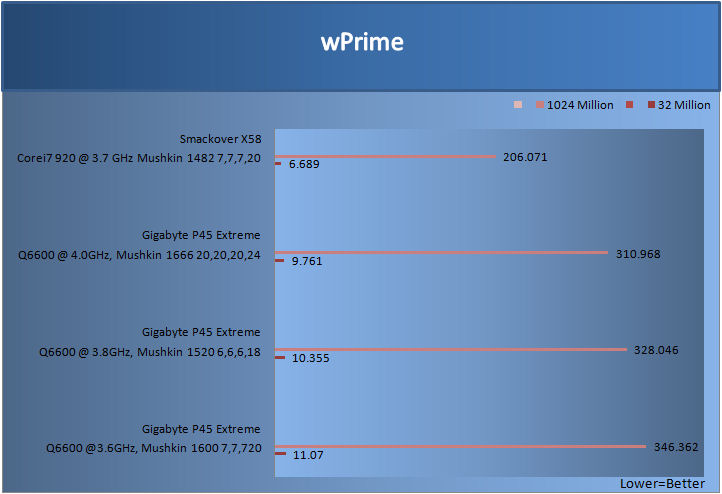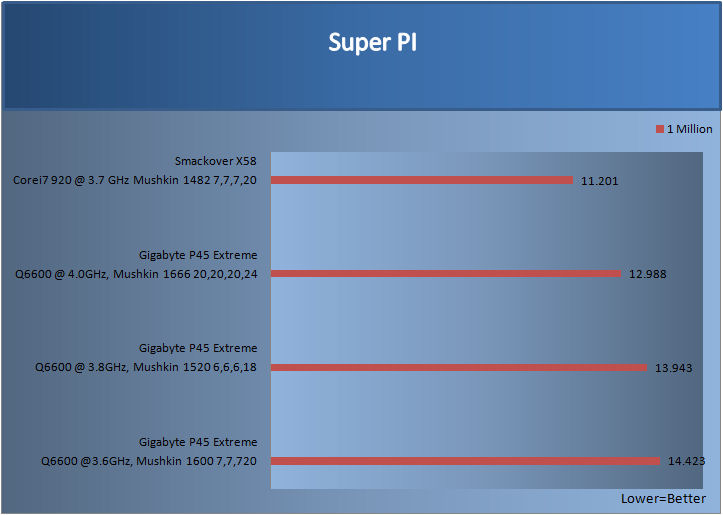DDR3 memory is becoming the standard these days on Intel platforms. Out of the many memory manufacture’s,and the multitude of speed’s and capacities ,it makes a hard choice to pick what do we need or what do we want to run in our computer’s. Well today, I am going to show you one these manufacturer’s memory maker’s. We are going to look at a set from Mushkin the DDR3 1600 series.
INTRODUCTION
As DDR3 memory becomes more and more mainstay with Intel platforms, the choices we have to make get harder and harder when it comes to what will give us the best performance. Memory is one of the most critical components in our computers. If we have too little system memory, our programs are sluggish or don’t open or even they hang up when they do open. If the of memory is too slow then our programs run slower because the overall response time of our operating system is not quick enough to handle a multitude of programs or multitasking.
I am going to show you one the memory manufacturers of DDR3 memory modules, Mushkin. Mushkin’s DDR3 1600 memory modules are fast enough to handle even the most aggressive multitasker and large enough to handle the biggest of files with ease. So let’s get going and see how these bad boys handled themselves.
About Mushkin
Founded in 1994, Mushkin is best known for producing “Enhanced” memory modules. Located at the base of the Rocky Mountains in Denver, Colorado Mushkin provides performance enhanced computer products to users worldwide. Exceptional quality, enhanced performance and unparalleled customer support are what make Mushkin products the best in the industry.
Mushkin products include an enhanced power supply line and a complete selection of memory upgrades for desktops, servers and notebooks – we offer something for everyone from business user to gamer. Our enhanced memory products are available in several performance categories from standard to extreme, with our REDLINETM series in a class of its own. Our enhanced power supply line offers superb regulation and ripple characteristics, modularity and plenty of power to supply the most demanding systems.
With customers including everyone from Apple Computer and NASA to gamers and web browsers, Mushkin knows what is important to customers – enhanced performance with uncompromised quality. With Mushkin you Get More.
Mushkin, Inc.Mushkin, Inc. 333 West Colfax Ave. Suite 400 Denver CO 80204 Support / Sales (M-F 9am to 5pm MST) 800-569-1868 303-534-5306 (local)
SPECIFICATIONS
| Mushkin DDR3 1600 | |
| Frequency | 1600MHz |
| Latency | 7-7-7-20 |
| Voltage | 1.85-1.95V |
| Module | 256Mx64 |
| Parity | 1200 – 2000 RPM (controlled by PWM) |
| Unbuffered | 40 CFM / 68m3/h |
| Pins | 240 |
| Chip | 128Mx8 |
PACKAGING
Packaging wasn’t all that overly impressive, just short and sweet and to the point. Here is the front side of the packaging. As we can see it’s a basic plastic clamshell holder with the memory sitting in the middle of it with a background insert bearing Mushkin’s name and logo.
Tha backside of the memory packaging has a green background with an installation guide and troubleshooting instructions printed on it.
The memory modules themselves are shown here. The memory has a green PCB, with a black heat spreader. On the heat spreader is a sticker where the frequency, timings, and voltages are listed. The heatspreaders have Mushkin’s company logo written on them as well.
Tis is the back side of the memory modules.
INSTALLATION
Now, here’s what they look like after bieng installed on a GigaByte P45 Extreme motherboard.
Looking down at the memory modules mounted on the motherboard, you can see that can run four of these right next to each other and not have them interfere with one another.
Here’s what the memory modules look like after being installed on an Intel Smackover X58 motherboard (I also tested the 2 memory sticks in dual chanel mode on a x58 motherboard).
This is looking at the memory modules from the front of the X58 motherboard.
TESTING METHODOLOGY
| Test Setup &Testing Methodology | |
| CPU | Lapped Intel Core 2 Quad Q6600 2.4 Gighz G0 @ 1.3 Volts, Intel Core i7 920 |
| Motherboard | GigaByte P45 Extreme, Intel Smackover X58 |
| Case | Open Bench Testing Case |
| Memory | Mushkin DDR3 |
| Video Card | Sapphire 4870×2 |
| Hard Drives | 3 x 160 GB SATA II Western Digital, 2 in raid 0, 1 back up |
| Cdrom Drive | Lite On Sata1 DVD Burner |
| Power Supply | Coolermaster U.C.P. 900watt 80+ Silver |
| Coolers | Noctua NH-C12P |
| CPU Speeds/Memory speeds |
GigaByteP45 extreme: CPU 3.6GHz Memory 1600MHz 7,7,7,20 : CPU 3.8GHz Memory 1520MHz 6,6,6,18 : CPU 4GHz Memory 1666MHz 10,10,10,24: Intel Smackover X58 core i7 920: CPU 3.7Ghz memory 1482MHz 7,7,7,20 |
| Operating System | Microsoft Windows Vista 64 bit Ultimate |
| Testing Software | Everest, SiSoft, CineBench, wPrime, Super PI |
I ran each benchmark three times looking for consistancy in my scores and to make sure that stability was present. I decided to use two different motherboards that both use DDR3 for testing instead of the normal everyday comparison between DDR2 and DDR3 memory. The first motherboard I chose was the GigaByte P45 Extreme that paired with an already proven overclocking CPU, the Q6600. I have had no trouble reaching 4GHz with this CPU. The second motherboard I chose for testing is our newest member, the Intel Smackover X58.
OVERCLOCKING RESULTS
Overclocking results for the GigaByte P45 Extreme motherboard. When using this motherboard I had no problems reaching the memories rated speed of 1600MHz. I first had to set it to the rated timings of 7-7-7-20. I then had to set the FSB to 400,and use the highest divider this motherboard has, which is 400 (1:2 ratio). Then I set the proper voltage. After I completed my first round of testing (for base line performance), I started trying to overclock the memory by the only way I could, by adjusting the FSB up higher. Any attempt I tried to go above 400 FSB while keeping the divider at 400 (1:2) resulted in a no post. I adjusted the timings anywhere from 7-7-7-20 to 8-8-8-24. I even tried 9-9-9-24. I even adjusted the memory base voltage of 1.8 to a max voltage of 1.92, but it still resulted in a no post.
After a few hours of messing with the memory (10 or 12 hours actually), I decided to go for broke (I should mention, I was talking to our Chief Reviewer Methious at this time, and he was laughing at my feeble attempts of tring to overclock the memory while on the GigaByte P45 Extreme). Thinking to myself, “If I am going down, I am going down in flames.” Muhaha (now this is more like it). I rebooted the PC, re-entered the BIOS set the FSB to 500, set the CPU multiplier to 8 (of course I set the proper CPU and north-bridge voltage I needed), went to the memory adjustments, set the divider to 320 (1:1.6 or 3:5 ratio), set the memory voltage back to 1.8, then finally used the auto settings on the timing adjustments. The computer posted, then booted into Windows. After an hour or so of running every benchmarking program I have in my arsenal and making sure that the overclock was stable, I decided that stability was present and I used the results for this review. I ended up with a CPU core speed of 4GHz, and a final memory speed of 1666MHz with timings of 10-10-10-20. Now for 3.8GHz, I rebooted the machine, re-entered the BIOS, dropped the FSB from 500 to 475, left the memory divider at 320, re-adjusted the timings to 6-6-6-18, and re-ran all my benchmarks. I again made sure that stability was present before using this CPU speed and memory speed.
For the Smackover X58 motherboard, I set the voltage to 1.62 (I was told not to use over 1.65 volts, and that Intel has a limitation on the memory while using the Core i7 CPU). I adjusted the memory timings to 7-7-7-20. Then, I started from a FSB of 133 and a divider of 8 (1:4) and slowly increased the fsb until my CPU finally hit its thermal limit of 64°C, giving me a 3.7GHz CPU speed and a 1482MHz memory speed.
EVEREST
EVEREST Ultimate Edition is the cutting-edge benchmarking and diagnostics tool to maximize security, performance, and trouble-shooting capabilities for home and home office PC environments, PC Professionals and consulting firms as well as OEM partners and Configuration Centres worldwide.
For Everest testing, we see the memory running with a frequency of 1520MHz and timings of 6-6-6-18 took a commanding lead in all but the write portion of the testing. The winner goes out the memory running a frequency of 1666mhz and timings of 10-10-10-20 (which shows that even though the memory was crippled at such high latencies, the CPU still affects on how well the memory does.). The Samckover X58 motherboard showed no mercy to the GigaByte P45 Extreme motherboard, even with a low memory speed of 1482Mhz (better demonstrating the more optimized memory controller of the Core i7 920 CPU). I should note, Everest kept giving me a warning telling me that Everest was not optimized for the Core i7 920 CPU.
The same story that we saw with the memory bandwidth testing. The memory running at 1520MHz with 6-6-6-18 timings domintated the other memory speeds that were tested on the GigaByte P45 Extreme. The Sackover X58 is still showing signs of its dominance here as well.
CINEBENCH
CINEBENCH runs several tests on your computer to measure the performance of the main processor and the graphics card under real world circumstances. The benchmark application makes use of up to 16 CPUs or CPU core.
For CineBench, when testing the GigByte P45 Extreme, the higher the CPU frequency reached, the better the results we recieved. I am gonna let the chart do the talking here on CineBench with the Smackover X58.
SISOFT
SiSoft has always been at the forefront of the technology arena, being among the first providers of benchmarks that show the power of emerging new technologies like multi-core, GPGPU, AMD64/EM64T/x64, IA64, NUMA, SMT (Hyper-Threading), SMP (multi-threading), AVX, FMA, SSE4.2, SSE4.1, SSE4A, SSSE3, SSE3, SSE2, SSE, MMX, Java and .NET
This is the same story as Everest, the 3.8Ghz CPU with the memory speed of 1520MHz and 6-6-6-18 timings pulled out ahead of the other GigaByte P45 Extreme memory results. The Smackover X58 results went off the chart (literally) as far as SiSoft memory bandwidth testing.
For the final SiSoft testing, latency was tested. Again, we see that same pattern that by running a slightly lower frequency and tightening up the memory gave better results than running them at their rated speed and rated timings with the GigaByte P45 Extreme memory testing. The Smackover X58, once again proved that the Intagrated Memory Controller of the Core i7 CPU is more optimized for DDR3 memory.
wPRIME
wPrime is a benchmarking application designed to use a highly multithreaded approach to calculating the square-roots of large amounts of numbers (up to 32 billion)
With wPrime, the CPU having the highest CPU core speed resulted us better times when comparing the GigaByte P45 Extreme testing. Having the extra four threads made a big difference when calculating both 32 million and 1024 million tests with the Smackover X58 motherboard with the Core i7 920 CPU.
SUPER PI
Super Pi is a program that calculates pi to a specified number of digits after the decimal point up to a maximum of 32 million. The Gauss-Legendre algorithm which is a windows version of a program used by Yasumasa Kanada in 1995 to compute Pi to 232 digits.
Super Pi is used by many overclockers to test performance and stability of their systems. In this community, Super Pi has become the standard for providing benchmarks to compare pi calculation times and demonstrate their overclocking skills. The program can be used to also test the stability of a particular overclocking speed. If a computer can calculate PI to the 32 millionth place after the decimal without a mistake, it is considered moderately stable in terms of RAM and CPU performance. More intensive CPU and RAM tests include calculations that run for hours instead of minutes and better test system stress levels.
Again, the same story as wPrime testing. As the CPU frequency increased, the better the times we received. The Smackover X58 with the Core i7 920 still hasn’t let up on showing its dominice.
CONCLUSION
The Mushkin DDR3 1600 memory performed fairly well when tested on the GigaByte P45 Extreme motherboard. Although it was not exactly staggering performance, it was not exactly slow either. These memory sticks performed better running with a lower frequency and tighter timings than running at thier rated speed and timings. So if you find your self stuck between frequencies, you could always tighten up the memory timings to get that extra boost of performance you’re craving for.
Now, when used on the the Intel Smackover X58, these Mushkin DDR3 1600 memory sticks really shined. Going from a mere 8.97GB/s on the GigaByte P45 Extreme to a staggering 18.9GB/s on the Intel Smackover X58 while using less volts and a lower frequency, thereby giving this memory a good advantage we are just now starting to see with with Intel’s new line-up of CPU’s and motherboards. Just to clarify something, these memory modules were in dual channel mode and not tri chnannel mode, on the Smackover X58 motherboard. As for me, I can’t wait to see what kind of memory bandwidth I would get with three of these bad boys in my X58. For having an price point around $290 USD puts these at a fair price to pay for a decent set of DDR3 1600 memory with good timings.
Pros:
+ Low height
+ Nice black heatspreaders
+ Decent price to performance ratio
Cons:
– None, other than the white sticker they used on the memory’s black heat spreader
Final Score: 8.5 out of 10 and the Bjorn3D Seal of Approval
 Bjorn3D.com Bjorn3d.com – Satisfying Your Daily Tech Cravings Since 1996
Bjorn3D.com Bjorn3d.com – Satisfying Your Daily Tech Cravings Since 1996