They said it couldn’t be done, yet Kingston fielded the first set of Triple Channel memory for the X58 platform to run at 2000 MHz under the 1.65v memory voltage limit.
INTRODUCTION
With the introduction of Core i7, DDR3 memory underwent change to accommodate that platform. If you’ve been keeping track, the hard limit on voltages for RAM on Core i7 is 1.65v and people said they would never get to the speeds Dual Channel DDR3 was achieving. Dual Channel DDR3, frankly, was getting scary crazy with its voltage needs. Now that Core i7 is emerging on the scene, with reviews on it popping up all over the place, DDR3, specifically Triple Channel DDR3, has come into its own.
Price performance wise it was taking a serious beating. Now that we’ve had hands on Core i7 and tested dual channel kits on the X58 triple channel boards, we can comment. The same kit of DDR3 1600 Dual Channel that runs 8.5GB/s bandwidth on previous generation boards running at 1666MHz overclocked, is running 15.8GB/s on Core i7. It gets even sweeter with a Triple Channel kit. We wanted to see how sweet it could get.
To that end, we got the first kit of Triple Channel DDR3 to achieve the 2000 MHz mark. Kingston technologies fielded the first kit of Triple Channel DDR3 capable of hitting 2000MHz within the allowed 1.65v RAM memory voltage limit on Core i7. Nay sayers said it couldn’t be done. We’re here to tell you it has been done. Kingston knocked one out of the park with their HyperX KHX16000D3K3/3GX 3GB kit capable of running 2000MHz with the rated timings of 9-9-9-27 at 1.65v.
Not only did they knock it out of the park, they’re using a loaded bat. Intel has improved the XMP profile on the new X58 boards and what was previously a nightmare, running DDR3 High Speed, has now become a simple matter of enabling an XMP (Extreme Memory Profile) and rebooting. Yes, you read it right. Pop it in the slot, set the profile, reboot, and enjoy smoking fast speed!

About Kingston
Kingston Technology Company, Inc. is the world’s independent memory leader.
Founded in 1987 with a single product offering, Kingston® now offers more than 2,000 memory products that support nearly every device that uses memory, from computers, servers and printers to MP3 players, digital cameras and cell phones. In 2007, the company’s sales exceeded $4.5 billion.
With global headquarters in Fountain Valley, California, Kingston employs more than 4,500 people worldwide. Regarded as one of the “Best Companies to Work for in America” by Fortune magazine, Kingston’s tenets of respect, loyalty, flexibility and integrity create an exemplary corporate culture. Kingston believes that investing in its people is essential, and each employee is a vital part of Kingston’s success.
Kingston serves an international network of distributors, resellers, retailers and OEM customers on six continents. The company also provides contract manufacturing and supply chain management services for semiconductor manufacturers and system OEMs.
At the Forefront of Memory: The History of Kingston
Kingston Technology grew out of a severe shortage of surface-mount memory chips in the high-tech marketplace in the 1980s. John Tu and David Sun were determined to find a solution. They put their engineering expertise to work and designed a new Single In-Line Memory Module (SIMM) that used readily available, older technology through-hole components. A new industry standard was born — and, on October 17, 1987, so was Kingston Technology.
PICTURES & IMPRESSIONS
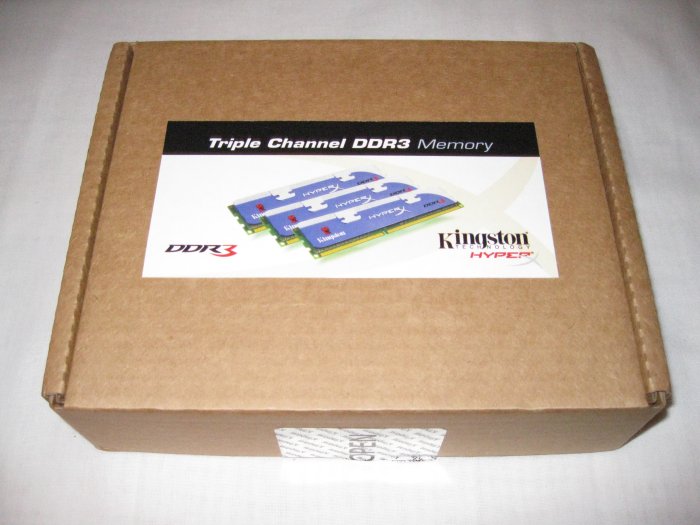
Kingston took a little different approach to packaging than most RAM vendors we’ve seen lately. Most RAM vendors use a hang card clam shell package which depends on packaging the ram carefully inside the box but displays the ram better. Kingston packages the ram in a sturdy box which isn’t as pretty but makes us feel a lot better about shipping expensive high performance RAM.
Please note that this is pre-production packaging, when Kingston markets the kit it will be in their traditional hang card design.

Inside the box Kingston nestles your prize in between a couple of layers of nice thick foam and the RAM is inside an anti-static bag that is sectioned into three individual pockets. Which is something that makes us wonder about packaging in a clam shell. Plastic can take and hold a static electric charge, which could potentially be discharged into the ram when you open it and touch the RAM if you’re having a bad static day. We’ve never had a kit die from it, but still we like the anti-static bag idea.

This looks like a lot more secure method of packaging to us. One false move on the part of a shipper and this might survive unscathed when a clam shell would result in a month long claim being filed.

Once you’ve navigated through the layers of protection, you find three sticks of very attractive RAM covered with a nice looking heatsink. It’s an aluminum heat spreader that helps to ensure your RAM stays nice and cool.
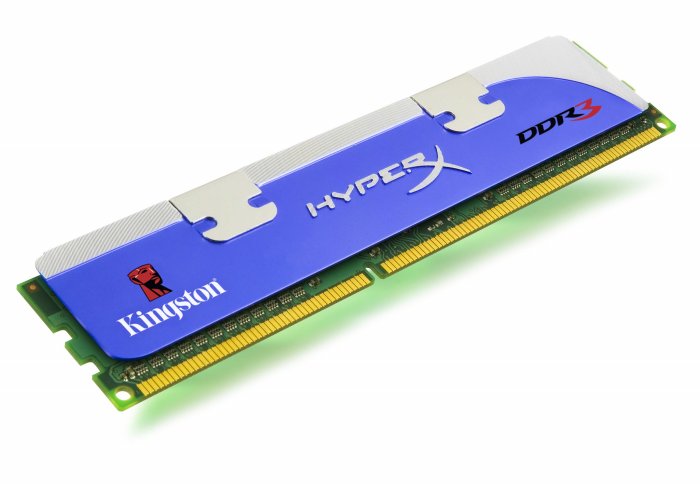
Up close and personal, the sticks just seem to scream speed. It’s hard to get the beauty shots before installing the ram in the Asus P6T X58 platform we’re using for testing.
TESTING & METHODOLOGY
We first ran 10 complete passes of Memtest86 to check the Kingston Triple Channel DDR3 2000 for errors and it passed with flying colors immediately. We had other irons in the fire so we enabled the XMP profiles and tested each of them 10 times. The XMP profiles all tested error free and the RAM booted up and ran good every time. We’re not even into testing and already this kit is impressing us. The extensive testing also gives the RAM a little break in time which a lot of people don’t do, but we like to do a little burn it so the RAM had a chance to settle and run a while. We ran the tests a total of three times each, and the average of those runs is reported here.
Then we did normal every day activities for a couple of days to get a feel for the RAM, playing with its speeds and timings. Really though, it’s so plug and play that there’s no need to tinker and tweak it. We just like tinkering and tweaking. Let’s take a look at the CPU-Z story.
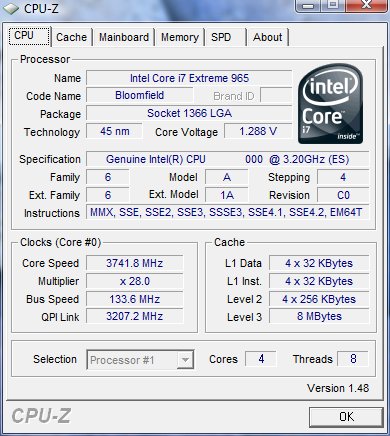
Being Triple Channel memory we, of course, tested the HyperX DDR3 Triple Channel Kit on our Asus P6T Deluxe with the Intel Core i7 965 Extreme.
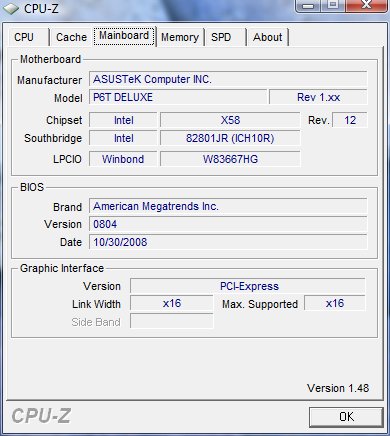
Notice that we’re using the latest 0804 BIOS revision. Earlier versions were good, but this version supports overclocking better.
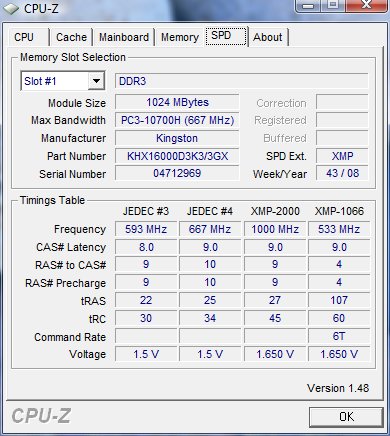
There are several SPD settings listed in CPU-Z, the XMP Profile 1 was plug and play (the 1000MHz one) Profile 2 we checked by loading it into BIOS on the P6T and it loads just like that. We’re not sure it’s a legitimate profile so we didn’t test it. If we get word from Kingston it’s safe we’ll update you.
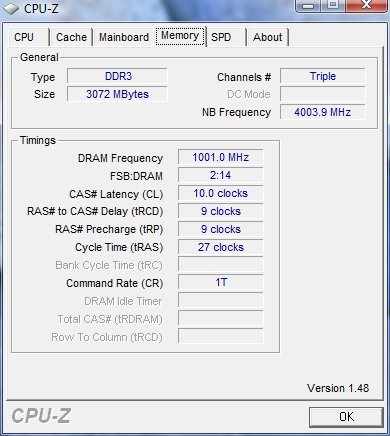
While the kit is rated to run 9-9-9-27 @ 1600, XMP set it to 10-9-9-27 1T. We checked and that’s normal for the kit running at 2000MHz. We found it quite amazing that a kit that looks to be primarily a 1600MHz kit that runs at 9-9-9-27 runs at 10-9-9-27 1T @ 1.65v and we were able to run it at 9-9-9-24 1T, a little tighter timing than specified. We were able to run it every speed we tested at 9-9-9-24 1T except 2000MHz. That’s pretty amazing considering the blistering speed we saw. Here’s a shot of it running at 1866 9-9-9-24 1T for the doubting Thomases out there.

That’s pretty sweet considering every thing we did with this RAM and that the available XMP profiles were plug and play. XMP has really improved with the X58 platform.
Test Rig
| Test Rig “Quadzilla” |
|
| Case Type | Top Deck Testing Station |
| CPU | Intel Core I7 965 Extreme (3.74 GHz 1.2975 Vcore) |
| Motherboard | Asus P6T Deluxe (SLI and CrossFire on Demand) |
| Ram | Kingston HyperX DDR 3 2000 (9,9,9,24 1.64v) 3GB Kit |
| CPU Cooler | Thermalright Ultra 120 RT (Dual 120mm Fans) |
| Hard Drives | Intel 80 GB SSD |
| Optical | Sony DVD R/W |
| GPU’s Tested | BFG GTX-260 MaxCore Drivers 180.43 |
| Case Fans | 120mm Fan cooling the mosfet cpu area |
| Docking Stations | None |
| Testing PSU | Thermaltake Toughpower 1K |
| Legacy | None |
| Mouse | Razer Lachesis |
| Keyboard | Razer Lycosa |
| Gaming Ear Buds |
Razer Moray |
| Speakers | None |
| Any Attempt Copy This System Configuration May Lead to Bankrupcy | |
Test Suite
|
Synthetic Benchmarks & Games |
|
SANDRA XII Professional |
|
Everest Ultimate Edition v.4.50.1330 |
|
SuperPI Mod 1.5XS |
|
WinRar v.3.71 Compression Benchmark |
|
Crysis v.1.2 |
SISOFT SANDRA 2009 SP1
“SiSoftware Sandra (the System ANalyser, Diagnostic and Reporting Assistant) is an information & diagnostic utility. It should provide most of the information (including undocumented) you need to know about your hardware, software and other devices whether hardware or software. It works along the lines of other Windows utilities, however it tries to go beyond them and show you more of what’s really going on. Giving the user the ability to draw comparisons at both a high and low-level. You can get information about the CPU, chipset, video adapter, ports, printers, sound card, memory, network, Windows internals, AGP, PCI, PCI-X, PCIe (PCI Express), database, USB, USB2, 1394/Firewire, etc.”
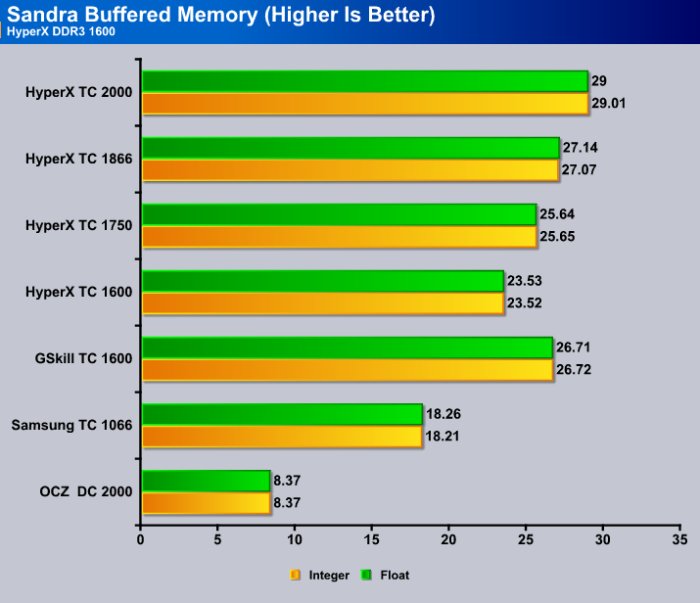
We threw one set of RAM in there from a 790i running DDR3 2000 just as a reference point. Comparing DDR3 Dual Channel on the 775 platform to DDR3 Triple Channel on the 1366 Core i7 platform is like comparing oranges and apples. Since the 1366 Core i7 platform is new, we’re including the 775 platform to demonstrate the increased bandwidth from the 775 platform to the 1366 platform, although not as a direct comparison for performance.
At the fastest we ran the RAM, it came in at 29 GB/s and our eyes just about fell out of our heads. Drawing on that comparison from the 775 platform, that’s over 3 1/2 times the bandwidth. DDR3, in its triple channel variant, is coming of age quickly. So quickly you might say it skipped childhood and went right to puberty. Even at its lowest setting it pushed 23.5 GB/s, which was a little low at 1600 MHz when compared to the G.SKill kit. The G.SKill kit was a 6 GB kit so that might have made a difference. Unlike the 775 platform which yielded bandwidth begrudgingly, the 1366 platform steadily increases bandwidth as speed increases. It’s nice to see something working like your brain tells you it should. With previous generations of RAM you go from 1066 to 2000 and the gains were negligible. With Triple Channel the gains are real and predictable.
We got a screen shot of one of the in-between speeds (1866) and normally we don’t post them but, for the non-believers on the new 1366 platform, we will this time.

Pretty jaw dropping bandwidth isn’t it? It’s hard to wrap your mind around that much bandwidth until you see it first hand. We went ahead and ran the testing several extra times at different setting and bandwidth remained at unbelievable levels.
SUPERPI & WINRAR
SuperPi
SuperPi is the “Gold Standard” for many when it comes to judging system performance. We ran 1 and 2 MB calculations, again running each test three times and reporting the average of the results.
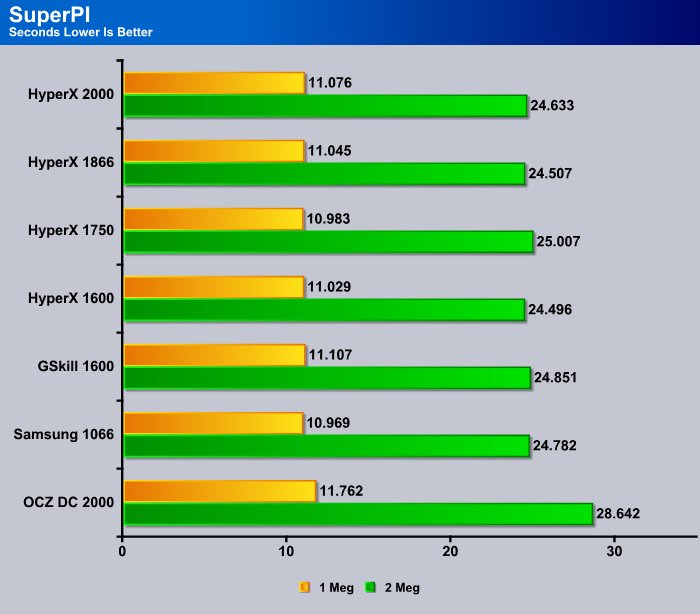
SuperPI was a mixed bag. It’s single threaded, it loves fast RAM, and it’s pretty much RAM dependent. We didn’t see as much improvement as we thought we would with Triple Channel. It’s hard to call. SuperPI hasn’t been optimized for this platform, so we’ll let you make the call. Like previous generations, we saw sweet spots SuperPi liked, which is kind of strange because from 1600 to 1866 the timings were the same, so it must have been different dividers making the difference. Compared to the previous generation of DDR3, we are seeing an improvement.
WinRar v. 3.71
This module in WinRar generates random data, which contains specially introduced redundancy, increasing the load to both the processor and memory. Data is the passed through RAR compression and decompression algorithms, and the output of the decompression algorithm is compared to the source data. If any differences are found, WinRAR then reports “Errors found – Yes” in the command window. WinRAR displays a size of processed data and compression speed, current and resulting, in kilobytes per second.
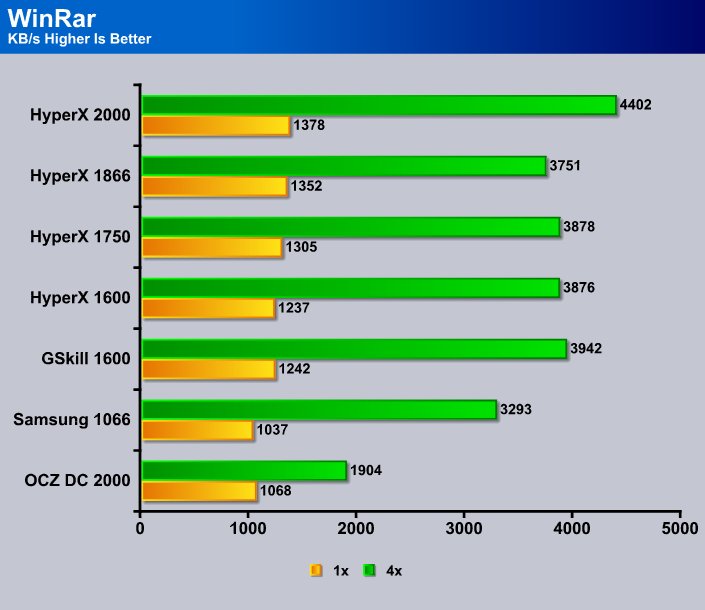
WinRar was a much better indicator of performance than SuperPi. It handles multi-threading very well. We did notice a little strangeness going on that we’d attribute to the platform more than the HyperX. Scores were dipping a hair at 1866 when we expected a slight increase. Single-threaded, the scores went up predictably, Multi-threaded, they went down a little until we hit 2000MHz and then they took off like a rocket. We’re liking DDR3 Triple Channel a lot more than Dual Channel.
EVEREST ULTIMATE
“EVEREST Ultimate Edition is an industry leading system diagnostics and benchmarking solution for enthusiasts PC users, based on the award-winning EVEREST Technology. During system optimizations and tweaking it provides essential system and overclock information, advanced hardware monitoring and diagnostics capabilities to check the effects of the applied settings. CPU, FPU and memory benchmarks are available to measure the actual system performance and compare it to previous states or other systems. Furthermore, complete software, operating system and security information makes EVEREST Ultimate Edition a comprehensive system diagnostics tool that offers a total of 100 pages of information about your PC.”

Everest and Sandra seem to have a problem agreeing on bandwidth. Probably due to different testing methods, but they do agree on one thing, DDR3 Triple Channel provides about three times the bandwidth of previous platforms (Intel). Even the Samsung Triple Channel 1066 trounces the much faster DDR3 2000 Dual Channel. Again we were seeing sweet spots here and there but the HyperX pretty much takes the field considering it will run at 2000MHz while the other Triple channel kits won’t.
CRYSIS v.1.2

Crysis is the most highly anticipated game to hit the market in the last several years. Crysis is based on the CryENGINE™ 2 developed by Crytek. The CryENGINE™ 2 offers real time editing, bump mapping, dynamic lights, network system, integrated physics system, shaders, shadows, and a dynamic music system, just to name a few of the state-of-the-art features that are incorporated into Crysis. As one might expect with this number of features, the game is extremely demanding of system resources, especially the GPU. We expect Crysis to be a primary gaming benchmark for many years to come.
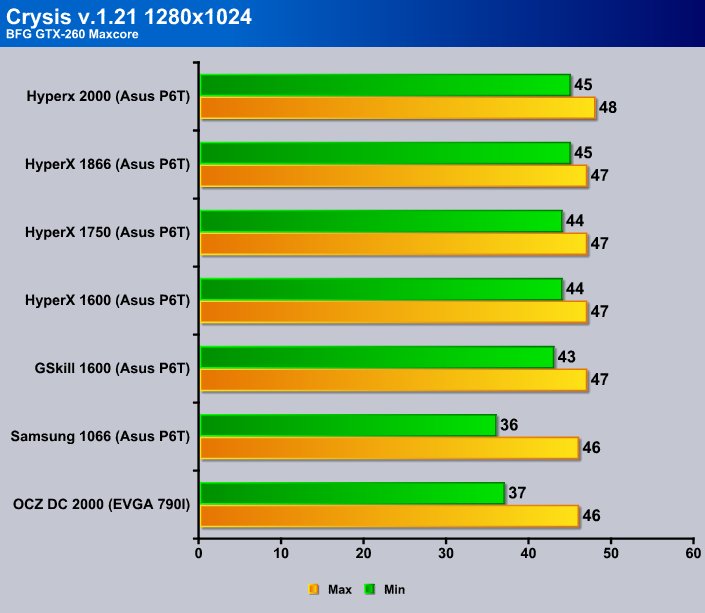
Most games are threaded for Dual Core at best, so gamers aren’t seeing much impact from Core i7 unless they are going SLI or CrossFire. We are seeing that faster RAM does give you a few more FPS, and the Kingston HyperX DDR3 2000MHz Triple Channel kit provided the most.
CONCLUSION
The Kingston HyperX DDR3 2000 Triple Channel kit not only performed above and beyond, it scaled very well as speeds increased. Unlike Dual Channel DDR3, which would usually run between 1333-1600MHz without much trouble (but at higher frequencies took a serious investment in time), the Triple Channel kit was plug and play at every speed except 1750MHz and all that required there was an adjustment to the FSB to make that speed available. Bandwidth was unbelievably high, breaking the 30GB/s barrier in one test, and hitting the 30GB/s level in another.
We’re not sure how they did it under the Intel 1.65v RAM voltage limit that everyone has been buzzing about. We are, however, glad that they did, because running at 2000MHz we were definitely seeing the system more responsive and snappier.
Fielding the first Triple Channel kit that runs at 2000MHz is quite a feather in Kingston’s hat. Getting 2000MHz at 1.65v is a technological marvel. We already knew Kingston’s HyperX line was a hot item, but with this breakthrough, great scaling, and Kingston’s legendary durability, we can see this kit becoming a must have for hard core enthusiasts. The Lifetime warranty is a big plus with the Core i7 platform just making market. With a kit that runs this fast, you’ll be able to enjoy them for a long time to come, secure in the knowledge that a replacement kit is just an email away.

We are trying out a new addition to our scoring system to provide additional feedback beyond a flat score. Please note that the final score isn’t an aggregate average of the new rating system.
- Performance 9.5
- Value 8.5
- Quality 10
- Warranty 10
- Features 10 (XMP On This Kit Is Excellent)
- Innovation 10
Pros:
+ Great Performance
+ Looks Nice
+ Ran Really Cool
+ First 2000MHz kit
+ Very Stable
+ Plug And Play
+ System Was Snappier
Cons:
–Price
The Kingston DDR3 2000 3GB (3 x 1GB) Triple Channel Kit is the first to hit 2000MHz and did it in a painless, easy to use Plug and Play manner. It’s blazing speed and ease of use earn it a:
Final Score: 9 out of 10 and the Bjorn3D Golden Bear Award.

 Bjorn3D.com Bjorn3d.com – Satisfying Your Daily Tech Cravings Since 1996
Bjorn3D.com Bjorn3d.com – Satisfying Your Daily Tech Cravings Since 1996



