Intel’s 80GB SSD (X25-M MLC) is one of the fastest hard drives in existence. We ran a battery of tests against it, drove it for a month, and we’re ready to show you the future.
INTRODUCTION
Hard drives have been a big bottleneck in computer systems for quite some time now. Speeds on typical non-raid drives average somewhere between too slow and too darn slow. SSD’s have been on the market for a while and prices are starting to drop. Some are becoming inexpensive enough for manufacturers to include them in laptops, and others are inexpensive enough for enthusiasts to dabble with. Initially sizes were very small, and 32GB wasn’t uncommon to see running in the $500 (USD) range. We’ve done some scouting lately and we’ve seen 64GB drives from reputable manufacturers running in the $150 dollar range.
As with most things computer, there’s the drive we end up with and there’s the one we want. We thought that it would be nice in our first venture into the world of SSD’s (Solid State Drives) to start off with the one we want, the flagship line of the fleet, which, of course, comes from Intel. We’re going to be looking at the current flagship drive in Intel’s mainstream line, the Intel 80GB X25-M MLC (Multi Level Cell) SSD. Intel makes an Enterprise level drive that utilized Nand SLC (Single Level Cell) flash that’s faster, but this is the mainstream model that is a little more affordable. How affordable would be the big question. Current pricing runs in the $600 dollar range for the Intel X25-M SSD. That’s a pretty hefty price tag for an 80GB drive, so we’re hoping for a price drop to bring them down to an affordable level for the masses.
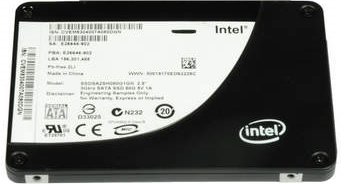
About Intel
Intel pushes the boundaries of innovation so our work can make people’s lives more exciting, fulfilling, and manageable. And our work never stops. We never stop looking for the next leap ahead—in technology, education, culture, manufacturing, and social responsibility. And we never stop striving to deliver solutions with greater benefits for everyone.
It began with the Intel® microprocessor, the invention that sparked a revolution. Intel’s history of developing groundbreaking technology continues today. We attract the most brilliant minds in science to push the boundaries of innovation and further our position as the world’s leader in semiconductor technology. Our passion is to create technology that changes the world.
SPECIFICATIONS
Technical specifications
- Intel® X25-M Mainstream SATA Solid-State Drive
- Capacity 80GB
- Intel® Multi-Level Cell (MLC) NAND Flash Memory
- 10 Channel Parallel Architecture with 50nm MLC ONFI 1.0 NAND
- Up to 250MB/s Read Speeds
- Up to 70MB/s Write Speeds
- Read Latency 85 microseconds
- SATA 1.5 Gb/s and 3.0 Gb/s
- Form factor: X 25-M: 2.5″ Industry Standard Hard Drive Form Factor
- Compatibility: SATA Revision 2.6 Compliant. Compatible with SATA 3.0 Gb/s with Native Command Queuing and SATA 1.5 Gb/s interface rates
- Life expectancy: 1.2 million hours Mean Time Before Failure (MTBF)
- Power consumption: Active: 150mW Typical (PC workload¹)
- Power Consumption: Idle (DIPM): 0.06W Typical
- Withstand operating shock: 1,000G / 0.5ms
- Operating temperature: 0°C to +70°C
- RoHS Compliance: Meets the requirements of EU RoHS Compliance Directives
- Product health monitoring: Self-Monitoring, Analysis and Reporting Technology (S.M.A.R.T.) commands plus additional SSD monitoring
About SSD’s
SSD as most of you already know stands for Solid State Drive, which means no moving parts to generate noise or wear out. Currently, they use Nand Flash technology and there’s two types of that. SLC (Singe Level Cell) and MLC (Multi-Level Cell). Both SLC and MLC take up the same amount of space and the difference between the two is how the data is stored. First, let’s take a look at how a Nand Flash Cell is set up.

Each individual cell is actually a transistor with the form pictured above. Each cell can hold one bit of data. You write to the cell by electron tunneling, apply the correct amount of voltage to the gate, and electrons tunnel through the oxide into the floating gate. Apply the voltage to the channel instead of the gate and reverse the bias and electrons go the other way. That’s the way Nand Flash works. It has two states, 1 and 0. When you turn off the power the data remains. so it’s great for storage. What’s that I hear? A question? Well, I never… “How long will my data remain in the cell with the power off?” Your data will remain in pristine condition without power for 10 years if you’ve used 10% of your drives normal lifespan. Here’s the strange part, MLC drives are rated for 10,000 cycles. If you’ve read and written data (Programmed and Erased) to the drive 10,000 times, which is the expected life cycle of each cell, then your data should last a year. The life cycle of SLC Solid State drives is 100,000 cycles. Another question is in order I see. “Why is the life span of the SLC much longer than the MLC?” Remember when we told you they take up the same die area? They’re the same size. With SLC, one bit of data is written to one cell and with MLC, two bits of data is written to each cell. While you get more storage with MLC for the same space and the same number of cells it’s harder on the cells to store and retrieve information information that way. More questions… “Why didn’t they just make SLC drives?” SLC drives are twice as expensive to make because you have to have one cell for every “bit” of data. In effect, MLC drives store twice the information at half the cost, which is why they are less expensive than their “Enterprise Class” brethren.
SLC vs MLC
Okay. Now we have an almost non-geeky explanation of what they are and how they work, so what are the main differences between the SLC and MLC drives? The two main differences between SLC and MLC are lifespan, and data storage method. We need another graphic here. Where’s the graphic artist when you need him?

In an SLC you only have two states 0 and 1, off and on (two voltages). In an MLC you have 4 states 11, 10, 01, 00 (4 voltages). It takes longer to access the MLC cell because it has more data in it and the drive controller has to be more careful with it not to write the wrong data. It’s the same minimum and maximum voltages as the SLC cell uses, but the MLC has more graduations between the minimum and maximum voltages. This affects performance somewhat. We know, you being the inquiring type want to know how it affects performance, so we need a table to show that. Where’s the table guy when you heed him? We think someone has been downsizing. There used to be a table guy around here somewhere.
| SLC NAND flash | MLC NAND flash | |
| Random Read | 25 µs | 50 µs |
| Erase | 2ms per block | 2ms per block |
| Programming | 250 µs | 900 µs |
When the cell is being erased they have the same performance. It takes twice as long to read an MLC as it does to read an SLC, which makes sense because it contains twice as much data. Writes (Programming) can take almost four times as long. So even though they use the same Nand Flash transistor, it takes twice as long to read from the MLC as it does to the SLC, and four times as long to program an MLC as it does an SLC. The SLC lasts 10 times as long as an MLC (100,000 cycles vs 10,000 cycles). That lifespan difference is due to the MLC storing twice as much data per cell.
Life Span
Now how do we define the lifespan of a drive without saying “err it’ll probably last a couple of years or until the warranty runs out.” That’s not an easy thing to do, but in an effort to help you understand how they determine lifespan, here we go. We’ve been talking about cycles. A cycle is comprised of one read and one write to one cell. SLC lasts 100,000 cycles, MLC lasts 10,000 cycles. Now we know you’re thinking, “I’m cool. I don’t ride a cycle. It’ll last forever.” Nope. It doesn’t work like that. Intel wanted to express lifespan as a derivative of a function. Or a function of a derivative. One of you math geeks might want to help us out on that one. The function being how much data you can write to the drive day in and day out. So Intel and a bunch of memory OEM manufacturers got together and came up with the numbers. By their mutual decision they decided 20GB a day written to the drive and the drive would still last 5 years. Then Intel being Intel said 20 mere GB, we can give them that, but that doesn’t make us happy, so they delivered with 5x the agreed upon number and you can write 100GB/day to the drive and it’ll last 5 years, probably. They warranted the X25-M for 3 years so any more than that and you’re on your own.
How The Cells Are Arranged
Now that we’ve got this spiffy new technology, how are all those little cells arranged? We know some of you have experience with cells but these cells don’t come with bars, and they don’t power a flashlight so we have to go into cell layout. You group a bunch of cells together and you have a page. A page is the smallest block you can write to and it’s 4KB in size. After a page you have a block. A block is comprised of a bunch of pages. In an Intel MLC a block is comprised of 128 pages (4×128 – 512KB). So you can write to a single page within the block but how does it handle erasing that page? You can bet it doesn’t involve a long wooden instrument called a pencil with an eraser on one end. You can write to a page (4KB), but to erase you have to erase a block (512KB). That’s a little strange. Don’t ask us why it’s like that. Okay, go ahead and ask. It saves wear and tear on the drives cells. Say you write a 12KB file to the drive, then it needs to be deleted. The 12KB file is saved as 3 pages. When you go to erase it, if the block of 128 pages isn’t full, it just marks the 3 pages as invalid, kind of like a regular hard drive does with a file. On a regular hard drive, unless you wipe the drive space the file is in, it’s still really there. It just knocks off the first letter of the file name and replaces it with a “?” and the operating system stops displaying the file. Same principal with an SSD. Just mark it, and when it’s more efficient, erase the file by overwriting the pages.
Is The SSD Going To Take A Dump On Me Like That Thumb drive Did?
Now a big question we had, is this drive just going to fail like that thumb drive you had your Exotic Unclothed Female Picture Collection so cleverly hidden on? Yeah, we know about that drive, the one you had hidden from your Wife/Mom. You know the one. You hid it in the sock drawer, but we digress. The Intel SSD and we’d suspect most SSD’s are designed with a fail safe system that will inform you well in advance that it’s going to fail. The nice part about this is that the SSD knows exactly which cells it can and can’t write to, and they have a cell leveling algorithm that makes sure the cells are used about the same amount, meaning that the drive used intelligent programs and electronics to ensure no one set of cells is used any more than another. Otherwise, some cells would get heavier use and fail quicker than others. That begs the question, what happens if one cell fails, does the whole drive die? Nom the drive won’t die if one cell fails. The drive keeps a certain amount of blocks in reserve, not allocated to the advertised drive space and uses them as blocks fail. Now since the drive knows exactly what is going on, Intel is going to release software in the near future which will read what the drive knows and report to you the condition of the drive and how many blocks have failed. It will also tell you how many cycles the drive has been through so you can chew your fingernails as the doomsday clock counts down.
PICTURES & IMPRESSIONS

We can’t tell you if this is the retail packaging that the Intel SSD will come in. We received ours as part of the Intel Core i7 kit we got when we did the Core i7 CPU reviews a short time back. We can tell you they packaged it securely in a nest of resilient foam and it arrived unscathed.

The drive itself is a 2 1/2″ form factor drive so we expect to see 3 1/2″ in mounting kits coming back into style. A lot of drives we’ve seen are Velcroed to the chassis which illustrates how portable the drives are. You can mount them almost anywhere in that chassis that happens to be out of the way.

Now I know a lot of you out there are gasping thinking we ripped a $600 dollar drive apart. We couldn’t bring ourselves to do that, so we took apart a less expensive drive to show you what a typical SSD looks like inside. Notice that the SSD’s all have regular SATA connectors so you won’t need an adapter to run one.
TESTING & METHODOLOGY
We’ve been driving the Intel X25-M 80GB SSD for a while so we already had it hooked to our test rig. We went ahead and cloned the drive from an Acronis copy we made when we first loaded the test system to make sure nothing had gotten in that might affect testing. We’re using Vista 64 with all the latest patches and drivers for testing and we ran all of the tests three times and report the average of those three runs here.
Test Rig
| Test Rig “Quadzilla” |
|
| Case Type | Top Deck Testing Station |
| CPU | Intel Core I7 965 Extreme (3.74 GHz 1.2975 Vcore) |
| Motherboard | Asus P6T Deluxe (SLI and CrossFire on Demand) |
| Ram | G.Skill DDR 3 1600 (9-9-9-24 1.5v) 6GB Kit |
| CPU Cooler | Thermalright Ultra 120 RT (Dual 120mm Fans) |
| Hard Drives | Intel 80 GB SSD X25-M G.Skill 64GB SSD FM-25S25-64GB WD Raptor 150GB WD1500ADFD |
| Optical | Sony DVD R/W |
| GPU | BFG GTX-260 MaxCore Drivers 180.43 |
| Case Fans | 120mm Fan cooling the mosfet cpu area |
| Docking Stations | None |
| Testing PSU | Thermaltake Toughpower 1K |
| Legacy | None |
| Mouse | Razer Lachesis |
| Keyboard | Razer Lycosa |
| Gaming Ear Buds |
Razer Moray |
| Speakers | None |
| Any Attempt Copy This System Configuration May Lead to Bankrupcy | |
Test Suite
|
Benchmarks |
|
ATTO |
|
HDTach |
|
Crystal DiskMark |
|
HD Tune Pro |
ATTO

We started out testing our drive selection with ATTO. We’re doing a 1024K read for a length of 8MB. The Intel X25-M is by far the fastest reading drive, but like many SSD’s takes a hit in write performance. The G.Skill 64GB drive outperformed the Intel drive in write performance and the WD Raptor we threw in for comparison outperformed both in the Write test, but came in last in the Read test.
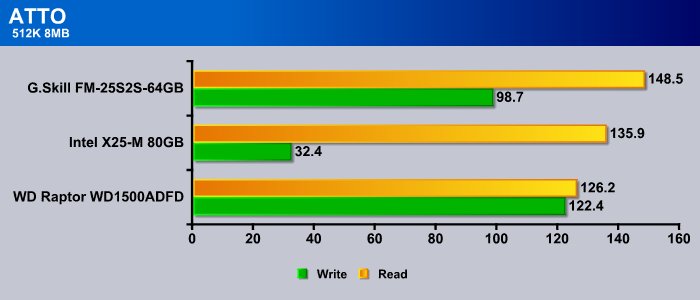
When we moved to the 512K run length test, the G.Skill drive took the lead in the Read test, and stayed in second in the Write test. The Intel SSD came in second in the Read test and the WD Raptor again came in last. We see again both drives take a back seat to the Raptor when it comes to the Write test.
Crystal DiskMark
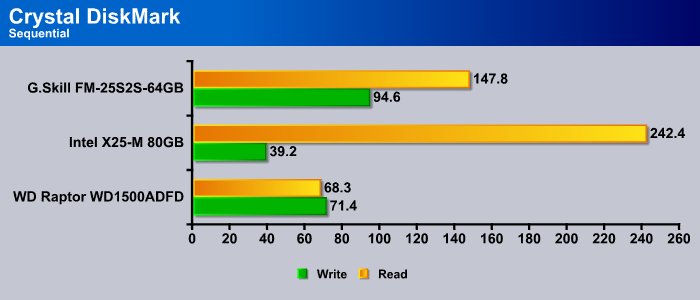
Sequential Read in Crystal DiskMark is where the Intel drive really shines, 242MB/s read, but it’s write speed stays down in the 40GB/s range. The G.Skill drive came in second in the Read test and beat both the other drives in the Write test.

In the 512K test the Intel SSD dropped a little speed but managed to keep the lead in the Write test. As in the other tests we still see it lagging behind in the Write test. The Write test shows that the G.Skill drive wrote the fastest with the Raptor coming in last in the Read test and second in the Write test.
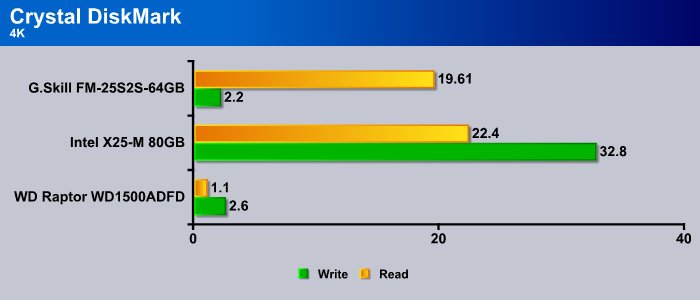
The 4K test is really hard on drives and typically performance transferring small files really drops off here. In this case though the Intel SSD drive did far better than either the G.Skill or Raptor.
HD Tune Pro

HD Tune Pro gives us a little more information on the test set and the Intel SSD took three of the four catagories, only being bested by the G.Skill and only in the Burst test. This highly reliable test really shows the advantage of SSD technology over traditional hard drives.
HDTach
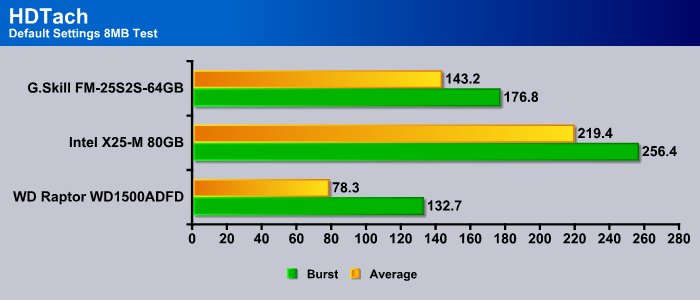
Then, in the last test we ran, HD Tach the Intel SSD takes the other two drives by quite a margin. HDTach being one of our long time and well trusted benchmarking tools that will weigh heavily in our assessment of the Intel SSD.
CONCLUSION
There’s a little more to testing drives than just raw speed. You also have to take into consideration the Random Access Time. In every test we ran, the Intel 80GB X25-M SSD kept a consistent 0.1ms access time. That translates into blazing fast performance. Unlike traditional drives that range from 9-13ms access times depending on where on the disk the file is located, SSD’s don’t have a mechanical arm that has to swing out across the spinning platter. SSD’s don’t even have platters. They pull the data directly from a memory location without all the drag time mechanical systems have. What that means to the end user is not only will you get faster read times, the system is just snappier. Programs load quicker, and applications respond quicker.
Write speeds on the Intel drive weren’t impressive on paper but we didn’t really notice any hesitation when the system was writing files and Vista loaded from DVD-Rom faster than we’ve ever seen it load.
Overall, when compared to the Raptor, the system is snappier, programs load quicker, and we see that we get a few more frames per second in games. We used to get these little annoying lag times between clicking and response on the Core i7 system running the Raptor (which is loud), and an even more annoying lag running a traditional 7200 RPM hard drive. We were never really annoyed by the lag before we experienced SSD technology. That tells us that we’re seeing faster load times with the Intel X25-M 80GB SSD than when we used traditional hard drives, and now we’re spoiled by it. As demand increases and the price falls on SSD’s, we see them becoming a must have in serious enthusiast systems.
Having realized the benefit of the Read speed on the Intel 80GB X25-M SSD, it would be hard to go back to a traditional, mechanical arm, platter type drive.
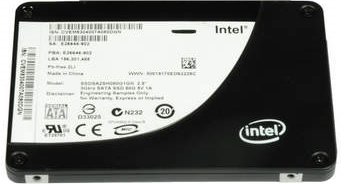
We are trying out a new addition to our scoring system to provide additional feedback beyond a flat score. Please note that the final score isn’t an aggregate average of the new rating system.
- Performance 9.0
- Value 6
- Quality 10
- Warranty 10
- Features 10
- Innovation 10
Pros:
+ System Is Snappier
+ Fantastic RAID Like Speed
+ Quiet
+ Never Gets Hot
+ Standard Sata Inteface
+ Easy To Hide In The Chassis
+ Did We Mention Fast
Cons:
– Price
– Write Speed A Little Slow
The sheer speed increase and snappiness of the system with the Intel X25-M 80GB SSD earns it a:
Final Score: 9 out of 10 and the Bjorn3D Golden Bear Award.
 Bjorn3D.com Bjorn3d.com – Satisfying Your Daily Tech Cravings Since 1996
Bjorn3D.com Bjorn3d.com – Satisfying Your Daily Tech Cravings Since 1996




