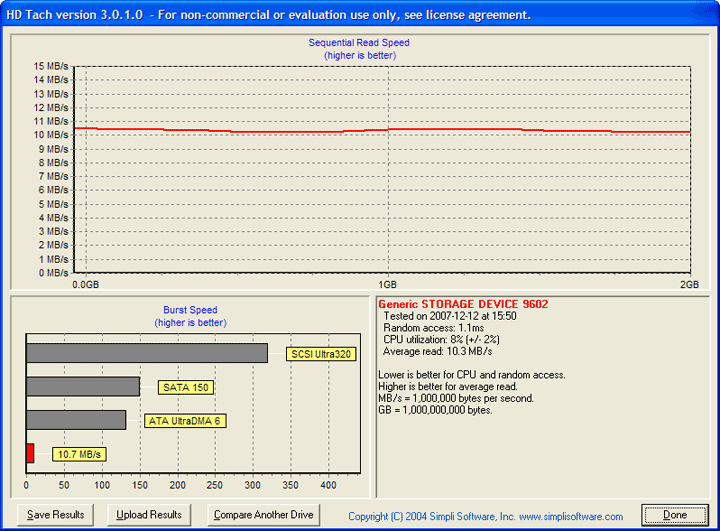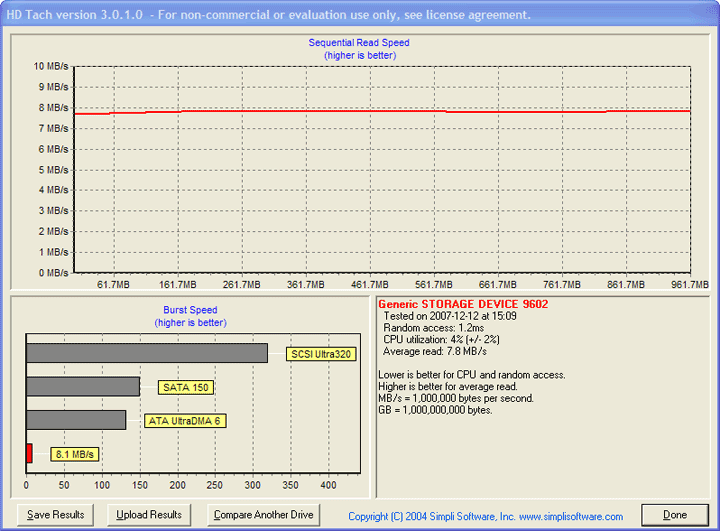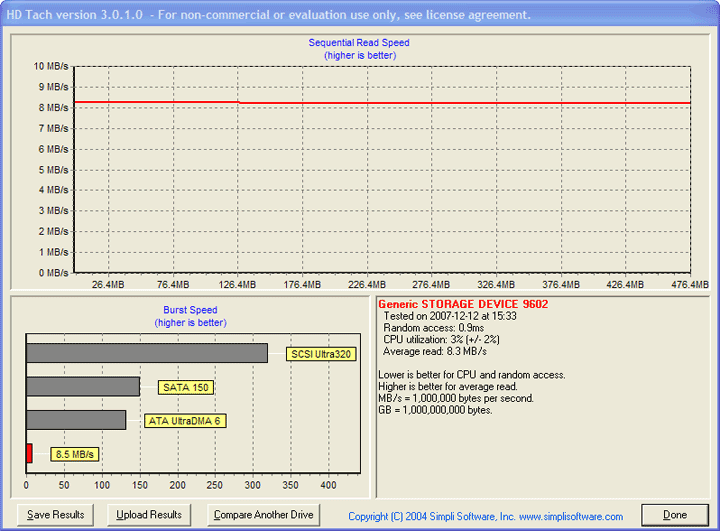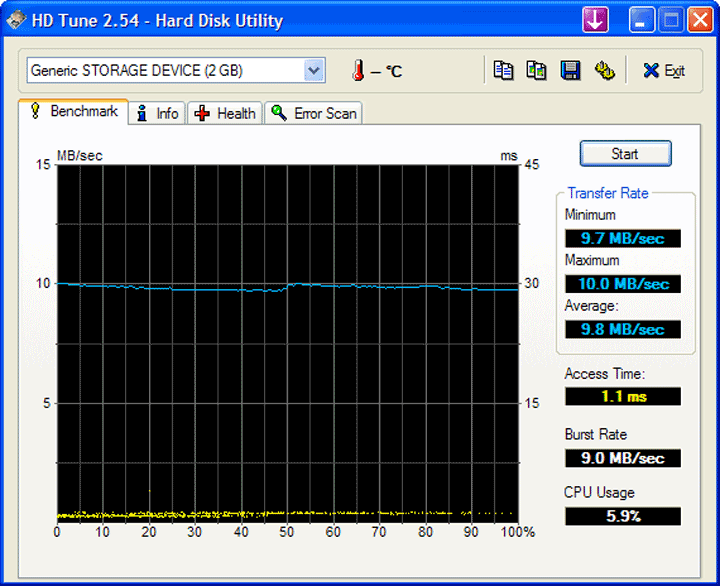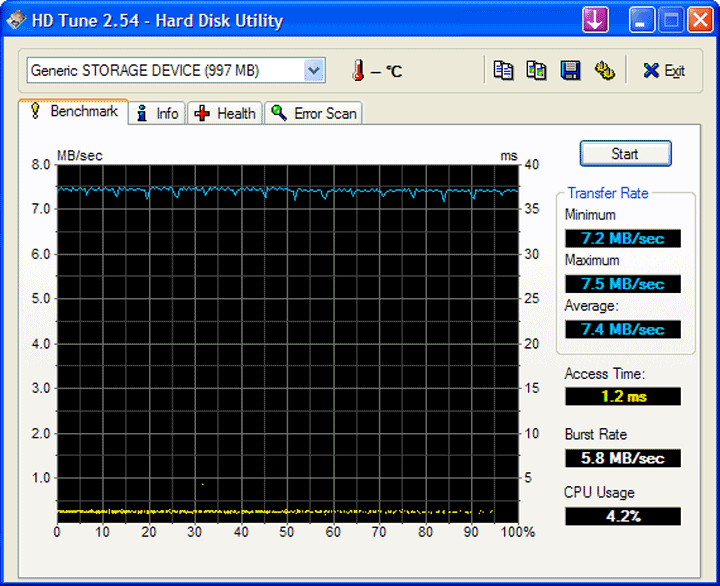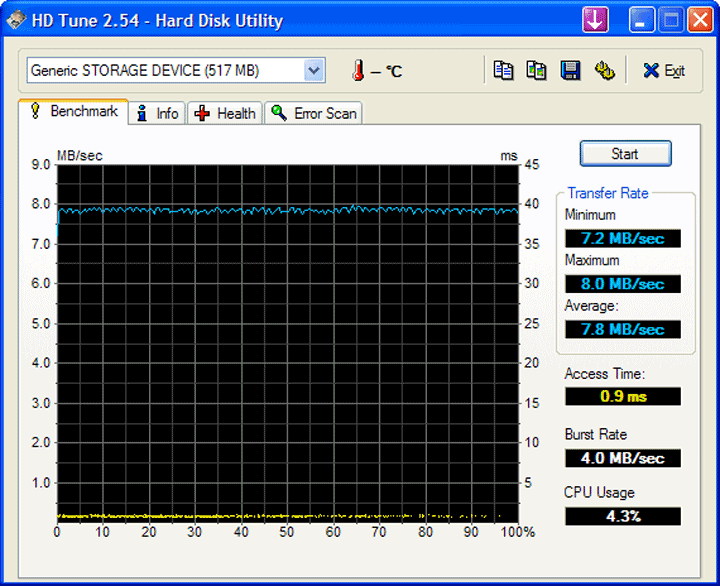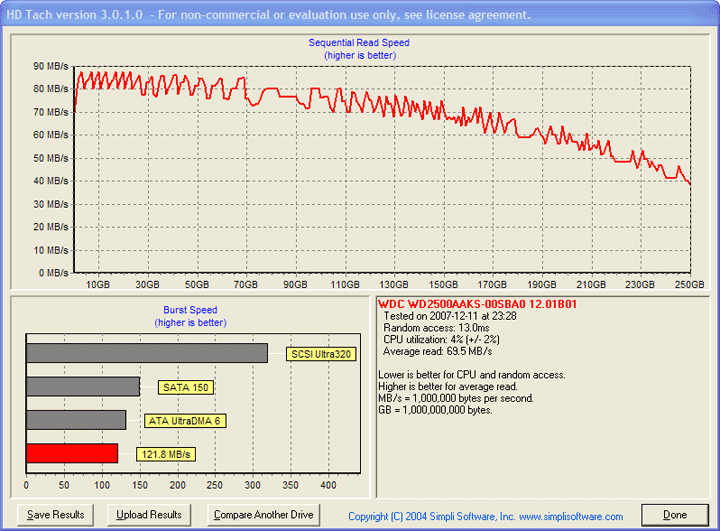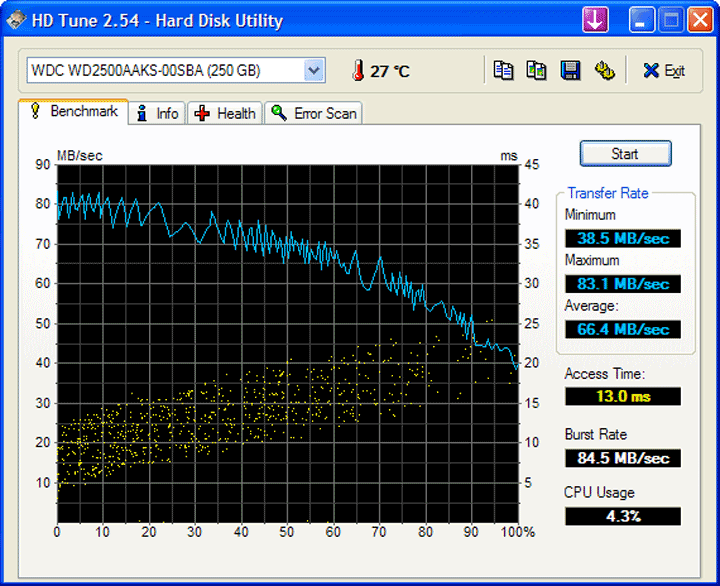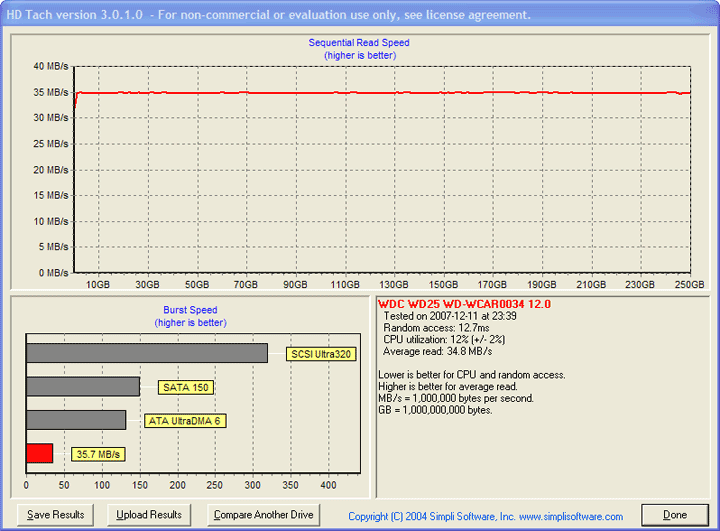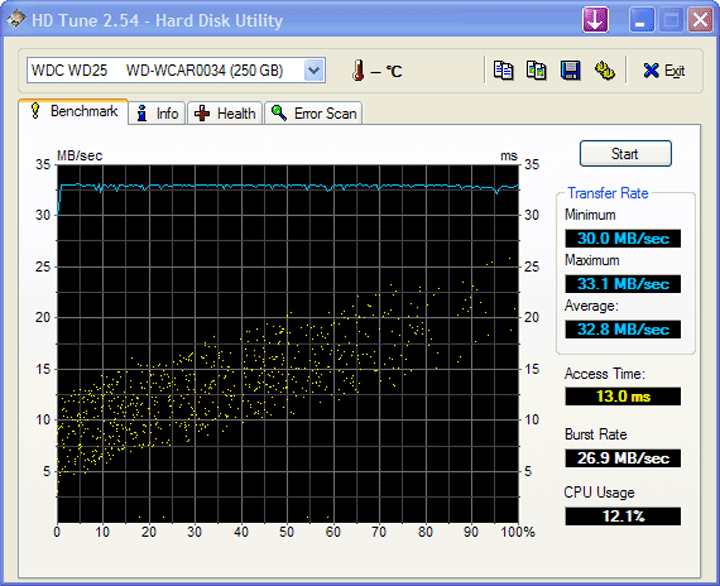Ultra Stackable, a family of computer peripherals that include a power center, external storage, and media readers, will be the focus of today’s review. This family of peripherals are aim to simply the need for wall sockets with the included power supply. Join us as we take a look at the Ultra Stackable to see if the Stackable can be a part of the solution to your cable clutters..
INTRODUCTION
A quick glance underneath my desk (and I am sure that it’s the same for most of you guys out there), you will find that it’s filled with cables and power bricks. There are connectors for the desktop, the monitor, a router, an external storage, laptop connector, Ipod charger, cell phone charger, speaker, modem, etc…. In fact, two six plug power strip is not even enough for my needs and I constantly finding myself unplug one connector for other devices. How unfortunate for the gadget junkies like us who live in the tech world.
One of the many annoyances with modern computer system is the share amount of cables cluttering the work space. Many of us probably have multiple surge protectors coming off the wall sockets for our computer, monitor, printer, cell phone charger, MP3 player, and various peripherals which all use their own power brick. It is so annoying and I often think “why can’t the tech industry get together and standardize the external power connector?” How we all wish that we can simply use one or a few connectors and free our work spaces from cable clutters.

Luckily, the folks at Ultra understand this problem and have come up with a product that tries to ease some of the cable clutters. Their Ultra’s Stackable, a family of computer peripherals that include a power center, external storage, and media readers, will be the focus of today’s review. Join us as we take a look at the Ultra Stackable to see if the Stackable can be a part of the solution to your cable clutters..

Ultra Products is a global, technology-solutions provider with headquarters in Fletcher, Ohio. The company strives to offer a wide range of solutions, products and services all with a common thread: Innovation, value and quality.
It is Ultra’s mission to be the best provider of technology-solutions in the global market. By offering superior, innovative products and ensuring a high level of customer service, Ultra guarantees its customers receive an exceptional value in everything they do.
Innovative and Quality Products
Ultra Products is constantly monitoring industry developments to guarantee the product lines are up-to-date with the latest innovations; products are manufactured and engineered to exceed customer application requirements. Ultra currently offers: case fans and lights, CPU designer cases, DVD products, hard drive coolers, media drives, complete memory solutions, memory coolers and power supplies.
Extensive Service Offerings
Ultra Products constantly searches for opportunities to grow and to improve its services to meet the customer’s changing needs. Customer service does not end but begins with the sale and Ultra’s relationship with the customer continues to build from there.
The Ultra Advantage!
To ensure your complete satisfaction, all Ultra Power Supplies and Cases now carry a three-year warranty that they will be free from defects in materials or workmanship. In addition, that warranty can be upgraded to a LIFETIME warranty by simply registering online for the Ultra Advantage. The incomparable Ultra Advantage provides the most comprehensive warranty coverage possible. If you opt for the Ultra Advantage, all power supplies, cases and memory products are protected by our Lifetime Warranty, upgraded from three year. Under Ultra Advantage, all our other products are upgraded from the standard one-year to 3-year coverage! No other company delivers a consumer care package that can top ours. At Ultra, customer service is our most important mission. That’s why every Ultra product must meet the highest industry standards for quality and reliability. And our warranty program is second to none.
ULTRA STACKABLE: CLOSER LOOK
ULTRA has reinvented how you connect your external devices through your USB connectors. Their latest Stackable which combines a series of external devices consist of an 180W multiple outlet power center, an USB hub/media card reader, and external hard drive enclosures. What is special about this unit is the 180W power center which provides power to other devices. Thus, it reduces the need for multiple power adapters. Instead, you only need to connect one connector from the power center to the wall socket and then connect the rest of the devices to the power center.
All of the Ultra Stackable devices can function as separate unita with the included power brick for each device. If you have multiple devices, you can also stack them on top of each other and use the power center to power all of the devices.
Power Center
The Ultra Stackable 180W power supply provides six DC 12V outlets with maximum of 15A for each outlet. It offers short circuit protection, voltage protection, and over power protection. Its dimension is 12cm x 18cm x 5cm (LxWxH), much smaller than I would have expected. The body is made of brushed aluminum that looks like many of today’s system power supply except that it is smaller and thinner. The aluminum body will help the unit cool as there is no fan to be found. So the cooling is done with the aluminum body and the ventilation holes on the front and the back of the unit. Thus, it is absolutely quiet when the power center is in use.

On the front, you will see a series of LED signals which will lights up whenever a device is connected. In addition, there are ventilation holes. On the back, you see more ventilation holes, a power connector, a power switch, and a 115v/230v switch. In addition, you will find six outlets for supplying power to the stackable units.
The unit comes with:
- One power center unit
- One AC input cable
- Six DC output cable in three different length
- Two stands
- One manual
Ultra not only designs the unit to be stackable to help organize the work space, their three different length DC output cables also helps to reduce cables clutter as well. Since the devices that’s on the bottom of the Stackable do not need the same length of cable as the top of the Stackable, having various length will help to keep the work space clean.
External Devices
All of the external devices for the ULTRA stackable shares similar design and look. They are all black color and have the same width and length (12cm x 18 cm). The height of each devices are slightly different depending on the device, for example, the hard drive enclosure is 3.9cm while the card reader is 2.8cm in height. The devices are made with primarily plastic and on their surface there is a rubber coating. All devices are designed so that it can be opened simply by sliding the cover for easy installation.
As mentioned earlier, all devices can function as individual unit (it comes with its own power adapter) or in conjunction with the power supply. They can be placed either sideways or stacked on top of each other and ULTRA has included stands for both orientation.
The ULTRA stackable power supply can be used with the following devices:
- 7 port USB Hub
- A card reader with six port USB hub
- 3.5 IDE external hard drive enclosure
- 3.5’’ SATA hard drive enclosure
In theory, the power supply should be able to work with any devices provided that the device uses similar connector and draws power within the specification of the power supply.
We have received the IDE hard drive enclosure, SATA hard drive enclosure, and the card reader/USB hub for this review. The seven port USB Hub will not be reviewed today but it shares the similar design as the media reader/USB hub.
The Card Reader and 6-port USB Hub
The Ultra Stackable card reader is a 26-in-1 card reader which supports SD/MMC, CF/MD, MS, and SM cards. In addition, there are six USB ports on the back of the unit. On the front, you can see the four slots for the memory cards and they all have an LED indicator whenever a memory card is inserted. The LED indicator will blink when the memory card is in use.

The box includes:
- One card reader & 6 port USB hub
- AC adapter
- One 5 ft USB 2.0 cable
- Four horizontal stands
- Two vertical stands
- One manual
- One driver for Windows 98
Specification:
- USB 2.0 Interface
- 6 Port USB 2.0 Hub (480Mbps transfer speed)
- All-In-1 Media Card Reader
- DC Power: 12V
- System Requirements
- Windows 98SE / ME / 2000 / XP / Vista
- Mac OS 9 and above
- CDROM Drive for Driver Installation (Windows 98 SE Only)
| Media Supported | ||
|
Secure Digital
Secure Digital HC Compact Flash I Compact Flash II Micro Drive Multi Media Card RS Multi Media Card Multi Media 4.0 RS Multi Media Card 4.0 |
Smart Media
Smart Media C Memory Stick Memory Stick MagicGate Memory Stick Select Function Memory Stick Pro Memory Stick Pro Ultra II Memory Stick Pro MagicGate Memory Stick Duo |
Memory Stick Duo MagicGate
Memory Stick Duo Pro Memory Stick Duo Pro MagicGate Memory Stick ROM Magic Store TransFlash XD XD – Type H XD – Type M |
ULTRA STACKABLE
External Hard Drive Enclosure
IDE External Enclosure
The Stackable can also be used with ULTRA’s external hard drive enclosure. ULTRA sells both the SATA and IDE enclosures. The IDE enclosure comes with an USB 2.0 and two Firewire 400 connectors while the SATA enclosure comes with an USB 2.0 and an eSATA connector. The IDE version supports ATA 133/100/66 hard drives and the SATA version supports SATA I and II hard drives.

Front (left) and back (right) of the IDE hard drive enclosure.
The enclosures are made primarily with plastic. I personally prefer metal surface as it helps to dissipate the heat generated by the hard drive. However, plastic material makes the enclosure much lighter and more portable. To help dissipate heat, both enclosures come with a 30mm cooling fan on the rear of the enclosure. During operation, the fan noise is barely noticeable. If you prefer without the fan noise, you can simply disconnect the fan connector inside the enclosure.
In addition to the data connectors and the fan, you will also find a power switch and a power connector on the back.
SATA External Enclosure
On the front, you will see a blue LED indicator for HDD activity and a red LED indicator for the on power. In addition, there are a few ventilation holes. The enclosure works with Windows 98SE/ME/2K/XP and Mac 9.0 and above. In addition, Ultra has included all the needed accessories and cables.

Front (left) and back (right) of the SATA hard drive enclosure.
| Specification and Package Contents | ||
| IDE | SATA | |
|
Plug and Play USB 2.0 and Firewire Interface
Support 3.5″ ATA 133/100/66 Hard Drives Maximum Capacity Supported: 750 GB 30mm Cooling Fan Front LED Indicators Dual External Firewire Ports USB 2.0 Transfer Rate: 480Mbps Firewire Transfer Rate: 400Mbps DC Power: 12V |
Plug and Play USB 2.0 and E-SATA Interface
Support 3.5″ SATA Hard Drives Maximum Capacity Supported: 750 GB 30mm Cooling Fan Front LED Indicators Dual External Firewire Ports USB 2.0 Transfer Rate: 480Mbps E-SATA Transfer Rate: 2400Mbps DC Power: 12V |
|
| One 3.5’’ HDD enclosure One AC adapter One 5ft USB cable One 5ft FireWire cable Four Horizontal stands Two vertical Stands One manual One driver (Windows 98) |
One 3.5’’ HDD enclosure One AC adapter One 5ft USB cable One 6ft FireWire cable Four Horizontal stands Two vertical Stands An eSATA bracket One manual One driver (Windows 98) |
|
INSTALLATION
Installing the hard drive to the enclosure is really simple. All you have to do is slide the cover off the enclosure, align the power and data connector to the hard drive and screw the hard drive to the enclosure. Then close the cover and put the screw on the outside of the enclosure to secure the cover. The whole process can be done in less than 5 minutes. Notice the picture below that the fan is connected to the PCB via a fan connector; thus, if you wish to run the unit without the fan, youc an simply disconnect the header.

Internal view of the IDE enclosure (left) and SATA enclosure (right).
Below are couple of pictures showing the Stackable stacked up. I also placed a 3.5” SATA hard drive for you to compare the size difference of the devices. Notice that each device is just a tad larger than the 3.5” hard drive. Looking at the back of the Stackable and you will see how easy it is to hook them up and how clean it will make your working space with the Stackable.

TESTING CONFIGURATION
|
System Configuration |
|
|
Processor |
Intel E6600 Core 2 Duo |
|
Motherboard |
EVGA nForce 680i SLI (BIOS P30) |
|
Memory |
Team Group TXDD2048M800HC4DC-D (2x1GB) |
|
Hard Drive |
Western Digital WD2500KS-00MJB0 SATA (16MB cache) |
|
Graphics Cards |
Foxconn 8600GTS, ForceWare driver 158.24 |
|
Sound Card |
Creative X-FI (Driver 2.9.7) |
|
Power Supply |
Enermax Galaxy 850W |
| Case | NZXT Zero |
|
Operating System |
Windows XP SP2 |
| Chipset Driver |
ForceWare 9.53 |
I gathered as many flash memory cards that I could find and test it with the Ultra Stackable’s memory reader. In addition, the external enclosure will be paired with the Western Digital WD2500AAKS.
RESULTS
Let’s start by looking at the transfer rate of the media reader. Below are the results for the SD, CF, and Memory Stick Pro.
HD Tach Result of CompactFlash (left), MS PRO (middle), and SD (right). Click for larger image.
HD Tune Result of CompactFlash (left), MS PRO (middle), and SD (right). Click for larger image.
RESULT, cont
Let’s start by taking a look at a few screen shots of the HD Tune and HD Tach performances for both eSATA and USB.
HD Tach and HD Tune results of the SATA hard drive enclosure using the eSATA port.
HD Tach and HD Tune results of the SATA hard drive enclosure using the USB port.
As a comparison of the performance, I put the same Western Digital hard drive in ICY Dock MB664US-1S and run the benchmarks again. Below are the summary of the performance for both enclosures.
HD Tach 3.0.1.0
| Ultra Stackable |
ICY DOCK MB664US-1S |
|||
| Interface | eSATA | USB | eSATA | USB |
|
Random Access (ms)
|
13.0
|
12.7 | 13 | 12.7 |
|
Burst Speed (MB/s)
|
127.4 | 35.7 | 121.8 | 35.7 |
|
Average Read (MB/s)
|
69.5 | 34.9 | 69.5 | 34.8 |
|
CPU Utilization (%)
|
3 | 11 | 3 | 12 |
HDTune
| Ultra Stackable |
ICY DOCK MB664US-1S |
|||
| Interface | eSATA | USB | eSATA | USB |
|
Minimum Transfer Rate (ms)
|
38.5 | 32.3 | 38.5 | 30.0 |
|
Maximum Transfer Rate(MB/s)
|
82.9 | 33.1 | 83.1 | 33.1 |
|
Average Transfer Rate (MB/s)
|
66.4 | 32.9 | 66.4 | 32.8 |
|
Burst Rate (%)
|
89.7 | 27.7 | 84.5 | 26.9 |
| Access time (ms) | 13.1 | 13.0 | 13.0 | 13.0 |
| CPU Usage (%) | 3.9 | 11.3 | 4.3 | 12.1 |
As you can see that there is virtually no difference with the eSATA transfer rate between the Ultra Stackable and ICY Dock’s external storage enclosure. This is expected since eSATA uses the same technology as internal SATA. Looking at the benchmark, we can also see that the Ultra seems to offer a tad better burst rate than the ICY Dock but the average transfer rate for both enclosure is the same. The USB performance is the same for both enclosures and you can see that the CPU usage for the USB is much higher than the eSATA, thus, choosing an external storage enclosure with eSATA is the way to go for the higher performance and lower CPU usage.
As far as the noise is concerned, the 30mm fan that is found on the enclosure is absolutely quiet during operation. I am not too sure whether or not that the fan has any effect with the internal temperature; however, given to the fact that it is really quiet, it is not bad idea to have it.
CONCLUSION
I love the idea of using one external power supply for all of your external devices. It simplified the cable clutter and frees up connectors of the power strip for other devices. In addition, it will make the working area cleaner.
The fact that ULTRA designs Stackable to work as stand-alone unit or to be used in conjunction with their power center really expands the usability of the unit. You have the option of carrying the external storage with you or use with the power center with your main system. In fact, you can even leave the power adapter in your office and have the external enclosure connected to the power center in your home office, and then you would not have to carry the heavy power bricks back and forth between two locations.
I only have a few minor complaints about the Stackable. First of all, the LED lights are too bright and too big. Since the Stackable can be stacked on top of each other, the different LEDs coming from all the devices can look like a Christmas tree. It looks nice during the Holiday season but in day to day work, it can an eye-sore. Another small complaint that I have with the Stackable is the stands for the Stackable. I like the idea that the Stackable can be mounted either horizontally with the four rubber feet or vertically with the stand. However, if you install the four rubber feet with the double-sided tape, you cannot use the plastic stand without removing the feet. I would hope that Ultra can redesign their unit to be able to accommodate the stand for both orientations.
The Stackable runs extremely quiet and each unit is extremely portable. The performance of the enclosure is also on par with other enclosures. Currently, the Stackable is able to work with USB hubs, media readers, and external hard drive enclosures from Ultra only. The selection of devices is somewhat limited in my opinion. I really like the Stackable idea and hope Ultra will come out with other devices that will work with the Stackable or cables that can accomodate other devices so that the Ultra Stackable’s power center can be used with all of your gadgets and electronic devices.
The Ultra Stackable will receive a score of 8.5 (very good) out of 10 for the good performance and unique power center design for the peripherals.
Pros:
+ The power center simplified cable clutter
+ Six devices are supported via the power center
+ Supports external hard drive enclosure, USB hub, card reader
+ Good performance
+ Compact and portable
Cons:
– The power center only supports Ultra Stackable devices
– Bright LED lights
– Horizontal feet and vertical feet cannot be mounted simultaneously or without removing one or the other
 Bjorn3D.com Bjorn3d.com – Satisfying Your Daily Tech Cravings Since 1996
Bjorn3D.com Bjorn3d.com – Satisfying Your Daily Tech Cravings Since 1996