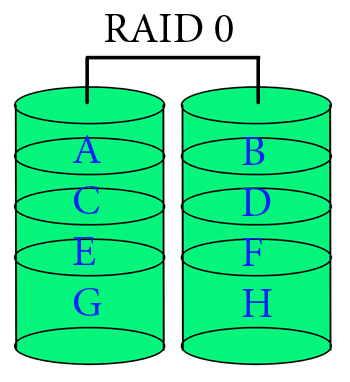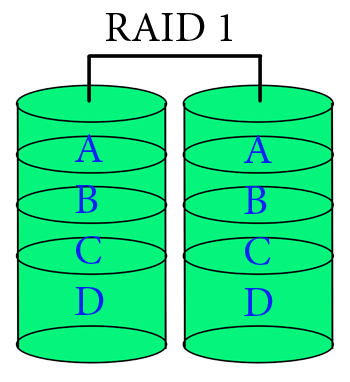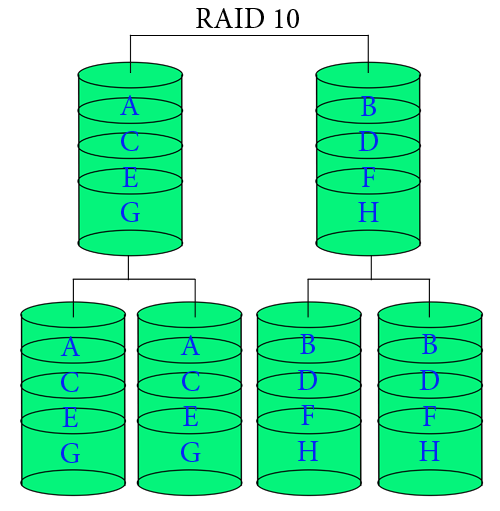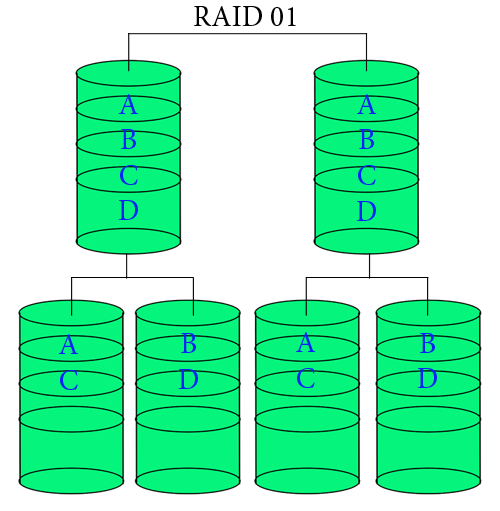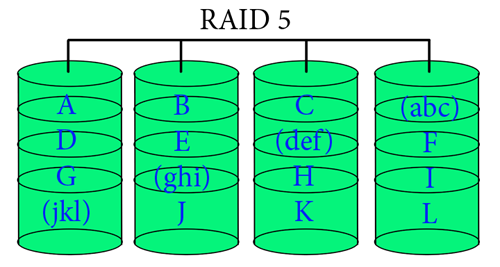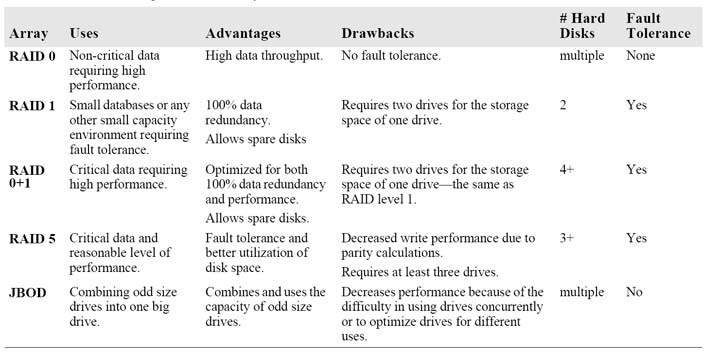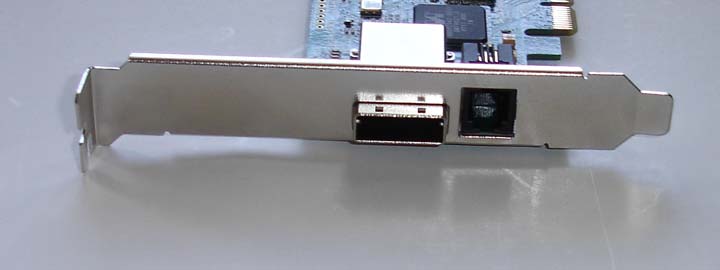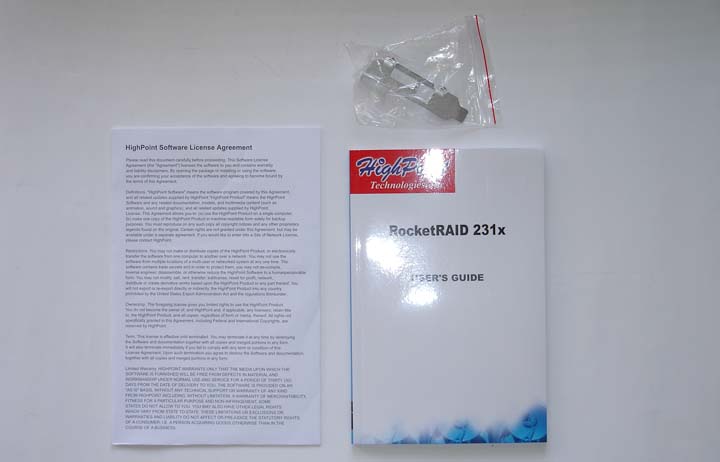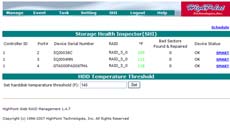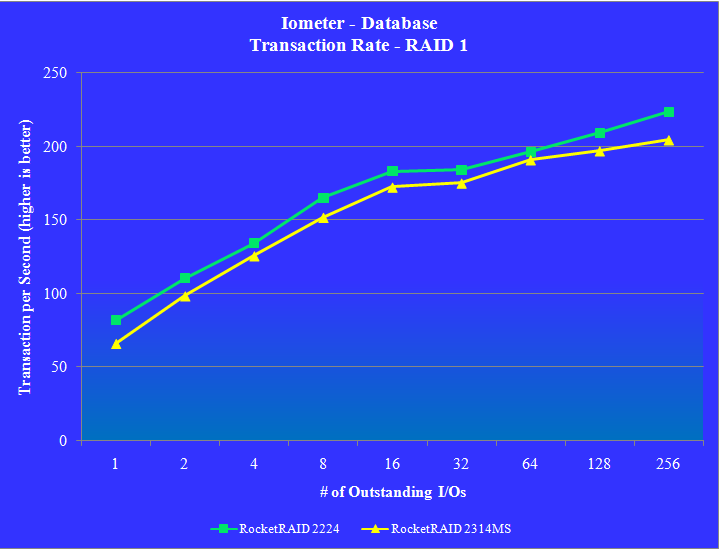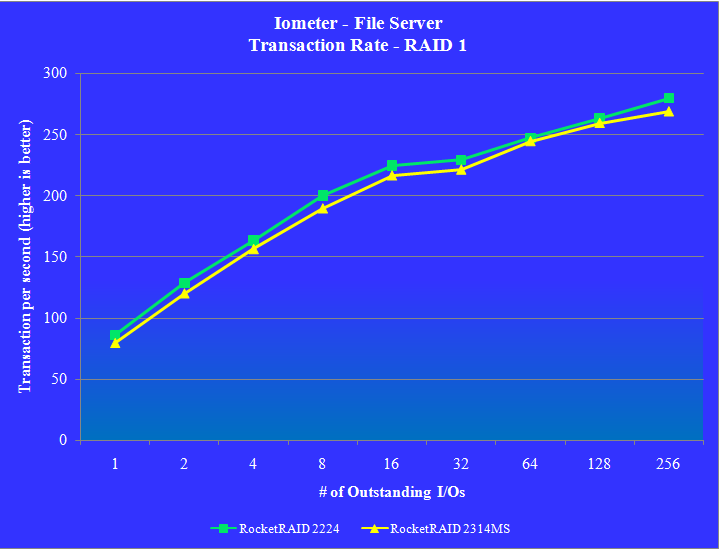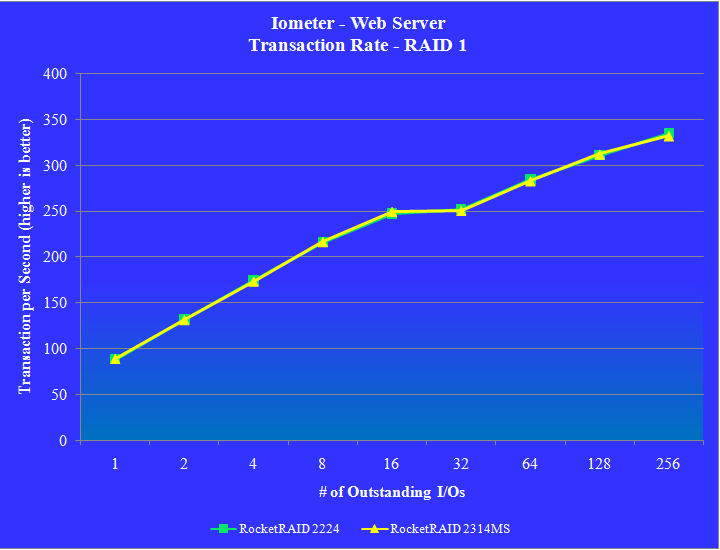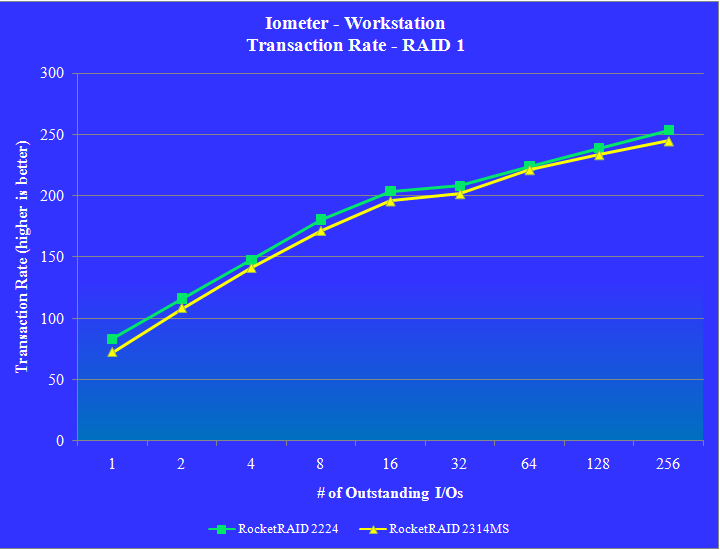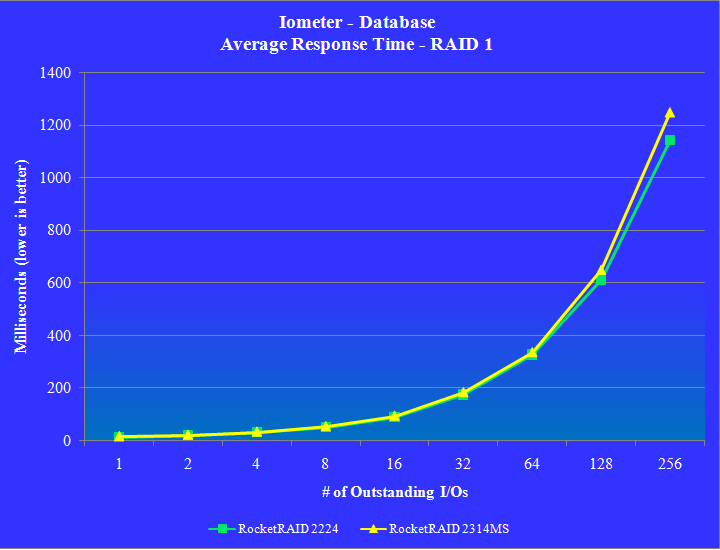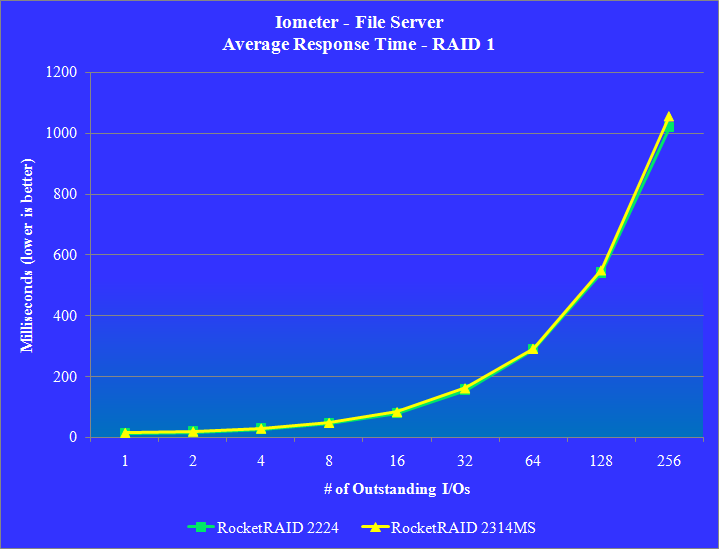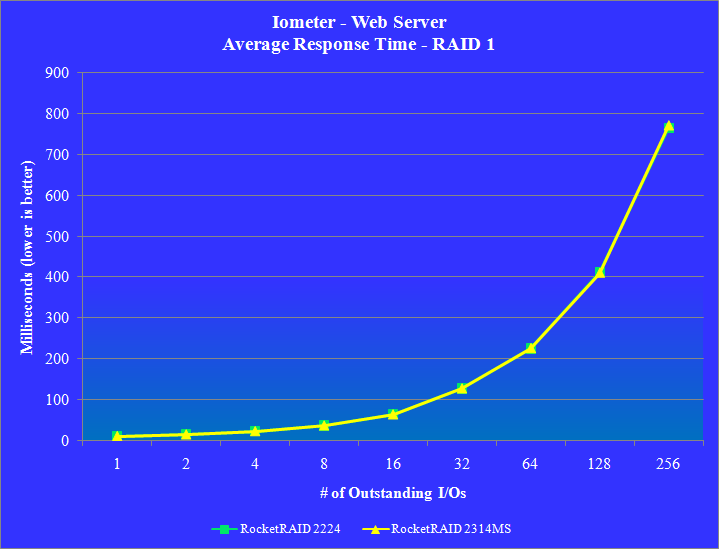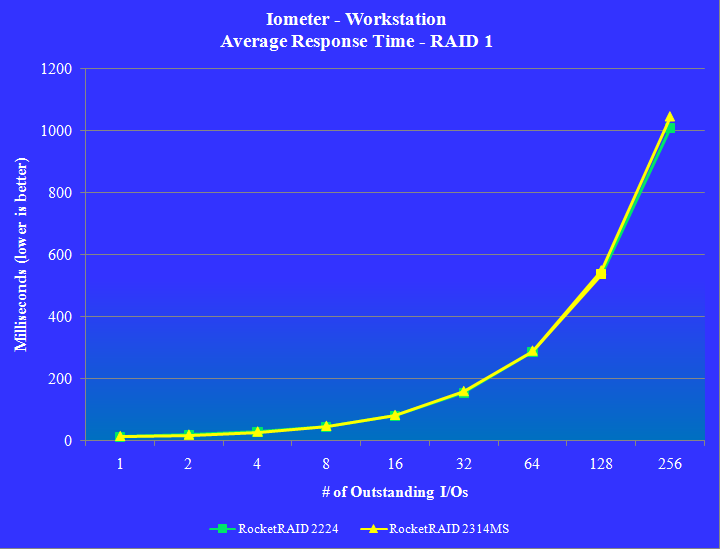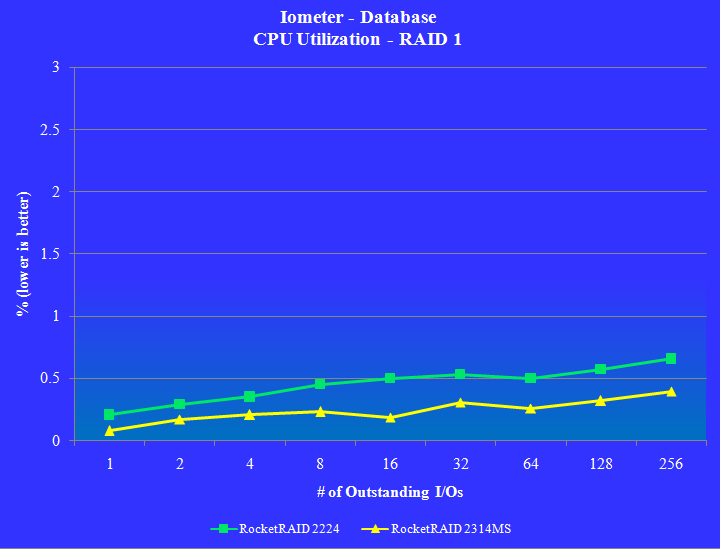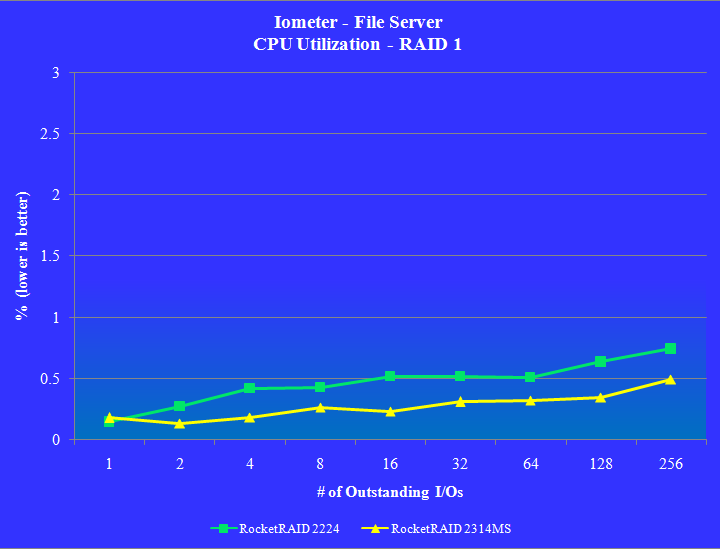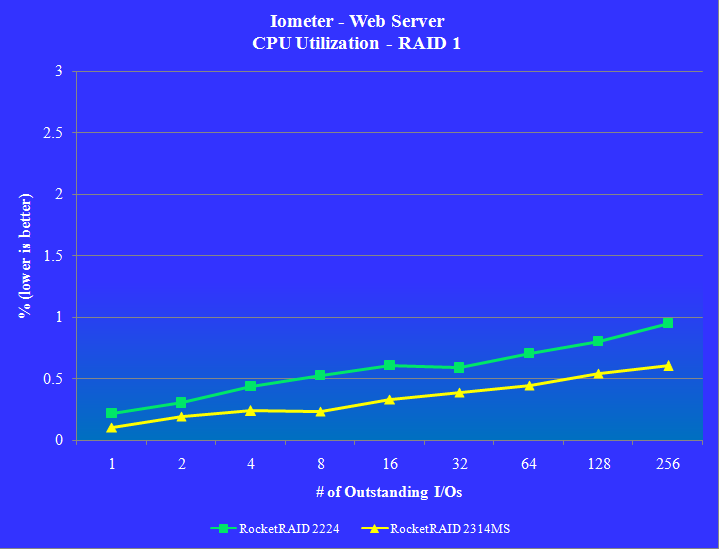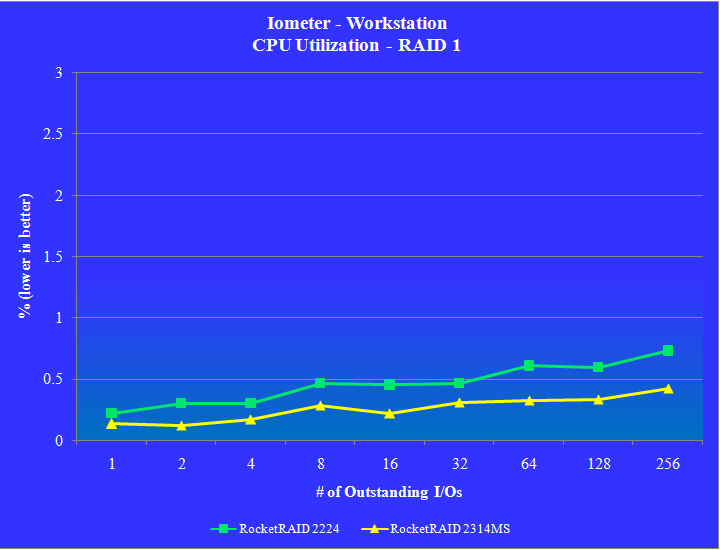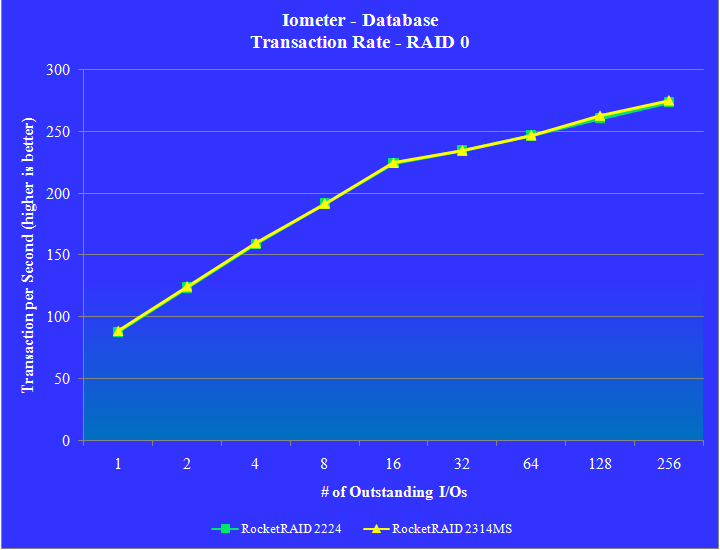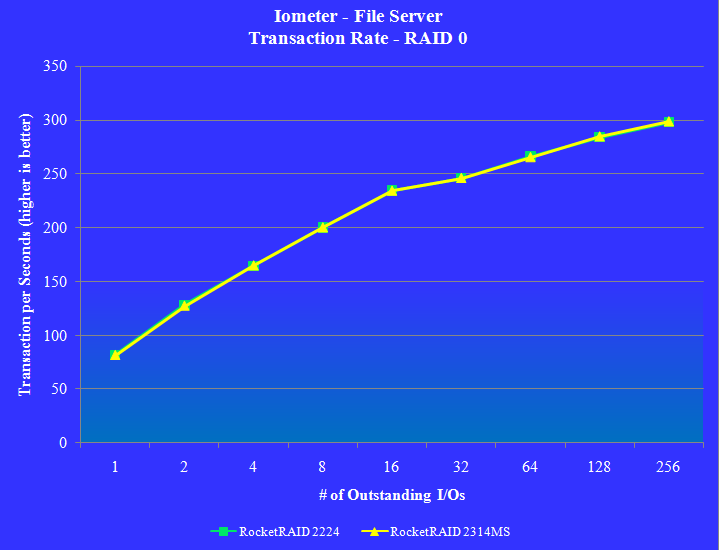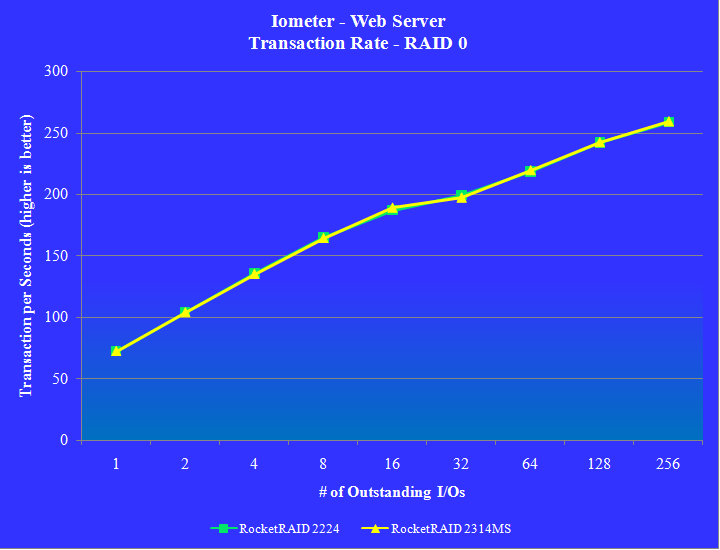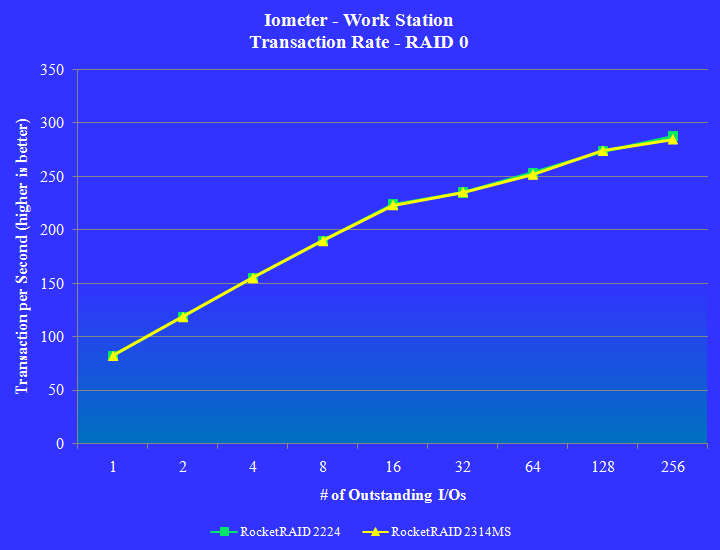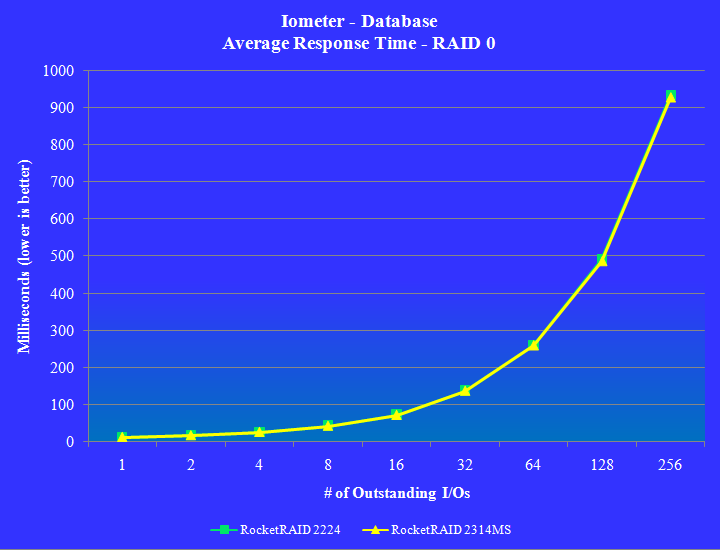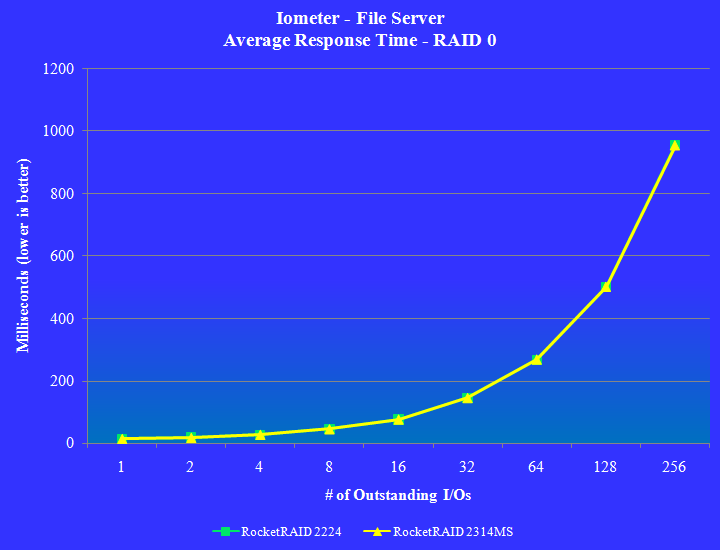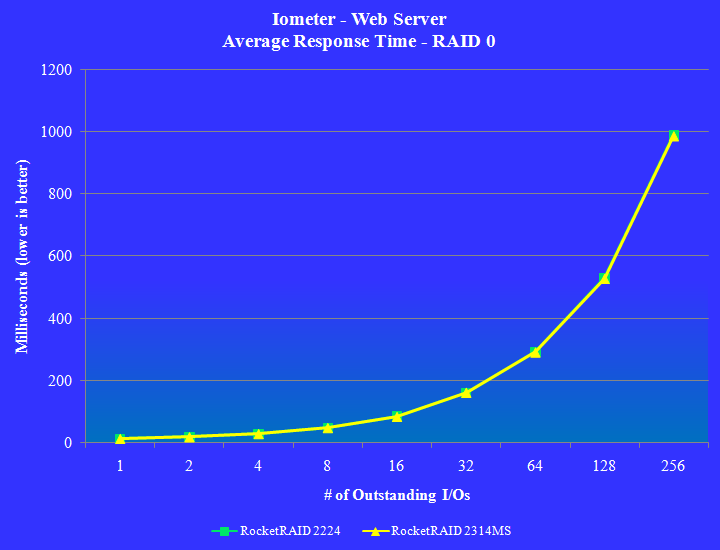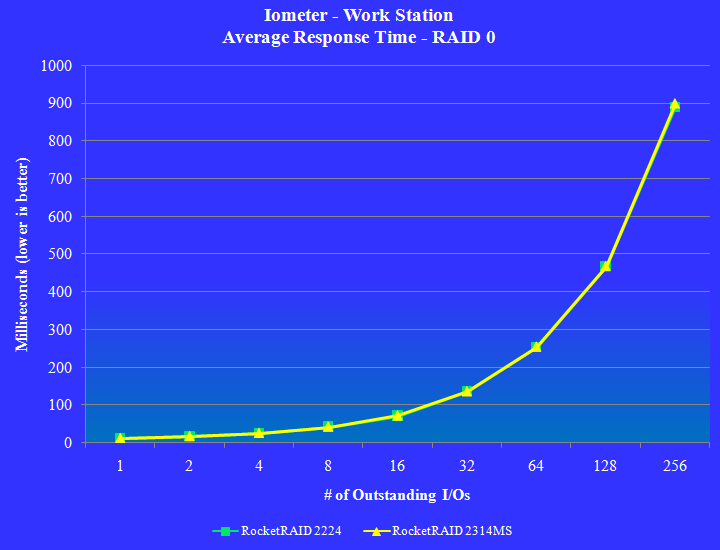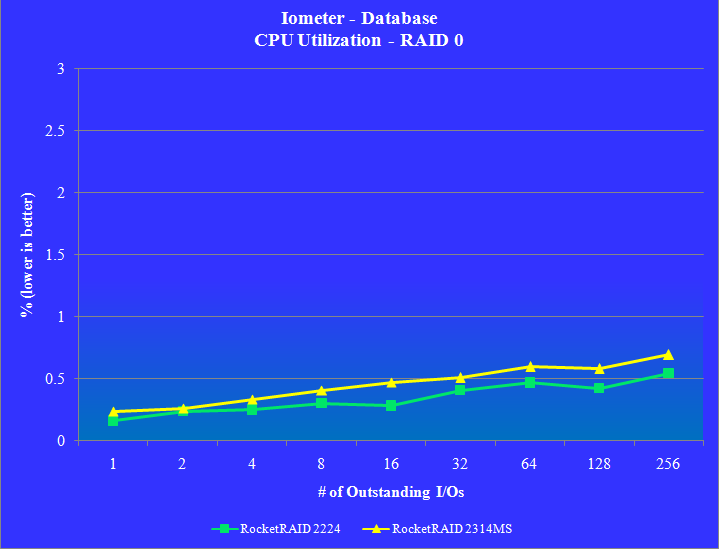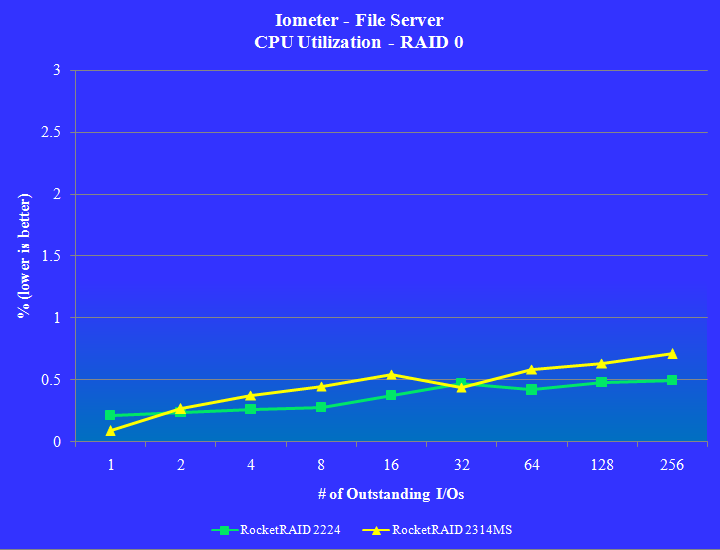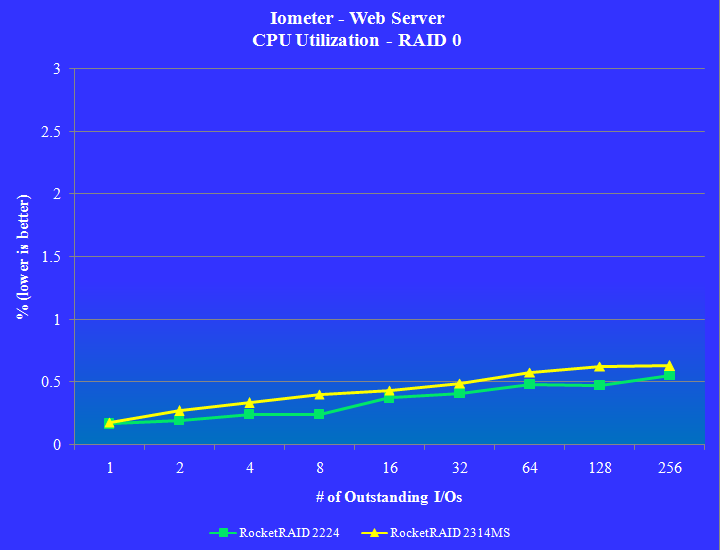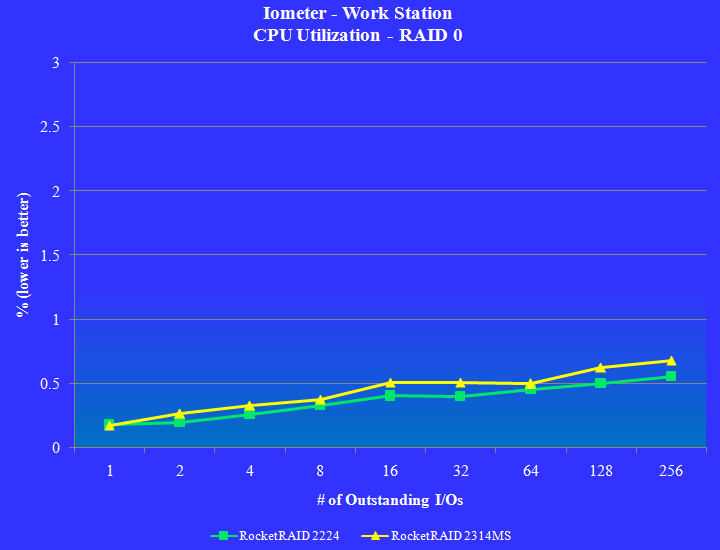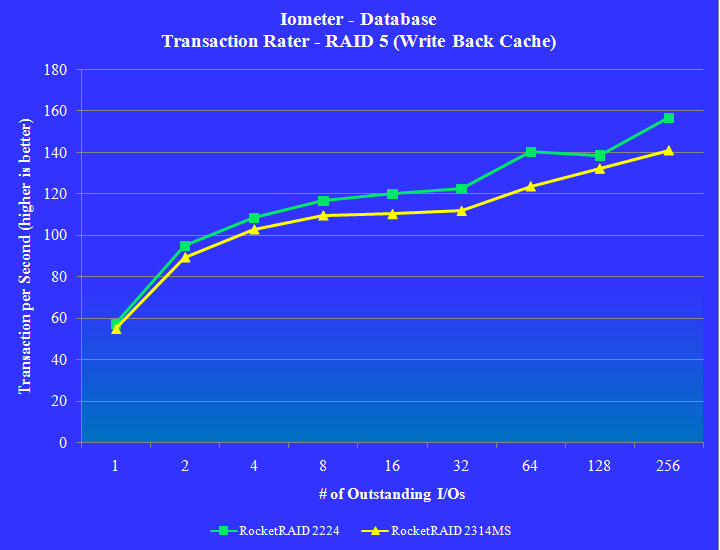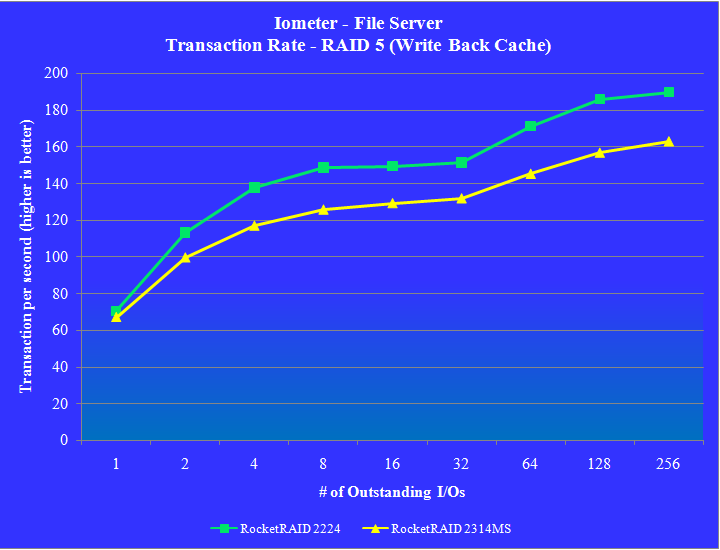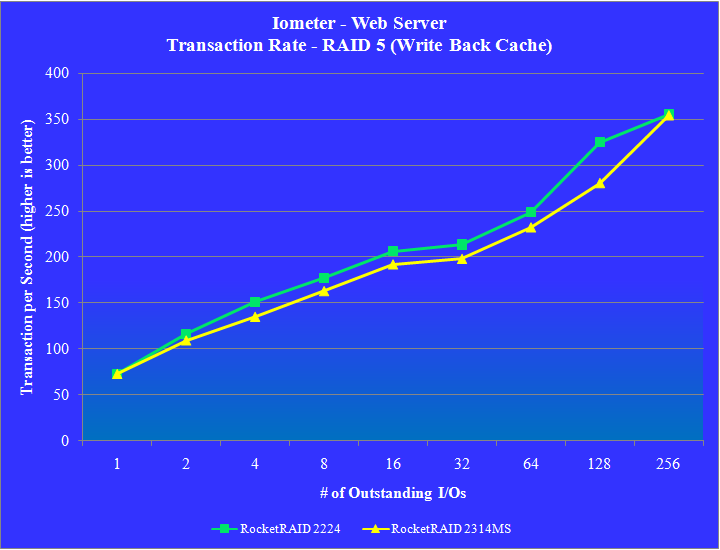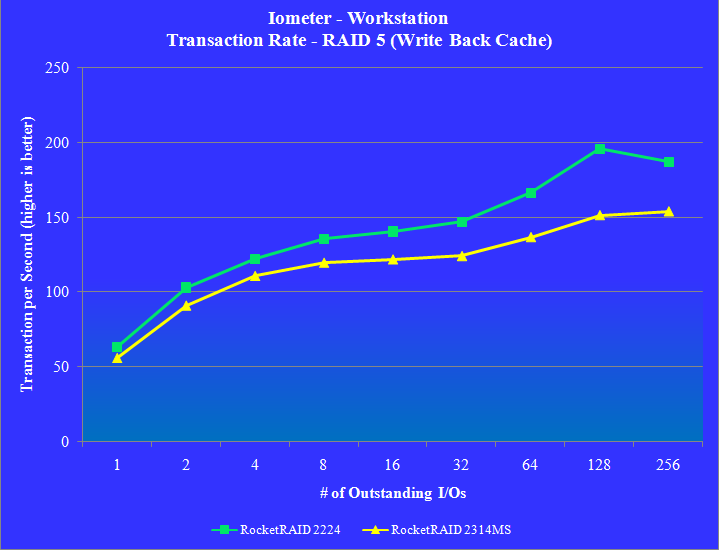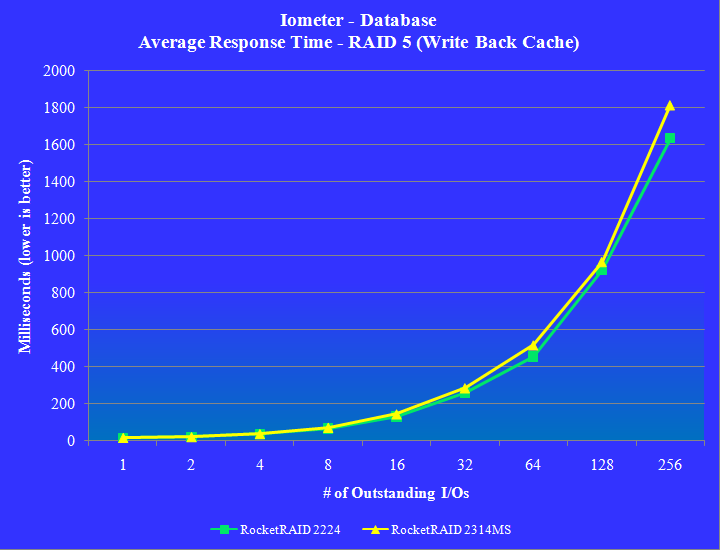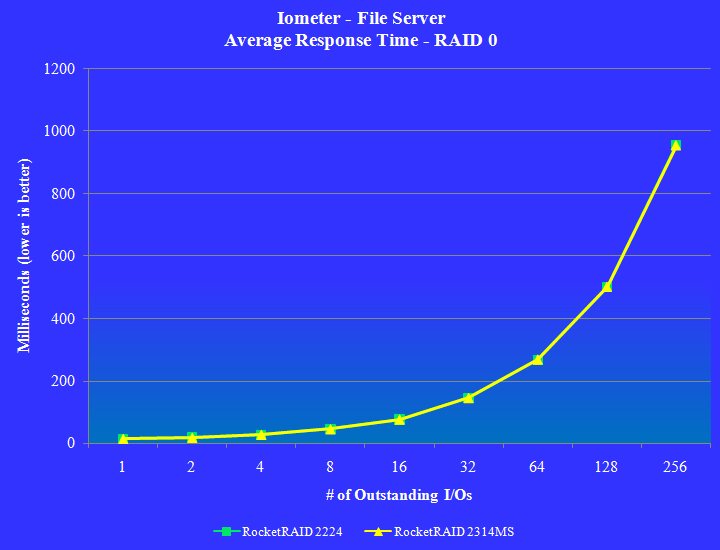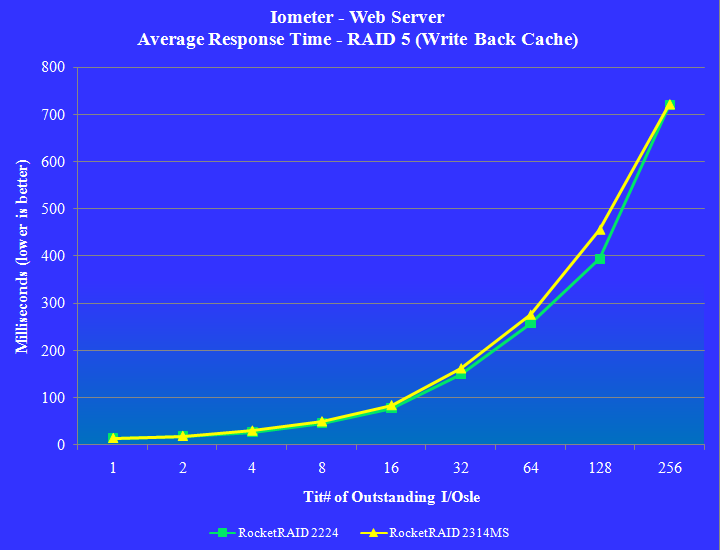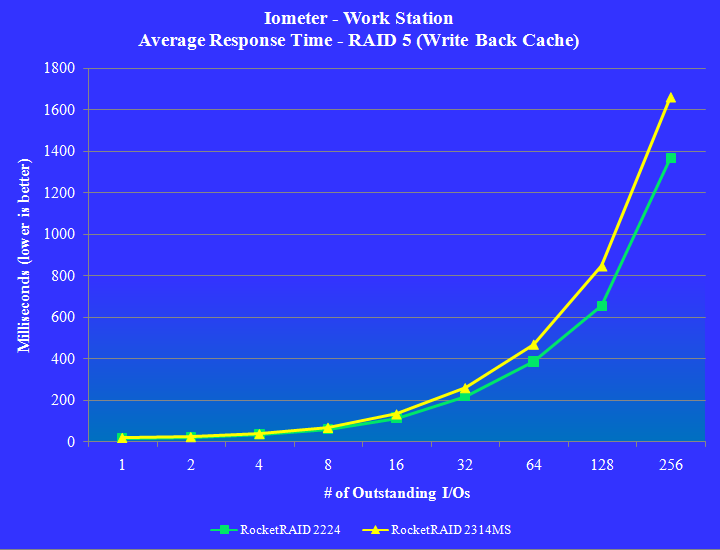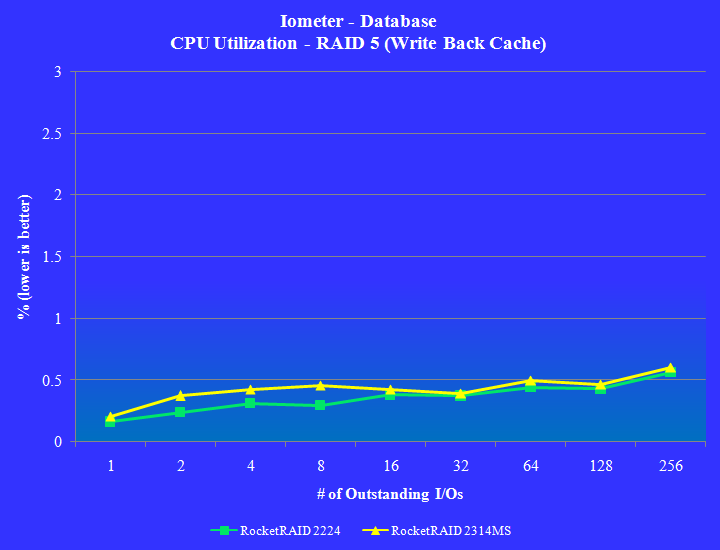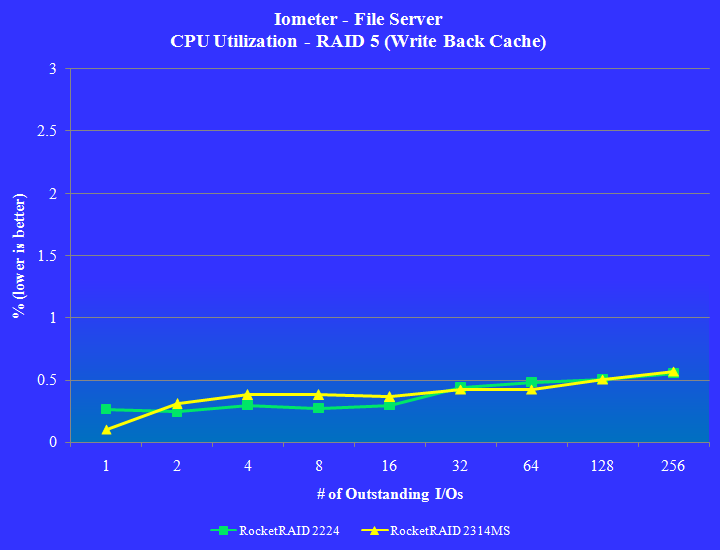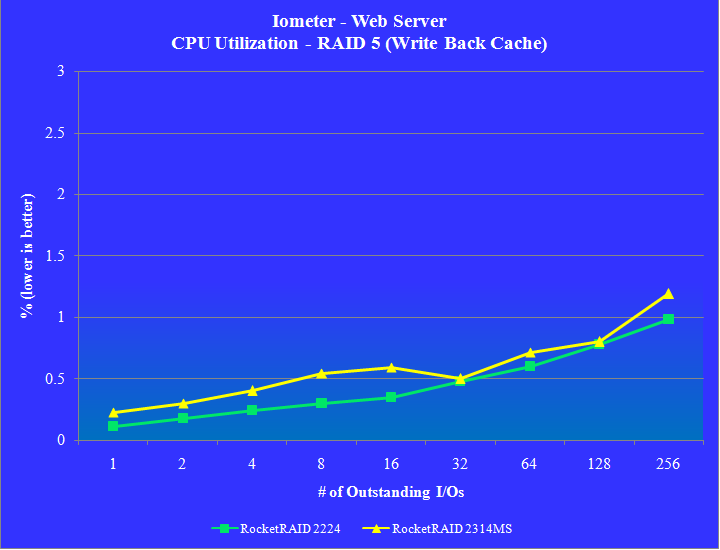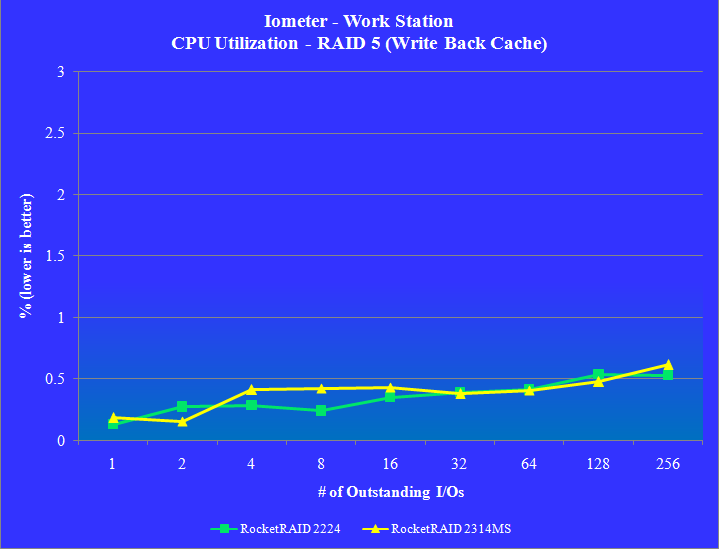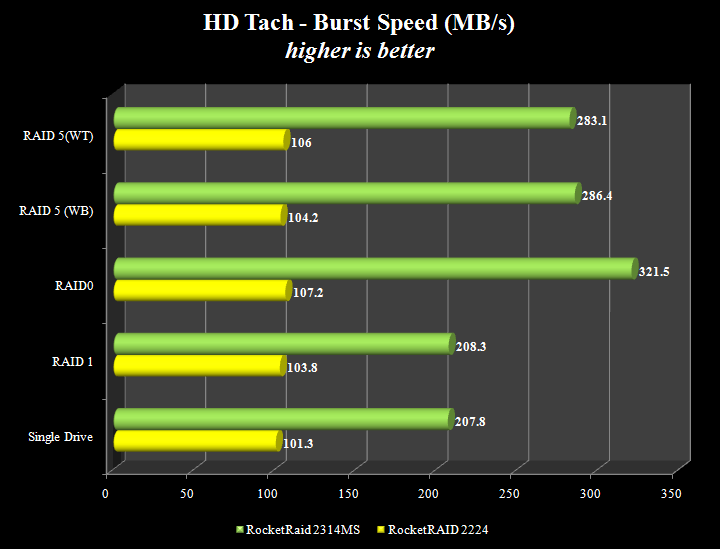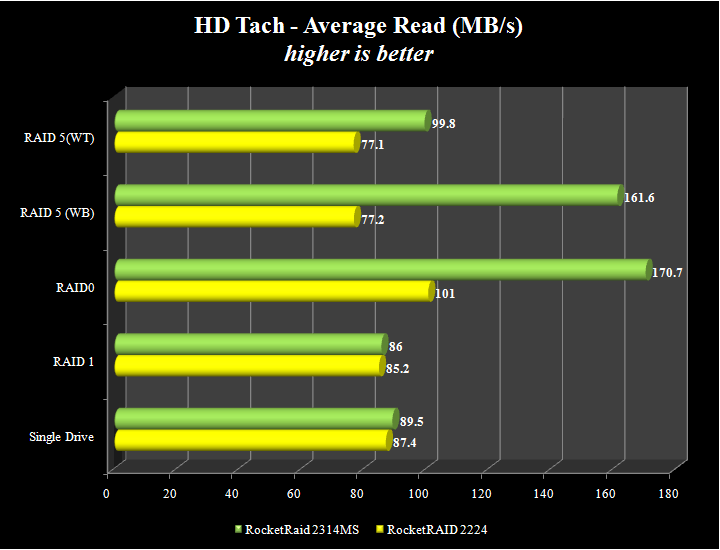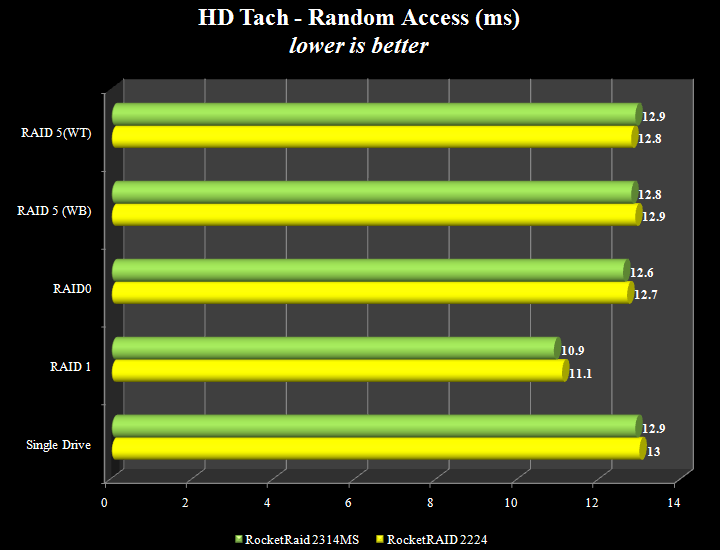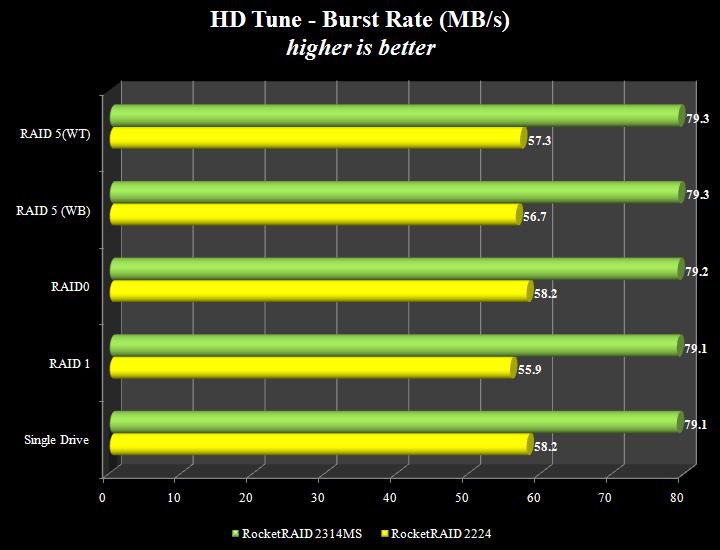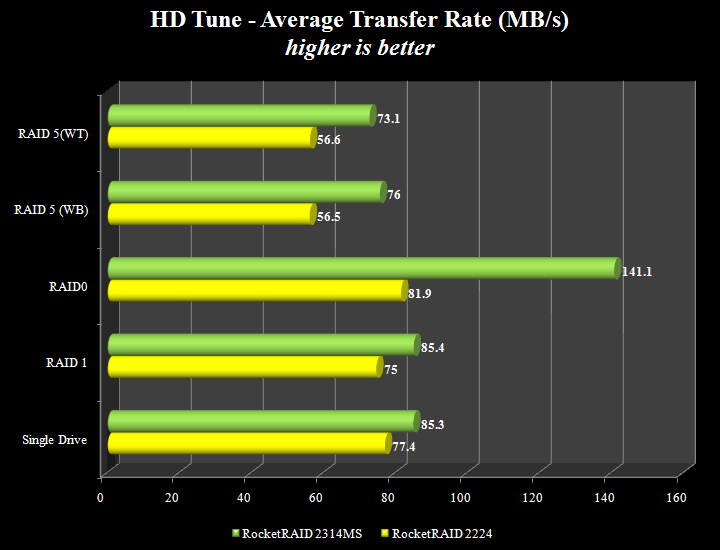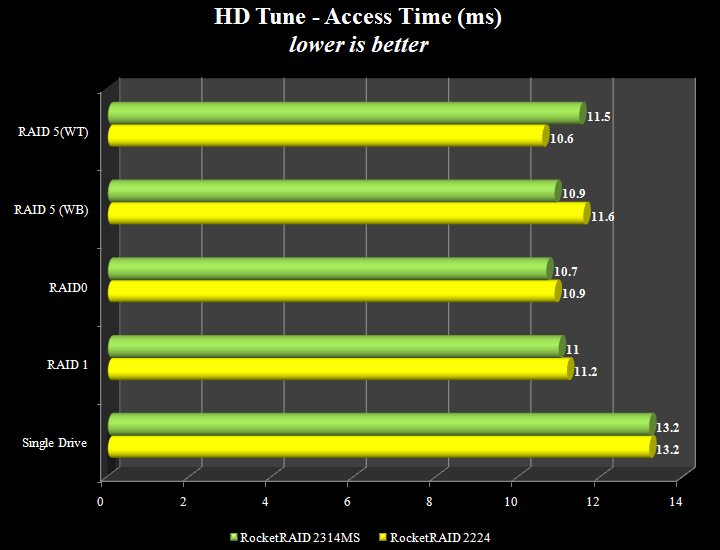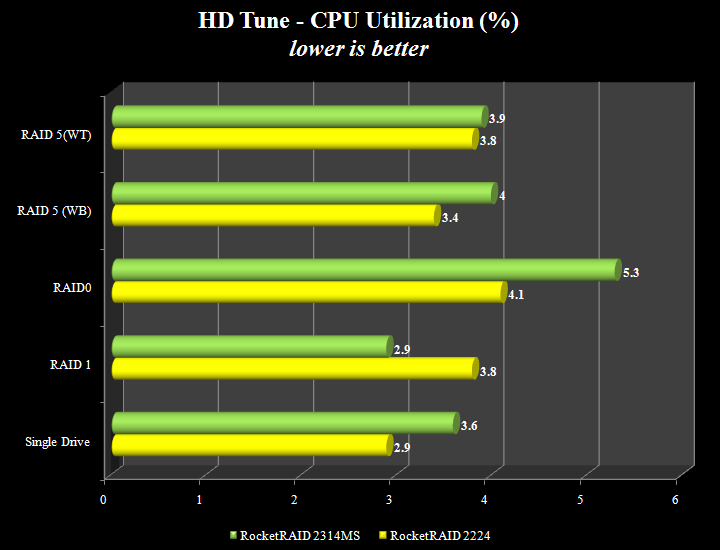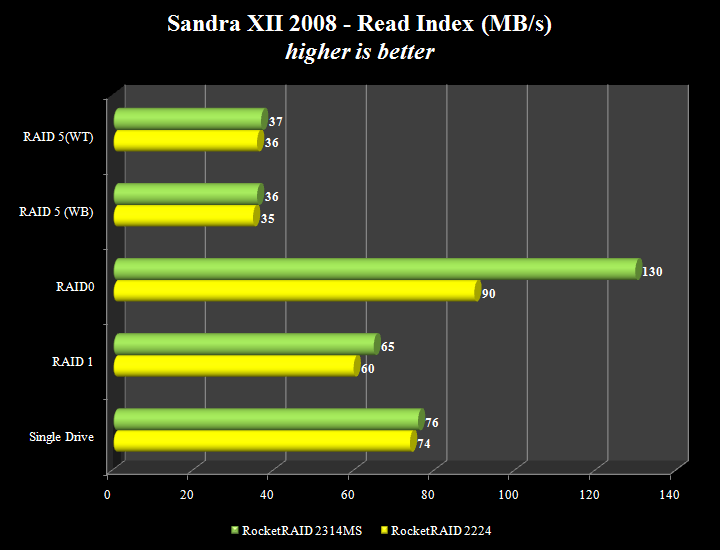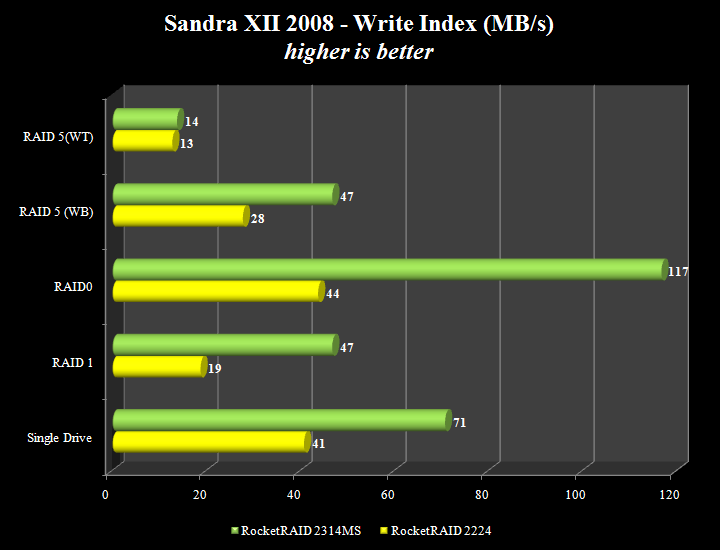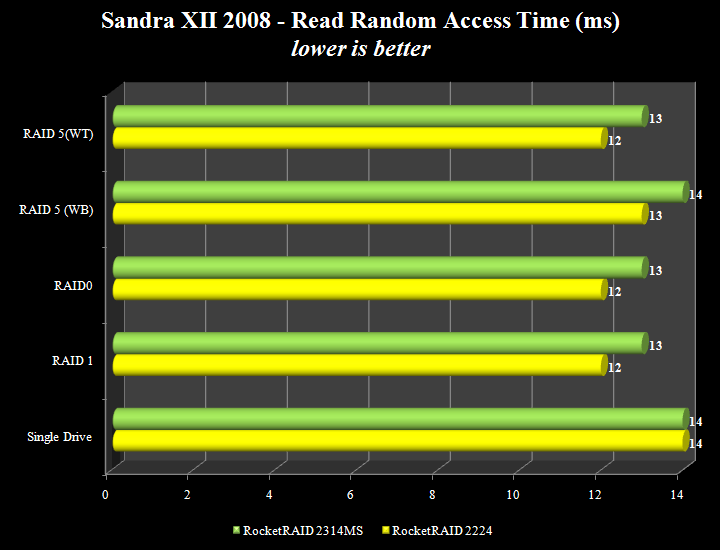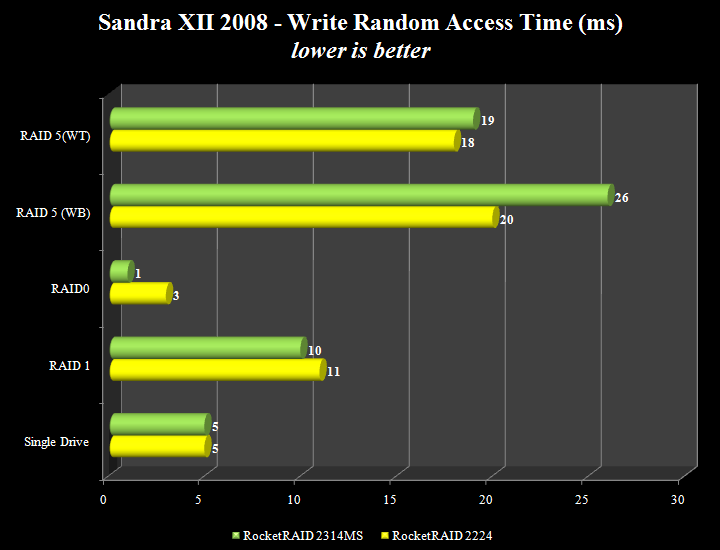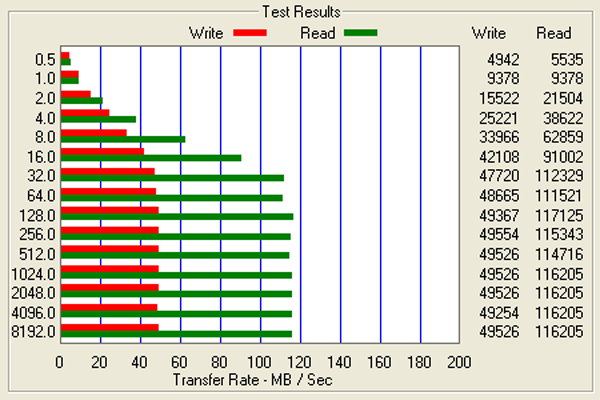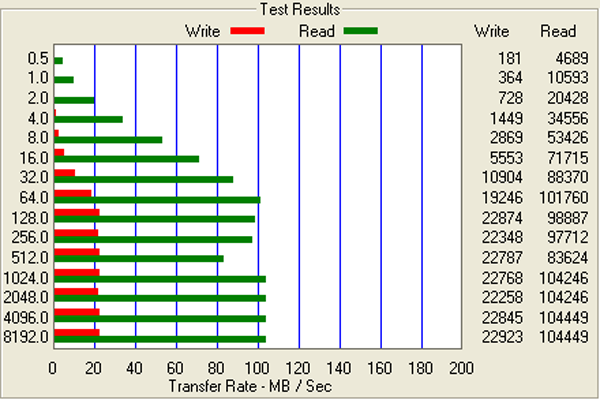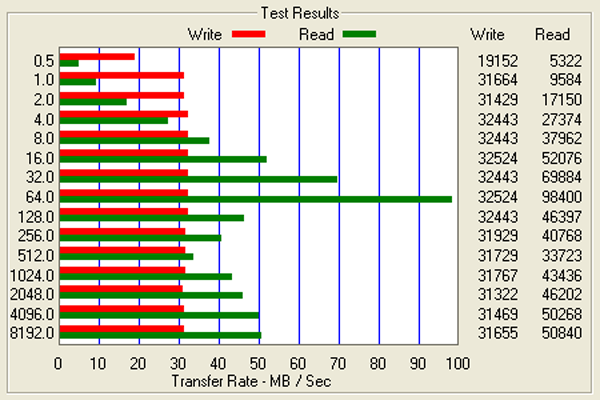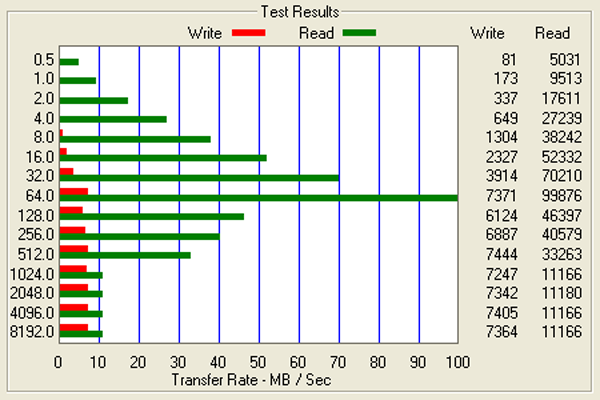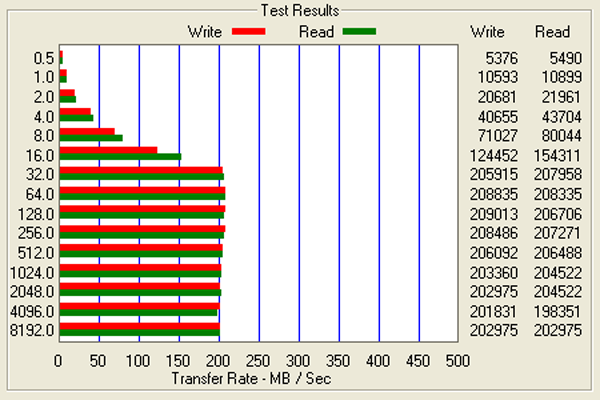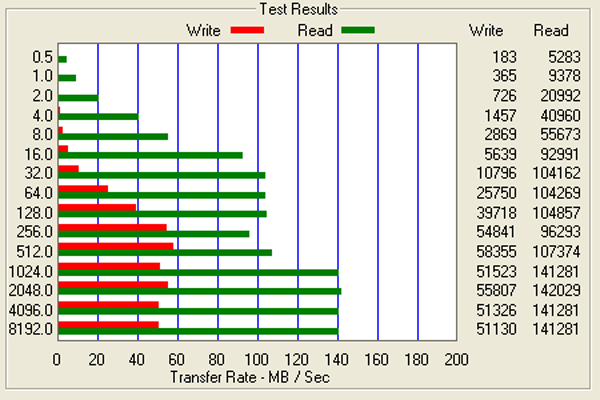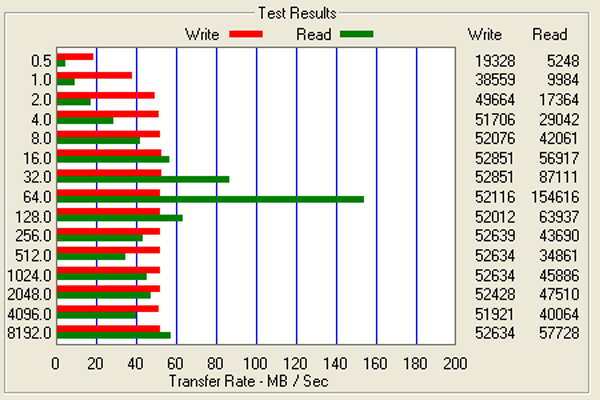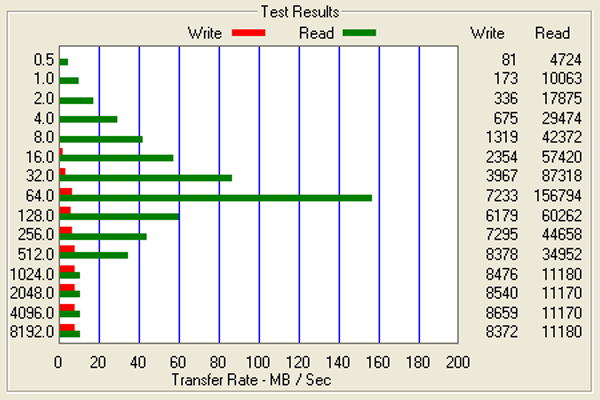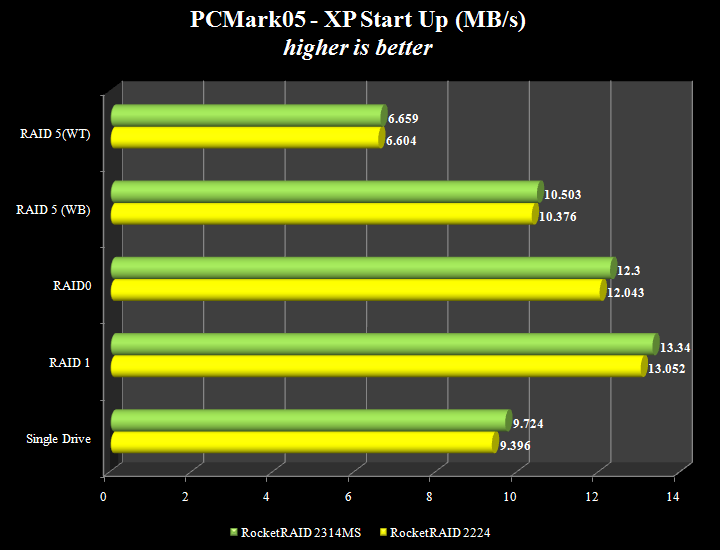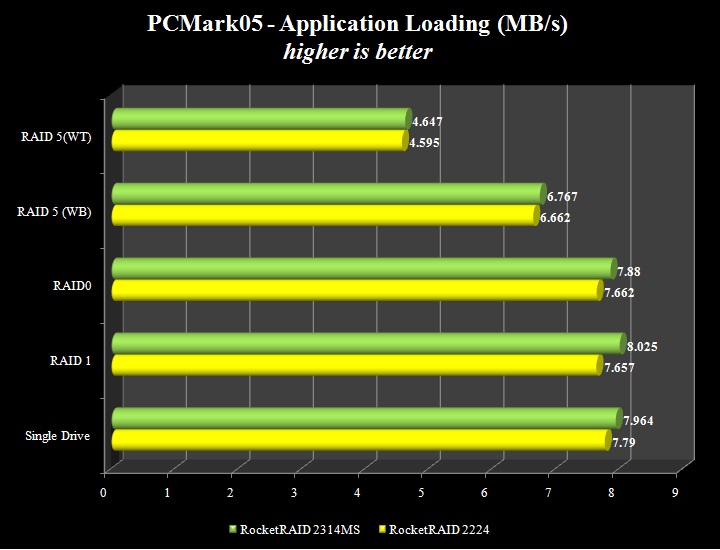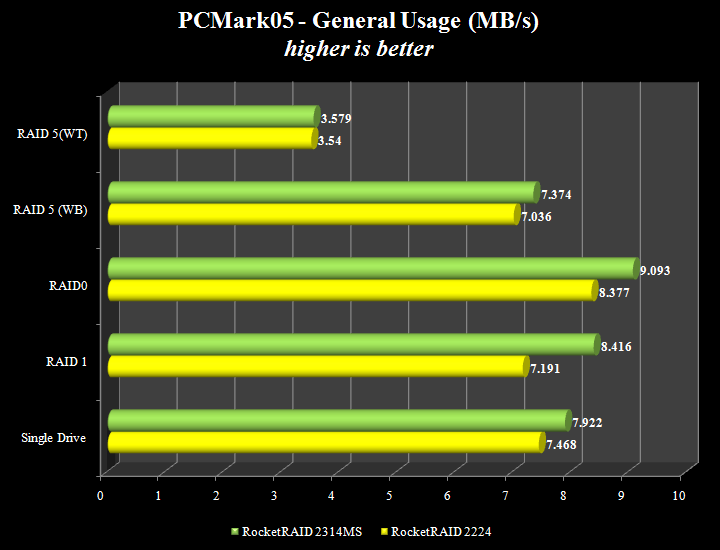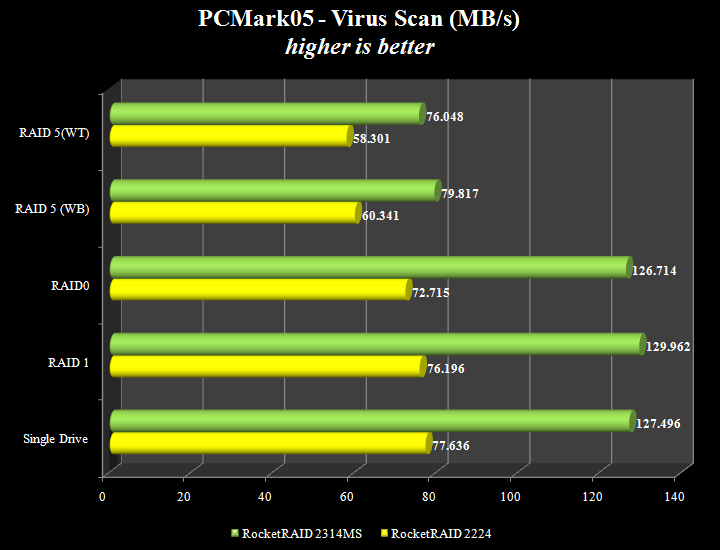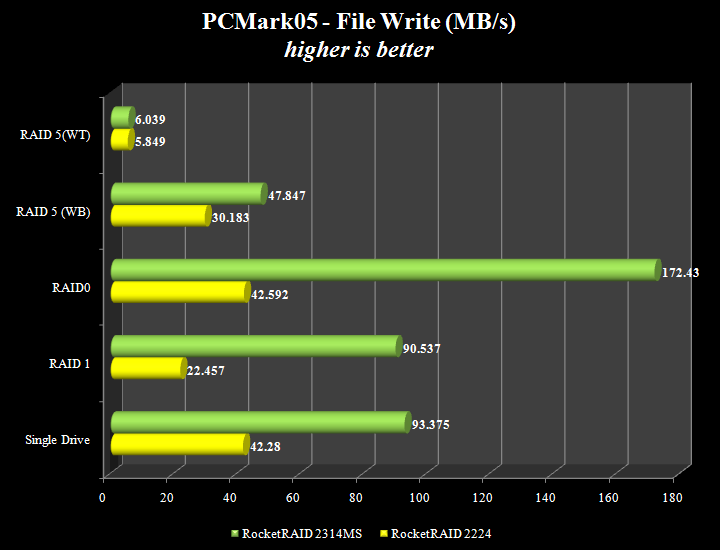Need an external storage with the ability to have the performance and data fault tolerance of RAID? If so, check out our review on the HighPoint Technologies’s RocketRAID 2314MS and 2224. These two controllers are designed to offer you the best bang for the buck with your external storage needs. Check out our review as we put them through the test.
INTRODUCTION
RAID, a Redundant Array of Independent Drives (or Disks), also known as Redundant Array of Inexpensive Drives (or Disks), is a feature that was reserved for business or corporate world. Recently, it has become a standard feature in almost all modern motherboards. The ability to combine two or more physical hard drives into a single logical unit has reduced the bottleneck that is often found in modern system—the hard drive transfer rate.
A RAID is composed of three features: mirroring, the copying of data to more than one disk; striping, the splitting of data across more than one disk; and error correction, where redundant data is stored to allow problems to be detected and possibly fixed (known as fault tolerance). At different level of the RAID, these features can be configured to fit any user’s need. Of course, the main reason for setting up the RAID is not really for a faster data transfer speed (although at certain RAID level, it can be obtained), the real benefit of a RAID setup is the data reliability.
As hard drives become cheaper and the storage capacity is getting larger every year, more desktop users are taking the advantage of pairing multiple hard drives in RAID so they would benefit from increase performance and data reliability. Many people might wonder if it even makes sense to purchase a dedicated RAID controller, considering the availability of integrated SATA controllers with built-in RAID features found in current NVIDIA 680i, Intel ICH9R. If the integrated controller can do the job, why bother to have a dedicated card?
The integrated controller will get the job done if you have less than 6~8 (depending on the motherboard) hard drives but it soon will hit its limits in a professional environment. In addition, despite the fact that many high-end motherboards come with a few eSATA ports to be used with external storage, these ports usually cannot take the advantage of internal ports’ ability to offer RAID’s performance and redundancy. This is where a dedicated RAID controller will be very useful.
We have previously looked a few of these controllers in the past (RAID 2: A Look at the PCI Players) and today, we will delve into two more controllers which are slightly different from what we have previously reviewed. These controllers that we are looking at today are designed specifically for the external storage usage. The two expansion cards from HighPoint Technologies, the Rocketraid 2224 and RR231xPM, have similar features yet there are some subtle distinctions between them. Let’s take a closer look at these cards.
HIGHPOINT TECHNOLOGIES
HighPoint Technologies, founded in 1995 specializes in providing cost effective multi-channel SATA RAID solutions that meet customer performance requirements. To ensure that their information is stored securely and backed up reliably, many organizations rely on HighPoint multi-channel SATA RAID solutions and RAID management utilities.
With its new family of 3.0Gbps SATA II RAID Controllers HighPoint is paving the way for customers to gain the benefits of the latest storage technologies. With a vision of delivering RAID storage solutions to all customer types HighPoint products are well positioned in the industry to meet the needs for the (SMB) small to medium business and meet requirements for the enterprise customer.
Today, HighPoint multi-channel SATA RAID solutions help maximize technology investments with highly available and easily manageable storage solutions for mission-critical storage, server, and application resources. The result is a high-performance, high-availability IT environment designed for cost-effective growth.
QUICK INTRO TO RAID
There are myriad of RAID setup, rather than going into details on each one of them, I will only mention a few common RAID levels. Bjorn3D has published a more detailed explanation with RAID in our previous article titled RAID: A Guide for All, I will simply refer you to read a more detailed explanation of RAID in that article. In a nutshell, any RAID setup would require a minimum of two disks. Common RAID levels found in the desktop motherboard and various add-on cards are RAID 0, 1, 5, 10, 0+1. The RAID 10, 01, 50, 51 are considered as nested RAID. They combine two RAID setups in order to have the benefit of both RAID levels.
RAID 0
RAID 0 is also known as striping array. Data being is being spanned across the hard drives in order to achieve higher performance. Data is striped in blocks known as stripe size, which could be as small as a byte but the stripe size is generally in multiple of hard drive’s sector size. Generally, users would have to define the stripe size.
The minimum requirement for RAID 0 is two hard disks and the maximum disk requirement is usually limited to the controller. Since the data is being evenly stored in multiple hard drives without any backup, RAID 0 is highly susceptable to complete data loss. In the event of any single disk failure, the array fails and the data will be lost forever.
RAID 1
RAID 1 is known as a mirror array. With RAID 1, data is being copied to two disks (one primary and one backup). Since data is being written simultaneously to both hard drives, RAID 1 offers a security toward data loss. In the event of one of the two hard drive fails, the backup will contain all the data and can be used to restore the array.
Since data is required to be written to both disks, RAID 1 usually hinders the write performance. However, the read performance usually is higher with RAID 1 since data can be accessed from either one of the two copies. In order to achieve this benefit, the controller is should support duplex operation (the ability to access each hard drive independently). Although RAID 1’s focus is on redundancy, mirroring can improve performance by allowing read requests to be distributed between the two drives (although not all RAID 1 implementations take advantage of this opportunity).
RAID 1 usually requires two identical hard drives. It is one of the least efficient arrays when it comes to storage capacity, though. Because data is duplicated on an auxiliary drive, the total capacity of the array is only equal to half of the total the capacity of the hard drives.
RAID 1+0
This array combines the RAID 1 and 0, it is known as a stripe of mirrors. The idea behind RAID 1+0 is that the data is being stored across a paired of mirrored arrays. Thus, it gains the benefit of both performance and the redundancy. Since data is first being created to mirrored arrays, RAID 1+0 will survive multiple disks failure, provided that the disks are not in the same mirrored array.
RAID 10 requires a minimum of four hard drives and the maximum storage is only half of the total capacity of the drives being used.
RAID 0+1
RAID 0+1 is similar to RAID 1+0 in the sense that it provides both the performance and the data redundancy; however, it is implemented slightly different than RAID 1+0. With RAID 0+1, the mirrored data are being spanned across the hard drives. Thus, RAID 0+1 is also known as mirror of stripe.
Unllike RAID 1+0, RAID 0+1 only offers a single disk failure. Like the RAID 1+0, RAID 0+1 would require a minimum of 4 hard drives and the maximum storage capacity is limited to the half of the maximum disks’ capacity.
RAID 5
RAID 5 is known as striped set with distributed parity. RAID 5 combines the performance gain from RAID 0 and with fault tolerance without consumes as high amount of storage space as RAID 1.
RAID 5 stores the data blocks across multiple disks, and at the same time, uses a mathematical calculation to create parity for the data blocks. The parity information for each block of data is being stored at different hard drives. Thus, in the event of a disk failure, the array is able to rebuild.
RAID 5 requires a minimum of three hard drives and the fault tolerance is one drive only. The benefit of running RAID 5 is that you can get the better performance by combining multiple hard drives and has the fault tolerance yet consumes less hard drives space than RAID 1+0 or 0+1. The maximum storage capacity for RAID 5 is one drive space less than the maximum number of hard drives’ capacity.
Comparison of the advantages and disadvantage of few common found RAID level. (source: NVIDIA)
Of course, there are other RAID levels, such as RAID 6, which is slowing being implemented into various controllers. These levels are not commonly found on desktop systems and quite often are reserved more for the professional and enterprise market.
HIGHPOINT ROCKETRAID 2224
Controller Specifications
- 4 Internal and 4 External PCI-X to SATA II RAID Controller
- 1 external Infiniband connector to external 4-bay enclosure
- Support 4 internal and 4 external SATA I or SATA II hard drive
- PCI-X 64 bit 133/100/66 MHz
- Up to 3Gbps transfer rate
- RAID 0, 1, 5, 10 and JBOD
- Dynamic Sector Repair and Remapping
- Native Command Queuing (NCQ)
- Staggered drive spin-up
- Online Capacity Expansion (OCE) and Online RAID Level Migration (ORLM)
- Hot swap and hot spare
- Quick and Background initialization for quick RAID configuration
- SAF-TE enclosure management ready
- S.M.A.R.T monitoring hard drive status for reliability
- Hard drives activity and failed LED support
- Automatic RAID rebuild
- BIOS booting support
- Online array roaming
- Support 64-bit LBA for over 2TB partition
- Web based RAID management software
- Command Line Interface (CLI)
- SMTP support for email notification
- Power Mac G5 support
- Support Windows , Linux , FreeBSD and Mac OS X
The HighPoint RocketRAID 2224 comes in a box splashed with marketing information. What I love about the packaging is the components are well protected inside the package with plastic foam. Inside the box, you will find that in addition to the controller card, the RocketRAID 2224 comes with four SATA data cables, a low profile bracket, a manual, and an installation CD.
We can see that the RocketRAID 224 is a low profile card and HighPoint has included a low profile bracket to allow the card to be installed in a low profile system. The RocketRAID 2224 utilizes Marvell 88SX6081 SATA controller and is a compatible with PCI and PCI-X (32bit/33MHz and 64bit/133Mhz). It supports four internal and four external hard drives. The card is compatible with PCI-X and despite the fact that PCI-X is being replaced by the PCIE,in various server boards, you can still find these slots which offer higher throughput than standard PCI slot. Luckily, the card will also work with standard desktop PCI slot.

We find the card has internally four SATA II connectors and one external Infiniband connector which supports up to maximum of four hard drives. Be warned that the card does not come with the external cable (sold separately).

The card supports RAID level 0, 1, 5, 10, and JBOD. The redundant array (RAID5, RAID1, RAID10) needs to be initialized to ensure full performance and reliability. Non-redundant arrays (RAID0, JBOD) do not need to be initialized. The card supports background initialization so the disk can be used immediately as well as foreground initialization.
RocketRAID 2224 uses Marvell 88SX6081 SATA controller.
RoceketRAID 2224 supports Windows 2000, XP, 2003, Windows XP/2003 x64 Edition, and Vista 32bit and 64bit, Linux , FreeBSD and Mac OS X. In addition, HighPoint offers four types of proprietary RAID management software, such as CLI, Browser GUI, Window GUI and Boot Menu (BIOS). The options for all the different management softwares are the same so you can pick and choose whatever works better for you. The RocketRAID 2224 supports key features with hot-swap and hot-spare, online capacity expansion, RAID Level Migration and HighPoint’s RAID Management software.
HIGHPOINT ROCKETRAID 2314MS
Controller Specifications
- PCI-e x4 (x8 and x16) slot compatible
- 1 External mini-SAS 3Gb/s port
- Up to 4 SATA II Hard Drives
- Port Multiplier (PM) ready up to 20 Drives
- Support RAID 0, 1, 5, 10, and JBOD
- Native Command Queuing (NCQ) for improved random performance
- Online Capacity Expansion (OCE) and Online RAID Level Migration (ORLM)
- Staggered drive spin up
- Hard Disk (Activity / Failed) LED chassis function
- SES2 Enclosure Management Functions
- BIOS Booting (INT13) to RAID array
- Quick and Background initialization for instant RAID access
- Write through and write back cache for RAID arrays
- Hot swap and hot spare
- Online array roaming
- Automatic detect drive to rebuild degraded RAID
- S.M.A.R.T array monitoring for hard drive status and reliability
- 64bit LBA for RAID arrays greater than 2TB
- Web browser-base software (Web GUI)
- Command Line Interface (CLI)
- SMTP email notification for events and error reporting
- Remote array management through (Web GUI, RAID GUI and CLI)
- Support Windows (XP, 2000, Server 2003, x64 Edition and Vista),
- Linux, FreeBSD and Mac OS X
- RoHS Compliant
Let’s take a look at the other HighPoint product, the RocketRAID 2314MS. This card is also low profile and is very similar to the RocketRAID 2224 with a few exceptions. The obivious difference is that this is a PCIE card rather than PCI/PCI-X that is found with the RocketRaid 2224. The card’s interface is PCIE x4 but is compatible with x8 and x16 slots. The card also differs from the RocketRAID 2224 in the amount of connectors. RocketRAID 2314MS only supports 4 SATA II hard drives externally as there is no internal SATA ports. Furthermore, this card uses external mini-SAS connector rather than the Inifiband found on the RocketRAID 2224.
Unlike the RocketRAID 2224, the Rocket2314MS supports Port Multiplier, which allows a single SATA port to communicate with multiple devices. Each one of the SATA ports on the Rocket 2314MS supports up to five devices so the card will support a total of 20 devices.
The RocketRAID 2314MS also uses different SATA controller as the 2224. The RocketRAID 2314MS uses Marvell 88SX7042 while the RocketRAID 2224 uses Marvell 88SX6081.
Other than these differences, the card supports the same function and features as the RocketRAID 2224. The card supports RAID level 0, 1, 5, 10, and JBOD. It works under Windows 2000, XP, 2003, Windows XP/2003 x64 Edition, and Vista 32bit and 64bit, Linux , FreeBSD and Mac OS X. In addition, HighPoint offers four types of proprietary RAID management software, such as CLI, Browser GUI, Window GUI and Boot Menu (BIOS). Also, the RocketRAID 2314MS supports key features with hot-swap and hot-spare, online capacity expansion, RAID Level Migration and HighPoint’s RAID Management software.
Inside the package, we see that the RocketRaid 2314MS comes with the card, a low profile bracket, driver CD, and a manual. Like the RocketRaid 224, the 2314MS also does not come with the external cable.
SOFTWARE AND FEATURES
User Interface and Management Tools
HighPoint offers a simple and easy way to manage the RAID. The unit can be configured with any of the four management software that is included: Command Line Interface (CLI), Browser GUI, Window GUI, and Boot Menu (BIOS). The interfaces are clean and easy to follow so setting up the unit is an easy task even for a novice. The software does not only assist setting up the RAID array, it also provides event logs and hard drive health status. The Windows and Browser GUI also offers a log-in and password protection.
Here are a few screen shots of the Web GUI that shows you the available configurations:
click for larger image
Variable Sector Size
Both the cards support JBOD and the RAID level of 0, 1, 5, 10, and JBOD. The stripe size is automatically configured with both card since I cannot find anywhere in the management software to configure it. A redundant array (RAID5, RAID1, RAID10) needs to be initialized and HighPoint supports foreground and background initialization. In addition, in the event that the initialization is interrupted, such as in the event of power outage or system shuts down, the controllers will resume after the system is restarted. The RAID level 5 would require a minimum of 3 disks and the hard drives are not required to be the same model and manufacture. In fact, the RAID 5 is created with 2 Seagate 1TB and 1 Hitachi 1TB in this review.
There is an inherite limitation with many onboard RAID controller and various operating systems where the maximum supported disk capacity is 2TB. With so many manufactures pushing the hard drive limits to 1TB and higher, setting up the hard drives in RAID will easily surpass the 2TB limitation. Both RocketRAID 2224 and 2314MS is able to avoid this limitation with the Variable Vector Size. The Variable Vector Size is able to support the disk capacity higher than 2TB by adjusting the sector size value. The maximum supported disk capacity for both controllers is 16TB. In order to use this, you would require a separate BIOS, driver, and device management software.
ORLM and OCE
Something which I found to be extremely useful is the Online RAID Level Migration (ORLM). This feature allows easy transfer from one RAID level to another RAID level while simultaneously being resized, even under I/O load. While the RAID level is being transferred, data is still accessible during the migration process, and a base level of security is still active.
Moreover, the controllers support Online Capacity Expansion (OCE) which allows disks to be added to an existing RAID array in order to increase the array’s capacity. Just like the ORLM, data can still be accessed while it’s being redistributed.
Auto-Rebuilds, Status Monitoring and Reporting
The controllers support auto rebuilding. The auto rebuild can be enabled/disabled with a click of a button and the priority can be adjusted in the Setting Page under the Managment software. Also, users can set a disk as a spare disk so that it can be used to automatically rebuild a redundant array in case of drive failure. Spare disks may also be members of a RAID array. Any available space on these disks may be used to rebuild other broken arrays.
The controllers also supports SAF-TE, SCSI Accessed Fault Tolerant Enclosures. It is an industry-standard specification that allows SCSI-attached subsystems to interface with the enclosure and component electronics, and report state of fans, power supplies, devices in slots, door locks, temperature, and audible alarms. In order to take advantage of this feature, the external enclosure must also supports SAF-TE.
Both 2314MS and 2224 supports Storage Health Inspector(SHI) which reports hard drive’s health status. In addition, the controllers has build-in Dynamic Sector Repaired and Remapping, where the controller will recover bad sectors in a disk and remap it to a healthy sector. In addition, the HD Smart status can be monitored and a disk’s operation temperature threshold can be set. In the event that the hard drive’s temperature is higher than the threshold, an warning event will be created and logged.
FEATURE COMPARISON
|
Feature/Specification |
RocketRaid 2224 |
RocketRaid 2314MS |
|
Chip
|
Marvell 88SX6081 BCZ1
|
Marvell 88SX7042 BDU1
|
|
Interface
|
PCI and PCI-X compliant (32bit/33MHz and 64bit/133Mhz)
|
PCIE x4 (x8 and x16 compatible)
|
|
Connectors
|
4 Internal and 4 External PCI-X to SATA II RAID Controller
|
Up to 4 SATA II Hard Drives
|
|
External Connector
|
1 external Infiniband connector to external 4-bay enclosure
|
1 External mini-SAS 3Gb/s port
|
|
RAID
|
RAID 0, 1, 5, 10 and JBOD
|
RAID 0, 1, 5, 10, and JBOD
|
|
OS Supported
|
Support Windows (XP, 2000, Server 2003, x64 Edition and Vista),Linux, FreeBSD and Mac OS X
|
Support Windows (XP, 2000, Server 2003, x64 Edition and Vista),Linux, FreeBSD and Mac OS X
|
|
Connection Technolgoy
|
Point To Point (PTP)
(1 channel per drive)
|
Port Multiplier ( PM)
(1 channel per 5 drives)
|
|
Maximum Supported Devices
|
8 (4 internal and 4 external)
|
20 (via port multiplier)
|
|
Features
|
Dynamic Sector Repair and Remapping
Native Command Queuing (NCQ) for improved random performance Online Capacity Expansion (OCE) and Online RAID Level Migration (ORLM) Staggered drive spin up Write through and write back cache for RAID arrays BIOS Booting (INT13) to RAID array Quick and Background initialization for instant RAID access Hot swap and hot spare Online array roaming Automatic detect drive to rebuild degraded RAID S.M.A.R.T array monitoring for hard drive status and reliability 64bit LBA for RAID arrays greater than 2TB Web browser-base software (Web GUI) Command Line Interface (CLI) SMTP email notification for events and error reporting Remote array management through (Web GUI, RAID GUI and CLI) |
Dynamic Sector Repair and Remapping
Native Command Queuing (NCQ) Staggered drive spin-up Online Capacity Expansion (OCE) and Online RAID Level Migration (ORLM) Hot swap and hot spare Quick and Background initialization for quick RAID configuration SAF-TE enclosure management ready S.M.A.R.T monitoring hard drive status for reliability Hard drives activity and failed LED support Automatic RAID rebuild BIOS booting support Online array roaming Support 64-bit LBA for over 2TB partition Web based RAID management software Command Line Interface (CLI) SMTP support for email notification
|
EXTERNAL ENCLOSURE AND CABLES
HighPoint Technologies X4
Since both the RocketRAID 2224 and RocketRAID 2314MS are designed to be used as external storage, they would have to be paired with an enclosure. In addition to the two RAID cards, HighPoint Technologies also sent us their X4 external storage enclosure that is designed specifically with their controllers (though you can use other enclosures as well). The enclosure houses four SATA I or SATA II hard drives. We can see that it uses external power and comes with a 12cm fan. The trays are hot swappable for easy access and replacement. The X4 comes with key locks for data security and hard drive LED indicators. When the tray is locked, it automatically turns on the hard drive.
The enclosure uses external Infiniband connector to communicate with the cards and HighPonit sells a variety of cables that are designed to be used with various enclosures. They have also sent us two cables, Ext-MS-1MSB, an External mini-SAS to Infiniband to be used with the RocketRAID 2314MS and IB-1MIB, an Inifiniband to Infiniband to be used with the RocketRAID 2224. You can also find other connectors such as Infiniband to eSATA and others that can be used with other third party enclosure.

RocketRAID 2314MS uses external mini-SAS to Inifiband (left) to communicate between the card and the device; while the RocketRAID 2224 uses an Infiniband to Infiniband (right) to communicate between the devices.
A comment on the fan noise, the X4’s fan noise is really loud. Having the unit sitting next to my system, I can clearly hear the fan noise. In fact, it’s the loudest component in my overall system setup.
HighPoint X4 Features
- External Infiniband connection with supported SATA host adapter
- Supports up to 4 (SATA I or SATA II) hard drives
- Hot Swappable drive trays
- Key Lock power management for data security and protection
- SAF-TE Enclosure management for monitoring and managing internal functions
- Hard drive activity indicator
- Failed hard drive LED indicator
- Alarm notification for failed drives
- Dedicated cooling fan for ventilation
- Enhanced EMI shielding in drive trays and drive enclosure
- Aluminum drive trays dissipating hard drive heat
- Power Mac G5 support
SYSTEM SETUP
|
System Configuration |
|
|
Processor |
Intel E6600 Core 2 Duo |
|
Motherboard |
EVGA nForce 680i SLI (BIOS P30) |
|
Memory |
Team Group TXDD2048M800HC4DC-D (2x1GB) |
|
Hard Drive |
Western Digital WD2500KS-00MJB0 SATA (16MB cache) |
|
Graphics Cards |
Foxconn 8600GTS, ForceWare driver 158.24 |
|
Sound Card |
Creative X-FI (Driver 2.9.7) |
|
Power Supply |
Enermax Galaxy 850W |
| Case | NZXT Zero |
|
Operating System |
Windows XP SP2 |
| Chipset Driver |
ForceWare 9.53 |
For this review, we are going to use two top of the line Seagate 1TB ST31000340AS and one Hitachi 1TB HDS721010KLA330 hard drives. The RAID levels are configured as follows:
- RAID level 0: 2 x Seagate 1TB ST31000340AS
- RAID level 1: 2x Seagate 1TB ST31000340AS
- RAID level 5: 2x Seagate 1 TB and 1 Hitachi 1 TB HDS721010KLA330
Controller bios version and driver:
- RocketRAID 2224
- BIOS: v1.7
- Driver: 1.0.8.201
- RocketRAID 2314MS
- BIOS: v2.2
- Driver: 2.0-0316
We run the test with hard drives set in RAID level 0, 1, 5. For RAID level 5, we tested both the write back cache and write through cache to compare the difference in the performance. For the IOMeter benchmark of the RAID 5, we only test the write back cache. The single disk benchmark is done with Seagate ST31000340AS in both controller.
The following versions of our test applications were used in the benchmarks:
|
Synthetic Benchmarks |
|
PCMark 05 v. 1.2.0 |
|
IOMeter v 2006.07.26 |
|
SiSoft SANDRA 2008 XI Professional |
|
HD Tach RW 3.0.4.0 |
|
HD Tune v2.53 |
| ATTO |
IOMETER – RAID 1 – TRANSACTION RATE
IOMeter was originally developed by Intel Corporation and announced at the Intel Developers Forum (IDF) on February 17, 1998. Intel has discontinued developing IOMeter and it was given to the Open Source Development Lab (OSDL). In November 2001, a project was registered at SourceForge.net and an initial drop was provided.
IOMeter simulates multi-user file server, web server, workstation, and database loads. It measures a system’s transaction rate, response time, and CPU utilization. There is a lot of data gathered with IOMeter but we will only present the important information here, the transaction time, response time, and CPU utilization. The data will be separated into RAID levels and we will compare the two controllers performance in different I/O loads.
The RAID 1 performance of both controllers are very close to each other with the RocketRAID 2224 outperforms the 2314MS slightly. Both controllers scale very well as the numbers of I/Os increased.
IOMETER – RAID 1 – AVERAGE RESPONSE TIME
The average response times are almost identical. We see that as the number of outstanding I/Os increases, the RocketRAID 2224 has a slightly better respnse time than the RocketRAID 2314MS.
IOMETER – RAID 1 – CPU UTILIZATION
Both controllers consume very low CPU cycles (less than 1%). We see that the RocketRAID 224 actually consumes a tad higher CPU than the RocketRAID 2314MS.
IOMETER – RAID 0 – TRANSACTION RATE
Just as what we have seen with the RAID 1, the transaction rate for the RAID 0 for both controllers are virtually identical to each other. The transaction rate scales almost linear as the I/O loads increases.
IOMETER – RAID 0 – AVERAGE RESPONSE TIME
The average response time for both controllers at RAID 0 are virtually identical.
IOMETER – RAID 0 – CPU UTILIZATION
Something interesting here. While the RocketRAID 2224 generally consumes slightly higher CPU at RAID 1, the RocketRAID 2314MS actually consumes higher CPU cycle at RAID 0. Though, both controllers still consume less than 1% of CPU cycle, so it’s not going to be something that will put a big tax on your processor.
IOMETER – RAID 5 – TRANSACTION RATE
The transaction rate for the RocketRAID 2224 is noticeably higher than the RocketRAID 2314MS at RAID 5. The trasaction rate for RAID 5 scales fairly well for both chipset with the database, file server, and web server benchmark; however, with the workstation benchmark, we can see that the transaction rate starts to trail off after four outstanding I/Os specially for the RocketRAID 2314MS.
IOMETER – RAID 5 – AVERAGE RESPONSE TIME
While both controllers have very similar average response time for RAID 5, we can see that the RocketRAID 2314MS does have a slightly higher response time when the number of outstanding I/Os increases.
IOMETER – RAID 5 – CPU UTILIZATOIN
Once again, the CPU utillization is less than 1% for both controllers. This time, we see that neither controller has a clear lead other the other as far as CPU usage. Generally speaking the RocketRAID 2224 do consumes slightly fewer CPU cycles when the number of outstanding I/Os are low.
HD TACH
HD Tach tests the burst speed, average read speed, and the random access of the storage devices. HD Tach uses custom device drivers and other low level Windows interfaces to bypass as many layers of software as possible and get as close to the physical performance of the device.
The RocketRAID 2314MS clearly has a better burst speed compare to the RocketRAID 2224. In fact, the RocketRAID 2314MS’s burst speed is more than double of the burst speed of the RocketRAID 2224. It’s very likely that we see a much worse burst speed with the 2224 is due to the fact that we are using the 2224 with a PCI slot rather than a larger bandwidth slot of PCI-X. The theoretical maximum throughput for PCI-X is 1.06 GB/s, compared to 532 MB/s with standard PCI. Therefore, we should expect to see double the throughput if we were using PCI-X for out tests.
The Average read performance of the RocketRAID 2314MS once again is better than the RocketRAID 2224. Now the leads is highly dependant on the RAID level. We can see that with RAID 1, both controllers have virtually identical average read performance; however, with RAID level 0 and 5 (WB and WT), the RocketRAID 2314MS has clearly better average read. The RocketRAID 2314MS’s biggest lead over the RocketRAID 2224 in the average read performance is the RAID 5 with write back cache enabled, it has more than double the performance.
The random access time for both controllers are fairly similar to each other with the HD Tach benchmark. We can see that RocketRAID 2314MS does have a slightly better random access time than the RocketRAID 2224, though the difference is less than 1% and it is probably not going to be something noticeable.
HD TUNE 2.53
HD Tune is another Windows application that desgined to test the storage devices’ performance. It reports the transfer rate, access time, burst rate, and CPU usage.
The HD Tune’s burst rate benchmark shows that the RocketRAID 2314MS has on the average of 50% higher throughput than the RocketRAID 2224. Surprisingly, HD Tune reveals the burst speed of each controller is fairly constant at different RAID level (it’s somewhat different from what we have seen with the HD Tach).
Looking at the average transfer rate, we can see that the result from HD Tune is similar to what we have seen with the HD Tach. Once again, the RocketRAID 2314MS is able to offer a much better transfer rate than the RocketRAID 2224 (bare in mind that the test is done with PCI interface rather than the PCI-X). With the HD Tune, we see the biggest performance difference is with the RAID 0 with the RocketRAID 2314MS offering as high as 72% better in the average transfer rate than the RocketRAID 2224. The RocketRAID 2314MS also has a much larger gain going from a single drive to RAID 0, 65% increase in the performance for the 2314MS as oppose to 6% gain for the 2224.
The access time for RocketRAID 2314MS is generally better than the RocketRAID 2224 with the exception of the RAID 5 (WT).
Lastly, with the CPU utilization for both controller, we can see that the RocketRAID 2314MS consumes less CPU cycle than the RocketRAID 2224 only with RAID 1 level. It consumes much higher CPU cycle than the RocketRAID 2224 in RAID 0 and 5 (both WT and WB). In fact, we see that RAID 0 shows the biggest CPU utilization and I think this maybe attribute to the higher transaction rate we have seen earlier with the RAID 0 of the RocketRAID 2314MS.
SANDRA XII 2008
Sandra is another benchmark that can test the system’s performance. It tests various system components, ranging from processor, memory, hard disks, to network. Sandra XII’s Physical Disk Benchmark tests the sequential read, sequential write, and random seek of the hard drive. It assigns a drive index score which is a composite figure representing an overall performance rating based on the highest read or write speed across the whole disk. Thus the higher the better.
The Sandra’s read and write index reveals very similar result as we have seen so far. Once again, the RocketRAID 2314MS performs better than the RocketRAID 2224. We see the biggest gain with the RAID level 0. Sandra also shows that despite the similar read performance of RAID 5 for both controller in WB and WT, the write performance of the RocketRAID 2314MS is actually better than the RocketRAID 2224, approximately 70% better. Also, the RAID 1 of the RocketRAID 2314MS is also much better than the RocketRAID 2224 (more than double the performance).
The Sandra Random Access time benchmark reveals that the read access time for both controllers are very close to each other and fairly close to the single drive’s read access time. The RocketRAID 2224 generally has a better time than the RocketRAID 2314MS. The random access time for the write is more interesting as we see that with the exception of the RAID 0, none of the RAID levels is able to perform close to the 5ms of the single drive’s write access time. In addition, just like the read time, the write time for the RocketRAID 2224 is slightly better than the RocketRAID 2314MS.
ATTO v2.34
ATTO is another hard disk benchmark that provides a detailed transfer rate of disk’s read and write performance. The benchmark is tested with transfer size ranging from 0.5MB to 8MB. We get a clear view of read and write transfer rate with various sizes of files.
RocketRAID 2224 – RAID 0
RocketRAID 2224 – RAID 1
RocketRAID 2224 – RAID 5 (WB)
RocketRAID 2224 – RAID 5 (WT)
RocketRAID 2314MS – RAID 0
RocketRAID 2314MS – RAID 1
RocketRAID 2314MS – RAID 5 (WB)
RocketRAID 2314MS – RAID 5 (WT)
PCMARK05
PCMark05 is a synthetic benchmark from Futuremark. It is designed to benchmark various system components. Their hard drive test mimics a few common Windows applications, such as XP Startup, application loading, general usage, virus scan, and file write. Although it is a synthetic benchmark, it does give a general idea about hard drive’s performance with these common Windows task.
Looking at the PCMark05’s benchmark, we can see the same trends as what we have observed so far that the performance of the RocketRAID 2314MS is better than the 2224. In addition, we see that the 2314MS has a better throughput when a large file is written to the hard drive or when a large file is accessed (as in the case of virus scanning). Given to the fact that both controllers are using the same hard drive, we do not see a large difference in the application loading and Windows startup, though the 2314MS still performs a little better than the 2224. The performance of File Write for the RocketRAID 2224 in RAID 1 is worse than with a single drive.
CONCLUSION
The HighPoint Technologies 2314MS and 2224 are good choice of RAID controllers for external storage. Setting up the unit is a breeze when pairing either card with HighPoint’s own X4. The ability to configure the hard drive with multiple management interfaces gives user a wide selection of choice. Not to mention that both controllers support Windows, Mac, and Linux and the cards work with a low profile system.
Based on the benchmarks, we can see that the better performance of the 2314MS maybe a card that is better suited in an environment where high volume of data transfer is needed such as in video editing and production office. The RocketRAID 2314MS’s will also prove to be a better investment in the long term since it uses PCIE rather than the older PCI/ PCI-X. The 2314MS also support port multipliers so it would support up to 20 hard drives.
The RocketRAID 2224, on the other hand, does have a few tricks up to its sleeves. It has four internal SATA connectors thus it can offer a better storage solutions. In addition, it also has a better transaction rate than the RocketRAID 2314MS. It also scales better when the number of I/Os increases.
Both 2314MS and 2224 are packed with neat features such as Online RAID Level Migration, Online Capacity Expansion, and auto rebuilding. What we also love is the ability to monitor the hard drive health status and the Dynamic Sector Repaired and Remapping. These features alone would certainly prove to be something critical in an environment where data reliability is critical.
The external storage has reached to a point where the performance is identical to the internal storage with the introduction of eSATA. The HighPoint eSATA products presented here have take it further by allowing not only having the same throughput speed of but also the benefits data reliability through RAID. With both cards retailed at price in the neighborhood of $250, they are not cheap for an average home user. However, in a professional office, the money will definitely prove to be a good investment. Either card would be a good choice for those who seek to have an external storage with RAID capability and deciding which card to use will ultimately depends on your needs. What you can be sure is that regardless which one you choose, you will definitely be getting a card that is easy to setup and have the data reliability and the performance that is promised.
Despite the fact that both cards have budget price-tag attached to it, they are not skim with features and performance. Do be warned that neither cards comes with data cable and you would also require to have an external storage enclosure in order to get the system up and running. HighPoint do offers a fairly large selection of storage solution in the market with industry standard connectivity (External Mini-SAS, eSATA, Multilane, Port Multiplier) and are compatible with external enclosures utilizing (eSATA, Multilane and Port Multiplier) connectors.
The HighPoint 2314MS and 2224 will both receive a score of 9 out of 10 and Bjorn3D’s coveted Seal of approval for its budget priced controllers full with features and delivers excellent performance.
PROS
|
RocketRAID 2224 |
RocketRAID 2314MS |
|
|
CONS
| RocketRAID 2224 | RocketRAID 2314MS |
|
|
 Bjorn3D.com Bjorn3d.com – Satisfying Your Daily Tech Cravings Since 1996
Bjorn3D.com Bjorn3d.com – Satisfying Your Daily Tech Cravings Since 1996