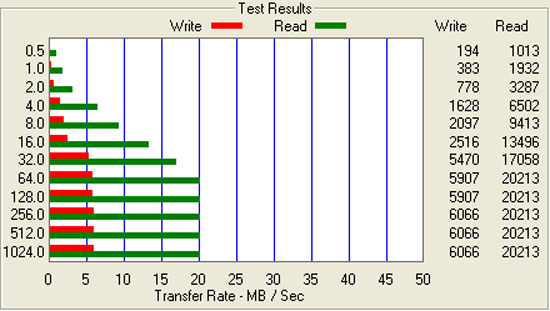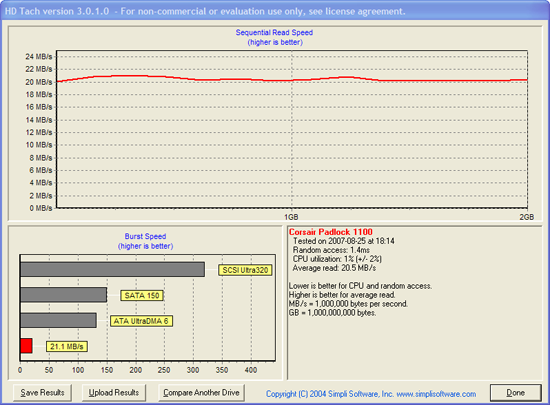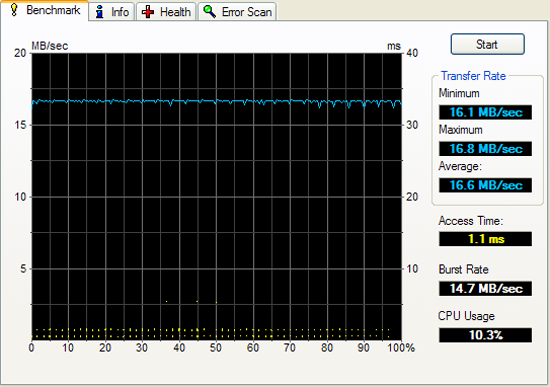The Corsair Flash Padlock is the latest entry into the world of secured flash drive. This is an hardware based security unlike many others which are software based. Check out our review and see our takes on this product as we put it through the test.
INTRODUCTION
The tiny flash drive is a great portable device but due to its size, it’s also prone to be lost. Although they are cheap to replace as you can get a gig of storage for about $10, the invaluable data lost is what one should worry about, especially the important personal information stored on the drive. We have seen many companies selling various flash drives with different ways of offering security to the flash drive. Corsair has recently released a hardware-based security flash drive, the Flash Padlock, and today we get a chance to take a look at the Flash Padlock and put this drive to the test.
FEATURES AND SPECIFICATION
- Auto-Locking – Self locking after removal from computer
- Customizable PIN – Set your own PIN and make it easy to remember
- Easy to Use – Direct keypad access and indicator lights make locking/unlocking simple
- Plug and Play – Hardware based security works without installing or running software
- Platform independent – Works on Windows, MAC and Linux platforms without the use of software
Package Contents
- Flash Padlock USB, installed
- 3V lithium (cr2032) battery
- USB cable
- Lanyard
- Quick Start Guide (this manual)
The Corsair Flash Padlock comes in either 1GB or 2GB storage capacity.
|
Part Number |
Size Package |
|
CMFUSBPADLOCK-1GB
|
1GB USB Flash Drive
|
|
CMFUSBPADLOCK-2GB
|
2GB USB Flash Drive |
ABOUT CORSAIR
Corsair has been a leader in the design and manufacture of high-speed modules since 1994. Our focus has always been on supporting the special demands of mission-critical servers and high-end workstations, as well as the performance demands of extreme gamers. While maintaining this core focus, in recent years, we’ve also brought our expertise, technology leadership and legendary quality and reliability to memory and other technology products for the more mainstream consumer.
CLOSER LOOK
The Corsair Flash Padlock comes in a retail plastic packaging. Like many of the flash drives, the Flash Padlock is packaged inside a sealed plastic with the drive clearly visible. On both front and the back of the package, we see various marketing information about the drive.
Cutting the plastic open with a knife and we will see that the Padlock comes with the drive, an USB cable, a lanyard, and a manual.

Corsair sells the Flash Padlock with storage capacity of 1GB and 2GB and we have received the 2GB unit for review. We can see that the unit is much larger and thicker than most other flash drives on the market. Putting it next to the SanDisk Cruzer and a regular USB connector, you can see just how much bigger the Flash Padlock is.

The Flash Padlock comes with a cap. The cap fits the USB connector pretty tight and I don’t think that it will come loose after awhile of use, even if you leave the drive inside of your pant’s pocket. I personally prefer to have the cap attached to the drive as I have a few of these flash drives that the cap just disappears after awhile of use. On the front of the Padlock, we see a row of five numerical buttons with label of 0 to 9. In addition, we see a key icon and three indicators for the lock, unlock, and hard drive access.
The step by step instruction manual is very detailed and easy to follow to get the PIN setup. The Flash Padlock comes as unlocked without any PIN. I tested the drive by plug the drive to the computer and it got automatically recognized. It’s pointless not to enter the PIN for a drive that is designed to be secured, is it? Follow the instruction on the manual, I then set the PIN to the drive and the drive is locked. I like the fact that during the setting of the combination, the unit will ask to confirm the security code once so you wouldn’t make mistake entering the wrong PIN. Since you are required to enter the code every time you want to access anything, even changing the security code, be sure to keep the code in a safe place. Corsair has offered a way to help you keep track of the PIN by storing the information on their website. The Flash Padlock’s combination can be changed and the Flash Padlock can be set to run without any PIN as well but once the PIN is set, you would need to enter the PIN before you set it to other PIN. So the moral is DO NOT LOST YOUR PIN:) or your data is forever secured and no one can access it.
I tried to connect the locked drive to the computer and the system will not recognize the drive at all. To unlock it, you would have to press the KEY button and the LOCKED icon will flash red indicating that the unit is locked and waiting for the unlock code. Once the PIN has been entered, the UNLOCKED icon will flash green and the drive is accessible. Users will then have about 15 seconds to connect the Flash Padlock to the computer before the drive automatically locks itself out. The unlocking can also be done after the flash drive inserted to the computer as well. The auto-lock feature is really nice.
Be warned that once the drive is unlocked and plugged into the system, it will stay unlocked until it is physically removed from the computer. I have used Window’s “Safely Remove Hardware” to eject the flash drive from the system and the system indicates that it is safe to remove the hardware, but if I do not physically remove the flash drive, it will remain unlocked. Once the drive is removed from the system, it will remain unlocked for 15 seconds befor it automatically locked itself.
Although it is not specified in the manual or Corsair’s website, but on Corsair’s forum, there are few questions which I found to be relevant to our readers:
Q: Is there any way for someone who could find it to reset my pin code and access private data?
A: No once the code is set there is no way to reset the drive, if you lose or forget the pass word you would not be able to access the drive.
Q: Could it be reset by opening the key and removing the battery?
A: NO the password is in the firmware and there is no way to reset it without knowing the password you set. The battery just powers the keypad and LED’s
Furthermore, I found that unlike many of Corsair’s flash memory that carried ten year warranty, the The Pad Lock has a Two Year Warranty and the battery is not user replaceable. I am slightly surprised to find that information as it will practically render the unit useless once the battery died. (see the notes below) I did found an instruction on how to replace the battery on the Corsair’s Quick Start Guide but it lacks illustration so it makes hard to know exactly what to remove in order to replace the battery. It is unfortunate to find that the battery is not replaceable as it practically will render the hardware security flash drive useless once the battery is drained. I would suggest Corsair either design a rechargeable battery or at least offer an battery indicator and warn the customer when the battery is running low so customers can unlock the drive before it is too late.

The Flash Padlock’s size could pose problem when insert next to other USB devices. We can see that with the Flash Padlock installed, you could install an USB cable next to it (left) without much trouble but other USB devices (right) maybe interfered by the Flash Padlock’s size.
Update Sept. 24, 2007. Corsiar has contacted me regarding to the battery issue. They mention that although the battery is not replaceable, users are able to power the drive off the USB port and enter the PIN code. The PIN will not be lost even when the battery died. Thus, even when the battery is drained the Flash Padlock will still be fully funtional and the data will still be protected.
TESTING
|
System Configuration |
|
|
Processor |
Intel E6600 Core 2 Duo |
|
Motherboard |
EVGA nForce 680i SLI (BIOS P30) |
|
Memory |
Team Group TXDD2048M800HC4DC-D |
|
Hard Drive |
Seagate Barracuda Barracuda 7200.10 SATA ST3400620AS (16MB cache) Western Digital WD2500KS-00MJB0 SATA (16MB cache) |
|
Graphics Cards |
Foxconn 8600 GTS |
|
Sound Card |
Creative X-FI |
|
Operating System |
Windows XP SP2 |
Tests and Benchmarks
- ATTO Disk Benchmarks v 2.02
- HD Tach v 3.0.1.0
- HT Tune v 2.53
RESULTS
ATTO
The Atto benchmark shows that the Flash Padlock has on the average of 20 MB/s read and 6 MB/s write.
HD Tach 3.0.1.0
HD Tune
The HD Tach reports an average of 20.5 MB/s read, 1.4ms access time, and 1% CPU usage; while the HD Tune reports an average of 16.6 MB/s read, 1.1 ms access time, and 10.3% CPU usage. The difference in the CPU usage is a bit puzzling but no matter how many times I ran the tests, I always got similar results.
Let’s take a look at the performance comparison of the Corsair Flash Padlock, the SanDisk Cruzer, and SanDisk Cruzer Micro.
HD Tach 3.0.1.0
|
|
Corsair Flash Padlock (2GB) |
SanDisk Cruzer (4GB) |
SanDisk Cruzer Micro (512MB) |
|
Random Access
|
1.4 ms
|
0.9 ms
|
10.4 ms
|
|
Burst Speed
|
21.1 MB/s
|
18.8 MB/s
|
10.6 MB/s
|
|
Average Read
|
20.5 MB/s
|
12.7 MB/s
|
9.8 MB/s
|
|
CPU Utilization
|
1%
|
9%
|
2%
|
HD Tune
| Corsair Flash Padlock (2GB) |
SanDisk Cruzer (4GB) |
SanDisk Cruzer Micro (512 MB) | |
|
Minimum Tranfer Rate
|
16.1 MB/s
|
10.4 MB/s
|
6.7 MB/s
|
|
Maximum Transfer Rate
|
16.8 MB/s
|
13.9 MB/s
|
9.2 MB/s
|
|
Average Transfer Rate
|
16.6 MB/s
|
10.5 MB/s
|
9.1 MB/s
|
|
Access Time
|
1.1 ms
|
0.9 ms
|
10.3 ms
|
|
Burst Rate
|
14.7 MB/s
|
13.9 MB/s
|
7.0 MB/s
|
|
CPU Utilization
|
10.3%
|
6.9 %
|
6.6 %
|
Looking at the performances, we can see that the Corsair Flash Padlock outperforms the SanDisk in the transfer rate but it is slightly slower in the access time (though only about 0.5 ms slower, so I don’t think it’s even detectable in the real world).
Synthetic benchmarks sometimes do not offer the most accurate representation of the acutal real-world performance. Let’s take a look at the actual file transfer of the Corsair Flash Padlock and the SanDisk Cruzer:
Corsair Flash Padlock
|
Number of Files |
Total File Size |
Write time (s) |
Write Rate (MB/s) | Read Time (s) | Read Rate (MB/s) |
|
1
|
641 MB | 90.97 |
7.10
|
33.83 | 18.95 |
|
145
|
154 MB | 67.65 | 2.78 | 8.29 | 18.58 |
|
937
|
1.18 GB | 608.04 |
1.94
|
74 | 15.95 |
SanDisk Cruzer
|
Number of Files |
Total File Size |
Write time (s) |
Write Rate (MB/s) | Read Time (s) | Read Rate (MB/s) |
|
1
|
641 MB | 83.90 |
7.60
|
39.33 | 16.30 |
|
145
|
154 MB | 74.49 | 2.07 | 8.62 | 19.03 |
|
937
|
1.18 GB | 259.87 |
4.57
|
77.05 | 15.31 |
Looking at the real world performance, we can see that the write performance of the SanDisk Cruzer actually out-performs the Corsair’s Padlock, while the read performance of the Flash Padlock out-performs the SanDisk Cruzer. One thing I did notice with the Corsair Flashlock is when we have a large number of files, its write performance actually becomes slower. This is quite evident with the performance of 641MB (consist of 1 file size) of 7.1MB/s versus the 154MB (consists of 145 files) of 2.78 MB/s.
CONCLUSION
The hardware-based security lock from the Corsair Padlock is probably the best method on the market to prevent any unwanted users from accessing the data on the flash drive. The simplistic design of the combination keypad makes it easy to use yet offers the security that’s not found in other flash drive.
There are a few design flaws with the Flash Padlock. For starter, the size of the drive is simply a tad bigger than I would have liked. Furthermore, the measly 1GB and 2GB is simply too small in today’s flash drive market where it is easy to find 4GB or even 8GB selling at fairly cheap price. I could let go of the large size of the drive if it only comes with larger storage capacity. Third, the inability to replace the battery has prevented the drive from long term usage. Maybe Corsair should design a rechargeable battery inside the Flash Padlock or have at least a battery indicator to show the battery level is low so users would be able to unlock the drive before it is completely drained and render the unit useless. (see the notes on page 2) The two year warranty offered by Corsair is also a tad too short. A longer warranty period would really enhance the lifespan of the Flash Padlock and I am surprised to find that while many of other Corsair’s flash drives carry either 10 year or lifetime warranties, the Flash Padlock does not.
The Corsair Flash Padlock can be purchased at price tag of $34.99 for 2GB version and $19.99 for the 1GB version, they are slightly more expensive than other flash drives with the similar capacity, though they do not carry the same level of security protection offered by the Flash Padlock. If you found yourself in need for a flash drive with a good intuitive and secured protection, then the Corsair Flash Padlock might be a good option.
The Corsair Flash Padlock will receive a score of 7.5 (Good) out of 10 for the easy to use hardware-based security protection.
Pros:
+ Hardware based security
+ Good transfer speed
+ Easy to use and setup
+ Website for storing password
Cons:
– Battery is not user replaceable
– Larger than most flash drives
– Short warranty period
– Does not feel as rugged as some other flash drives
– Small storing capacity
 Bjorn3D.com Bjorn3d.com – Satisfying Your Daily Tech Cravings Since 1996
Bjorn3D.com Bjorn3d.com – Satisfying Your Daily Tech Cravings Since 1996