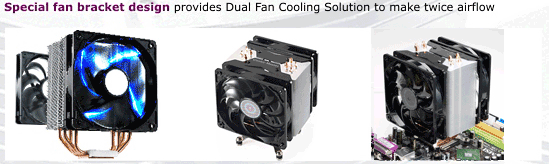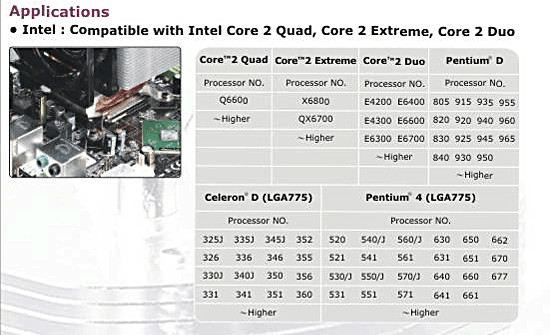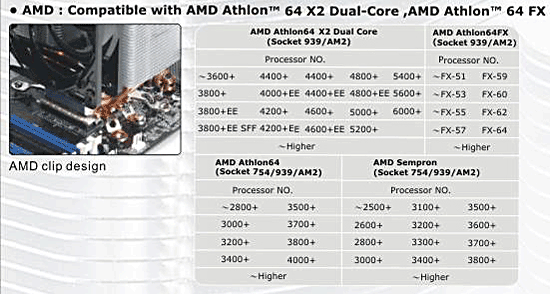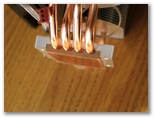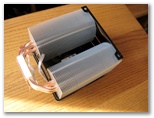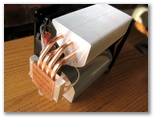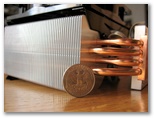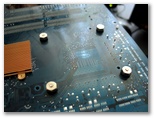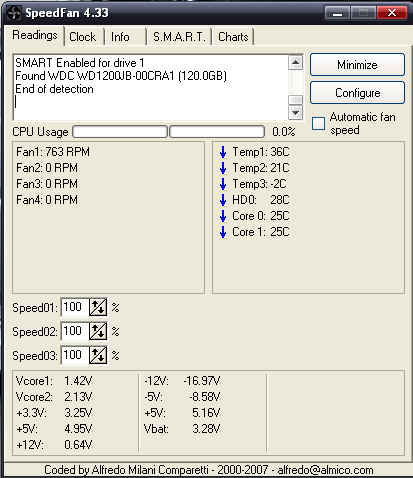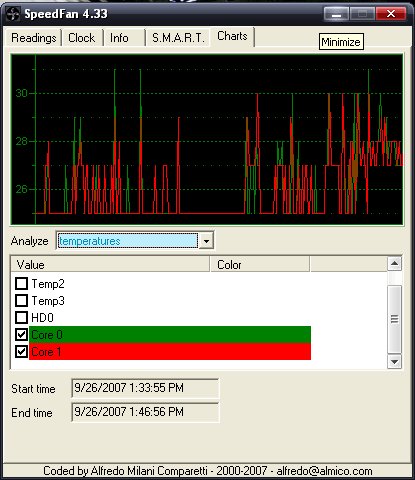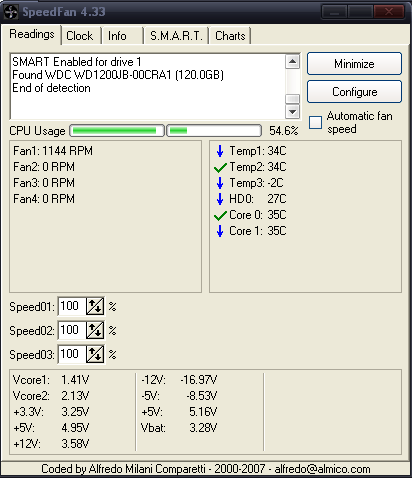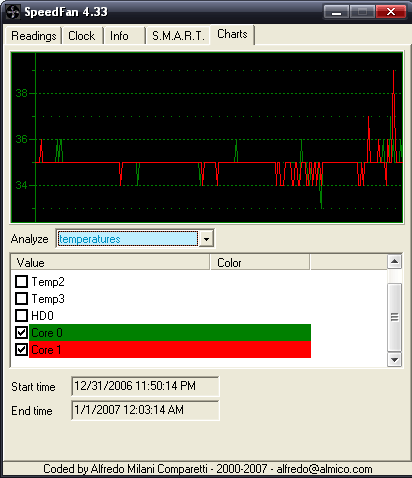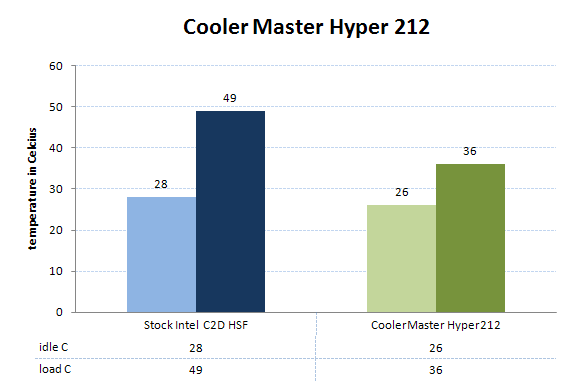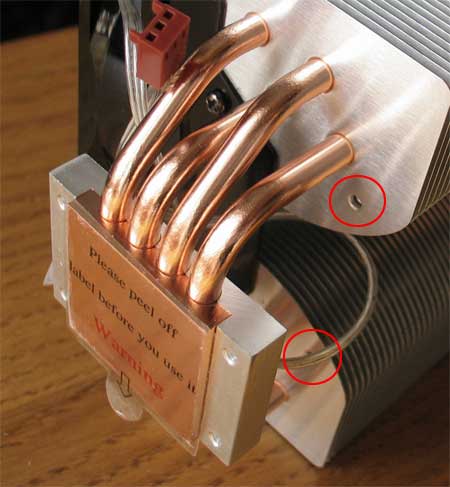All in all, Cooler Master did a wonderful job providing a universal product for both AMD and Intel platforms. This cooler will fit into most recent sockets and will perform well above average retail solution. Although it has just been announced it will sell for roughly $45 green. In my opinion it’s a perfect solution for those seeking peaceful operation and rock solid performance.
Introduction
There has been a lot of great products coming out of Cooler Master’s stable lately. These include Cosmos and Stacker enclosures as well as cooling accessories and high-end power supplies. Not so long ago, I’ve compared Cooler Master HyperTX against Thermaltake TMG A1 HSF. The results were fantastic for HyperTX considering the designs haven’t varied at all.
Today I bring you the latest CPU cooler from Cooler Master: Hyper 212. The most appreciated feature about this HSF is its universal design. That’s right. AMD and Intel fans can go out and buy the same model and for those that will soon switch platforms there is no need to get rid of Hyper 212 — it’s compatible with the following CPUs: All current Intel Core 2 Duo / Extreme / Quad (LGA775) and AMD Athlon 64, FX, X2 (S754/939/940, AM2). Now to the good part.
This two-tower block (including fan) weighs over 700 grams
Features
Cooler Master Hyper 212 comes with some great features. Here is a more detailed look at what it can do.
Universal design for Intel Core 2 Quad, Core 2 Extreme, Core 2 Duo and AMD Athlon 64 X2 Dual-Core,
AMD Athlon 64 FX
Superior Cooling Performance
- Mirror Copper Base makes 100% contact between CPU and Cooler
- 4 Heatpipes creates best beat transportation
- Sickle Blade Fan produces huge airflow and decrease noise
Fluid Mechanics Cooling Solution
- Special fan bracket design provides dual fan cooling solution to make twice airflow
- Dual heatsink design maximizes the dissipation surface to create ultra cooling performance
- Best airflow design exhausts hot air from inside of chassis
- Silent operation at 19 dBA
Specifications
For those seeking even more information about Hyper 212, here it is black on white.
|
Cooler Master Hyper 212 specifications
|
||||
| Socket type | Intel LGA775, AMD AM2,754,939,940 | |||
| Heat sink dimensions | 122 x 92 x 160 mm | |||
| Heat sink material | Cu base, Al fin, 4 heatpipes | |||
| Fan dimensions (W / H / D) | 120 x 120 x 25 mm | |||
| Fan speed | 2000 RPM | |||
| Fan airflow | 69.69 CFM | |||
| Bearing type | Long life sleeve | |||
| Fan life expectancy | 50,000 hours | |||
| Fan noise level (dBA) | 19 dBA | |||
| Connector | 3-pin | |||
| Weight | 710 g | |||
| Voltage | 12 V | |||
Bundle
Cooler Master Hyper 212 came inside a nicely designed box. The back shows main features and specs. Because of universal design the size of the box is way above average HSF box. The product has been safely packaged to reduce any issues during shipping.
Click a picture to see a larger view
As said above, the package is huge considering it’s “only” a PC cooler. Never the less bundle is rich as it comes with all types of locking mechanisms. The little white box contains all materials needed for Hyper 212 installation. It even comes with its own hexagonal wrench. The manual comes in 17 different languages. That truely shows product availability during the launch.
Closer Look
Upacking the cooler gave me creeps as Hyper 212 had emerged from the box. It’s huge and it weighs 710 grams. That’s 200 grams more than Thermaltake TMG A1! It’s dual-tower design gives you the ability to add second 120 mm fan to increase the airflow.
Click a picture to see a larger view
As said earlier, Hyper 212 features universal design which makes it compatibile with most recent CPU sockets: Intel LGA775, AMD AM2, 754, 939 and 940. The included 120 mm fan pushes roughly 70 CFM at 2000 RPM with noise level of only 19 dBA. Speed is of course auto controlled so at idle state it makes around 710 RPM — pretty sweet. Based on the temperature of the CPU, the fan will spin at whatever speed is necessary to reduce the heat. The fins of the heatsink are very densely packed and both towers are connected with copper pipes. The base is made out of copper and is again connected with four pipelines on each side for transporting the heat back to the fins while fan takes care of the rest. As you can see from the images, only the outer base is copper, the other side is aluminium which is kind of awkward. The other great feature of Hyper 212 is the fact that you can slap on another 120 mm fan and have the other “fin-tower” cope with the heat. The downside is, you have to take out the motherboard (again), unscrew the HSF and then screw in additional fan — where is the logic? Of course you could just use the top plates and not connect the bottom one which should be sufficient.
Installation
It’s important that you understand what parts came with the cooler so you pick the right set depending on your platform. Because the HSF is heavy (710 grams), the installation procedure requires that you take out your motherboard. There are no clips or any sort of mounting mechanism that will let you do this with your mobo inside the case.
- AMD parts set: K8/AM2 retention plate, screws, pads, washers, etc
- Intel parts set: LGA775 retention plate x 2, screws, pads, washers, etc
Below is a short installation procedure which took me give or take 20-30 minutes.
Click a picture to see a larger view
First up was removing the old cooler, cleaning the CPU and re-applying the paste (included). After that I opened up all the plastic bags and collected the necessary items for proper platform (LGA775 in my case). To be frank, the whole installation procedure was very easy and self explanatory. Just look up in the manual which pads go where and you’re set. After screwing in the retention plates I seated the HSF and started mounting the back of the cooler with the included wrench. Make sure the fan faces the front panel of the case (like on 5th picture).
Testing
Testing was performed in overclocked idle and loaded states. A more detailed configuration and SpeedFan scores can be found right below.
|
Testing Platform
|
||||
| Processor | Intel Core 2 Duo E6600 | |||
| Motherboard | Gigabyte 965P-DS4 | |||
| Memory | GeIL PC2-6400 DDR2 Ultra 2GB kit | |||
| Video card(s) | PowerColor X1950 PRO SCS3 256 MB | |||
| Hard drive(s) | Seagate SATA II ST3250620AS Western Digital WD120JB |
|||
| CPU Cooling |
Retail Intel HSF vs Cooler Master Hyper 212 |
|||
| Power supply | Thermaltake Toughpower 850W | |||
| Case | Thermaltake Mozart TX | |||
| Operating System | Windows XP SP2 | |||
| Drivers | DirectX 9.0c CATALYST 7.7 |
|||
|
Benchmarks
|
||||
| Synthetic | Stress Prime 2004 (both CPU and memory) | |||
| Games | S.T.A.L.K.E.R.: Shadow of Chernobyl | |||
E6600 @ 3.00 GHz, Cooler Master Hyper 212 – idle state
E6600 @ 3.00 GHz, Cooler Master Hyper 212 – idle state
E6600 @ 3.00 GHz, Cooler Master Hyper 212 – loaded state
E6600 @ 3.00 GHz, Cooler Master Hyper 212 – loaded state
Results
On the previous page we’ve seen how heat oscillated during both idle and loaded states. Now let’s check out the final results which were taken while playing S.T.A.L.K.E.R with Stress Prime 2004 running in the background. Note that only the included fan was used with Hyper 212. Considering the design of the cooler a second blower should help out significantly.
Intel Core 2 Duo E6600 @ 3.0 GHz (default 2.4 GHz)
Stock Intel C2D HSF
- Vcore: 1.41~1.42, OC: 3.0 GHz (standard 2.4 GHz)
- idle fan RPM: 840
- load fan RPM: 1313
Cooler Master Hyper 212 HSF
- Vcore: 1.41~1.42, OC: 3.0 GHz (standard 2.4 GHz)
- idle fan RPM: 710
- load fan RPM: 1180
Thoughts
After about five days of testing, Cooler Master Hyper 212 deserves a concrete conclusion. Although I won’t talk about it only in superlatives, it’s the end result that matters. Although there are a few quirks here and there the cooler manages to become a top naturally aspirated solution. Design wise, Hyper 212 is a great upgrade over Hyper TX (single tower). The ability to attach second 120 mm fan is a great feature for those seeking extra performance. The only issue with that is you will need to take out your motherboard out (again) and detach the HSF. The bottom support plate for the fan requires that you screw the underneath. Of course the fan will work just fine with only one, but design wise it’s not something I can accept — it’s simply illogical.
All in all, Cooler Master did a wonderful job providing a universal product for both AMD and Intel platforms. This cooler will fit into most recent sockets and will perform well above average retail solution. Although it has just been announced it will sell for roughly $45 green. In my opinion it’s a perfect solution for those seeking peaceful operation and rock solid performance.
Pros:
+ Good performance
+ Universal design: LGA775, S754/939/940, AM2
+ Thought out dual tower solution
+ Able to attach second fan
+ Very quiet
+ Manual in 17 languages!
Cons:
– Needs motherboard removal for additional fan

 Bjorn3D.com Bjorn3d.com – Satisfying Your Daily Tech Cravings Since 1996
Bjorn3D.com Bjorn3d.com – Satisfying Your Daily Tech Cravings Since 1996