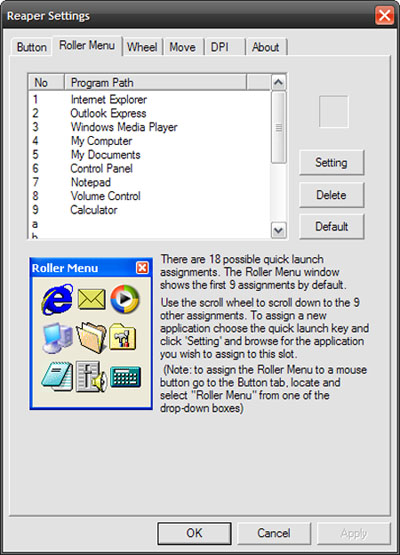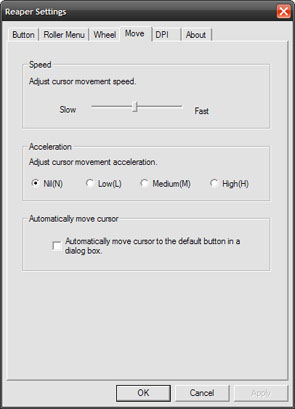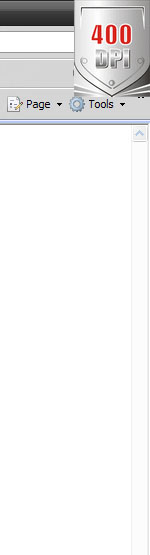Today, well be looking at the Reaper, Ideazons first gaming mouse. This Reaper is an optical mouse with buttons of which five of them are programmable. It has the maximum of 1600 DPIs. In a market of crowded gaming mouse, can Ideazon bring something new and unique to the market? Join us and see what else can the Reaper do.
INTRODUCTION
Ideazon is a company whose products are specifically designed for gaming purpose. They have a range of products from keyboard to gamepad and most recently, gaming mice. Their first product—Zboard is a gaming keyboard that is specifically designed for some of the world’s hottest games: Doom 3, World of Warcraft, and Battlefield 2. What Ideazon strives to do is design the product that is from the gamer’s perspective. Today, we’ll be looking at the Reaper, Ideazon’s first gaming mouse. Join us and see if Ideazon can bring innovation and good performance to the Reaper as with what they have done with their keyboards.
This is what Ideazon advertises on the Reaper:
The cold stench of death has arrived. If you want the power to choose who lives and who dies; the Reaper is your tool. This gaming mouse comes equipped with a 1600 DPI Optical Sensor for extreme control and accuracy. The Reaper features driverless on-the-fly sensitivity DPI adjustment, so you can modify it to meet your needs instantaneously. It also includes 6 programmable buttons to enhance your killing style. The gold plated USB connecters provide maximum conductivity to give you less latency and more frags. The genuine Teflon mouse feet supply the smoothest possible slashes across mousing surfaces to keep you in control of your enemies. Let the harvest begin!
It seems to me that Ideazon is trying to make a statement with the cool name of the Reaper, as it reminds me of the Grim Reaper with its big scythe.
Let’s start by looking at the feature and the specification of the Reaper:
FEATURES
- Maximum Performance
- Twice the frame rate as conventional mouse with original Agilent high performance sensor with 1600 DPI at 6469 frames per second
- Ultimate Accuracy in Frenzied Combat Situations
- Driverless, on the fly sensitivity switching lets you instantly access 3 DPI levels (400 – 800 -1600)
- Sleek Design
- Illuminated red with a black on black finish
- Customizable for All Your Gaming Needs
- 6 programmable buttons plus a 7th button for ultra fast DPI Switching
- Gaming Grade Control & Precision
- Non-stick Teflon mouse feet and rubberized non-slip left and right mouse buttons
- Intense Speed & Instant Acceleration
- USB 2.0, 16-bit data path, 15 g acceleration with 40 ips works through the gold plated connector
SPECIFICATIONS
|
Model Number
|
ZMS-1000
|
|
Part Number
|
MW1NAE1-X9ZMS01
|
|
Product Dimension
|
4.9 x 2.7 x 1.5 inches (12.5 x 6.9 x 3.8 cm)
|
|
Package Includes
|
1600 DPI Optical Mouse, Software CD
|
|
Connector
|
USB
|
|
System Requirements
|
Windows® 2000/XP Home/Professional/x64 and Vista, 10MB of hard disk space, USB 2.0/1.1 port
|
|
Warranty
|
1 year (North America), 2 years (Europe)
|
HARDWARE
Ideazon’s Reaper comes in a large box that is splashed with black and red color. I think Ideazon’s mouse’s design do somewhat resemble the scythe that is closely associated with the Grim Reaper (not sure if Ideazon designs the mouse based on this concept). Opening up the box you will not see much, only the mouse and a driver CD. No other accessories are provided such as USB/PS2 converter or a manual.
The mouse is black and is designed for right hand use only (sorry lefties out there). It has the usual left and right buttons which are rubberized to offer better grip. There’s the usual scroll wheel but it only scrolls vertically and not horizontally. In addition to the normal left, right buttons and scroll wheel, the Reaper also has three small buttons on the left side of the mouse, next to the thumb placement. Also, there’s another button just directly below the scroll wheel which is for on-the-fly DPI switching. Most of the buttons, with exception of left and DPI Switching button, are programmable.

Here you get a clear view of the buttons on the Reaper. Notice the small button just below the scroll wheel which allows quick DPI switching.
The Reaper comes with gold plated USB connector. In addition, when you turn to the bottom of the mouse, you will see the feet are coated with non-stick Teflon to offer better movement.

The Reaper is an optical mouse with a maximum resolution of 1600DPI. The DPIs are adjustable by simply push the button below the scroll wheel. The mouse’s DPI can be set to 400, 800, or 1600 DPIs.
SOFTWARE
Let’s take a look at the driver. The Reaper allows the buttons to be assigned to different functions. With the exception of the left button and the DPI switching buttons, all other buttons are customizable to different functions. The buttons can be assigned to the normal click function, as well as internet functions, such as forward, backward, home, or assigned to open up programs such as My Computer and Find. Also, they can be assigned to maximize, close, or minimize windows.
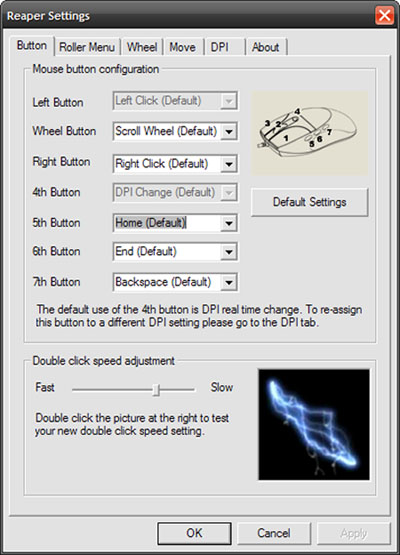
One of the unique features about Reaper’s button assignment is the Roller Menu. This function will allow user to create a menu list of 18 programs and assign the list to a button. When the button is pressed, it will bring up the a list of preset programs, allowing user to quickly lauch the program with a click of a button.
The scroll wheel and cursor acceleration speed can be adjusted under the Reaper’s control panel.

Finally, you can change the DPI’s configuration. The Reaper allows user to either fix the DPI to 400, 800, or 1600 DPIs or use the DPI switching button to switch between these three settings. Instead of three DPI switches, the user has the option to set only 2 DPI swithes if the user does not want to cycling between the three settings. User can set to switch between 400 and 800 DPIs, 400 and 1600 DPIs, or 800 and 1600 DPIs. It’s a nice feature since some people only uses two settings, one for gaming and other for desktop use. Unfortunately, the sensitivity of the mouse cannot be fine-tuned.
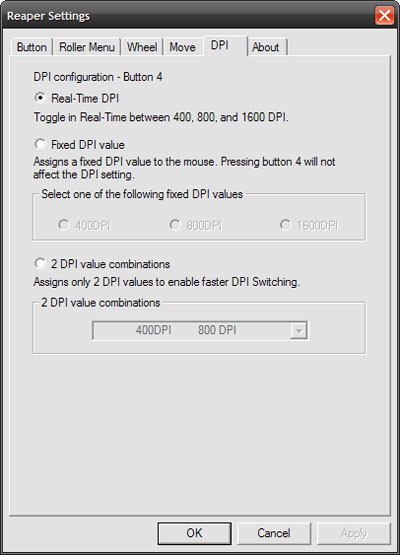
Each time the DPI Switch button is pressed, the upper right corner of the screen (picture on the right) will flashes the DPI selected so user can be notified which DPI he is using. Really nice.
IMPRESSION
The Reaper is much slender than other mice on the market, such as Logitech’s G5/G7 and MX series or Microsoft’s optical mouse. It also does not have as high bumps in the middle as other mice and is slightly larger than the Razer Krait that was reviewed and much narrower than other mice. Therefore, the three buttons for the left, right, and scroll are slightly closer to each other. I found that the Reaper ‘s smaller and slender design makes me feel that I have slightly less control over the mouse. I prefer to have my hand cover the mouse so that I feel that I have a better control it.
The button placement on the Reaper is nice and the buttons are easy to use. The left and right buttons are very responsive and the rubberized buttons are quite nice. The buttons are not as large as the Razer Krait but they are nonetheless easy to reach. I love the scroll wheel on the Reaper because it is extremely smooth on this mouse. It does not have the click feeling that you get on some of the mice on the market. It is probably the smoothest scroll wheel that I have used. It’s rather unfortunate that the Reaper only scrolls vertically.
The DPI switching button is really nice feature to have and easy to use on the Reaper. It is unobtrusive and nicely tucks away in the groove of the scroll wheel button, so it won’t be in the way at all during fast gaming. The three side buttons are nicely placed next to the thumb. I found that the first two buttons are very easy to reach but the last one is a bit hard to reach and use. It’s a bit too the back so you would have to bend the thumb to push it.
The precision offered by the 1600 DPIs is excellent. I fired up the a few games with this mouse and the aim of the mouse is great. The rubberized buttons also make the repetitive clicking a easy job.
CONCLUSION
The Reaper is a nice entry into the world of gaming mice from Ideazon. A company which has been known for designing products specifically for gamers and brings innovations, it is somewhat disappointed to find Ideazon does not bring any new ideas into the Reaper as it has done with their gaming keyboard. In fact, it lacks some of the technologies that is found in other gaming mice, such as laser and 2000 DPIs. However, what the Reaper does bring is a good performance, which in the computer gaming world, that’s all that really matters. Overall, I think Ideazon did a good job in bringing their first gaming mice with the Reaper.
At the retail price of $39.99, the Reaper has a good balance of price and performance/features. It is priced cheaper than some of the other gaming mice on the market. This will probably be the best selling point for the Reaper. Given to the good performance of the Reaper, it would be a good buy for those people who want a good gaming mice yet do not want to spend a huge amount of money.
Ideazon’s receives a 8.5 out of 10 (very good) for its excellent performance, price and features.
Pros:
+ Price
+ DPI switching on-the-fly
+ Customizable buttons
+ Smooth scroll wheel
+ Up to 1,600 DPIs
Cons:
– Not a laser mouse
– No horizontal scroll
– DPIs cannot be fine-tuned
 Bjorn3D.com Bjorn3d.com – Satisfying Your Daily Tech Cravings Since 1996
Bjorn3D.com Bjorn3d.com – Satisfying Your Daily Tech Cravings Since 1996