Internet Cleanup offers many of the same features I have become familiar with through the use of freeware programs; such as CCleaner. In this article I will review the functionality and standout features of PC Mesh Internet Cleaner. I will also compare this software to its biggest rival, and see if it is worth the price of purchase.
INTRODUCTION
Privacy is at the forefront of consumer concern. The Internet brought us the World Wide Web, with emphasis on the World. Web privacy has been under attack for years now and even more so over the past two years. Malware, spyware, and adware have overtaken computer viruses as the most common threat, and all work together with one single effort: invade your privacy. This is where the informed web surfer must rely on much more then safe browsing, the more advance web surfer will depend on solid software to clean up after all of the track that Windows leaves behind.
Enter PC Mesh Internet Cleanup. PCMesh Internet Cleanup is an internet cleanup software to delete your internet tracks including the index.dat files, internet cache, cookies, internet history, etc. Additionally PCMesh Internet Cleanup includes disk cleanup functionality to ensure problem-free Windows operations.
PC Mesh offers Internet Cleanup for $29.95 with one year of free updates and half price each following year or $49.95 with life-time free updates. You may purchase Internet Cleanup directly from PC Mesh on their website.
Internet Cleanup offers many of the same features I have become familiar with through the use of freeware programs; such as CCleaner. In this article I will review the functionality and standout features of PC Mesh Internet Cleaner. I will also compare this software to its biggest rival, and see if it is worth the price of purchase.
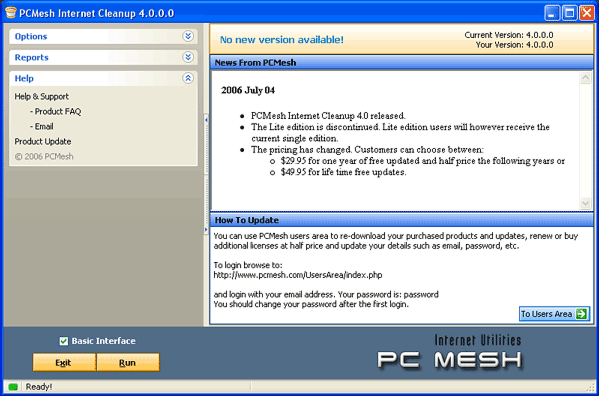
A CLOSER LOOK
Before diving headlong into this product I feel it appropriate to present you with some information I garnered from the PC Mesh website. Said information answers many of the questions someone new to web security and looking for this type of product might ask before purchasing. The answers should also serve to clarify certain terms and put us all on the same page when we talk about this and other products specific features.
Why do I need this internet cleaner software?
Because all your Internet activities, like the places you have visited, are logged into index.dat files and can be read by anyone. Click here to see a screenshot of an index.dat file before deleting with PCMesh Internet Cleanup. This software is for you, if internet privacy is an issue for you. Click here to see a screenshot of an index.dat file after deleting with PCMesh Internet Cleanup. PCMesh Internet Cleanup also clears Windows Temp directory, junk files, Recycle Bin and Recent Documents folder to ensure a problem-free Windows operation.
A CLOSER LOOK cont.
Which functions does PCMesh Internet Cleanup include?
Using PCMesh Internet Cleanup you can:
- View MS Internet Explorer index.dat files (Temporary Internet Files, Cookies and History) in ASCII and HEX formats. See a screenshot of index.dat reports window.
- Delete MS Internet Explorer index.dat files including Internet Cookies including Temporary Internet Files, Cookies and History.
- Remove MS Internet Explorer typed URLs, webforms (typed credit card number, passwords, etc.) and plugins.
- View and delete Mozilla cache, cookies and history.
- Clear Mozilla web forms (typed credit card number, passwords, etc.) and typed URLs.
- Delete Java cache and other temporary files.
- Clear the MRU (Most Recently Used) files list.
- Clear UserAssist area of the registry.
- Clear Windows pagefile (swapfile).
- Remove old prefetch files.
- Empty Recycle Bin.
- Remove Windows Run history.
- Remove Windows Search history.
- Delete the contents of Windows Temp folder.
- Search and delete files of specific extensions and/or files names.
- File shredding (secure deletion).
What is file shredding?
File shredding means overwritting files a few times before deletion for security purposes. The idea is to make it hard or impossible to recover the files with forensic software. You can use this feature to delete your sensitive files. However the deletion time will increase depending on your chosen number of overwrites.
What is Windows Temp folder?
Windows programs create their temporary files in the Temp folder. But sometimes they fail to delete them after use. An example would be those time when Windows stops responding and you push the Restart button on your PC.
What is UserAssist?
UserAssist is an area of Windows registry where some user activity is logged. Windows doesn’t provide any option of clearing this area other than manually editing the registry.
What are the minimum requirements to run PCMesh Internet Cleanup?
PCMesh Internet Cleanup runs on Windows 98/ME/2000/XP and designed for Microsoft Internet Explorer and all of Mozilla-based browsers.
TESTING
For the sake of comparing PC Mesh Cleanup in a real world environment, I matched it up against the freeware application CCleaner. For this test, I used Internet Cleanup v4.0.0.0 provided by PC Mesh and CCleaner v1.32.345 downloaded at the time of writing. In both cases, the installation footprint was very small. Internet Cleanup was just under 3MB, and CCleaner was less then half that size at 1.3MB installed. In addition, Internet Cleanup consumed 11MB of system memory, while CCleaner operates at a paltry 6MB.
Both applications have comprehensive interfaces; however CCleaner offered more in-depth advanced options then Internet Cleanup. Here is what PC Mesh Internet Cleanup looks like by default with the basic options, and then expanded with advanced options.
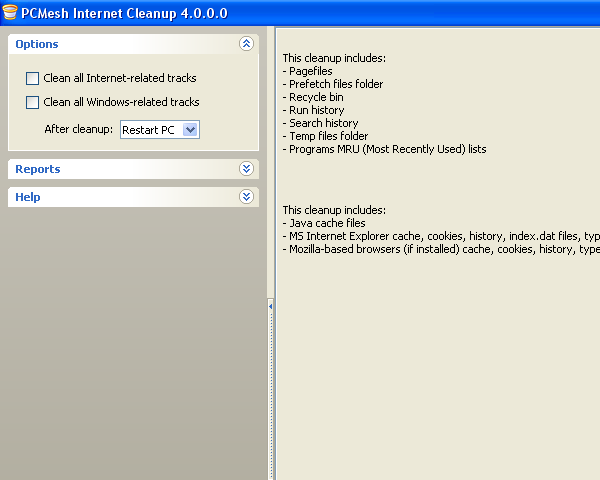
PC Mesh Basic Options
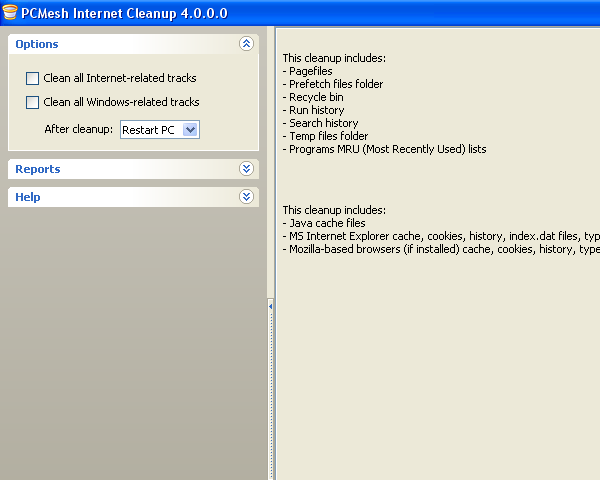
PC Mesh Advanced Options
TESTING cont.
I was pleasantly surprised to see a pagefile function in the PC Mesh Internet Cleanup, because this is more of a system utility then it is Internet related. In comparison, CCleaner offers a Windows registry repair tool, which balances the two. One particular area which I was pleased to see was the customizable Internet Explorer settings, as displayed here:
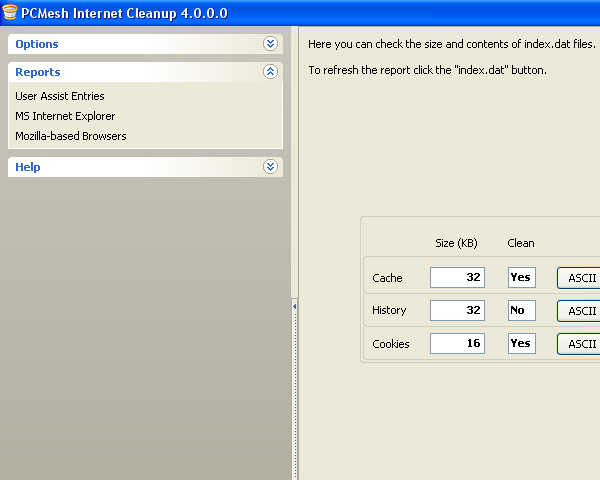
PC Mesh Internet Explorer Options
When I tested the functionality of both applications, I made certain to set up the software so that I would not loose my Internet Explorer Cookies, or AutoComplete Forms. This function worked fine in CCleaner, however when I ran Internet Cleanup I was shocked to find out that my cookies had in fact been removed despite my custom settings. Upon further investigation, I learned my answer from the informative PC Mesh website, something CCleaner does not offer.
Is it possible to delete Cookies index.dat but keep other index.dat files?
No, because the contents of index.dat files are in close relationship with each other. Thus generally to delete the contents of any index.dat file, you have to delete all index.dat files at the same time.
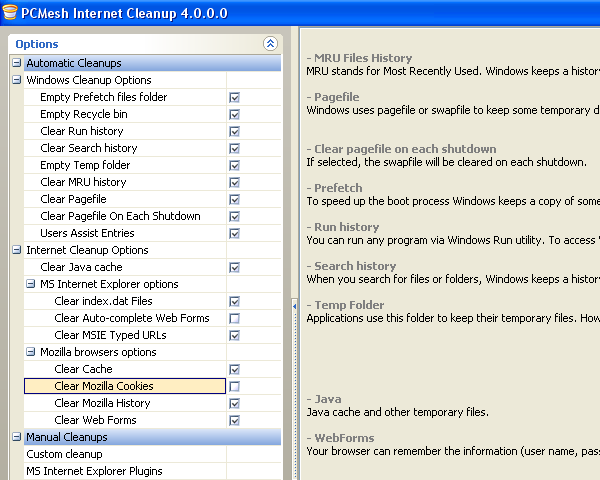
PC Mesh Preferred Options
CONCLUSION
After using the freeware application CCleaner for the past month, and then using this software, I would be hard pressed to recommend PC Mesh Internet Cleanup; unless you can acquire it for free. There are countless other software programs on the market that do nearly the exact same thing, and cost you nothing at all. While this software functions flawlessly, I can’t ignore the price tag, and the free alternatives. Appropriately I rate this software 5 out of 10 as it is effective but overpriced.
Pros:
+ Very simple layout and design
+ Consumes very little system space
+ Advanced options offer many features
+ Special feature clears the Windows pagefile with each shutdown
Cons:
– Very expensive software for what you get
– Comparable software is available in freeware form
– Could have a more advanced interface features
Final Score: 5 out of 10
 Bjorn3D.com Bjorn3d.com – Satisfying Your Daily Tech Cravings Since 1996
Bjorn3D.com Bjorn3d.com – Satisfying Your Daily Tech Cravings Since 1996



