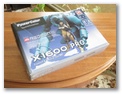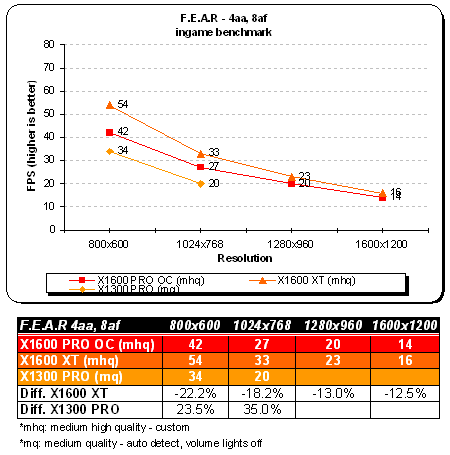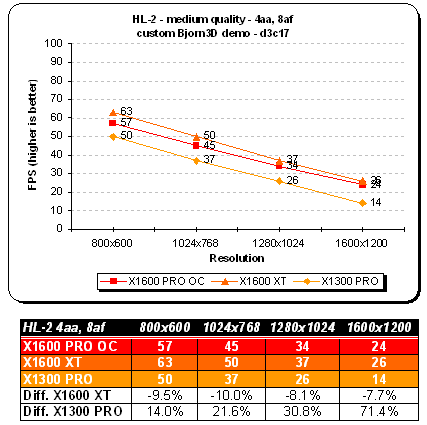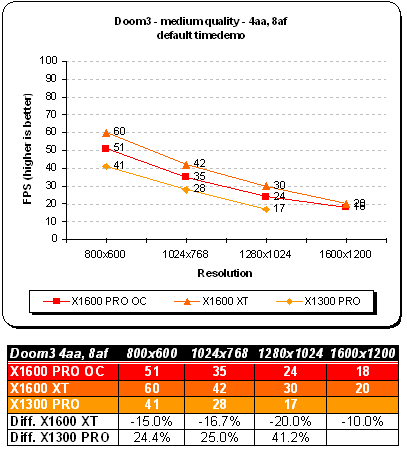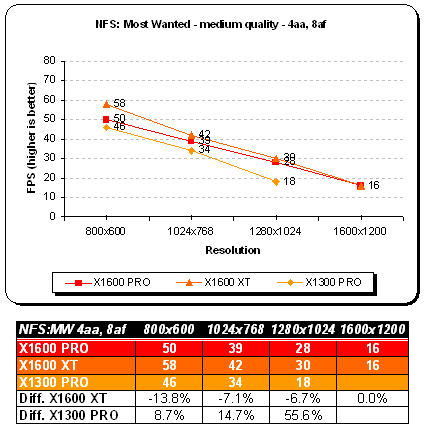PowerColor X1600 PRO AGP model with 512 MB framebuffer it’s not up to X1600 XT toes, but it’s not weak either. It’s a good solution if you don’t want X1300 and want to go with something stronger. Performance wise it does its job, but I’m afraid more memory won’t necessarily help in most applications.
Introduction
A while ago I’ve reviewed PowerColor X1600 XT and X1300 both running on PCI-e bus. Being on low-end subject you can also check out our PowerColor X1300 HyperMemory™ 2 board which utilizes up to 512 MBs of RAM (128 MBs onboard). Although we haven’t seen many high-end AGP cards this year, ATI and its partners did not forget about you guys with AGP ports. Independent Hardware Vendors (IVHs) are slowly moving away from supporting this type of bus in favor of newer technology, PCI-express that is.
I’ve heard many positive and negative opinions about PCI-e versus AGP, but this discussion is fading away as more people are considering to upgrade. Sure a lot of motherboard vendors are still trying to satisfy both AGP and PCI-e crowd, but in the end those solutions aren’t exactly perfect combinations of both. So what are AGP users left with? Usually last year GPUs such as X850 XTs or moddable X800 GTOs. Those cards are still considered high-end boards only without SM 3.0 support. If you want Shader Model 3.0 card you will have to either smile to ATI or NVIDIA. ATI only offers RADEON X1600 while NVIDIA gives you a choice of either GeForce 7600 or 7800. Obviously the 7800 is the best performer.
Today I will be checking what PowerColor offers to its customers in terms of AGP line. What I have in mind is exactly what I’ve mentioned above: X1600, a PRO version with 512 MBs of onboard DDR II memory.
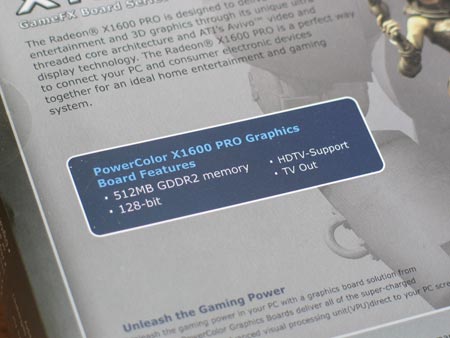
Should you require more detailed information on X1K please revisit our article: The X1000 series – ATI goes SM3.0
PowerColor is a consumer brand focused on providing cutting-edge graphics card products to retail customers. Our goal for the Tul brand is to be the industry’s number one provider of technology product solutions. Our goal for the PowerColor brand is to be the world’s number one brand of graphics cards. PowerColor is in effect owned by Tul Corporation, however the brands are operated independently of each other.
VPU Specifications
As with every new generation of GPUs the feature set becomes larger and more complex. The newly introduced X1K family of products is exactly what we have here. Most importantly, the X1000 line now sports Shader Model 3.0 which has been available from NVIDIA for over a year now. The X1600 GPU is similarly designed as X1800, but with few important differences. It uses 128-bit memory bus and features different pipeline architecture. The card boasts 4 pipelines (known as ROPs, Render Output Pipelines). Do not get confused (as I did), I’ll explain.
ROPs are actual pixel pipelines. Shader pipelines or pixel shaders consist of ROPs and fragment pipelines. With X1600, each ROP consists of 3 pixel shaders (giving us 12 PS units) and 8 Z-samples per clock. In other words X1600’s pipeline configuration is as follows:
- 12 PS units
- 4 ROPs
- 4 TMUs (1 TMU per pipeline)
- 8 Z-samples per clock
The biggest of all changes is the introduction of what ATi calls Ultra-Threading Dispatch Processor and Ring Bus (old SMARTSHADER). Without going into much detail here, the dispatch processor (as the name implies) routes or relegates the workload to four pixel shader cores (also known as Quads). Each quad consists of four mini-pixel processors. The process between them is called threading and means:
- Large Scale Multi-threading
- Hundreds of simultaneous threads across multiple cores
- Each thread can perform up to 6 different shader instructions on 4 pixels per clock cycle
- Small Thread sizes
- 16 pixels per thread in Radeon X1800
- Fine-grain parallelism
- Fast Branch Execution
- Dedicated units handle flow control with no ALU overhead
- Large Multi-Ported Register arrays
- Enables fast thread switching
Now the Ring Bus technology. This isn’t Marry-go-around or anything like that — well sort of. The bus itself consists of two 128-bit rings which run in the opposite direction. This way routing latencies are reduced to a bare minimum and clockrate scaling is far more efficient. Among other things we have:
- New cache design – fully associative for more optimal performance
- Improved Hyper-Z – better compression and hidden surface removal
- Programmable arbitration logic – maximizes memory efficiency and can be upgraded via software
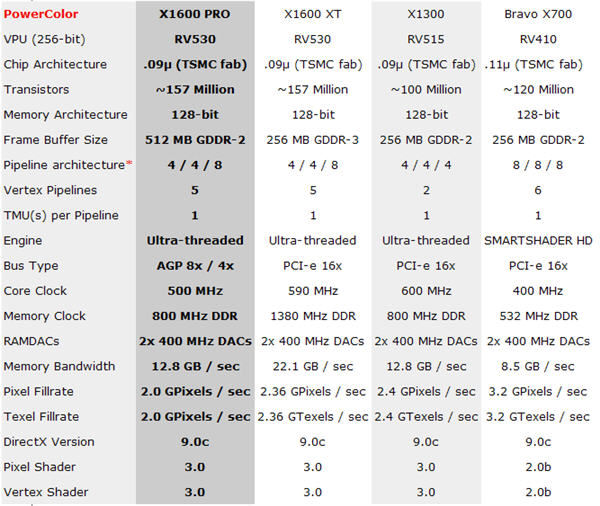
* Pipeline architecture: Textures / Pixels / Z-Samples per clock
X1600 Specifications
- Features
-
- 157 million transistors on 90nm fabrication process
- Dual-link DVI
- Twelve pixel shader processors
- Five vertex shader processors
- 128-bit 4-channel DDR/DDR2/GDDR3 memory interface
- Native PCI Express x16 bus interface
- AGP 8x configurations also supported with AGP-PCI-E external bridge chip
- Dynamic Voltage Control
- Ring Bus Memory Controller
-
- 256-bit internal ring bus for memory reads
- Programmable intelligent arbitration logic
- Fully associative texture, color, and Z/stencil cache designs
- Hierarchical Z-buffer with Early Z test
- Lossless Z Compression (up to 48:1)
- Fast Z-Buffer Clear
- Z/stencil cache optimized for real-time shadow rendering
- Ultra-Threaded Shader Engine
-
- Support for Microsoft® DirectX® 9.0 Shader Model 3.0 programmable vertex and pixel shaders in hardware
- Full speed 128-bit floating point processing for all shader operations
- Up to 128 simultaneous pixel threads
- Dedicated branch execution units for high performance dynamic branching and flow control
- Dedicated texture address units for improved efficiency
- 3Dc+ texture compression
- High quality 4:1 compression for normal maps and two-channel data formats
- High quality 2:1 compression for luminance maps and single-channel data formats
- Multiple Render Target (MRT) support
- Render to vertex buffer support
- Complete feature set also supported in OpenGL® 2.0
- Advanced Image Quality Features
-
- 64-bit floating point HDR rendering supported throughout the pipeline
- Includes support for blending and multi-sample anti-aliasing
- 32-bit integer HDR (10:10:10:2) format supported throughout the pipeline
- Includes support for blending and multi-sample anti-aliasing
- 2x/4x/6x Anti-Aliasing modes
- Multi-sample algorithm with gamma correction, programmable sparse sample patterns, and centroid sampling
- New Adaptive Anti-Aliasing feature with Performance and Quality modes
- Temporal Anti-Aliasing mode
- Lossless Color Compression (up to 6:1) at all resolutions, including widescreen HDTV resolutions
- 2x/4x/8x/16x Anisotropic Filtering modes
- Up to 128-tap texture filtering
- Adaptive algorithm with Performance and Quality options
- High resolution texture support (up to 4k x 4k)
- 64-bit floating point HDR rendering supported throughout the pipeline
- Avivo™ Video and Display Platform
-
- High performance programmable video processor
- Accelerated MPEG-2, MPEG-4, DivX, WMV9, VC-1, and H.264 decoding and transcoding
- DXVA support
- De-blocking and noise reduction filtering
- Motion compensation, IDCT, DCT and color space conversion
- Vector adaptive per-pixel de-interlacing
- 3:2 pulldown (frame rate conversion)
- Seamless integration of pixel shaders with video in real time
- HDR tone mapping acceleration
- Maps any input format to 10 bit per channel output
- Flexible display support
- DVI 1.0 compliant / HDMI interoperable and HDCP ready
- Dual integrated 10 bit per channel 400 MHz DACs
- 16 bit per channel floating point HDR and 10 bit per channel DVI output
- Programmable piecewise linear gamma correction, color correction, and color space conversion (10 bits per color)
- Complete, independent color controls and video overlays for each display
- High quality pre- and post-scaling engines, with underscan support for all outputs
- Content-adaptive de-flicker filtering for interlaced displays
- Xilleon™ TV encoder for high quality analog output
- YPrPb component output for direct drive of HDTV displays*
- Spatial/temporal dithering enables 10-bit color quality on 8-bit and 6-bit displays
- Fast, glitch-free mode switching
- VGA mode support on all outputs
- Drive two displays simultaneously with independent resolutions and refresh rates
- Compatible with ATI TV/Video encoder products, including Theater 550
- High performance programmable video processor
- CrossFire™
-
- Multi-GPU technology
- Four modes of operation:
- Alternate Frame Rendering (maximum performance)
- Supertiling (optimal load-balancing)
- Scissor (compatibility)
- Super AA 8x/10x/12x/14x (maximum image quality)
The Card
This board is standard size PCB with regular squarish looking HSF and no memory heatsinks. This is an ideal solution for HTCP and SFF systems where space and good ventilation is your number 1 priority.
Click a picture to see a larger view
This AGP part comes equipped with single DVI link, but with additional 256 MBs of RAM totaling at 512 MB. It might be useful with some latest titles, but on entry and middle level GPUs I just think it’s pointless. I don’t know if you’ve noticed, but take a look at the third image. It shows an external power connector. Since this is not a native AGP chip, it’s needed for powering the Rialto bridge chip shown on the fourth image.
As far as memory is concerned on the X1600 PRO AGP, we have GDDR II from Infineon: HYB18T512161BF-25 to be exact with 32Mx16 organization. The speed is rated at maximum frequency of 400 MHz (800 MHz effective DDR).
Bundle
Included goodies in some bundles are usually nonexistent. Our PowerColor X1600 PRO AGP sample came with everything needed to fully operate your card. The package is not loaded with software or freebies, just things you need. If you’re looking for something more, you might check out the competition, but they might not be necessarily cheaper.
Click a picture to see a larger view
The front and back of the box highlight cards specifications and features. In the middle of the box you are presented with a hot chick with gun. The back of the box sports specs and some catch phrases. The sides show system requirements. This is a pretty standard PowerColor box scheme. So what does PowerColor include in their X1600 PRO AGP package?
Accessories
- Composite Cable
- Power cable
- DVI-I connector
- Quick start manual
Software
- ATI drivers
- CyberLink DVD Solutions
- PowerDVD 5
- PowerProducer 2 Gold DVD
- PowerDirector 3
- Power2Go 3
- Medi@show 2
Setup and Installation
I have ran the benchmarks on Pentium IV Northwood clocked at 2.2 GHz. I will compare the PowerColor X1600 PRO to XT and X1300. Additionally I will throw in 3DMark05 scores from X700. Overclocking section will consist of 3DMark05 scores from different cards. The table below shows test system configuration as well benchmarks used throughout this comparison.
| Components | – EP-4PLAI-A – P4 2.2 GHz – 2×512 MB Kingston – Chieftec 420W PSU – PowerColor X1600 PRO AGP 512MB – PowerColor X1600 XT – PowerColor X1300 |
| Software | – Windows XP SP2 – DirectX 9.0c – CATALYST 6.3 |
| Synthetic Benchmarks | – 3DMark 2005 v1.2.0 – D3D Right Mark 1.0.5.0 beta 4 |
| Gaming Benchmarks | – F.E.A.R / ingame benchmark + Fraps – Half-Life 2 / custom d13c17 timedemo + Fraps – Doom 3 / default timedemo + Fraps – NFS: Most Wanted / Fraps |
| Notes | none |
This isn’t top of the line AGP system, but pretty average for a lot of readers. If you want to check out how the card performs under the above conditions, read on.
For X1600 XT
CATALYST A.I: standard
Mipmap detail level: quality
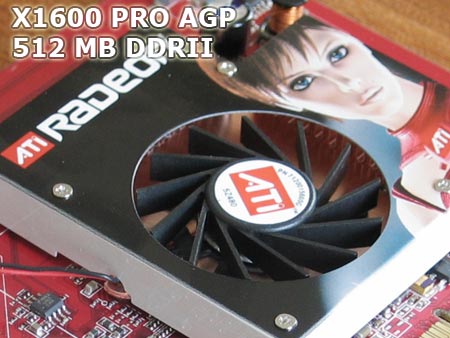
Synthetic Benchmarks
I’ve used Futuremark’s 3DMark 2005 to measure the actual throughput of PowerColor X1600 PRO and compared it against a few other RADEONs: X1600 XT, X1300 and X700.
| Video card |
PowerColor X1600 PRO OC |
PowerColor X1600 XT | PowerColor X1300 |
Bravo X700 |
| Pixel Fillrate | 1248,6 MPixels /sec | 2055,2 MPixels /sec |
1017,5 MPixels / sec | 957,1 MPixels / sec |
| Texel Fillrate | 2405,1 MTexels / sec | 2351,6 MTexels / sec |
1689,3 MTexels / sec | 3184 MTexels / sec |
| Geometry Rate | 500 MTriangles | 590 MTriangles |
600 MTriangles |
400 MTriangles |
| Vertex Shader – Simple | 50,1 MVertices / sec | 73,2 MVertices / sec |
45,2 MVertices / sec | 32,5 MVertices / sec |
| Vertex Shader – Complex | 39,9 MVertices / sec | 47,1 MVertices / sec | 15,7 MVertices / sec | 34,8 MVertices / sec |
| Pixel Shader (2.0b) | 105.7 FPS | 113,4 FPS |
33,5 FPS | 53 FPS |
RADEON X1600 PRO AGP also sports 4 ROPs and 12 PS units — just as the XT, PCI-e model. Additional 256 MBs might help in applications that use high resolution textures. It doesn’t perform as good as the XT because it’s only clocked at 500 MHz core and 400 MHz RAM.
PowerColor X1600 PRO running at 500 MHz / 400 MHz, without OC BIOS.
D3D RightMark is a very useful tool for measuring different theoretical throughputs of a graphics chip. I ran couple of synthetic tests to stress out X1600 PRO. The main focus of theses tests will be to stress out Geometric Processing (Vertex Shading) as well as Pixel Shader units.
With D3D RightMark you will be able to get the following information about your video card:
- Features supported by your video card
- Pixel Fillrate and Texel Fillrate
- Pixel shader processing speed (all shader models)
- Vertex shader (geometry) processing speed (all shader models)
- Point sprites drawing speed
- HSR efficency
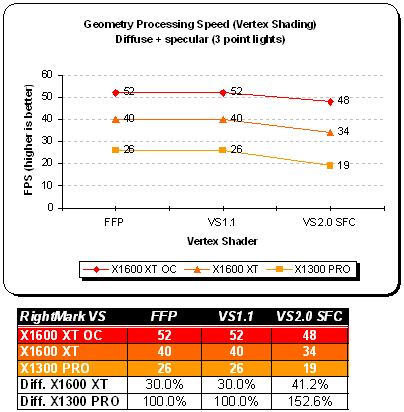
I’ve decided to give this OC BIOS a shot and used it from this point on. RightMark results seem to be a bit skewed most likely due to larger framebuffer.
F.E.A.R
Game Overview
An unidentified paramilitary force infiltrates a multi-billion dollar aerospace compound, taking hostages but issuing no demands. The government responds by sending in special forces, but loses contact as an eerie signal interrupts radio communications. When the interference subsides moments later, the team has been obliterated. As part of a classified strike team created to deal with threats no one else can handle, your mission is simple: Eliminate the intruders at any cost. Determine the origin of the signal. And contain the crisis before it spirals out of control.
As you probably know, F.E.A.R uses a very sophisticated game engine (FEAR).
- Rendering
- FEAR is powered by a new flexible, extensible, and data driven DirectX 9 renderer that uses materials for rendering all visual objects. Each material associates an HLSL shader with artist-editable parameters used for rendering, including texture maps (normal, specular, emissive, etc.), colors, and numeric constants.
- Lightning Model
- FEAR features a unified Blinn-Phong per-pixel lighting model, allowing each light to generate both diffuse and specular lighting consistently across all solid objects in the environment. The lighting pipeline uses the following passes:
- Emissive: The emissive pass allows objects to display a glow effect and establishes the depth buffer to improve performance.
- Lighting: The lighting pass renders each light, first by generating shadows and then by applying the lighting onto any pixels that are visible and not shadowed.
- Translucency: The translucent pass blends all translucent objects into the scene using back to front sorting.
- FEAR features a unified Blinn-Phong per-pixel lighting model, allowing each light to generate both diffuse and specular lighting consistently across all solid objects in the environment. The lighting pipeline uses the following passes:
- Visual Effects
- FEAR features a new optimized, data driven effects system that allows for the creation of key-framed effects that can be comprised of dynamic lights, particle systems, models, and sounds. Examples of the effects that can be created using this system include weapon muzzle flashes, explosions, footsteps, fire, snow, steam, smoke, dust, and debris.
- Sample Lights
- FEAR’s lighting model is very flexible and allows developers to easily add new lights. Existing lights include:
- Point Light: The point light is a single point that emits light equally in all directions.
- Spotlight: Similar to a flashlight, the spotlight projects light within a specified field of view. The spotlight can also use a texture to tint the color of the lighting on a per pixel basis.
- Cube Projector: Similar to the point light, the cube projector uses a cubic texture to tint each lit pixel.
- Directional Light: This lighting is emitted from a rectangular plane and is used to simulate directional lights like sunlight.
- Point Fill: Although similar to the point light, the point fill is an efficient option because it does not utilize specular lighting or cast shadows.
- FEAR’s lighting model is very flexible and allows developers to easily add new lights. Existing lights include:
A more detailed overview of other F.E.A.R technologies can be found over at Touchdown Entertainment. These include: Havok Physics Engine and Modeling / Animations System.
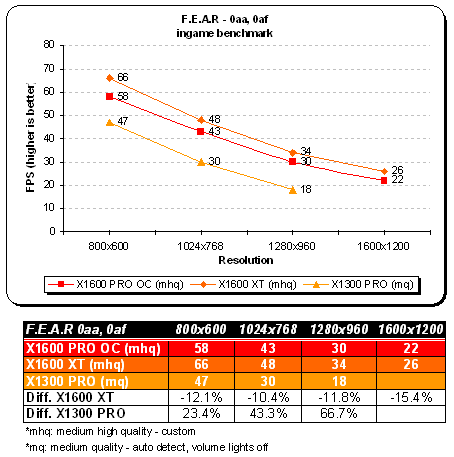
Half-Life 2
We all love Half-Life 2 and we all want best performance out of our hardware. This has to be one of the most graphic demanding games currently on the market. Half-Life 2 is built around Source engine which utilizes a very wide range of DirectX 8 / 9 special effects. Those include:
- Diffuse / specular bump mapping
- Dynamic soft shadows
- Localized / global valumetric fog
- Dynamic refraction
- High Level-of-Detail (LOD)
Note that users with DirectX 7 and older hardware (NVIDIA MX series for example) will not be able to enjoy the above effects. Let’s see how middle-end / low-end X1K graphic cards perform.
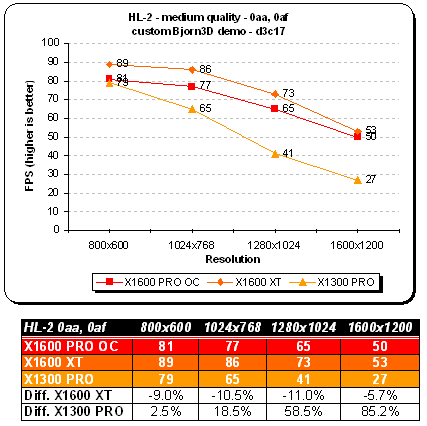
Doom 3
Although this game needs no introduction, I will go over some of the game features and technology behind Doom 3. It took the guys at id Software over four years to complete this project. Lead programmer, John Carmack spent an awful lot of time designing the game engine, but his hard work paid off — to some extent since this is first title which houses Doom 3 engine.
Let’s look at some of the engine tech features which are present in Doom 3:
- Unified lightning and shadowing engine
- Dynamic per-pixel lightning
- Stencil shadowing
- Specular lightning
- Realistic bumpmapping
- Dynamic and ambient six-channel audio
However you look at it, Carmack’s lightning engine is the essence of Doom 3. With OpenGL being the primary API, shaders have been put to a heavy use in order to create the realisticly looking environment. Instead of using lightmaps the game engine now processes all shadows in real-time. This technique is called stencil shadowing which can accurately shadow other objects in the scene. There are disadvantage to this method however:
- Requires a lot of fillrate
- Fast CPU is needed for shadow calculations
- Inability to render soft shadows
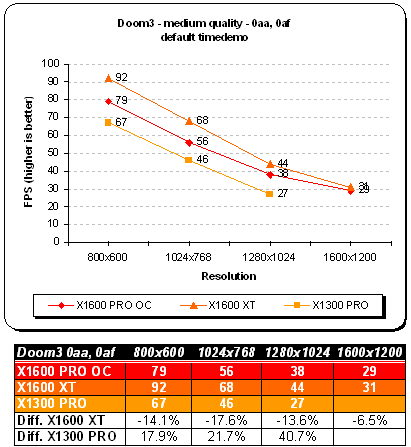
Need For Speed: Most Wanted
We have quite a few sequels in this review and this is another one, this time from Electronic Arts. If you’ve played NFS Hot Pursuit you know what I’m talking about. There are a lot of ideas taken out from the older NFS. The main difference between Most Wanted and Underground (in terms of graphics) is addition of HDR-type effects. It’s pseudo-HDR (more like bloom), but looks lovely nonetheless. Additionally the game sports flashy new reflections, better object geometry, improved lightning system and finally physics engine.
Here we have a fresh new title with bells and whistles waiting to get benched.
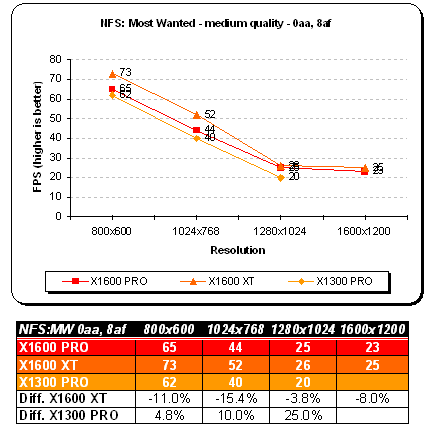
Overclocking
The card came with standard X1600 PRO clocks that is 500 MHz core and 400 MHz (800 MHz DDR) memory. Along we’ve been given an updated BIOS with higher core clock (600 MHz). You can download it here and try it on your board — instructions included. Warning: Neither Bjorn3D nor Tul Corporation are held responsible for misuse of this BIOS.
So with the above in mind I started benching the card. As usual I use 3DMark05 to test actual difference between default and OC scores. I was able to push the memory beyond the Infineon specs reaching 430 MHz (860 MHz DDR). It’s not bad, but it’s not marvelous either. Our PowerColor X1300 equipped with Hynix chips clocked at 400 MHz went 75 MHz beyond.
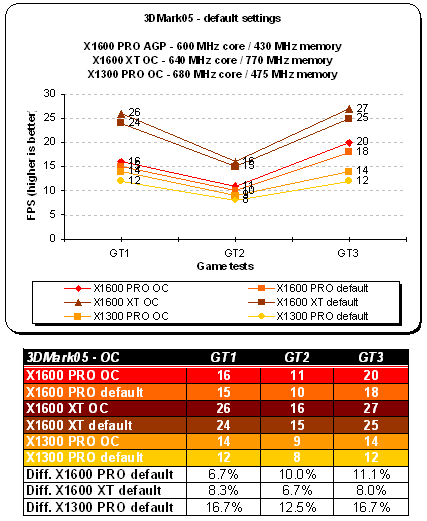
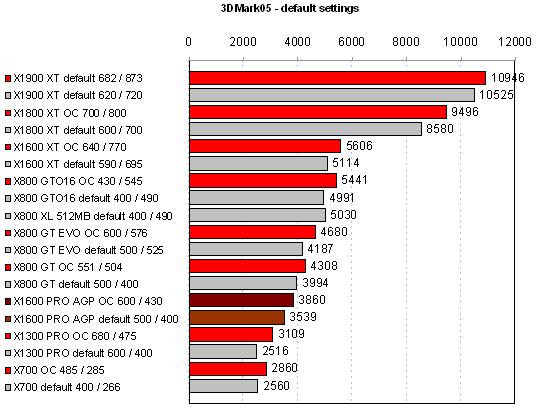
Conclusions
There is still need for AGP cards. A lot of my friends are using older systems and don’t think of migrating to PCI-e camp just yet. There is a good reason for that since latest AGP boards still perform pretty well. However, it’s a pitty ATI hasn’t decided to use a bridge chip on one or two high-end cards like X1800 or X1900. This is where NVIDIA gets the kudos. They have a broader AGP line of products being served to its customers. ATI fans have to live with last year’s high-end parts like RADEON X850 and X800 GTO.
As for our PowerColor X1600 PRO AGP model with 512 MB framebuffer it’s not up to X1600 XT toes, but it’s not weak either. It’s a good solution if you don’t want X1300 and want to go with something stronger. Performance wise it does its job, but I’m afraid more memory won’t necessarily help in most applications. There are other limiting factors that come in to play such as low memory clocks, cut down shader engine, less vertex pipelines or 128-bit bus. If you’re upgrading from let’s say mid level RADEON 9xxx series this move will be well worth it, especially in games where latest shader technology is used and the user will notice benefits.
Get it now for around $180 green.

+ New BIOS with higher core clock
+ SM 3.0 path for AGP users
Cons:
– 512 MB framebuffer a marketing catch
– Average performer
– No game bundle
PowerColor X1600 PRO AGP gets the rating of 8 (Very Good) out of 10.
 Bjorn3D.com Bjorn3d.com – Satisfying Your Daily Tech Cravings Since 1996
Bjorn3D.com Bjorn3d.com – Satisfying Your Daily Tech Cravings Since 1996