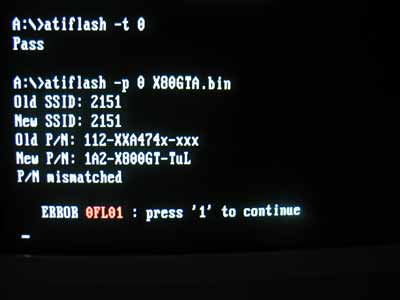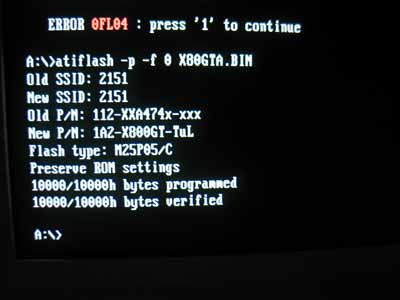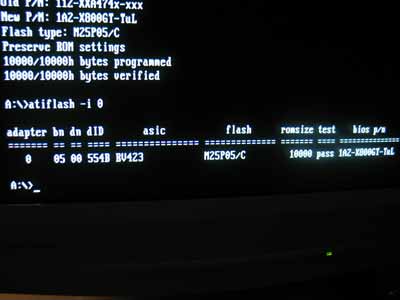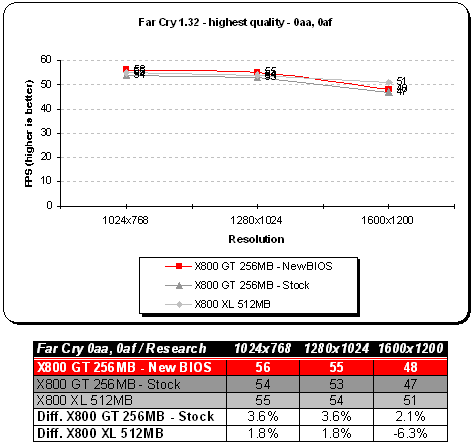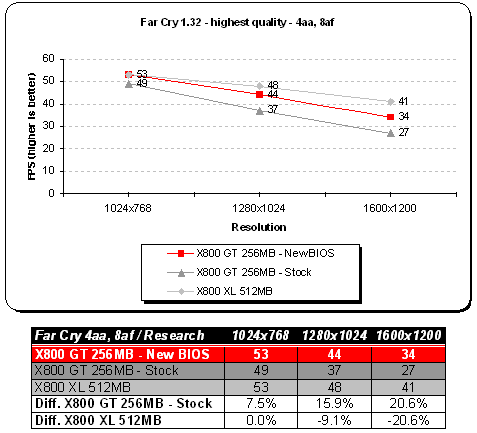The new BIOS from Tul Corporation seems like a trick up their sleeve. Albeit PowerColor X800 GT performs marvelously with stock BIOS, additional FPS will never hurt anyone — just the opposite. The updated software provides a whopping 24% benefits in some cases. On average and across all resolutions there is ripping ~8% increase in scores, especially with Antialiasing and Anisotropic Filtering enabled.
BIOS Update & Notes
Around a week ago, we released our PowerColor X800 GT review. Throughout that article, I showed you how the card stacks up against a higher-end PowerColor X800 XL equipped with 512MB of RAM. We tested a handful of games stressing both fillrate and memory bandwidth. Today I will be looking at a BIOS update I have recently received from my friend over at Tul Corporation. Alas, I haven’t had time to test for suspicious rendering or graphical anomalies.
A snip from our review:
I have drawn plenty of facts from testing ATI’s latest VPU, RADEON X800 GT. PowerColor X800 GT is a beast in its own class. Thanks to very high core and memory clocks the performance of an 8 pipeline card is as good as it will ever get. We show you how to bump a 475 MHz core beyond X850 XT PE’s with just few minutes resulting in a massive 551 MHz overclock. The beauty of RADEON X800 GT is its R480 core. Though cut down to 8 pixel pipelines, you get great performance at a reasonable price. You won’t get a better deal for $159 USD (256 MB version), but if you think that’s too much consider a 128 MB model for $139 USD.
Flashing Your PowerColor X800 GT
Flashing your BIOS is an easy task only if you know what you’re doing — and it’s hard to do it incorrectly if you follow instructions. First you get a new BIOS (make sure it’s suited for your card!) and prepare a bootable diskette. Then go to Techpowerup, download Atiflash v3.09 at the bottom of the page. Extract the .exe file and put it on your floppy. Now you are ready to boot into DOS mode.
If you need help on the commands, type atiflash at the command prompt. To display information about your current ATI adapter, write atiflash -i. This is the output:
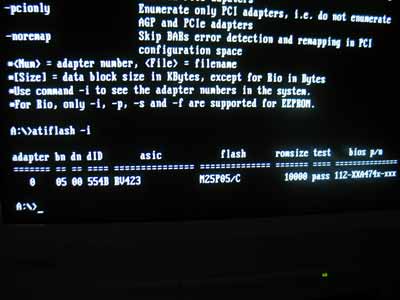
Original BIOS
With atiflash -i command we can see our BIOS has been flashed to a newer version. To complete flashing operation, you need to reboot your machine and check for possible instability — none was found with this BIOS.
Synthetic & Game Benchmarks
3DMark05
I’m not going to talk about every game test, instead I’ll show you performance improvements in percentages.
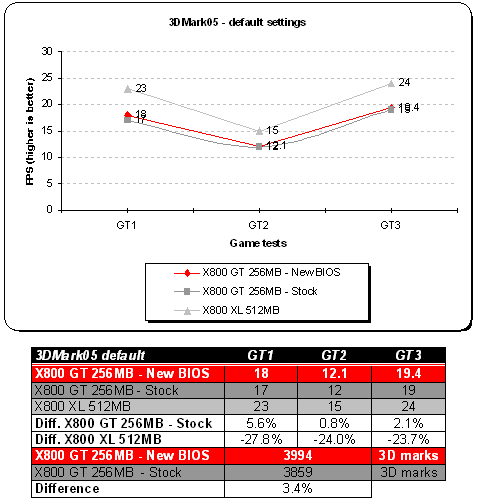
Even though Half-Life 2 and Counter Strike: Source are fairly fillrate limited, those are two titles where Tul’s new BIOS shines the most.
Both XL and GT sport bandwidth rate of 31.4 GB / sec. With the new BIOS we are seeing improvements across all resolutions.
Another surprise here, GT takes the crown from XL. It seems the new BIOS utilizes bandwidth more efficiently.
Conclusions
The new BIOS from Tul Corporation seems like a trick up their sleeve. Albeit PowerColor X800 GT performs marvelously with stock BIOS, additional FPS will never hurt anyone — just the opposite. The updated software provides a whopping 24% benefits in some cases. On average and across all resolutions there is ripping ~8% increase in scores, especially with Antialiasing and Anisotropic Filtering enabled.
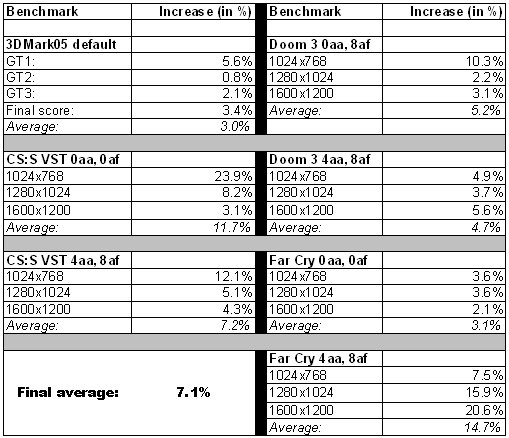
A recap of all benchmarks and final average FPS increase
 Bjorn3D.com Bjorn3d.com – Satisfying Your Daily Tech Cravings Since 1996
Bjorn3D.com Bjorn3d.com – Satisfying Your Daily Tech Cravings Since 1996