Once again, Bjorn3d.com brings you a Silverstone case review – this time of their top-end Temjin 6 series with the patented Wind Tunnel. This full-sized box has a lot to offer; does it live on its promise?
Introduction
Let’s face it: Every computer has to have a case, and cases aren’t anything new. From case to case, they are all pretty much a rework of the same basic design. Every now and then, however, there is a product that truly stands out…and Silverstone has done so recently with their Temjin 6 series. I must extend my greatest thanks to Sundial Micro Inc. for providing me the opportunity to review this product.
 Silverstone’s top-end full tower case: the Temjin 6. |
Features and Specifications
You surely are wondering why exactly this case is so different; primarily, it takes a novel approach to the mounting of the heart of the computer: the motherboard. Silverstone has opted to rotate the motherboard 180 degrees, which makes a big difference in both appearance and functionality. Before we dig into the details, it is important to list important points, features, and specifications:
 Lots of goodies in here. |
First, a “quick spec list” containing the neatest features:
- 180 degree flipped, “Pseudo BTX” mounting for standard ATX motherboards
- Inherent heat distribution advantages from the “Pseudo BTX” design
- Aluminum front facade, steel body and side panels
- Patented “Wind Tunnel” design that isolates the CPU and RAM from the rest of the chassis
- Dual 120mm fans that move a lot of air over the CPU and RAM through the Wind Tunnel
- Full array of side-mounted easy access ports; including 4 USB 2.0, sound, and Firewire
- Lots of space for expansion!
- Security features such as locked entry and chassis intrusion detection (if supported by motherboard)
- PS2 redundant power supply support
- Thorough toolless design
Here is the official specifications sheet from the manufacturer:
| Material |
Aluminum front panel, 0.8mm SECC body |
|
| Color | Black | |
| Silver | ||
| Motherboard | Extended ATX, ATX, Micro ATX | |
| Drive Bay | Exposed |
5.25in x 5 |
| Hidden | 3.5in x 6 | |
| Cooling System | Front |
120mm intake fan, 2200rpm, 21dBA |
| Front | 80mm intake fan, 2200rpm, 21dBA | |
| Rear | 120mm exhaust fan, 2200rpm, 21dBA | |
| Customized 120mm CPU wind tunnel | ||
| Expansion Slot |
7 |
|
| Front I/O Port |
USB2.0 x 4 |
|
| Power Supply | Optional standard PS2 (ATX), Redundant PS2 | |
| Net Weight |
11 kg
|
|
| Dimension | 205 mm (W) x 566 mm (H) x 474 mm (D) | |
This is certainly one of Silverstone’s most complete offerings to date. The features look good on paper, but how do they stack up?
Usability and Performance
When the eagerly awaited package appeared at the door, I quickly noted the Silverstone logos and product photos, and slit the tape on the large carton with a car key. Supported by large foam blocks, and bound with clear plastic, I beheld the gem within: the silver-toned TJ06. Pulling it out revealed the full tower in all of its glory, and memories of vintage full tower cases of the late 80’s and early 90’s came in full force. There is one enormous contrast between these generations that jumped at me in this first look: the TJ06 looks sooo much better than those beige monsters of ye old!
Removing the large side panels begins to hint at another great improvement over its grand lineage: toolless access! The side panels were easily detached and placed to one side, revealing the interior. Within it is quite spacious and the layout certainly pulls from the BTX form factor: the whole case is designed with compartments in mind and directs airflow along strict paths. A quick look at the way the case is designed shows that it pays to have a power supply with a bottom mounted fan, because this enables the air to be pulled over the hard disks.
Picture Commentary (click for larger images):
 Styling that is both brawny and elegant. |
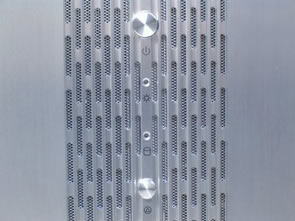 The grill, LEDs, and power/reset buttons. |
The entire front of the case is fashioned from aluminum, including the buttons. This offers not only a very consistent look but very solid build quality. It also allows for easy cleaning, as aluminum doesn’t rust. Note that even the empty bay covers are constructed out of aluminum!
 The case features a sturdy aluminum door. |
 The grill is very fine and doubles as an air filter. |
Once you open up the front door, things really begin to get interesting. The air filter is removable by using a philips screwdriver; this is slightly annoying when compared to other cases that have tooless designs for the same purpose but the fact that the LEDs and buttons are attached to the same panel somewhat rectifies this as it is a structural concern. Either way, its good to know that there IS in fact an air filter and that it is cleanable!
 Key access for the front door. |
 A full array of ports, including firewire! |
The reason why the front door locks is simply to keep people from taking your exposed drives out. Each drive slides in easily with the Silverstone’s provided snap-in rails, so if the front door wasn’t locked there isn’t much stopping anyone from pulling the drives out. Fortunately, this works well in a flip flop situation where you are testing lots of components or swapping around drives! The case also includes a complete array of easy-access ports, including 4 USB 2.0, Speaker/Microphone, and Firewire. Great for those motherboards with onboard headers!
 The Wind Tunnel’s 120mm front fan. |
 The intake fan for the rest of the case. |
The two intake fans are easily visible. They are protected from probing hands by sturdy guards in case you happen to leave the front door open.
 The Wind Tunnel’s front fan from the inside. |
 The intake fan and external 3 1/2″ bay. |
The 120mm wind tunnel fan is nestled down at the bottom of the case and the case’s main intake fan is squeezed in beneath the floppy drive rack. The wind tunnel (when installed) seperates the two.
 Closeup of the Wind Tunnel’s front fan. |
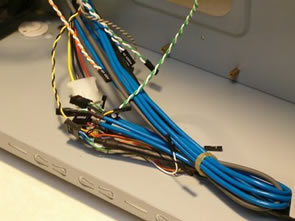 The bundle of front panel connectors and LEDs. |
Silverstone is proud of their 120mm fan’s 9 bladed design. It is designed for maximum air movement even at low RPMs. Note that the fans are well planned out, they offer power headers for both standard molex connectors and onboard motherboard headers.
 There are lots of 5 1/4″ bays. |
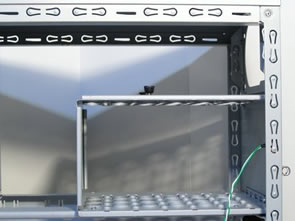 Room for plenty of hard drives! |
Silverstone really has done alot to think of just about everything. The way all the bays are angled and set up, it is very easy to slide the drives in and out with the included removable snap-in tooless drive rails. Note the nice rounded edges all over the case!
 Very well designed toolless expansion card snaps. |
 A view of the rear 120mm Wind Tunnel fan. |
Motherboard expansion cards are easily installed or removed with Temjin 6’s latch-driven tooless card snaps. They hold the expansion cards in very well. The case also comes with convenient snap-out covers for all the expansion slots, which are very useful!
 Rubber spacers to elevate and suspend the PSU. |
 The PSU adapter comes off for redundant PSUs. |
Here you can see the rubber spaces designed to keep the PSU at the adequate height (and they keep down the vibration noise as a side bonus). The chassis supports both standard power supplies and redundant style power supplies by way of the included removable PSU adapter. More on power supply installation shortly!
 A closeup of the lower area of the rear. |
 The back of the case. |
All the ventilation holes are protected by the same style of guards on the front of the case; not only does this help prevent objects from falling in, but it also helps avoid any nipped fingers.
 The chassis intrusion detector and padlock brackets. |
 Quick-and-easy latches for removing the side panels. |
The case features a chassis intrusion detector for those who need to use it in a more security-oriented environment, and a padlock bracket for even more protection. Another kudo to the case’s tooless design intentions, it sports easy snaps to remove the side panels. They really cut down on maintenance times!
 Sturdy swiveling plastic feet. |
 The adapter bracket must be removed to insert a PSU. |
Here you can see that unlike a traditional chassis the PSU must be inserted from the back of the case. This did prove a bit annoying as it involved the removal and reinstallation of the redundant PSU adapter bracket, but fortunately most cases don’t require the PSU to replaced often.
 Optimal airflow with bottom-mounted fan PSU. |
 No airflow over hard disks with normal PSU. |
The whole concept behind BTX is to offer “zones” of air movement. Silverstone, in its innovative Temjin 6 series, has brought the advantages of BTX to the ATX generation. Although this has been done before, Silverstone has chosen a particularily elegant solution with their full tower case and wind-tunnel design.
 The organization step always inspires creativity. |
 I had a few complications due to my using PATA cables. |
After I mounted the motherboard (a fairly typical process for a case without a slide-out motherboard drawer), I ran into a few issues. Fortunately they were particular to my motherboard model (ECS K7VTA3) and its parallel ATA interfaces. My cables simply weren’t long enough! Rather than bite the bullet and run to the store to buy longer cables I learned the hard way and ended up damaging a few of my spares while trying to stretch them to their maximum. These problems certainly shouldn’t be an issue in the case of Serial ATA, though!
 Unfortunately this setup did not work. |
 Finished! SATA would have helped alot! |
After consulting with Silverstone, they informed me that indeed other users had experienced similar problems. One issue they noted was that the way the CPU sockets were mounted on the motherboards interfered with the Wind Tunnel. Fortunately, they stated that the case still operates very well without the wind tunnel in place.
This brings up a very important point: compared to my old el-cheapo mid tower chassis, stepping up to the Silverstone TJ06 dropped my ambient case temperatures by about 10C and resulted in equally fantastic CPU temperature reductions. Where my Athlon 2200+ CPU and ThermalTake Volcano 9 cooler would achieve around 49C (non overclocked, 100% cpu load using Folding@Home), they now achieve around 38C under the same circumstances. This is truly a big difference, and shows that the wind tunnel indeed works.
Conclusion
After spending weeks evaluating the Temjin 6 series’ performance and after meeting with Silverstone themselves to discuss the product, I feel very confident and comfortable with this product. Silverstone has produced yet another innovation for the PC industry, and I feel this product is truly worthy of equal attention from enthusiasts, businesses with needs for a robust workstation/low-end server, and end users who want truly high quality and capable components. Combining both a tooless design and excellent cooling capabilities while offering a warehouse of expansion, the Temjin 6 series certainly is an excellent value for the level of quality recieved.
For the sheer magnitude of its nearly-complete feature set and excellent cooling performance, and despite of some incompatibility issues and trivial annoyances due to a radical design, I give the Silverstone TJ06 a “good-to-very good” 7.5 rating, and award it the Bjorn3d Seal of Approval.
Price: $128 (US)
Warranty Information: 1 year from date of purchase
Pros:
- Solid and stoic looks
- Comes in black and silver
- Excellent build quality
- Rounded edges
- Tooless design
- Air filter
- Redundant PSU support
- Easily removable expansion devices (hard disks, cdroms, expansion cards, etc)
- Plenty of room for more devices
- Excellent cooling due to “pseudo-BTX” design
- Wind Tunnel!
- Comes with full array of fans
- USB, Firewire, and Sound easy-access ports
- Security features (padlock bracket, chassis intrusion detection, keyed front door)
Cons:
- No motherboard drawer
- Air filter can be annoying to clean
- Some incompatibility issues with strangely laid-out motherboards
- Power supplies may be frustrating to install
- Not very parallel ATA friendly, but workable…be patient!
 Bjorn3D.com Bjorn3d.com – Satisfying Your Daily Tech Cravings Since 1996
Bjorn3D.com Bjorn3d.com – Satisfying Your Daily Tech Cravings Since 1996



