If you’re looking for a motherboard to match up with that new Prescott processor but don’t want to shell out too much dough, then Albatron has an Intel 915P Express based mainboard – the PX915P Pro – that you should take a look at. Read this review to find out if it can meet your needs.
Introduction
Headquartered in Taipei, Taiwan, Albatron Technology is a veteran in the high technology business. The company was actually founded with the name CHUN and for the purpose of promoting a line of high resolution TVs. For years CHUN developed and delivered to the world various types of display technologies for multi-media presentations and video conferencing. In 2002, the company decided to add a new division to the business to focus on mainboards and graphics accelerator products. With this change also came the new name – Albatron Technology Co., LTD.
So far, Albatron has yet to disappoint the Bjorn3D.com team, with three other products receiving good reviews (1, 2, 3). Featured in this review is the fourth product that we have received from Albatron – the PX915P Pro mainboard.
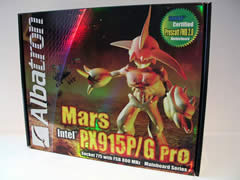 |
 |
Albatron’s PX915P Pro features Intel’s 915P Express chipset, which includes support for PCI-Express, an 800 MHz front side bus, Intel High Definition Audio, and four SATA ports. The PX915P Pro also features two ethernet controllers (one supporting gigabit ethernet), eight USB 2.0 ports, and IDE RAID. The onboard RAID controller supports RAID 0, 1, and 0+1 and JBOD modes. Since this motherboard is based on an Intel chipset, it obviously is designed for Intel processors. With its Socket T (a.k.a. Socket 775) interface, the PX915P Pro supports Intel’s latest Pentium 4 Prescott CPUs. To learn more about these processors, check out this article. I’ve actually included most of the benchmarks from that article in this review since my test system’s configuration has not changed, but I’ve also added a few more benchmarks to present a better all-round impression of this motherboard’s performance.

Specifications & Features
Specifications:
| Chipset | Intel 915P Express |
| CPU Socket | Socket T (LGA775) for Intel Pentium 4 (FC-LGA4 package) |
| Front Side Bus | 533 / 800 MHz |
| Memory Support | DDR400, DDR333 |
| PCI-Express Slots | 1 – x16 PCI-Express slot 2 – x1 PCI-Express slots |
| PCI Slots | 3 (PCI 2.3 compliant) |
| USB / IEEE 1394 | 8 USB 2.0 ports / NO IEEE 1394 ports |
| Onboard IDE | 1 – IDE channel supporting Ultra ATA 66/100 |
| Onboard IDE RAID | 2 – IDE RAID channels supporting Ultra ATA 133 RAID levels supported: 0, 1, 0+1, JBOD |
| Serial ATA | 4 ports |
| Audio | High-Definition Audio Sound Codec Compliant with Azalia specifications 8-channel playback capability Supports S/PDIF (optional bracket) |
| LAN Controllers | Marvel MV8001 – 10/100/1000 Mbps VIA VT6105 – 10/100 Mbps |
| Other I/O | 1 – Parallel port 1 – Serial port 2 – PS/2 ports 1 – Floppy drive connector 1 – Game port header 1 – IrDA header |
| BIOS | Phoenix-Award BIOS Supports APMI 1.2 Supports ACPI 2.0 power management |
Features:
- PCI-Express for video cards (x16) and next-generation expansion boards (x1)
- Dual-channel memory configuration
- Supports up to 4 GB total DDR SDRAM
- Hardware monitoring: 3 fan sensors, CPU and System voltages and temperatures monitoring
- Zero jumper design: adjustable CPU frequency by 1 MHz increment, adjustable Vcore, Vagp, and Vmemory for overclocking
- Watch Dog Timer: automatically resets system to default BIOS settings when it cannot boot after an overclocking attempt
Package Contents:
- 3 – Ultra ATA 100/133 IDE cables
- 1 – Serial ATA data cable
- 1 – Serial ATA power cable (molex-to-SATA adapter)
- 1 – Floppy disk cable
- 1 – USB bracket
- 1 – I/O panel plate
- ITE RAID Controller User’s Manual
- PX915P/PX915G Series User Manual
- Installation and Setup Driver CD
 |
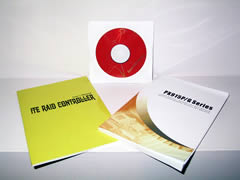 |
Installation and Board Layout
Installing the PX915P Pro was basically as uneventful as it should have been. It fit well in the Lian Li PC-6077 (provided by CrazyPC.com) mid-tower case, and I had no problems getting everything hooked up and installed. The motherboard’s layout did not pose any unnecessary challenges during the installation. The pictures below should give you a good look at the PX915P Pro’s layout:
 |
 |
 |
 |
The upper-left picture provides a good view of the PCI (three white) and PCI-Express (blue – x1, red – x16) slots on the PX915P. One thing that many people will really appreciate is the lever design for the PCI-Express x16 slot, since it should make it easier to remove video cards with large coolers on them. The IDE RAID controller chip is also visible in the lower part of that picture. The two prominent features of the upper-right picture are the socket and the large heatsink covering the northbridge chip. The lower-left picture shows off the four SATA connectors (two black, two red), color-coded front panel headers, IDE RAID connectors (yellow) and single IDE connector (red). You can also see that the southbridge gets a nice heatsink, too. In the last picture, the four DDR DIMM slots, floppy disk connector, and 24-pin power connector are all visible. Although the board sports a 24-pin power connector, it is safe to use the more comman 20-pin connector as long as it is connected correctly. I am using a power supply with a 20-pin connector, and I have not experienced any stability problems whatsoever.
Of course, I also installed software when everything was put together. I installed Windows XP on a serial ATA hard drive without any problem. I didn’t even have to be prompted to “install third-party” drivers to make the Windows installer recognize the SATA hard drive. The BIOS and SATA controller actually handle this by making the SATA drive look like a standard parallel ATA device. I also installed all the drivers included on the setup CD without any problems. The last thing I did was install the latest Intel INF files by running Intel’s latest INF Update Utility, and this was successful, too. Basically, everything worked as it should the first time.
Performance
As I mentioned in my recent P4 550 article, I think most people like to see comparisons between similarly configured AMD-based and Intel-based systems. The two systems compared in this review contain closely priced processors and other similar components. Because of the differences between the test systems’ video cards and hard drives, I decided that comparing benchmarks of those components would not really provide any compelling data. However, I have provided some graphics and hard drive performance numbers for the PX915P Pro system.
Unfortunately, we had troubles getting BAPCo’s SYSmark 2004 to work on the Athlon 64 test platform. It repeatedly generated errors and ended the program before the benchmark would complete, even with the latest patch installed. Surprisingly, not even a completely new install of Windows helped the situation. However, I was able to run it successfully on the Intel system, and those results are shown below.
|
Intel System Configuration
|
AMD System Configuration: |
PCMark04 (1.2.0)

Although the comparison of graphics and hard drive performance on these systems isn’t appropriate, I thought I should at least note that the Albatron PX915P Pro performed as follows: Graphics Score – 2481 and HDD Score: 5175. That is a very impressive HDD score. I have benchmarked smaller capacity hard drives in the same Hitachi line on AMD-based systems, and none have reached near that score. This great hard disk performance is reiterated in the Sandra File System benchmark.
SiSoftware SANDRA 2004.SP2b (v 2004.10.9.133)



Another impressive feat this system pulled off was a SANDRA File System Benchmark result of 50 MB/s. That’s much better than any system I’ve ever tested (I’ve never tested a system with a RAID configuration).
PassMark PerformanceTest V5.0 (Build 1026)
PerformanceTest is a benchmarking suite consisting of 27 tests in five main performance categories: CPU, 2D graphics, 3D graphics, memory, and hard disk. The utility performs a series of tests, including compression and encryption for the CPU score and simple to complex DirectX 3D graphics and animations for the 3D graphics score. For more details, check out PassMark’s website.

The results of PerformanceTest basically echo what we’ve already seen so far in CPU and memory benchmarks, with the PX915P-based system taking a respectable lead.
Performance
SYSmark 2004 (with patch 1)


Unfortunately, these results are not too exciting by themselves, but I decided to include them for anyone wanting to compare them to others they have seen around on the Internet. I spent a little time comparing these numbers to similar systems’ numbers, and they certainly seem to be on par with what we can expect from this system.
POV-Ray (v 3.6)
Ray-tracing is a rendering technique that is very CPU intensive, but any program that taxes the CPU will also tax the rest of the system, as it has to work hard to keep up with the CPU. In other words, the mainboard is actually a key element in these results. Persistence of Vision Ray-Tracer POV-Ray is a freely available tool that can be used for ray-tracing, and it has a built-in benchmark capability, which is what I used for this comparison.
| System | CPU Time Used | Average Render Rate |
| PX915P with P4 550 | 1788.23 seconds | 82.46 pixels/sec |
| ZNF3-150 with A64 3400+ | 1763.14 seconds | 83.63 pixels/sec |
Things look a little more even in this real-world benchmark. I am surprised that the much greater memory performance of the PX915P doesn’t help it out more here.
Super PI – 33.55 Million Digits
I wanted to get another number crunching real-world performance benchmark in this mix, so I added this Super PI benchmark. The program allows you to select various numbers of decimal digits to calculate PI to, and out of sheer curiosity I chose the highest – 32M, which means 33.55 million digits (I guess 32M means 32 mega-digits 🙂 ).
| System | Time to compute 32M Decimal Places |
| PX915P with P4 550 | 34 minutes, 32 seconds |
| ZNF3-150 with A64 3400+ | 35 minutes, 53 seconds |
Unfortunately, we did not have a GeForce FX 5700 level video card to use in the Athlon 64 test system, so the results below are for only the Intel 550 test system.
AquaMark3
I only ran the default benchmark (1024×768, no AA, 4x AF, maximum detail) for AquaMark3, and I got the following results:
Aquamark Score: 23649 (which correlates to an average FPS of 23.649)
GFX Score: 2698
CPU Score: 9549
Although it is more difficult to tell since there is no comparison here, these numbers are quite respectable.
Unreal Tournament 2003 Demo (2206)
For the UT2K3 demo benchmark, I used a custom script file in UT2K3bench to run a botmatch that included 12 bots to try to stress the CPU.

Overclocking
Although, the thought of an overclock lock can be discouraging, I decided to go ahead and give overclocking a try with the PX915P Pro. This “overclock lock” is said to prevent the system from starting up when the chipset detects an overclock over about 10%. Unfortunately, I wasn’t even able to get very close to that 10%. I overclocked the front side bus (FSB) by 20 MHz, which resulted in a 10% overclock to 3.74 GHz. I also increased the core and memory voltages by a tenth of a volt. Surprisingly, the system booted and Windows loaded fine. However, PCMark04 failed to complete and just abruptly closed when I ran it. I went ahead and backed the FSB down to 210 MHz, and I successfully ran PCMark04 and UT2K3 benchmarks with the processor clocked at 3570 MHz, which is a 5% overclock.


Please note how the charts are arranged slightly differently. I realized a little too late that this could cause confusion. The 5% overclock results in a performance boost in the range of 4.6% to 6.2%, which is what should be expected.
Conclusion
With the PX915P Pro, Albatron offers a good, basic motherboard for Intel’s newest processors. The dual ethernet controllers are what make this PX915P a “Pro” version. Other than that, this solution really doesn’t offer anything beyond what the chipset already offers. This is not really such a bad thing, since it allows Albatron to make this one of the cheapest 915P Express motherboards around. You can find it on Newegg.com for less than $110. For some people, the lack of FireWire ports could be a deal breaker. Others may scoff at the lack of SATA RAID. However, this is a great deal for someone who just wants to get into the LGA775 game with a rock solid, competitively-priced mainboard.
Pros:
+ Jumperless (except for ‘Clear CMOS’ jumper) design
+ Rock solid stability
+ Good performance
+ Four SATA ports
+ One of the cheapest 915P Express boards available
Cons:
– No FireWire ports
– SATA RAID would be nice
– Nothing unique really to separate it from the crowd
 Bjorn3D.com Bjorn3d.com – Satisfying Your Daily Tech Cravings Since 1996
Bjorn3D.com Bjorn3d.com – Satisfying Your Daily Tech Cravings Since 1996



