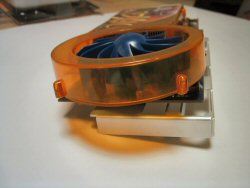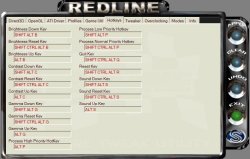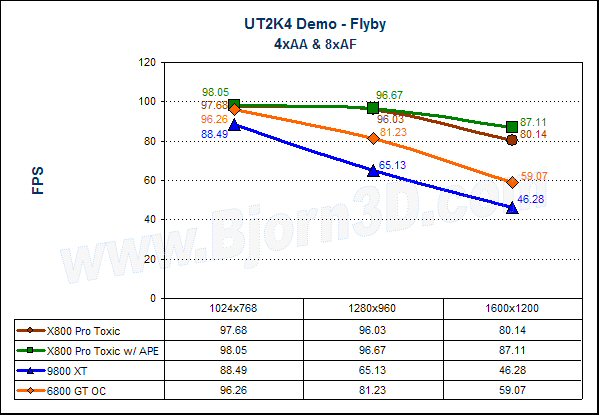The X800 Pro is one of the top graphics cards on the market, and Sapphire has made it even better with its Toxic flavoring. The Toxic X800 Pro VIVO adds a bunch of tasty features to the typical X800 Pro feature set. One of the biggest is the pre-tested and warrantied overclock… check out the article to learn more.
Introduction
A couple months ago, I reviewed the Sapphire Radeon X800 Pro and was quite impressed by the performance it offered, especially when compared to the former ATI flagship video card — the 9800 XT. In this review, I take a look at another card from Sapphire. It happens to be another X800 Pro, but this one is much different from the previous card, which was simply a copy of ATI’s reference design with a different sticker on the cooler.
The card on the review bench this time is the Sapphire Toxic X800 Pro VIVO, and it is an entirely different kind of beast. Under the hood, it’s still a X800 Pro of course, but Sapphire has tweaked more than just a couple things that will undoubtedly make you raise an eye-brow or two. For those of you keeping track at home, the Sapphire Ultimate series is out, and the Toxic series is in.
One thing that sticks out right away is the big, orange cooler that Sapphire slapped on this X800 Pro. You might be thinking that it is remarkably similar to the cooler on the HIS X800 XT that Bjorn recently reviewed. If so, you are right. It appears to be the same Arctic Cooling design, just not the same color. This cooling solution is supposed to be more efficient and quite, as it is designed to push cool air over the chips and exhaust the hot air out the back through a slotted PCI cover. That means the Toxic X800 Pro is a two-slot solution though. We’ll get more into the design a bit later.
Other not-so-obvious yet equally appealing features include VIVO functionality (thanks to the inclusion of the Rage Theater chip) and warrantied overclocking! Yup, that’s right. BFG isn’t the only card maker in town that is offering warranty-supported overclocking any more. Sapphire has something it is calling A.P.E. that clocks the Toxic X800 Pro’s memory to 520/1040 MHz (the reference speed is 450/900 MHz). To learn more about A.P.E. and the other cool “intoxicating” features of this killer card from Sapphire, please continue on to the following pages.
|
FIND THE BEST PRICES FOR THE Sapphire X800 Pro VIVO AT PRICEGRABBER |
Features and Specifications
Now is a good time to elaborate on those cool features that the Toxic card offers over the plain X800 Pros out there. A.P.E. stands for “Automated Performance Enhancement” and will be one of the biggest selling points of the Toxic X800 Pro. A.P.E. is a utility that is on the included driver CD, and once it is installed, the card’s memory is automatically set to 520/1040 MHz. The most important fact to keep in mind is that this is a pre-tested operating frequency guaranteed by warranty. You have absolutely no reason not to run this card without A.P.E. enabled. I wondered if any of NVIDIA’s board partners would respond to BFG’s OC line of cards, and I’m pleasantly surprised to see Sapphire taking the reins on the ATI side of things with this cool little boost for users.
Another great addition to the Toxic version of the X800 Pro is video-in and video-out capabilities, more commonly referred to as VIVO. The video-in feature allows you to hook up a video source to the video card, output it to your display and record it if you so desire. The video-out function provides the ability to output the video signal to your TV. No VIVO package is complete without some software, and Sapphire also delivers in this area with Power Director.
In addition to the A.P.E. and VIVO features, Sapphire has chosen a very interesting cooling solution, which is being touted as “Leathal Cooling.” It’s one of the biggest coolers I’ve ever seen on an ATI card. The final feature that Sapphire is boasting to separate the Toxic card from the competition is T.M.R., which basically just means the Toxic card is “temperature monitoring ready.” A small connector on the top of the cooler allows you to plug in a monitoring display to report the temperature of the Toxic (it shows the temperature of the unit as a whole).
More details about these unique features will be discussed on the following pages. Now, let’s take a look at the features and specs of the Toxic X800 Pro VIVO.
Features
- A.P.E. – Automated Performance Enhancement Extends memory operating frequency to pre-tested levels that far surpass the competition
- TMR – Temperature Monitoring Ready Technology allows for output to a display (not included) of TOXIC cards temperatures
- Lethal Cooling provides the definitive cooling solution for the overclocker while remaining quiet
- 256MB of ‘Xtreme performance GDDR3 memory accelerates the latest cutting edge 3D applications
- 256-bit quad-channel GDDR3 memory interface
- Twelve ‘Xtreme parallel pixel pipelines
- Supports the AGP 8X and AGP 4x standard, providing a high-speed link between the graphics board and the rest of the PC
- Six programmable vertex shader pipelines
- Full support for DirectX® 9.0 and the latest OpenGL® functionality
- New SMARTSHADER HD technology allows for support for Microsoft® DirectX® 9.0 programmable vertex and pixel shaders in hardware as well as OpenGL® via extensions.
- SMOOTHVISION HD technology provides enhanced image quality by removing jagged edges and bringing out fine texture detail, without compromising performance
- 3Dc High quality 4:1 Normal Map Compression delivers beautiful scenes without the performance hit.
- Unique VIDEOSHADER HD engine uses programmable pixel shaders to accelerate video processing and provide better-looking visuals
- HYPER Z HD is optimized for performance at high display resolutions, including widescreen HDTV resolutions.
- ViVo – Video capture and Video Output to big screen TV’s
Specifications
This table shows the spec comparison between the 9800 XT, X800 Pro and X800 XT. Take special note of the number of transistors, pixel pipelines and VPU and memory speeds.
|
Radeon 9800 XT
|
Radeon X800 Pro
|
Radeon X800 XT
Platinum Edition |
|
| Manufacturing: |
0.15-micron
|
0.13-micron low-k
|
0.13-micron low-k
|
| No. of transistors: |
~115 mil.
|
~160 mil.
|
~160 mil.
|
| VPU speed: |
412 MHz
|
475 MHz
|
525 MHz
|
|
Pixel Pipelines / Pixel Fillrate: |
8 / 3300 MP/s
|
12 / 5700 MP/s
|
16 / 8400 MP/s
|
| TMU’s / Texel Fillrate: |
1 / 3300 MT/s
|
1 / 5700 MT/s
|
1 / 8400 MT/s
|
| Memory speed: |
730 MHz
|
900 MHz |
1150 MHz |
| Memory / Bandwidth: |
256-bit DDR1 / 23.4 GB/s
|
256-bit GDDR3 / 28,8 GB/s
|
256-bit GDDR3 / 36,8 GB/s
|
| Pixel Shader: |
2.0
|
2.0b
|
2.0b
|
| Vertex Shader: |
2.0
|
2.0
|
2.0
|
| FSAA: |
6x RGMS + Gammacorrect.
|
6x RGMS + Gammacorrect. + Temporal AA
|
6x RGMS + Gammacorrect. + Temporal AA
|
| Anisotropic Filtering: |
16x
|
16x
|
16x
|
| Connections: |
1x VGA, 1x DVI and 1x “S-Video” (HDTV)
|
1x VGA, 1x DVI and 1x “S-Video” (HDTV)
|
1x VGA, 1x DVI and 1x “S-Video” (HDTV)
|
| Recommended PSU: |
300w
|
300w
|
300w
|
| Other: |
1 slot
|
1 slot
|
1 slot
|
|
FIND THE BEST PRICES FOR THE Sapphire X800 Pro VIVO AT PRICEGRABBER |
The Card
You just can’t help but focus all your attention on that bright orange cooling unit, which happens to be an Arctic Cooling VGA Silencer 4. This cooler is designed to blow air across the VPU and memory chips and outside the case through a slotted PCI cover (which is included). As you’ve probably already gathered by now, the goal of this design is efficient, quiet cooling.
This is one of the bulkiest cards I’ve ever installed. I actually cannot secure the AGP lock on the Chaintech ZNF3-150 Zenith nForce3 motherboard that is in my test system because of the placement of the heatsink on the nForce3 chip on the motherboard and the shape/design of the Toxic’s cooler. You can see in the pictures how the plastic shape has some notches in it around the perimeter where screws are installed. The notch that is most below the fan is the one that is preventing me from using the AGP lock on the ZNF3-150. However, I was still able to securely install the card to run benchmarks and tests. The only thing I’d be afraid to do is move the PC around a lot. I’d probably remove the card before doing so.
In addition to the big, plastic slab of orange on the front of the Toxic X800 Pro, there is a big slab of metal on the back. It’s actually more of a strange cut out shape than a slab, but the pictures above show how awkward it is. I’m not sure why it has the extra shape and bulk that it has, but it must be to spread more heat. The sunken in areas are resting directly on top of memory chips to keep them cooler. Hopefully, this elaborate cooler will help in my overclocking efforts.
The video connections are the typical ones we’d expect to see on a VIVO card like this — VGA, VIVO and DVI. The other connections on the card (which are under the big, blue fan) are for power and for temperature monitoring. The temperature monitoring connector is the small, black female two-prong plug, which allows the user to plug in a temperature display device to report the Toxic’s temperature.
Before moving on to the bundle included in the retail box, I feel compelled to show you all exactly how bulky the Toxic X800 Pro is compared to Sapphire’s regular X800 Pro. Here are several pics that illustrate that pretty well. You will also notice (if you haven’t already) that the Toxic’s PCB is blue and not red.
|
FIND THE BEST PRICES FOR THE Sapphire X800 Pro VIVO AT PRICEGRABBER |
The Bundle
The package I was sent is the full retail box, which includes a very solid bundle. Not only do you get all the cables and connectors you could want, but you also get a nice set of software. The software includes the Redline Tweak Utility (for tweaking and overclocking the Toxic card of course), A.P.E. utility and two full version games: Prince of Persia: Sands of Time and Splinter Cell: Pandora Tomorrow. Additionally, Sapphire tossed in some software to take advantage of that wonderful VIVO feature, and that software is CyberLink PowerDVD 5 for DVD playback and PowerDirector Pro for video editing/creating.
Package Contents
- Sapphire Toxic X800 Pro Video Card
- Installation/Getting Started Guide
- DVI-to-VGA Adapter
- Power Supply Cable/Splitter
- S-video Cable
- Composite Video Cable
- S-video to Composite Adapter
- Component Video Connector
- Sapphire Sticker
- Installation Driver CD
- CyberLink PowerDVD 5
- CyberLink PowerDirector Pro
- Redline Tweak Utility
- A.P.E. Utility
- Prince of Persia: Sands of Time (full version)
- Splinter Cell: Pandora Tomorrow (full version)
The Software
The software utlities included in the bundle are definitely worth taking a quick look at. After making sure the card and drivers were properly installed, I installed A.P.E. and then the Redline Tweak Utility. The installation of both utilities was pretty straightforward and simple. After a system reboot, the memory clock is set to 520/1040 MHz, and this is how the system will remain if you don’t uninstall A.P.E. or manually change the clock settings.
The Redline Tweak Utility offers a plethora of settings that can be customized and tweaked to your heart’s content. There’s actually more there than I caare to take the time to figure out, but I’m sure many people will really enjoy its features. One thing I didn’t like was that you can’t change clock settings by 1 MHz increments.
|
FIND THE BEST PRICES FOR THE Sapphire X800 Pro VIVO AT PRICEGRABBER |
Benchmarks – Test Setup and 3DMark03
To test out the Sapphire Toxic X800 Pro, I’m going to use the same benchmarks and games I used for my previous X800 Pro review and my BFG GeForce 6800 GT OC review, and those include AquaMark3, X2: The Threat Rolling Demo, Unreal Tournament 2004 and Far Cry. I’m also throwing in 3DMark03 since so many people are familiar with it, but I’ll only be comparing the ATI-based cards.
Test system:
- Chaintech ZNF3-150 Zenith nForce3 Motherboard
- AMD Athlon 64 3400+
- 2 x 256MB Corsair XMS3500
- VisionTek Xtasy 9800 XT, Sapphire Toxic X800 Pro, or BFG GeForce 6800 GT
- Maxtor 200GB DM9+
- DirectX 9.0b, Catalyst 4.5
You might be wondering why I am using the older 4.5 version of the Catalyst drivers. Well, it’s simple. That’s what I used in my X800 Pro review, and I wanted to keep things consistent. I also just wanted to use the numbers from the previous review. I was going to include those previous results in with these new results, but they are actually so close to the Toxic X800 Pro’s results, that it’s quite pointless to include both. It’s no surprise that the Toxic and non-Toxic X800 Pro perform the same at default clock speeds. In the end, I just decided to include the 6800 GT OC scores, the 9800 XT scores, the Toxic X800 Pro scores at reference default speeds and the Toxic X800 Pro scores with A.P.E. enabled. The comparison between the latter two is what really matters here anyway. It will answer the question “What does the A.P.E. feature really offer me?” Plus, you will be able to see how Sapphire’s A.P.E. overclocking feature compares to BFG’s OC line.
All benchmarks except 3DMark03 will have AA (anti-aliasing) and AF (anisotropic filtering) enabled. If you are paying over $400 for a video card, I doubt you are going to live without the eye candy. That’s what you’re paying the extra money for, so that’s what I’m focusing on with these tests.
Note: Every where you see “X800 Pro Toxic w/ APE,” that means the card was running with the pre-tested and warrantied memory overclock of 520/1040 MHz. The core was still at the default of 475 MHz though. Recall that A.P.E. is Sapphire’s Automated Performance Enhancement utility.
3DMark03 – Build 340
When running 3DMark03, I just used the default settings for image quality and set AA and AF to “Application Preference” in the Catalyst control panel.
Here we can already see the benefits that A.P.E. offers. The Toxic gets a nice performance boost from the upped memory clock that A.P.E. provides. I was skeptical at first about how much the memory-only overclock would help, but this result made me excited to check out the rest of the benchmarks with A.P.E. enabled.
|
FIND THE BEST PRICES FOR THE Sapphire X800 Pro VIVO AT PRICEGRABBER |
Benchmarks – AquaMark3 and X2: The Threat
AquaMark3
The AquaMark3 benchmark is based on an actual game engine, and it can really stress even the most modern cards. I ran all tests with 4xAA and 8xAF in the application and “Application Preference” set in the driver control panel.
There are a couple things worth noting in the AquaMark3 results. First, the X800 Pro pulls ahead of the 6800 GT OC by a respectable margin at 1280×1024 and 1600×1200. Second, the A.P.E. overclock results in better performance again, although it’s not by much. Honestly though, we all know that the higher those scores go, the bigger the smile on our faces. Any gain over the stock clock performance is great in my books, especially when the overclock is covered by warranty.
X2: The Threat – Rolling Demo
This demo is also based on a game, and that is X2: The Threat of course. The Rolling Demo renders a bunch of different game scenes and reports scores for each scene and an average score in frames per second (FPS). The chart below just shows the average. This benchmark was run with bumpmaps, shadows and anti-aliasing set to “On” in the application and with 4xAA and 8xAF set in the driver control panel.
The BFG 6800 GT OC wins this benchmark by around four FPS at each resolution. Once again, the A.P.E. overclock setting allows the Toxic X800 Pro to gain several FPS over the default speed’s performance.
|
FIND THE BEST PRICES FOR THE Sapphire X800 Pro VIVO AT PRICEGRABBER |
Benchmarks – Unreal Tournament 2004 and Far Cry
Unreal Tournament 2004
In order to benchmark UT2K4, I used the flyby demo from 3dcenter.de. This flyby demo simply tests how well a card handles an outdoor environment in UT2004. The bot match timedemo I had previously included was definitely CPU limited, so I’ve decided to exclude it in this review. Here are the results from the flyby though.
The 1280×960 and 1600×1200 scores are the most important here, and we can see that the Toxic X800 Pro outperforms the 6800 GT OC by a very large margin. Keep in mind though that the X800 and 6800 cards seem to trade victories in UT2004 depending on the map (at least that what I’ve gathered). Nonetheless, we see A.P.E. offer a really nice boost at 1600×1200. Seven more FPS is an impressive increase.
Far Cry 1.1
Far Cry is currently one of the most pipeline-punishing PC games available. Playing at the highest resolution with eye candy maxed out and still getting playable frame rates is not really possible for even the most powerful systems and graphics cards. The benchmark we have chosen to use with Far Cry for now is the PCGH_VGA Timedemo from 3dcenter.
These results are pretty interesting. The Toxic X800 Pro with A.P.E. and the 6800 GT OC both overtake the Toxic X800 Pro without A.P.E., and basically trade slight victories in the process.
|
FIND THE BEST PRICES FOR THE Sapphire X800 Pro VIVO AT PRICEGRABBER |
Overclocking
Although the Toxic X800 Pro already comes overclocked after installing A.P.E., I still had to see if the extra big cooler would offer better overclocking results than the regular Sapphire X800 Pro (which maxed out around 520 MHz core and 530/1060 MHz memory).
After several hours of tweaking with Redline and ATI Tool, I finally settled for overclocked speeds of 520 MHz for the core and 580/1160 MHz for the memory. I’ve read reports of getting over 550 MHz on the core and slightly higher than 600/1200 MHz on the memory, so like always, keep in mind that your results will vary. While I was hoping for higher speeds than my sample achieved, it’s still a decent overclock. Let’s see how much of a performance improvement the overclock offers over the default X800 Pro speeds (475/900).
These overclocked speeds were perfectly stable and provided a considerable gain in performance. The improved cooling might just be helping out a bit in the overclocking department.
|
FIND THE BEST PRICES FOR THE Sapphire X800 Pro VIVO AT PRICEGRABBER |
Conclusion
Initially, what excited me the most about the Toxic edition of Sapphire’s X800 Pro VIVO was the pre-tested and guaranteed by warranty overclocked memory frequency. That’s one of the coolest things to offer the user right out of the box (well, with a simple install at least). Just like the BFG 6800 GT OC is getting a lot of attention because of its extra performance out of the box, I think the Sapphire Toxic X800 Pro VIVO will get and deserves the same type of attention from ATI fans.
The MSRP for the Toxic X800 Pro VIVO is $469, and that was the price listed at Newegg at the time of this writing. If you aren’t interested in VIVO or the other Toxic features, then you might as well save $30-50 and get the regular X800 Pro. Otherwise, if you value all the extra features and nice bundle, then the Toxic X800 Pro VIVO might just be the card for you.
Keep in mind that while the cooler is reasonably quiet and does a good job cooling, it is quite bulky and may cause installation issues. I mentioned several pages back that I couldn’t engage the AGP lock on my test motherboard because of the coolers shape. Check your clearance and plan ahead to prevent unnecessary headaches later.
Pros:
+ Great performance
+ Pre-tested and warrantied overclock via A.P.E.
+ VIVO capabilities
+ Decent bundle
+ Not too noisy
Cons:
– Bulky cooler
– Couldn’t engage AGP lock on Chaintech NF3-150 Zenith motherboard
– Expensive (just like all the other cards that offer this level of performance)
Final Score: 9 out of 10 and the Bjorn3D Seal of Approval
|
FIND THE BEST PRICES FOR THE Sapphire X800 Pro VIVO AT PRICEGRABBER |
 Bjorn3D.com Bjorn3d.com – Satisfying Your Daily Tech Cravings Since 1996
Bjorn3D.com Bjorn3d.com – Satisfying Your Daily Tech Cravings Since 1996