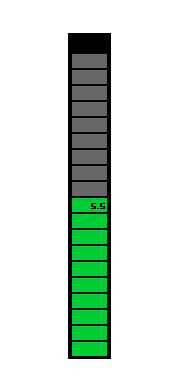Want a mouse that takes it to the max? Take a look at the Razer Viper optical mouse and see just how fast your game improves with a little extra speed.
Introduction
Like a knight looking for his best sword, the gamer is also in search of tools to make him the greatest there is. You have the CPU, the monitor, keyboard, and the latest video card….but where is the mouse? Well, Razer may have yet another answer to that question with the Viper optical mouse. How does this thing stack up to the hoardes of mice flooding the market? The people over at CrazyPC have been gracious enough to give me the opportunity to take a test-drive with the Viper. Why don’t we take a look and see what this mouse is made of.
The Razer brand has been around the block when it comes to making elite gaming mice. I had the opportunity to look at one of their previous models branded by BFG, the 2100 Boomslang, a couple months back so I am really looking forward to seeing what they have on the table with an optical mouse. I am an avid gamer and have done plenty of competitive gaming on the Net in my days. I have also had a ton of different mice in my hand during those times, so hopefully I can offer you the best look at what this mouse can do for you as not only a gamer but an everyday user as well.
Specifications and Features
Here are a few of the concrete specs for the Razer Viper.
- 1000 DPI Optical Engine
- Ultra-Large Non-Slip Buttons
- Non-Slip Side Rails
- Ultra-Slick Teflon Feet
- Gold Plated USB Connector
Construction of the mouse seems very solid. It is quite small though, not only its weight, but width as well. I have pretty big hands and love the larger Intellimouse and Mouse-Man mice from Microsoft and Logitech, respectively. This mouse is quite a bit smaller than either of those. The buttons are very large and extend from the middle of the mouse all the way to the end. They are very responsive though even for their size and act on the slightest of touch. The scroll wheel is a little wider than the average mouse and does not have a definite “clicking” to its scrolling action. Some of the newer mice have a completely smooth scroll to them, but the Viper does a great job of finding the middle ground in this department. The rubbery side rails add to the gripping ability, which helps a lot considering it is not very wide. I have never had problems with mice dragging because of friction on the feet. The Viper is no different with the Teflon feet providing a very smooth travel on every surface I placed it on. Mousepad, my desk, top of my case, and even a mouse glue trap (well, I may be exaggerating a little bit there) didn’t throw the Viper off for a moment.
 |
 |
 |
Unfortunately, one of the biggest drawbacks of the Viper is its lack of more than three buttons. I and many others have gotten used to having those little fourth and fifth buttons on my mouse giving me some more control options at my fingertips. Although it is a major drawback, it still does not take away from the true heart and purpose of the Viper. With the size of the mouse reaching over the line between normal and small, I can see how adding more buttons would start to clutter the outside of this mouse. It would also probably affect the way it feels in the hand with the rubber side rails as well. I was able to get over it pretty quickly as in most games I do not use the extra buttons. This is truly a mouse made for speed and gaming, so throwing extra buttons into the mix really isn’t needed, but the absence of them still takes just a little bit away.
 |
Installation and Drivers
Installation of the mouse is a breeze. Plug it in, put the included CD in, and run setup. Ta-da…we are ready to rock.
The basic driver interface features button functions, scroll wheel speed, double-click speed adjustment, and the on-the-fly sensitivity controls. The on-the-fly sensitivity is one of greatest features of the mouse allowing that extra ability to be able to control the speed. I will go more in depth about this feature in games during testing.
What is obvious from the beginning is that this mouse is all about precision. With a 1000 DPI engine this mouse is top of the heap for precise handling and manuevering in those fast-paced games. The drivers are all about manipulating the speed and sensitivity of the mouse in every way. As many can attest, the speed you can move that crosshair from one end of the screen to the next can be the difference between fragging on and a big fat GAME OVER NOOB!
|
FIND THE BEST PRICES FOR THE RAZER VIPER MOUSE AT PRICEGRABBER |
Testing
To test this baby out, I wanted to basically run it through a daily routine of desktop stuff, and then do what it is really made for…GAMING.
Using this mouse as a regular day-to-day tool will take a little getting used to. It is very twitchy and fast, even at the lowest sensitivity setting. Once you get the hang of it though, it is great to be able to move over the entire screen with very little movement of your hand. As long as you aren’t intimidated by the initial difference between the Viper and your regular mouse, the learning curve is not as steep as it seems. I do prefer my good ol’ Intellimouse when surfing the Net and doing more routine tasks at the PC.
Below are two pictures showing the on-the-fly sensitivity funtion that I spoke of earlier in the review. The picture on the left is the on-the-fly sensitivity meter that you see while adjusting sensitivity from inside games and on the desktop. The picture on the right is a screen cap from FarCry showing an in game representation of what you would see when adjusting the sensitivity while playing a game. I was not able to get a screenshot of the actual sensitivity bar in-game as it flickers a little while you are adjusting the speed. The flickering is not unbearable and is nothing to worry about, it just did not allow me to get a capture to place within the review so I added it in the picture afterwards. It’s a great feature that allows you to crank up the speed or turn it down depending on your preference at that moment. It’s great if you play FPS games and need more sensitivity when you are sniping, or need to tone it down when you are rolling through a building close quarters.
|
|
 |
Now to the good stuff. I jumped into some Quake III, UT2004, and FarCry to see how a little extra sensitivity can affect your game. I have had the opportunity to try the BFG Boomslang so the extra twitchy and sensitive feel is not something I am completely new to. What I can say is this mouse has a much better feel to it than the Boomslang. I like the fact that it is optical and a much better and “normal” shape than the Boomslang. It doesn’t take nearly as long to grow into this mouse and how it reacts in the game. With the adjustable on-the-fly sensitivity I tried the mouse over the full scale while playing. While it kept a smooth pace at the lower settings, once you get to the 5-7 range you can really feel it step up. A little twitch of the wrist and I was spun around 180 degrees ready to blast that dude that put a bullet in my back. Crank it up to 9-10 and you can barely keep control of the player. I can see how after many hours of practice this could be the ultimate setting to light up the scoreboards, but I will stick to the middle range for now as I get used to it.
Enough with the FPS games, does this thing help with other types of games too? Well I cranked up a game of Command and Conquer Generals and Warcraft III to see how an RTS game can change. I was very pleased with the mouse when playing these games. I was able to select entire armies with barely a wrist movement. No more running out of mousepad to go from corner to corner of the screen, it was all done in an instant with the Viper. It definitely provides an advantage and made the pace of the game faster than normal because of the ability to complete simple tasks in half the time.
Final Thoughts
I was impressed with the previous Boomslang mouse from BFG, but I am even more impressed with the Viper. I can relate it to adding a turbo-charger to your regular mouse. It will give you the same handling, but with a huge dose of speed and precision. In all types of games and even your every day tasks, the Viper performs well above par. Yes, the lack of extra buttons is a stinker, but this mouse for most users may only be used for gaming where extra buttons are not needed as much. The mouse is a little pricey and runs right around the $50 range.
PROS:
- Sensitive, very sensitive
- On-the-fly sensitivity feature
- An extra advantage in nearly every type of game
- Comfortable shape
- Great scroll wheel
CONS:
- No extra buttons
- Takes a little getting used to
- A little pricey
The Razer Mouse is a sweet addition to any gamer’s arsenal. Yes, the sensitivity does take a little time to get used to, but you will be fragging away in no time. Thanks again to CrazyPC for letting me show you what the Viper can do. I give the Razer Viper an 8 out of 10.
|
FIND THE BEST PRICES FOR THE RAZER VIPER MOUSE AT PRICEGRABBER |
 Bjorn3D.com Bjorn3d.com – Satisfying Your Daily Tech Cravings Since 1996
Bjorn3D.com Bjorn3d.com – Satisfying Your Daily Tech Cravings Since 1996