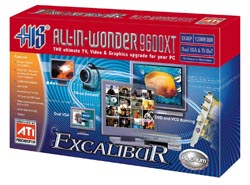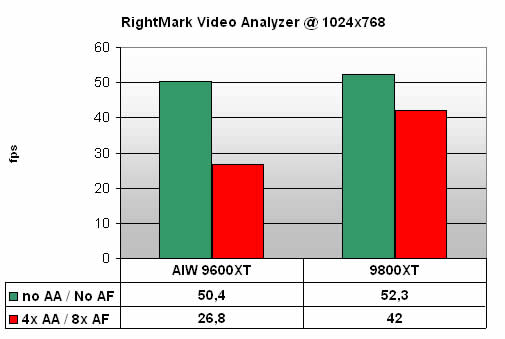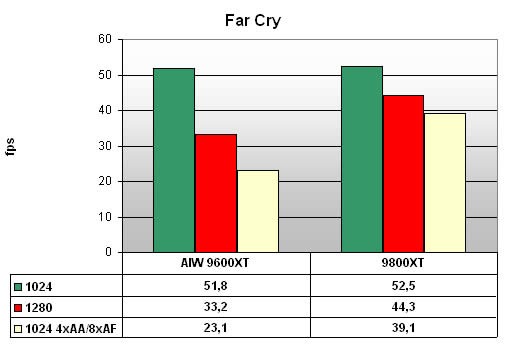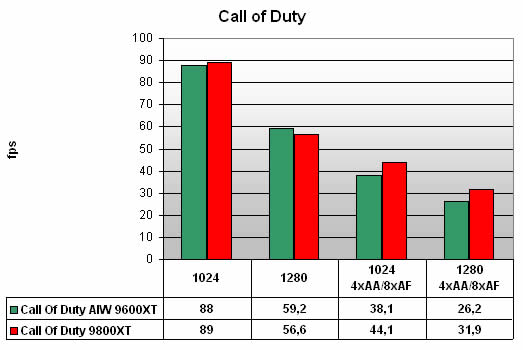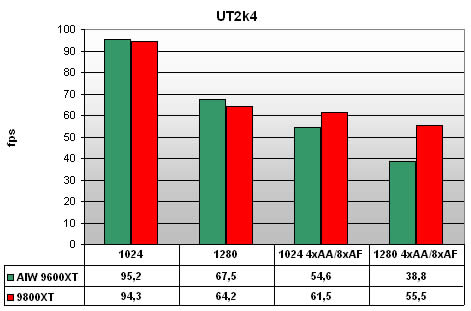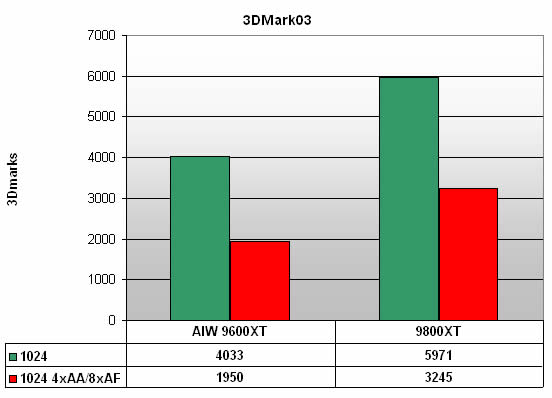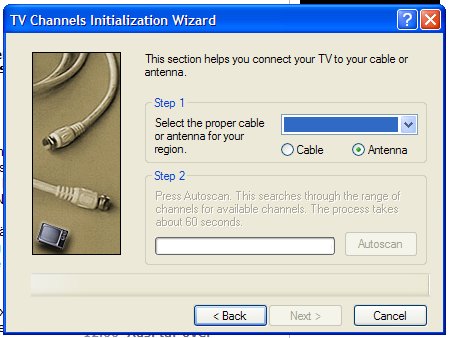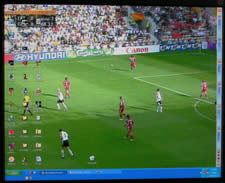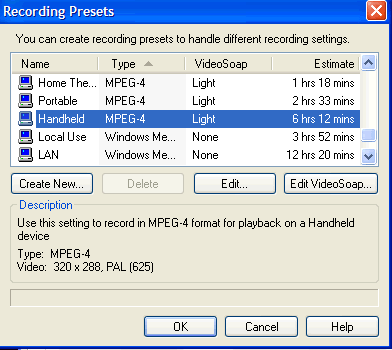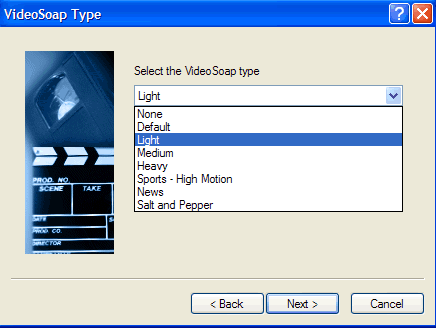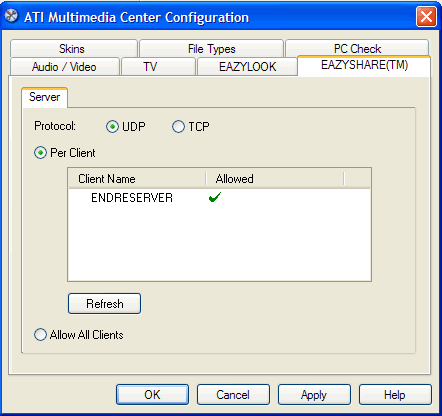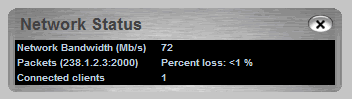The HIS Excalibur AIW 9600XT promises to “Take the extreme to mainstream”. We’ve tried it out to see if it can deliver what it promises.
INTRODUCTION
Anyone who has been visiting this site probably knows that I have a soft spot for TV-tuners. Im always in the search for that perfect card to put in my SFF (small form factor) system. The All-In-Wonder cards always have interested me, especially after I visited ATI in Canada and saw them demonstrating a complete home with a main computer using an AIW card and several connected PCs which could access the TV-image. Somehow it did sound exactly like what I would like to do here at my home. Luckily, HIS offered to supply me with a few different AIW-cards, and today Im looking at the HIS Excalibur AIW 9600XT TURBO, Platinum Pack (for software).
SPECIFICATIONS AND FEATURES
Let us take a look at the specifications of this card:
- Graphics Processor
Powered by ATI RADEON 9600 XT – 525MHz - Memory Configuration
128MB DDR memory – 650MHz - RAMDAC
Dual integrated 10-bit per channel palette DACs operating at up to 400MHz - TV Video and Audio Processor
Powered by ATI THEATER 200 - Bus Interface
AGP 8X / 4X - Connectors
Dual VGA connector
Audio and video input and output through adapter and cables
TV turner requires TV signal of Amplified antenna or cable
FM turner requires TV signal of Amplified antenna or cable - Drivers Included
Windows® XP
Windows® 2000
Windows® ME - System Requirement
Intel® Pentium® 4/III/II, Celeron, AMD® Athlon
One available AGP 8X / 4X slot
128MB of system memory
Installation software requires CD-ROM drive
DVD playback requires DVD drive
500MHz minimum processor speed for MPEG-2 video capture - Other
Now includes the REMOTE WONDER.
As you can see the HIS Excalibur AIW 9600XT TURBO, Platinum Pack is a fully featured AIW card with both TV and FM radio support. As the name suggests, it is powered by the Radeon 9600XT clocked at 525MHz and 128MB 128-bit memory clocked at 650 MHz.
Let us look at some of the features of the card:
ATI’s MULTIMEDIA CENTER offers a full range of multimedia functions including:
- Enhanced TV-ON-DEMAND PVR for instant replays, pausing live TV or recording live broadcasts for later viewing
- Enhanced FM-ON-DEMAND for instant replays, pausing live FM or recording live broadcasts for later listening ¨
- mulTView – Enables dual TV tuner capabilities such as Picture-in-Picture when combined with ATI TV WONDER or TV WONDER VE (not included)
- THRUVIEW – Allows for translucent viewing of TV, DVD (digital versatile disk) and video file playback
- VIDEOSOAP – Delivers advanced filtering to reduce noise, improve sharpness and soften focus as desired to provide the highest quality video compression for PVR and personal video editing functions
- FULLSTREAM – Uses pixel shaders, based on innovative technology in RADEON 9600 XT, to remove blocky artifacts from streaming video and provides sharper image quality and greater
scalability - EAZYLOOK – Allows the user to entertain without ever leaving the couch by offering TV and DVD support at a distance and seamless integration with the REMOTE WONDER.
- ATI’s THEATER 200 – Provides exceptional video and stereo audio quality viewing during live TV and video input and capture
- RADEON 9600 PRO (video processor unit) and 128MB (megabyte) DDR memory – Designed for exciting 3D graphics and gaming
- VIDEOSHADERS – Uses programmable pixel shader technology to accelerate video processing and provide better-looking visuals
- REMOTE WONDER – Offers remote control via RF (radio frequency) for instant easy access to all the multimedia features (TV, video, DVD – and more) – it’s the 30-foot User Interface in the palm of your hand
- Security/monitoring camera functionality (signal from separate video camera)
- Stereo TV-tuner with 125 channels
- FM-tuner
- Analog video capture and editing in MPEG-2 format at up to 720x576x25 fps PAL
- Support for DirectX® 9.0pixel shaders and OpenGL®
- Dual VGA support
We will go through some of the features later in the review but as you can see the card is packed with features.
THE BUNDLE
When you open the box, you will find these items:
The card
The card is quite a bit shorter and lighter than my Radeon 9800XT. Since it uses the 9600XT, it doesnt need extra power, something a SFF-user should appreciate. The TV and radio is handled by a Philips tuner module. On the card, you also find ATIs Theater 200 chip.
The GPU is cooled by a nice looking fan that stretches over the memory chips. If you look closely though, you notice that the fan/cooler actually doesnt touch the memory chips, and I guess the only extra cooling that you see on the memory chips is the air that is drawn away from the chips.
The fan/heatsink does not touch the memory
ATI Input adapter
This breakout-box allows you to import video through either S-VIDEO or Composite.
Break-Out box with SVIDEO IN/Composite In
Special display-adapter
With all the stuff that this card supports, there just isnt any room for it on the back of the card. Instead of having a VGA connector on the card, you have a special connector where you put this cable. On this cable, you then have 2 VGA adapters, 1 S-VIDEO out cable, 1 composite-out cable, 1 audio out cable and 1 S/PDIF out cable. It should be noted that the card does NOT have a DVI-connector.
Remote Wonder
I was surprised to see only a Remote Wonder remote control in the box. If you look over at ATI, youll see that they say that the AIW 9600XT should come with the newer Remote Wonder II controller. HIS however chose to only supply the original Remote Wonder, which in any case is a fine and capable remote.
Software
First of all, we have a CD with drivers and the Multimedia Center software. On the CD, you also find a DivX player, a Real player with ATI support and Muvee Autoproducer 3, software that creates cool videos from your movies.
In addition to the driver CD, the bundle included a CD with Ulead VideoStudio 7 SE, a CD with an application called 3D Album. This application allows you to make 3D animated albums with your digital photos. On the gaming side, we got one full game, Arx Fatalis, and a CD with 5 demos (Vietcong, Railroad Pioneer, Neighbors From Hell, Tropico 2: Pirate Cove and Aquanox 2).
Other
Last but not least, we get a cable for the FM-radio.
It does sound like you get a lot, but to be honest, I wasnt exactly impressed with the bundle. The game (Arx Fatalis) wasnt that fun, and I had some issues playing it and even more issues patching it, since the game didnt recognize the CD after the patch. The 5-in-1 game CD only contains demos, and the games werent exactly the newest.
The only manual that was supplied was a small leaflet explaining how to install the card and what each connector did. If you want to learn about how to use the Multimedia Center, then you will need to open the supplied manual on the CD.
PERFORMANCE
Even though performance isnt the most important feature of an AIW card, it still is important since you cannot use another card for gaming while keeping this for the AIW features.
We should expect a performance similar to a non-AIW 9600XT with an edge for the AIW since it is clocked slightly higher, 525/650MHz compared to 500/600MHz.
Unfortunately, I didnt have a Radeon 9600XT to compare with at the time of this writing, so I compared it to my Radeon 9800XT.
The computer used for the test:
- AMD Athlon 64 3000+
- 1024 PC3200 DDR
- 120 GB Maxtor SATA, 80 GB Maxtor IDE, 60 GB Hitachi IDE
- AOpen AK86-L Via K8T800 Motherboard
- Creative Audigy 2 ZS
- Catalyst 4.6
All benchmarks, except X2 – The Threat, were run through the use of the utility Benchemall. Unless stated otherwise, the highest settings were used in each game/benchmark.
Rightmark Video Analyzer v0.4
For fun, I decided to try this DX8 benchmark utility. You can find it over at http://www.rightmark3d.org/d3drmsyn/. I actually was planning to use their DX9 utility but the beta still crashes on my machine regardless of what video card I use. The benchmark runs through a ‘game’ scene and then displays the average framerate.
Conclusion: No surprise here. The second we turn on antialiasing (AA) and anisotropic filtering (AF), the greater bandwidth of the 9800XT shines through.
Far Cry
Far Cry is one of the more graphic-intensive games available today. To benchmark the game I used the PCGH_VGA demo from www.3dcenter.de. The demo was run 3 times, and the average score was then recorded.
Conclusion: Once again as expected. As long as the video card is not the main bottleneck, the cards run pretty close. However, once bandwidth becomes more important, the 9800XT leaves the 9600XT behind. Unfortunately, the AIW 9600XT isn’t capable of running the game at playable framerates at 1024×768 and 4xAA/8xAF, but I played it with some reduced quality and 2xAA and found a good compromise between speed and image quality.
Call of Duty v1.4
The only OpenGL benchmark I used. I recorded a multiplayer game on the map Brecourt and used it to benchmark the cards.
Conclusion: The AIW 9600XT even managed to beat the 9800XT a few times, although I think I would chalk it up to a normal variance in the scores. As soon as we turn on AA/AF, the 9800XT draw ahead although not as much as you would expect.
UT2004 Demo
To benchmark this game, we use the UT2004 FlyBy demo from from www.3dcenter.de.
Conclusion: Both cards actually play the game real well, and even at 1024×768 with 4xAA/8xAF, the AIW 9600XT manages to put out good framerates.
3DMark03
Since I am comparing two ATI cards, I chose to include 3Dmark03 in the test. The benchmark is run at default settings.
Conclusion: Not much to say.
X2 – The Threat
Last but not least, I did run the rolling demo of X2 – The Threat. The demo goes through a bunch of different scenes that test different parts of the video card. I actually realized I had saved benchmarks for a bunch of cards, which is why you have to click on the images below since they became very big.
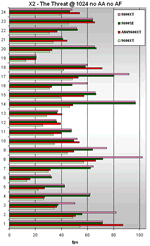 |
 |
|
1024×768 no AA/AF |
1024×768 4xAA/8xAF |
Conclusion: At 1024×768 without any AA and AF, the AIW 9600XT actually performs really good, and in some cases, is as fast as the 9800SE or the 9800XT. When we turn on AA/AF both the 9800SE and especially the 9800XT draws ahead. Noteworthy is that the AIW 9600 XT manages to beat the plain 9600XT in all scenes. This should be expected since it is clocked faster, but it still is nice to see that it is true not only in theory.
THE AIW FEATURES
With the performance of the card out of the way, it is time to look at the stuff that really should interest anyone buying the card.
With the card, you get ATI’s Multi Media Center. This launchpad includes all the different applications that you need for changing your PC into a multimedia PC.
TV and Radio
Setting up the TV and radio is pretty simple. I had no problems finding all the channels that I have, and the search didnt take many seconds to complete.
Scanning for TV Channels is really quick
While I will speak about the PVR features further down, there are some cool features that the TV player has. Not only can you of course watch TV in a window, but you can also make the whole desktop of the computer the TV screen while you keep working on it or make the desktop the screen as well as make all windows semi-transparent so you can keep watching the program even though you are working on other stuff.
Not as useful but still cool. Transparent windows.
In addition to TV and FM radio, you also get a teletext application in Europe. This allows you to quickly access any teletext pages you need.
The image quality is excellent, and when I compare the image to my TV, which is standing just right beside the computer, I see no difference at all.
PVR-features
Lets quickly move to the PVR (Personal Video Recording) features.
Timeshifting (TV-On-Demand)
You can pause any live TV-feed anytime you want and then move back and forward in the program as you want. This is nice if you need to go to the toilet, answer the phone or just simply pause for any reason in a live TV program. It works well, although I did miss the cool feature that the PixelView PlayTV@7000 had where you could move forward/backward just by using the scroll wheel on the mouse.
Recording
Of course you can record any TV program (and radio program) that you want either by recording it on the fly or by scheduling a recording. You can choose from a variety of formats including ATIs own VCR format as well as MPEG1, MPEG2, MPEG4 and AVI. A number of presets are included, and if you are not happy with one of the presets, you can easily set up your own.
These are just a few of the formats you can record in.
There are a lot of different presets available, but if none of
these suit you, you can create your own.
VideoSoap can clear up your recording. There are several different types available.
I recorded a few short sequences from the match between Latvia and Germany in the European Championship 2004 (Soccer).
- 10 seconds recorded as VCD (~2 Mb)
- 10 seconds recorded as DVD (~11 Mb)
- 10 seconds recorded with Handheld preset, MPEG4, (~2 Mb)
There are other features that I never really managed to try out like transcript of closed caption (probably doesnt work with Swedish) as well as TV Listings (works with tvtv which does not have a listing for Sweden).
EazyShare
Now this is a cool feature that probably will be overlooked by many users. If you happen to have two or more computers in your home all networked together and ATI cards in them, then you can let the computer with the AIW card act as a server and stream out the TV image to the other computers. Each of the other computers can ask for control and take over the control of the server so they can switch channel, etc.
There really isn’t much to set up. Install server/client and off you go.
I tried it over my internal network, and it worked great. You do get a 10 second delay before the image is started to show on the client (due to buffering) and each time you switch channel, it takes about 10 seconds before it happens on the client, but if you can live with that, it works extremely well.
The only negative thing I can say about EazyShare is that it only seems to work with TV. I personally think it would be cool to be able to stream radio, music as well as video.
Remote Wonder
The Remote Wonder is a RF-based remote that connects to the computer through the USB port. The remote is pretty big and a bit plastic. It allows you not only to start up the different applications with the touch of one button, but it also allows you to move the cursor with the large thumb pad. I found the remote to work really well.
The Rest
The Multimedia Center also includes a DVD player, a generic Video player, a VCD player, a CD player as well as a media library. All the different programs use a common interface.
The media library lets you scan the whole computer for all your media files. Unfortunately, it has a tendency to pick up everything, including even the smallest sound file from a game. Warning! There is a feature in the library, which is called Recommended content deletion. Here you can filter out media by type, size, etc. and then delete it. I, however, thought it merely deleted it from the library, but it does instead also delete the physical file so beware when you use it.
The launchpad for Multimedia Center
I mentioned a program called Muvee Autoproducer earlier in the review. The program allows you to import video clips into the program, add music and then choose a style for your video. Then it creates a video by applying different filters as well as cutting your video clips into a finished movie. While this might sound like a gimmic, I must admit that it actually worked really well. I think most home users will find this program very useful when putting together their vacation movies.
- Muvee produced video from several clips that I recorded during England’s victory over Croatia (4-2 in England’s favor). 7 MB, WMV. Note! I had to compress the video a bit since it otherwise would be too big. The video was created with the “Music Video” style.
CONCLUSION
The HIS Excalibur AIW 9600XT is a very nice card. It might not be the fastest card around, but you get a very good all-around card with excellent multimedia features. I will even go so far to say that the AIW cards so far are the ultimate card to use in a multimedia PC and that the Multimedia Center has everything you need to transform your computer into a kick-ass Personal Video Recorder.
The only real negative thing I can say about the card is that I am having a hard time finding it online. After searching for about an hour, I finally found it at a Swedish Online retailer, and the price there was similar to a 9800 Pro (around 160-180$) and a bit higher than a regular 9600XT. I think, however, that the extra AIW features more than makes up for the slightly higher price.
Pros
+ Good performance
+ Excellent multimedia features
+ FM radio
+ Excellent recording quality
+ EazyShare
Cons
– Slightly boring bundle
– Only the Remote Wonder remote (and not the RW II)
I do not hesitate to award the HIS Excalibur 9600XT a score of 9 out of 10 and a Golden Bear Award.
 Bjorn3D.com Bjorn3d.com – Satisfying Your Daily Tech Cravings Since 1996
Bjorn3D.com Bjorn3d.com – Satisfying Your Daily Tech Cravings Since 1996