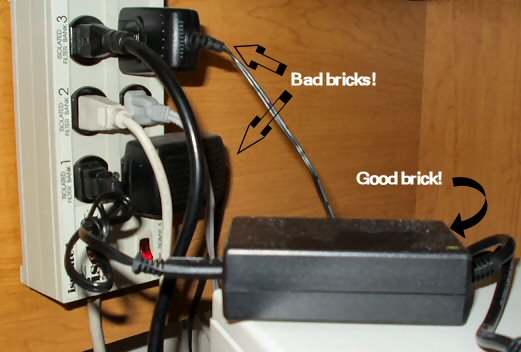This external DVD±RW features fast USB, complete compatibility, and portability!
Introduction
CD’s were easy to adopt. Once you bought a drive, you didn’t have to worry about formats, just drive speed. Writeable CD’s didn’t pose any problems, either, once speeds came up to, uh, speed. DVD’s are different, however. Set-top players and PC DVD-ROM drives have made the DVD incredibly popular, but the standards war that never hit CD’s is still raging for their optical brethren.
In addition to standard, read-only DVD’s, the enthusiast is faced with the daunting task of selecting between incompatible write formats. DVD+R is duking it out with DVD-R, and DVD+RW is at war with DVD-RW. Pick the wrong format and any one of your DVD playback devices may fail to read your disc. Even worse, the losing format could make your technology obsolete well before it outlives its usefulness.
Thankfully, the drive manufacturers have found a solution to this madness in the form of dual format writers. Sony was first, but others have followed suit in offering DVD±RW drives. What’s that mean? Simply that these drives can read and write all 4 DVD write formats (+R, -R, +RW, -RW). Does the DVD player in your bedroom only read DVD-R discs? Does the kids’ DVD player in your Escalade insist on DVD+R? With a dual format drive you don’t have to worry about how well your players get along; DVD±RW drives let you create the right disc for each player.
With that bit of background information behind, it’s time to move on to our review subject, MicroSolutions Backpack External DVD±RW drive. As the name implies, it not only burns the plethora of current formats, it’s also portable. Ensconced safely in a plastic shell is NEC’s ND-1300A drive with a USB 2.0 link to the outside world. Why go external? There are number of reasons for using an external drive of any type. Some PC cases lack spare drive bays, some people just aren’t comfortable working inside their PC, and some need the portability that external drives offer. For example, I regularly use external drives to transport files to and from work. It’s a lot easier than trying to e-mail myself data, or God forbid, using floppies. Regardless of your need, USB 2.0 and FireWire allow external drives to finally keep pace with their internal siblings. Before these specs became common, the idea of an external DVD writer was impractical, if not impossible.
MicroSolutions Backpack drive uses USB 2.0 to enable portability, hot swappability, and speed. This review will see how well it achieves these three goals.
Features & Specifications
- Specifications:
- Transfer Speed: USB 2.0 – 16.2MB/s (max.)
- Buffer Underrun Protection
- Typical Access Time: CD-RW – 130ms average, DVD±RW – 90ms average
- Supported Media: High Sierra, ISO 9660, CD-ROM/XA, Photo CD, MultiRead CD-RW, CD-R, CD-audio format, Video CD, CD-DA, CD Extra, Karaoke CD, CD-ROM (Mode 1 & 2), CD-I/FMV, Mixed Mode (Audio Combined CD-ROM Disc), DVD single/dual layer (PTP, OTP), DVD+R, DVD+RW, DVD-R, DVD-RW
- Recording Media: DVD+RW, DVD+R, DVD-RW, DVD-R, CD-RW, CD-R
- Bundled Software: Sonic MyDVD production software, CyberLink PowerDVD player software, SpeedyCD authoring and editing tool
- DVD±R Write Speeds: 1X-4X
- CD-R Write Speeds: 4X-16X
- DVD±RW Rewrite Speeds: 1X-2.4X
- CD-RW Rewrite Speeds: 4X-10X
- Read Speed:
- 12X (DVD+RW)
- 16.2MB/s max. with Hi-Speed USB 2.0
- 1.0MB/s max. with USB
- 40X (CD-RW)
- 6.0MB/s max. with Hi-Speed USB 2.0
- 1.0MB/s max. with USB
- Features
- Attach to USB 2.0 port – perfect for desktop and notebook PCs
- Built-in buffer underrun protection
- Hot Pluggable – attach and detach the drive without restarting your PC under Windows 98, Me, 2000 and XP
- Rewrite DVD+RW, DVD-RW and CD-RW; write DVD+R, DVD-R and CD-R; and read DVD and CD-ROM discs
- Plays DVD video and reads DVD data discs
- Plays CD-ROM program and audio CDs
- Create your own custom DVDs and CDs
- Sonic MyDVD production software included
- CyberLink PowerDVD player software included
- SpeedyCD creation tools software included
- Device drivers for Windows (98, Me, 2000 and XP) included
- Includes uninstall utility to remove software drivers from Windows
Installation & Bundle
Installation
The first thing you’ll notice about the Backpack DVD±RW drive is its size – it’s not petite. The Backpack is a full-size internal drive with a plastic shell, and it is fairly heavy. You may save space in your case with it, but you will need room on your desk for the drive. That said, it sits snuggly on top of my tower case. Its non-slip feet keep it in place and I’ve yet to run into any problems with accidental knockdowns. Its heft helps keep it secure!
The Backpack uses a DC transformer that thankfully is behind a separate plug. This thoughtful design is sure to save you a few outlets on your power strip!
Installation is very simple, as one would expect from an external drive. The unit comes with a driver/software CD and the instructions direct you to install the Backpack driver before plugging in the unit. Once that simple install is complete you are free to plug in drive’s power cord and x” USB cable. Windows will recognize the drive as a DVD/RW unit and assign it the next available drive loader. I also have an external USB hard drive, and for reasons known only to Windows XP, it bumped the external drive up a letter and gave the Backpack its former assignment. That was not a problem for me, but be aware that your USB devices may shuffle their order.
The Backpack includes a separate installation guide for the drive, one for the disc burning utility, and another for the DVD authoring tool. All three were more than adequate for installing and getting started.
A quick check of MicroSolutions Web site showed that the Backpack had both an updated driver and a firmware upgrade for the NEC ND-1300A. I installed both without incident and then proceeded on to the software installations.
The Bundle
The Backpack comes with three software utilities. SpeedyCD is a general purpose CD/DVD burning utility similar to Nero or Easy CD Creator. Because I’m a long-time Nero user, I opted not to install SpeedyCD. The supplied documentation, however, indicates that SpeedCD should meet your burning needs should you not already have a favorite.
PowerDVD has been bundled with nearly every piece of hardware for sale for 5 years now. It is, however, an excellent DVD playback utility. It installed easily and was immediately available to play my DVD’s on disc and on my hard drive (more about that later).
MyDVD is a DVD authoring tool. If you haven’t played around with DVD’s before, you’ll need to know a little more about them before running off and making your own. DVD video uses the MPEG2 compression format. DVD discs use MPEG2 files in addition to other data about the data on your disc. In other words, you can’t just drag and drop a MPEG2 movie into your burning software and expect to create a DVD disc playable on a set-top box. You must first author the DVD using a tool such as MyDVD. MyDVD is a simple, template-driven utility that lets you drag and drop files, including MPEG2 video, and turn them into a DVD format disc. You can make titles, chapters, and enough bells and whistles to drive your audience crazy.
Missing from the bundle is what no drive manufacturer is going to offer you: A means to decrypt your recorded discs. That’s right, if you want to make backups of your purchased DVD’s, you’re going to have to work at it. You will have to download a freeware tool such as DVD Decrypter or purchase software like DVD XCopy. These utilities will remove the encryption from your recorded discs and let you use them with an authoring tool such as MyDVD.
Now that we’ve installed the Backpack, drivers, and tools, let’s take it out for a test drive! Sorry, couldn’t resist.
Use & Performance
Test System
- AMD Athlon XP 1800+ CPU
- EPoX 8RDA+ Motherboard (nForce2)
- 256MB Corsair XMS PC3200 DDR SDRAM, 256MB Corsair PC2400 DDR SDRAM
- Western Digital 120GB, Maxtor 60 GB Hard Drives
- 52x24x52 Lite-On CD-RW
- 52x Creative Labs CD-ROM
- MSI GeForce FX5600 Graphics Card
- Windows XP Pro, all current patches applied
Playback
I had concerns about how the USB interface might affect DVD playback. I played a number of commercially recorded movie discs with the Backpack and PowerDVD and didnt encounter a single skip, stutter, or bump. Playback was continuously smooth and trouble free. And thats with an 1800+ CPU not exactly a cutting edge processor anymore.
Decrypting & Burning
Since we’ve already raised the specter of decryption, we may as well test the Backpack at ripping. I used DVD Decrypter for this test, and ripped the primary video file from This Is Spinal Tap. Those big bottom lovers have 6.8GB of video, and the Backpack did a nice job of finishing it off in 13:10 minutes. Next, I took 4.8GB of MPEG2 video (not Spinal Tap) and ran it through MyDVD to create the necessary DVD files. I then used Nero 6 to burn the DVD on two types of media, DVD+RW and DVD+R. The backpack handled those chores in 23:15 and 13:41 minutes, respectively. Here are the summary results:
Ripping & Burning
|
Task |
Time |
|
Ripping 6.8GB |
|
|
Burn DVD+R (4X) 4.8GB |
|
|
Burn DVD+RW (2.4X) 4.8GB |
|
How does this compare to other drives? Well, it just so happens that we reviewed an external Plextor PX-504UF drive a month ago. Review systems are similar, except the Plextor had the benefit of an AMD XP 2000+ CPU versus the 1800+ for the MicroSolutions. File sizes weren’t exact, but they were close (the Plextor’s test files were actually a few hundred MB smaller). The results? The Backpack is the winner in the head-to-head burn test.
MicroSolutions vs. Plextor
|
Drive & Task |
Time |
|
Backpack Burn DVD+R (4X) |
|
|
Plextor Burn DVD+R (4X) |
|
|
Backpack Burn DVD+RW (2.4X) |
|
|
Plextor Burn DVD+RW (2.4X) |
|
So far I’ve just focused on DVD’s, but the Backpack also creates CD-R and CD-RW discs. It is, however, limited to 16X speeds for CD-R and 10X for CD-RW. This probably isn’t a problem if you also have an internal 52X screamer, but if the Backpack is your only burning device you won’t be able to experience cutting edge speeds.
To test the CD burning capabilities of the Backpack, I again borrowed the scores of the Plextor. It burned 78 minutes of CD-R msuic in 6:22. The Backpack did the same in 5:39. I also burned the same music files on my internal IDE Lite-On 52X drive at 16X. The Lite-On was only 3 seconds quicker than the Backpack. While it’s true that the Lite-On is able to bump up to 52X speeds, this test further validates that the combination of a USB interface and slightly old CPU don’t hold back the Backpack at all.
CD-R Burning
|
Drive & Task |
Time |
|
Plextor CD-R (16X) |
|
|
Backpack CD-R (16X) |
|
|
Lite-On CD-R (IDE – 16X) |
|
Compatibility
I did not execute performance testing with DVD-R/W media, but I did ensure the Backpack worked with the - format. My two set-top DVD players are compatible with all DVD +/- formats, so I had two test subjects available. The same DVD files from the +R/W tests were burned on comparable DVD+R and DVD+RW media. They were, of course, compatible with the Backpack but also played just fine on both the Toshiba and GoVideo DVD players I had access to.
Overall Usage Impressions
The Backpack performs its read and write tasks with ease. It may not the fastest drive available (some drives now write-once DVDs at 8X, rewrite them at 4X, and rewrite CDs at 24X), but it isnt a slowpoke either. The USB interface and my step-behind CPU did not seem to affect performance at all. For all practical purposes, the Backpack has sufficient speed for all tasks. After all, it can takes hours to encode a MPEG2 file. Whats 10-20 minutes to write a disc after waiting that long?
Windows had no problems at all with the drive. It always recognized the device and made it available to all pertinent applications, including Windows Explorer. Hot swaps always worked as well.
One final operational note: The Backpack is quiet. Extremely quiet. In fact, I cant even here it when its running. My PCs fans and other drives arent noisy, but I can hear everyone of them in operation. The Backpack is eerily quiet. If it werent for the green I/O light I wouldnt have known it was working!
Conclusion
MicroSolutions Backpack DVD±RW is an excellent drive. The speed is sufficient for just about any task, and its ability to handle all current DVD formats should erase compatibility concerns. Its external design isnt particularly sexy, but its not ugly. It is, however, portable and that can be a big plus for any drive. DVD±RW drives have come way down in price lately, and the Backpack is priced comparably to its competition. It lists for $299, but can be found on Pricegrabber for $214. That compares well to the price of internal drives. Heres a summary of my impressions:
Pros:
Compatible with all current formats.
Portable, fast USB connection.
Competitively priced.
Good, but not great, software bundle.
Cons:
Kind of big, kind of heavy, not exactly sexy.
Does not offer the latest DVD or CD drive speeds.
Some competitors offer higher-end software.
We highly recommend the Backpack and award it 9 paws out of 10 and the Golden Bear Award.
 Bjorn3D.com Bjorn3d.com – Satisfying Your Daily Tech Cravings Since 1996
Bjorn3D.com Bjorn3d.com – Satisfying Your Daily Tech Cravings Since 1996