With the great overclocking ability of the current Pentium 4 “C” chips and the Springdale / Canterwood mobos, maybe that 800MHz FSB just isn’t quite high enough to satisfy your inner-overclocker. So what do you do? One thing you’ll need is RAM capable of hitting that 1GHz FSB barrier, and the two kits reviewed here might be just what you’re looking for.
Introduction
Corsair versus Corsair? Well, sort of. I will be doing double duty today with two of Corsair’s memory kits — the TWINX1024-4000 kit and the TWINX1024-4000Pro kit — and comparing them side-by-side. As most of you probably already know and have heard countless times before, the name Corsair is synonymous with high quality and enthusiast RAM.
Recall that Corsair’s “TWINX” kits are matched memory modules, packaged and extensively tested for dual-channel DDR motherboards, such as nForce2, i865 (Springdale) and i875 (Canterwood) boards. The two sticks found in each TWINX kit are tested as a pair, and then if all tests are passed, they are packaged and sold as a pair. As I’ve stated in previous Corsair RAM reviews, the testing process is quite rigorous in the Corsair labs, so you can be confident that TWINX kits will give you optimal Dual-DDR performance.
The modules in the non-Pro TWINX kit that I am covering in this review are not much different than what you are used to seeing in the XMS line. The more interesting kit in this review is definitely the ProSeries pair. This is Corsair’s latest innovation to put a smile on the enthusiast’s face. The ProSeries modules feature a larger and nicer heatsink and activity LEDs! Yup, that’s right. Just when you thought you’d seen it all with RAM, Corsair decides to be the first company to add activity LEDs. Although not high in utility, they are very cool and just right for a case window. XMS ProSeries modules are available in the following formats.
| Part Number | Speed | Size | Latency | Package | Heat Spreader |
|---|---|---|---|---|---|
| TWINX1024-4000PRO | 500 MHz | 1 GB | 3-4-4-8 | 2×184 DIMM | Black XMS ProSeries |
| TWINX1024-3200C2PRO | 400 MHz | 1 GB | 2-3-3-7-T1 | 2×184 DIMM | Black XMS ProSeries |
| CMX512-4000PRO | 500 MHz | 512 MB | 3-4-4-8 | 184 DIMM | Black XMS ProSeries |
| CMX512-3200C2PRO | 400 MHz | 512 MB | 2-3-3-7-T1 | 184 DIMM | Black XMS ProSeries |
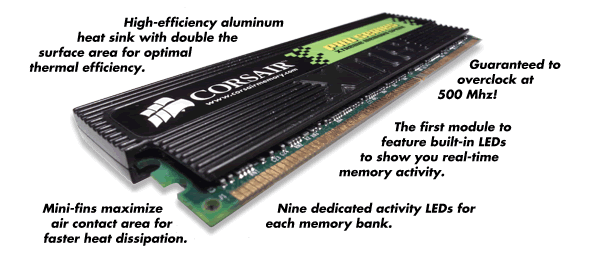
XMS4000 Pro Module
Well, I think it’s time to get this review started. I’m going to cover the basic specifications and features of each kit and then we’ll take a look at performance.
Features and Specs
To keep things simple, I’ll go over the TWINX1024-4000 kit’s features and specs first, and then I’ll cover the TWINX1024-4000Pro kit.
TWINX1024-4000 1GB DDR Kit
What Corsair has to say about the TWINX1024-4000:
“TWINX matched memory pairs are specifically designed for motherboards using chipsets with dual memory channels. Current two-channel chipsets include the 875P (“Canterwood”) and 865PE/G (“Springdale”) from Intel, and the nForce2 Ultra 400 from Nvidia. This memory kit consists of two ultrahigh- speed memory modules that have been tested together at DDR500 (250 MHz) on a Canterwood based dualchannel motherboard. Relaxed latency settings allow this module to achieve extraordinarily high clock speeds for optimum performance in many system configurations. TwinX memory kits are designed to provide the ultimate in performance and stability in dual channel boards.”
TWINX1024-4000 Features:
- Integrated aluminum heat spreader for improved thermal performance
- 1024 Megabytes of memory – Two matched CMX512-4000 modules
- Benchmarked using both Athlon and Pentium test platforms
- Tested and packaged in pairs
- Packaged together immediately following system test
- Tested at DDR500 (250MHz)
- Tested at JEDEC-standard latency settings (3-4-4-8)
- Test voltage 2.75V
- Plug-n-FragTM Auto-Configuration
- Boots automatically using latency values optimized for bus speed
- SPD programmed at JEDEC PC3200 values
- Legendary Corsair reliability and service
- Lifetime warranty
TWINX1024-4000 Specifications:
- Part Number: TWINX1024-4000
- Speed: 500 MHz (PC4000)
- Size: 1024MB (2 x 512MB)
- Package: 2 x 184 DIMM
- Latency: 3-4-4-8
- 32M x 8 DDR SDRAMs
 TWINX1024-4000 Retail Package |
 Free From Their Plastic Home |
 A Close Up of the Official and Shiny XMS Stickers |
TWINX1024-4000PRO 1GB DDR Kit
What Corsair has to say about the TWINX1024-4000PRO:
“The TWINX1024-4000PRO is a 1 GByte matched memory pair specifically designed for motherboards using chipsets with dual memory channels. This memory kit consists of two CMX512-4000PRO memory modules that have been tested together on an 875P dual channel DDR motherboard at DDR500 (250 MHz). TwinX memory kits are designed to provide the ultimate in performance and stability in dual channel boards. As part of Corsair’s new XMS ProSeries, each module includes the new high-efficiency aluminum XMS heatsink, and 18 activity LED’s that show the level of memory activity on each bank.”
TWINX1024-4000PRO Features:
- 1024 Megabytes of memory – Two matched CMX512-4000PRO modules
- New high-efficiency aluminum XMS heatsink
- 95% greater surface area than standard memory heatspreaders
- Thermally bonded to the module
- 18 activity LED’s show level of memory activity
- Benchmarked over multiple chip sets, processors, and motherboards
- Tested and packaged in pairs
- Modules tested together in an Asus P4C800 test setup
- Tested at DDR500 (250MHz)
- Tested at JEDEC-standard latency settings (3-4-4-8)
- Test voltage 2.75V
- Plug-n-FragTM Auto-Configuration
- Boots automatically using latency values optimized for bus speed
- SPD programmed at JEDEC PC3200 values
- Legendary Corsair reliability and service
- Lifetime warranty
TWINX1024-4000PRO Specifications:
- Part Number: TWINX1024-4000PRO
- Speed: 500 MHz (PC4000)
- Size: 1024MB (2 x 512MB)
- Package: 2 x 184 DIMM
- Latency: 3-4-4-8
- 32M x 8 DDR SDRAMs
- Dimensions: Approximately 1.75″ tall x 5.41″ long x 0.30″ wide; 2.9 oz
 TWINX1024-4000PRO Retail Package |
 Check Out the Cool PRO Modules |
 The Flip Side |
 Installation Instructions in 5 Languages! |
The biggest thing to discuss when looking at these modules is obviously the new heatsinks that include activity LEDs. When I got this package and opened it up, I was surprised to see this new development from Corsair. It’s not surprising though that the leader in performance RAM has come up with something new for the enthusiasts. This will be the RAM to put in your windowed cases without a doubt… that is, until the competition copies the design. Corsair is currently the only company offering activity LEDs built into the heatsinks. It’s definitely a great touch to some high performance RAM even if the utility of such LEDs might be low. Cool factor wins here. Who cares about being practical? Actually, they do have some practical uses. If you can see the LEDs being lit up, then your machine is on (just in case your PC is too quiet to tell by listening). 🙂
Each ProSeries module features 18 activity LEDs. They of course indicate the level of memory activity in each bank. Here’s a little movie for you in case you want to check out how the activity LEDs look in motion.
You may have noticed that the dimensions are listed for the 4000PRO modules, and you may have thought, “Dimensions? Listed for RAM?” Well, this RAM is considerably larger than what you are probably used to because of the new heatsinks. 4000PRO is taller and heavier than typical XMS RAM because of the extra metal included to encase the LEDs. At first I was surprised to feel just how much more these PRO modules weigh. Corsair also doesn’t want you taking these heatsinks off. They have bonded the heatsinks to the modules using a thermal compound. Here are some pics that show the size difference between the XMS modules many of you are used to and a new ProSeries module.
The size difference is quite obvious in the above pictures. Don’t worry though. Installing them shouldn’t cause you any problems. Here’s a pic of them installed in my test machine. I really like the look of the PRO modules.
 |
Performance
For the following tests, I used two main configurations — 800MHz FSB (front side bus) and 1000MHz FSB. During all tests Hyper-Threading was enabled and PAT was disabled on the DFI 865PE Infinity motherboard that was used. The two main configurations are listed below.
| Config 1 | Config 2 | |
|---|---|---|
| CPU Clock: | 200MHz (800MHz) | 250MHz (1GHz) |
| Memory Clock: | 400Mhz | 500MHz |
| CPU Frequency: | 2.4GHz | 3.0GHz |
| CPU Voltage: | Default | 1.5625V |
| DIMM Voltage: | Default | 2.8V |
| Memory Timings: | 2-4-4-7 | 3-4-4-7 |
When increasing near and beyond the 500MHz range, both sets of RAM require higher voltage, so you’ll have to tweak it to at least 2.75V probably to get stability at the higher speeds. I chose to set it at 2.8V. Also, the SPD timings reported by the motherboard were 3-4-4-7, which is actually slightly better than the 3-4-4-8 timings listed in the specs. At lower speeds, such as 400MHz, tighter timings are of course possible. I experienced no issues at 2-4-4-7, and I probably could have lowered them a little more. Here is my test sytem.
Test System:
- Motherboard: DFI 865PE Infinity
- Processor: Intel Pentium 4 2.4GHz “C” 800MHz FSB (provided by EnvisionCS.net)
- Hard Drive: Maxtor 80GB DiamondMax Plus9 Ultra w/ 8MB Buffer
- Optical Drive: Plextor PlexWriter 12/10/32A
- Video Card: Leadtek GeForce4 Ti4600
- Power Supply: Kingwin KWI-450WABK 450W
- NVIDIA Drivers: Detonator 45.23
- DirectX Version: 9.0b
SiSoft Sandra 2003 – Memory
|
|||||||||||||||||||||||||||||||||
PCMark2002 Pro
|
||||||||||||||||||
3DMark2001SE (Build 330)
|
|||||||||||||||||||||
Quake 3 Arena (Four Demo)
|
||||||||||||||||||
Quake 3 Arena (Four Demo)
|
||||||||||||||||||
I think the results pretty much speak for themselves. As expected, both TWINX kits perform similarly. Sometimes the 4000PRO modules happen to beat out the 4000 modules, but other times it’s reversed. The biggest thing to pay attention to is the boost provided by going from an 800MHz FSB to a 1000MHz FSB (and hence 400MHz memory clock to 500MHz). Bandwidth is definitely king, and both of these kits more than qualify to be by the king’s side!
Conclusion
It is unfortunate that I didn’t have any other brands of PC4000 DDR for comparison, but I think it’s safe to say that Corsair still does and will continue to offer some of the best RAM on the planet for quite some time. With all the testing that TWINX kits go through and Corsair’s lifetime warranty, I don’t think you can really go wrong with a Corsair purchase.
With its new ProSeries, Corsair has once again challenged the rest of the industry to come up with something cooler but that still puts up the high performance marks. The activity LEDs will without a doubt put a smile on the faces of many enthusiasts and modders. While I do think that the light craze is spiraling out of control (speakers lighting up is going too far; not everything needs a light or strobe effect to be cool!), the LEDs on the TWINX1024-4000PRO (and all other PRO modules) are a welcome addition to the lighting in my case. It seems like something a hardcore modding fiend would have tried to do if he/she could have figured out how. Kudos to Corsair for coming up with something original and for keeping the competition on its feet. The competitors might point out how useless the LEDs seem, but I guarantee that’s not stopping them from trying to come up with something similar or better.
As with all PC4000 DDR right now, you will have to pay a pretty penny to get ahold of either on of these kits. The TWINX1024-4000 kit is $350 on Pricegrabber while the TWINX1024-4000PRO kit is about $380. Corsair’s RAM isn’t the cheapest, but it also isn’t the most expensive around. Just remember that Corsair means quality and offers great support, and that lifetime warranty is great. You might be wondering if the ProSeries RAM kit is worth $30 more just for LEDs. Well, that’s going to have to be a personal choice. The ProSeries not only offers the activity LEDS, but also utilizes new and improved heat spreaders that will probably do a slightly better job at keeping the chips cool (that’s just speculation though).
What I really like about both of these kits is that they can perform very well at DDR400 speeds at CAS2, and they also are good performers at DDR500. This is one of the main reasons that I would recommend these kits, especially the TWINX1024-4000PRO. I think the new heat spreaders and activity LEDs are great. I’m awarding the TWINX1024-4000 a 9 and the Bjorn3d Seal of Approval and the TWINX-4000PRO a 9 and the Golden Bear Award!
TWINX1024-4000 |
TWINX1024-4000PRO |
 Bjorn3D.com Bjorn3d.com – Satisfying Your Daily Tech Cravings Since 1996
Bjorn3D.com Bjorn3d.com – Satisfying Your Daily Tech Cravings Since 1996









