While the computer slowly has turned into a fully featured multimedia unit capable of both playing music and movies there is one thing that it is lacking – the ability to control the programs through a remote. Eksitdata.com sent over a cheap piece of hardware that might just do the trick – the Creative Labs PC Multimedia Remote Control.
Introduction
While the computer slowly has turned into a fully featured multimedia unit capable of both playing music and movies, there is one thing that it is lacking – the ability to control the programs through a remote. True, you can buy a TV-card like the Compro VideoMate Gold+ or an ATI All In Wonder card, but they might cost more than you are prepared to shell out for just the ability to remotely control your programs. Eksitdata.com sent over a cheap piece of hardware that might just do the trick – the Creative Labs PC Multimedia Remote Control.
Features
Before I start telling you what this little hardware is capable of, just let me say that you can’t expect Creative to support this piece of equipment. Those of you who have been around for a while might recognize the remote as one of the remotes that was shipped with the old Encore PC-DVD kits from Creative. I had one myself a couple of years ago. What Eksitdata (and other sites) are selling is a combo of a IR-receiver unit and the little IR-remote that was shipped with those Encore DVD kits.
In the package you’ll find:
- A receiver that plugs into a 9-pin serial port
- The little credit card sized remote + battery
- A CD with a limited edition of Remote Selector
That’s it. The program Remote Selector supports programs/encoders like:
- ATI MultiMedia Center
- Chromatic Research Mpact2
- CineMaster Software Engine
- CoolDVD
- Creative Encore Dxr2 and Dxr3
- Creative PlayCenter and PlayCenter2
- LuxSonor LS-220 (Creative Labs CT7160 Inlay Decoder Card)
- Microsoft Media Player
- Microsoft Media Player 7 (I use v9 and it works too)
- PowerDVD
- RealMagic Hollywood+
- RealMagic XCard
- WinAmp
- WinDVD
- WinDVD 4
As I said, the program is a limited edition so you won’t be able to go to their site and update the program. There are other freeware remoteprograms available and I tried both Girder and WLIRC but I had no luck in getting those to work.
Installation
Installation went without a hitch. The IR-receiver actually never pops up in the System Devices and unfortunately you cannot use it as a general IR-receiver. It only works with the remote.
 |
| The receiver is far bigger than most IR-receivers you get with TV-tuner cards. Unfortunately, it can only be used with the Creative Remote. |
After installing the Remote Selector program, you are ready to start using it. The program lets you select the program you want to control as well as assign functions to the different buttons on the remote.
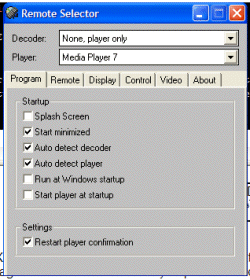 |
| Remote Selector lets you select which program you want to control and then runs in the background. |
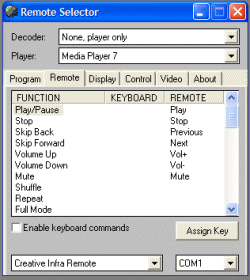 |
| You can also change the button assignment on the remote to fit your needs better. |
How does it work?
I had no problems starting up Media Player 9 through the remote. It took me a while to figure out how to switch to the Media Library (just press 6) and then I could go through the music stored there and listen to any track I wanted. I didn’t however figure out how to go through the different albums that I have stored the music in. All I could access was the complete list of music (>300 songs). The remote can actually double as a mouse, but it moves slowly. I also tried PowerDVD and WinDVD, and both worked pretty well. I tried the remote from across the room from the next room, and as long as I had direct line-of-sight with the receiver, it worked well.
The best experience I had with this remote/receiver was when I brought it with me to our summer house and connected it to the laptop. I could lie on the bed and then let the laptop play through my list of MP3’s, skipping a song if I didn’t like it.
The remote itself is very small, not bigger than a credit card and just a bit thicker. It’s not the prettiest remote and definitely not the most ergonomic remote, but it works and I guess that it isn’t bad to finally have something small that can easily be hidden away instead of all these big remotes that I have lying around the computer and the TV.
 |
| The remote is really small and thin. It is no larger than a credit card. |
Conclusion
At 10$-20$ (depending on where you buy it), it isn’t an expensive piece of hardware. I’m still not sure if this is something that I myself really need, but if you need a way to remotely control Windows Media Player or Winamp and can accept it small flaws then this will do the trick.
Pros:
- It works
- Supports a variety of programs it can control
- Works from a distance
- Relatively cheap
Cons:
- IR-receiver cannot be used as a normal IR-receiver
- No way to add new programs to the list. I would have liked to control NvDVD, ComproDVD or ComproFM but that doesnt work.
- It is hard to navigate inside programs without having to sit at the computer
- Big receiver. Other IR-receivers are small so why does this one have to be that big?
 Bjorn3D.com Bjorn3d.com – Satisfying Your Daily Tech Cravings Since 1996
Bjorn3D.com Bjorn3d.com – Satisfying Your Daily Tech Cravings Since 1996



