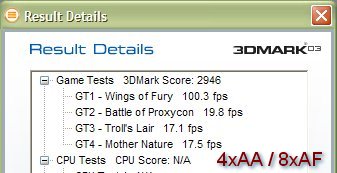MSI introduces an innovative, quiet and good performing high end card with its GeForce FX 5900 VTD128. Additionally, this card offers video-in / video-out capabilities. But it doesn’t come cheap. Read the review to see if we think it might be worth you spending your cash on.
Introduction
Surely you’ve seen plenty of reviews of NVIDIA’s GeForce FX 5900 Ultra, and you’ve seen how NVIDIA is back on the top of the video card hill (or at least they are sharing it). But how does the regular FX 5900 compare to its big brother? Both cards are expensive of course, but the 5900 is a little more in reach for a lot more people, which means plenty of you are interested in seeing how these non-Ultra versions perform.
Well, we finally got our hands on a 5900 board thanks to MSI. They sent us one of their GeForce FX 5900 cards — the FX5900-VTD128 (MSI Part No. MS-8929). MSI also offers an FX5900-TD128, which is the same card minus the video-in functionality found on the VTD128.
One of the most interesting things about MSI’s version of 5900s is the Twin Flow cooling system, which consists of two fans mounted on the card, one on each side. Sounds strange, doesn’t it? MSI continues to use the nice shiny copper we’re used to seeing from them though, and it actually looks quite cool. Additionally, it’s supposed to be more efficient and quieter than NVIDIA’s reference design. So read on and take a look at the pictures of this interesting design. I’ll put the card through some of the typical benchmarks and also comment on how well it actually plays in games with high quality settings cranked up.
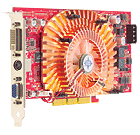
Specs / Features
Here is a very basic feature list of the MSI FX5900-VTD128.
- MSI Part No. MS-8929
- Powered by NVIDIA GeForce FX 5900 GPU
- 128MB / 256-bit DDR Support
- MSI Twin Flow Cooling System Support
- New Generation NVIDIA CineFX Engine 2.0
- New NVIDIA Intellisample HCT Technology
- Cutting-edge NVIDIA UltraShadow Support
- Microsoft DirectX 9.0 Support
- TV-out (S-video connector)
- DVI connector
- Video-in (Composite video)
- MSI Live VGA BIOS
- MSI Live VGA Driver
- Click here for more specs and features of the GeForce FX 5900 GPU
Basic Performance Technical Specs
- Graphics Core: 256-bit
- Memory Interface: 256-bit
- CPU Core clock: 400MHz
- Memory Bandwidth: 27.2GB/sec.
- Fill Rate: 3.6 billion texels/sec.
- Vertices per Second: 338 million
- Memory Data Rate: 850MHz
- Pixels per Clock (peak): 8
- Textures per Pixel: 16
- RAMDACs: 400MHz
I figured most of you skip over this part any way so I kept it short and simple. If you’d like to know more of the technical details, please click the link above. Here’s a quick comparison between the 5900 and the 5900 Ultra so you have an idea of what type of performance to expect.
| GeForce FX 5900 vs GeForce FX 5900 Ultra | ||||
| GPU | Core Clock | Memory Clock | Peak Fill Rate (Megapixels/s) | Peak Memory Bandwidth (GB/s) |
|---|---|---|---|---|
| GeForce FX 5900 (128MB) | 400 MHz | 850 MHz | 1600 | 27.2 |
| GeForce FX 5900 Ultra (256MB) | 450 MHz | 850 MHz | 1800 | 27.2 |
Minimum System Requirements
- IBM PC compatible CPU 600MHz or faster
- Requires an AGP compliant mainboard (AGP 8X Port Recommended)
- 64MB system memory
- 6X or faster CD-ROM drive
- Minimum 350W system power supply required
- Requires a vacant AGP Slot for VGA installation
- Microsoft Windows XP / 2000 / Me / 98 system
The main reason I listed the minimum system requirements here was for you to note the 350W power supply. The newest generation of high-end cards draw more power and actually require a connection directly to the power supply via a molex connector (just like the connector you use for your CD-ROM drives). Most enthusiasts are probably at least at 350W, so it’s not a concern for them, but newbies just getting into PCs or just getting serious about high-end performance, take note. Also, don’t buy any cheapy 350W power supply that you find at your local tech shop or an online store. Stick with good, reliable brands, like Antec and Enermax for example. (Click here to see our power supply reviews)
The Package and Bundle
MSI has been offering some of the best bundles on the market for several years, and the bundle featured in this package is no different. Unfortunately though, this bundle is kind of old. It’s the same one offered in their GeForce4 series. It’s too bad MSI’s recently announced NBox package is only available for a limited time. I really think MSI should update the bundle for the 5900 I received somehow. As I said though, the bundle is still big and has some nice software and useful items in it; it’s just getting old. More on that in a bit. Let’s take a look at the box.
   |
As you may or may not be able to gather from the images above, the box is really, really big! It’s actually bigger than most motherboard boxes. I’m not sure why MSI chose to make it so big as it’s not really necessary. It’s a little too bloated for my tastes, especially considering I’m the type of consumer who keeps most of my boxes. On the other hand, the box is nicely designed and does a good job showcasing the 5900 and the included bundle. Here’s a list of the bundle contents, followed by pictures of all the goodies.
The Bundle
- 9-pin to TV-Out / Video-In connector
- S-Video cable (1.8m)
- GPU Fan power connector plug (1 male and 2 female molex connectors)
- DVI to VGA adapter
- Manual
- Small writing pad that matches the box design
- MSI Live VGA BIOS
- MSI Live VGA Driver
- MSI Media Center Deluxe II (listen to music, play DVDs, watch TV, view pictures, game zone, play videos, etc.)
- Photoshop® Album SE
- 3D Album SE
- MSI 5.1 Channel DVD Player
- InterVideo WinDVD Creator Plus
- Virtual Drive 7 Professional Version
- Restore It 3 Professional Version
- MSI Foreign Language Learning Machine
- The Elder Scrolls III: Morrowind (full version)
- Tom Clancy’s Ghost Recon (full version)
- Duke Nukem: Manhattan Project (full version)
- MSI Games Collection (7-in-1 Lite Games / Demos — Sum of All Fears, IL-2 Sturmovik, Serious Sam II, Rally Trophy, Beam Breakers, Zax and Oni)
- GoodMen
– Automatically release the system memory space, reduce the risk of system hang-up. - LockBox
– Instantly enter the data lock mode when you must leave your system for a while. - ThinSoft BeTwin
- MSI Secure DOC
- E-Color
- ShowShift
- Adobe Acrobat Reader
- Trend Micro PC-Cillin 2000
That’s all the stuff I referred to earlier. There’s a lot there for sure, but you can see that the box really doesn’t need to be so enormous. It’s definitely great to see three full version games included — The Elder Scrolls III: Morrowind, Tom Clancy’s Ghost Recon and Duke Nukem: Manhattan Project. They are all pretty good games, and I’m guessing most people would have fun with at least one of them, if not all.
We’ve seen this same CD bundle here at Bjorn3d several times now, so I’m not going to cover it in depth. Besides, I think it would take about eight pages to cover all the software, and that’s not why you’re here reading this review. The WinDVD software is a great freebie. Intervideo makes great products, and I’m sure many of you would find it useful. MSI’s Media Center Deluxe II is also a nice piece of software, especially if you are looking for a one-stop media player for your living room PC. Some of you will also be pleased to see that Adobe’s PhotoShop Album SE is also included, along with the 3D Album software.
Overall, MSI’s bundle is nice but needs updating. Four or five months ago, it might have been intriguing enough to motivate someone to choose an MSI card over another brand, but today it feels a little stale. I’m all for nice, big bundles, but only if they truly add value to the package. The size and quality of this bundle certainly adds real value to the package, but if getting newer game titles means including fewer titles, then I’m all for it. MSI should skim down the bundle if necessary, and replace some of the older titles with more current ones.
The Card
The FX5900-VTD128 is definitely a card that is worth taking a close look at. The cool red PCB, the big copper heatsinks and clear fans. It just looks like a big, bad mutha.
Obviously, one of the most interesting features of the FX5900-VTD128 is the Twin Flow cooling system. If you haven’t seen it yet, this card not only has a normal heatsink and fan in the place that you’d expect, but also has another one on the back side of the card as well. The second unit is smaller, but may cause installation difficulties for some people, depending on their system. More on that later though. Here are the benefits of the Twin Flow Cooling System according to MSI:
- Ultra Silence — 26db lower fan noise (when compared to NVIDIA’s reference design)
- Ultra Cooling — 8oC less heat (when compared to NVIDIA’s reference design)
- Ultra Slim — Slim and sleek fan-sink design
- Ultra Endurance — Long fan endurance guarantee
Now, let’s take a look at this card and its Twin Flow system.
The first two shots illustrate the front and back sides of the card. Together, these two fan-heatsink combos are named the “Twin Flow” system. The third picture shows a closer view of the smaller “back” side cooling unit. You can also see the main fan power connector has been split, in order to provide power to both fans. The next group of pics shows the card’s connectors and provides a comparison of card size.
The first picture shows the regular connectors that we’re all used to seeing on cards nowadays — DVI, S-video and VGA. The next picture shows the power connector. It kind of sucks we have to plug our video cards into the power supply now, but so be it. Just make sure you remember to do it! The last picture in this group shows a size comparison between the FX5900-VTD128 and a Leadtek GeForce4 MX 440. Of course the MX 440 is not a very big card, so it makes the 5900 look pretty big. The 5900 is actually about the same size as a Ti4600.
Installation
Installation was problem-free and went quickly. I took out my Ti4800SE, installed the 5900, plugged one of my power supply’s molex connectors into the card (this is easy to forget) and then powered up my system. I uninstalled my current Detonator drivers, rebooted, and then installed the 44.03 Detonator FX drivers (I had downloaded them, but they are actually included on the MSI driver CD).
Some of you might be worried about the size of the card or the Twin Flow cooling system, and if you are, I don’t blame you one bit. You should be concerned about issues like these before spending $400+ on a card. Fortunately, I had no problems with the card’s size at all. One thing worth noting though, is that although it looks like a “1-slot solution,” I wouldn’t consider it such. Take a look at the pictures below to see why.
The fourth and fifth pictures show that the first PCI slot is unusable, because the heatsink and fan actually overlap it a little. To me, this is no big deal, because I think it would be a bad idea to install a PCI card in that first slot anyway. Thats too close to any graphics card and will restrict airflow around it, leading to heat build up and potential overheating.
You can also see in the photos that the second heatsink and fan don’t cause my system any problems, but if your motherboard has a large Northbridge heatsink, it could cause problems. Don’t let that stop you from buying this card though (if you really want it). You may be able to bend (or cut off) a few heatsink fins on the Northbridge or you can just remove the second heatsink and fan (your card should still function fine).
If you do choose to remove the back cooling unit, be sure to monitor temperatures a little more closely and perhaps not overclock it so much. Just keep in mind that it’s something you can experiment with. But even more importantly, remember that you do it at YOUR OWN RISK, that you will likely void the warranty of the motherboard and/or graphics card, and that Bjorn3d cannot be held responsible for any problems that your modifications might cause.
Benchmarks / Performance
Before getting into the benchmark and testing results, I need to explain what the following graphs show. Unfortunately, due to time constraints, I was unable to run all the benchmarks on the same computer. However, for comparison’s sake, I’ve displayed my results along with the results of our Bjorn3d test bed, which is a very similar (but not identical) system. The testing methodologies were identical on both machines.
You will find the basic specs of the two test systems below, which I will refer to as System A and System B. It may seem unorthodox to show results from two different machines, but I’ve labeled the results very clearly so you can see which machine was used in each instance. I felt that the extra information about the other graphics cards was too important to omit and the two computers should have similar performance characteristics.
System A is my test system, and it was used to test the MSI FX5900-VTD128. For direct comparison, I also tested the second most powerful video card I had on-hand at the time — a Leadtek GeForce4 Ti4600. At least this way, (if you think the comparison between two different machines is invalid), you can see what sort of performance increase you might expect, when upgrading from a previous generation high-end card to the new generation high-end card.
System B, the Bjorn3d video card test bed, was used to test the following graphics cards: Leadtek FX 5600 Ultra, NVIDIA Reference FX 5900 Ultra, and ATI Radeon 9700 Pro. The performance option in the NVIDIA driver options was set to “Quality” for all benchmarks.
|
Test System A:
|
Test System B:
|
One thing not listed above is the fact that System B had a clean install of Windows XP SP1 and had only the required programs installed for benchmarking while System A did not have a clean installation because my test rig is actually being used for benchmarking a new motherboard right now. Bad timing…
The benchmarks I ran are the ones you’ve seen in the last couple of reviews here — 3DMark2001SE, Comanche 4 and Unreal Tournament 2003.
Futuremark’s 3DMark2001SE (Build 330)
Setting: No AA, No Anisotropic filtering
| GFX Card/GPU | Score |
|
1024 x 768
|
|
|
Results from System A
|
|
| MSI GFFX 5900 | |
| Leadtek GF4 Ti4600 | |
|
Results from System B
|
|
| Leadtek GFFX 5600 Ultra | |
| NVIDIA Ref. GFFX 5900 Ultra | |
| ATI Radeon 9700 Pro | |
|
1280 x 1024
|
|
|
Results from System A
|
|
| MSI GFFX 5900 | |
| Leadtek GF4 Ti4600 | |
|
Results from System B
|
|
| Leadtek GFFX 5600 Ultra | |
| NVIDIA Ref. GFFX 5900 Ultra | |
| ATI Radeon 9700 Pro | |
|
1600 x 1200
|
|
|
Results from System A
|
|
| MSI GFFX 5900 | |
| Leadtek GF4 Ti4600 | |
|
Results from System B
|
|
| Leadtek GFFX 5600 Ultra | |
| NVIDIA Ref. GFFX 5900 Ultra | |
| ATI Radeon 9700 Pro | |
Setting: 4x AA, 8x Anisotropic filtering
| GFX Card/GPU | Score |
|
1024 x 768
|
|
|
Results from System A
|
|
| MSI GFFX 5900 | |
| Leadtek GF4 Ti4600 | |
|
Results from System B
|
|
| Leadtek GFFX 5600 Ultra | |
| NVIDIA Ref. GFFX 5900 Ultra | |
| ATI Radeon 9700 Pro | |
|
1280 x 1024
|
|
|
Results from System A
|
|
| MSI GFFX 5900 | |
| Leadtek GF4 Ti4600 | |
|
Results from System B
|
|
| Leadtek GFFX 5600 Ultra | |
| NVIDIA Ref. GFFX 5900 Ultra | |
| ATI Radeon 9700 Pro | |
|
1600 x 1200
|
|
|
Results from System A
|
|
| MSI GFFX 5900 | |
| Leadtek GF4 Ti4600 | |
|
Results from System B
|
|
| Leadtek GFFX 5600 Ultra | |
| NVIDIA Ref. GFFX 5900 Ultra | |
| ATI Radeon 9700 Pro | |
Comanche 4
Setting: No AA, No Anisotropic filtering
| GFX Card/GPU | Score |
|
1024 x 768
|
|
|
Results from System A
|
|
| MSI GFFX 5900 | |
| Leadtek GF4 Ti4600 | |
|
Results from System B
|
|
| Leadtek GFFX 5600 Ultra | |
| NVIDIA Ref. GFFX 5900 Ultra | |
| ATI Radeon 9700 Pro | |
|
1280 x 1024
|
|
|
Results from System A
|
|
| MSI GFFX 5900 | |
| Leadtek GF4 Ti4600 | |
|
Results from System B
|
|
| Leadtek GFFX 5600 Ultra | |
| NVIDIA Ref. GFFX 5900 Ultra | |
| ATI Radeon 9700 Pro | |
|
1600 x 1200
|
|
|
Results from System A
|
|
| MSI GFFX 5900 | |
| Leadtek GF4 Ti4600 | |
|
Results from System B
|
|
| Leadtek GFFX 5600 Ultra | |
| NVIDIA Ref. GFFX 5900 Ultra | |
| ATI Radeon 9700 Pro | |
Setting: 4x AA, 8x Anisotropic filtering
| GFX Card/GPU | Score |
|
1024 x 768
|
|
|
Results from System A
|
|
| MSI GFFX 5900 | |
| Leadtek GF4 Ti4600 | |
|
Results from System B
|
|
| Leadtek GFFX 5600 Ultra | |
| NVIDIA Ref. GFFX 5900 Ultra | |
| ATI Radeon 9700 Pro | |
|
1280 x 1024
|
|
|
Results from System A
|
|
| MSI GFFX 5900 | |
| Leadtek GF4 Ti4600 | |
|
Results from System B
|
|
| Leadtek GFFX 5600 Ultra | |
| NVIDIA Ref. GFFX 5900 Ultra | |
| ATI Radeon 9700 Pro | |
|
1600 x 1200
|
|
|
Results from System A
|
|
| MSI GFFX 5900 | |
| Leadtek GF4 Ti4600 | |
|
Results from System B
|
|
| Leadtek GFFX 5600 Ultra | |
| NVIDIA Ref. GFFX 5900 Ultra | |
| ATI Radeon 9700 Pro | |
Benchmarks / Performance Cont’d
You might be surprised that the MSI FX5900-VTD128 didn’t score closer to the 5900 Ultra in the tests so far. I know I was. Well, it turns out that my “non-clean” system may be partly to blame. System B actually scores a little lower today since it’s no longer a totally clean system. More applications have been installed, more data added, etc, etc. You know how Windows is. So my results from System A are probably more realistic for the average user who doesn’t wipe out his system and do a clean install just because he’s swapping out video cards. Just food for thought. 😉
Let’s continue with the Unreal Tournament 2003 scores. I used HardOCP’s benchmark utility and the UT2K3 demo for these tests. My retail copy of UT2K3 hadn’t arrived in time for me to include the Inferno map results that you typically see here at Bjorn3d. You can see the Asbestos map scores though in addition to Antalus.
Unreal Tournament 2003 – Antalus
Setting: No AA, No Anisotropic filtering
| GFX Card/GPU | Score |
|
1024 x 768
|
|
|
Results from System A
|
|
| MSI GFFX 5900 | |
| Leadtek GF4 Ti4600 | |
|
Results from System B
|
|
| Leadtek GFFX 5600 Ultra | |
| NVIDIA Ref. GFFX 5900 Ultra | |
| ATI Radeon 9700 Pro | |
|
1280 x 1024
|
|
|
Results from System A
|
|
| MSI GFFX 5900 | |
| Leadtek GF4 Ti4600 | |
|
Results from System B
|
|
| Leadtek GFFX 5600 Ultra | |
| NVIDIA Ref. GFFX 5900 Ultra | |
| ATI Radeon 9700 Pro | |
|
1600 x 1200
|
|
|
Results from System A
|
|
| MSI GFFX 5900 | |
| Leadtek GF4 Ti4600 | |
|
Results from System B
|
|
| Leadtek GFFX 5600 Ultra | |
| NVIDIA Ref. GFFX 5900 Ultra | |
| ATI Radeon 9700 Pro | |
Setting: 4x AA, 8x Anisotropic filtering
| GFX Card/GPU | Score |
|
1024 x 768
|
|
|
Results from System A
|
|
| MSI GFFX 5900 | |
| Leadtek GF4 Ti4600 | |
|
Results from System B
|
|
| Leadtek GFFX 5600 Ultra | |
| NVIDIA Ref. GFFX 5900 Ultra | |
| ATI Radeon 9700 Pro | |
|
1280 x 1024
|
|
|
Results from System A
|
|
| MSI GFFX 5900 | |
| Leadtek GF4 Ti4600 | |
|
Results from System B
|
|
| Leadtek GFFX 5600 Ultra | |
| NVIDIA Ref. GFFX 5900 Ultra | |
| ATI Radeon 9700 Pro | |
|
1600 x 1200
|
|
|
Results from System A
|
|
| MSI GFFX 5900 | |
| Leadtek GF4 Ti4600 | |
|
Results from System B
|
|
| Leadtek GFFX 5600 Ultra | |
| NVIDIA Ref. GFFX 5900 Ultra | |
| ATI Radeon 9700 Pro | |
Unreal Tournament 2003 – Asbestos
Setting: 4x AA, 8x Anisotropic filtering
| GFX Card/GPU | Score |
|
1024 x 768
|
|
|
Results from System A
|
|
| MSI GFFX 5900 | |
| Leadtek GF4 Ti4600 | |
|
1280 x 1024
|
|
| MSI GFFX 5900 | |
| Leadtek GF4 Ti4600 | |
|
1600 x 1200
|
|
| MSI GFFX 5900 | |
| Leadtek GF4 Ti4600 | |
3DMark2003
Although we haven’t used 3DMark2003 very much around here due to all the concerns it has generated, I am including a couple results for those who are interested. I know that some of you care about the numbers in spite of all the controversy.
| GFX Card/GPU | Score |
|
1024 x 768
|
|
| MSI GFFX 5900 – NoAA / NoAF | |
| MSI GFFX 5900 – 4xAA / 8xAF | |
Something that might be a little more relevant and interesting are the invidual game results, measured in frames per second.
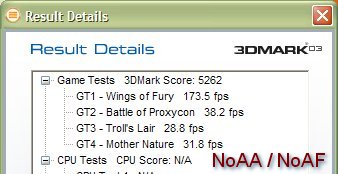
Overclocking Performance
Most of you out there are probably hoping the regular 5900s have a lot of headroom for overclocking, so that you can get 5900 Ultra performance out of a cheaper card. Well, I think it’s a safe bet to say that most 5900s will be able to overclock to 5900 Ultra speeds or at least get close, considering that the core clock is only 50MHz slower on the 5900.
Keeping the above statements in mind, you guys and gals probably wouldn’t forgive us if we didn’t cover overclocking performance, would you? Normally when you see overclocking “How-To’s” on the web, they stress how you should bump speeds up a little at a time. I personally don’t subscribe to this approach. I go all out and get aggressive (but not ridiculous) right away. So, I initially tried to take the 400MHz core / 850MHz memory clocks of the MSI FX5900-VTD128 to 475MHz core / 925MHz memory (almost 19% increase / almost 9%). At these speeds, I actually was able to complete several tests, as long as anti-aliasing (AA) and anisotropic filtering (AF) were turned off. UT2K3 and 3DMark2001SE would both cause errors when I did the same tests with 4xAA and 8xAF. I really wasn’t surprised by this outcome, but I was a little disappointed. The card probably is just protecting itself from frying, which is a good thing for sure.
The next thing I did was try to find a core and memory combination that would result in improved performance and still maintain stability. I was able to comfortably reach 436MHz clock / 922MHz memory (9% increase / 8.5% increase). There is still probably more room to push the core, but I settled with these results because they actually produce higher scores in many cases than the 475 / 925 overclock. The final overclocked speeds I messed around a little bit with were the 5900 Ultra speeds — 450MHz core / 850MHz memory. Without further ado, let’s take a look at those scores already! Let’s start with 3DMark2001SE.
3DMark 2001SE
Setting: No AA, No Anisotropic filtering
| GFX Card/GPU | Score |
|
1024 x 768
|
|
| MSI GFFX 5900 @ default | |
| MSI GFFX 5900 @ 436/922 | |
|
1280 x 1024
|
|
| MSI GFFX 5900 @ default | |
| MSI GFFX 5900 @ 436/922 | |
|
1600 x 1200
|
|
| MSI GFFX 5900 @ default | |
| MSI GFFX 5900 @ 436/922 | |
Setting: 4x AA, 8x Anisotropic filtering
| GFX Card/GPU | Score |
|
1024 x 768
|
|
| MSI GFFX 5900 @ default | |
| MSI GFFX 5900 @ 436/922 | |
|
1280 x 1024
|
|
| MSI GFFX 5900 @ default | |
| MSI GFFX 5900 @ 436/922 | |
|
1600 x 1200
|
|
| MSI GFFX 5900 @ default | |
| MSI GFFX 5900 @ 436/922 | |
Here we can see an interesting trend. As the GPU gets pushed harder and harder, it actually produces higher increases in performance as a result of the overclock. Recall that this overclock is a 9% and 8.5% increase in the core and memory speeds, respectively. The 1600 x 1200 results look great and are right on par with the overclock increase percentages. I alluded to the 475 / 925 overclock causing problems above, and this is one of the cases where it did. The scores with no AA and no AF were actually lower at 475 / 925 than at default and at 436 / 922. This is probably because the card is smart enough to throttle its speeds down to prevent damage. Also the 4x AA and 8x AF tests errored out. The last overclocking results we’re going to take a look at are UT2K3. I left out Comanche scores because that benchmark is too CPU dependent, and therefore, overclocking the video card doesn’t produce significantly different results (we are actually going to be removing it from our video card testing suite for this reason).
With UT2K3, the 475 / 925 tests completed fine for no AA and no AF, and the results were actually higher than 436 / 922, which is more along the lines of what would be expected.
Unreal Tournament 2003 – Antalus
Setting: No AA, No Anisotropic filtering
| GFX Card/GPU | Score |
|
1024 x 768
|
|
| MSI GFFX 5900 @ default | |
| MSI GFFX 5900 @ 436/922 | |
| MSI GFFX 5900 @ 475/925 | |
|
1280 x 1024
|
|
| MSI GFFX 5900 @ default | |
| MSI GFFX 5900 @ 436/922 | |
| MSI GFFX 5900 @ 475/925 | |
|
1600 x 1200
|
|
| MSI GFFX 5900 @ default | |
| MSI GFFX 5900 @ 436/922 | |
| MSI GFFX 5900 @ 475/925 | |
Setting: 4x AA, 8x Anisotropic filtering
| GFX Card/GPU | Score |
|
1024 x 768
|
|
| MSI GFFX 5900 @ default | |
| MSI GFFX 5900 @ 436/922 | |
|
1280 x 1024
|
|
| MSI GFFX 5900 @ default | |
| MSI GFFX 5900 @ 436/922 | |
|
1600 x 1200
|
|
| MSI GFFX 5900 @ default | |
| MSI GFFX 5900 @ 436/922 | |
Unreal Tournament 2003 – Asbestos
Setting: 4x AA, 8x Anisotropic filtering
| GFX Card/GPU | Score |
|
1024 x 768
|
|
| MSI GFFX 5900 @ default | |
| MSI GFFX 5900 @ 436/922 | |
|
1280 x 1024
|
|
| MSI GFFX 5900 @ default | |
| MSI GFFX 5900 @ 436/922 | |
|
1600 x 1200
|
|
| MSI GFFX 5900 @ default | |
| MSI GFFX 5900 @ 436/922 | |
Conclusion
Playability
How well did the card perform in games with details cranked up? As you would probably guess, with older games, the FX5900-VTD128 can handle everything maxed out and not even break a sweat. For instance, I played Quake 3 Arena with the visual settings maxed and with 8x AA and 8x AF at 1600 x 1200 with five bots, and there were no noticeable performance drops. I did the same thing with Jedi Knight II except at 1280 x 1024, and it also ran quite flawlessly.
To really test the card, it obviously takes a newer game, such as Unreal Tournament 2003. I played through several maps with six and fewer bots at 1280 x 1024 with 4x AA and 8x AF. Additionally, all the settings in the “Details” menu were set as high as they could go. There were a couple times in about one hour of playing where the game stuttered, but it did not adversely affect gameplay. UT2K3 looked great as the card performed very well. One other game I played to test out the card was the GunMetal demo. I played it at 1280 x 1024 with 4x AA and 8x AF. This time the game actually stuttered and slowed down quite a bit. Finally, the system was really being stressed. Lowering the AF setting helped considerably. The demo looks great with the 5900.
Performance
You saw from the benchmarks that this card is a very solid performer. We still don’t have a Radeon 9800 Pro in our labs for comparison, but we hope to soon. Regardless, the GeForce FX 5900 and 5900 Ultra are two of the best performing cards on the market currently. A big plus of this card is its headroom for overclocking. You won’t get a dramatic increase in performance in every instance when overclocking, but the FX5900-VTD128 demonstrated a strong performance boost when you would need it most (when resolution and AA / AF are increased).
Along with great performance, you also get video out (via S-video) and video in functionality. This is definitely a big plus to those of you with video cameras or home theater PCs. Additionally, MSI packs in a very large bundle that includes everything you need and then some to start enjoying your new card right out of the box.
Temperatures and Noise
The idle temperature of the GPU core for the MSI FX5900-VTD128 in my system was between 39oC and 41oC according to the listing in the NVIDIA driver properties applet. The ambient temperature was usually about 36oC. After some intense gaming or benchmarking, the GPU core would hit about 57oC while the ambient temp rose to 44oC. Keep in mind that I had to quickly check the reported temp after quitting a game, so these aren’t “during load” temps. They are more like “right after load” temps. One thing I did notice was that the temperature would return to around 39oC very quickly, which is good for the card’s longevity.
You would almost think that with two fans on the FX5900-VTD128 that it would be noisier than other solutions, but it is actually fairly quiet. I noticed no “new” noise from my system after installing it. I put my ear next to it and couldn’t really distinguish its noise from the other nearby fans. I figured that it would get louder once gaming and 3D rendering kicked it, but that wasn’t the case in my experience with the card so far. I didn’t notice any increase in noise while gaming or running benchmarks. Overall, I am very impressed with MSI’s Twin Flow cooling system. It seems to do its job quite well.
What’s Not to Like?
Actually, there are several things that I don’t like about this package. One, which I have already mentioned, is the fact that the bundle is getting old. I just get a “been there, done that” feeling when I look at it. Another potential dislike that others may have even though I do not is the size / layout of the FX5900-VTD128. The second heatsink and fan may pose a problem to some, but as I mentioned removal is an option. The final and most important issue to bring up is price. The card is available currently at Googlegear.com for $418, which is obviously a lot of money. You can actually get a Radeon 9800 Pro for $50+ less, something to keep in mind when making that final purchasing decision. You really just have to decide which product suits your needs and wants better. I would probably wait for prices to drop before buying any current high-end card. Who has $350-500 to spend on video card? That’s a car payment afterall! But if that amount of money is pocket change to you or you must have one of the elite cards every time a new generation rolls out, then by all means, go for it!
Final Score
| Performance |
9
|
This card is aimed at the high-end market, and it performs like it belongs there. It’s also a good overclocker, and the VIVO functions work pretty well. |
| Features |
8
|
Twin Flow cooling system works great and is quiet. VIVO features are also a plus. |
| Bundle |
8
|
The bundle is great, but it needs updated or replaced in my opinion. If an MSI Ti4600 owner wants to upgrade, he shouldn’t be stuck with the same bundle he already has! There are a couple new things, but nothing to get too excited about. |
| Quality |
9
|
MSI makes high quality products, and the FX5900-VTD128 is no exception. The NVIDIA drivers worked great, and the included accessories are good quality as well. |
| Price / Value |
7
|
To me, it’s hard to pay $400+ for any video card, but if you have that kind of spare cash, then I see no reason not to at least consider the FX5900-VTD128. Great features, solid performance and a big bundle all add to this package’s value. |
| Final Score: 8.5 | ||
I’m awarding the MSI FX5900-VTD128 an 8.5 out of 10 and the Bjorn3d Seal of Approval!
Because it is always a good idea to read at least a couple reviews if you truly are considering purchasing a product, here are some links to other sites’ reviews of the MSI GeForce FX 5900 cards:
 Bjorn3D.com Bjorn3d.com – Satisfying Your Daily Tech Cravings Since 1996
Bjorn3D.com Bjorn3d.com – Satisfying Your Daily Tech Cravings Since 1996