I like nearly everything about the M7NCG PRO. This nForce2 mainboard is a solid overclocker, with support of FSB speeds of up to 200 MHz. While the second built-in VGA port will appeal to some of you, the missing Serial-ATA and RAID features will likely be an issue for others, as will the missing serial port.
Introduction
The Biostar M7NCG PRO motherboard is the big brother of the Biostar M7NCG MicroATX mainboard, which I recently reviewed. The M7NCG PRO is a full-sized, solidly-constructed mainboard, which utilizes NVIDIA’s popular nForce2 chipset. It’s a complete solution with all the peripherals needed for a basic computer system integrated into the motherboard and includes numerous overclocking settings as well as a bunch of other features, including dual video ports.
I like this motherboard, and it can certainly form the core of an excellent, high-end gaming system (with the addition of a good video card, fast CPU, and some good RAM). The built-in video is fine for regular gaming, browsing, business, and general, everyday use. The video output is clear and reasonably crisp, although its not quite as good as the visual quality of my MSI FX5600. Its too bad that one of the video ports is not a DVI (digital flat panel) connector. That would solve the slight blurriness issue at 1280×1024 resolution and above (at least if you happen to have an LCD screen).

Specifications & Features
This is the first motherboard I’ve ever (personally) seen with 2 VGA outputs, which means that you can run dual monitors without an additional video card, since the M7NCG PRO uses the nForce2s integrated GeForce4 MX GPU. Its a full-sized ATX board with 1 AGP slot (at 4X / 8X) and 5 PCI slots. The motherboard has a fast Dual Channel DDR 400 memory controller, which delivers up to 6.4 GB/s of bandwidth to the 3 DDR SDRAM DIMM slots (3 GB RAM max).
This mainboard provides Dolby® digital 5.1-channel audio for real-time cinematic 3D (positional) sound, which is powered by NVIDIAs nForce2 APU (Audio Processor Unit) utilizing a Dolby® Digital Encoder and a Realtek ALC650 6-Channel AC’97 CODEC. All of this is topped off with a rich set of mainboard features (like most nForce chipset boards) including: USB 2.0, IEEE1394a (FireWire), LAN (provided by the MCP NVIDIA MAC), and full hardware monitoring (temperature, voltage, and fan speed). There’s even a S/PDIF digital optical connection for serious audio enthusiasts.
However, there is NO SERIAL PORT, nor a back-panel plate with a cable to connect it to the motherboard. The second VGA connector is placed where the serial connection would usually be, but there is (at least) a COM1 header on the mainboard. These days, most people have no need of a serial port and probably won’t miss it. I really like this mainboard and want to keep it in my system for a while, so, since I actually do use the serial port, I will now (unfortunately) need to purchase a serial port connection kit (back plate and cable, which plugs into the COM1 header).
There’s no Serial-ATA or RAID-support either, which seems a little odd, given the fact that this is supposed to be a “Pro” motherboard. Last but not least, even though it supports 6-channel audio, it only has 3 standard audio connectors, Speaker Out, Line In, and Microphone. You’ll need to use the S/PDIF optical out to access all six audio channels.
Like most other mainboard manufacturers, Biostar also includes its own branded technology features:
BootBlocker is a program that allows system to flash the BIOS again (reverting to the previous working version) when the system BIOS has been corrupted. That can occur when upgrading the BIOS fails or be due to a virus infection.
WarpSpeeder is a BIOS control panel which features 3 user-friendly functions of interest to overclockers:
- Overclock Manager which allows users to easily adjust the frequency manually or they get the best CPU speed with just one click
- Overvoltage Manager which helps set the CPU core voltage and Memory voltage
- Hardware Monitor which indicates the temperatures, voltage, CPU fan speed as well as the chipset information. In addition, the frequency status of CPU, memory, AGP, and PCI along with the CPU speed are synchronically shown on our main panel.
WatchDog was designed to protect your PC in dangerous overclock situations. If any overclocking situation reaches the threshold settings, WatchDog will automatically shut down the system, so you don’t fry it.
WINFlasher is a new flashing utility which allows users to easily upgrade the BIOS in Windows. Biostar claims that this is safer than using the standard boot disk method.
FLASHER integrates a flash utility function directly onto the BIOS firmware, so that users do not need to enter DOS or run a separate utility.
9th Touch: Press F9 at boot-time to choose which device to boot from.
StudioFun is a media-player based on an optimized GNU/Linux distribution so that you don’t need to boot Windows just to watch a DVD in your living room. It plays DVD, VCD, MP3, Audio CD and other multimedia. This is an optional CD and was not included in the materials sent for review.
You can find the full specs HERE.
The Bundle / Package Contents
- Mainboard
- 1 dual IDE hard drive cable and 1 floppy cable
- 2 CDs:
- Application Pack CD
- Norton AntiVirus 2003
- Norton Ghost 2003
- Norton Personal Firewall
- Setup / Drivers CD
- Application Pack CD
- 3 back-panel plates with connection cables
- Quad USB 2.0 ports
- Dual FireWire ports
- SPDIF Out and RCA ports
- Manual
The manual is MUCH improved (compared to the one from my last Biostar motherboard). The manual’s layout is a bit strange, though. Each section is presented first in English and then appears again in German. There are just 3 sections, and the middle section is in English only. It seems to me that it would be much more logical to split the manual into an English half and a German half. As it was, I almost missed the 2 later English sections, since I initially thought the English manual had ended once I reached the first German section.
The manual also is included on the installation CD, which is nice, since the printed manual is in black and white, while the CD version has most of the illustrations in color. Unfortunately, the image of the color-coded front panel connector (mentioned below) is in grayscale, not color, which makes hooking stuff up to the connector harder than it should be.

Biostar also sent me a (separately packaged) eCatcher 6-in-1 flash memory card reader. Since its not mentioned as coming with this motherboard on the Biostar website, Im assuming its a separate item, but its possible there might be some sort of sales promotion going on. Regardless, Ill probably be posting a review of it in a couple of weeks.
Installation
Installation was fairly easy, about the same as most motherboard installations. Still, this is a full-size ATX mainboard and it felt big, since I previously had a (much smaller) Biostar M7NCG MicroATX mainboard installed. As always, when switching motherboard sizes, there were a few attachment posts which needed to be rearranged. (Never forget to check your post alignments when installing a new mainboard, otherwise you might short something and fry your brand new motherboard!)

I really like the color-coded connector for the front panel (power switch, hard drive LED, speaker, etc.) connections. The white posts should be left empty, which makes it a bit easier to verify that you haven’t made a mistake connecting everything up. This is the first motherboard I’ve seen with a connector like this, but this is such a good idea, I’d be surprised if it doesn’t become the standard.

Here’s a shot of the motherboard after installation.
The motherboards bright red color is sure to be noticed when viewed through a case window. Those of you who read our Forums may notice the silver mesh, rounded IDE and Floppy cables that I recently spoke of. This thread includes a better look at the very inexpensive cables that I just bought. The rounded cables certainly tidied things up a bit and improved my case temperature by a couple of degrees (Fahrenheit).
That big turquoise thing on top of the CPU is my new CoolerMaster Aero 7+, which I will be reviewing next. It has an adjustable speed control knob and is practically silent at the lowest speed setting. This huge cooler BARELY fits on this motherboard. As it was, I actually had to bend a capacitor slightly, in order to fit the CPU cooler into place. I wish manufacturers (of both heatsinks and motherboards) would get together and enforce some standard sizes, so that we, the customers, would not have to worry about possible incompatibilities like this.
The M7NCG PRO has a very quiet fan on the chipset. When this motherboard is installed in a system with a quiet power supply and CPU cooler, the result is wonderfully quiet, perfect for a business setting. I actually ran my system like this for a couple of days and loved it! However, I soon felt the need for a more powerful graphics solution (when I downloaded the new Tron 2.0 demo). In goes my MSI FX5600, and the noise level increases, of course, but its not too bad since the MSI is a relatively quiet card (for an FX5600).
Testing
Test System Configurations
- AMD Athlon XP 1900+
- 2×256 MB (512 MB total) Corsair PC3200 CAS2 DDR RAM
- Biostar M7NCG PRO, Biostar M7NCG (MicroATX), or ASUS A7N266-C nForce 415D mainboard
- MSI FX5600-VTDR128 with 128 MB, NVIDIA reference GeForce4 Ti4200 with 64 MB, or integrated video
- Maxtor 40 GB Ultra ATA/133 hard drive
- Antec TruePower 430 power supply
- Windows ME
- DirectX 9.0
- Video drivers: 44.03 (Performance set to “Quality”)
- nForce Driver version 2.0
I dont have a bunch of fancy sound testing equipment, so unfortunately, I cannot perform detailed tests on the built-in audio; I also cannot test the Dolby Digital 5.1 output. However, based on my informal listening tests, this board is at least as good as other nForce-based motherboards Ive tested. Unless youre a serious audiophile, Im sure the built-in sound will meet your needs.
The nForce chipset audio is known for its low CPU utilization, so I tested it using the Sound Test built into 3Dmark2003 build 330. I determined that the 24 voice sound test utilized 12.7% of the CPU, while the 60 voice test used 23.5% of the CPU (which was actually an Athlon 2500+ @ 2092 MHz – more on that later); thats with the MSI FX5600 installed.
Benchmarks Used
PCMark and Sandra were chosen as our overall benchmarking tools while 3DMark2001, UT2003, RTCW, and Comanche4 were used to measure game performance. Heres a list of the exact versions used:
- PCMark2002 – Build 100
- SiSoft Sandra 2002 – Version 2003.3.9.44
- 3DMark2001 SE – Build 330
- Unreal Tournament 2003 w/UTBench2003 – ver 1.34
- Return To Castle Wolfenstein – ver 1.31
- Comanche 4 Demo – ver 1.0.1.10
System Benchmarks
PCMark 2002
PCMark 2002 Pro is a synthetic benchmark that tests the major PC subsystems. Like its sister benchmark program 3DMark, PCMark creates a score based upon all of its individual tests. We used the CPU Score, Memory Score, and HDD Score from PCMark for our comparison test.
PCMark2002 Build 100
Setting: Default – NoAA, NoAF, Quality Mode
| System | Score |
|
CPU Score
|
|
| M7NCG PRO, 1900+, MSI FX5600 | |
| M7NCG PRO, 1900+, integrated video | |
| M7NCG, 1900+, GeForce4 Ti4200 | |
| M7NCG, 1900+, integrated video | |
| ASUS A7N266-C (nForce1), 1900+, GeForce4 Ti4200 | |
|
Memory Score
|
|
| M7NCG PRO, 1900+, MSI FX5600 | |
| M7NCG PRO, 1900+, integrated video | |
| M7NCG, 1900+, GeForce4 Ti4200 | |
| M7NCG, 1900+, integrated video | |
| ASUS A7N266-C (nForce1), 1900+, GeForce4 Ti4200 | |
|
HDD Score
|
|
| M7NCG PRO, 1900+, MSI FX5600 | |
| M7NCG PRO, 1900+, integrated video | |
| M7NCG, 1900+, GeForce4 Ti4200 | |
| M7NCG, 1900+, integrated video | |
| ASUS A7N266-C (nForce1), 1900+, GeForce4 Ti4200 |
Ive thrown in a few scores from some of my recent reviews (using the same drivers) just for comparisons sake. As you can see, with an Athlon XP 1900+, most of these systems perform very similarly, although my old ASUS nForce 1 motherboard has a slight lead, probably due to the fact that I ran it with aggressive memory timings. All the scores on this page are so close that no one is likely to notice any speed differences during normal system use.
SiSoftware Sandra 2003
Sandra provides a synthetic benchmarking suite that covers the majority of a PC’s subsystems. We used it to measure CPU (arithmetic and multi-media), memory bandwidth (speed) and File System performance.
Sandra CPU Arithmetic Benchmark
Setting: NoAA, NoAF, Quality Mode
| System | Score |
|
Dhrystone (MIPS)
|
|
| M7NCG PRO, 1900+, MSI FX5600 | |
| M7NCG PRO, 1900+, integrated video | |
| M7NCG, 1900+, GeForce4 Ti4200 | |
| M7NCG, 1900+, integrated video | |
| ASUS A7N266-C (nForce1), 1900+, GeForce4 Ti4200 | |
|
Whetstone (MFLOPS)
|
|
| M7NCG PRO, 1900+, MSI FX5600 | |
| M7NCG PRO, 1900+, integrated video | |
| M7NCG, 1900+, GeForce4 Ti4200 | |
| M7NCG, 1900+, integrated video | |
| ASUS A7N266-C (nForce1), 1900+, GeForce4 Ti4200 |
Here we see that the basic CPU arithmetic performance is about the same for all the systems; the ASUS still has a small lead.
Sandra CPU Multimedia Benchmark
Setting: NoAA, NoAF, Quality Mode
| System | Score |
|
Integer aEMMX/aSSE (it/s)
|
|
| M7NCG PRO, 1900+, MSI FX5600 | |
| M7NCG PRO, 1900+, integrated video | |
| M7NCG, 1900+, GeForce4 Ti4200 | |
| M7NCG, 1900+, integrated video | |
| ASUS A7N266-C (nForce1), 1900+, GeForce4 Ti4200 | |
|
Float aSSE (it/s)
|
|
| M7NCG PRO, 1900+, MSI FX5600 | |
| M7NCG PRO, 1900+, integrated video | |
| M7NCG, 1900+, GeForce4 Ti4200 | |
| M7NCG, 1900+, integrated video | |
| ASUS A7N266-C (nForce1), 1900+, GeForce4 Ti4200 |
The ASUS nForce1 motherboard still has a small lead.
Sandra Memory Bandwidth Benchmark
Setting: NoAA, NoAF, Quality Mode
| System | Score |
|
RAM Bandwidth Int Buff aEMMX/aSSE(MB/s)
|
|
| M7NCG PRO, 1900+, MSI FX5600 | |
| M7NCG PRO, 1900+, integrated video | |
| M7NCG, 1900+, GeForce4 Ti4200 | |
| M7NCG, 1900+, integrated video | |
| ASUS A7N266-C (nForce1), 1900+, GeForce4 Ti4200 | |
|
RAM Bandwidth Float Buff aEMMX/aSSE(MB/s)
|
|
| M7NCG PRO, 1900+, MSI FX5600 | |
| M7NCG PRO, 1900+, integrated video | |
| M7NCG, 1900+, GeForce4 Ti4200 | |
| M7NCG, 1900+, integrated video | |
| ASUS A7N266-C (nForce1), 1900+, GeForce4 Ti4200 |
Dual channel DDR helps both Biostar motherboards pull ahead (as long as the integrated graphics processor (IGP) is not in use). Otherwise, the IGP soaks up a lot of memory bandwidth.
Sandra File System (C:) Benchmark
Setting: NoAA, NoAF, Quality Mode
| System | Score |
|
Drive Index
|
|
| M7NCG PRO, 1900+, MSI FX5600 | |
| M7NCG PRO, 1900+, integrated video | |
| M7NCG, 1900+, GeForce4 Ti4200 | |
| M7NCG, 1900+, integrated video | |
| ASUS A7N266-C (nForce1), 1900+, GeForce4 Ti4200 |
Now the M7NCG non-Pro motherboard is in the lead, although both motherboards show a noticeable improvement over the ASUS.
Gaming Benchmarks
Unfortunately, I cannot present valid comparisons between this motherboard and the other two and still meet my review deadline. (Sorry.)
While the system benchmarks are still valid, my previous gaming benchmarks were run with NVIDIAs Image Settings at Balanced, while the new benchmarks for the M7NCG PRO were run with the setting at Quality, as per Bjorn3Ds current review policy. I didnt notice the discrepancy in the numbers until it was too late, so rather than compare apples to oranges, I have simply omitted the previous benchmark results.
3DMark2001SE Build 330
Setting: Default – NoAA, NoAF, Quality Mode
| System | Score |
|
1024×768
|
|
| M7NCG PRO, 1900+, MSI FX5600 | |
| M7NCG PRO, 1900+, integrated video | |
|
1280×1024
|
|
| M7NCG PRO, 1900+, MSI FX5600 | |
| M7NCG PRO, 1900+, integrated video | |
|
1600×1200
|
|
| M7NCG PRO, 1900+, MSI FX5600 | |
| M7NCG PRO, 1900+, integrated video |
The integrated GeForce4 MX is definitely hurt by the lack of support for the Nature test.
3DMark2001SE Build 330
Setting: 2xAA, 2x/4xAF, Quality Mode
| System | Score |
|
1024×768
|
|
| M7NCG PRO, 1900+, MSI FX5600 | |
| M7NCG PRO, 1900+, integrated video | |
|
1280×1024
|
|
| M7NCG PRO, 1900+, MSI FX5600 | |
| M7NCG PRO, 1900+, integrated video | |
|
1600×1200
|
|
| M7NCG PRO, 1900+, MSI FX5600 | |
| M7NCG PRO, 1900+, integrated video |
Again, the integrated GeForce4 MX is definitely hurt by the lack of support for the Nature test, even though it gains a slight advantage, since it only supports 2X anisotropic filtering, while the FX5600 is running at 4x. Its also becoming quite clear that the IGP (integrated graphics processor) cannot keep up, once antialiasing and anisotropic filtering is enabled, probably due to the increased memory bandwidth requirements. This is in direct contrast with the FX5600, which hardly seems to notice that the AA an AF settings have changed.
Unreal Tournament 2003
Setting: NoAA, NoAF, Quality Mode
| System | Score |
|
800×600
|
|
| M7NCG PRO, 1900+, MSI FX5600 | |
| M7NCG PRO, 1900+, integrated video | |
|
1024×768
|
|
| M7NCG PRO, 1900+, MSI FX5600 | |
| M7NCG PRO, 1900+, integrated video | |
|
1280×1024
|
|
| M7NCG PRO, 1900+, MSI FX5600 | |
| M7NCG PRO, 1900+, integrated video | |
|
1600×1200
|
|
| M7NCG PRO, 1900+, MSI FX5600 | |
| M7NCG PRO, 1900+, integrated video | |
I used the UPT Benchmark application to test UT2003. I see pretty much the same story as before (IGP is hurting, due to insufficient bandwidth). Also, its becoming obvious that my system is CPU limited while running the Bots demo. Hopefully, my new Athlon 2500+ will arrive soon; it should alleviate the problem nicely.
Return To Castle Wolfenstein – version 1.31, “Checkpoint” demo
Setting: NoAA, 2x/4xAF, Quality Mode
| System | Score |
|
1024×768
|
|
| M7NCG PRO, 1900+, MSI FX5600 | |
| M7NCG PRO, 1900+, integrated video | |
|
1280×1024
|
|
| M7NCG PRO, 1900+, MSI FX5600 | |
| M7NCG PRO, 1900+, integrated video | |
|
1600×1200
|
|
| M7NCG PRO, 1900+, MSI FX5600 | |
| M7NCG PRO, 1900+, integrated video |
This is not quite a fair comparison since the maximum anisotropic filtering level supported by the IGP is 2x, while the FX5600 is running at 4x. Still, the MSI FX5600 is way out in front.
Comanche 4 Demo
Setting: NoAA, 2x/4xAF, Quality Mode
| System | Score |
|
1024×768
|
|
| M7NCG PRO, 1900+, MSI FX5600 | |
| M7NCG PRO, 1900+, integrated video | |
|
1280×1024
|
|
| M7NCG PRO, 1900+, MSI FX5600 | |
| M7NCG PRO, 1900+, integrated video | |
|
1600×1200
|
|
| M7NCG PRO, 1900+, MSI FX5600 | |
| M7NCG PRO, 1900+, integrated video |
Comanche 4 is a demanding game, but the FX5600 is still in the lead (no surprise). For what its worth, Comanche 4 should be quite playable on the IGP (just like Unreal 2 and other newly released games). All you need to do is simply play at 800×600 or 640×480 resolution. Its 2x vs. 4x anisotropic filtering again too.
Overclocking Results
This motherboard has quite a few overclocking features; unfortunately, my current CPU, an Athlon 1900+, has never overclocked very well in the past. I’ve gotten it all the way up to a 5% increment. (The equivalent of an Athlon 2000+.) I’m going to investigate the overclocking features as best as I can, but I don’t have high hopes for this particular CPU.
I was able to get the FSB (front side bus) up to 141 MHz, for a 6% overclock by using the “Expert” System Performance setting. (This bumps my 1900+ up to an Athlon 2014+ equivalent.) The BIOS automatically configured the memory bus to 200 MHz (400 MHz DDR), probably because I have 512 MB Corsair 3200 CAS 2.0 DDR RAM. I had to bump the CPU voltage to 1.8 Volts for the system to run stably. I could actually run Windows at a 7% overclock, but 3DMark2003SE crashed, so I backed the FSB down a notch.
The BIOS allows you to set the CPU multiplier, but since my CPU is locked, the BIOS setting is ignored by the CPU. Also, this motherboard DOES have the 100 MHz FSB jumper (which is part of NVIDIAs reference motherboard, but is omitted by some manufacturers). This feature has saved my butt again! I accidentally set the FSB to 166 MHz and my 1900+ would no longer boot. All I had to do was: Power off, close the jumper, reboot and change the BIOS settings, power off, open the jumper, and reboot. It only takes a minute or two (and sure beats having to buy a new mainboard)!
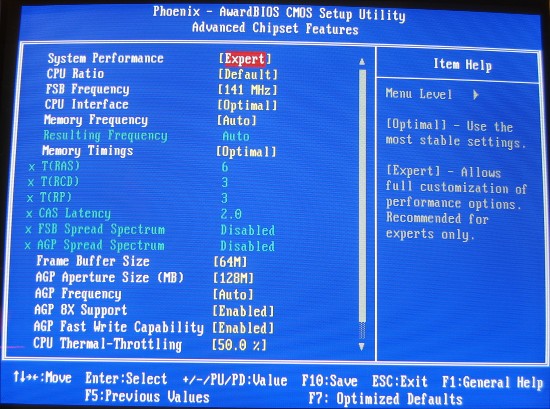
There’s also extensive monitoring of the hardware “health” in it BIOS, which is always appreciated. Theres a BIOS setting to display the health info for a few seconds, whenever you boot your computer. I like that feature.

Good news: My recently ordered a Athlon 2500+, has arrived just in the nick of time for a quick addition to this review. My new 2500+ is a serious overclocker! After installing it and making sure it worked fine, I bumped the FSB (front side bus) up to 200 MHz, for an instant $450 Athlon 3200+ running at 2207 MHz. (Apparently, my Biostar M7NCG PRO was shipped from the factory with a slight overclock.) The system would run for hours at this speed, but was not quite stable, unless I raised the CPU voltage from the default setting of 1.65 to 1.80 Volts. Thats higher (and hotter) than I would like, so I cranked the FSB down to 190 MHz and the system has been rock-solid, with the CPU at 2092 MHz using a slightly increased CPU voltage of 1.675.
Also, some of the overclocking credit should probably go my new CoolerMaster Aero 7+ CPU cooler, which I’m in the process of reviewing. (That review should be out in about a week.) When running the FSB at 190 MHz, this cooler keeps my CPU at a reasonable 116°F/47°C at 1896 RPM; at 200 MHz and 1.80 Volts, the temperature reaches at 134°F / 56°C (also at 1896 RPM). I can lower the temperature by increasing the fan speed, but then the system is too noisy for my tastes. Still, I’m 100% thrilled with my results, since my $90 CPU is performing like one that sells for much, much more.
I wont keep you waiting anymore; here are the benchmarks:
PCMark2002 Build 100
Setting: Default – NoAA, NoAF, Quality Mode
| System | Score |
|
CPU Score
|
|
| M7NCG PRO, 2500+, MSI FX5600, o/c to 2207 MHz | |
| M7NCG PRO, 2500+, MSI FX5600 | |
| M7NCG PRO, 1900+, MSI FX5600, o/c to 1697 MHz | |
| M7NCG PRO, 1900+, MSI FX5600 | |
|
Memory Score
|
|
| M7NCG PRO, 2500+, MSI FX5600, o/c to 2207 MHz | |
| M7NCG PRO, 2500+, MSI FX5600 | |
| M7NCG PRO, 1900+, MSI FX5600, o/c to 1697 MHz | |
| M7NCG PRO, 1900+, MSI FX5600 | |
|
HDD Score
|
|
| M7NCG PRO, 2500+, MSI FX5600, o/c to 2207 MHz | |
| M7NCG PRO, 2500+, MSI FX5600 | |
| M7NCG PRO, 1900+, MSI FX5600, o/c to 1697 MHz | |
| M7NCG PRO, 1900+, MSI FX5600 |
As you can see, the 2500+ running at 2207 MHz is the clear winner, with a 21% improvement in the CPU score and a 19% improvement in the memory score. The 1900+ CPU and memory scores both went up about 7% with a 6% increase in CPU speed (and a 50% memory clock frequency increase). Unfortunately, memory runs best when it’s synchronous with the FSB, so I’m not getting a major improvement in actual memory bandwidth. The mysterious question is why the hard drive score dropped by 4% and 9%. I’m not sure what the problem is, but I ran the benchmark again to be certain, and results are correct (but strange). I have no good explanation as to the reason the hard drive scores went down (slightly) while overclocking, but its hardly noticeable and not something to be too concerned about.
I saw similar speed improvements while running UT2003 and Comanche 4, but Im getting tired of benchmark tables, so Ill just highlight some of the Comanche 4 scores (since its a very CPU intensive game): At 1024×768 (32 bit), NoAA, 4xAF, Quality Mode using an MSI FX5600, I get 31.56 FPS on the overclocked 1900+ (for an increase of 6%), but the overclocked 2500+ wins the battle (no surprise) with a score of 39.33 FPS (an increase of 17% over the stock 2500+ scores of 33.63).
I almost forgot! What overclocking investigation would be complete without a few Quake3 scores? While running the 2500+ at 3200+ speeds, I got 192.0 fps with settings of 1024×768, highest quality, NoAA, and NoAF on the FX6500. When I bumped the antialiasing to 4x and anisotropic filtering to 8x, I got 99.4 fps, Wow! (Quake3 is just amazing to watch at these speeds!)
Conclusion
I like nearly everything about the M7NCG PRO. While the second built-in VGA port will appeal to some of you, the missing Serial-ATA and RAID features will likely be an issue for others, as will the missing serial port. This mainboard is a solid overclocker, with support of FSB speeds of up to 200 MHz. The voltage and memory timing features of the BIOS will appeal to those of you who enjoy tweaking your systems to get every drop of performance out of it. Also, the manual has improved greatly since my last Biostar review.
I can recommend this motherboard to anyone looking for a good, inexpensive mainboard for an AMD Athlon based system (as long as its feature-set meets your needs).
Pros
- Well built and stable
- Should be inexpensive, based on Biostars other offerings
- Dual VGA ports, for dual screen support without an external video card
- Reasonably quiet
- A great overclocker, with 100 MHz FSB jumper for overclocking recovery
- Built-in GeForce4 MX (IGP) performs well
- Built-in sound is very good
- Fast 10/100 Mbps LAN (network adapter) is built-in
- Decent manual
Cons
- No serial port or separate audio out jack for rear speakers
- No RAID or Serial-ATA connections
- Built-in GeForce4 MX (IGP) is slightly blurry at resolutions of 1280×1024 and above
- Large CPU coolers may be a tight fit (or perhaps not fit at all)
Final Score
| Performance |
8
|
This motherboard is an excellent overclocker, although its not as fast as some nForce1-based solutions. |
| Features |
8
|
Dual VGA ports and practically everything else youll need, but no Serial port, RAID, or Serial-ATA. |
| Bundle |
7
|
The bundle is OK. The Norton tools are great, but the StudioFUN program is optional. This score would be a bit higher if they had included both serial port and standard system back-plates (just in case you need them). |
| Quality |
8
|
This well-built, stable motherboard has performed very well during the past 2-weeks. |
| Price |
8
|
Its hard for me to assign a rating (since this motherboard is not yet available on-line), but historically, Biostar products have been bargains. |
| Final Score: 7.8 | This inexpensive, versatile motherboard could be the core of practically any system, from high-end gaming systems to standard business systems, as long as its feature-set meets your needs. | |
 Bjorn3D.com Bjorn3d.com – Satisfying Your Daily Tech Cravings Since 1996
Bjorn3D.com Bjorn3d.com – Satisfying Your Daily Tech Cravings Since 1996



