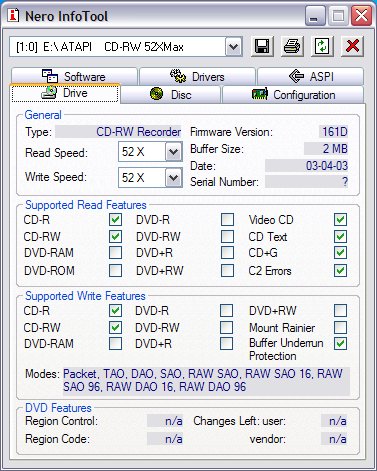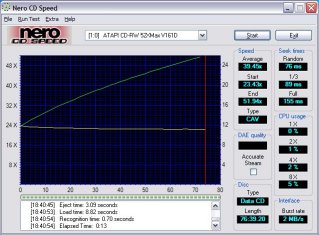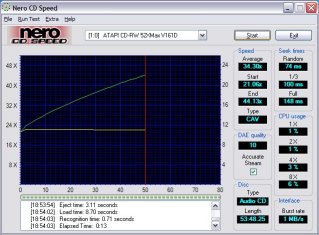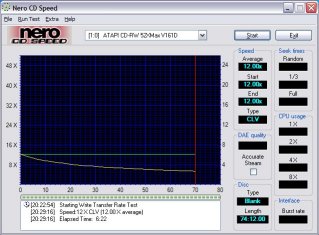MSI is known for making high performance and high quality motherboards and video cards, but that’s not all they manufacture. MSI also has a nice line of optical drives, including this speed 52x burner that was sent to our labs.
Introduction
I’m willing to bet that all of you have heard of MSI (Micro-Star International) because of either their motherboards or their video cards or both. But MSI is actually bigger than just system boards and graphics. They also produce a nice line of optical drives, barebone and slim PCs (MEGA PC anyone?), and a TV tuner card. Today, I’ll take a look at one of MSI’s speedy optical drives — the CR52-A2 52/24/52CD-RW.

As you can see, the CR52-A2 boasts some high writing and rewriting speeds. The drive also packs some great features, like BURN-Proof to prevent buffer underruns (which lead to wasting CD-Rs) and EXACT-Rec to increase writing quality. Let’s see how well this burner performs.
Features, Specs, Package Contents
Features:
Maximum Data Transfer Rate: Read (7800KB), Write (7800KB), Rewrite (3600KB)
Microsoft WHQL Certified
BURN-Proof Prevents Buffer Under Run
EXACT-Rec Monitors Accuracy of Writing
2MB Buffer
Compatible with MS-DOS, Windows 95/98/ME/XP/NT/2000
Specifications:
BURN-Proof prevents Buffer Under Run
EXACT-Rec (Enhanced eXtracting & Adapting Control Technology for Recording ) monitors accuracy of writing
AWSS (Advanced Weighting Suspension System) Technology reduce vibration & noise
ROPC technology boosts recording reliability
Support discs capacity: 790MB(90min) / 700MB(80min) / 650MB(74min)
Disc formats: CD-R, CD-RW, CD-ROM, CD-ROM/XA, CD-DA, CD-I, Bootable CS, Photo CD, Video CD, CD-Extra, Mixed Mode CD, CD-Text
Writing Model: Disc At Once, Track At Once, Session At Once, Multisession, Packet Writing
Build-in headphone jack, CD-Audio volume control knob and play/skip button
2 MB internal buffer
ISO 9660 compliant
Click here for more detailed specs
Package Includes:
1x Internal CD-RW Drive
1 CD-RW Disc, 1x CD-R Disc (although they appear to be missing from this package unfortunately)
1x Audio Cable
Advanced Burning Software with Manual (Nero Burning Rom)
Quick Installation Guide
Screws
| MSI CR52-A2 CD-R/RW (click thumbnail for bigger pic) |
|||
 |
 |
 |
 |
A Little More Info About the CR52-A2 and the Included Software
Here’s the output from Nero’s InfoTool:
As expected InfoTool reports that the drive can write and read at 52x, and the buffer is 2MB. You can also see the date on the drive is 03-04-03, and the firmware version is 161D. There are no surprises on the Supported Read Features, but it is important to note under the Supported Write Features that the Mount Rainier format is not supported. On the positive side though, the CR52-A2 does allow overburning.
MSI chose to include writing software from Ahead Software, namely the very popular Nero Burning Rom 5.5 and InCD. I have used Nero for quite some time and like it a lot. It’s quite powerful and very easy to use. To learn more about Nero Burning Rom, go here. InCD, also an Ahead product, is for packet writing. This is the software you will use if you want to drag and drop files to a CD-RW disc in the CR52-A2. For more about InCD, go here.
Installing and Testing
Installation was of course quite simple. Suffice it to say, I had no problems installing this unit in my WinXP Pro system. After installing the CR52-AS, the first thing I did was make sure that DMA was enabled to ensure that the drive could perform optimally. Then I installed the included software. If you have auto-run enabled, you will be greeted by a simple menu after inserting the installation CD. I chose to install the burning software and continued on to the Nero install menu. I installed Nero 5.5 from this menu and then installed InCD. Nero Burning Rom installed with no problems, but InCD was causing blue screens and stop errors after installation. I couldn’t quite pinpoint the problem, so I uninstalled it while in safe mode. That resolved the issue, but I didn’t get around to testing packet writing with the drive because of this problem. You will see an update here if I figure out what is causing the BSOD to rear its ugly head after installing InCD.
Now let’s move on to the testing. Here are my test system specs:
Test System:
- AOpen AK79G Max nForce2 motherboard
- Onboard GeForce4 MX 440
- AMD Athlon XP 1700+ @ 1980 (180×11)
- 512MB Kingston HyperX KHX3500 (2x256MB)
- Maxtor 80GB Ultra Series ATA/133 8MB Buffer
- MSI 52X / 24X / 52X CDRW
To test this burner out, I used Nero Burning Rom to create some CDs, and I used the Nero CD Speed tool. Here are the results of the CD Speed tests. The first shot below shows the Speed results when using a 680MB data CD filled with a bunch of random stuff, and the second is for a 54 minute audio CD with DAE (digital audio extraction) tested as well.
In the first test with a 680MB data CD (which was an Imation CD-R disc), the CR52-A2 reached its rated speed at the end (51.94x). It started at about 24x and averaged a speed of 39.45x. So far, so good. The seek times and CPU usage are also impressive. The second test with the audio CD shows some good results. I enabled DAE and accurate stream. Because the CD is only 54 minutes long, the drive didn’t quite reach its max speed, but I assure you it would with a longer CD. The CR52-A2 started at 21x, ended at 44x and averaged about 34x during this speed test. The DAE quality test result was a perfect 10, and once again the seek times and CPU utilization are satisfactory.
Here’s a quick look at the CD Speed results when I stuck in a Plextor 4x-10x CD-RW disc. You can see below that the drive actually hit a speed of 12x.
Real World Tests — Actual Recording Times
For these tests, I did a variety of burning. Note that I have only one optical drive in the test system so I had to create images first and then burn the image onto the CD. The times listed below are in the following format: 1:33 = 1 minute, 33 seconds. Also note that the “recording times” include lead in and lead out time. In general, the lead times were around 25-35 seconds, which obviously has a big affect on the overal recording time. Here are my results.
Test #1: Copy Star Wars Starfighter (480MB)
- Media = Imation 24x CD-R
- Create image = 1:43
- Recording Time = 2:11 (3.66MB/s)
- Burn time – lead time = 1:51 (4.32MB/s)
- Notes: Nero tried to burn at 48x during this test, probably due to the media used.
To see if higher rated media would make much difference, I repeated a couple tests with Imation 48x CD-Rs (the colorful red, blue, purple, orange and green ones). I was surprised to see that it didn’t really matter. The biggest thing slowing the CR52-A2 down in final times is the lead in and out process.
Test #1a: Copy Star Wars Starfighter (480MB)
- Media = Imation 48x CD-R (purple colored CD)
- Create image = 1:55
- Recording Time = 2:19 (3.45MB/s)
- Burn time – Lead Time = 2:01 (3.97MB/s)
- Notes: Nero reported a burn speed of 32x during this process, which is about right.
Test #2: Copy Duke Nukem Manhattan Project (505MB)
- Media = Imation 12x CD-R
- Create image = 1:56
- Recording Time = 2:07 (3.98MB/s)
- Burn Time – Lead Time = 1:51 (4.55MB/s)
- Notes: Nero reported that the recording was at 52x but as you can see this wasn’t the case.
Test #3: Write 676MB of Random Files
- Media = Imation 12x CD-R
- Recording Time = 3:46 (2.99MB/s)
- Burn Time – Lead Time = 3:16 (3.52MB/s)
- Notes: Once again Nero claimed to be writing at 52x, but this is no where near the case. This was actually slow each time I did it. The speeds you experience may vary depending on the media used and files being burned onto the CD.
Test #3a: Write 689MB of Random Files
- Media = Imation 48x CD-R (red colored CD)
- Recording Time = 3:16 (3.52MB/s)
- Burn Time – Lead Time = 2:46 (4.15MB/s)
- Notes: This time the process was a little faster even though more files were added.
Test #4: Copy Music CD — K-Otix Universal (70:03 or 707MB)
- Imation 12x CD-R
- Create image = 2:03
- Recording Time = 3:01 (3.92MB/s)
- Burn Time – Lead Time = 2:39 (4.45MB/s)
Test #5: CD-RW – Write 597MB of Random Files
- Plextor 4x-10x CD-RW
- Recording Time = 7:05 (1.41MB/s)
- Burn Time – Lead Time = 6:30 (1.79MB/s)
During my “real world” testing, the CR52-A2 never quite reached its rated 52x speed, which is not a surprise since a CAV burner won’t ever really reach its max speed until the very end / edge of a disc. Nero CD Speed reported an average speed of 40x, which seems to be realistic from some of my results. Better media might help in some cases, but that’s never a guarantee. Overall, the drive performed well. BURN-Proof worked as expected, and CPU utilization stayed rather low.
Although I didn’t do extensive rewriting tests, I was pleased with the rewriting speeds. Recording and erasing the CD-RW discs was reasonably quick with the media I have. The drive consistently recorded to RW discs at speeds from 8x-12x, limited by the media I used. I figured the box would contain at least one high speed CD-R and one 24x CD-RW disc, but I guess the blank media disappeared because as far as I can tell, it was supposed to be included. If you buy this drive retail, I’m sure you will get the blank media. I’m just not sure who or what ate mine!
Conclusion
The CR52-A2 from MSI is a decent product. This unit performs fairly well, especially when you consider the price. For about $50, you can pick up this drive and be happy (especially if you can remember when a 4x drive cost three or four times as much!). Average speeds between 30x and 40x make it quite speedy. The reading performance was very good, and the CD Speed test results were impressive, and when it came time to actually record, the drive could record quick enough but the lead times will definitely significantly add to the total record time.
One of the most important aspects in my opinion about a drive like this is value, and I think the CR52-A2 is a good value. Additionally, I think the average user would be quite happy with its performance, especially with higher rated media. MSI has packed in some good features and thankfully included good software. Unfortunately though, Mount Rainier format is not supported with this current firmware version. Here is how I scored the CR52-A2:
Final Score Breakdown
| Performance |
8
|
I had no problems with this drive and overall was very happy with its speed. The Nero CD Speed tests show that it is a capable drive. I averaged around 30x speeds for most tasks, which is still rather fast. The drive is also fairly quiet most of the time (MUCH quieter than my Samsung CD-RW/DVD combo at work!). |
| Features |
7
|
BURN-Proof (or some similar buffer underrun prevention) is very common but still worth noting. EXACT-Rec is great, but the lack of Mount Rainier support is a minus. |
| Bundle |
9
|
Nero Burning Rom and InCD are great inclusions here. Screws, audio cable, media… nothing really missing from this package. |
| Value / Price |
8
|
You can find this burner for around $50, which is a great price, but it is also a fairly common price these days. |
| Total: 8.0 | The MSI CR52-A2 is a solid performing CD-R/RW drive that can be found at a very affordable price. PriceGrabber currently has it listed for about $50 (with S&H) US. | |
For a more in-depth analysis of this drive, including media compatibility and more writing, rewriting and reading speed tests, you might want to check out Ian’s review at CDRLabs.com.
Pros:
Cons:
 Bjorn3D.com Bjorn3d.com – Satisfying Your Daily Tech Cravings Since 1996
Bjorn3D.com Bjorn3d.com – Satisfying Your Daily Tech Cravings Since 1996