Introduction – MSI X99 Gaming 9 AC
Hot on the heels of the ASUS board our second X99 to arrive is what we see today and its MSIs flagship gaming model the X99S Gaming 9 which is the top of the gaming board spectrum.
We have seen gaming boards from MSI a few times now so we kinda know what to expect and with the gaming 9 it looks to have even more tricks up its sleeve as it has the usual suspects such as the Killer gaming network, WiFi AC support, Gaming Peripheral ports and the such, but a new item here in the Streamning engine really peaks my interest.
The board comes in at a MSRP of $429, this places the gaming 9 in a pretty high rung as far as price point goes so lets see what its packing that makes it worth your buck for a gaming board.
Features & Specifications
Military Class Components
When MSI puts military class components to the fire they are not joking as they come to the table claiming to have passed multiple tests following Mil spec (MIL-STD-810G) tests including:
- Temperature Shock testing: Sudden thermal changes which can normally wreak havoc on electrical components are fully tested on these components to ensure they can last through some of the worst conditions like what the extreme enthusiasts community may employ them for.
- Humidity Testing: Testing of components in different humidity conditions can make a big difference as to the capabilities of the cards as different areas can have much different environments and not every deployment will be like a sterile lab and knowing they can take that kind of abuse once again is a major plus.
- Vibration tests: This one is a little nuts but being in California we suppose in an earthquake, MSI can ensure the shaking won’t affect the components.
- Low Pressure Testing: This once again is a little extreme as deployment for different elevations especially extreme enough to require low pressure testing will be extremely rare if ever but it will handle it.
- High Temperature Testing: This one should be a standard for every component in a high-end PC as thermals are the enemy of every enthusiasts rig so I like to see such attention paid here.
- Low Temperature Testing: Once again this is something more targeted at the Lightning model, but the fact that they test these cards to withstand LN2 benchmarking temperatures tells us that under standard gaming stresses this card is gonna run and keep on running.
- Shock Testing: This is once again more extreme as these are similar to drop or rough impact testing which wel even if the card survives we’re sure other components may not fare so well in this kind of scenario.
Basically this means that this board/components should last the test of time and offer excellent performance pretty much through anything it would ever experience in an extreme gaming PC.
MSI Streaming Engine
MSI employs on the gaming board a device called “Streaming Engine” and this is a mini PCIe slot with a card built by Avermedia to offload streaming processing and encoding of stream data which lowers the load on your CPU to avoid system slowdowns which can affect your gameplay.
This is a very unique feature as online streaming is growing all the time with popular streaming sites such as Twitch or even just recording Youtube videos the Avermedia equipment is advertised as an offload device to do the encoding work so your CPU does not have to and your system resources are left open for use by your game.
MSI Dragon Armor
MSI has elected to go the route of adding the “Armor” to the board much like we have seen from the TUF series but quite a bit more subdued and only covering the left most side primarily the audio and IO. For this we are thankful as the large armor covering the full board can be a real pain to mount as screws fall into the armor and then the real fun starts trying to fish them out. This armor solution seems like a much better option.
Killer E2205 Gaming Network Controller
The Gaming series of MSI boards carry specialized gaming features well one of these is the Killer Gaming grade Network controller which when utilized with the included software can help shape traffic and even allow gaming applications to get packet priority over other network traffic. This can allow for the extra edge when milliseconds count during an online game.
MSI OC Essentials
As we have seen so many times before MSI employs what is labeled as “OC Essentials” via multiple key features.
- V-Checkpints 2: This allows for direct readings at the component level of key voltages which allows you to ensure everything is running well expecially when diagnosing an issue or overclocking.
- Easy Button 3: Easy bench setup access to Power/Reset/OC Genie functions via onboard buttons.
- Debug LED: This has become pretty much standard fare on recent boards but is a very useful tool should you ever have a post issue.
- Clear CMOS Button: This once again on most modest to high end boards this is simply the standard now but if you ever get a board without it you will realize its true value as you try to overclock or bench test it and run into an unstable or non bootable setting.
- Multi BIOS II: This is dual Physical BIOS chips which allow testing multiple versions of the BIOS along with testing or even saving BIOS settings between bench running and everyday usage. Flip of the BIOS and your back to everyday use while you may have been pushing hard benching just minutes before.
Audio Boost
One of the key features for a gaming board has to be audio as it is what gives you the experience the most besides graphics. Well for this MSI put a lit cover over the audio codec which is a Realtek ALC1150 model which is a very nice quality unit and also with this package even the audio ports are gold plated to allow for maximum clean signal contact and optimum audio quality. After the codec you get a high performance amplifier which ensures a nice powerful audio signal which makes its way to the high quality audio caps and to the terminating end on the audio panel at the rear or front via a header connection. Overall this makes for a excellent audible experience especially for those with tuned gaming audio headsets since the amplifier will really make them come to life.
SATA Express / M.2 Port
One of the features of the new X99 Chipset is support for M.2 or SATA Express and the Gaming 9 has both. The M.2 which is what we used for the review supports up to a 2280 SSD and supports up to a PCIe Gen 3 X4 interface for even the fastest drives to come. Do keep in mind that a X4 PCIe Gen 3 slot has a theorhetical bandwidth capability of over 3900MB/s which is huge and if we can pull off a single M.2 drive achieving those kinds of speeds it will ilterally be a content creators dream solution, not to mention imagine the game loading times.
Next up we have the SATA Express port which offer a huge 10Gb connectivity for next gen storage however I have not seen a whole lot from the SATA Express front so most of these ports if used will probably be used as standard SATA ports instead.
Gaming Ports
We have seen this before from MSI with the “Gaming” ports which are special ports which are tuned for using high sensitivity or quick response mouse technologies as many mice now can adjust the polling rate but the effect could be lessened depending on your port configuration. With the MSI gaming ports they are tuned for this along with having higher gold content in the contacts for these ports which allows for more reliable and consistent signal transfer.
MSI WiFi AC
MSI has added a module with a micro pin connector which can be added to the board should you need wireless connectivity and this allows full WiFi AC functionality and bluetooth connectivity along with supporting Intel WiDi technology for streaming video without cable connections.
Guard Pro
MSI employs a feature on the newer motherboard models labeled Guard Pro which is all of the protections built into the board to protect it from fault or damage. EMI, ESD, Thermal and even humiodity protection are all in place to ensure that your MSI motherboard can stand up to the worst conditions and keep on ticking.
MSI Software
MSI has revised its command center software suite to have a bit more refined appearance while offering some great tools to control your board and ensure optimal performance from your gaming rig! while the software has been split into parts the MSI suite now offers Intels XTU utility which comes directly from Intel and does a pretty good job on giving every option you can imagine for tuning your system, but it does kind of lack the finish of the MSI software.
MSI Click 4 BIOS
MSIs Click 4 BIOS utilizes the similar UEFI interface we saw on the Z87s which is not a bad thing as it was a simple to navigate interface with plenty of intuitive controls while still offering users the option to get down and dirty with a keyboard should you want to get things done quickly blazing through the familiar menus and options.
Review Overview
Performance - 8.5
Value - 8.5
Quality - 9.5
Features - 9.5
Innovation - 10
9.2
The MSI X99S Gaming 9 is a great highly features board with amazing capability in need of some BIOS fine tuning.
 Bjorn3D.com Bjorn3d.com – Satisfying Your Daily Tech Cravings Since 1996
Bjorn3D.com Bjorn3d.com – Satisfying Your Daily Tech Cravings Since 1996
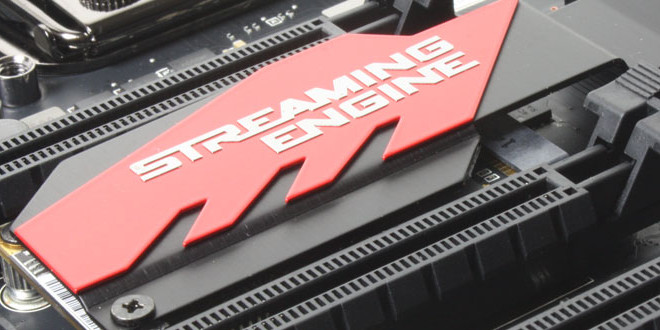






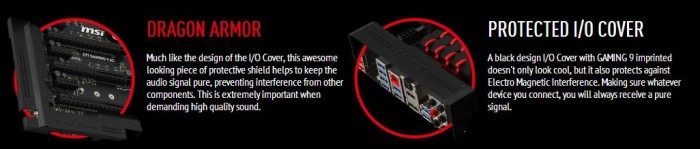
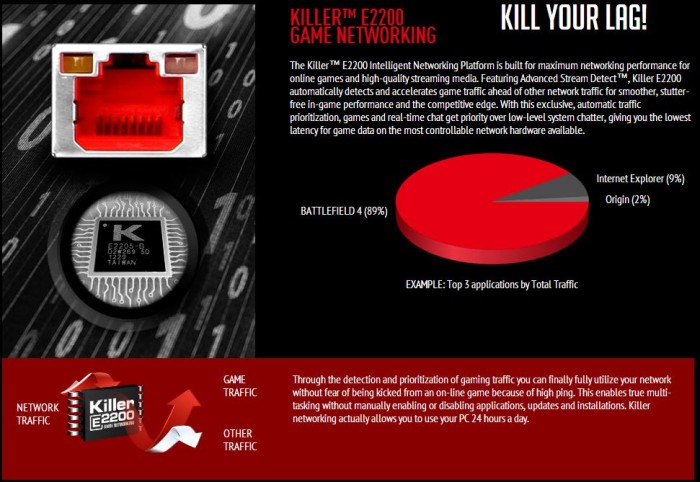
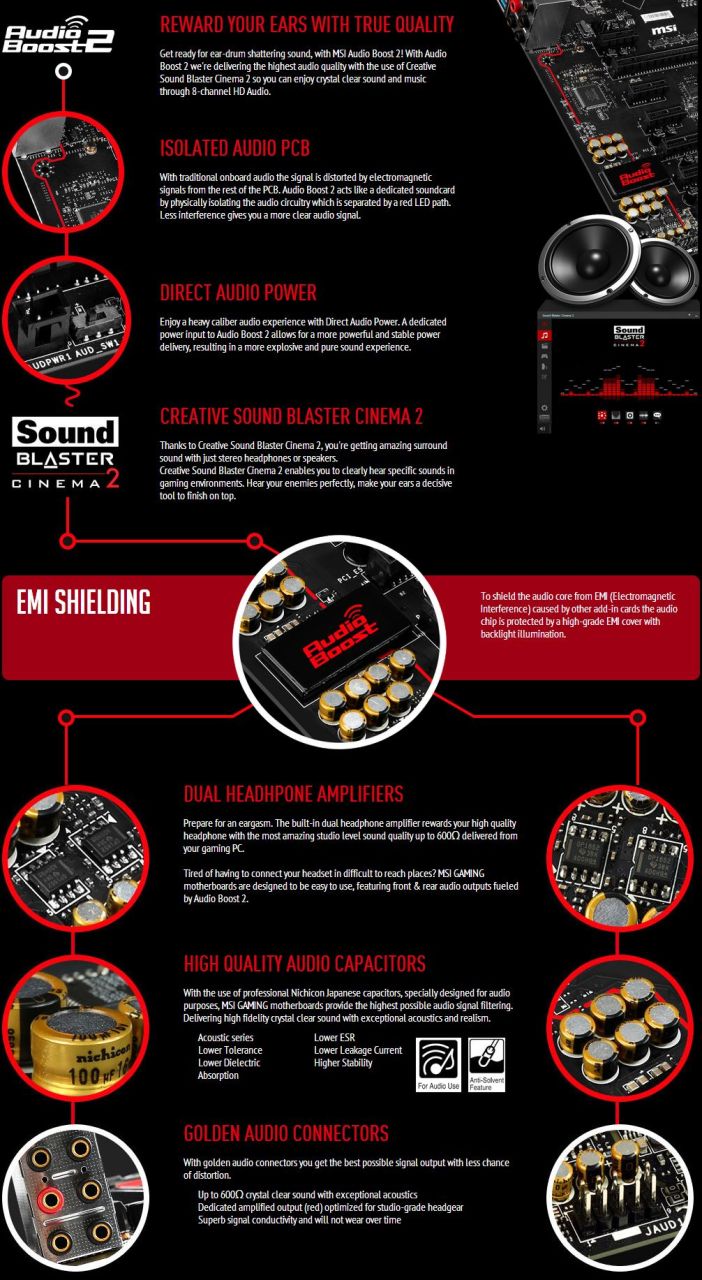





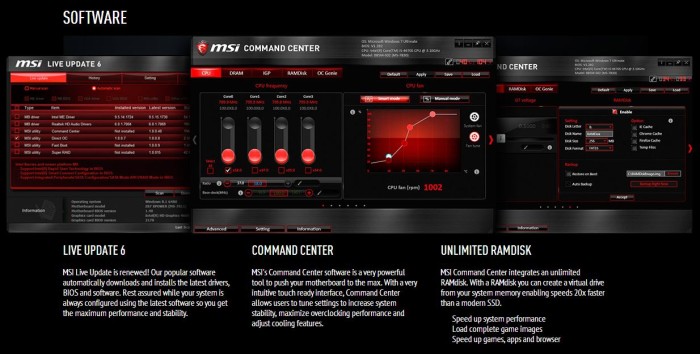









Have you done some test’s with the streaming engine ?