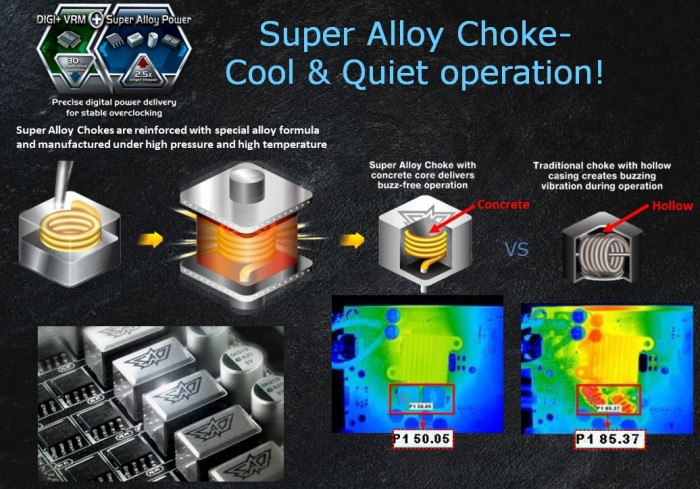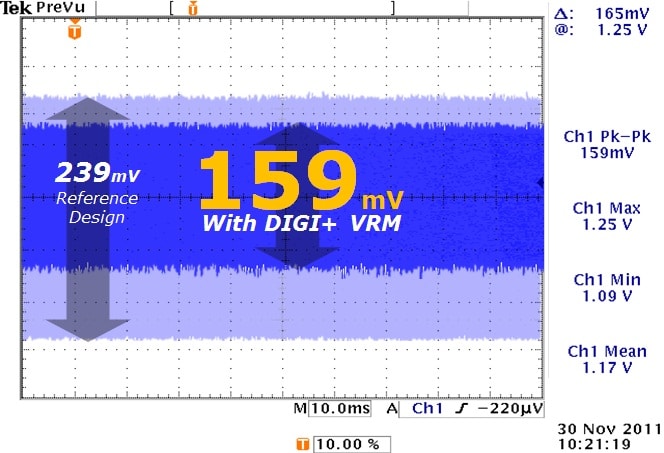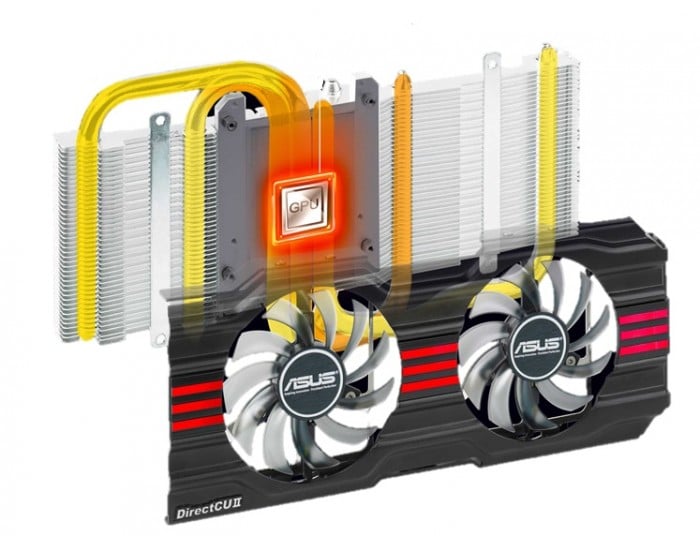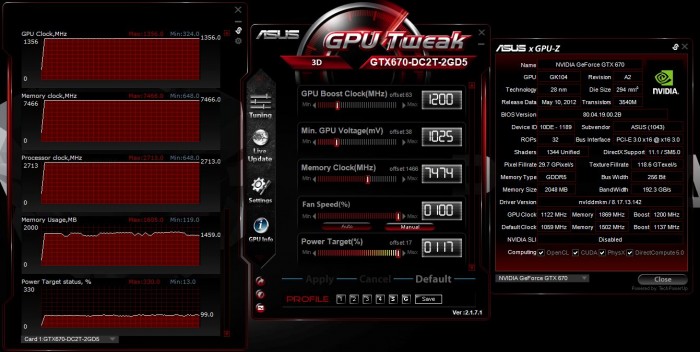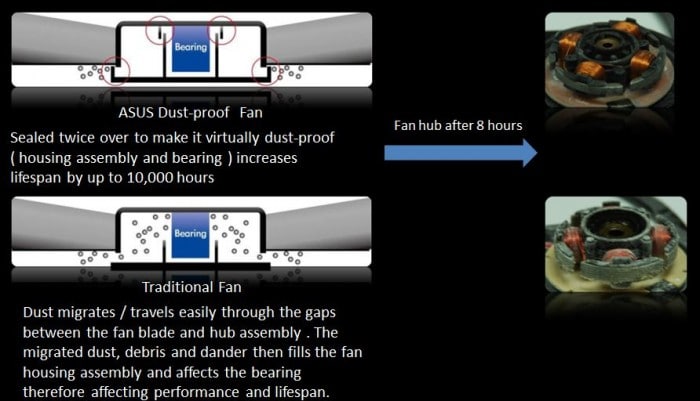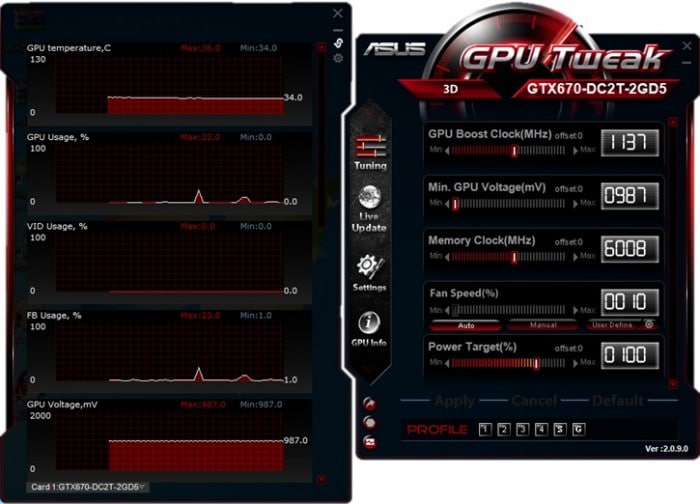ASUS continues its premier GPU offerings of the Nvidia lineup with the GeForce GTX 670 DirectCU II TOP edition. This is no joke as we just finished testing the 680 version of this card and the performance was downright exceptional. The 670 is the 680’s not-so-little brother so lets take a look at how this card matches up.
Introduction – ASUS GeForce GTX670 DirectCU II TOP

The ASUS TX 670 DirectCU II is a custom-PCB monster much like most all of the ASUS offerings. ASUS has their own special way of taking a standard card and sprinkling some magic on it to ensure that the card you get is nothing short of exceptional. This is not something that is surprising but also it will stay awesome for a long time as the card may be built for performance but many of the features are built to ensure it keeps on working for a long time.
As you see above the 670 is a dual slot cooler unlike the 680 we looked at recently, but the two cards at a quick glance look almost identical. The ASUS GTX 670 DirectCU II TOP edition comes in at 10 dollars more than its lower clocked DCII brother at a price of $429.99 from Newegg at the time of writing.
Key Features
SAP (Super Alloy Power)
ASUS has great pride in the components they infuse into their graphics offerings very much like the motherboards we have covered previously. ASUS has whats called SAP or Super Alloy Power which covers the components in the very VRM we are discussing. The components are hand picked for quality and performance based around not only power delivery but efficiency as well. The components in the SAP solution are super durable for a rated lifespan of up to 2.5x what reference cards would offer and also with the DIGI+ controller your talking ultimate precision which means better voltage stability, better overclocking potential and overall better power efficiency clock for clock.
Here we see the VRM Chokes, MOSFET/driver assemblies and the solid state caps which make up the SAP components, or to simplify, the super strong and efficient VRM.
Here we have some good detailing directly from ASUS showing the improvement of the SAP choke component and how it is superior to other designs implemented presently. Other model chokes can make a whine or screeching sound due to the coil vibration, something we’re sure many enthusiasts and overclockers have heard before. The ASUS design has a sealed/filled core to inhibit vibration, which means noise free operation under extreme loading conditions. Another thing to remember is movement makes heat and friction, so less movement will mean cooler running components.
Here we see what makes the difference for the DIGI+ solution which has to do with the accuracy and efficiency of the Digital controller in comparison to the analog VRM control we see on many other solutions. This level of control allows for unprecedented voltage accuracy, along with lower signal noise and overall more overclockability due to the tighter stability offered by the DIGI+ digital controller.
DCII (Direct CU II)
ASUS DirectCU II coolers are the ASUS way of saying maximum cooling and plenty of quiet with one naming scheme. DirectCU II coolers are direct touch heatpipes to the GPU surface ensuring the heat is wicked away from the GPU and up into the cooling fin array as quickly as possible. From there the custom shrouded dual fans push air through the fins effectively but most important quietly to keep the GPU as cool as possible so hopefully it will never hit a temp to need a higher or noisier fan speed. The air pushing through the fin array also helps cool board components and the VRM cooler as well which is a nice little added bonus to this style cooler since we all know cooler components tend to run stronger, longer and with better efficiency.
One thing not much mentioned would be the fact that thermals affect the total boost clock that the GPU will see. If the card reaches too high of a temperature regardless of the room left under the power target it will not boost up to a higher clock until the thermal window is within spec. this is how we accomplished the overclock below as the reference cooler we could never get close to this kind of clock.
Here you have it… no matter how high I cranked the fan on the reference card I could not get it within temp range to even get close to a 1350+ GPU clock, so thermals while it may seem ok creeping into the 80’s on the 600 series its gonna cost you some boost clock so this just shows the DirectCU II cooler was able to make this clock a reality.
Dust proof Fan Technology
You would think that by now everyone would know that one of the number one killer of a fan is the dirt and dust it comes into contact with. Many fans simply are not sealed in such a way that it can keep dust out and in many cases they are not sealed at all and you can see the sensitive winding area clearly exposed just by looking at the gap.
Here you can see that the ASUS solution is not just sealing the hub from dust but having 2 levels of sealing which means that over the lifespan of the cooler you can expect a much lower likelihood that you will get the grinding or simply the failing that you normally get from the unprotected fan as seen above.
We cannot count how many times we have had a perfectly good card or cooler just to have it reduced to useless because the fan dies.
GPU Tweak
ASUS offers its own software utility and its functionality has grown with generations just like the cards it supports. Of course the card can be overclocked but also voltages can be tweaked and within the GPU Tweak app we can even launch the GPU info utility which is a full custom version of GPUz. This is a really cool feature and a benefit especially to benchmarkers who we can definitely see using this card with some of the awesome tweaks we will discuss in the card overview.
There are many tools within the GPU Tweak menus some a little more hidden than others. First off directly form the GPU Tweak utility itself you can check for BIOS updates and even update from within the program. For anyone who’s ever updated a vBIOS before knows that having a tool that can do this in a mere few clicks is really handy.
The charts besides offering real time monitoring can also be setup to log thermals, voltages and clocks so that after benchmark or gaming runs you can see if there was any thermal issues or throttling that may have affected performance.
And another neat feature that many never delve into but its worth visiting is the custom fan profiling. This allows a specialized ramping of the fan according to a graph you set custom for your thermal/acoustic needs. After using this card a while, we would say the fan profile is near perfect as it keeps the card cool when under load and also super quiet when just messing around on the web.
The utility does come on the disk but its always advised to get the latest version HERE and search GPU Tweak in the ASUS page linked.
PCIe Power LEDs
One really cool feature is that there are status LED’s on each PCIe connector and these help you recognize that power is actively being sent to each connector of the card.
The dual greens seen above indicate everything is working well. However if the PCIe cable is not active or is not installed at all, it will give you the red light which tells you something is wrong. We could definitely see some value in this when diagnosing multi card setups or even single card issues. A dead PCIe power cable could cause you to pull your hair out without these kinds of indicators.
GPU Boost
Nvidia implemented the GPU Boost feature on the new Nvidia GeForce 6 series GPU’s of the Kepler Architecture. This allows the card to have a base clock and it adjusts dynamically or overclocks to a speed of up to a certain amount depending upon the thermal and power envelope. This makes Overclocking these cards a bit different as you now are overclocking with a boost clock and by offsets from the out of the box clocks. We will discuss more of the overclocking aspects in the overclocking section but it does need to be noted. The voltage envelope can be adjusted as well with another offset setting. This will raise the ceiling in most cases for more overclocking headroom pending temps are within check which with this cooler should not be much of an issue.
Adaptive V-Sync
Nvidia also included another feature as of recent called “Adaptive V-Sync” which allows for better performance while also stutter free gameplay by actively enabling and disabling V-Sync depending upon gaming situation and FPS all without any intervention from the user.
PCI Express Gen 3 Capable
ASUS wants to ensure everyone is aware that PCIe 3.0 is here and ASUS is ready with not only cards such as this but boards to support it as well.
 Bjorn3D.com Bjorn3d.com – Satisfying Your Daily Tech Cravings Since 1996
Bjorn3D.com Bjorn3d.com – Satisfying Your Daily Tech Cravings Since 1996