Today it is our pleasure at Bjorn3D to present our take on Mushkin’s XP2-6400 4GB DDR2 memory kit. This kit is very close in specification to its predecessor but operates at a lower VDimm and costs less than half of what its forerunner cost back when it was first reviewed.
INTRODUCTION
For the last year or more, 2 gigabytes of DDR-2 has pretty well been accepted as the “Gold Standard” by most computer enthusiasts who predominately use their system for general computing and gaming. With recent advances in computer hardware coupled with the now prevalent Vista operating system, many enthusiasts are questioning just how much memory is adequate to meet both their current and future needs. Just how much memory do you really need? To thoroughly answer that question would require a complete article which we will likely do at some future time. Suffice it to say that the current trend is moving towards 4 gigabytes of whatever flavor of memory you use as the new enthusiast standard.
About a week or so ago Scott Sherman, Owner/Publisher of Bjorn3D, approached me about co-authoring a review of Mushkin’s XP-2 6400 DDR2 4GB kit. I eagerly responded in my coy I’ve got one upon you this time voice, “we’ve already done it”. Scott then responded in his the boss is the boss because he knows more voice, “this was a newer product with different specs than we had first reviewed back in April of 2007”. Needless to say I was humbled at not being up to date on this product’s release, but yet very eager to see just what this kit had to offer after the excellent results we experienced in our previous review.
Today it is our pleasure at Bjorn3D to present our take on Mushkin’s XP2-6400 4GB DDR2 memory kit. This kit is very close in specification to its predecessor but operates at a lower VDimm and costs less than half of what its forerunner cost back when it was first reviewed. Did Mushkin’s emphasis on quality and performance transcend to this product? Read on my friends and the answer to these and many other questions you may have will be revealed!

Mushkin: The Company
Founded in 1994, Mushkin is best known for producing “Enhanced” memory modules. Located at the base of the Rocky Mountains in Denver, Colorado Mushkin provides performance enhanced computer products to users worldwide. Exceptional quality, enhanced performance and unparalleled customer support are what make Mushkin products the best in the industry.
Mushkin products include an enhanced power supply line and a complete selection of memory upgrades for desktops, servers and notebooks – we offer something for everyone from business user to gamer. Our enhanced memory products are available in several performance categories from standard to extreme, with our REDLINE™ series in a class of its own. Our enhanced power supply line offers superb regulation and ripple characteristics, modularity and plenty of power to supply the most demanding systems.
With customers including everyone from Apple Computer and NASA to gamers and web browsers, Mushkin knows what is important to customers – enhanced performance with uncompromised quality. With Mushkin you Get More.

SPECIFICATIONS
- Frequency: 800MHz
- Latency: 4-4-4-12
- Parity: Unbuffered
- Voltage: 2.0-2.1V
- Pins: 240
- Module: 256Mx64
- Chip: 128Mx8
As we’ve stated before in previous Mushkin product reviews, Mushkin is very succinct in their presentation of features and specifications. Their “less is more” approach leaves nothing of real importance out. This technique, in our humble opinion, is far superior than having a long laundry list of essentially meaningless specifications just to fill web space and to make the marketing executives smile. A convoluted presentation does nothing but confuse potential novice consumers, many of whom have no real idea of what many of the more esoteric specifications mean in the first place. We also feel this listing is more than adequate for the computer enthusiast in his/her search for the perfect memory product. Many other manufacturers could profit by a slightly more minimalist approach in their advertising. Bravo Mushkin!
A CLOSER LOOK
Mushkin has adopted a rather well conceived plastic package to house their memory products in. The indentations in the extruded plastic packaging firmly hold the memory in place and is actually quite secure. This coupled with the fact that Mushkin ships this package inside of a thick cardboard box loaded with chunks of Styrofoam leaves little worry about this product arriving safely at your doorstep. The package also contains an insert that has the Mushkin logo and a brief set of instructions on installing the sticks. Let’s face it, how detailed do memory installation instructions actually need to be these days?

Mushkin XP-2 6400 4GB Kit
We are almost certain that the flat black color of the FrostByte™ heatspreaders used on the XP2-6400 kit is becoming the standard for Mushkin other than with its Redline™ memory products which are red. The front of each stick has a label which designates the product being shipped as well as a barcode and several other numbers which we would guess represent the serial number, lot and/or bin number, and possibly the stock code. It should be noted that the product we are reviewing today carries the Mushkin stock number of 996580 as opposed to the kit we reviewed back in April which bore 996561.
The next image shows the gaps at the top of the FrostByte™ heatspreader found on all Mushkin extreme performance memory products to help facilitate airflow and improve cooling.
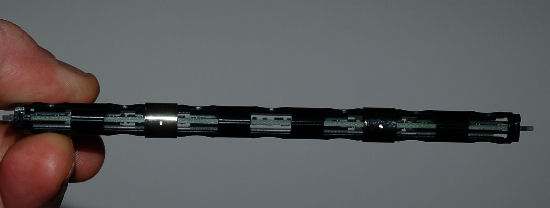
Top of FrostByte™ Heatspreader Closeup
WHAT’S UP WITH 4GB?
This next section is a repeat of what we stated in our last review of Mushkin’s 4GB kit, we still feel this information is highly relevant to the consumer in making the choice of just how much memory is required based on the components in their system.
Here’s the scenario that most of us that consider ourselves computer enthusiasts fall into when considering buying more memory: We’re running an amazingly fast system with 2GB of DDR2 memory. Chances are the system hardware is 64-bit but because of necessity and the lack of optimized drivers we’re running a 32-bit Operating System (i.e.; Windows XP Professional or one of the many 32-bit flavors of Vista). So you can’t really effectively use 4GB of system memory!
I know your thoughts immediately shifted and the following question in some form or fashion is rolling through your gray matter…“What do you mean, both Windows XP Professional and Windows Vista 32-bit operating systems support up to 4GB of system memory, it says so in all the literature? Supporting that amount of physical memory and actually being able to effectively use it are in fact two different issues that need to be understood. Windows XP Professional and Vista 32-bit editions can support 4GB of memory on paper, but in actuality this is not entirely true. In truth what happens is the 4GB address space is essentially split into two component segments each being 2GB in size. The first two gigabyte segment is allocated to the kernel, and the remaining two gigabyte segment is allocated to applications. Intel provides a pseudo-remedy called Physical Address Extension (PAE) or /3GB as it’s often referred to. This extension allows Windows XP and other Intel based 32-bit operating systems to then allocate 1GB of physical memory to the kernel and 3GB to the active applications. Just activating this extension doesn’t magically allocate 3GB to your applications either, each application must have a flag in its executable correctly set using a Hex editor of other software tools. I am told (as I have never personally used it) that using PAE to extend physical memory allocation to applications works well, except for one big gotcha; you’re more than likely running 32-bit applications and currently they have a limitation of only being able to access 2GB of physical memory.
Another fact that you need to also realize is that even though Windows XP and Vista accommodate 4GB of physical memory you have other resources aside from the kernel and applications that need a piece of this pie to function. These are namely PCI-E and PCI slots coupled with other system hardware. This is why when you install 4GB of physical memory in a 32-bit Windows operating you will see only around 3GB in your System properties.
Now that this whole memory utilization thing with 32-bit operating systems is about as clear as mud, let’s look to the bright side. Will you see a performance increase by installing 4GB in your system that formerly had only 2GB? Absolutely, but not to the same extent you’d see if all of the 4GB of physical memory were available for the kernel and applications. It’s roughly the same as giving yourself 50% more available memory instead of the 100% you added. Is there a way to fully take advantage of 4GB of physical memory? Sure, you can install a 64-bit operating system such as Windows XP 64-bit, Windows Vista 64-bit, or one of the 64-bit flavors of Linux. Again though if you run 32-bit apps on one of these operating systems you will experience the same limitation with 32-bit applications that I described earlier which in most cases won’t really matter anyway. Another thing to consider about 64-bit operating systems is drivers, or should I say the lack there of.
Now that I’ve totally confused you it’s time to test this product and see what kind of real world performance we’ll see.
TESTING
Testing Methodology
Prior to performing any benchmarking we always run MemTest 386 for a minimum of 10 complete cycles to ascertain that the memory product is completely error free prior to proceeding. Next, we install the memory and allow it to run in the system for a few days in activities ranging from surfing the WEB to intensive gaming sessions, in other words our general day to day activities. We view this as a break-in period for the memory product. While many of our peers feel this break-in time is no longer necessary with modern day memory; we feel it allows us to get a feel for what the memory being tested is capable of, and old, deeply ingrained habits die hard.
|
Test Platform |
|
|
Processor |
Intel E6850 Core 2 Duo |
|
Motherboard |
EVGA 680I SLI |
|
Memory |
Mushkin XP2-6400 DDR-2 4GB kit |
|
Drive(s) |
1 – Seagate Barracuda 7200.11 1TB SATA Drive |
|
Graphics |
XFX 8800 GTX Ultra |
|
Cooling |
CoolIt Freezone |
|
Power Supply |
PC Power and Cooling 1KSR |
|
Case |
Lian-Li V2000B |
|
Monitor |
Dell 2707 |
|
Operating System |
Vista 32-bit Ultimate |
Initially we had planned to present a comparison of the newer Mushkin XP2-6400 4GB kit against 1GB sticks of Corsair 6400 or Mushkin 8500 we have on hand but that would not be fair. For that reason we decided to make this a presentation solely of this kit’s performance.
|
Memory Test Protocol |
||||||
|
DDR2 |
800 |
1067 |
1067 |
1067 |
||
|
Memory |
4-4-4-12-2T |
5-7-7-24-2T |
5-5-5-18-2T |
5-5-5-18-2T |
||
|
CPU |
3.0 |
3.0 |
3.0 |
3.3 |
||
The table immediately above shows the system settings that we’ll be testing today. Most of the DDR2-6400 we have reviewed and/or owned has generally petered out around 1067 MHz or just slightly above it. For that reason, we set the mark of 1067 or DDR2-8500 to see if the XP2-6400 could achieve this level of performance; and if so push it to its max whatever that might be.
|
Synthetic Benchmarks & Games |
|
SANDRA XII Professional |
|
Everest Ultimate Edition v. 4.20.1170 |
|
SuperPI Mod 1.5XS |
|
Half Life 2: The Lost Coast |
TEST RESULTS
SANDRA XII Professional
SiSoftware describes their Sandra (the System ANalyzer, Diagnostic and Reporting Assistant) product as an information & diagnostic utility that should provide most of the information (including undocumented) you need to know about your hardware, software and other devices, whether hardware or software. We’ve found this to be the case and use it religiously in our testing.
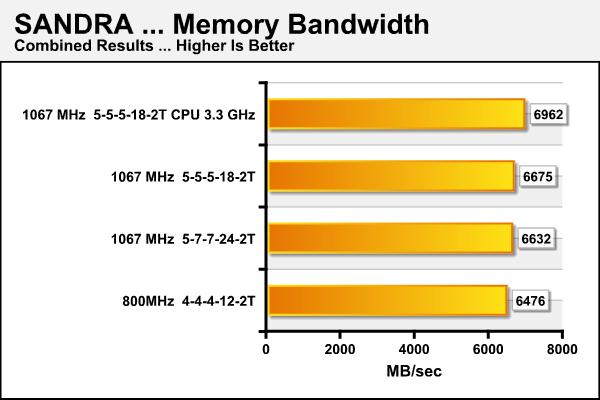
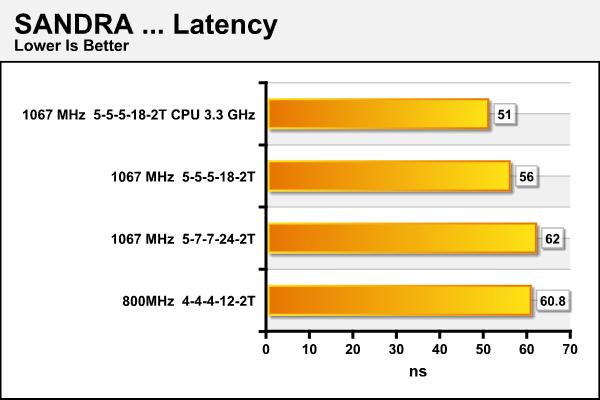
SuperPI Mod 1.5XS
SuperPI is used by most computer enthusiasts to test the performance and stability of their computers. In the overclocking community, it provides a benchmark for enthusiasts to compare “world record” pi calculation times and demonstrate their overclocking abilities. The program can also be used to test the stability of a certain overclock speed. If a computer is able to calculate PI to the 32 millionth place after the decimal without mistake, it is considered to be moderately stable in terms of RAM and CPU. However, longer tests with other CPU/RAM intensive calculation programs will run for hours instead of minutes and may better stress system stability.
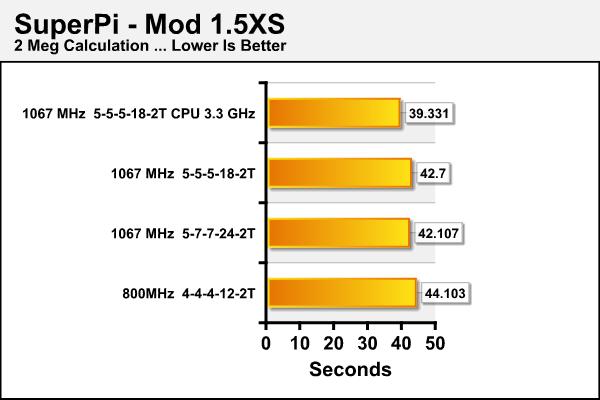
Everest Ultimate Edition v. 4.20.1170
Everest Ultimate Edition is another cutting-edge benchmarking and diagnostics tool to maximize security, performance, and trouble-shooting capabilities for the home user, office professional, and computer enthusiast. Where possible, we use this valuable tool for information gathering and benchmarking.
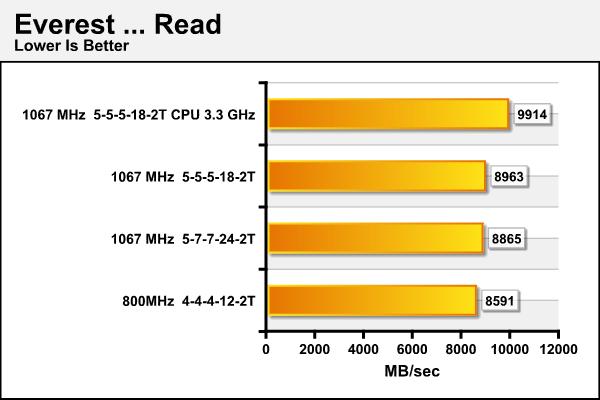
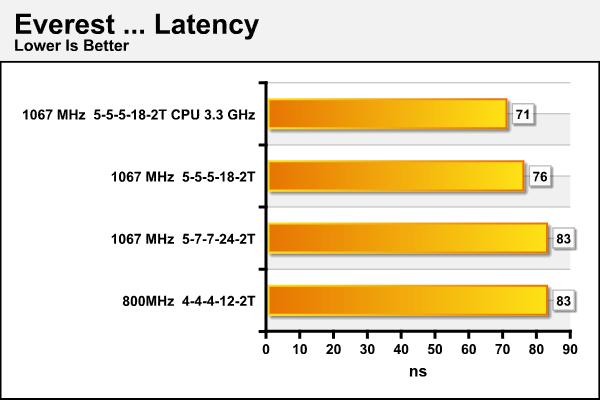
Half-Life 2: Lost Coast
Half-Life 2: Lost Coast was developed as a playable technology demo, intended to showcase the newly-added HDR lighting features of the Source engine that were first implemented into Day of Defeat: Source. Lost Coast also demonstrates in general what the Source engine can achieve when system requirements and detail levels are significantly increased over games designed to run on a broad base of computers, with high-resolution textures and models.
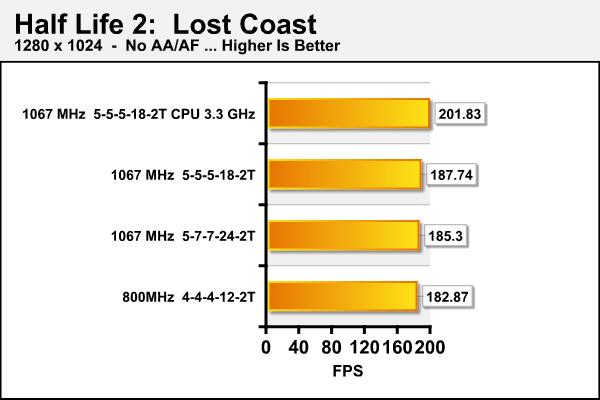
OVERCLOCKING
We thought we’d see if the Mushkin XP2-6400 memory had any more performance left in it above the 1067 MHz mark. We were able to move to 1100 MHz mark but not without some degree of instability. We tried everything in our bag of tricks to achieve stability but were unable to do so. This may be due in some small part to the fact we were using an NVIDIA 680i SLI motherboard to test the product. Our past experiences with this board and Mushkin memory have been favorable but not as stellar as with other brands. We will consider testing this product at some future point with an Intel based chipset to see if there are noteworthy performance differences. If improvements are noted, we will include them in an addendum to this review.
CONCLUSION
Overall, the performance of the Mushkin XP2-6400 4GB kit are extremely good. This is especially true given that this memory is quite comfortable operating at 2.1 Volts. While 4 gigabytes of RAM may not be the current standard for every enthusiast’s rig that day is rapidly approaching. Take a look at the average Vista install and you will see roughly 600MB to almost 1.25GB utilized by the operating system alone depending on the setup options you choose and the services that you run. The 64-bit Vista operating system has made giant strides in the last few months although with regard to driver support by third party equipment vendors, but it’s still not where we feel it needs to be given the fact that the vast majority of enthusiast based systems are running 64-bit processors.
Given the performance noted in our benchmarks, we find it incredible that the Mushkin XP2-6400 4GB kit has a current street price of around $200 USD at sites like NewEgg. That is when it can be found! This memory is only limited by the operating system and applications that you choose to run on your rig. For a true 64-bit Workstation there’s probably no better solution anywhere. For an extreme gamer you’ll certainly notice the benefit of the extra RAM in your game play. For the novice that wants to future-proof his/her investment this too is the ticket. For anyone wanting the high quality 4GB kit coupled with high performance at an extremely reasonable price, look no further! Remember this memory has Mushkin’s stock number 996580.
Pros:
+ Excellent timings at SPD, lower than many competing products
+ Excellent customer support
+ Lifetime warranty
+ Runs well at 2.1 Volts
+ The price is certainly right
+ 8GB is now a reality on motherboards that support it
Cons:
– Difficult to find at the current time
– We would have liked to see a higher stable overclock
Final Score: 8.5 out of 10 and the prestigious Bjorn3D Seal of Approval.
 Bjorn3D.com Bjorn3d.com – Satisfying Your Daily Tech Cravings Since 1996
Bjorn3D.com Bjorn3d.com – Satisfying Your Daily Tech Cravings Since 1996



