We plan to test the Barracuda 1TB ES.2 drive strictly in the 64-bit VISTA environment which is much akin to what it will face in real-world application. We have added additional tests to our regimen that are 64-bit specific that we feel will help give the potential consumer a better feeling of this drive’s performance.
INTRODUCTION
As we alluded to in Part 1 of this review the Seagate Barracuda 1TB 7200.11 is aimed at the mainstream consumer market and the Seagate Barracuda 1TB ES.2 is designed more for enterprise networking solutions. In this part of the review we will concentrate on the Barracuda 1TB ES.2 and therefore will use a slightly different approach, one more slanted toward the audience for which this drive is intended. It should also be noted that our focus here will be primarily on testing; as many of the issues covered in Part 1 (i.e.; Perpendicular Magnetic Recording overview, and the like) are also applicable to this drive and would be redundant if repeated.
We plan to test the Barracuda 1TB ES.2 drive strictly in the 64-bit VISTA environment which is much akin to what it will face in real-world application. We have added additional tests to our regimen that are 64-bit specific that we feel will help give the potential consumer a better feeling of this drive’s performance.

FEATURES & SPECIFICATIONS
Features
- Perpendicular recording technology for maximum capacity
- 24×7 operation and 1.2 M hrs. MTBF
- Dynamic power saving using Seagate PowerTrim™ technology
- Broad spectrum rotational vibration tolerance at 12.5 rads/s2
- Error recovery control – quick error resolution to prevent system timeouts
- Workload management to ensure operational reliability
- Quick and robust download with firmware security checks
- Write Same command for efficient RAID initialization
- Idle Read After Write data integrity checking
- 32-MB cache
- Low total cost of ownership
- 5-year limited warranty
Barracuda ES.2 Family Specifications
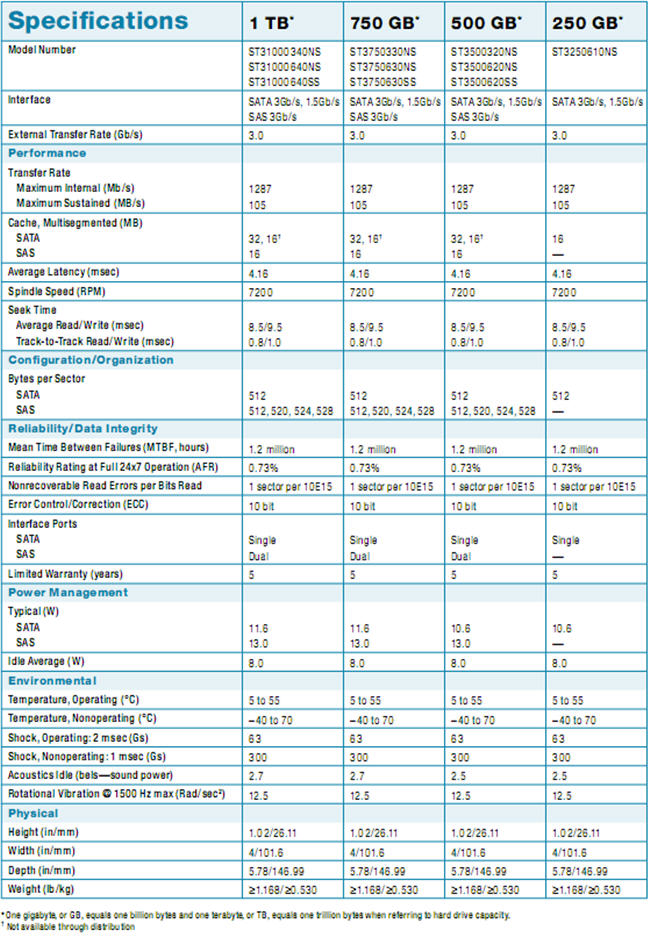
THE DRIVE
In the case of the Seagate Barracuda ES.2 1TB drive there are essentially no changes to the top of the drive from those that preceded it and most like those that will follow. Were it not for the label one would be extremely hard pressed to recognize this drive from any other recent Seagate drive.

Barracuda ES.2 1TB … Top View
From a visual perspective the bottom of the ES.2 is virtually identical to 7200.11.

Barracuda 1TB ES.2 … Bottom View
Looking at the drive from the side view there are again no visible changes between the two models.
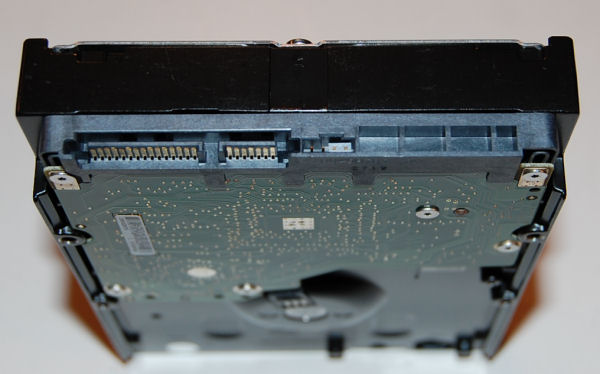
Barracuda 1TB ES.2 … Side View
TESTING
|
Test Platform |
|
|
Processor |
Intel E6850 Core 2 Duo @ 3.0 GHz |
|
Motherboard |
Asus Blitz Formula |
|
Memory |
2x2GB Mushkin XP2-6400 |
|
Drive(s) |
Test Drive # 1: Seagate Barracuda ES.2 1TB SATA drive |
|
Graphics |
XFX 8800 GTS Fatal1ty |
|
Power Supply |
PC Power and Cooling 1KW-SR, 1 KW Power Supply |
|
Case |
Lian-LI G70 Case (Highly Customized by Performance PCs |
|
Operating System |
Windows Vista Ultimate 64-bit |
Tests/Benchmarks
- SANDRA 12 Profesional
- HD TACH RW version 3.0.1.0
- HD Tune version 2.52
- ATTO Bench 32
- PCMark® Vantage x64
Test Methodology
We decided to do a side by side comparison of the Seagate 1TB Barracuda ES.2 drive and its older counterpart the 750GB ES. Each of the drives will be run at its fastest throughput speed, 3.0 gigabits/sec (jumper removed). Since the Barracuda 1TB ES drive is aimed more at the consumer looking for enterprise networking or workstation storage we ran all tests using Vista 64-bit Ultimate. It should also be noted that we performed all of the following benchmarks on a freshly formatted drive without an operating system as we feel the prosumer with at this drive would favor these results. Before running each benchmark we rebooted the test system to clear system caches and unload any unnecessary programs.
Sandra 12 Professional Benchmark
SiSoftware Sandra is a 32 and 64-bit Windows system analyzer that includes benchmarking, testing and listing modules. It tries to go beyond other utilities to show you more of what is really going on under the hood so you draw comparisons at both a high and low-level in a single product.
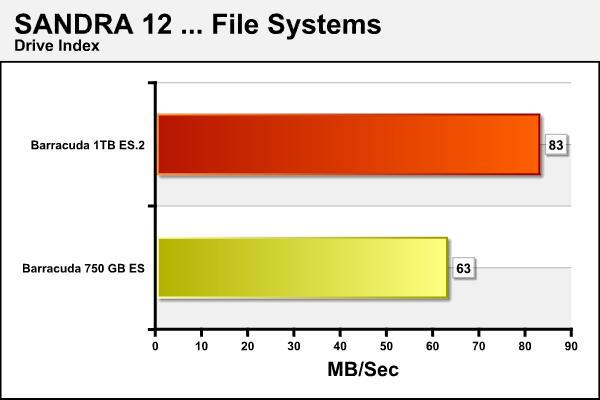
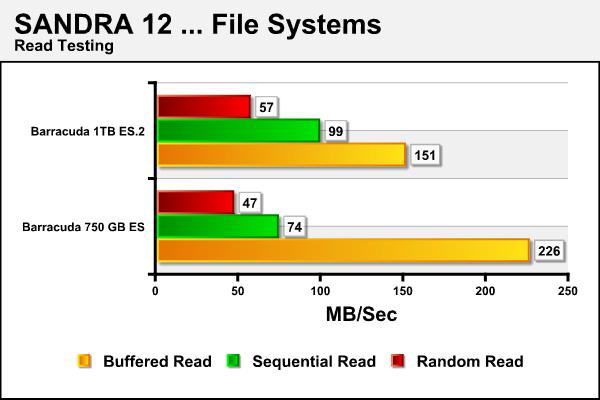
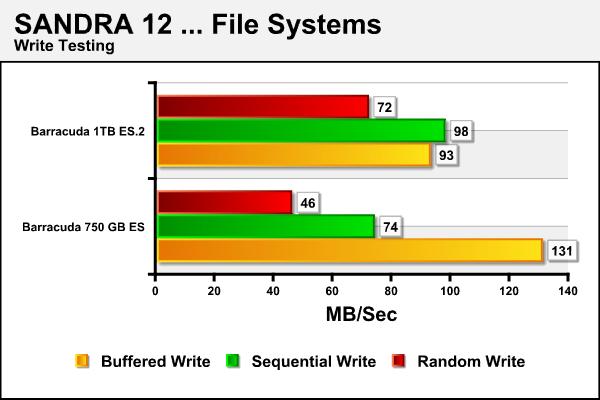
HD Tach Benchmark
HD TACH RW performs sequential read and write test on removable media and non-partitioned fixed disks. HD Tach RW is also capable of performing the sequential read and write tests on the entire disk instead of the small number of zones in the quick and long test. We opted to use both the Quick (8MB) and Long 32(MB) tests in the sequential read mode only as sequential writes will be covered by other benchmarks.
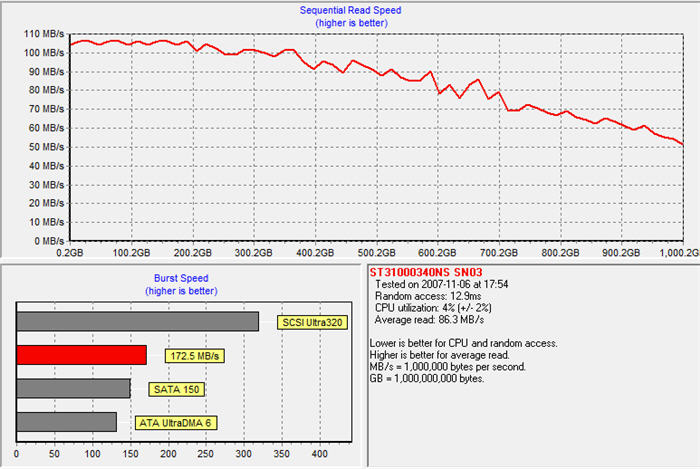
Barracuda 1TB ES.2 … 8MB
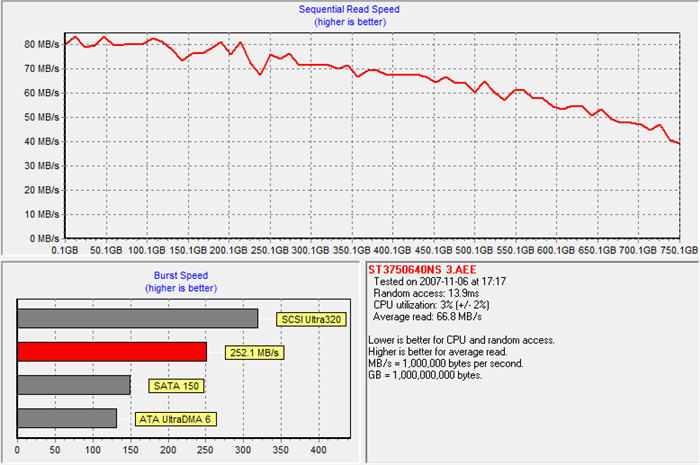
Barracuda 750GB ES … 8MB
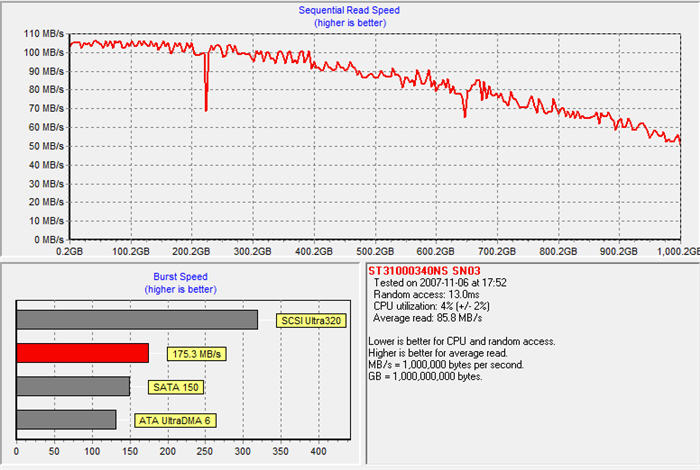
Barracuda 1TB ES.2 … 32MB
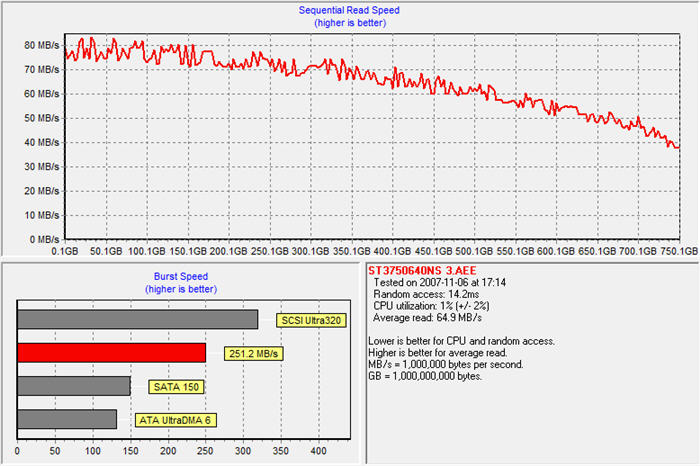
Barracuda 750GB ES … 32MB
ATTO Bench32 Test
This area graphically displays the results of the benchmark test. The y-axis of the graph represents the transfer sizes in the selected range. The x-axis represents the transfer speeds in MB/sec. I/O speeds for each transfer size are also displayed texturally to the right of the graph in kb.
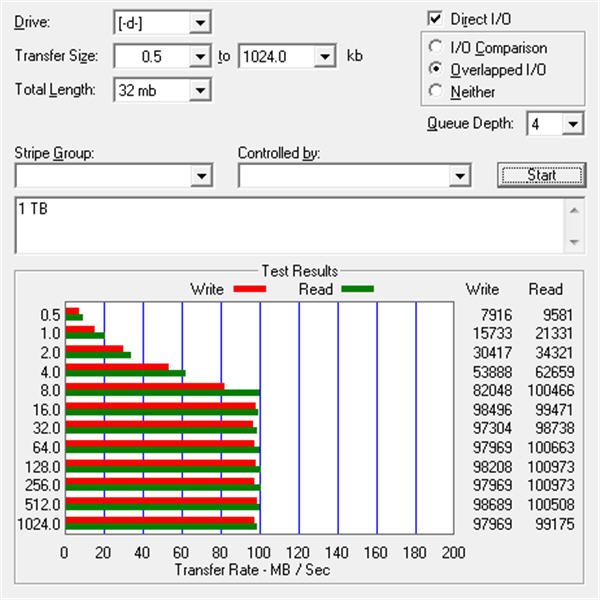
Barracuda 1TB ES.2
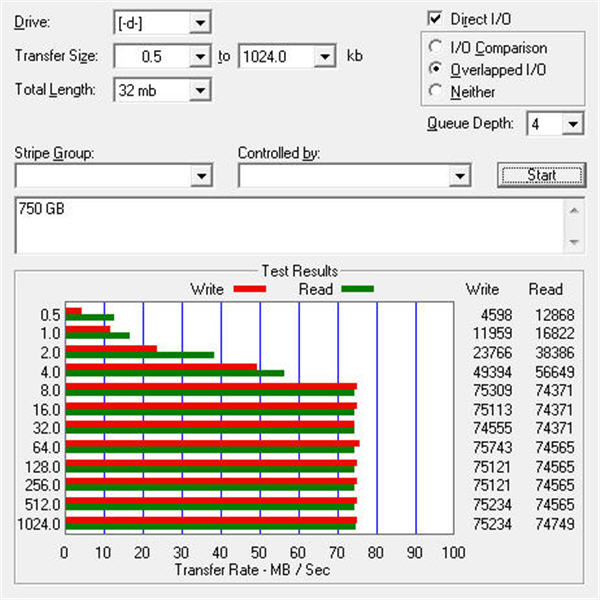
Barracuda 750GB ES
HD Tune Benchmark
The HD TUNE Benchmark measures the raw performance of the following parameters: Transfer Rate, Access Time, CPU Usage, and Burst Rate.
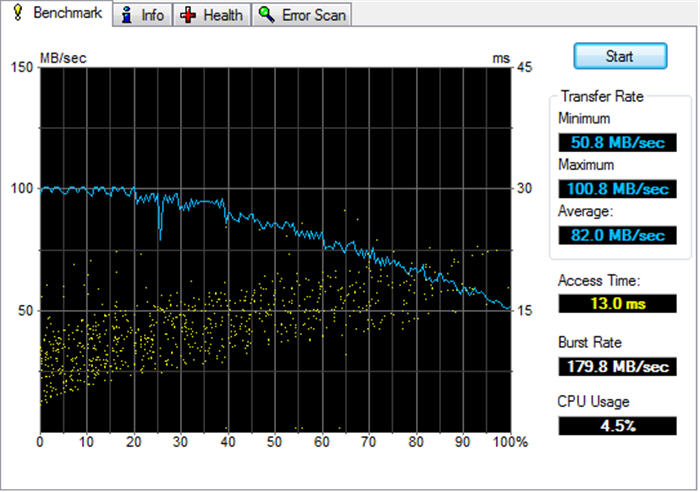
Barracuda 1TB ES.2
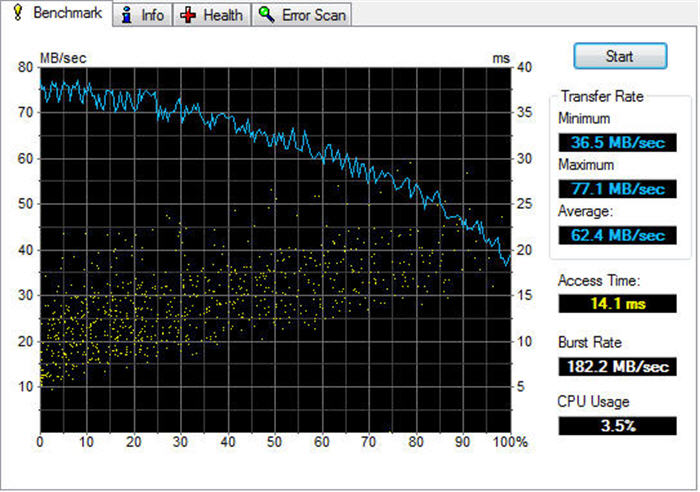
Barracuda 750GB ES
PCMark® Vantage x64
PCMark® Vantage is the first objective hardware performance benchmark for PCs running 32 and 64 bit versions of Microsoft® Windows Vista®. PCMark Vantage is perfectly suited for benchmarking any type of Microsoft® Windows Vista PC from multimedia home entertainment systems and laptops to dedicated workstations and hi-end gaming rigs. PCMark® Vantage comes with both x32-bit and x64-bit testing modules, due the nature of the product we’re reviewing the x64-bit HDD testing module was selected for testing.
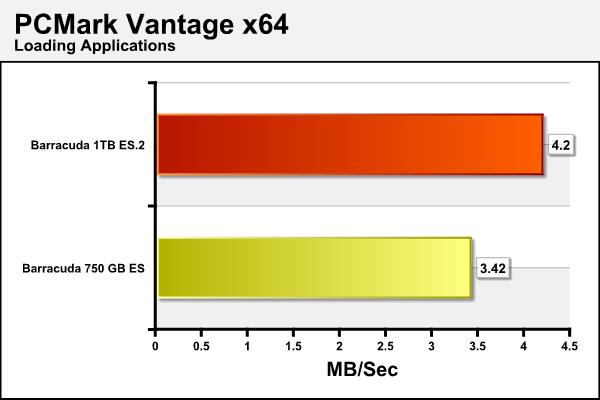
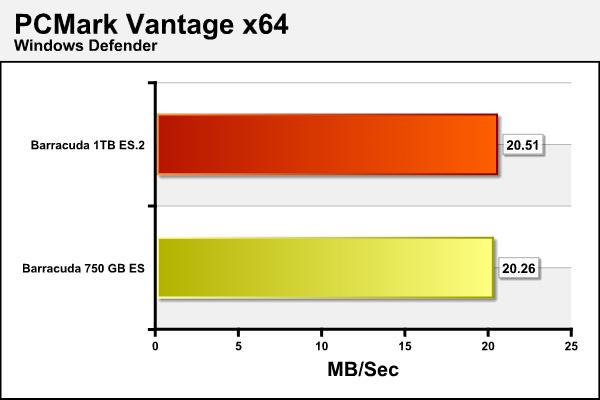
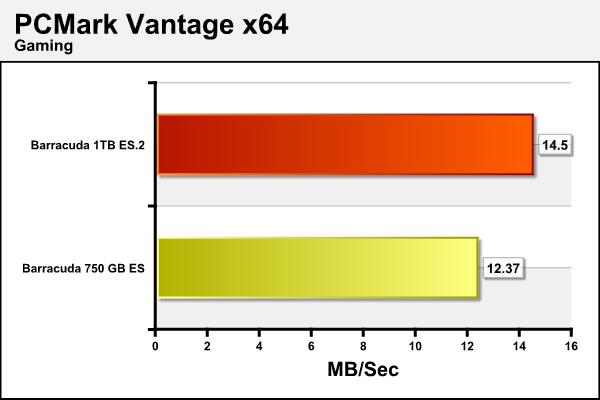
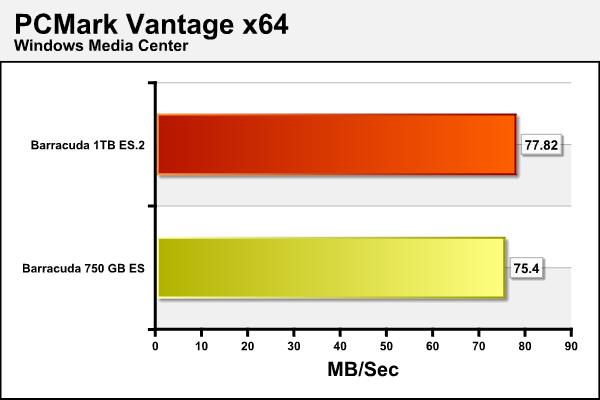
PCMark® Vantage x64 cont.
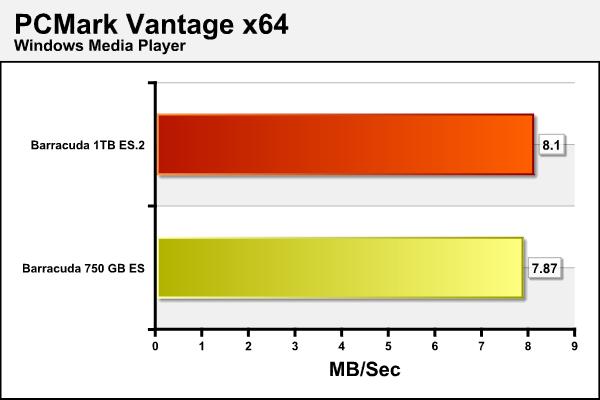
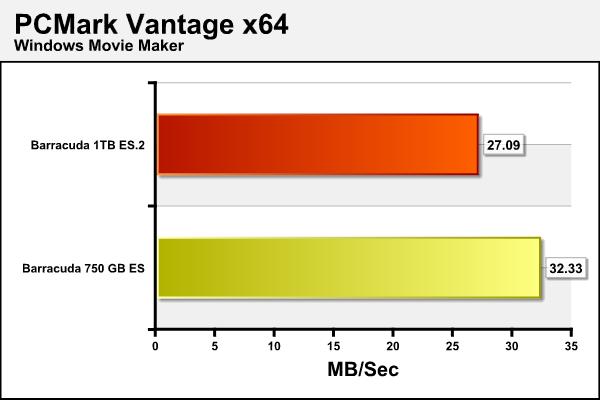
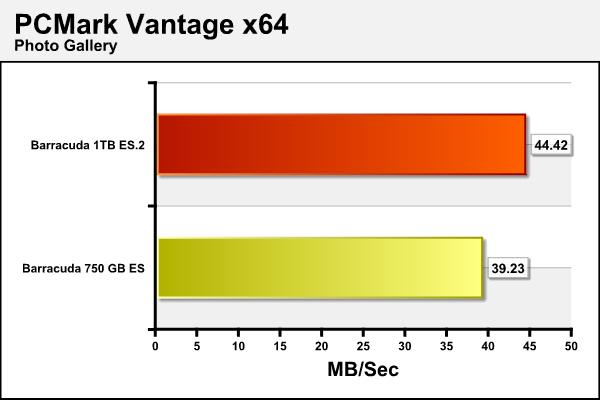
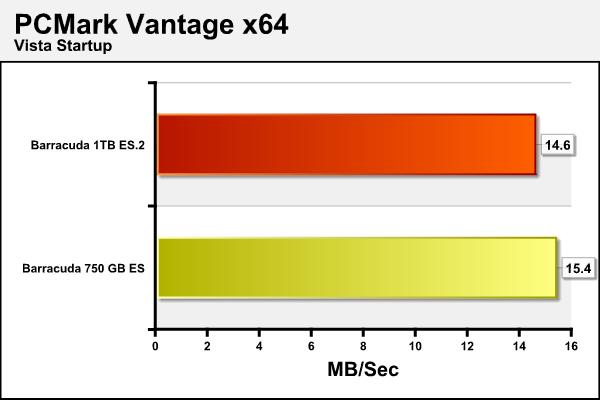
Temperatures
You’ve probably noticed that we omitted the temperature test results from Part 1 of this review. This was primarily because they were within 1-2 degrees Celsius of what we experienced with the Barracuda ES.2 family of drives. We measured temperatures during the entire testing phase of this section of the review and our drive never exceeded 35 degrees Celsius with a mean temperature of 31 degrees Celsius in a room with an ambient temperature of 22 degrees Celsius.
CONCLUSION
After reviewing the benchmarks you might think that in some areas the Seagate Barracuda 1TB ES.2 does not perform as well as its older counter part. Let us draw your attention to the fact that in all the primary benchmark results (i.e.; Sequential Read, Sequential Write, Minimum Transfer Rate, Average Transfer Rate, and Maximum Transfer Rate) we see anywhere from a 10% – 15% improvement. In our estimation these are the scores that should really matter. The ATTO benchmarks show an even greater improvement in throughput that we feel are probably representative of this drives true performance. Also let us not forget that the Barracuda 1TB ES.2 is providing 33% more storage than its predecessor to which it is being compared.
As with the Barracuda 1 terabyte’s counterpart the 7200.11, Seagate has brought this drive to market for an MSRP averaging $100 less than their preceding generation of drive. Given the capacity, warranty, and performance we find this to be a phenomenal offering and feel that this drive will be in huge demand.
We feel that the Seagate Barracuda 1TB ES.2 is an excellent drive that does exactly what it was designed to do: Provide high I/O for massive amounts of data. While the average consumer may not yet see the need for a 1 terabyte drive, the market for which this drive was designed has been hungry for this type of capacity and performance for some time. We feel this is one of if not the best iterations that Seagate has produced and highly recommend it to anyone wanting an extremely high quality drive for their workstation or network.
Pros:
+ 1 Terabyte of storage
+ Low CPU utilization in benchmark
+ 32MB cache
+ Better cost/GB ratio than SCSI
+ 5 year warranty
+ 3.0 gigabits/sec I/O threshold, with the option to decrease to 1.5 gigabits/sec
+ Generation 2 Perpendicular Recording technology
+ Error Control Recovery
+ Rotation Vibration Feed Forward
Cons:
– Price may be of concern to some general consumers
Final Score: 9.0 out of 10, and the coveted Bjorn3D Golden Bear Award
 Bjorn3D.com Bjorn3d.com – Satisfying Your Daily Tech Cravings Since 1996
Bjorn3D.com Bjorn3d.com – Satisfying Your Daily Tech Cravings Since 1996



