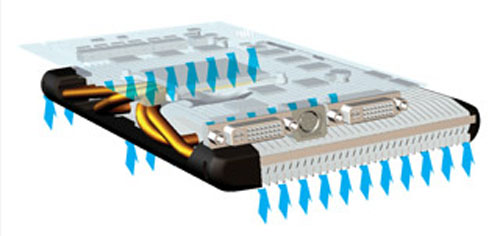Is your graphic card’s noise bothering you? If so, take a look at the Arctic Cooling Accelero S1. This product is a fan-less, noise-less graphic card cooler that is designed for mid-range graphic cards. Check out our review and see if this heat sink is able to offer you the cooling you need while keeping your system running absolutely silent.
INTRODUCTION
Noise, that’s something that’s almost unavoidable in modern computer system. Unless you are willing to spend a bundle and go through the trouble of installing watercooling setup, you are bound to have at least two fans inside the case (often more than two) keeping the components cool.
Often a gaming system will have to sacrifice the noise for the performance as almost all mid-range and high-end components come with some sort of active cooling. Having the option to turn alter any one f these components to something quieter and even passive cooling is always welcomed.
Arctic Cooling is a company which specialized in cooling. They have a wide range of products designed to keep the CPU and GPU running cool. Here at Bjorn3D, we have previously looked at the Arctic Cooling’s Accelero S2 heatsink that is designed for midrange/budge graphic cards. Today, we will take a look at the Accelero S1, which is the Accelero S2’s big brother that is designed for gamers out there who have got a mainstream graphic card.
COMPANY PROFILE
Arctic Cooling was founded in 2001 but they quickly has become a well-known manufacture within the industry because of their excellent products in graphic cards cooling that offers excellent performance yet keeping the overall system noise down. According to their site:
ARCTIC COOLING is a private owned company founded in 2001 with headquarters in Switzerland, offices in Hong Kong and with production facilities in Asia. The team of ARCTIC COOLING insists on international young highly educated people with business, technical and communicational skills. The attitude to work is based on the Swiss innovative spirit and adheres to the high Swiss standard recognized internationally. This striving for excellence is integrated in all processes and is a matter of course. ARCTIC COOLING’s core competencies are multifarious such as systematic noise reduction, copper and aluminum heatsinks, customizing of thermal solutions, “Just-in-time” fan manufacturing, Ceramic Bearing, Multiple Signal Output / BIOS interface and low noise fan blade design.
TECHNOLOGY
FEATURES AND DESIGN
Features and Specification
- Noiseless Cooling
- 4 Heat Pipes
- Special Heat Spreader for Voltage Regulator Cooling
- Memory Cooling
- High Reliability
- Low Weight
- 6 Years Warranty
- Application:
- ATI: X1950, X1900, X1800 series
- nVIDIA: GeForce 7950, 7900, 7800, 6800 series (except 7X00 GS AGP)
- Heat Sink: 140(L) x 215(W) x 32(H) mm
- Heat pipe: 6 mm x 4
- Weight: 290 g
- Accessories: 2 Voltage Regulator Heat Spreaders, 8 Memory Heat Sinks
The Accelero S1’s packaging is plain but shows the entire contents and has information about the features of the unit. What I love about the Arctic Cooling’s packaging is the fact that it is extremely easy to open as the plastic package is not melted like many computer components.
The Accelero S1 is features a 4 thick copper heatpipes as oppose to the two on the Accelero S2. The heatpipes with sintered powder wicks provide ultimate heat conductivity and the heat from the GPU is dissipated through 32 aluminum fins. In addition to the two extra copper heatpipes, the Accelero is also larger than the Accelero S1. Its dimension is 140 X 215 X 32 mm (LxWxH) and it weighs 290g . The Accelero S1 is 17 mm wider than the Accelero S1. The size of the heatsink can cause problem for some people with smaller case.
Due to its height, the Accelero S1 will not work with system with rigid SLI bridge as it will extend above the top of the PCI express graphic card. If your SLI bridge is flexible, you would be able to use it, otherwise, you would have to purchase a flexible SLI bridge in order to use the heatsink with SLI setup.
We see that in addition to the heatsink, the unit also comes with eight memory heat sinks, an expansion bracket, a memory sinksink and voltage regulator heatsink for ATI X1950 Pro, a bag of screws, an installation manual, and a case badge.

The Arctic Cooling has pre-applied the their own MX-1 thermal compound to the bottom of the heatsink. The back of all the heatsink are all covered with double sided thermal tapes, so the installation is as simple as remove the tape and stick it to the surface.
TURBO MODULE–ADDING MORE COOLING
If you think the Arctic Cooling Accelero S1 cannot provide sufficient cooling or if you wish to add more cooling to your graphic cards in order to achieve higher overclocking, Arctic Cooling also has a Turbo Module, a two 80mm fan unit, that can be attached to the Accelero. The Turbo Module is selling for US $9.95 and it works with Accelero S1 and S2.
Features and Specification:
- Dual High Performance Fans
- Enhance Cooling Performance
- Extremely Quiet
- High Reliability
- Easy Installation
- Low Weight
- Long Lifetime
- 6 Years Warranty
- Fan: 80 x 80 x 15 mm (each)
- Fan Speed: 1500 RPM
- Air Flow: 42 CFM
- Bearing: Sleeve Bearing
- Plug: 3 pin plug (with power plug convertor)
- Weight: 35 g (each)
The Turbo Module is basically two 80mm attached with wires. It is flexible so it can be placed anywhere on the Accelero heat sink. The unit is powered via a 3 pin fan connector but Arctic Cooling has included an adapter which allows user without the fan connector to use the 4 pin molex to power the fans instead.
In addition to the Turbo Module, we see a quick installation guide, a power adapter, and Arctic Cooling case badge.
Installing the Turbo Module onto the Accelero is an easy process. The back of the fans has clips which will clip onto the fins on the Accelero. Since there’s no fan guard on the fans, be sure to tuck the cables inside the fins so it will not get in the way of the fan.
INSTALLATION
I will be installing the Accelero S1 to my Gigabyte GeForce 7900 GT, which features Zalman’s heatsink. After removing the video card’s original heatsink and fan and cleaned up the thermal paste that was on the core, I then installed the memory heatsink to the card. The Arctic Cooling includes eight memory heatsinks which have thermal pads pre-applied to the bottom of the heatsinks, so the installation is as easy as remove the double-sided tape and stick the heatsink to the memory.
Installing the heatsink for the core is slightly different for NVIDIA cards and ATI cards. Since reference ATI 1950 Pro card has a voltage regular heat spreader, Arctic Cooling includes a voltage heat spreader for those cards that follow the reference design. Since not all the ATI cards follow the reference design, so it may not be necessary for your card to use the voltage regular heat spreader. If you are using NVIDIA’s cards, the installation is much simpler. After installing the memory heatsink, simply align the Accelero S1 to the card’s core and fasten the four screws on the back of the card. Since Accelero S1 comes with Arctic Cooling’s own MX-1 thermal compound, there’s no need to apply your own thermal compound (and benchmarks have shown that the MX-1 is fairly efficient in conducting the heat).
Finally, Arctic Cooling has included two L-shaped clips designed to be clipped onto the PCB and hooking up the two included T-shaped clips to the two L-shaped clips will secure the heatsink.
The central part of the Accelero S1’s fin is slightly wider than the two ends. As a result of this, the central section of the Accelero S1 may come in contact with a few capacitors on the card (see the pictures above). I think Arctic Cooling should give slightly more space between the heatsink and the card.
We can see the GeForce 7900 GT with the Accelero S1 installed inside the Antec Sonata III case. Notice the Accelero S1 extends all the way to the edge of the motherboard and over the edge of the case’s PCI expansion slot.
Overall, I did not encounter any problem installing the Accelero S1 to the graphic card but I encountered a few problems installing the card with the Accelero S1 to my system. When I push the card all the way to the bottom of the PCI express slot, the Accelero S1 will come in contact with the chipset fan on the DFI SLI-DR motherboard which prevents the fan from rotating. The heatsink is positioned slightly too low so it comes in contact with the chipst fan; however, this is not a mjoar problem as I lift the card slightly from the slot and the fan spins without any problem. Thus, the shear size of the heatsnik could pose problem with some motherboard’s Southbridge fan.
TESTING
|
System Configuration |
|
|
Processor |
AMD Athlon 64 X2 4200+ Manchester |
| CPU Heatsink | Thermaltake Big Typhoon with Arctic Silver 5 |
|
Motherboard |
DFI LanParty NF4 SLI-DR (BIOS NF4LD406) |
|
Memory |
2x G.Skill Extreme Series (F1-3200PHU2-2GBZX) |
|
Hard Drive |
Maxtor DiamondMax Plus10 250GB Hard Drive (Maxtor 6B250S0), 250GB, 7,200 rpm, 16 MB Cache, SATA 150 |
|
Graphics Cards |
Gigabyte 7900 GT |
|
Sound Card |
Onboard |
|
Power Supply |
Antec EarthWatt |
| Case | Antec Sonata III |
|
Operating System |
Windows XP SP2 |
| Chipset Driver |
ForceWare 6.86 |
Testing Condition
I decided to test this heat sink with my Gigabyte 7900 GT which comes with Zalman VF700 heat sink and fan. The cards will be placed inside the Antec Sonata III case. The Sonata case is known to be fairly quiet and has good amount of air flow. I decided to test the heat sink in various configurations:
- Stock Cooler: Gigabyte 7900 GT with Zalman VF700 and two case fans
- Antec 120mm case fan from Sonata
- Bluegears b-flexi120: 120mm, 48.75 CFM, 1500 RPM
- Two case fans: one intake in the front and one exhaust in the rear
- Antec 120mm case fan from Sonata
- Bluegears b-flexi120: 120mm, 48.75 CFM, 1500 RPM
- One case fan positioned at the rear
- 120 mmAntec Sonata case fan
- No case fan
The purpose of these tests is to determine the minimum amount of fans needed to maintain a good cooling condition while keep the noise down. Since people who would purchase a fanless heat sink would most likely want a system where the noise level is kept to absolutely minimal, these tests would help them decide whether it would be a good idea to replace their cooler with Accelero S1.
The idle temperature is obtained after booting to Windows for 10 minutes. The load temperature is obtained by the highest temperature when the card is running 3Dmarks06. The temperature is recorded with Everest 4.0.
RESULTS
The result can be described in one word, WOW! With an intake and an exhaust fan, the Accelero S1 is able to keep the graphic card running at 10 degrees cooler than the Zalman fan on the GeForce 7900 GT. Keep in mind that the Zalman is an aftermarket fan and not the reference fan, so the temperature with the reference fan may even be much hotter. Also, keep in mind that the Gigabyte 7900 GT is overclocked so it’s hotter than reference card as well.
With just an rear exhaust fan, the Accelero is able to keep the card running about the same temperature as the Zalman VF700 but the Accelero S1 is fanless so it’s quieter than the Zalman VF700. When there’s no case fan installed, the Accelero S1 is still able to keep the card running at 80 degrees C under load, which is not to shabby for a fanless cooler but definitely hotter than I would have liked for my VGA.
We can see that in order to obtain the best cooling condition, a good streamline airflow is absolutely critical. The Accelero S1 would definitely require at least 1 case fan to help exhaust the hot air build up inside the PC and having two fans will definitely help to keep the graphic card running cooler than probably most active coolers.
With the Accelero S1 and Turbo Module, we can see that the Turbo module is able to keep the card running cool and it is able to further reduce the temperature for a minimum of 3 degrees in a well ventilated case. If the case ventilation is limited (as shown when there’s no case fan installed), then we see that the Turbo Module works its magic in keeping the card running at cool temperature of under 60 C under load. I am really surprised to find that without any case fan, the Turbo Module is able to reduce the card’s temperature by as much as 23 C compare to the Accelero S1 alone. The performance is so good that it keeps the card running even cooler than when we have the graphic card paired with the Accelero S1 (without the Turbo Module) and an 120mm rear case fan installed.
Since we have already found out that in order to achieve a good performance with the Accelero S1, a well-ventilated case is critical. However, instead of using case fans, the Turbo Module is able to offer a far more efficient cooling. This makes the Turbo Module. an excellent addition to users who may have limited case fan mounting area if they decided to use the Accelero S1.
NOISE
Since the Accelero S1 does not use any fan it is absolutely quiet and it is the great advantage of using Accelero S1 as you can obtain a great cooling (provided your case is well ventilated) while keeping the noise to zero. Now, what about the Turbo Module. It is also very quite as well. Although I do not have any physical data, the noise coming from my system is barely audible. With the Turbo Module mounted on the Accelero S1, I do not hear the added noise coming from the system. In fact, the NFORCE4 chipset fan’s noise is actually the loudest inside the system.
CONCLUSION
The Accelero S1 is an excellent passive cooling solution for NVIDIA and ATI cards. The fact that it is fan-less yet its efficiency at cooling the cards is better than many active cooling is simply amazing. Our test shows that using the Accelero S1 alone is not enough, you must also make sure that the case has enough air flow to exhaust the hot air out of the system. Luckily with the $10 add-on quiet Turbo Module, the heat sink really shines even if the case’s ventilation is not optimized.
The Accelero S1 is an excellent product with couple little problems. First, its size could cause problem for some people with small system. The tremendous size definitely won’t work for small cases so HTPC users maybe out of luck with this cooler. Furthermore, since the heat sink takes the expansion slot next to the graphic card, it won’t work for users with multiple expansion ca. Second, the heatsink can cause problem with the Southbridge cooling.
At the price of $29.99(http://www.newegg.com/Product/Product.aspx?Item=N82E16835186016), the Arctic Cooling Accelero S1 is a great investment if you wish to cool your graphic cards without any noise. With the added cooling from the Accelero S1, it will also be very possible to achieving higher overclocking as well. Unfortunately, the list of compatible cards for the Accelero S1 is limited to last generation of cards. However, Arctic Cooling has informed me that an updated version should be out soon which will support current generation cards, so users with the latest mid-range cards should definitely check out the updated version if you wish to keep your graphic card running cool and silent.
The Accelero S1 and Turbo Module will receive a score of 9 (extremely good) out of 10 and receive Bjorn3D’s Seal of Approval for its excellent ability to cool the graphic card passively.
Pros:
+ Excellent performance
+ Easy installation
+ 6 year warranty
+ Not too expensive ($30)
+ Optional Turbo Module for added cooling
+ Turbo Module works excellent
Cons:
– May cause problem with some Southbridge heatsink/fan
– Huge, so may not work with small case
– Does not support most of current cards
 Bjorn3D.com Bjorn3d.com – Satisfying Your Daily Tech Cravings Since 1996
Bjorn3D.com Bjorn3d.com – Satisfying Your Daily Tech Cravings Since 1996