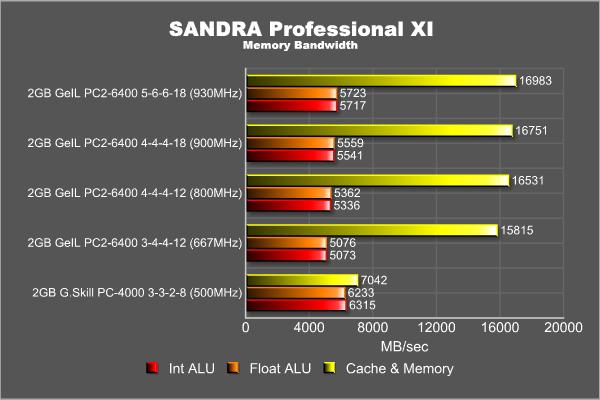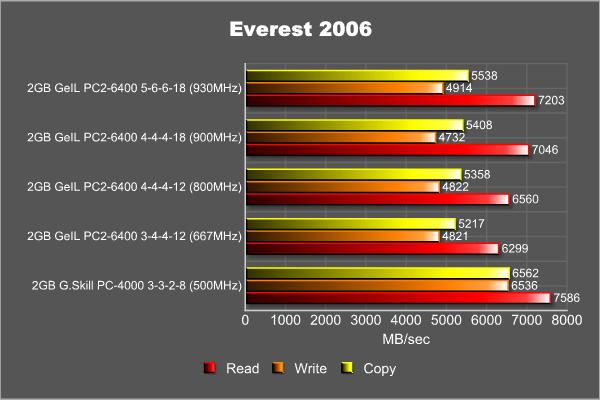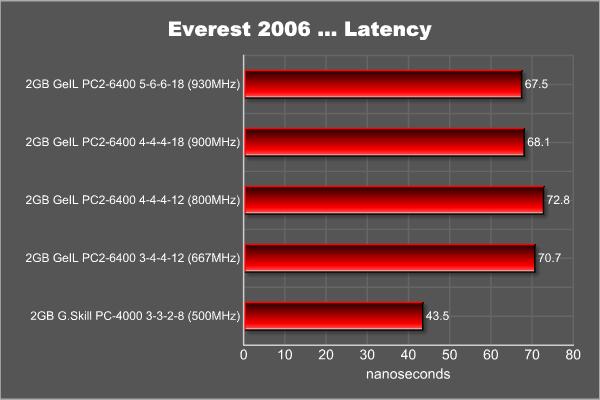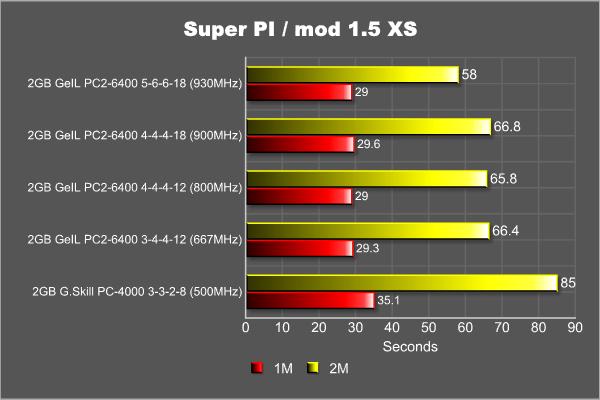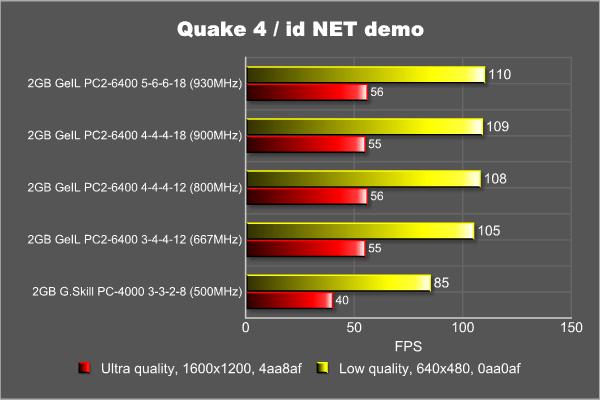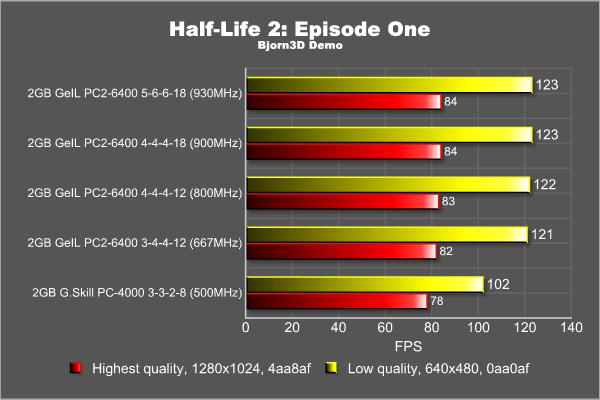If you’re looking for above average performance, consider GeIL’s PC2-6400 DDR2 2GB Ultra kit and forget about running short on memory. Coupling it with overclocked Core 2 Duo / AM2 platform these memory modules will bring you plenty of joy while not hurting your wallet
Introduction
It’s been a while (Q2, 2004) since first DDR2 modules landed in customers’ motherboards. Today, most if not all modern platforms come equipped with these chips. Note that all memory standards have to be first approved by JEDEC. First company to propagate the use of DDR2 memory was Intel with their Prescott CPUs, AMD followed later on with AM2. As of now, every major IC company seems to be holding on to DDR2 bandwagon.
While DDR2 modules come in different speeds (533, 667, 800 and 1066 MHz) most of us — especially enthusiasts, want to grab the fastest ones available on the market. There are still a lot of chipsets supporting memory up to 667 MHz DDR2. The newer ones cope with speeds of 800 MHz and beyond — that’s why the varation in speed.
Today I will be looking at what seems the best price/performance compromise. The product I’m talking about is GeIL PC2-6400 2GB Ultra Dual Channel kit rated at 800 MHz and pretty tight 4-4-4-12-2T timings. Everyone knows GeIL right? Well you should since they’ve been in memory business since 1997. If not, give the below text a glance and continue reading on the next page.
Company Overview
GeIL – Golden Emperor Int’l Ltd. – is the worlds’ leading IT (memory module & CE) manufacturer that concentrates in designing the most innovative product for consumers in a wide variety of market segments.Our culture is based on a long-lasting commitment to customer satisfaction. GeIL is determined to produce the most advanced product with absolutely the lowest rate of return for every GeIL customer to receive the quality, performance and dependability they deserve.
Established in 1993, GeIL has soon become one of the most professional memory module manufactures in the industry. Since then GeIL has been concentrating in memory module design and manufacturing. As of today, our manufacturing facilities employ over 200 people and produce a wide variety of modules with distribution in over 50 countries worldwide. GeIL’s Global Headquarter resides in the heart of computer technology – Taipei with branches spreading over in Hong Kong, China and U.S.A.
Our diverse product lines also include consumer electronic product. In order to produce this wide range of performance products with the best of quality, GeIL has implemented a stringent, company-wide, quality control standard of excellence. GeIL’s introduction of EVO II IC/Module Tester has raised the bar of DRAM manufactures’ ability in R&D of IC/memory module sorting technology. This is just the beginning.
Specifications
Below you can find specifications for GeIL’s PC2-6400 Ultra 2GB kit. One thing I’d like to note is the working voltage. I wasn’t able to run the default configuration (4-4-4-12) with Vdimm of 1.8v. As for warranty, GeIL gives you lifetime warranty and support in case your memory borks out on you.
| GeIL PC2-6400 Ultra 2GB DDR2 | |
| Speed | PC2-6400 (800 MHz DDR2) |
| Kit capacity | 2 x 1 GB |
| Latency | 4-4-4-12-2T |
| Organization | Hand-picked BGA 64Mx8 Chips |
| DIMM configuration | 240pin, Non-ECC, Un-buffered DIMM |
| Cooling | Racing – Orange Aluminum Heat Spreader |
| Package | Retail Package |
| Warranty | Lifetime |
| Voltage | 1.8v ~ 2.1v |
Closer Look
While I’m not going to spend a whole lot on memory’s physical aspects and looks it would be wise to at least glance through this part and show you how GeIL portrays their memory.
Click a picture to see a larger view
The modules came inside a nicely designed package. Additionally you’ll find a CAUTION note inside it about timings and voltage. The memory itself is housed inside plastic box which holds both DIMMs in place. Most decent modules nowadays come with some sort of a heatspreader, so do these.
I’m not going to take off the heatspreaders since I’ve heard they are very fragile. I wouldn’t recommend anyone doing so either, unless you want to lose your warranty. The aluminum is painted orange, GeIL calls it “Racing – Orange Aluminum Heat Spreader” which isn’t anything but a marketing blubber. Heatspreaders themsleves look pretty average, nothing fancy yet does the job right.
As far as IC (Integrated Circuits) goes, the GX22GB6400PDC model can use either Samsung, Elpida or Micron chips, whichever is available first.
Testing Methodology
Testing any PC component requires a lot of nerves and faith, especially when things go bad or not as planned. The above statement applies when testing memory modules in particular. It’s really a nerve wrecking task when looking for most stable values across various speeds, timings and voltages. To cope with it you’ll rneed a good motherboard which will allow you to adjust such properties. Now what do I mean by “good”? Mostly brands that are known for stable products with above average performance such as Asus, DFI, MSI or Abit.
When do we decide memory module(s) are working correctly? Simply by running your everyday applications and burn-in software on top of that. This process should take a while, not just few hours. After a few days is when I would say particular module / kit runs stable. Next up would be going over default speed. Now this is where the fun starts. Most known brand motherboards will allow you to run your CPU and memory at different speeds by using CPU:RAM ratios. It’s a wonderful technique to check performance changes for either CPU or RAM.
Platform
Asus P5B motherboard will allow us do just what we want. Although it lacks some overclocking settings found on the deluxe model it will do just fine. Intel’s P965 chipset combined with Core 2 Duo should make our GeIL PC2-6400 Ultra DDR2 kit happier than ever.
| DDR2 testing platform | ||||||||||
| Processor | Intel Core 2 Duo E6300 | |||||||||
| Motherboard | Asus P5B | |||||||||
| Memory |
GeIL PC2-6400 Ultra DDR2 (2x1GB, 800 MHz) |
|||||||||
| Video card | Sapphire X1950 PRO | |||||||||
| Hard drive(s) | Seagate SATA II ST3250620AS | |||||||||
| CPU Cooling | Thermaltake TMG A1 (s775) | |||||||||
| Power supply | Yesico 430W | |||||||||
| Case | Chieftec Dragon | |||||||||
| Operating System | Windows XP SP2 | |||||||||
| DDR testing platform | ||||||||||
| Processor | AMD Athlon 64 3000+ | |||||||||
| Motherboard | DFI LANPARTY UT nF4 SLI-D | |||||||||
| Memory | G.Skill F1-4000BIU2 DDR (2x1GB, 500 MHz) | |||||||||
| Video card | Sapphire X1950 PRO | |||||||||
| Hard drive(s) | Seagate SATA II ST3250620AS | |||||||||
| CPU Cooling | Thermaltake TMG A1 (s393) | |||||||||
| Power supply | Thermaltake Toughpower 850W | |||||||||
| Case | Thermaltake Mozart TX | |||||||||
| Operating System | Windows XP SP2 | |||||||||
| Benchmarks used | ||||||||||
|
||||||||||
| GeIL PC2-6400 Ultra DDR2 testing protocol | ||||||||||
| DDR2 speed | 667 | 800 | 900 | 930 | ||||||
| Timings | 3-4-4-12-2T | 4-4-4-12-2T | 4-4-4-18-2T | 5-6-6-18-2T | ||||||
| VDIMM (v) | 1.8 | 1.9 | 2.1 | 2.1 | ||||||
| CPU clock (GHz) | 1.86 | 1.86 | 1.86 | 1.86 | ||||||
| CPU ratio | 4:5 | 2:3 | 2:3 | 2:3 | ||||||
| G.Skill F1-4000BIU2 DDR testing protocol | ||||||||||
| DDR speed | 500 | – | – | – | ||||||
| Timings | 3-4-4-8 | – | – | – | ||||||
| vDIMM (v) | 2.8 | – | – | – | ||||||
| CPU clock (GHz) | 2.52 | – | – | – | ||||||
| CPU ratio | 9:10 | – | – | – | ||||||
I’ve designed this little table to share with you system specs and settings used throughout this review. It’s really an exclusive review rather than comparison as you can’t really compare these two platforms apple to apple. Benchmarks that I’m using here range from fully synthetic tests to games at both low and high details. Memory testing protocol has been designed to give you a clear look at exact values. As you can see, CPU clock has been locked (using FSB clock + multiplier) in order to get accurate and linear results.
I believe I have already mentioned this, GeIL PC2-6400 Ultra DDR2 modules won’t run at vDIMM of 1.8v — BIOS won’t even POST. This is indeed quite odd since working voltage for these chips ranges from 1.8 to 2.1v. Raising it to 1.9v resolves any issues.
Sandra
In this synthetic benchmark, we are checking how our memory modules compare in terms of bandwidth. In layman’s form, it’s the rate at which data is read from or stored into memory’s IC by processor. We will express memory bandwidth in units of MB/second.
Everest
Memory Read
This benchmark measures the maximum achiveable memory read bandwidth. The code behind this benchmark method is written in Assembly and it is extremely optimized for every popular AMD and Intel processor core variants by utilizing the appropriate x86, MMX, 3DNow!, SSE or SSE2 instruction set extension. The benchmark reads a 16 MB sized, 1 MB aligned data buffer from system memory into the CPU. Memory is read in forward direction, continuously without breaks.
Memory Write
This benchmark measures the maximum achiveable memory write bandwidth. The code behind this benchmark method is written in Assembly and it is extremely optimized for every popular AMD and Intel processor core variants by utilizing the appropriate x86, MMX, 3DNow!, SSE or SSE2 instruction set extension. The benchmark writes a 16 MB sized, 1 MB aligned data buffer from the CPU into the system memory. Memory is written in forward direction, continuously without breaks.
Memory Copy
This benchmark measures the maximum achiveable memory copy speed. The code behind this benchmark method is written in Assembly and it is extremely optimized for every popular AMD and Intel processor core variants by utilizing the appropriate x86, MMX, 3DNow!, SSE or SSE2 instruction set extension. The benchmark copies a 8 MB sized, 1 MB aligned data buffer into another 8 MB sized, 1 MB aligned data buffer through the CPU. Memory is copied in forward direction, continuously without breaks.
Testing GeIL’s PC2-6400 2GB kit in Everest gave us some good results though better scores would be possible with lower timings. The sad part is, GeIL’s memory voltage of 2.1v didn’t allow for that to happen.
Memory Latency
In terms of latency it seems that those default timings and stock speed don’t match really well. Going up to 900 and 930 MHz greatly improves latency, even though timings are more relaxed.
Super Pi
This a commonly used application mostly by overclockers. It calculates pi to a number of digits after the decimal point – up to 32 million. We will focus on 1M and 2M tests however.
All results are in seconds. Because this applications stresses both CPU and RAM I have locked the CPU at 1.86GHz and overclocked memory itself. Results are impressive especially with GeIL PC2-6400 running at 930 MHz.
Quake 4
I will be using Q4 which is a good performance indicator along with id NET demo. To make the scores more variable yet reliable I’ve decided to test memory kits using ultra (16×12, 4aa8af) and low (6×4, 0aa0af) quality settings.
The most notable difference can be seen with low quality settings due to only 256MB’s of video RAM being utilized. G.Skill’s 2GB kit (which runs in parallel with Athlon 64 @ 2.5GHz) performs pretty well too and doesn’t stay back that much behind GeIL’s 2GB modules.
Half-Life 2: Episode One
Episode One has been out for a while now. It’s a very popular performance testing applications so I’ve decided to include it. As with Quake 4, settings used were: high (12×10, 4aa8af) and low (6×4, 0aa0af) quality.
Using our custom Bjorn3D Half-Life 2: Episode One timedemo I’ve tested GeIL PC2-6400 2GB kit with different timings and clocks. It seems like the sweet spot is 900 MHz, but that’s only a 1 FPS gain.
Conclusions
GeIL PC2-6400 DDR2 2GB Ultra kit isn’t the fastest kit the company offers. There are also PC2-8500 and PC2-9280 DDR2 modules, but those have a working voltage of 2.45v ~ 2.50v. It’s interesting though how our 2x1GB modules ran above default 800 MHz. Although you’ve already seen performance differences, let’s recap.
The reviewed kit can be pushed only up to 2.1v so it’s nothing special. Most other high-end memory modules allow 2.3 on vDIMM. The kit wouldn’t boot with 1.8 vDIMM, 800 MHz and 4-4-4-12 timings. Had to raise voltage to 1.9 and start from there. Working my way up I’ve found uttermost stable value these modules could take: 930 MHz and 5-6-6-18-2T timings. Anything above it would mean instability and random restarts. Relaxing timings even more wouldn’t help the situation. The achived clock could be better, but due to low operating voltage I couldn’t do more.
The 2GB kits are starting to get very popular. Now that Vista is out, demand will grow and we will see more of those modules in everyday PCs. All-around, GeIL PC2-6400 DDR2 2GB Ultra modules perform very good — considering we’ve locked the CPU at default speed. In terms of overclocking I haven’t seen any major difference while playing games at 930 MHz. It’s definitely a notable change in synthetic applications where a lot of computation is beeing done. As for default timings (4-4-4-12-2T) I wouldn’t consider them ultra-low, but rather average, well maybe little above average. Because of low operating voltage I wasn’t able to get it to run with lower timings. As for IC being used, GeIL told me it all depends on time period. You can either end up with Samsung, Elpida or Micron.
If you’re looking for above average performance, consider GeIL’s PC2-6400 DDR2 2GB Ultra kit and forget about running short on memory. Coupling it with overclocked Core 2 Duo / AM2 platform these memory modules will bring you plenty of joy while not hurting your wallet.
Pros:
+ Ok performance
+ Above average timings
+ Overclockability
+ Lifetime warranty
+ Heatspreader
Cons:
– Not being able to boot with 1.8v
– Working voltage only up to 2.1v
For decent performance, GeIL PC2-6400 DDR2 2GB Ultra kit gets 8.5 (Very Good) out of 10 points and Bjorn3D Seal of Approval
 Bjorn3D.com Bjorn3d.com – Satisfying Your Daily Tech Cravings Since 1996
Bjorn3D.com Bjorn3d.com – Satisfying Your Daily Tech Cravings Since 1996