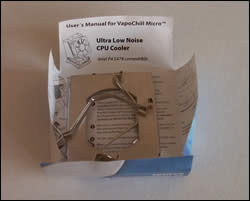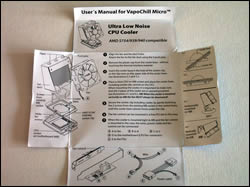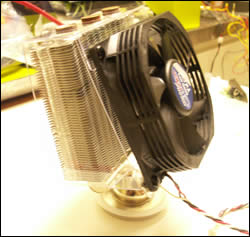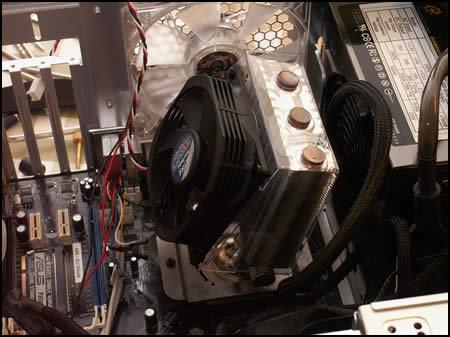After various heavy CPU coolers the VapoChill Micro Ultra Low Noise from Asetek is a welcome change. It is very light and use a gas inside to remove the heat.
INTRODUCTION
CPU coolers usually look pretty similar or at least use a similar technique to remove the heat of the CPU. Almost always you have a block of copper touching the CPU, then a heatsink with lots of tiny thin fins made of aluminum or copper which are heated up by heat coming up from the CPU through the copper base and finally a fan that pulls away the air that has been heated up inside the heatsink. Simple, isn’t it?
Asetek has another idea. The same company that has brought us watercooling kits as well as the much more advanced (and expensive) VapoChill refrigeration cooling now has a new product: the VapoChill Micro CPU cooler. Today, I’m testing this interesting little cooler to see if Asetek again has a winner on its hands.
THE SPECIFICATIONS AND FEATURES
The VapoChill Micro actually comes in three flavors:
1. The VapoChill Micro High-End (€23 ex. VAT)
2. The VapoChill Micro Extreme Performance (with fan-controller) (€34 ex. VAT)
3. The VapoChill Micro Ultra Low Noise (with fan controller) (€43 ex. VAT)
The biggest differences between these three are of course price (the High-End being the cheapest and the Ultra Low Noise the most expensive), the inclusion of a fan-controller in the two more expensive kits, and the type of fan included. The Ultra Low Noise kit uses a fan that at the highest setting still has a sound level of less than 28dB. This is compared to the 35 and 38 dB of the two other kits.
What makes this cooler a bit different is that it actually uses a liquid/gas to cool the CPU. The gas used is Tetrafluoroethane-1,1,1,2 (R134A).
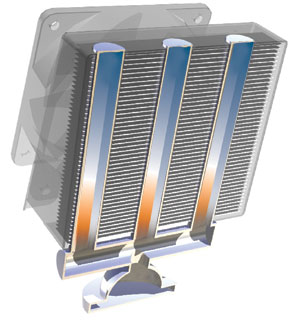 |
By extracting heat from the CPU, a closed sealed fluid will evaporate and reach top of the pipes – this gaseous form will then be cooled by an efficient fan and radiator and turn into a solid fluid form again where as it will hit the bottom of the CPU cooler once more. The recirculation of the coolant is based on gravity. In other words, no mechanical parts and basically unlimited reliability. This circular process will go on and on and keep the CPU temperature cool at all times – even at a low noise level. |
Fig. Asetek’s own explanation
The liquid is heated up at the base of the heatsink by the CPU and turned into a gas. The gas rises through the heatpipes and is then cooled by the fan at the top. It then turns into a liquid again, uses gravity to flow back to the base, and the circulation is started again.
THE COOLER
The cooler comes in a simple plastic container. This makes it look pretty uncomplicated and even a bit cheap.
In the package, you’ll find:
The VapoChill Micro Vapor chamber/heatsink plus a plastic fanduct
A ‘ultra low-noise’ fan
CPU socket mounting
Fan regulator
Manual
The cheap feel of the whole package is increased by the fact that the fan duct is made of thin plastic. You also don’t get any heatsink paste; instead, the base of the chamber has small dots of heatsink paste on it. While it makes it much easier to install the first time, it means you have to get new paste if you move the cooler to a new CPU.
As you can see, the paste is already
on the copper base.
INSTALLATION
Asetek claims an overclocker can install the cooler in 29 seconds while a gamer will do it in 30 seconds. I’m not sure who came up with those numbers, but I can safely say it will take a bit longer for a normal, thorough person.
The manual might be short but still manages to show the installation process in a few simple steps.
A tip is not to put on the plastic fan duct on until the whole heatsink is secured on the motherboard. It is also important to make sure you position the whole assembly correctly so the gas inside the heatsink flows correctly.
TESTING
To test the cooler, I installed it in the same system used when I reviewed the Tuniq Tower 120 Cooler.
• Antec LANBoy case with one 120mm fan in the front and one 120mm fan in the back.
• AMD64 3200+ overclocked to 2.2 GHz
• ASUS nForce4 K8N SLI motherboard
• 1 GB OCZ PC3200 RAM
• Sunbeam NUOO PSU
• One 36 GB 10000 rpm Western Digital Raptor HD
• One 200 GB 7200 rpm Maxtor DiamondMax 10 HD
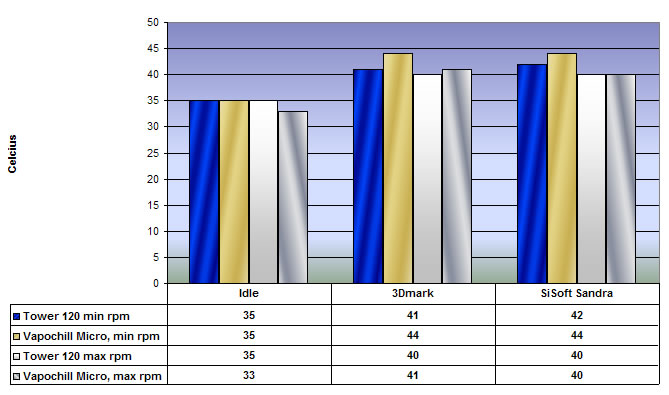
The Tuniq Tower 120 was a very good cooler that managed to beat the stock fan easily while being very quiet. It has one disadvantage though; it is very big. The VapoChill Micro manages to perform pretty well compared to this ‘monster.’ At the highest RPM setting, it basically is as good as the Tuniq while being a bit worse when you turn the RPM down to a minimum. I didn’t test the stock fan at 2.2 GHz, but running the CPU at 2.0 GHz and using the stock fan actually produced higher temperatures than the VapoChill Micro at 2.2 GHz. That’s impressive.
Sound Level
Since I am testing the VapoChill Micro Ultra Low Noise, I expected a very silent fan, and that’s what I got. At the maximum RPM (around 2300 RPM), you barely can make out a noise, and when you turn it down it is virtually noiseless.
CONCLUSION

It turns out that the Asetek VapoChill Micro Ultra Low Noise is a very fine and capable cooler and can be had for a very good price.
Pros
+ Easy to install
+ Good performance
+ Very light
+ Very silent
Cons
– The fanduct feels a bit cheap and flimsy
Summary: The VapoChill Micro Ultra Low Noise is a cheap but capable CPU cooler. By using a gas inside the heatsink, Asetek has managed to create a light but still very good cooler that easily can compete with larger, heavier coolers. Asetek also has managed to create a cooler that can be installed by most users, not only the hard core computer experts.
For its excellent performance and price, I give the VapoCholl Micro Ultra Low Noise a rating of 9 out of 10 and the Golden Bear Award.
 Bjorn3D.com Bjorn3d.com – Satisfying Your Daily Tech Cravings Since 1996
Bjorn3D.com Bjorn3d.com – Satisfying Your Daily Tech Cravings Since 1996