Not letting Intel grab all of the spotlight, AMD has officially released the desktop version of the upgraded Trinity APU codenamed Richland. While Richland does not bring any architectural change over the Trinity, AMD is able to deliver a decent amount of performance improvements by tuning the existing chip. We have got the top of the line A10-6800K and a 65W A10-6700 in our lab that we will put through our tests.

Introduction
For a budget desktop computer, the AMD APU certainly offers plenty of horse-power. Since the introduction of the first generation APU in 2011, AMD has kept a yearly cycle of releasing a new APU. In January 2011, “Llano” integrated the K10 CPU microarchitecture with AMD VLIW5 GPU. It also integrated the Northbridge, PCI Express, and DDR3 memory controller. The second generation “Trinity” released a year ago gets an upgrade on the CPU to the Piledriver cores that is based on the module design of two integer cluster and one floating point unit. Toward the end of this year, we should expect the Kaveri come to the market that brings both CPU and GPU upgrade with the Streamroller CPU core and the GCN graphic core.
|
Year |
Codename |
Process |
Die transistor |
Socket |
CPU |
GPU |
|
June 2011 |
Llano |
32 nm SOI |
228 mm2/ 1.178 billion |
FM1 |
K10 |
HD 6000 (VLIW5) |
|
Oct 2012 |
Trinity |
32 nm SOI |
246 mm2/ 1.303 billion |
FM2 |
Piledriver |
HD 7000 (VLIW4) |
|
June 2013 |
Richland |
32 nm SOI |
246 mm2/ 1.303 billion |
FM2 |
Piledriver |
HD 8000 (VLIW4) |
AMD is making one more push of the Piledriver based APU before we can get our taste of the Kaveri. The Richland can be consider as the 2.5 generation APU as it bears no major architectural change over the Trinity that we have reviewed (AMD Virgo Platform or Trinity Integrated GPU performance) last year. . However, AMD has made some refinement on the Richland to deliver a more balanced performance out of its APUs.
The Richland incorporate temperature sensors on the chip to provide more accurate calculation of the of the APU power consumption which allows it to further fine-tuning the frequency and voltage plot to optimize the efficiency of the chip. Additionally, the power consumption can be better managed so that it can throttle the CPU or the GPU appropriately depending on the workload. As a result, AMD is able to improve upon the performance of its existing chip by balancing the workloads between the CPU and the GPU.
AMD Current Generation Desktop APU Line-UP
|
Model |
TDP (W) |
cores |
Freq/Turbo |
GPU |
Freq |
Radeon Cores |
|
A10-6800K* |
100 |
4 |
4.1/4.4 |
HD 8670D |
844 |
384 |
|
A10-6700 |
65 |
4 |
3.7/4.3 |
HD 8670D |
844 |
384 |
|
A10-5800K |
100 |
4 |
3.8/4.2 |
HD 7660D |
800 |
384 |
|
A10-5700 |
65 |
4 |
3.4/4.0 |
HD 7660D |
760 |
384 |
|
A8-6600K |
100 |
4 |
3.9/4.2 |
HD 8570D |
844 |
256 |
|
A8-6500 |
65 |
4 |
3.5/4.1 |
HD 8570D |
800 |
256 |
|
A8-5600K |
100 |
4 |
3.6/3.9 |
HD 7560D |
760 |
256 |
|
A8-5500 |
65 |
4 |
3.2/3.7 |
HD 7560D |
760 |
256 |
|
A8-5400K |
65 |
2 |
3.6/3.8 |
HD 7540D |
760 |
192 |
|
A6-6400K |
65 |
2 |
3.9/4.1 |
HD 8470D |
800 |
192 |
|
A4—5300 |
65 |
2 |
3.4/3.6 |
HD 7480D |
724 |
128 |
The fastest 100W A10-6800K APU gets a boot of 300 MHz in the CPU clockspeed (200 MHz Turbo) or 8%. The GPU also gets 5.5% boost to 844 MHz. The number of cores on both the CPU and Radeon cores on the GPU remained the same as the A8-5800K. The memory speed also gets a boots where the new A10-6800K supports DDR3-2133MHz, up from the 1866MHz.
AMD also launched a 65W A10-6700 that is clocked at 100MHz higher on the CPU and 44MHz higher on the GPU than the A8-5800K. This APU should offer the performance of the A8-5800K but consumes much less power which makes it even more competitive against the Intel Core i3 processors.
The Richland APUs will carry the 6000 numbering system and will come in 65W and 100W TDP models. Despite the same GPU architecture as the Trinity, AMD has rebranded the GPU on the Richland to HD 8000. Generally speaking, expect the similar numbered Richland APU to have 200~300 MHz speed bump on the CPU and 5~10% bump on the GPU.
New Features in Richland
While there is no major architectural change on Richland, AMD has improved upon the the power management of the APU. Today’s CPUs/APUs feature an intricate power management algorithm that throttles the clockspeed for the CPU and GPU according to the type of workloads. Under light workloads that do not utilize all of the cores, there is thermal headroom to allow the APUs/CPUs to run at a higher clockspeed than its base clock. For AMD, this is called Turbo Core.
With Trinity, AMD’s implementation of the Turbo Core technology is based on the power consumption of the CPU or the GPU. Based on the workload, the chip will translate the power consumption into thermal temperature and if there is a thermal headroom available, the CPU or the GPU will get a speed bump. AMD has fine-tuned its algorithm with Richland by incorporating real-time, power based temperature calculation with the data coming off the various sensors placed inside the chip. AMD call this “Hybrid Boost”. By combining the power consumption and the on-die temperature sensor, AMD is able to further refine the frequency and power plot and add additional operational point that the chip is able to throttle.
Again, throttling will work on both the CPU and the GPU. According to AMD, the new algorithm will deliver more balanced performance by detecting if a CPU or a GPU is bottlenecked and shifting power appropriately to ensure the most optimal performance.
Richland supports all of the current instruction sets that includes SSE 4.2, FMA 4/3, AES, XOP. It will work with the existing FM2 socket motherboards, though you may need a quick BIOS update before the board will recognize the APU. Current FM2 motherboard using A85X A75, and A55 chipset that offers SATA 6 Gbps and USB 3.0. While they are not up to the same level in terms of performance as Intel’s offering, they are nonetheless up to date. The only thing that is missing with the Richland is the support for PCI Express 3.0. Considering that this is aimed at budget/mainstream build we really do not think that anyone would missed out on the extra bandwidth provided by the PCI Express.
This year, AMD is also pushing Wireless Display with its APU. AMD’s Wireless Display is based on the Miracast standard. Unlike Intel’s offering that requires Intel based Wireless card, AMD’s solution will work with Broadcomm or Atheros Wireless card. We were not provided with a list of compatible cards nor we receive a unit to test with our sample. Based on the information provided, it appears that the option to enable the Wireless Display is built in the AMD Catalyst Display Driver that can easily be enabled if you have one of the compatible wireless card and the display.
AMD positions the desktop APU (Richland and the Trinity) against the Intel Core i3 processors. The top of the line A10-6800K is even going against some of the entry level Core i5 processors with its stronger GPU power. The Trinity APU already is quite competitive against the Core i3 thanks to the Turbo and we do expect the A10-6800K to even narrow the gap between the two.
Test Setup
| Test Rig | |
| Case | Open Air |
| CPUs |
Intel: Intel Core i7 3770K (Ivy Bridge – LGA 1155 -Z77) Intel Core i5 2500K Intel Core i3 2100 AMD: A10-5800K A10-5600K A10-6800K A10-6700 A8-3870K FX-8350 |
| Motherboards |
Intel: Socket 1155: Gigabyte Z77X-UD3H AMD FM2: Asus F2A85V PRO FM1: Gigabyte A75-UD4H AM3+: Asus Crosshair V Formula |
| Ram |
Kingston HyperX Gray 4 GB (2x2GB) G.Skill RipJawX 2133MHz |
| CPU Cooler |
Zalman CNPS9900 Max Thermalright SI-128 |
| Hard Drives |
Seagate Barracuda XT 3TB |
| SSD | 1x OCZ Vertex 3 240GB SATA III 6Gb/s SSD |
Synthetic: AIDA64
AIDA64 V2.60
The extra speed bump on the A10-6800K gives us about 2~5% gain in the performance. The A10-6700 performance is going to be depended on the type of workload since the APU is clocked at lower speed than the A10-5800K but it is able to Turbo up to 100MHz higher. So for lightly threaded tasks, it performs faster than the A10-5800K but heavy threaded workloads favors the A10-5800K.
PCMark7
We are taking a slightly different approach with the PCMark 7 benchmark. We decided to assess the overall system performance with just the integrated GPU only so that we can get a sense on how well the system performs if you are just using the IGP for common tasks. While PCMark is a synthetic benchmark, it does provide us an overview of how well the AMD APU scales up and how it compares against the Intel’s offering.
AMD positioned the APU against the Intel Core i3 processor and based on the PCMark, we can see that it is rightfully so. AMD is also positioning the top model, the A10-6800K, against the entry level Core i5 based on its GPU performance. The A10-6700 edges out the A10-5800K here probably due to the combination of its higher GPU clockspeed and higher Turbo speed.
When comes to content creation, Intel Core i5 is still faster but the A10-6800K shows a 25% gain over the A10-5800K.
PCMark productivity benchmark gives us 2% additional performance on the A10-6800K over the A10-5800K.
Intel Core i3 processor has an advantage of higher instruction per clock (IPC) which helps out with the lightweight tasks. Here we can see that the A10-6800K is just barely faster than the Sandy Bridge Core i3 2100.
The computation benchmark shows us that there is 80% improvement on the A10-6800K.
The A10-6800K does rather well here with 25% improvement over the A10-5800K.
Cinebench 11.5 x64
We get 6.8% improvement in the single thread performance on the A10-6800K compare and 2% for the A10-6700 compare to the A10-5800K. The A10-6800K is still lagging quite a lot behind the Intel processors which we hope that AMD can address with Kaveri or at least narrow the gap significantly.
For the multi-thread, we also get 6% improvement for the A10-6800K. The A10-6700 performs just a tad under the A10-5800K. The A10-6800K is able to further push ahead of the Core i3 2100 in the multi-threaded workloads.
Interestingly, the A10-6700 is about 4% slower than the A10-5800K in the OpenGL benchmark. Given to the fact that both APUs have the same numbers of Radeon Cores but the A10-6700 is clocked at higher speed, we would expect it to come on top. We think the lower lower TDP and AMD’s own power management may have played a role here to result in a lower performance.
TrueCrypt 7.1
Data encryption is is one of the strength for the AMD APU since Intel Core i3 CPU lacks the hardware support. We do not know if Intel plans to bring such support to the entry level CPUs but if data encryption is critical to you, the AMD APU is certainly going to give you a significant performance improvement with its hardware encryption support. While AMD APUs are not as fast as what Intel has to offer with its Core i5 and Core i7’s hardware encryption, it is nonetheless faster than those processors lacking such support by as much as three times.
Gaming
We have already know that the AMD APU has a faster integrated GPU than the Intel HD 4000 found in the Ivy Bridge. The additional clockspeed on the A10-6800K should push its performance even further ahead. The Haswell Iris Pro graphics with the embedded eRAM is going to improve the performance but that only applies to high-end models. Currently, Intel has not released budget Core i3 Haswell based processors so we do not know how the APU will fare against the Haswell based APU. We toss in the Core i7 3770K into the mix because it comes with the fastest graphics on the current Ivy Bridge Core i3 processor from Intel. Here we also tested the A10-6800K at its default 1866MH speed and 2133 MHz. We decided to skip the performance with a discreet card here since we expect the result to mimic what we have observed with the Trinity plus a few percentage improvements.
Richland yields about 3% improvement over the Trinity and with DDR3-2133MHz, we get about 6% gain in the overall score from 3DMark11.
Same result can be observed with the graphics test in the 3Dmark 11.
The A10-6800K actually is able to deliver 30 FPS here. So it is possible to play game like Metro 2033 with the A10-6800K at 1680×1050 medium setting. We see that at 2133MHz, we gained about 10% performance.
We get 3% improvement here with the A10-6800K and about 5% running the memory at 2133MHz with the Lost Planet 2 and the Alien vs Predator.
Media Encoding and OpenCL
Media Encoding
Cyberlink MediaExpresso 6.5 supports the Intel Quick Sync and AMD VCE. When comes to video transcoding, nothing can touch Intel’s QuickSync at the moment. The A10-6800 and the A10-6700 is just as fast as the A10-5800K. This is not too surprising considering that the workload is done via the GPU and all three APUs have the same number of Radeon cores and the additional clockspeed is probably not going to have major impact for this type of workloads..
HandBrake: OpenCL Performance
HandBrake is an open source media converter that supports OpenCL. The software is available online free to download but the current version 0.9.9 does not yet support the OpenCL and we have gotten a beta version that allows us to test the performance with OpenCL. Despite the OpenCL support, the AMD A10-6800K still lags behind the Intel Core i5 2500K.
x264 HD v4.0
No major surprise here as we see the A10-6800K gained about 10% in performance.
About 5% gain here, making it almost as fast as the Phenom II X4 980. If you are still clinging to the old quad-core socket AM3 processor, maybe it is time to upgrade to the new platform as you know that you will get equal or better performance at lower power consumption.
The new revision of x264 benchmark puts a greater demand on the processing power and we will start to incorporate this benchmark result in the future. Here we added the Core i3 2100 as a comparison to see just how well the APU fares against Intel’s entry offering. Both the A10-6700 and the A10-6800K performs rather well here. The A10-6800K is about 20% faster than the Core i3 2100.
Compute Power: OpenCL
One area where AMD is relying heavily on its APU is the GPU compute power. When the first APU is launched the list of software that supports OpenCL is very limited. Two years later, the list is still not as big as we hoped but we are at least glad to see it is growing. Looking at the chart above and we can see that many of the professional and some of the commonly used applications are already supporting OpenCL.
We picked two benchmarks, Luxmark and the Rightware Basemark, to assess the APU’s OpenCL performance.
LuxMark v2.0
Greater emphasize has been put on the OpenCL support. Now that Intel has the OpenCL support on the Ivy Bridge and the Haswell, we should see a greater software vendors to add such support to their codes.We turn to the Luxmark v2.0 to get a sense on the total computing power of the chip.
Starting off, we take a look at just the CPU performance. As expected, the APU is not match for Intel’s offering.
Moving to the GPU performance, we can see that AMD has about three times of the advantage. We include the Intel Core i7 3770K here since it is the fastest GPU on any Ivy Bridge processor. Intel has yet to release the Haswell based Core i3 so we do not know its performance.
Putting both the CPU and GPU together, we see the A10-6700 is actually about 10% slower than the A10-5800K. This is a bit unexpected as we see the CPU on the A10-6700 is 5% slower but its GPU is 3.6% faster. We kind of expect the performance to be somewhat event out or at lest not that big of a different. Looks like AMD’s new Turbo algorithm may play some role here at shifting the power between the CPU and GPU.
Rightware Basemark
The Rightware Basemark is another benchmark that incorporate the OpenCL support. Here AMD dominated the chart.
Looking at the individual benchmarks and it is clear that has advantage here except the Physics test.
Power Consumption, Temperature and Overclocking
Power Consumption
Keep in mind that the power consumption is dependent on the platform as opposed to just the CPU alone. With both Intel and AMD producing not just the CPU but also the chipset, both companies are able to more tightly regulate the chip in order to minimize power leakage.
Looks like AMD is able to shed off couple of wattage of power from the Richland APU. Idle we see the A10-6800K consumes 45 watts of power, which is 2 watts fewer than the A10-5800K
Under load, it consumes 146 watts of power. The power consumption is still higher than Intel’s Core i3 and Core i5 processor. The A10-6700 is much more manageable at 124 watts under load, which is lower than even the Core i3 2100.
Temperature
Idle, the new APU’s temperature is similar to the Trinity based APU at 30°C.
Under load, the temperate is also consistent with the older APU at manageable 52°C with our SI-128 heatsink. The core temperature of the A10-6800K dropped a couple of degree. The A10-6700 load temperature is at 45°C, just 1 °C higher than the Intel Core i3 2100.
Overclocking
Previously, we were not unable to overclock the A10-5800K beyond 4.5GHz so we kind of known how far we can push on the A10-6800K. Given to the fact that the A10-6800K is already clocked at higher speed, we do not expect we can push it too far from the 4.1GHz stock speed. We were able to push the APU to 4.6GHz easily by simply raising the multiplier on the processor in the BIOS, so the overclocking result is pretty much identical between the Richland and the Trinity.
We could actually get the APU to run at 4.7GHz without any trouble. It will crash Prime95 but the system remains stable and no lock up. We noticed that at this speed, the CPU core temp reached alarming 111ºC and CPU temp reached 60ºC and the power consumption reached to 207 watts, or 50 more watts than the stock speed. It is very likely that there are still room for overclocking if you are going with water-cooling or more extreme cooling solution.
Conclusion
The A10-6800K delivers somewhere from 5% to 25% performance improvements over the A10-5800K where a workload is CPU bound, then the improvement often lies on the lower end of the spectrum. On the average, the APU is about 10% faster than its predecessor. There is just so much you can do with the additional clockspeed without architectural modification or redesign. It is still rather impressive to see about 10% improvements without any architectural change. Hopefully with Kaveri will bring a sizable gain in the CPU performance.
The launch of Richland is not a game changer for AMD and no one expects it to be so. It still does what it does the best, ie any workloads that can tap into the integrated GPU such as gaming. Of course, if you are using a dedicated graphic card, then you may not care much about the IGP. On the CPU front, it is certainly a capable processor and is capable of delivery good performance at its price point.
AMD positions the APU against the Intel Core i3 since the performance is almost a toss up between the two. The Core i3 obviously wins in the light workloads but the APU has strength in certain heavier workloads and the GPU power. AMD also has additional arsenal in its disposal with the inclusion of the AES support and the ability to pair with a relative budget GPU for added performance. AMD has small window to grab some market shares since Intel has not yet announced the Core i3 parts based on the Haswell architecture so it is currently going against the Ivy Bridge or the Sandy Bridge Core i3. Based on what we can gather, even if Intel’s upcoming Core i3 CPU is able to deliver about 25% to 50% improvement over the current HD 4000 GPU, AMD may still has a slight edge but we have to reserve the judgment until we get a chance to test it
It is a bit difficult for us to recommend upgrading to the FM2 platform if you are currently using the FM1 socket platform since we know very well that in a few months, we will get to see Kaveri. AMD has not officially come out and say if the upcoming platform will support FM2 socket. Rumors floating around the web is that the upcoming APU will use the FM2+ socket which at the moment, we do not know if this means that potentially some current motherboard may support Kaveri with a bios update. It is possible we may see the same story like AM3/AM3+ upgrade where older socket may support the newer CPU minus a few features. Our recommendation is that unless you absolutely need a new platform now, then wait for Kaveri.
If you are currently using a dual-core FM2 system, upgrading to the A10-6800K is certainly not a bad upgrade to prolong the lifespan for a couple of more years for $100. Or if you are looking to upgrade three or four years old PC, the FM2 platform is certainly a very good alternative to the Intel Core i3 platform. Not only that you get a much more powerful system, the IO upgrade to SATA 6Gbps and USB 3.0 are certainly going to make world difference. The FM2 platform is also a great choice if you are building a media PC as well, especially the 65W A10-6700. Even for a budget system, the A10-6800K is certainly more than capable of playing games and the money saved can very well be put into a better graphic cards or an SSD which in term should offer a much greater performance improvements.
 Bjorn3D.com Bjorn3d.com – Satisfying Your Daily Tech Cravings Since 1996
Bjorn3D.com Bjorn3d.com – Satisfying Your Daily Tech Cravings Since 1996



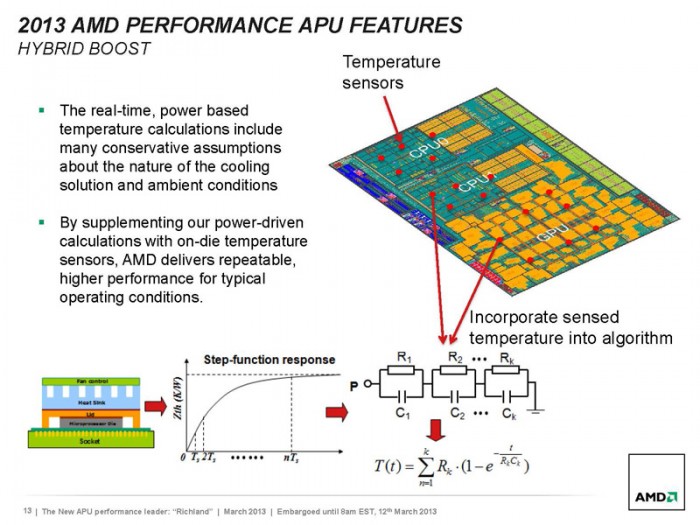
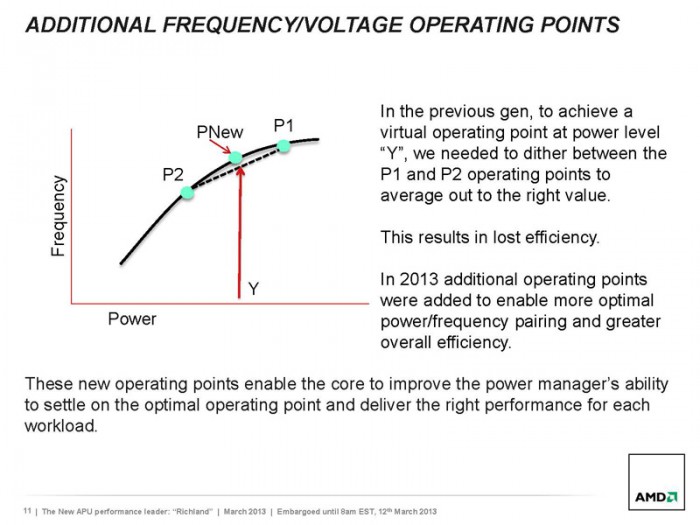
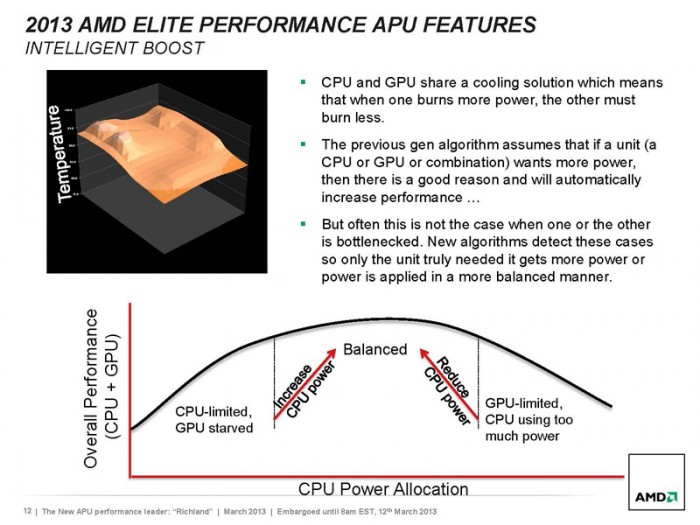
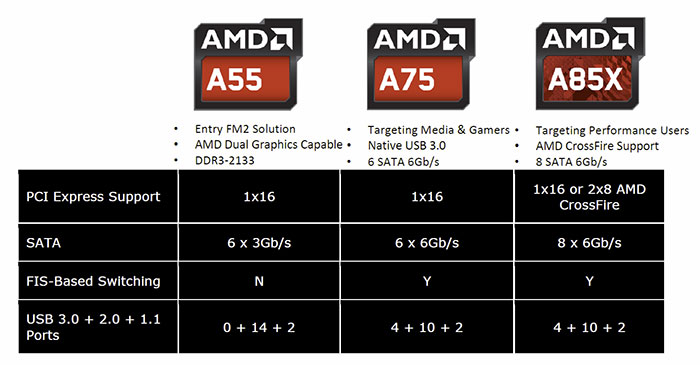

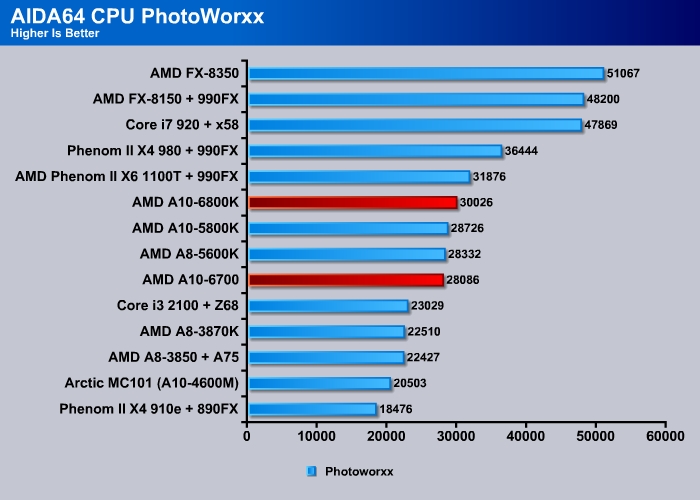
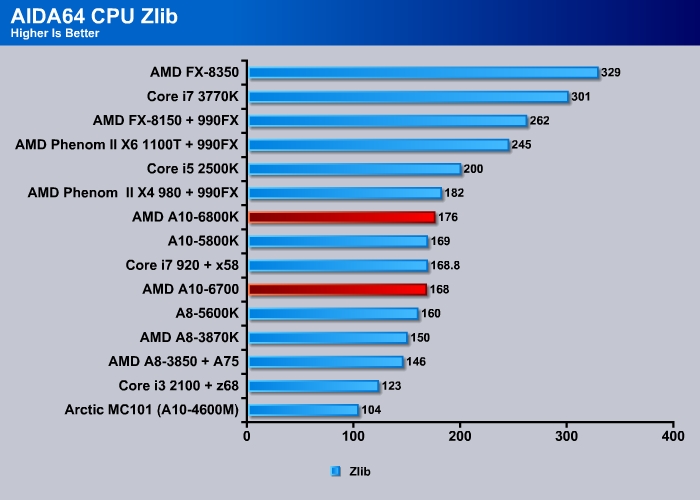
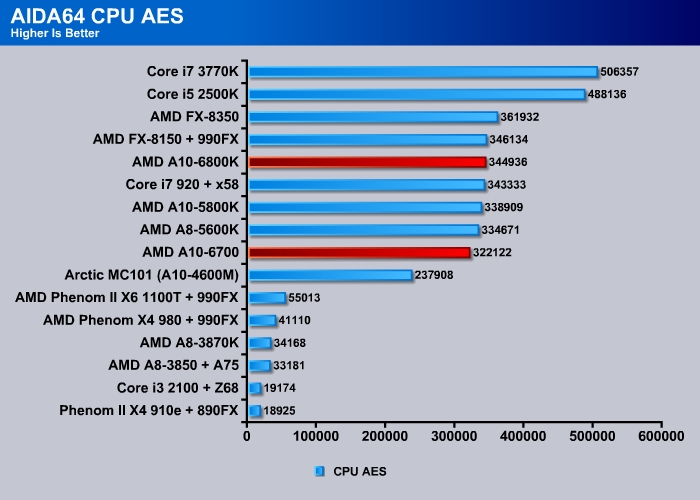
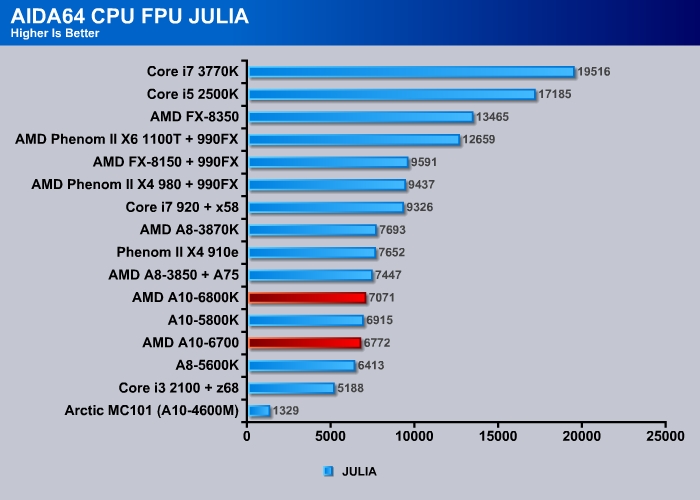
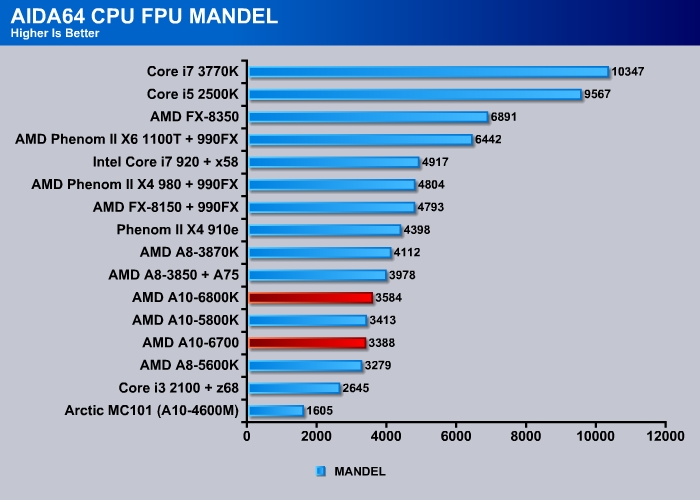
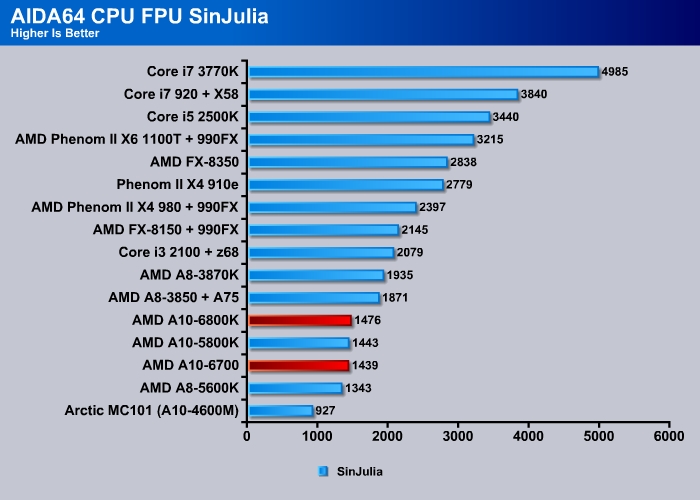
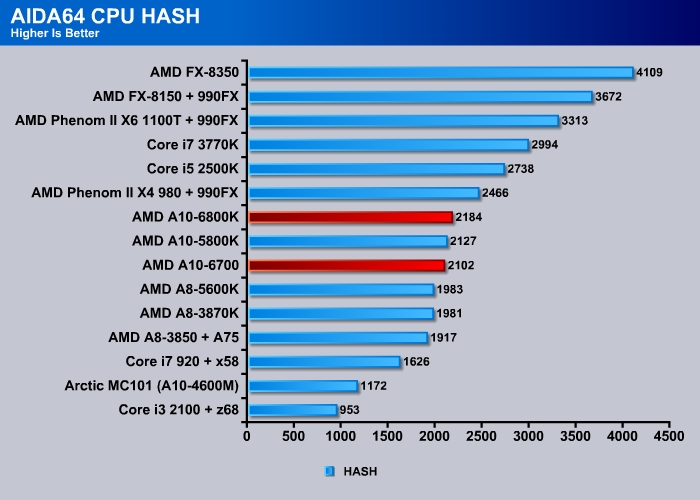
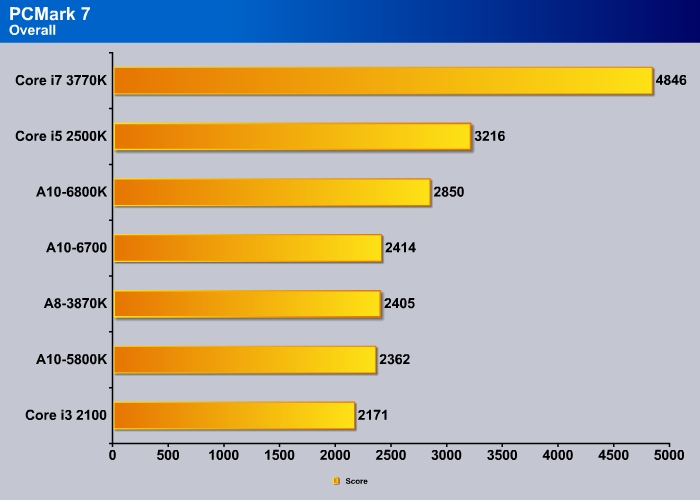
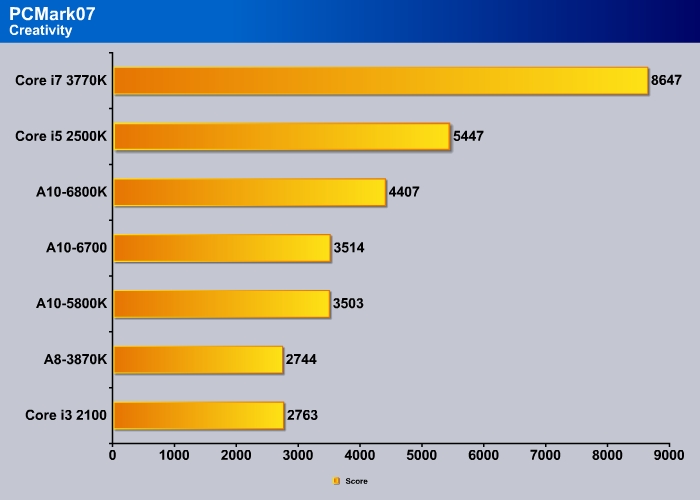
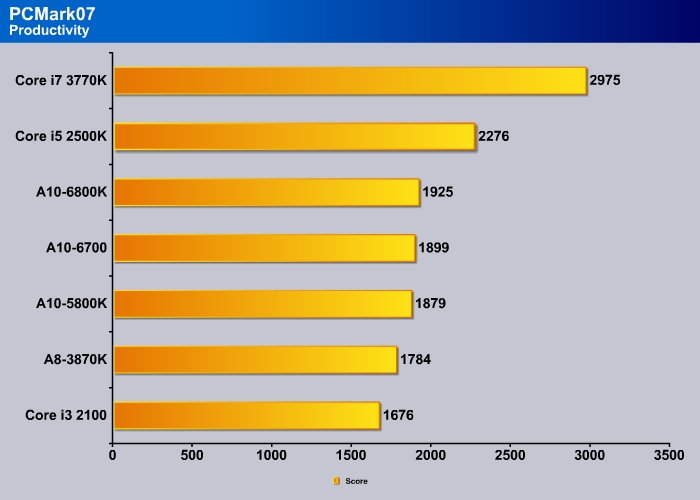
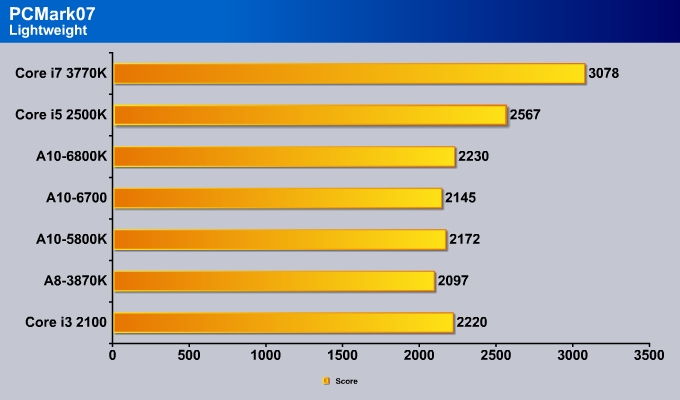
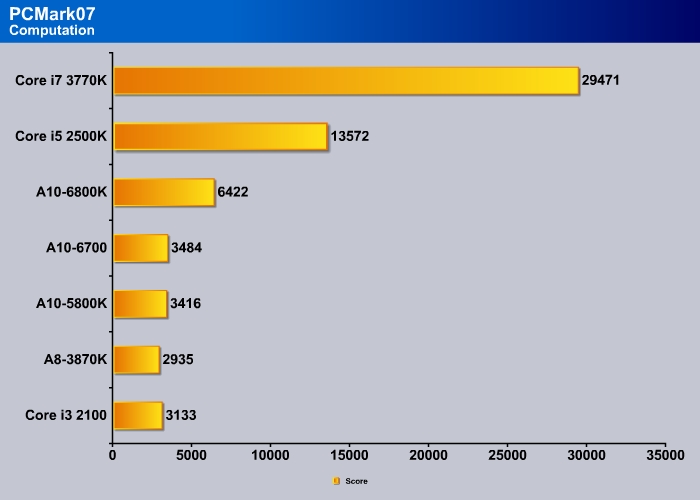
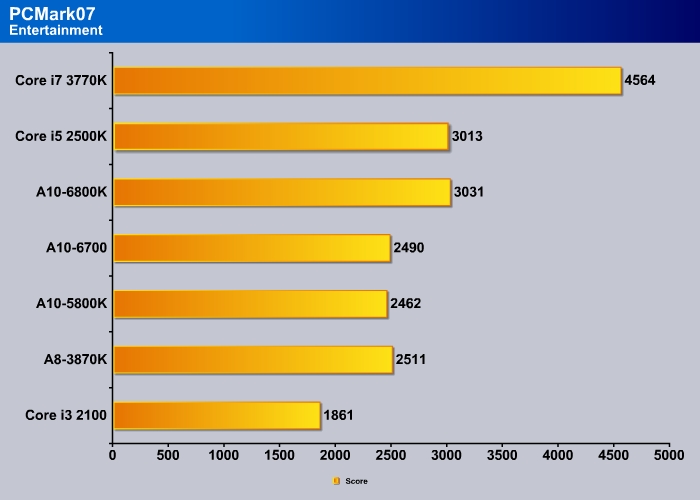
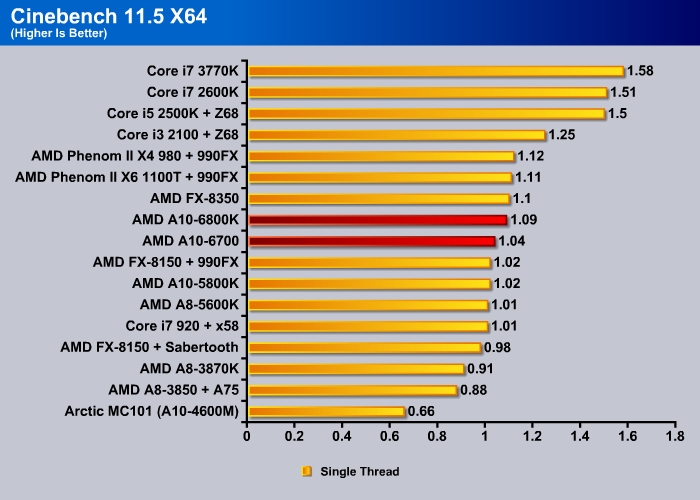
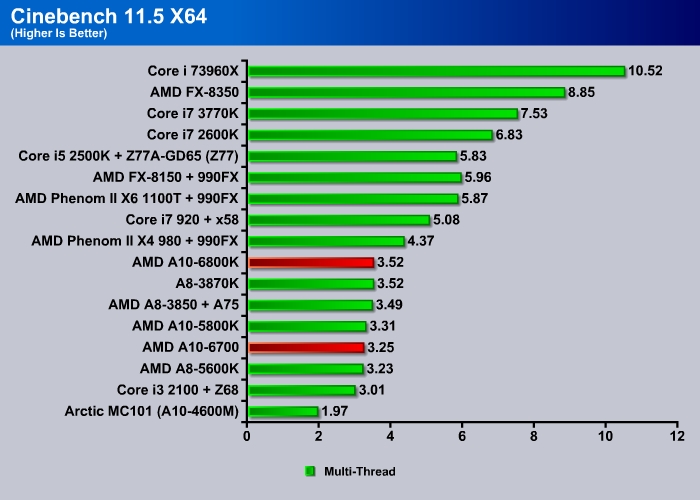


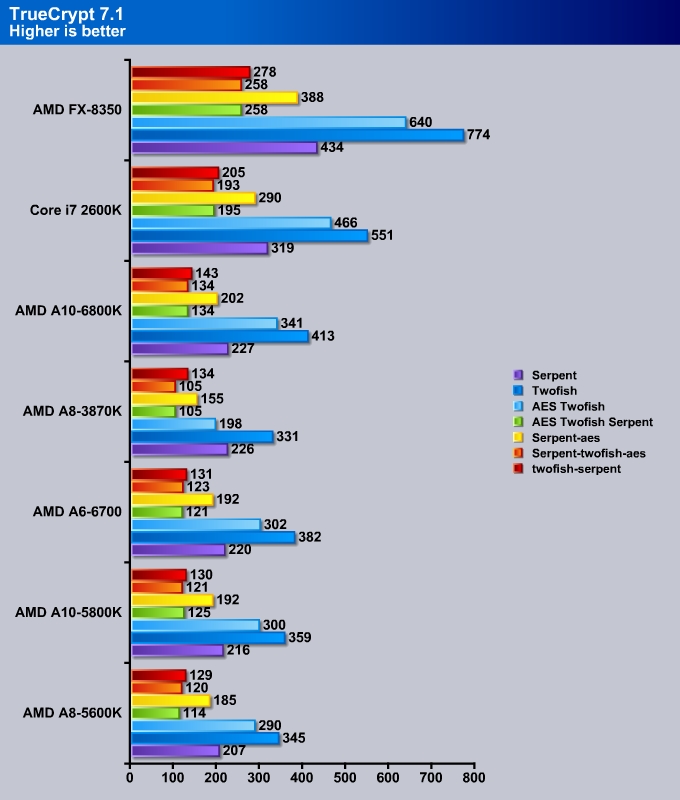




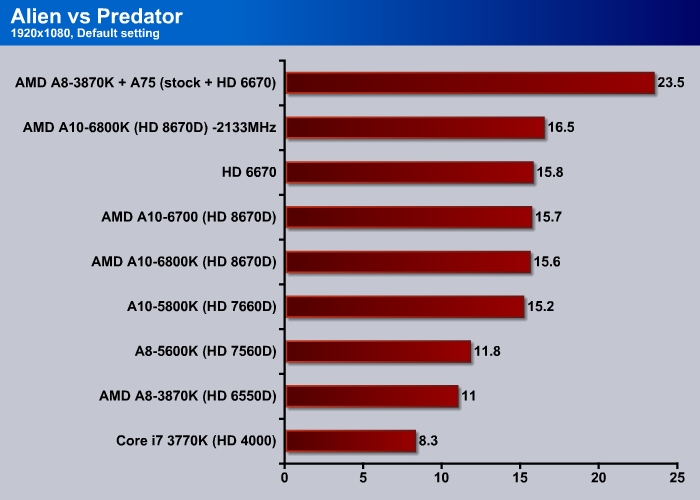

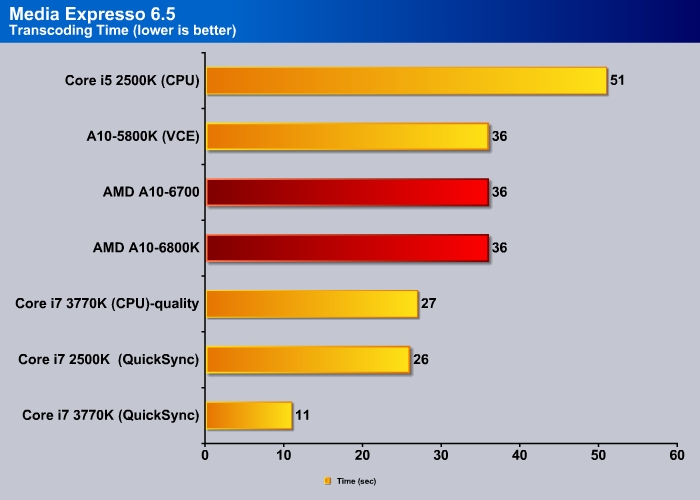



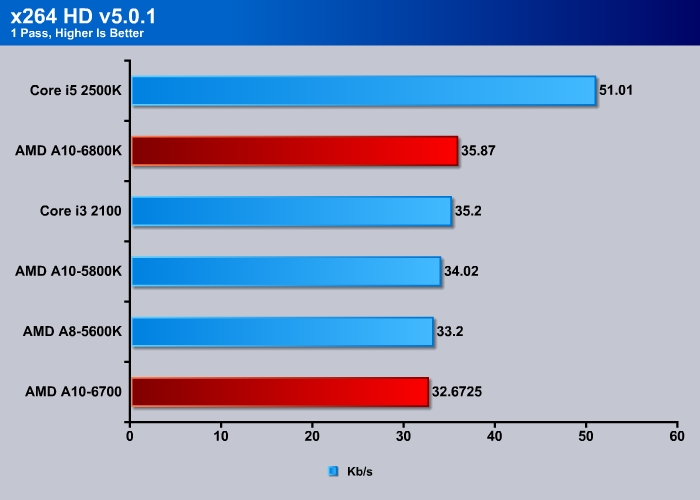
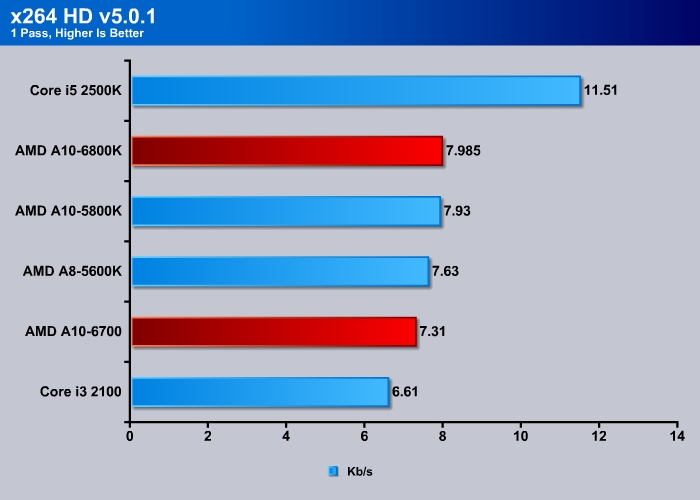

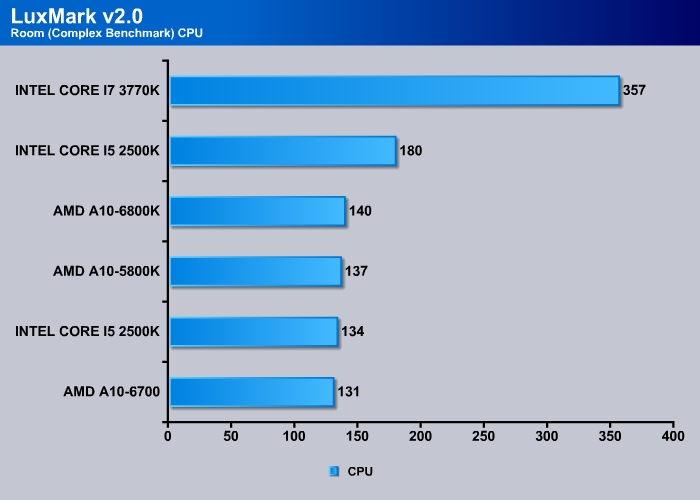

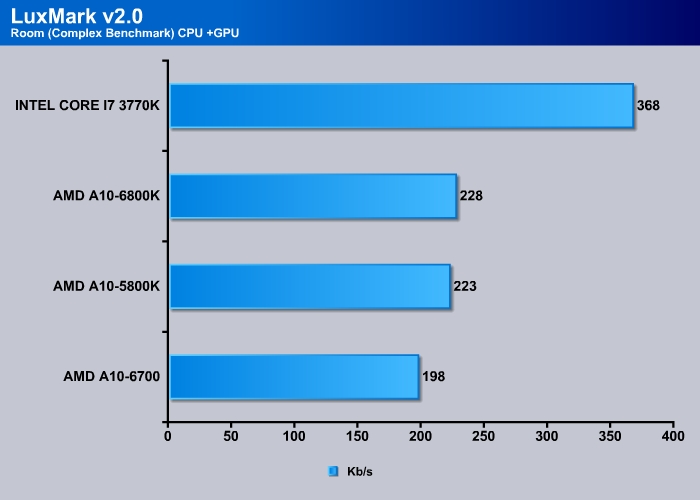
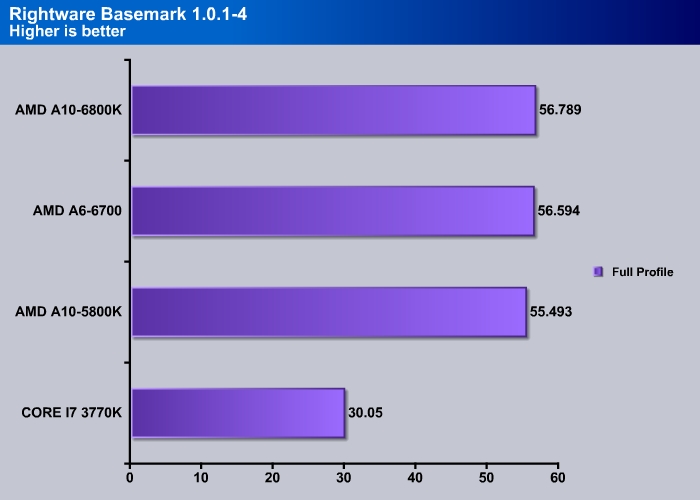

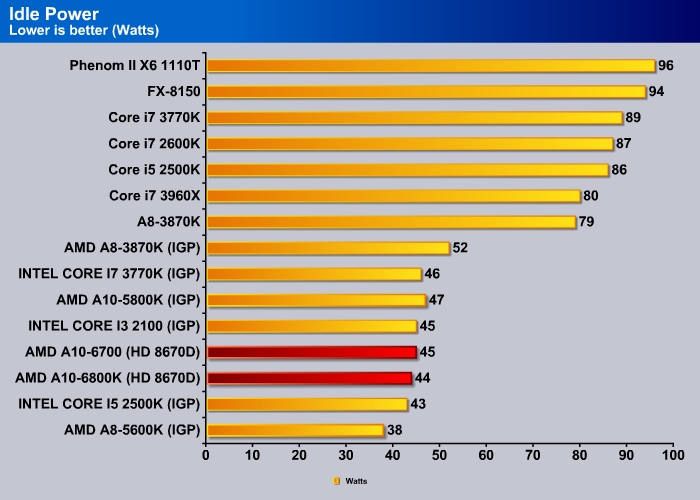
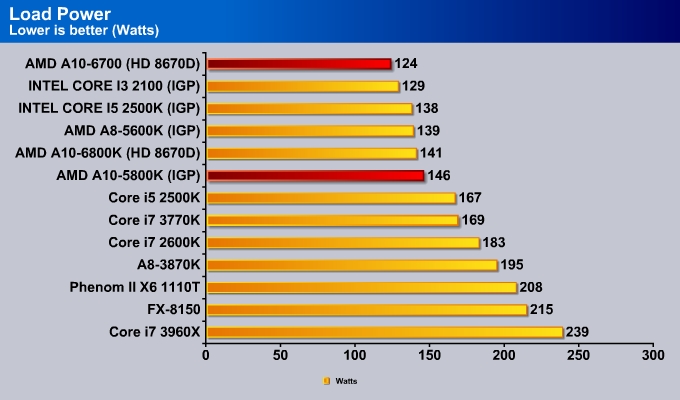
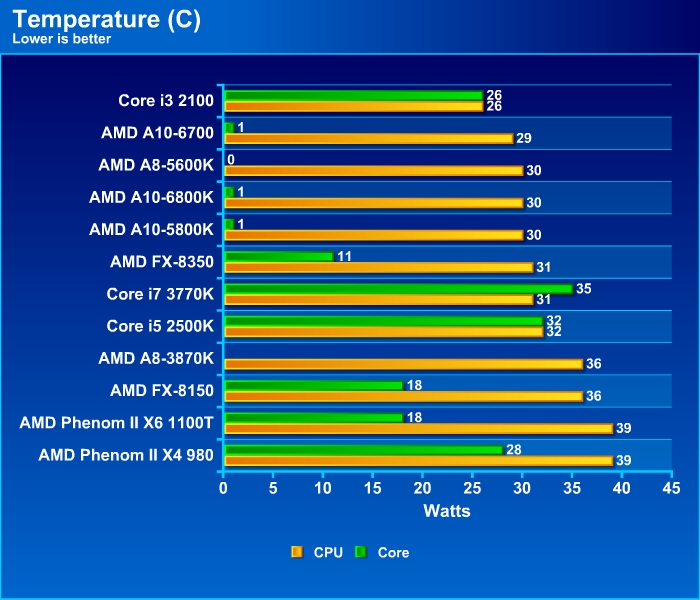

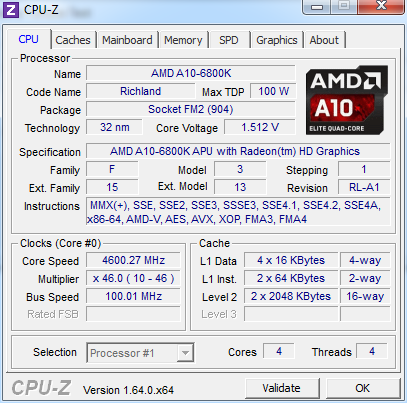
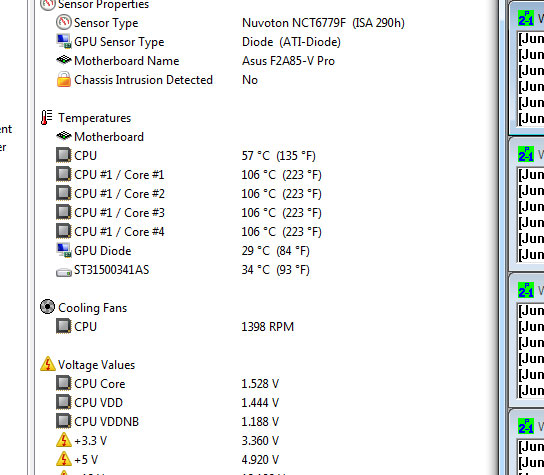








Nice review 🙂
Really well done Thank you very much