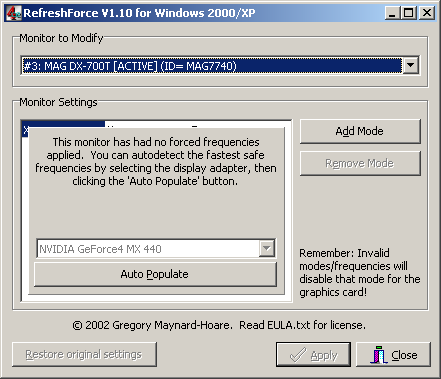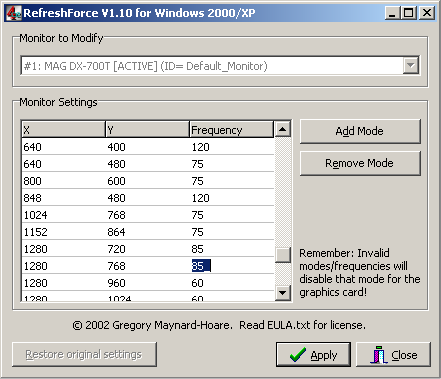The Introduction:
Many of us have had the infamous refresh rate problem with Windows XP and/or 2000, and many a program has been released that will allow you to alter the way Windows behaves, but inevitably these programs have been short-lived fixes that seem to have a habit of not working with new driver releases or not being updated fast enough for our impatient tempers. RefreshForce offers another option permanently changing your refresh rate settings.
The Good:
RefreshForce has a fairly simple GUI when you first start it up it auto-detects the optimal refresh rate of your monitor at every given resolution and sets these optimal rates as default. At this point you could probably just click the Apply button and be done with it, but for those of us who are more picky you can do some tweaking.
The Bad:
One of the faults of RefreshForce comes in this tweaking stage. While the auto-detection quite easily sets the optimal refresh rates, if you wish to lower a refresh rate for some reason you have a bit too much control over it. Instead of providing a more prudent drop-down list box with all valid refresh rates detected for your monitor (or all valid refresh rates period), it gives you a freeform field in which you can enter any number. According to the information that comes with RefreshForce, if you set the refresh rate to an invalid number at any given resolution that resolution will be unavailable as far as Windows is concerned, meaning that if you accidentally enter a refresh rate of 1 into the 1024×768 entry, you wont be able to use 1024×768. On the other hand, if you set the refresh rate too high for your monitor, you run the risk of damaging it youll need to be a little careful when youre using RefreshForce. This isnt really that terrible of a problem, but it could be easily eliminated by the use of a drop-down list box or a couple of other UI choices, and hence reflects badly on the program in my opinion. One other minor fault I noticed on both test systems was the elimination of other refresh rate options from the monitor tab on the advanced graphics settings window. Instead of the normal multiple refresh rate options you only have the option of whatever preferred refresh rate you set in RefreshForce meaning you cant easily switch refresh rates up or down in windows like normal unless you take the risk of showing refresh rates that may not be safe for your monitor. Note that I have fault in quotes because Im reasonably sure that this is more of a feature I think RefreshForce is setting your only available refresh rate to be the refresh rate you selected in order to stop Windows from defaulting constantly to the lowest refresh rate possible or rather, to force windows to default to the lowest (and only) refresh rate that it thinks is allowed.
The Permanent:
In order to try to test the permanency of RefreshForces settings I first decided to cycle several video drivers. Today just happened to be a WindowsXP reinstall day for me, so the first thing I did when I was presented with a functional WinXP GUI was to run RefreshForce with the default initial WinXP graphics settings. It worked fine with the default drivers, so I installed the 30.82 drivers, which also worked fine. Then I upgraded to the 40.41 drivers and everything was still functional. Just to be thorough I then downgraded to the 28.32 drivers and everything still worked – finally went back to the 40.41 drivers and the setting were still there. Score 1 point for permanency. Not satisfied with driver version switch, I decided to try to change my monitor driver to a generic driver. I chose to revert from my normal Mag DX700-T to the Super VGA 1280×1024 driver. I wasnt too surprised to see that refresh rates were defaulting to bad ol 60Hz again instead of the 75Hz I had set. While it wasnt terribly necessary, I also tried physically switching monitors and got the same result as I had by switching monitor drivers. I dont think this is a large issue because I doubt theres very many reading this who change monitors even one-fifth as often as they change video drivers. Minus half a point from permanency. Finally, I dropped a GF2MX in my system (replacing my normal GF4MX440) and let WinXP do what it thinks is best (automatically install best driver for new hardware). Unfortunately, this full card switch caused the loss of the RefreshForce settings. Obviously, this could be a problem for those that benchmark cards often and although not that huge of a deal it definitely contradicts the idea of permanency in RefreshForce. Minus 1 point from permanency.
The Conclusion:
Even though RefreshForces effects arent quite permanent, theyre close enough to be better then any other refresh bug correcting programs out there or at least any that Ive seen. As long as you dont switch monitors or video cards any more then you switch drivers youll find the RefreshForce makes your life a little easier and even if you do youll probably appreciate the fact that it works with any video card or driver revision – although I dont have the resources available to assure that it will work with all or even many video cards it seems to have more effect on the monitor then the video card, so its a relatively safe assumption that it will work with many different video cards. Im sure that there will be or are problems with some driver versions, and there are a few minor known issues with specific setups, but my tests have convinced me that RefreshForce is a good all-around program. I suggest you download it and give it a shot.
 Bjorn3D.com Bjorn3d.com – Satisfying Your Daily Tech Cravings Since 1996
Bjorn3D.com Bjorn3d.com – Satisfying Your Daily Tech Cravings Since 1996