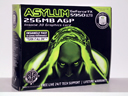BFG Technologies has been producing NVIDIA-based video cards for a few generations of NVIDIA’s chips. The company’s latest and highest performing offering is the Asylum GeForce FX 5950 Ultra 256MB. It’s a solid performer and has good looks, for a relatively good price. Read the review to find out more about BFG’s topnotch graphics board.
Introduction
Some of our readers may only know of BFG Technologies as this year’s proud sponsor of Bjorn3D’s Hack-o-Lantern contest. In case you fall into that category, here’s a couple sentences from their website that I’m sure they’d want you to know about them:
“BFG Technologies is a privately held U.S. based supplier of premium ASYLUM brand 3D video cards based on award-winning NVIDIA graphics technology. The employees of BFG Tech are dedicated to bringing the latest high quality, high-tech multimedia products to PC and gaming enthusiasts at competitive prices.”
Today, we get to take a look at their highest performing product, the Asylum GeForce FX 5950 Ultra 256MB. Like many of the other companies offering NVIDIA-based solutions, BFG seems to try to differentiate some of their products with unique cooling solutions. I think this board has their best looking and probably best performing cooler yet. It resembles the one that was on the BFG 5900 board, but this time BFG’s engineers have employed a heatpipe design for more efficient cooling.

Specifications & Features
Besides the specs and features listed below, BFG offers free 24/7 technical support and a lifetime warranty on the products it sells. For more information on these policies check out BFG’s Tech Support web page.
Specifications:
- GPU: NVIDIA GeForce FX 5950 Ultra
- Bus Type: AGP
- Memory: 256 MB DDR
- Core Clock: 475 MHz
- Memory Clock: 950 MHz (effective)
- RAMDAC: Dual 400 MHz
- API Support: Microsoft DirectX 9.0, OpenGL
- Connectors: VGA, DVI, S-Video out
Features:
- ASYMLUM custom heatpipe with dual lighted fans
- AGP 8X (compatible with 4X and 2X AGP 2.0 compliant slots)
- Up to 8 pixels per clock rendering engine
- Up to 16 textures per pass
- NVIDIA CineFX 2.0 engine
- NVIDIA nView multi-display technology
- NVIDIA UltraShadow technology
Package Contents:
- Asylum GeForce FX 5950 Ultra graphics card
- Quick Install Manual
- DVI to VGA connector
- Installation CD:
- NVIDIA ForceWare graphics driver
- NVIDIA Geforce FX and GeForce 4 demos
- Full installation manual PDF file
- NVIDIA NVDVD 2.0 multimedia software
- Windowblinds BFG/Asylum Windows XP skins
Installation
Even though the Asylum 5950 Ultra is a two slot solution, like most (or all) 5900 Ultra and 5950 Ultra boards, it was easy to get the board plugged into the test system. BFG supplied NVIDIA’s latest (at the time the board was released) public drivers (ForceWare 52.16) on the installation disc. Installing these drivers was as easy as it should be, and, with a reboot, everything was ready to go. Below are some more pictures of the board for your viewing pleasure. As you can see the cooling unit is quite nice on this board.
BFG also provides the tech demos NVIDIA likes to use to show off the power of the GeForce line of GPUs. Of course, these are not very useful, but they do provide a “wow, look what my video card can do” factor. Luckily, BFG decided to provide some useful software on this disc as well. There is NVDVD 2.0 for all your DVD (and other multimedia) playing needs and a video capture driver for, well, capturing video that you feed into the board’s video input. I’ve never used or seen NVDVD, so I decided to install it and watch part of “X2: X-Men United” with it. The video looked great, and the audio was just as good. NVDVD can also be used to listen to your digital music library or view your image collections.
Performance
For all the benchmarks in this review, I used the settings in the application every time the appropriate ones were available. In all other cases, I utilized the driver to make the adjustment.
Unfortunately, I did not have a Radeon 9800 XT, the 5950 Ultra’s market competitor, for this review. I decided the next best thing would be to compare the BFG Asylum 5950 Ultra to a board it is meant to supplant and its main competitor. That way you can see what you are getting from the latest and greatest from NVIDIA and BFG.
Test System:
- Motherboard: Leadtek nForce2 Ultra400 Deluxe Limited (review)
- Processor: AMD Athlon XP 2500+ (Barton) – overclocked to 3200+
- Memory: 512 MB Corsair XMS PC2700 DDR-SDRAM (CMX512-2700C2)
- Hard Drive: Western Digital 80GB ATA100 HDD (8MB Buffer – WD800JB)
- Optical Drive: Plextor PlexWriter PX-W1610A (16x/10x/32)
- Video Cards:
- Power Supply: Enermax EG465P-VE(FC) 460W (review)
- Operating System: Microsoft Windows XP (with Service Pack 1)
Video Card Drivers:
- ATI Drivers: Catalyst 3.9
- NVIDIA Drivers: ForceWare 52.16
- DirectX Version: 9.0b
3DMark03 (version 3.2.0)
|
|||||||||||||||||||||||||||
Codecreatures Benchmark Pro (version 1.0.0)
I ran the “Official Benchmark” in Codecult’s Codecreatures benchmark. This runs the benchmark using resolutions 1024×768, 1280×1024, and 1600×1200 in a batch to produce the official score.
|
|||||||||||||||
AquaMark3
|
|||||||||||||||||||||||||||||||||||||||
|
|||||||||||||||||||||||||||||||||||||||
Since the BFG 5950 Ultra is a later generation board than the other two in this comparison, it would seem fair to expect it to be the top performer in all of these benchmarks. However, that is not the case. The RADEON 9800 Pro still is the top dog when it comes to AquaMark3 with anisotropic filtering and anti-aliasing enabled. In every other test, the BFG board comes out ahead; however, in most of them, I would have liked to see the performance lead be a little bigger. Maybe the 5950 Ultra will prove itself better in the game benchmarks.
Performance
For all Unreal Tournament 2003 benchmarking, I used HardOCP UT2K3 Benchmark version 2.1 and performed the “High Quality” benchmark each time. If you look at the Gun Metal charts below, you’ll notice the omission of the usual AF setting. That is because anisotropic filtering is always turned on in Gun Metal and cannot be disabled. Check out the developer Yeti Studios’ Gun Metal Benchmark FAQ for more information on this benchmark.
Unreal Tournament 2003 Demo – Antalus
|
|||||||||||||||||||||||||||||||||||||||
|
|||||||||||||||||||||||||||||||||||||||
The results for the BFG 5950 Ultra in UT2K3 as compared to the RADEON 9800 Pro follow the same pattern that the 5900 Ultra did. The 5950 Ultra leads over the 9800 Pro until AA and AF are turned on. And remember, this is not even a 9800 XT, which would post even better numbers.
Unreal Tournament 2003 Demo – Asbestos
|
|||||||||||||||||||||||||||||||||||||||
|
|||||||||||||||||||||||||||||||||||||||
Again, the 5950 Ultra leads in UT2K3 performance until AA and AF are turned on.
Gun Metal Benchmark 1
|
|||||||||||||||||||||||||||||||||||||||
BFG’s 5950 Ultra extends the lead that the 5900 Ultra already had over the 9800 Pro. Nothing surprising at all.
X2 – The Threat Rolling Demo
|
|||||||||||||||||||||||||||
For this benchmark, I simply turned off AA in the game settings and set AA and AF to application preference in the driver. Basically, in the game AA can only be turned on or off, so that is what I used to control AA for this benchmark.
|
|||||||||||||||||||||||||||
Papyrus NASCAR 2003 Demo
|
|||||||||||||||||||||||||||||||||||||||
|
|||||||||||||||||||||||||||||||||||||||
I said this in my last review that featured these benchmarks (but not the 5950’s), but it’s worth repeating. I’m not sure if these numbers are accurate. I am simply reporting what was recorded using FRAPS, and I’m wondering if it was working right on these benchmarks. I repeated these runs, and got near the same results every time, so the results are repeatable, but I don’t know if they are reliable. I guess that’s the price we pay for relying on a third party tool. Even though I’m questioning the results, I decided to leave them in this review for reference.
Overclocking
I spent a little bit of time overclocking the BFG Asylum 5950 Ultra, and I was able to increase the stock clock speeds (core – 475 MHz, memory – 950 MHz) to 500 MHz for the core clock and 1.0 GHz (effective) for the memory clock. Not an astonishing overclock, but it stretches the performance of this card a little farther. With these settings, the BFG 5950 Ultra was able to hit 19.3 FPS in the AquaMark3 benchmark with Quality Level 3 anti-aliasing and 8x anisotropic filtering enabled at a resolution of 1600×1200. This is a 1.1 FPS, or about a 6% increase, which is about what we should expect from a 5% overclock. It also hit 25.5 FPS in Gun Metal Benchmark 1 at a resolution of 1280×1024, which is also about a 6% increase.
Conclusion
Performance
BFG’s Asylum GeForce FX 5950 Ultra 256MB performs like a slightly overclocked 5900 Ultra, and that’s basically what it is. In most cases, it performs better than its older brother, the 5900 Ultra, and its (the 5900U’s) archrival, the 9800 Pro. A price search at the time of this review shows this board going for around $410. That’s a lot of money for a video card, but it’s a relatively good price for a topnotch video card that was recently released. For that much money, you get one of the highest performing video cards around. Not too shabby. One other important thing about this board is that this performance does not come at the expense of noise. As far as I could tell, the cooler on the board was not audible above the other noises in my case.
Bundle and Features
BFG gives the consumer everything they need to watch videos (DVD and other formats) and capture video. Of course, this just means cables and NVIDIA’s software, so it’s not exactly a big bonus. Unfortunately, the bundle does not include any games or anything fun really, unless you count NVIDIA’s demos as fun. The hardware features are a bit more exciting though. The cooler on this BFG board looks good and seems to perform adequately.
Pros:
Cons:
 Bjorn3D.com Bjorn3d.com – Satisfying Your Daily Tech Cravings Since 1996
Bjorn3D.com Bjorn3d.com – Satisfying Your Daily Tech Cravings Since 1996