Power can come in many different packages. If the normal PSU was Michael Jordan, this one would be the Dennis Rodman of the group. Flashy looks and strong performance give the Aerocool Aeropower II 420W PSU a huge advantage to sky over the competition.
Introduction
I just finished reviewing the Aerocool Extreme CPU cooler a couple of weeks ago and have been ready to check out another offering from Aerocool, the Aeropower II Acrylic Series 420W Power Supply. Aerocool has brought not only a powerful but also great looking unit to the table to be put to the test. You’ve heard it a million times before, but I’m going to stress it once again that the PSU is one of the most important parts of your PC and that it is overlooked way too often. Well what are we waiting for, let’s see what this baby can do!
Features
I think the famous saying is “Looks can be deceiving,” but there is nothing deceptive about the looks of the Aeropower II. The looks are a combination of style, power, and a whole lot of “bling-bling” mixed in. The blue acrylic windows, LED fans, and a polished surface so reflective you could comb your hair in the morning in front of it make it look sweeter than a package of sugar coated sugar pieces. And it’s not just your average plating on the surface, this is titanium plating. This PSU is definitely the case modder’s dream.
The looks aren’t the only thing catching my eye. This thing has some major power connectors on it for all your PC add-ons taking up space in that case. With 10 molex connections, you will be able to power the kitchen toaster with this thing if you really want to. The bad thing is that with all this power, there is no SATA power connection to be seen. It’s a little dissapointing to not see the SATA connection on a newer PSU, but I can get over it pretty quickly when putting weight on all the other goodies that it provides.
One of the sweetest features about this PSU is the adjustable fan speed controls you can utilize with the fan power connectors giving juice to your case fans. Up to three fans can be controlled with the flip of a switch on the back of the PSU. You can have the PSU automatically sense the system temperature and adjust speed accordingly, set it down low for quiet operation, or just throw it in the middle to keep your fans running smooth and steady. I think this option is great for someone looking for a little more control over their fans but doesn’t want to put a big 5.25″ fan controller up front to take up space in your case and add space to your wallet.
 Mirror reflection: “Look Ma, my hand!” |
 How do you like your fans? Auto, Low, or Medium? |
 Lots of connections and a wire loom to boot! |
Testing
The install is as easy as expected. No problems whatsoever with placing the PSU in my case, connecting it to my PC components, and firing it up. I have measurements using both Motherboard Monitor 5.0 and a standard multimeter. The PSU doesn’t dissapoint in the clean power category. Voltages are steady across the board, well within the recommended +/-5% of perfect, and I have not witnessed any kind of spiking or sudden drops on the voltage meters. This thing is like Muhammad Ali, it performs like a champ and looks good while doing it.
|
|
Sound levels with this PSU are also a definite plus. The addition of the fan speed controller helps out when you are just sitting around typing a term paper. You can switch it to low, and the case mellows out to a dull humming sound. When the heat is on and you need that extra bit of cooling, just turn it to medium or allow the PSU to control the speeds itself depending on the temperature of your system. Any way you look at it, you are in control of the sound on the Aerocool. I have used all three settings and have yet to have a definite gripe about the sound. The level seems appropriate for each of the three settings the PSU has. I have all three case fans hooked up to the included connectors, and the fan controller works like a dream.
 Nice fit! |
 Eerie glow |
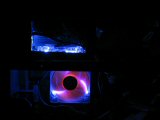 Looks great with the Aerocool Extreme HSF! |
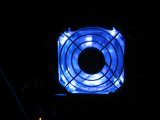 Rear fan is icy blue. |
 Tag team of LEDs! |
 Close view of side acrylic panel. |
Final Thoughts
The Aerocool Aeropower II PSU is one for everybody to consider when you go looking for your next upgrade. I love the looks of this unit. The titanium plating gives a mirror finish that won’t quit. The blue LEDs are flashy, yet subtle in their brightness. It gives just the right look to the inside of your case. This will definitely impress the masses at your next LAN party. I can hear the envious “Oooooooos” and “Ahhhhhhhhs” now.
It doesn’t hurt that this is a very capable PSU when it comes to providing actual power also. The number of connections and the overall performance of the PSU should leave just about any PC enthusiast with a smile on their face.
Just when you thought that this unit was perfect all the way around, there is a sore spot for the Aerocool Aeropower II PSU. Prepare to shell out some cash to purchase it. Newegg.com, Tiger Direct , and Excaliber PC are several current retailers providing this PSU. The price is in the $100+ range, so this is definitely not your bargain basement kind of purchase. Although your wallet may be sore for a couple of days, you really won’t regret the purchase. If you don’t quite need 420W of power, Aerocool also offers a 370W model that you can get ahold of for about $90. It’s also available with green acrylic and LEDs if you prefer that instead of blue.
I love this PSU, and I think that many people would agree if they could get their hands on it. The awesome looks, the great performance, and extra features, such as the fan controller, make the difference on a great PSU. The only real flaw that I found on the Aerocool Aeropower II is the price. It’s a big price to pay, but you pay for what you get! I give the Aerocool Aeropower II 420W PSU a 9.0 and the Bjorn3d Seal of Approval.

 Bjorn3D.com Bjorn3d.com – Satisfying Your Daily Tech Cravings Since 1996
Bjorn3D.com Bjorn3d.com – Satisfying Your Daily Tech Cravings Since 1996









