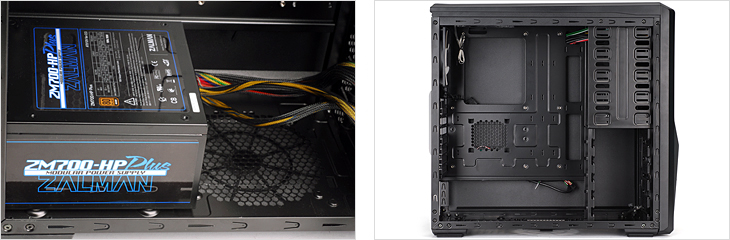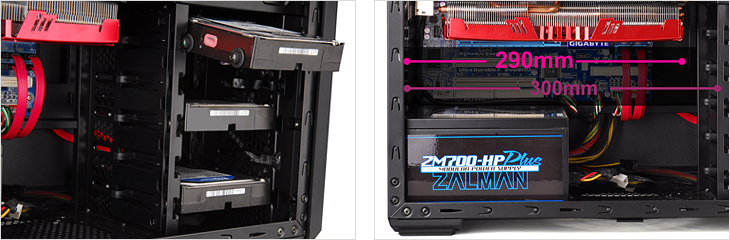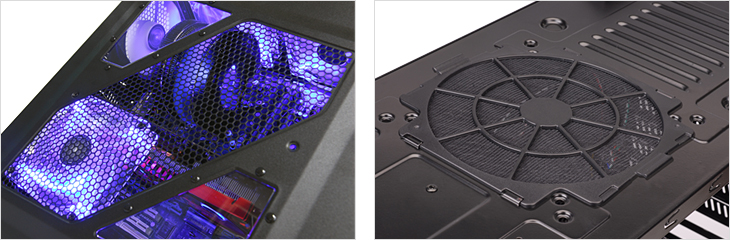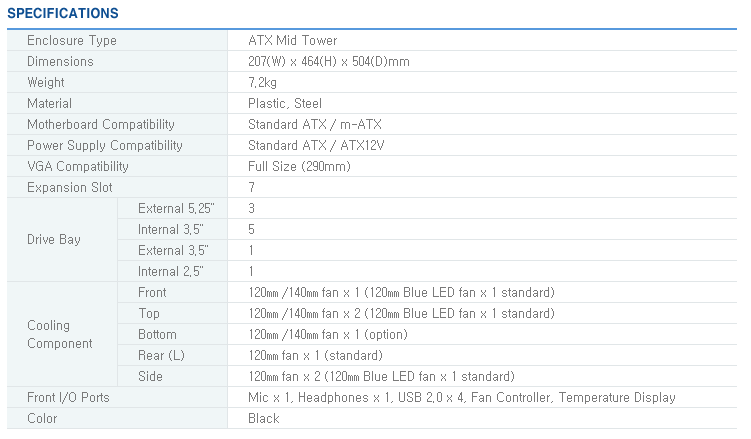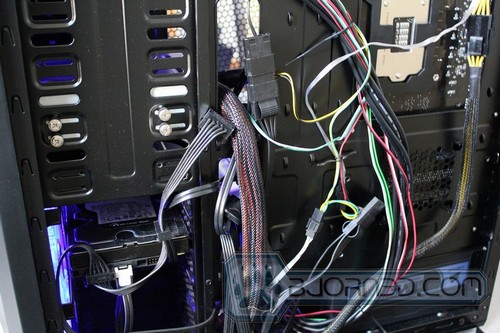The Zalman Z9 Plus mid-tower case is a good choice for mainstream users, enthusiasts, and budget users alike. With good features, great ventilation, and an affordable price tag, it is a worthy addition to any system.
Introduction
With the advancements in processor and graphics core architectures that the recent few months have seen, computer accessory manufacturers have been quick to produce parts and components that will match the new trends. Zalman’s Z9 Plus Mid Tower computer case is one such product. Retailing for about USD 70 on Newegg and similar e-tailers, the Z9 Plus certainly looks attractive enough. Blue LEDs throughout and a sleek black design make this case great eye-candy for technophiles. The more important question, however, is whether the case can deliver on the inside.
|
|
The rise of new technologies like USB 3.0, SATA 6Gbps, an increasing prevalence of SSDs, 4-pin PWM headers, greater temperature monitoring, and more have increased the demand on case makers in recent months. In response, Zalman introduced the Z9 and Z9 Plus series cases, which we’ll take a look at today. We first covered the launch of the Z9 Series, along with a number of other Zalman products, at CES 2011. Though the initial pictures looked attractive, we were eager to test the case for ourselves. We had a few questions for this case. Its front mesh cover with intake fan certainly looks attractive, but will it do an adequate job of drawing air into the case? The six internal drive bays have tool-less installation and anti-vibration parts, but will these be able to properly protect the drive from vibration damage? Tool-less plastic installations on drive bays can sometimes fail to adequately secure the drive the way metal screws would. |
We’ll bring you the answers to these questions, and more, as we take this case for a spin!
Features
The Zalman Z9 Plus comes with a number of features for comfortable installation and use.
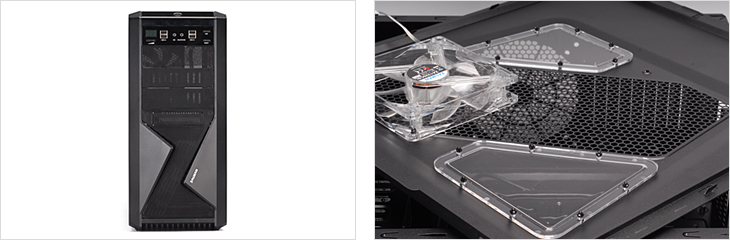
| Front Mesh Cover for Better Cooling
The front mesh bay cover provides cool air into the system while dust filters prevent dust from entering. |
Supports up to 7 System Fans
Up to 7 system fans can be installed to expel hot air effectively from the case. |
| Bottom PSU Installation, Cable Management
Z9 Plus supports bottom PSU installation and provides an aperture for cable management to make better use of interior space. |
Black Interior Coating
The interior of chassis is coated black to provide a sense of unity and elegant design. |
| Tool Free HDD Installation with Anti-Vibration Rubber
The server-type Tool-Free HDD Mount Trays allow easy HDD installation/removal and maintenance. |
Spacious Interior for Installing 290mm Card
The interior has been designed to be spacious for easy installation and maintenance of various components. |
| Front I/O module for Easy Component Change
Front I/O module enables the location of DVD-ROM and other components to be changed easily according to user preference. |
2-Channel Fan Controller and Temperature Display
2-Channel Fan controller for adjusting the system temperature and external LED temperature display are provided. By controlling noise and interior temperature with the fan speed, system can be operated at the most optimal condition. |
| Side Acryl Tuning
Side Acryl Tuning is provided for users to view the interior of gaming system. |
Supports 4 USB 2.0
Front I/O module provides 4 USB 2.0 ports for user convenience and expandability |
| Supports Front, Top, Side 120mm Blue LED fan and Rear 120mm Fan
Four 120mm fans deliver maximum cooling, and 3 Blue LED fan emphasizes cool aesthetics. |
Front and Bottom Dust Filters
Dust filters in the front and bottom mesh covers prevent dust from entering the system and keep the internal components dust-free. |
| Supports Solid State Drive (SSD)
Space is provided on the back of M/B plate for installing 2.5″ HDD/SSD. |
Separate Apertures for Convenient CPU Cooler Installation |
| 3IN1 Adapter Tray Provided
3IN1 Adapter Tray is provided for installing FDD / 3.5″ HDD / 2.5″ HDD/SSD. |
Tube Apertures for Liquid Cooling Systems
Tube apertures are provided at the rear of the case for convenient water cooling set-up and maintenance. |
Specifications
Pictures & Impressions
The case comes in a simple cardboard box with the Zalman Z9 Plus decals on it. Inside, the case is encased in two thick pieces of styrofoam, which should be enough to ensure that no damage occurs during shipping. The case is also wrapped in a plastic bag to prevent scratches to the shiny plastic material.
The case itself is made of plastic and aluminum. It has a fairly sturdy construction, and it should be able to withstand wear and tear without any problems. The case is also well-ventilated overall, with mesh on the front, left side panel, and rear, top, and bottom panels. On the front, the case has an array of buttons and ports, including the power and reset buttons, an HDD activity light, 3.5mm microphone and audio, 4x USB 2.0, an LED temperature display, and a basic fan controller. The LED display and fan controller are only available on the Z9 Plus, and not the Z9. Although users can install USB 3.0 front panel extension units into the case (covered later), the chassis itself has no native USB 3.0 support. This is somewhat disappointing to us, considering that the case was released well after USB 3.0 came out.
At the rear are seven expansion slots, the I/O area, holes for ventilation, a 120mm fan, two rubber-covered apertures for liquid cooling tubes, and the power supply mounting area.
The inside of the case is fairly roomy, and fit our hardware without issue. In fact, the case is large enough to fit the behemoth NVIDIA GTX 590 (but not the AMD HD 6990). One of the unique features of this case is that it has a built-in temperature sensor. It is visible on the first picture as the thin green and white wire on the right, and is shown in more detail on the third picture. The sensor connects to the LED temperature display on the front of the case, and the user can position it to his or her liking throughout the case. The case also has a fan controller on the front. Users must connect their fan’s PWM cable to the small square connectors (shown in the middle picture), and a Molex connector from the PSU to the yellow-cabled Molex connector. Assembly for the case will be covered in more detail on the next page.
The Zalman Z9 Plus has several open areas for ventilation. The case fan at the front of the case pulls air in through the mesh, cooling the 3.5″ hard drive bays situated directly behind it. In addition, the case has a series of ventilation holes for the PSU area. We recommend that users mount their PSUs with the fan pointed downwards, so hot air blows out of the case. This can dissipate heat which would otherwise be directed upwards, onto the graphics cards.
The extension unit fit perfectly into the slot that would otherwise hold a floppy drive. Many motherboards made for the Intel P67 chipset have such extension units. The inclusion of the tray and a slot in the front panel that can fit such extension units is very beneficial as new USB 3.0-compatible flash drives start appearing on the market.
The Z9 Plus is well ventilated, with 3x 120mm fans inside the chassis itself, and an additional one on the left side panel. Shown here are the two 120mm fans in the upper rear corner, which ventilate the CPU area and push air out the top of the case. The fan on the top is lit with blue LEDs. The hole in the case on the back is specially located behind the CPU area, to allow for easier fitting of cooler backplates after the motherboard has been mounted into the case.
Shown in the right picture are the two power cables which connect to the Power On button. In this image, only one of the cables is connected to show the type of connector used. However, during normal use, in order for the Power button to work and light up, both cables must be connected.
The case has a 120mm fan on the left side panel, visible in the first picture above. The fan does a great job of ventilating the case. The Z9 Plus also comes with a 120mm fan in the front. This fan is LED-lit, and gives off a bluish hue. Though the LEDs cannot be turned off, they are not excessively bright, and should not be disruptive even at night. This fan cools the 3.5″ hard drives, which are situated just behind it. It can be easily removed from the chassis for cleaning.
The case comes with a few installation accessories. Included are the manual, an ATX 12v extension cable, five zip ties for cable management, a set of screws to mount hardware onto the board (the manual shows users which screws to use with which hardware), silver thumbscrews for mounting 5.25″ optical drives, and rubber anti-vibration grommets and special screws to mount hard drives into the 3.5″ drive bays.
In our sample, one of the screws used for general hardware was broken. It is visible in the bottom-most picture, just above the watermark. We’re fairly confident that this is confined to the sample we received.
Assembling the Z9 Plus
Assembling with the Z9 Plus was fairly easy, except for a few concerns. Our hardware fit into the case without issue, and we had no problems installing it in the chassis. Click the following images to view larger versions.
The motherboard fit snugly, and and the four pre-installed standoffs helped save some time during installation. The motherboard we used, the P8P67 Deluxe is large, and there was a few millimeters of room above and below. Buyers with even larger motherboards will be hard-pressed to fit them into this case, and would be better off with a full-tower case. The one thing we really did not like about the Zalman Z9 Plus is the lack of cable management space on the right side of the case. The case is built such that all cables are routed through the right side from holes, and the sheer number of cables makes it hard to reattach the right side panel properly.
We installed only the data and power SATA cables for 2 drives, two PCI-E power cables for our video card, the EATXPWR connector, front panel port cables, and some Molex fan connectors. As is visible here, we had to spread the cables out at the back in order to be able to attach the side panel at all. At first, we tried using the provided zip ties to reduce the mess and bind the cables together, but we were unable to fit the side panel on. Even with the cables spread out, the panel bends a little. Cable management will be even more difficult for those running large RAID/SAS setups on their hard drives, or multi GPU configurations like SLI or CrossFire.
We installed the USB 3.0 extension unit that came with our ASUS P8P67 Deluxe motherboard into the 3 IN 1 adapter tray, and it fit well into the front panel space where a floppy drive would go. We chose to connect the USB 3.0 extension unit and the 3 IN 1 adapter tray before installing any of our other hardware, as we knew it would be difficult to maneuver the tray and the unit into place with the rest of the hardware in the way.
One of our favourite features of this case is that it comes with an ATX 12v extension cable. This cable allows users to run their power supply’s ATX 12v cable up through the back of the computer, allowing for greater cable management. There is a hole right below the top 120mm fan, which allows users to draw cables through the back of the case. Since our motherboard’s ATX 12v power plug is located conveniently adjacent to the hole, we drew the power cable through it. However, we found it a bit hard to fit the power cable’s large plug through the hole.
The front panel has a thermal sensor and fan controller built in. The thermal sensor, pictured on the previous page, is a small sensor at the end of a long green wire. It can be positioned anywhere throughout the case. We test the accuracy of the thermal sensor in the next page. We found it easy to position throughout the case.
The Zalman Z9 Plus has one of the best tool-less installation systems we have seen. The five 3.5″ hard drive bays have anti-vibration grommets included with the tool-less installation kit. This is extremely beneficial, because most tool-less installations do nothing to prevent drive vibration. The vibration can not only cause unwanted noise, but can also physically damage the drive, which as sensitive moving components inside. However, the Z9 Plus has an excellent anti-vibration system, and we did not once hear the drive shaking against the bays.
Testing
For testing purposes, all our testing runs were carried out three times and an average of the three runs is what is shown in the chart below. This ensures that we don’t have any random error in our results. The software used to stress components was Prime95 for the CPU, and Cinebench for the GPU. Our ambient temperature is shown in the chart for comparison.
| Test Rig | |
| Case | Zalman Z9 Plus Mid-Tower Case |
| CPU |
Intel Core i5-2500K @ 3.3GHz |
| Motherboard | ASUS P8P67 Deluxe LGA 1155 |
| Ram |
Kingston H2O 8GB (4x2GB) DDR3 2133MHz 9-9-9-27 |
| CPU Cooler | Intel XTS100H Destkop Thermal Solution |
| Storage | 1x WD Caviar Black 1TB 7200RPM |
| Optical | ASUS DVD Burner |
| GPU |
1x Nvidia GeForce GTX 560 Ti |
| Fans | 1x 120mm (bottom left side panel) 1x 120mm (rear panel) 1x 120mm (bottom front panel) 1x 120mm (rear top panel) |
| PSU |
Corsair HX Series 750W Modular Power Supply |
| Mouse | Razer Lachesis |
| Keyboard | Logitech Keyboard |
Results
We were pleased with the results we got from the Zalman Z9 Plus. The case kept our system well ventilated.
The Z9 Plus performed very well with the tests. It did a great job of keeping our hardware well ventilated and very cool. Even during extensive gaming, the case’s four 120mm fans kept the air flow consistent throughout our system. We liked the addition of the 120mm fan at the front of the case. It definitely paid off, as even through gaming and extensive file copying, the hard drive stayed consistently below 40C. The video card reached a peak of 65C during testing and gaming. The CPU peaked at around 62C, well below its 98C threshold. We attribute this to the presence of the top 120mm fan, which drew air exhausted from our CPU cooler directly out of the case. Zalman’s placement of this fan is extremely beneficial to the case’s airflow and thermal properties.
The Z9 Plus Thermal Sensor
The Zalman Z9 Plus has a built in thermal sensor that can be positioned almost anywhere through the case. It is a small sensor on a long wire. Though at first we were skeptical of its accuracy, we were pleasantly surprised. To test its accuracy, we measured the temperature of the GPU on five separate occasions, and compared the temperature read by the sensor to the temperature we measured with the AIDA64 hardware monitoring and diagnostics tool.
On all occasions, the temperature we measured was within 1 degree C of the temperature read by AIDA64. The 1 degree discrepancy is to be expected, because AIDA64 measures the temperature of the GPU itself, whereas we can only measure the spot as close as possible to the GPU. In this case, we measured the back of the graphics card, directly behind the GPU, and we expect the 1 degree difference to be because some heat was dissipated over the PCB.
The Z9 Plus Fan Controller
We tested the Z9 Plus case’s fan controller by connecting the top fan and the front panel fan to the PWM headers that connect to the controller wheel. It is difficult to gauge the effectiveness of the controller, since connecting the fans to the fan controller means that the fan speed cannot be measured by the motherboard’s PWM headers. However, we tested it by measuring HDD temperatures at the lowest fan speed, and at the highest fan speed, and found little to no difference between them .
The difference of about 1 degree Celsius could be either the cause of the decreased fan speed, or a random error. However, the difference between the highest and lowest fan speeds possible by the controller wheel is very little, and we could notice no change in the fans, either visually or by fan noise.
Conclusion
The Zalman Z9 Plus is a good choice for mainstream and enthusiast users alike. It has good features, and performs well during stress testing, and high temperatures. The case’s easy installation features make this a contender in the market. The anti-vibration grommets and tool-less hard drive installation is an excellent solution, as it keeps the drive from vibrating, something which many tool-less installations do not dissipate. The case’s drive bays keep the hard drives and optical drives secure, and ensure that there is no damage from vibration.
The case’s four large 120mm fans keep the case well ventilated, and ensure that there is no heat buildup within the case that could overheat components. In addition, the strategic placement of the top 120mm fan allows the CPU to stay cool, as the top fan draws heat dissipated from the CPU cooler straight out of the case.
We also liked the 3 IN 1 adapter tray and ATX 12v extension cable that Zalman included with the case. The adapter tray allows users to mount SSDs, 2.5″ HDDs, 3.5″ HDDs, or FDDs in a 5.25″ drive bay. It can also be used to mount a USB 3.0 extension unit. These units are becoming increasingly common, and are included in most P67 motherboards. They can also be bought independently as the USB 3.0 standard overtakes USB 2.0. Also, the ATX 12v extension cable allows users to route their PSU cable from behind the system, allowing for better cable management.
The one major flaw we saw in the Zalman Z9 Plus is the lack of cable management space in the side panel. When we installed our system in the case, we had to struggle to get the right side panel back onto the case, for the cables we routed behind took up all the space and we could not fit the panel back on. When we did finally put the panel back on, it did not fit perfectly, and was slightly bent where the cables protruded. We were very disappointed with this, considering that the cable management is one of the big features Zalman advertises for this case.
Overall, however, we feel that this case would make a good addition to any system. It is well designed, sturdy, and does a good job of keeping the system cool. Priced at USD 70, it is very affordable, and would also be good for those who are on a budget, but do not want to sacrifice temperatures or quality.
| OUR VERDICT: Zalman Z9 Plus Mid-Tower Case | ||||||||||||||||||
|
||||||||||||||||||
| Summary: The Zalman Z9 Plus is a good case that would make a worthy addition to any system. It is affordable, well-designed, sturdy, and has good features. It is affordable, capable of keeping any system well ventilated and cooled, and is made compatible with emerging trends in hardware. For its performance and quality, the Zalman Z9 Plus earns the Bjorn3D Bronze Bear Award. |
 Bjorn3D.com Bjorn3d.com – Satisfying Your Daily Tech Cravings Since 1996
Bjorn3D.com Bjorn3d.com – Satisfying Your Daily Tech Cravings Since 1996