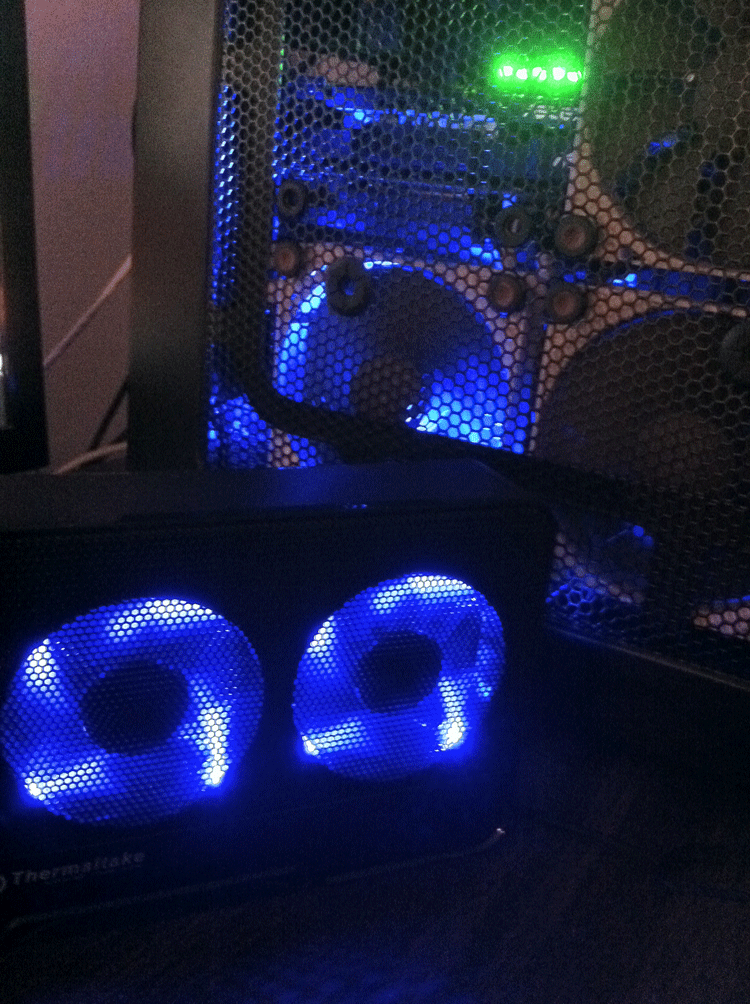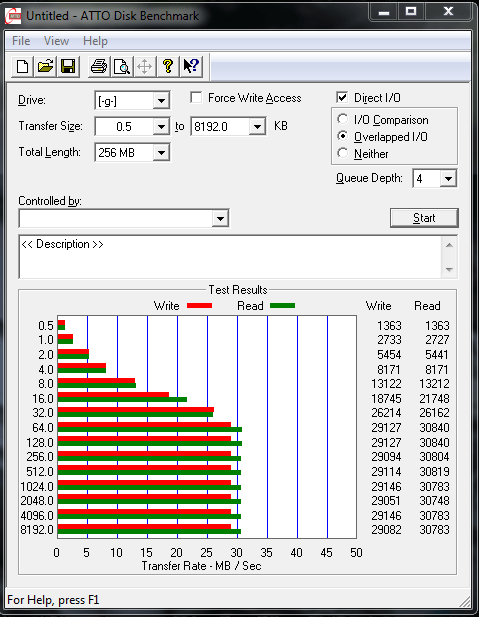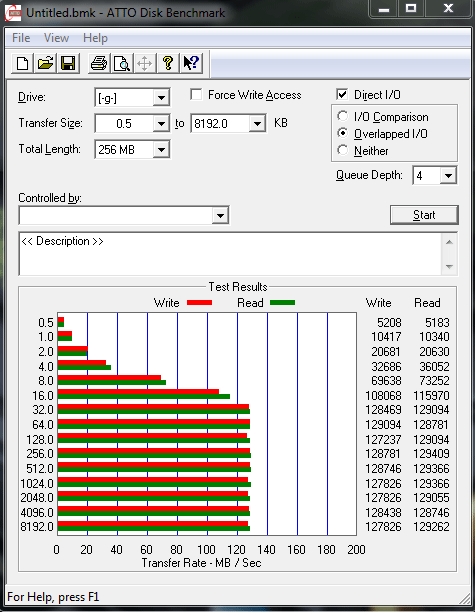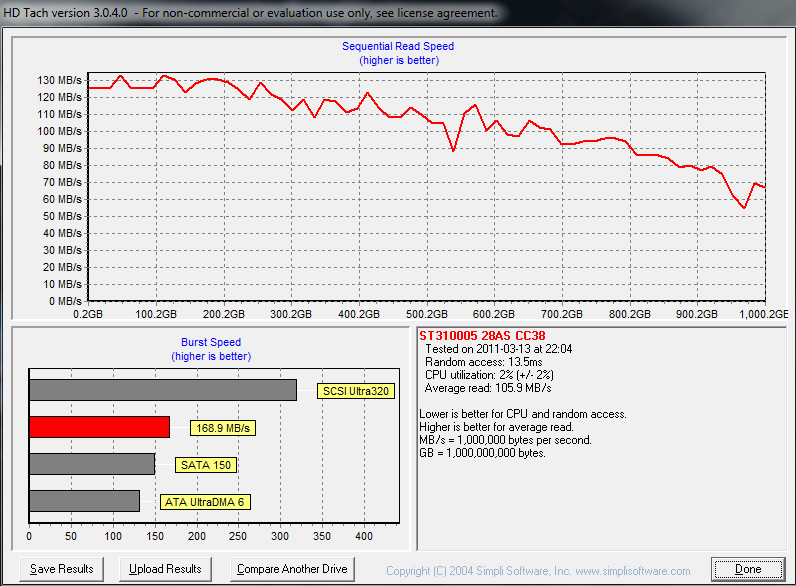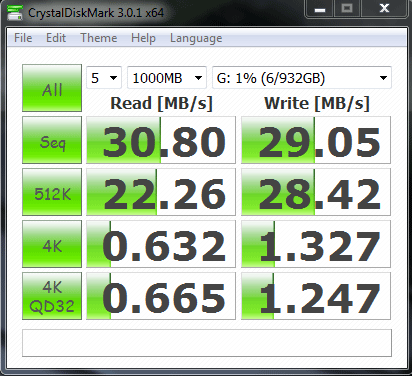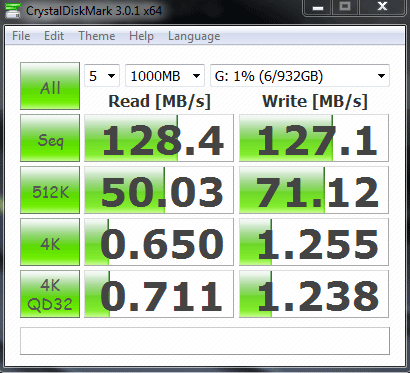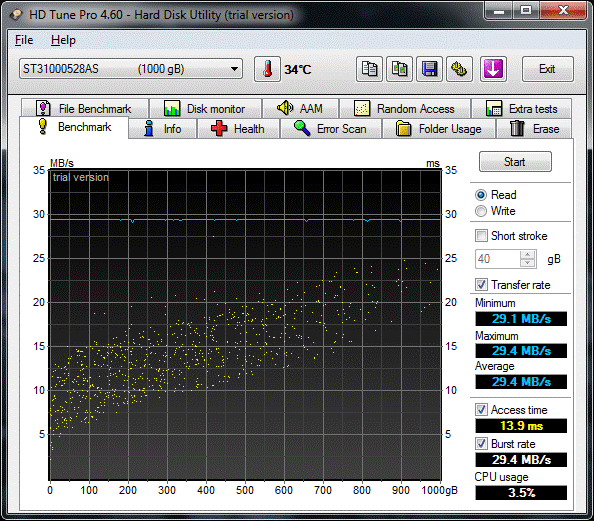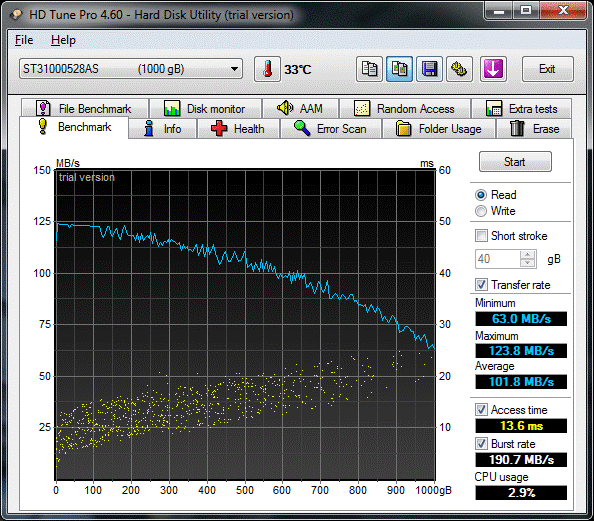The last time we tested the Thermaltake Max5G USB 3.0 Enclosure, a motherboard issue caused us to publish erroneous results. We’re revisiting this product to bring you more accurate performance results.
The MAX5G ReTested
Last month, we did a review on the Thermaltake Max5G USB 3.0 enclosure. We were unable to properly assess the performance of the enclosure because of a malfunction of the USB 3.0 controller on the Rampage III Gene motherboard.
Testing and Methodology
In order to adequately assess the performance of Thermaltake Max5G USB 3.0 enclosure several parameters were tested. General benchmarks for the transfer rate were used to test the Renesas chip within the enclosure. Note that since every USB 3.0 enclosure is compatible with both USB 2.0 and 3.0 hubs, both ports were tested in order to compare the difference in performance for both. In addition to basic transfer rate tests, cooling features of the enclosure were tested by placing a thermal sensor on the outside of the enclosure, as well as using HD Tune Pro to provide with the readings on the inside of the enclosure. The results were compared to the internal hard drives inside of the In-Win Dragon Rider, a case which is noted for extremely efficient air circulation.
While a majority of hard drives sealed within an external enclosure do not have have any air circulation, their temperatures are expected to run higher due to the need of the cooling of the drive to rely on the heat dissipation through the enclosure material, whether it be polycarbonate alloy or aluminum. The definitive feature of the Max5G, the presence of 2x 80mm fans, is predicted to provide a significantly better cooling and thefore ensure that the life of the hard drive is not shortened by contant overheating.
Test Rig
|
Test Rig |
|
| Case | In-Win Dragon Rider |
| CPU |
Intel Core i7 930 @ 3.8GHz |
| Motherboard |
GIGABYTE G1. Sniper |
| RAM |
3x 4GB Kingston HyperX T1 Black Series Memory |
| CPU Cooler | Thermalright True Black 120 with 2x Noctua NF-P12 Fans |
| Drives |
3x Seagate Barracuda 1TB 7200.12 Drives-RAID 5 |
| Optical | ASUS DVD-Burner |
| GPU |
Palit GTX 560 Ti Sonic SLI ASUS ENGTX 560 Ti SLI |
| Case Fans |
3x Noctua NF-P12 Fans – Side 3x In-Win 120mm Fans – Front, Back, Top |
| Additional Cards |
NZXT Sentry LXE external hard drive NZXT Blue LED-KIT |
| PSU |
SeaSonic X750 Gold 750W |
| Mouse | Logitech G5 |
| Keyboard |
Thermaltake Meka G1 |
Test Suite
|
Benchmarks
|
|
Crystal Disk Mark
|
|
HD Tach
|
|
ATTO
|
|
HD Tune Pro
|
|
Real Life Backup Test
|
| Test of Cooling Capabilities |
ATTO
Max5G (Seagate Barracuda 7200 rpm) USB 2.0 
Max5G (Seagate Barracuda 7200 rpm) USB 3.0
ATTO reveals results commonly observed in all hard drive tests. The transfer rate is expected to increase with the increase in size, due to the fact that there is a certain lag during transfer of individual files, termed access time. The primary difference between USB 3.0 and 2.0 test occurs at 32 KB, when both transfers reach the peak transfer potential. In the case of USB 2.0, the transfer rate is limited by the maximum bandwidth possible, which estimated to be roughly 30 MB/s; while using USB 3.0, the transfer rate is limited by the actual capability of the hard drive.
HD Tach
Max5G (Seagate Barracuda 7200 rpm) USB 2.0
Max5G (Seagate Barracuda 7200 rpm) USB 3.0
HD Tach results confirm results observed in ATTO benchmark. It seems that the average transfer and the maximum transfer rate for USB 2.0 is estimated to be 30.8 MB/s, which is fairly standard of USB 2.0. On average the user should expect the transfer cap to be between 30 to 40 MB/s dependent upon the quality of the USB 2.0 connection. On the other hand we see that through a USB 3.0 connection the average rate of transfer is approximated to be 105.9 MB/s. This value can be significantly higher for certain Hard Drives, but extreme performance can only be achieved in 3.5″ format Solid State Drives, which are extremely expensive. Users wanting performance between 200 to 300 MB/s should definitely choose USB 3.0 for external connections, though it may be difficult to achieve in a single bay enclosure.
CrystalDiskMark 3.01 (64-bit)
Max5G (Seagate Barracuda 7200 rpm) USB 2.0 Max5G( Seagate Barracuda 7200 rpm) USB 3.0
CrystalDiskMark shows a clear advantage of USB 3.0 transfer to that of USB 2.0. The overall test is essentially a recap of previously observed ATTO, and tests the drive transfer by using files of different sizes, with the peak transfer reached at sequential transfer. At sequential transfer the maxium cap rate for the Seagate Barracuda 7200 rpm is observed to be 128.4 MB/s on read and 127.1 MB/s on write. At high speeds it is normal for the read rate to be slightly higher than write, while at lower file sizes the read is significantly lower than write due to the access time of the drive.
HD Tune Pro 4.60
Max5G (Seagate Barracuda 7200 rpm) USB 2.0 
Max5G (Seagate Barracuda 7200 rpm) USB 3.0
Unlike benchmarks listed on the previous page, HD Tune Pro not only provides us with the basic transfer rate, but also with the access time. On average a hard drive is estimated to have an access time between 12-16 ms, which is rather typical. In the current case, we see that acess time is around 13.7ms, which might seem insignifanct, but does play a crucial role on the transfer rate. Access time is the amount of time the drive requires to access the file being transferred. Considering that an average file would have thousands of really small files within, a 13.7 ms access time per file can build up to a matter of minutes. Considering that access time is less than 18ms, we can assume that this enclosure does not affect the access time. If there was a malfunction within the provided USB 3.0 chip we would anticipate a noticeable delay significantly impacting both the transfer rate and access time.
Real-Life Testing
| Copying 1.98GB (17.815 Files,320 Folder) | ||
|---|---|---|
| External Enclosure Model | Time Required for Transfer | |
|
Max5G (Seagate Barracuda 7200 rpm) USB 2.0 |
3 min 33 sec |
|
|
Max5G (Seagate Barracuda 7200 rpm) USB 3.0 |
2min 45 sec | |
In order to assess what the true difference between USB 2.0 and 3.0 is, a Photoshop CS4 Trial Client containing 17,815 tiny files was used. Files were transferred from the drive to the computer. Because the computer is able to receive files at a speed of 240 MB/s due to the RAID 5 configuration, the possibility of internal drives bottlenecking the overall transfer rate is completely eliminated . Overall, there is a difference in 48 seconds. While this might not be noticeable, imagine a transfer of 1 TB worth of files of varying sizes. Considering that the difference in transfer of smaller files is not nearly as significant as it is during transfer of files with the size of 512KB or higher, an average user should expect a 60-75% transfer rate increase with the use of Max5G enclosure with USB 3.0 port.
Temperature Tests
| Cooling Test | ||
|---|---|---|
| Location of Sensor on Enclosure | Temperature (C) | |
|
Inside Max5G Enclosure |
33 C |
|
|
Outside Max5G Enclosure (Back Panel) |
26 C | |
| Outside Max5G Enclosure (Front Panel) | 23 C | |
| Ambient Temperature | 23 C | |
Since the defining feature of the tested product is presence of 2x 80mm fans, it is necessary to compare the cooling capability of this enclosure to the competition. While an average drive placed in external enclosure is expected to run at the temperature significantly higher than that of open air conditiions, due an outstanding air circulation this enclosure is capable of keeping the drive at its standard temperature. In addition, the heat dissipation through enclosure material commonly causes a build up of heat inside, a phenomenon not observed here. The enclosure itself remains cool, not contributing to the heat build up inside.
Conclusion
After rigorous testing, the Thermaltake Max5G has shown outstanding performance in both the transfer rate and cooling capability. The transfer rate observed while using USB 3.0 was able to match the maximum transfer rate of the drive, making the Seagate Barracuda perform at essentially the same speed as it would internally. Temperatures observed were similar to those inside of a very well ventilated case, and were rather impressive for an external enclosure. Factors like the performance and cooling of the enclosure make this product definitely worth the price. In comparison to the competition, the Max5G is actually one of the cheaper high end performance 3.5″ format USB 3.0 enclosures, and is definitely a great and efficient choice for anyone that is looking for a relatively fast and cheap enclosure. Of course with low price comes a slightly lower quality. The enclosure is not made of metal, but rather seems to be composed of polycarbonate alloy, which is an efficient material for cooling but definitely not the top grade. However, all of the components do seem to be pretty solid, and by the way hard drive is positioned within the drive, it is safe to assume that safety is practically guaranteed. In addition, the enclosure has an outstanding stability.
Aside from being efficient and durable, this enclosure is not shy of looks. Equiped with 8 LEDs (4 on each fan), this enclosure provide pleasant lighting during late hours of either work or relaxation. The option of turning off the LEDs is also welcome when they are not needed, especially during daytime. Aside from the LEDs, the enclosure does have somewhat of a boxy, plain look. Additional innovative features, like the addition of LCD screens to show the time could definitely benefit the look of this enclosure, but would also increase the price of this enclosure.
Overall, Thermaltake Max5G is a solid enclosure and is definitely worth the price. Considering that it is able to provide performance equivalent to other USB 3.0 enclosures and has significantly better cooling than the competition, this is the right choice for those that wish for their external storage device to last for years. Those that value elegance and style might not find this enclosure as attractive,since the overall look of the product is rather plain, with the exception for its fan LEDs. In conclusion, this is a very powerful enclosure and though it has few innovations, it ranks high in the market.
| OUR VERDICT: Thermaltake Max5G USB 3.0 Enclosure | ||||||||||||||||||
|
||||||||||||||||||
| Summary: The Thermaltake Max5G demonstrates outstanding performance as compared to other USB 3.0 enclosures, and has 2 innovative 80mm fans. It is a solid enclosure for storage of information at home, and with great cooling will ensure long life of the hard drive. We are proud to award the Thermaltake Max5G the Bjorn3D Silver Bear Award. |
 Bjorn3D.com Bjorn3d.com – Satisfying Your Daily Tech Cravings Since 1996
Bjorn3D.com Bjorn3d.com – Satisfying Your Daily Tech Cravings Since 1996