Seagate’s Constellation.2 is the first 2.5” enterprise level 1TB hard drive. With 7200RPM, 64MB Cache, and a 6 Gbps interface, it is designed for the highest level of performance.
introduction
Mobile storage is catching up quickly to its desktop counterpart. Western Digital was the first manufacturer to bring 1TB to the 2.5’’ form factor, but Seagate’s Constellation 2 claimed the first 2.5’’ 1TB drive for the enterprise market. Enterprise hardware often endures more rigorous testing than consumer grade hardware because these components need to withhold 24/7 non-stop usage. Thus, good quality hardware is needed to prevent disruption in the operation.
Seagate has sent us its second generation Constellation.2 1TB drive (ST91000640NS). Aimed at server and database centers such as HP and Google, the Constellation.2 is designed with reliability in mind. While the drive’s performance is important and its 1TB storage capacity is impressive, the drive’s reliability is the most essential factor for servers and database centers. The drive has 1.4 million hours of Mean Time Between Failure Rates (MTBF), which roughly translates to 150 years. Furthermore, Seagate has recently introduced a new system for rating the drive’s reliability–Annual Failure Rate (AFR). The AFR is Seagate’s estimation of the percentage of products that will fail in one year.
Below is how Seagate rated their enterprise hard drives:
AFR and MTBF specifications are based on the following assumptions for Enterprise Storage System environments:
- 8,760 power-on hours per year
- 250 average on/off cycles per year
- Operating at nominal voltages
- System provides adequate cooling to ensure the case temperatures specified in Section 6.4.1 are not exceeded”
- To calculate AFR, Seagate uses this formula: AFR = 1 – exp ( – Annual Operating Hours / MTBF)
Source: Seagate
The Constellation.2 has a rated 0.62% Annual Failure Rate (AFR). Both MTBF and AFR are statistical estimations of the drive’s reliability and not guarantees. Nonetheless, AFR is a good estimation; the Constellation.2’s 0.62% means that within one year, an average one out of 200 drives will fail. Keep in mind that the AFR often is only good for the first three years; after that, the number often climbs up significantly.
SEAGATE CONSTELLATIoN.2
Currently, there are three storage capacities available: 250GB, 500GB, and 1TB. To give readers some idea, 4 years ago, the first 1TB drive appeared for the 3.5’’ form factor from Hitachi. The 3.5TB drives will be entering the market this year as manufacturers have finally overcome technical difficulties, such as legacy BIOS and OS limitations. With motherboards (such as the ASUS P8P67) finally being installed with EFI BIOS, and Operating Systems becoming cognizant of the 3TB capacity, such high-capacity drives will soon be on the market.
About a year and half ago, mobile storage finally broke the 1TB mark with Western Digital’s Scorpio Blue for the consumer market. Now, Seagate is following the trend by introducing the world’s first 2.5” enterprise drive: the Constellation.2.
The Seagate 2.5’’ Constellation.2 will come in either with 6Gbps SATA (Serial ATA) or 6Gbps SAS (Serial Attached SCSI) interface for the fastest performance. While our review unit ST91000640NS is the SATA version, the SAS version will carry the SS suffix at the end. The SAS drives are backwards compatible with SATA drives but the SATA drives are not compatible with SAS interface.
The Constellation.2 drive comes with 64MB cache and 7200 RPM. The drive has average 4.16ms latency, 8.5 ms seek time, and 9.5ms read and write time. A maximum sustained transfer rate of 115 MB/s is reported on the drive’s spec sheet.
We should point out that while the Constellation.2 has a 2.5’’ form factor, it will not work with a notebook. The drive’s 15mm height is thicker than notebook drives, which are often 9.5mm thickness (some notebook systems will accommodate 12.5mm drives). Do not attempt to install this drive in a notebook, because it most likely will not fit.
At the time of this review, the ST91000640NS was priced at $193, which is more expensive than consumer grade drive. However, keep in mind that this drive is not an average 2.5’’ drive. The drive’s 6Gb/s interface and the SAS interface are clear indicators that it is designed for performance, reliability, and enterprise market. Currently, there is no other drive on the market that has the same capacity at 2.5’’ form factor that also features 6Gb/s SATA or SAS interface. It is worth noting, however, that 6Gb/s maybe a bit overrated for mechanical drives because even with the fastest mechanical drives barely manage to saturate the SATA 3Gb/s’s throughput.
TESTING & METHODOLOGY
To test the Seagate Constellation.2, we cloned our test rig drive to the HDD. It is the same test drive we’ve been using on all of our drive testing and is nothing more than a clean Windows load with all the drive testing software installed, as well as all the current drivers and patches for the OS. It’s the equivalent of doing a fresh load of Vista from the disc but takes a lot less time and ensures that every drive tested uses exactly the same OS load and drivers. Nothing that may effect the outcome of the testing procedure can creep in. We ran all of the tests a total of 3 times and averaged those results. The Average of the three results are presented here. In the case of a pictorial benchmark we ran the bench 3 times and picked the median result. As with most HDD testing differences from run to run are minimal and the median result is a good indication of what you can expect from the drive.
We ran our usual battery of tests on the drive, and used it as the primary boot drive during testing. All of the drives tested were used as the primary boot drive during testing. That’s a more realistic test than strapping the drive in and testing it with a bare format or as a non-boot drive and it represents real life transfer rates, much like you can expect when you install and operate the drive in your own system. Each test was performed 3 times and the average of the 3 test run is reported here.
We tested the drive in the following configuration
- single drive
- RAID 0 with Intel onboard controller
- RAID 1 with Intel onboard controller
- RAID 5 with Intel onboard controller (2 drives on the SATA 6 Gb/s port and 1 drive on the SATA 3 Gb/s port)
- RAID 5 with HighPoint RocketRAID 2640×4
| Test Setup | |
| Case Type | None |
| CPU | Intel Core i5-2500K (Sandy Bridge) |
| Motherboard | Asus P8P67 Deluxe LGA 1155 |
| Ram | Kingstone HyperX 1600 |
| CPU Cooler | Prolimatech Megahalem |
| Hard Drives | Seagate Constellation.2 OCZ RevoDrive OCZ Solid 2 Kingston SSDNow V+ 128GB MLC OCZ Agility EX 60GB (SLC) Kingston SSDNow V 40GB (MLC) Kingston SSDNow V+ 128GB (MLC) G.Skill Titan 256 GB SSD (FM-25S2S-256GBT1) (MLC) Patriot 128GB Warp SSD (MLC) Intel 80 GB SSD X25-M G.Skill 64GB SSD (FM-25S25-64GB) (MLC) 2 WD VelociRaptor’s 300GB (In single and Raid0) WD 160 GB SATA 2 Maxtor 160 GB SATA 2 WD & Maxtor in Raid 0 |
| Optical | None |
| GPU | Gigabyte GTX 260 OC |
| Case Fans | 120mm Fan cooling the mosfet CPU area |
| Docking Stations | None |
| Testing PSU | Cooler Master UCP 900W |
| Legacy | None |
| Mouse | Microsoft Intellimouse |
| Keyboard | Logitech Keyboard |
| Gaming Ear Buds |
None |
| Speakers | None |
Test Suite
| Benchmarks |
| ATTO |
| HDTach |
| HD Tune Pro |
| PCMark Vantage HDD Tests |
ATTO
From the ATTO website:
“As the industry’s leading provider of high-performance storage connectivity products, ATTO has created a widely-accepted Disk Benchmark freeware utility to help measure storage system performance. Disk Benchmark identifies performance in hard drives, solid state drives, RAID arrays as well as connections to storage.
Use ATTO Disk Benchmark to test any manufacturers RAID controllers, storage controllers, host adapters, hard drives and SSD drives and notice that ATTO products will consistently provide the highest level of performance to your storage.”
Single
As a single drive, the Constellation.2 reaches 118MB/s read with transfer file sizes bigger than 4KB and 117 MB/s write with transfer file sizes bigger than 8KB. This confirms Seagate’s claims that the drive’s sustained transfer rate is around 115MB/s. Many consumer grade hard drives will have higher sustained read throughput than write throughput so a balanced read and write throughput from the Constellation.2 would offer a good performance regardless of whether an application is read heavy or write heavy.
RAID 0
The performnace of the drive doubles with RAID 0 where it reaches to 230 MB/s with transfer file sizes greater than 16 MB; no major performance hit as we scaled up to RAID 0.
RAID 1
While we can see the read performance for the RAID 1 lags behind the write, the drive still maintains a good transfer speed above 100MB/s at file size larger than 8MB.
RAID 5–3 drives
We initially test the drive with the Intel controller with three drives: 2 connected to the SATA III ports and 1 connected to the SATA II port. Obviously the RAID 5 performance for the chipset controller is subpar when it comes to write performance. The read performance is excellent with ~230MB/s but the write only reaches to ~8MB/s.
RAID 5 HighPoint
Switching to a dedicated HighPoint (xxx model) controller shows a much better results, with the drive is yielding ~230MB/s read and write with file sizes larger than 16MB.
HD Tach 3.0.4.0
From HD Tach’s website:
“HD Tach is a low level hardware benchmark for random access read/write storage devices such as hard drives, removable drives (ZIP/JAZZ), flash devices, and RAID arrays. HD Tach uses custom device drivers and other low level Windows interfaces to bypass as many layers of software as possible and get as close to the physical performance of the device possible.”
The Constellation.2 performs quite admirably in the average read, a tad ahead of the 3.5” Barracuda LP but behind the faster 7200 RPM desktop drives. It is about 10% slower than the 3.5” desktop 7200 drives.
Though SATA 6Gb/s helps the Constellation.2 to retain an excellent burst speed, we caution against giving too much importance to the Burst speed result, as it is highly dependent on the chipset and controller used. In practice, it would be hard to tell between the drives tested.
Looking at the result, we can see the Constellation.2 is about 7% slower than the Savvio drive that is running at 10,000 RPM. The desktop drive Constellation ES still has an advantage over the 2.5” mobile drives. With the drives in RAID 0, the 10,000 RPM Savvio edges out our 7200 RPM Constellation.2 by 20% in the average read. The desktop drive, Constellation ES, still has an edge over the mobile drives, taking the top spot.
In RAID 5 configuration, the Constellation.2 is about 10% slower than the Savvio and 20% slower than the Constellation ES.
We can see how the Constellation.2 Write speed scales up with different RAID configuration. There is a minor penalty with RAID 1 configuration but the write speed doubles as we move to RAID 0. With RAID 5, we can see the onboard controller really is not too efficient when it comes to write and our dedicated budget HighPoint RocketRAID 2640×4 has about a 70% increase over the single drive.
Constellation.2
HD Tach gives us a panoramic view of the drive’s performance, where the drive starts off with 120MB/s write speed and 110MB/s read speed but dips down to the 60MB/s for both read and write. Nonetheless, the result is not bad for a 2.5”, 7200RPM drive.
RAID 0
RAID 0 doubles out max and min throughputs.
RAID 1
No big performance hit with the drives in RAID 1, a very nice result for users planning to use the drive in mirror RAID for data backup.
RAID 5
The motherboard chipset is never a good option for those planning to run RAID 5. While the Read performance is good, the Write performance is a wimpy 20 MB/s.
RAID 5 HighPoint RocketRaid 2640×4
A dedicated RAID card shows a much better result. While the Read performance took a small hit, the Write performance is significantly better.
HD TUNE PRO
The Conestellation.2 shows excellent burst read speed, topping the chart and beating out a couple SSDs, thanks to the SATA 6Gb/s interface.
As a single drive, the Constellation.2’s read performance is not too shabby; it is just a tad slower than the 3.5” drives.
The drive is about 10% slower than the 3.5” drives in the average read.
Comparing the drive against the Savvio 10.4, we can see the Constellation.2 is about 10% slower as a single drive. In RAID 0 configuration, we can see that while the Constellation ES has a higher average read, the Constellation.2 actually scored higher throughput in the minimum read. Much to our surprise, the Constellation.2 edges out the Savvio 10K.4 in the RAID 5 average read.
One trend we have noticed with the Constellation.2 drive is that it scaled very consistently across different tests and in various RAID configuration. We consistently see the drive doubling the performance in RAID 0 and offering at least 50% higher or more in RAID 5. Whether looking at the minimum read, average read, or the maximum read, the result is always consistant. This is crucial because while the average read improvements are important, if the miminum read throughput lags behind, the system performance will most definitely be hindered.
The write performance is also consistent as we scaled up our RAID configuration. Once again, we can see the Intel controller is just dismal when it comes to RAID 5 write.
As we can see, the drive never breaks 300MB/s so even with SATA 3Gb/s interface, the Constellation.2 should perform like a champ. The SATA 6Gb/s simply makes it future-proof and will not have any impact in the performance.
Below are the screenshots for the HD Tune. The result is pretty self-explanatory and mimics what we have seen with the HDTach. Click any image to enlarge.
Constellation.2 (left-read, right-write)
RAID 0 (left-read, right-write)
RAID 1 (left-read, right-write)
RAID 5 (left-read, right-write)
RAID 5 with HighPoint RocketRAID 2640×4 (left-read, right-write)
PCMark Vantage
While the previous tests shows the raw transfer speed of the hard drives, they are not good indicators of real-life performance. We use PCMark Vantage to test how drives will perform during real-world applications, and how they will affect common computer usage.
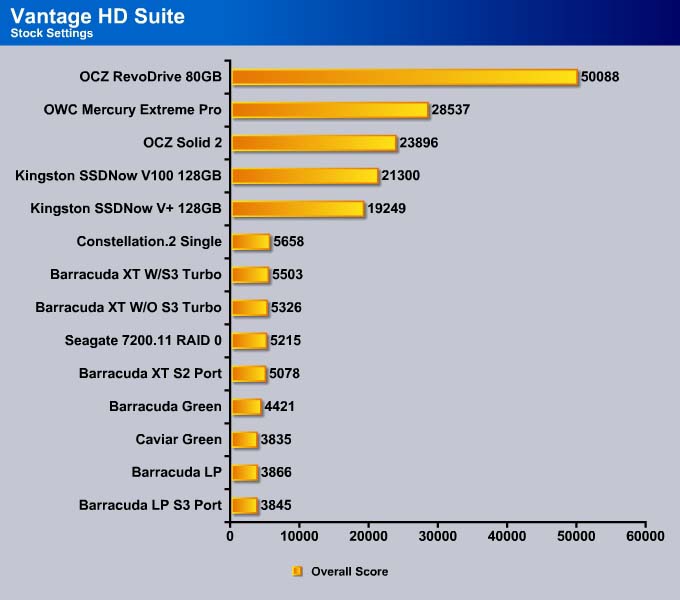
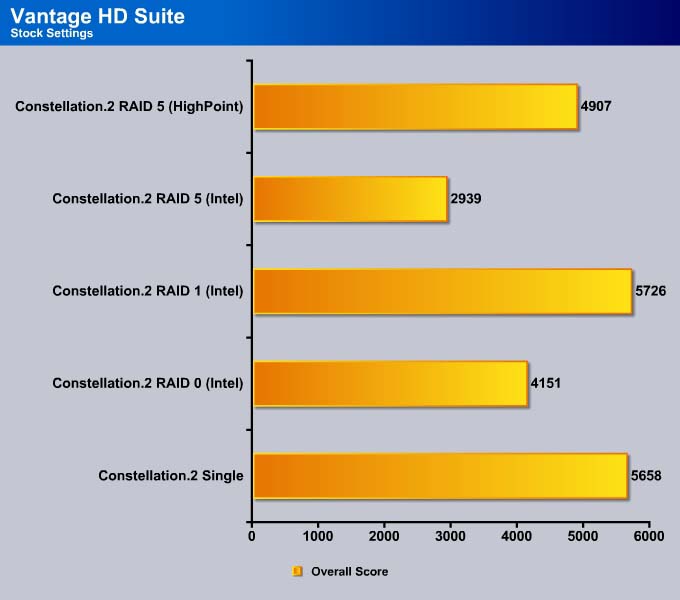
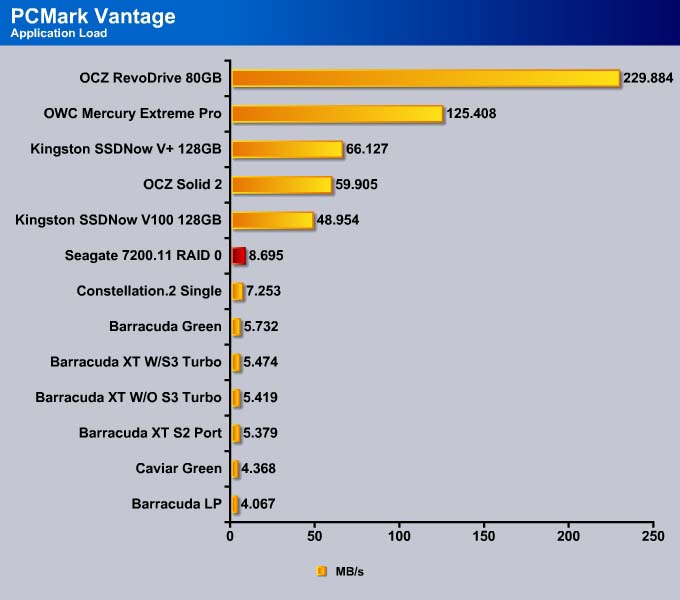
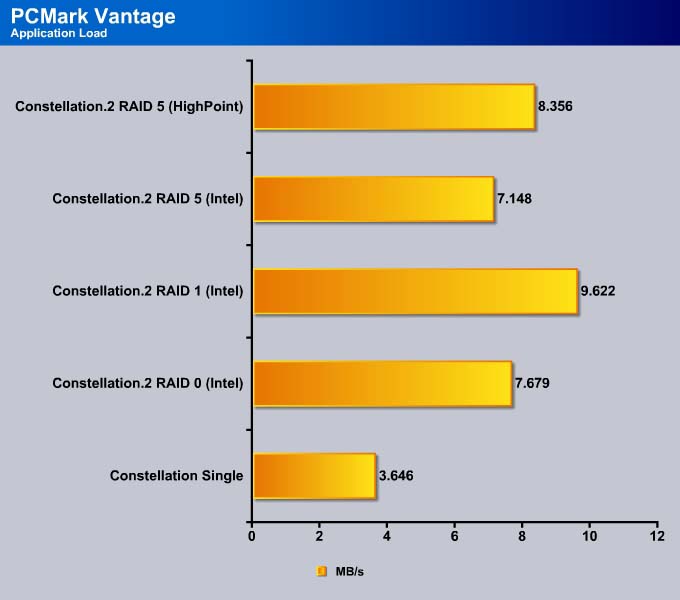
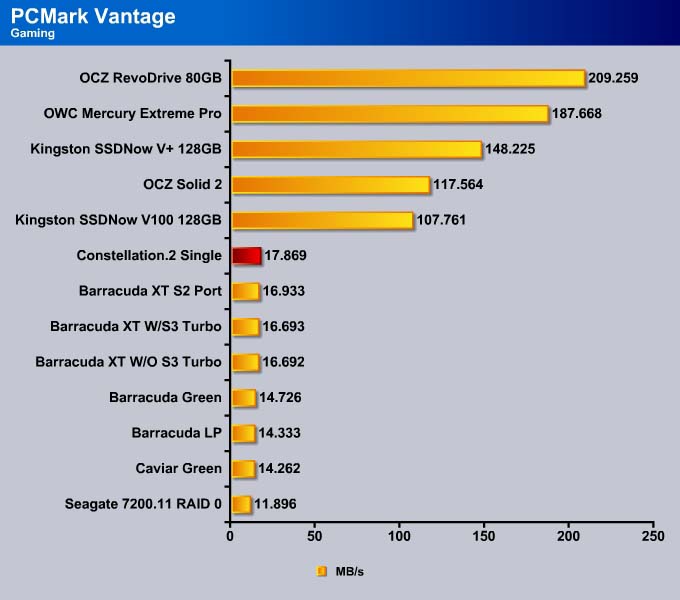
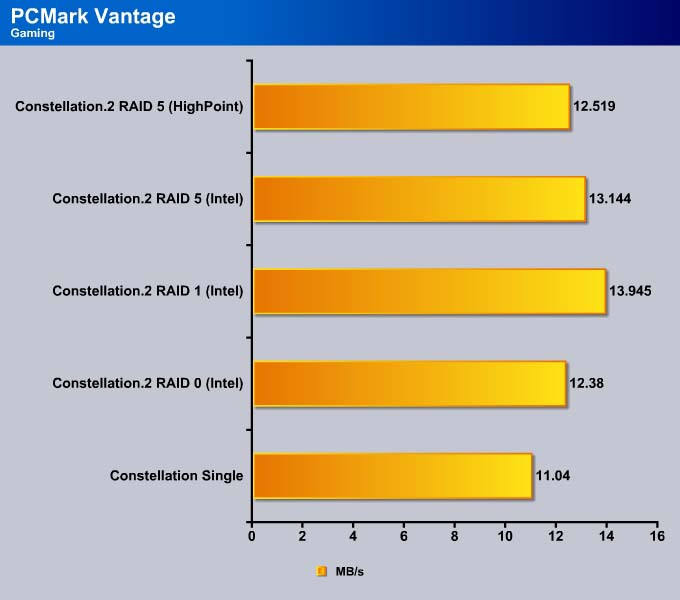
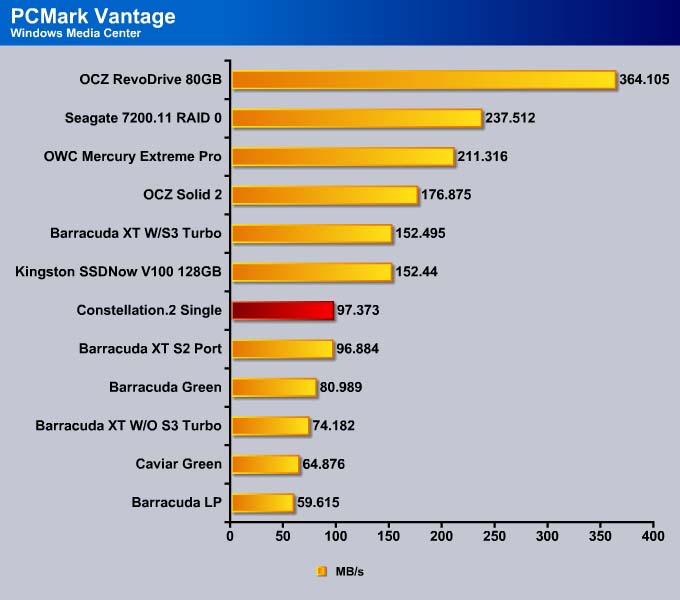
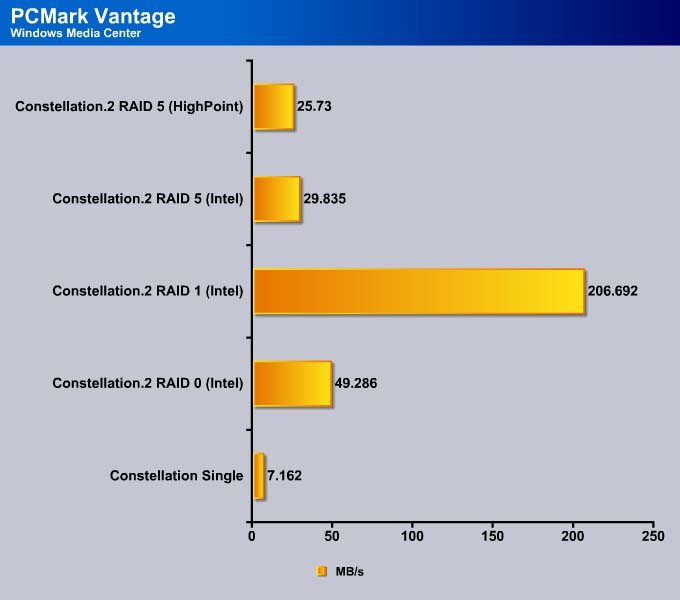
PCMARK VANTAGE, cont
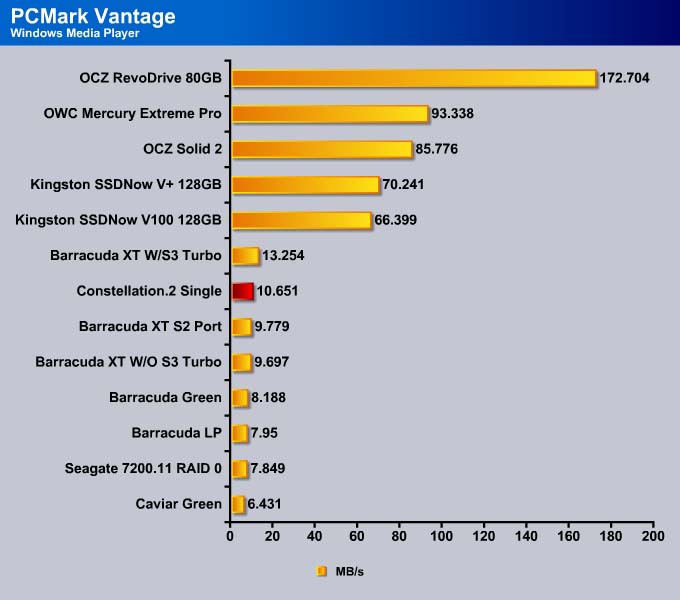
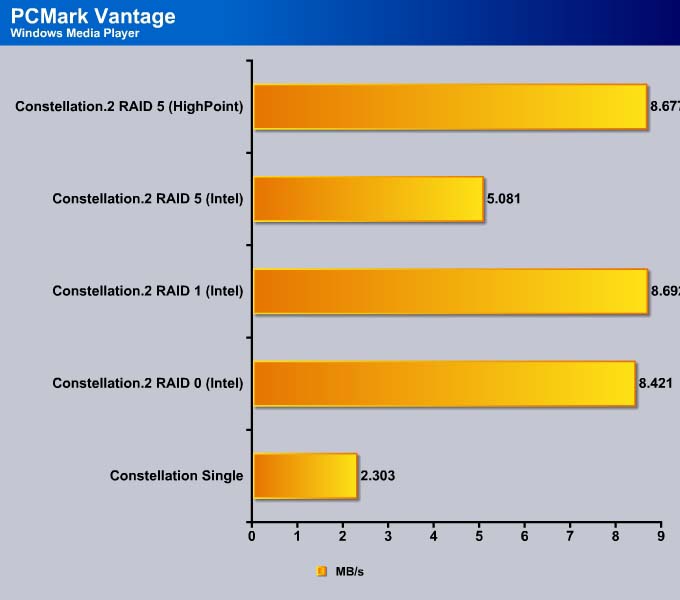
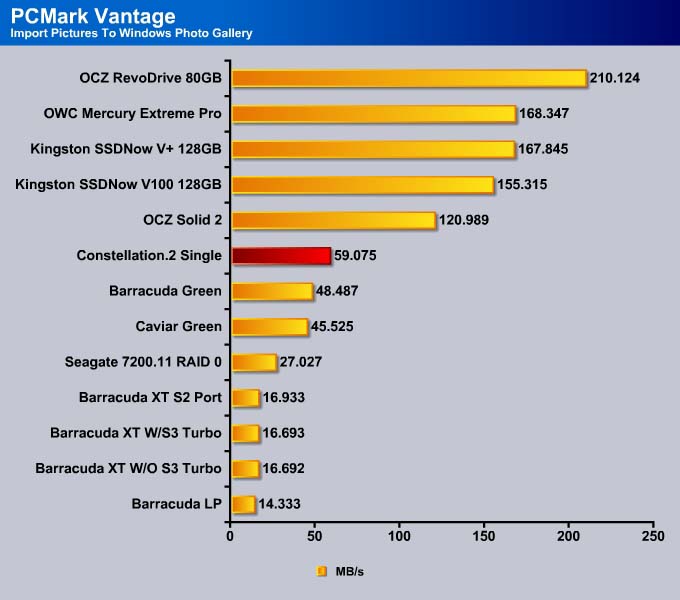
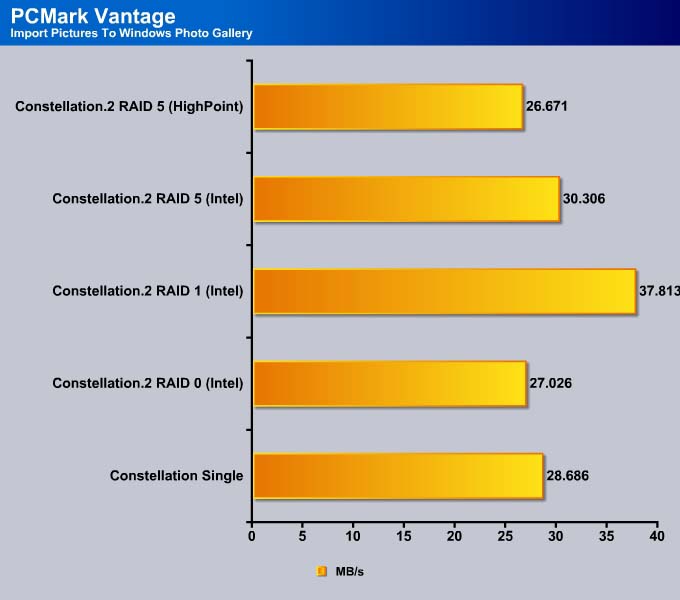
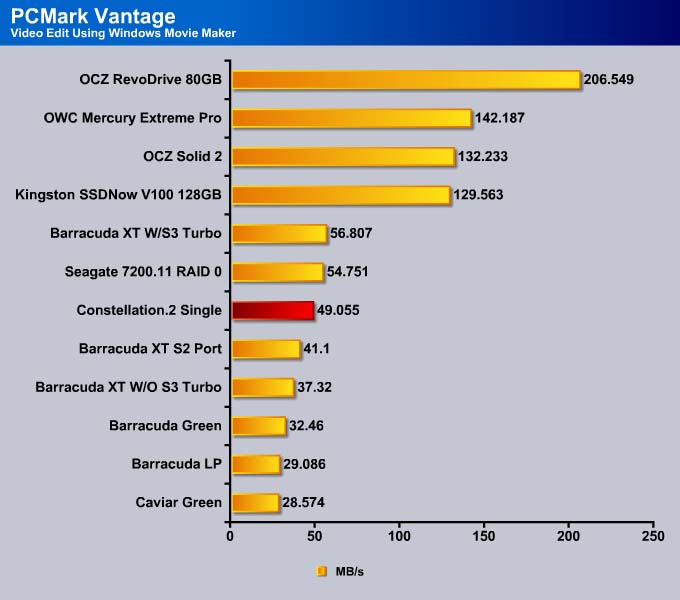
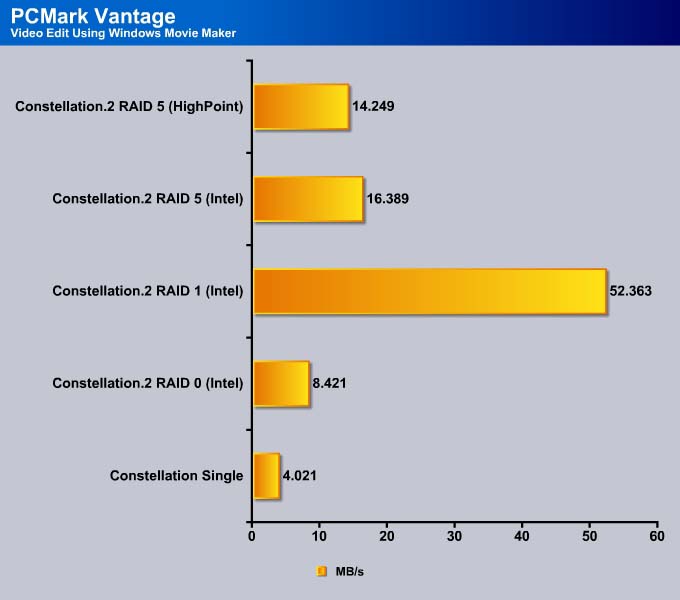
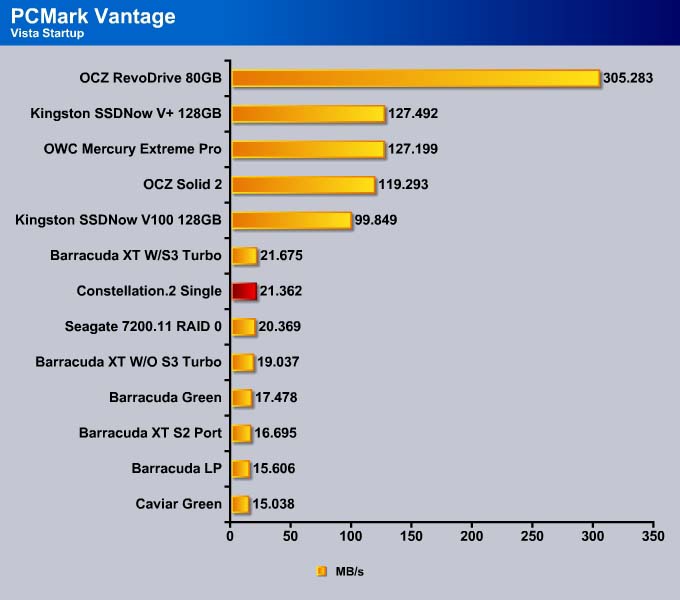
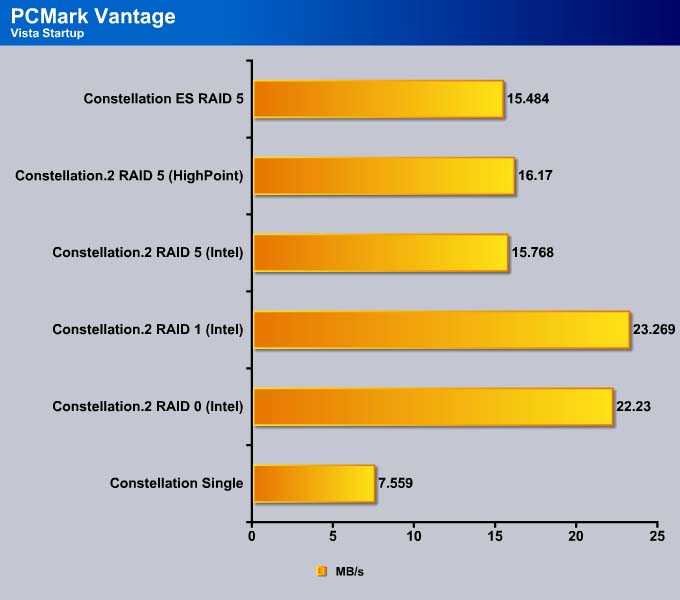
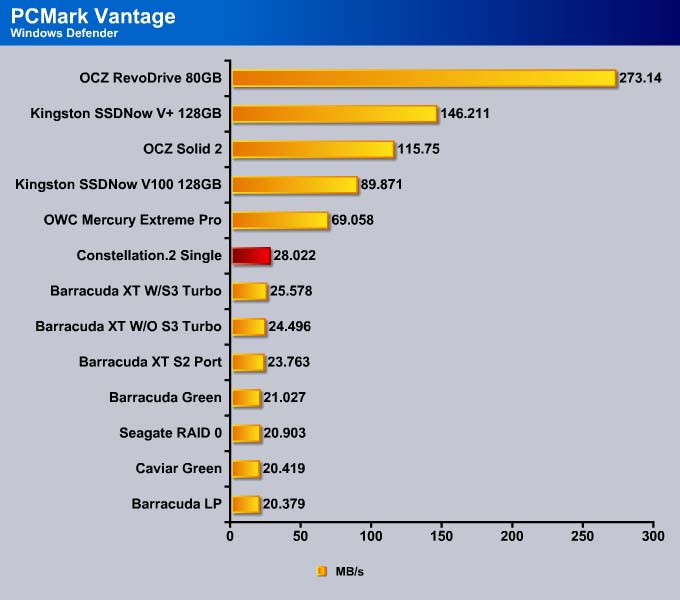
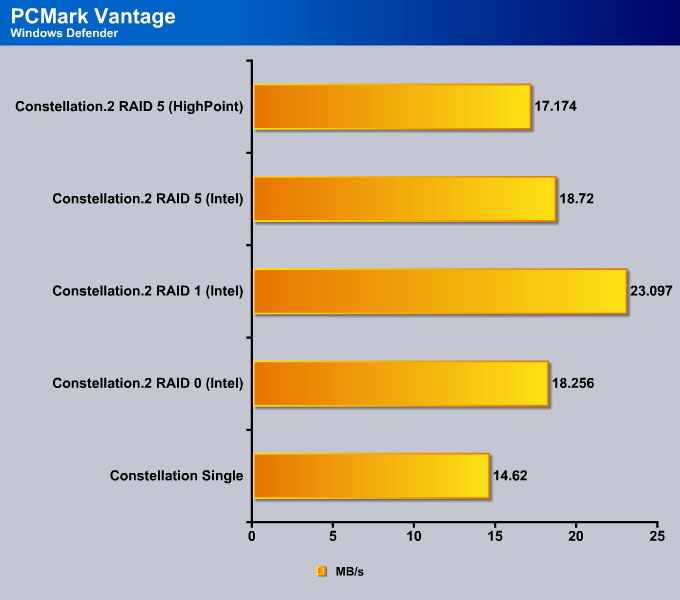
The Constellation.2 tops the Windows Defender test among the mechanical drives.
conclusion
While the Constellation.2 is not a speed setter, it is not a sloth either. It is one of the fastest 7200RPM mobile drives and is able to compete against some of the 10K RPM drives. It also is faster than 3.5’’ 7200RPM drives on some applications. The drive has a very balanced read and write performance which means that regardless of the environment and task, it will offer the best performance.
The Constellation.2 isn’t just all about performance: for enterprise drives, data integrity and drive reliability are far more critical than just the raw performance. Drive reliability is not something that we can really test during a short period with the drive as it often requires long, continuous, non-stop stressing of the drive in order to fully assess. Additionally, long-term drive reliability may vary depending on the physical stresses the drive is subjected to. However, given the fact that the drive carries 5 year warranty and a rated of 1.4 million hour MTBF, it shows that Seagate is prepared to stand behind this drive.
In addition, the lower power consumption of the 2.5’’ form factor is another critical factor for enterprise market. Smaller size means lower power consumption, heat output, and overall system noise, which are all important factors in the enterprise environment.
The Constellation.2 offers good performance for 2.5’’ form factor and a whopping 1TB storage capacity at a relatively affordable $200. Yes, it is more expensive than the average drive but then again, the drive is not meant for average users. While 6Gbps is really not essential for mechanical drives, the fact the Constellation.2 natively supports 6Gbps as well as backward compatibility to the 3Gbps and 1.5Gbps means that it will be very versatile. Server environments are not as oftenly updated as desktops, so having the forward and backward compatibility guarantees that the drive will work with current and future hardware.
| OUR VERDICT: Seagate Constellation.2 | ||||||||||||||||||
|
||||||||||||||||||
| Summary: The Seagate Constellation.2 has a very balanced read and write performance packed in a 2.5” form factor. With 1TB storage capacity and 5 year warranty, it is an excellent choice for the enterprise market. For its features and performance, it earns the Bjorn3D Golden Bear Award. |
 Bjorn3D.com Bjorn3d.com – Satisfying Your Daily Tech Cravings Since 1996
Bjorn3D.com Bjorn3d.com – Satisfying Your Daily Tech Cravings Since 1996

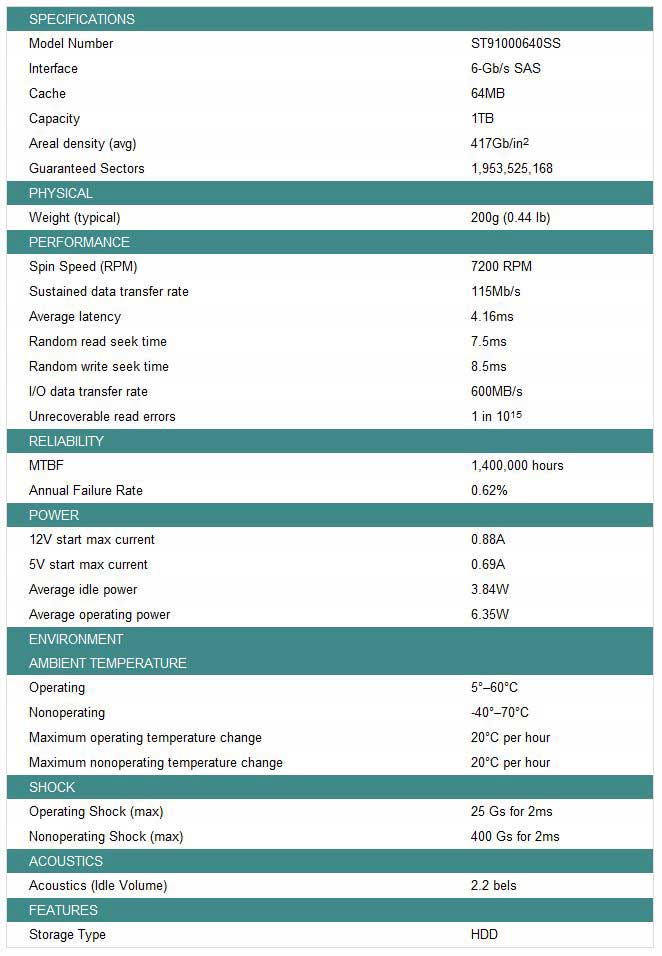

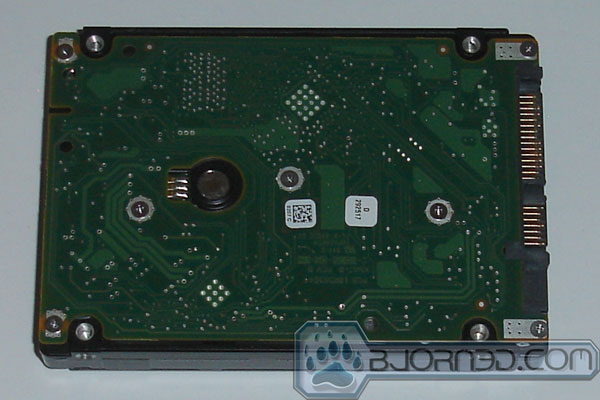
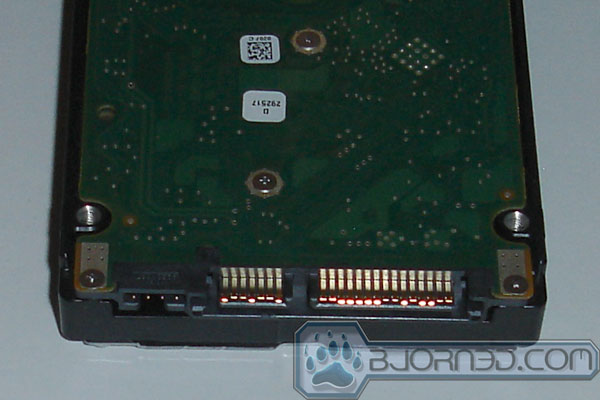


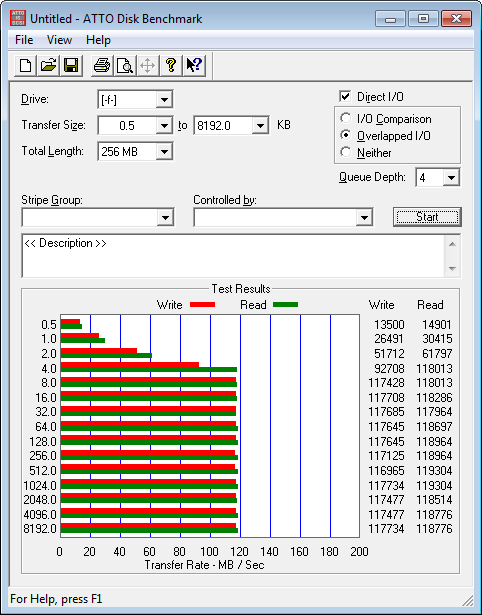
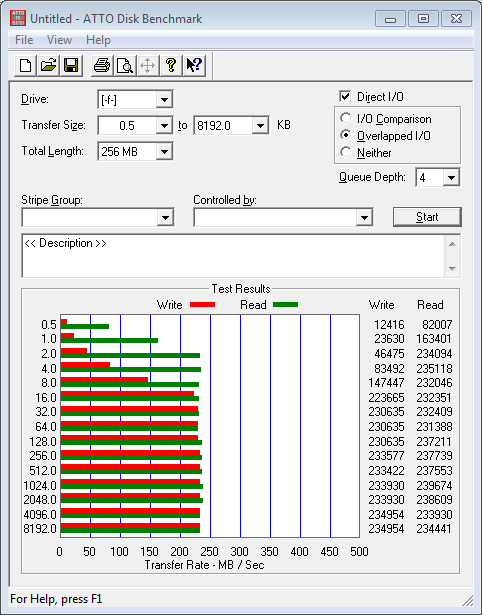
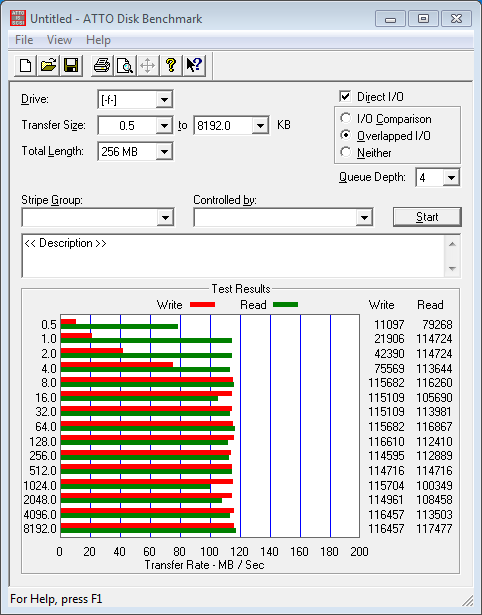
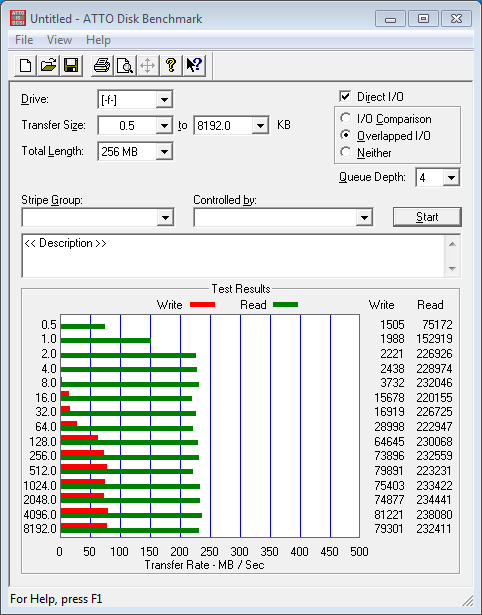
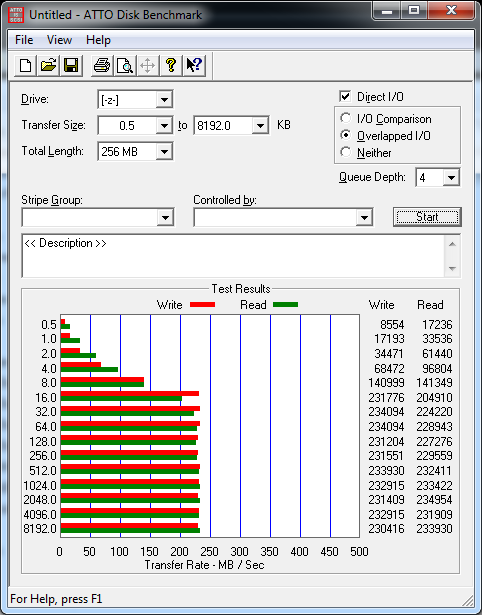
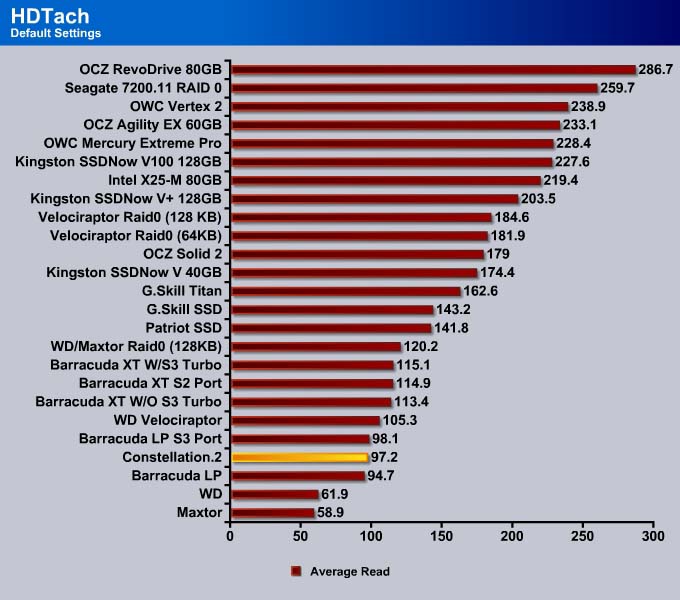
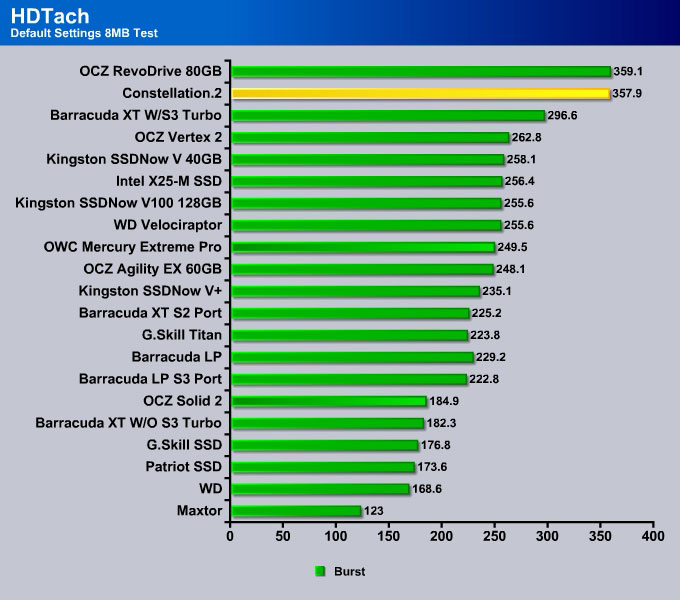
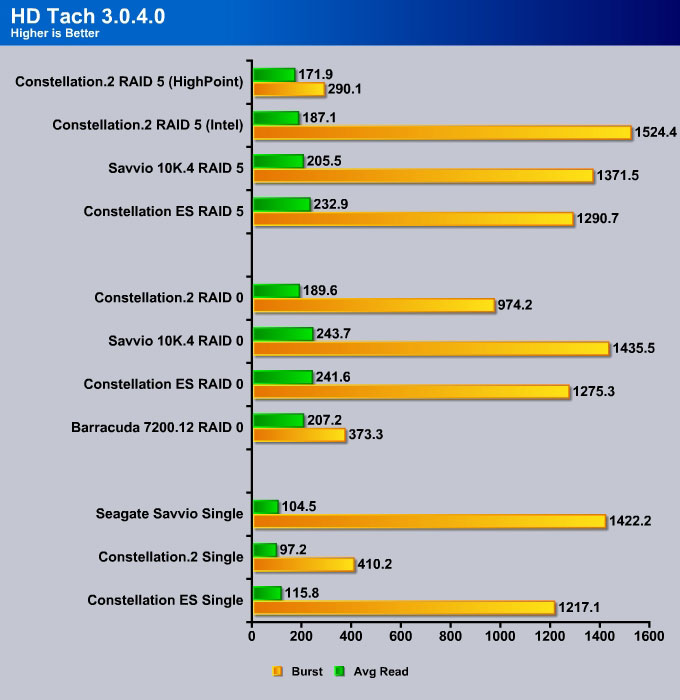
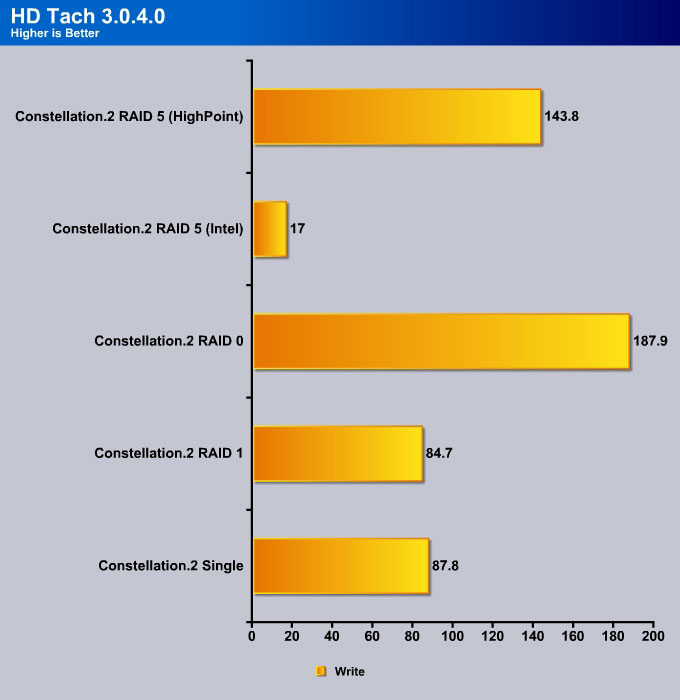
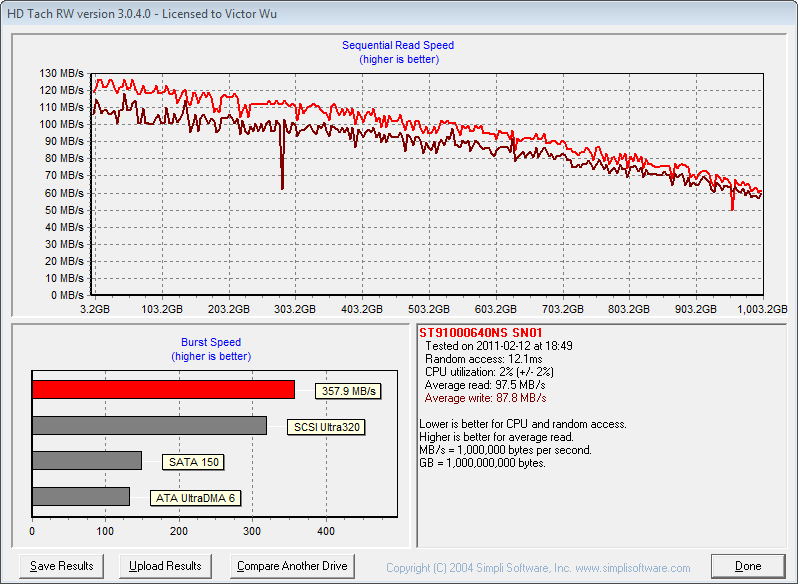
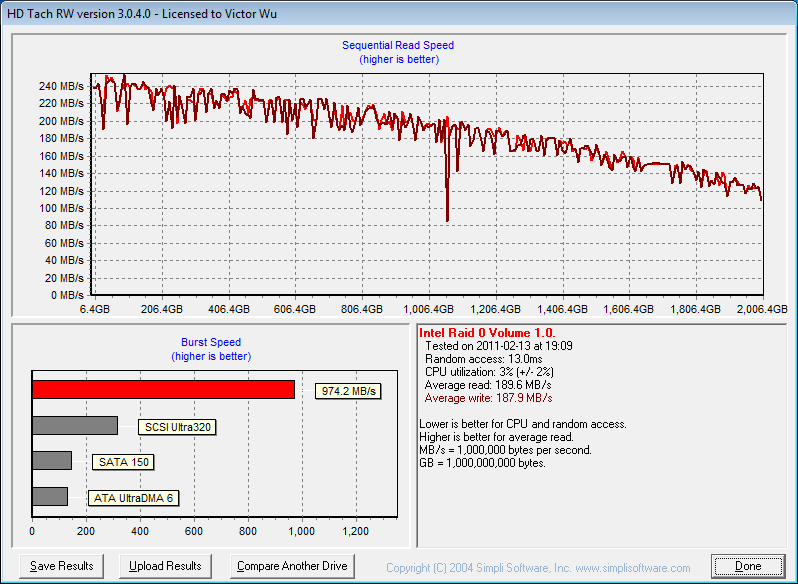
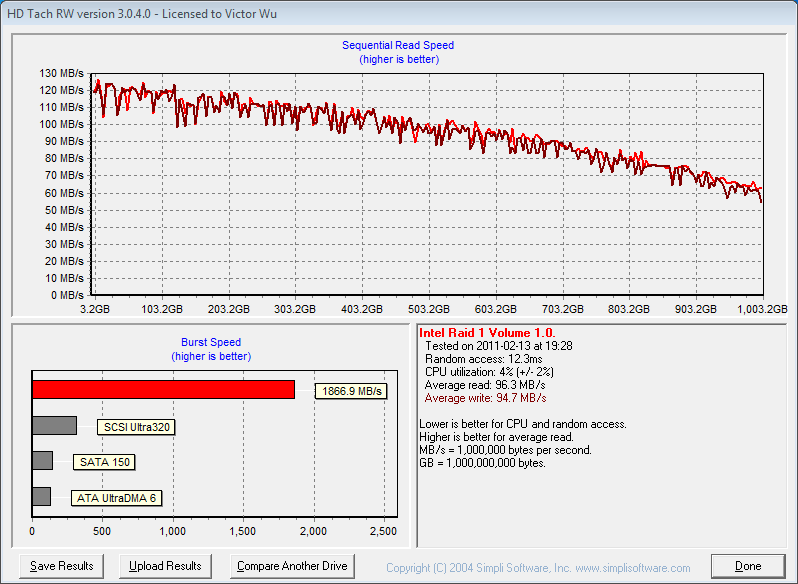
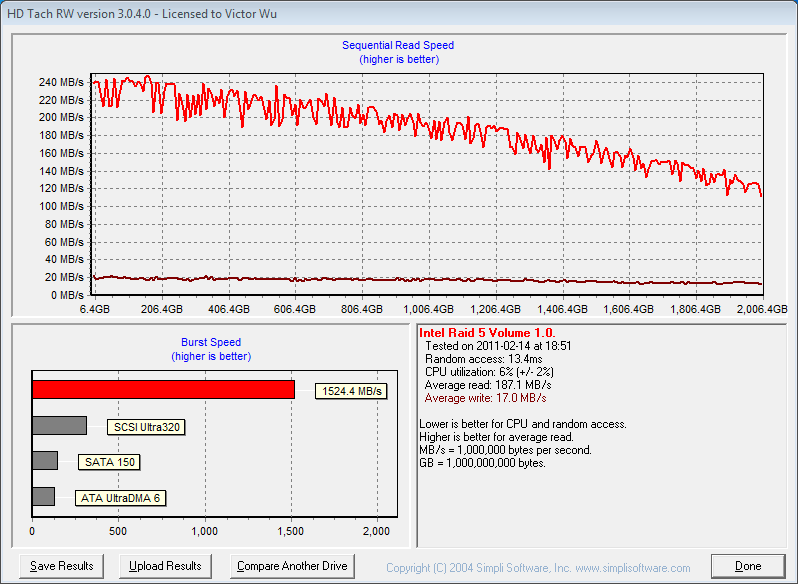
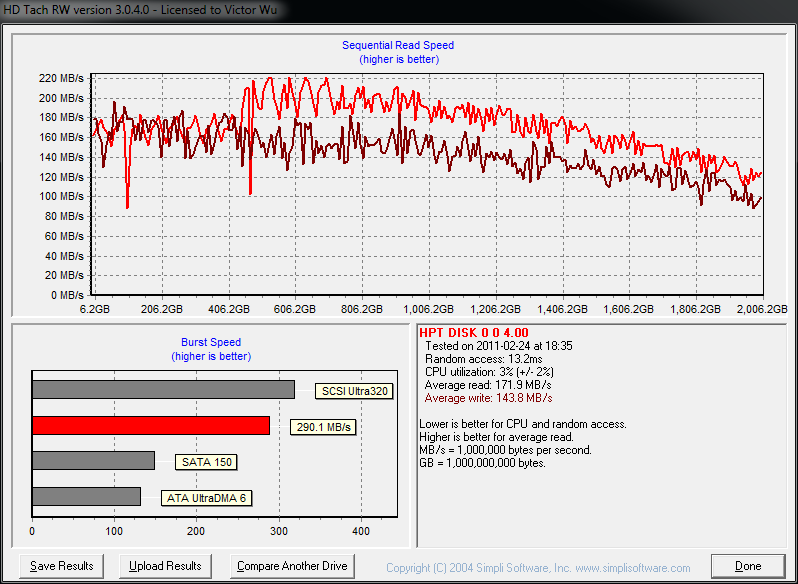
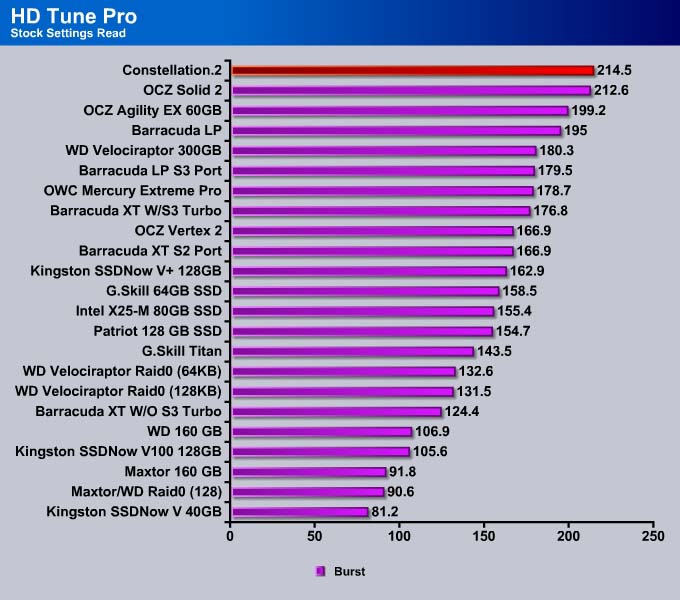
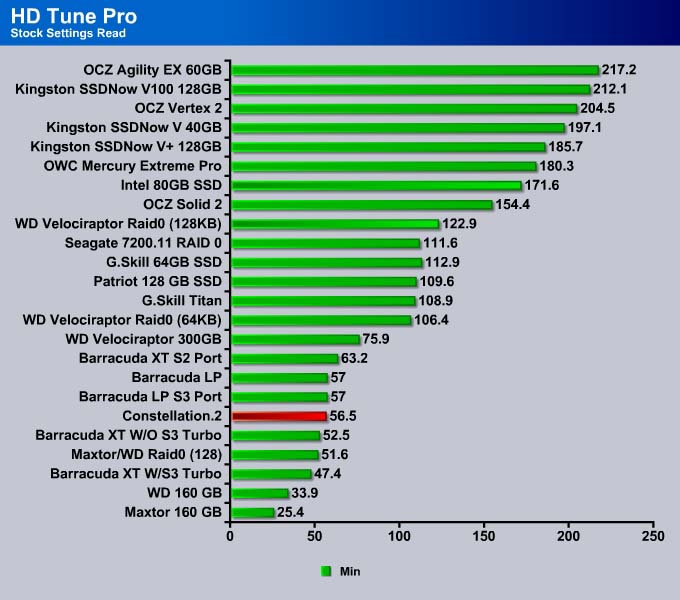
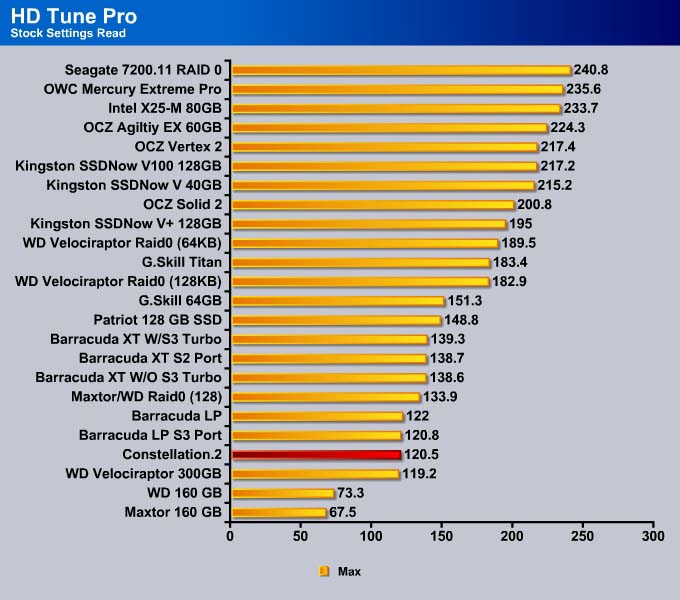
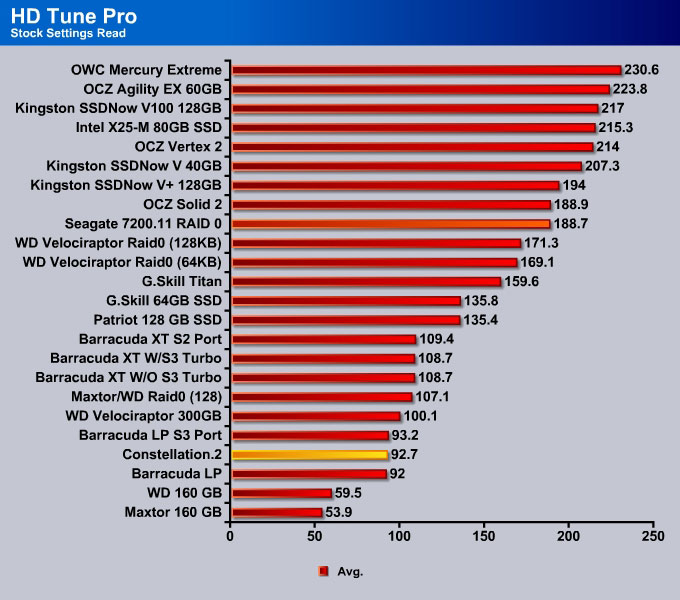
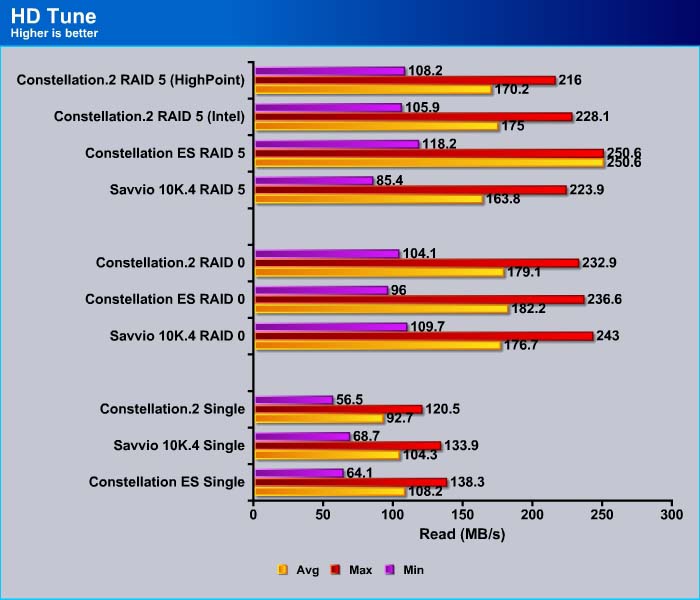
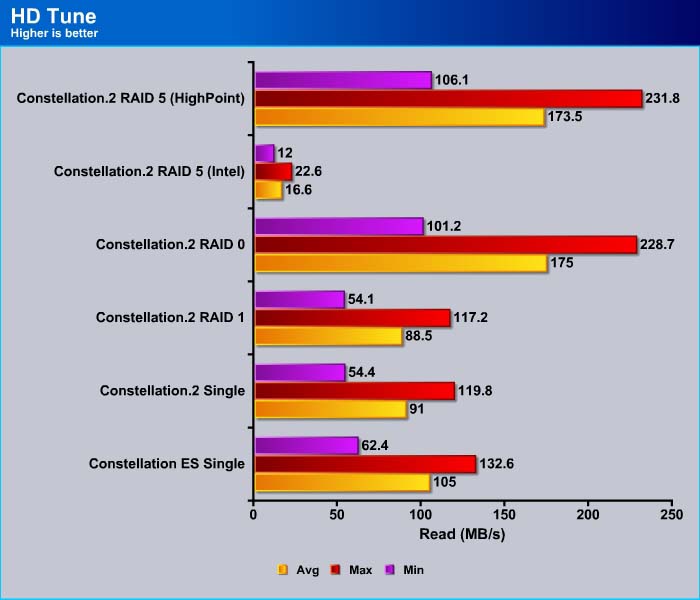
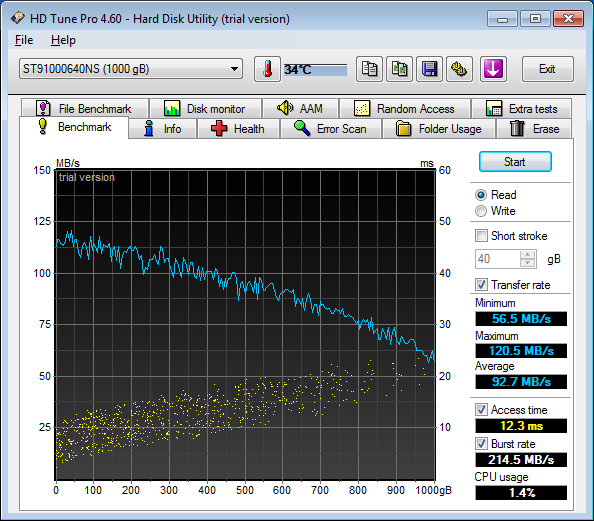
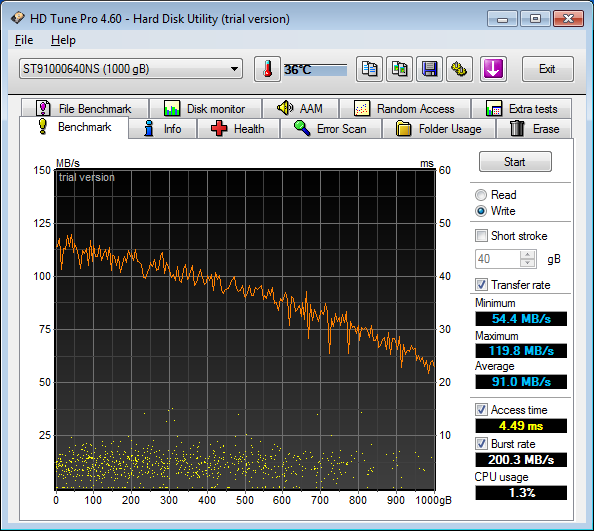
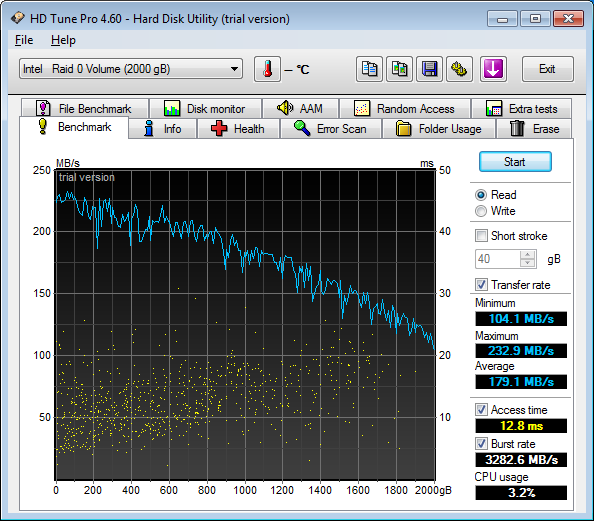
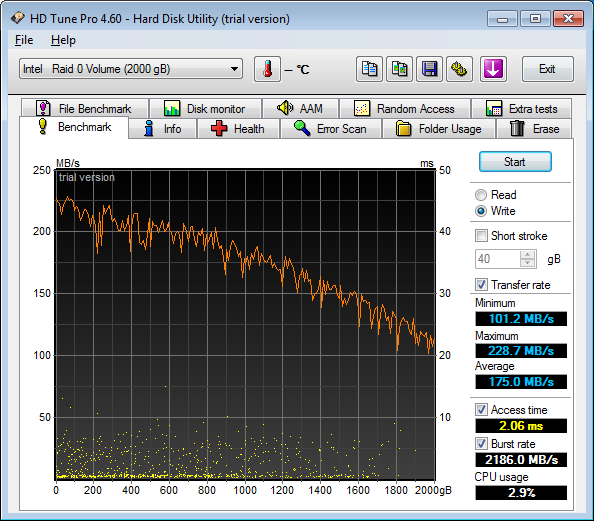
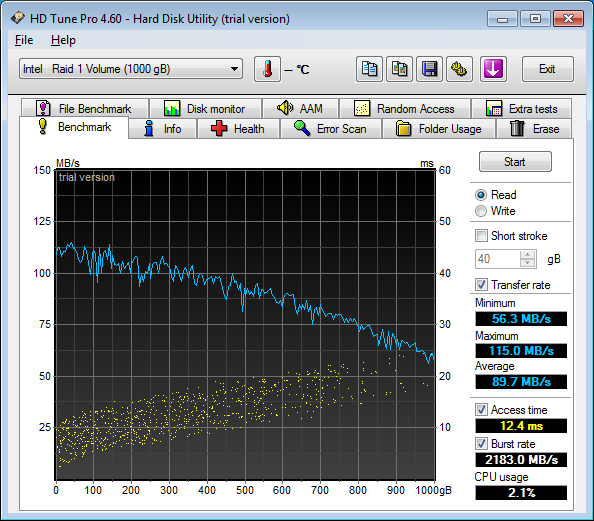
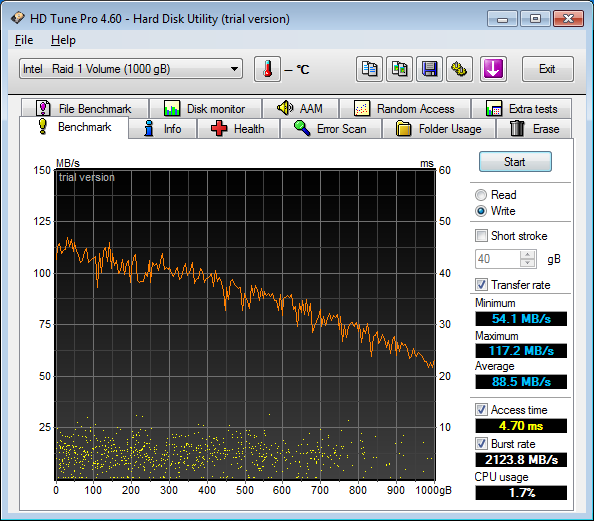
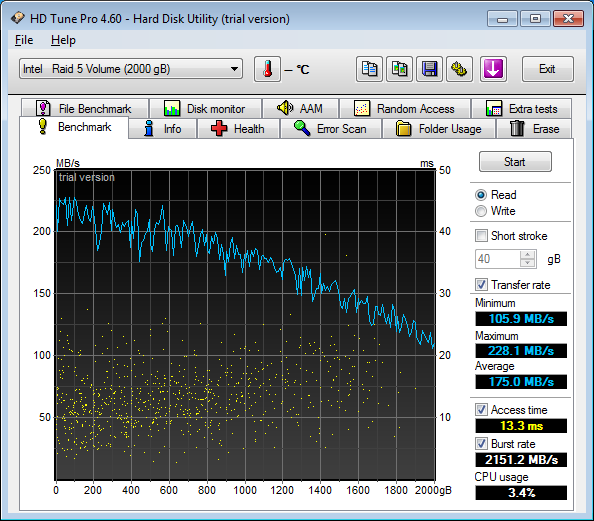
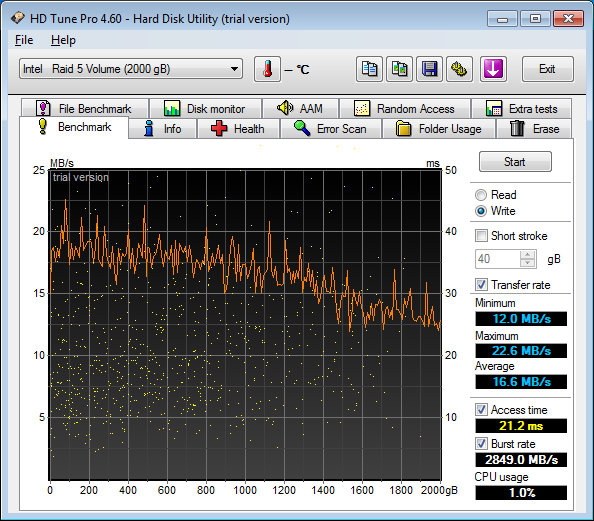
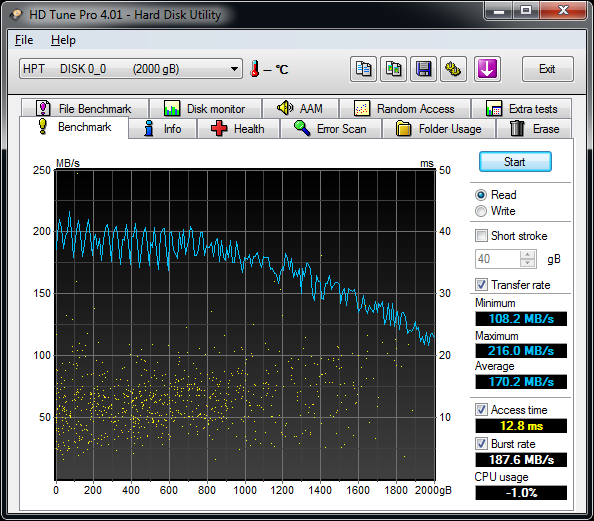
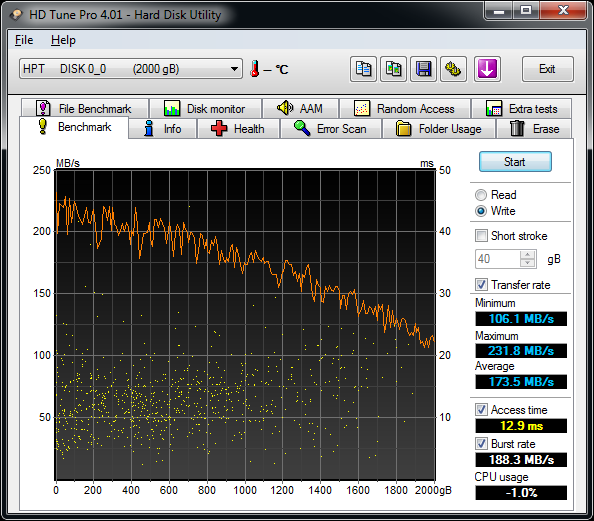





I’d love to find a web site that keeps an updated list of what laptops can provide 12 Volts to the internal SATA connectors so a Seagate Constellation, if it physically fits, could be installed in that laptop. Are there any laptops that have 12V and 5V to the SATA headers?