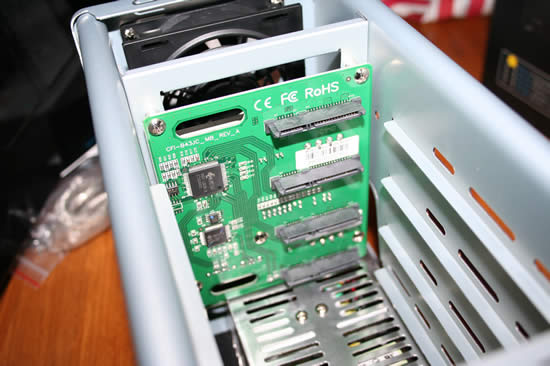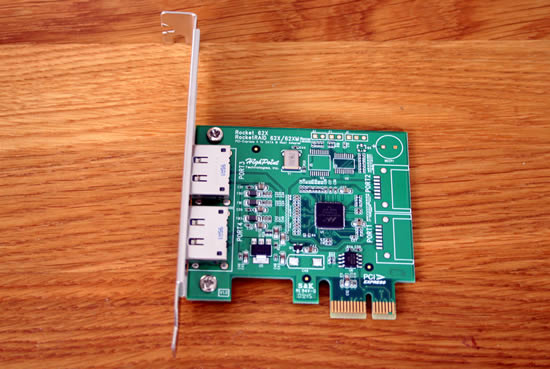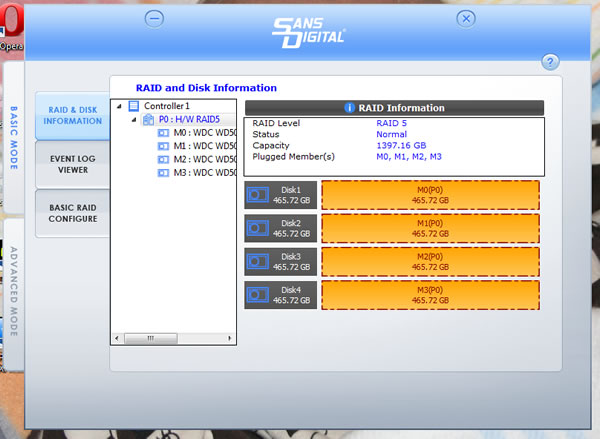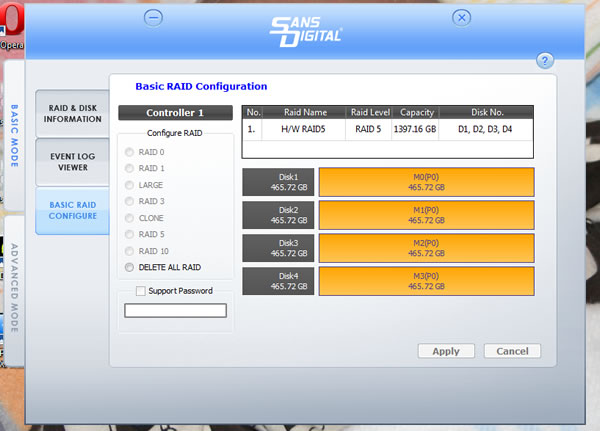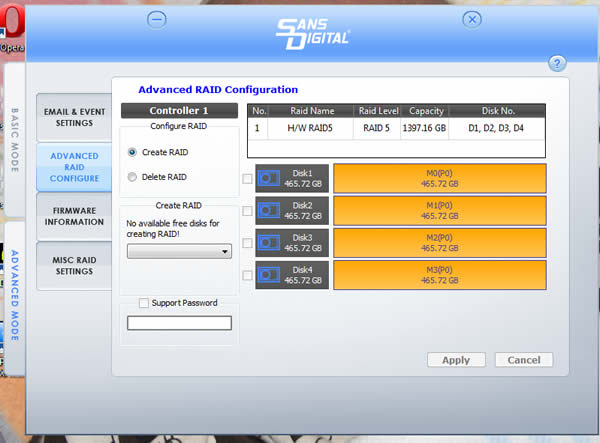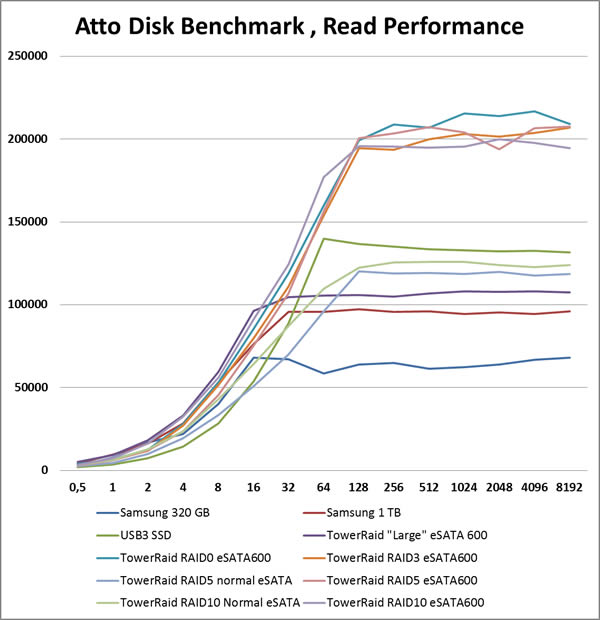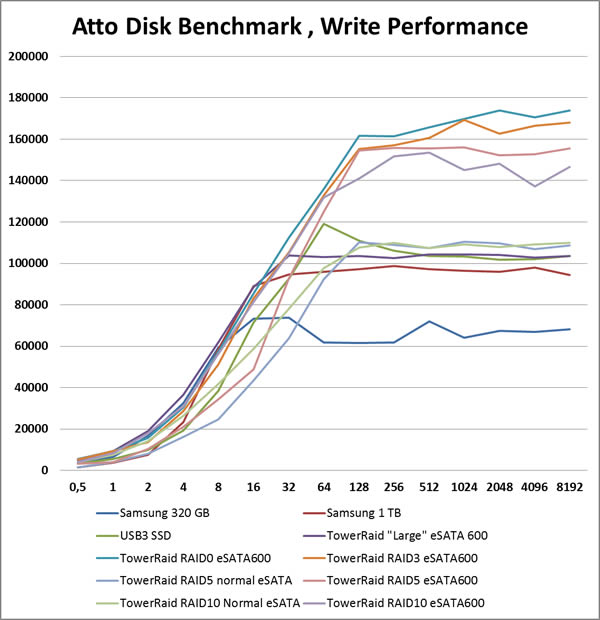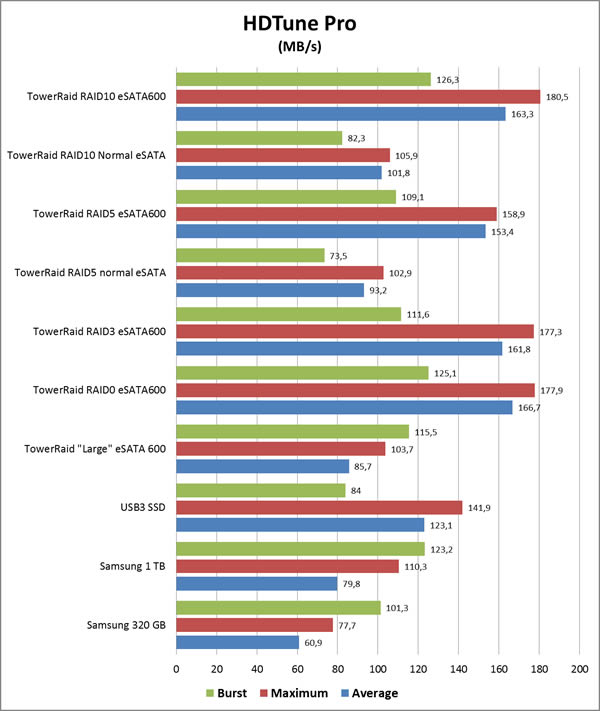The Sans Digital TowerRAID TR4UT-B is a Hardware RAID enclosure that supports eSATA 6 GB/s and even comes with a separate eSATA 6 GB/s host adapter card. We’ve tested the enclosure with various RAID-settings to see if the extra bandwidth is really needed or just a gimmick.
INTRODUCTION
Over the last few year most of us have collected a significant amount of digital media on our computers. We’ve taken tons of photos, saving every one, as well as rip our music collection and possible even our movie collection to disk. Add to that all the important documents we have saved as well as all the software we bought and downloaded and it is not odd that the need for more storage has increased year by year.
A lot of companies have recognized the need and come out with external storage solutions and these have just gotten cheaper by the minute. But there is one big problem with most of these products: they rely on just one hard drive in the enclosure. The main problem with this is of course that if, or maybe even when, the hard drive fails all the precious data is lost.
The solution is quite simple; use multiple hard drives in RAID. The product we are reviewing today has room for 4 hard drives and a ton of different RAID-configurations. Not only that, it also supports eSATA at SATA-600 speeds and comes with a PCI-Express SATA-600 controller card. Can it get any better?
Join us as we pick the Sans Digital TowerRAID TR4UT-B enclosure apart. Can it really live up to its promises?
SPECIFICATIONS AND FEATURES
One thing that should be made clear from the start is that this is not a NAS (Network Attached Storage). This enclosure does not have an Ethernet port and can only be connected to a computer through USB 2.0 or eSATA. While this certainly is a negative as there are a lot of great multi-drive NAS-products available using eSATA does have its advantages over Ethernet. The main advantage of course is speed. Even a NAS with Gigabit support usually have a hard time even coming close of reaching those speeds (or even 100 Mbps speeds). In contrast using eSATA you can be certain that the bottleneck will be the performance of the hard drive and not the connection (using RAID things change but more about that later).
Let us get the specifications out of the way:
- Model: TR4UT-B
- Form Factor: Compact Tower
- HDD Trays: 4 Hot-Swappable 3.5″
- RAID Level: 0, 1, 10, 3, 5, Clone (N-way Mirror) with Hot Spare, and JBOD.
- Maximum Capacity: 8TB
- Auto Rebuilding: Yes
- Hot-Spare: Yes
- Host Interface & Transfer Rate: USB 2.0 and eSATA
- Drive Interface: 4 x 3.5” SATA I/ SATA II
- Cooling Fan: 3.15″ Ball Bearing Fan
- Power Supply: 150W (115V – 230V Switchable)
- Control Interface: RAID Switch
- Status Indicators: Activity with Fail LED, Power LED
- Dimension (in): 5.3″W x 7.1″H x 10.0″D
- Weight (lb): 5.9
- Safety Regulations: CE, FCC, UL
- Limited Warranty: 1 Years
Package Contents
- TR4UT-B (1)
- Power Cord (1)
- eSATA Cable (1)
- USB 2.0 Cable (1)
- PCIe 2.0 x1 two ports eSATA 6Gbps Controller card (1)
- Screws (1 set)
- Quick Installation Manual & CD (1)
The enclosure is also available in Silver color and is then called TowerRAID TR4UT. This is an enclosure with hardware RAID meaning you do not need any additional drivers to set it up. With support of up to 8 TB of storage you should not run out of space right away.
Let us also see what Sans Digital is saying about its features:
- Hardware RAID, supporting RAID 0, 1, 10, 3, 5, JBOD, Clone and hot spare disk.
- Over 200MB/s read and 170MB/s write performance.
- eSATA and USB 2.0 interface.
- Bundled SATA 6.0Gbps PCIe 2.0 x1 controller card, support PCIe 2.0 with over 200MB/s performance. (Highpoint R622).
- Backward compatible with PCIe 1.0 slot is supported.
- True hardware RAID design within the enclosure, no driver and no additional RAID controller needed.
- New Clone mode (N-way Mirror) – all the hard drives connected will be mirrored. Clone mode is especially useful when users would like to copy data form one hard drive to several hard drives at the same time.
- Supports SATA I (1.5Gb/s) and SATA II (3Gb/s) hard drives.
- Over 2TB per volume via eSATA and USB on OS that support 2TB and above.
- Automatic insertion / removal detection and rebuild.
- Hardware RAID with standard Interface. No extra drivers required.
- Compact, stylish 4 bay tower design with protective ventilating cover.
The main feature of course is the hardware RAID. The main advantage of hardware RAID over software RAID is that it is completely OS-independant meaning that you do not have to install any drivers on your computer to get it to work.
CLOSER LOOK
The Sans Digital TowerRAID TR4UT-B comes well packed in a nice little box with a handle.
This version of the enclosure is black but you can also buy a silver version. The enclosure is pretty slick without tons of unnecessary buttons and lights.
On the front of the enclosure we find a door that hides the 4 hard drives, 4 lights that show the status of each hard drive, a light that shows if the unit is turned on or off as well as a light that shows if you are connected to the PC software.
The side of the enclosure has some holes in it to allow air to pass through and ventilate the hard drives.
At the back of the enclosure we find the USB2.0- and the eSATA-connectors. We would definitely have loved to see a USB3.0 connector here and hope that Sans Digital will release an updated version with it in the future.
Here at the back we also find the first way to set up the RAID-level of the enclosure. This can be done either by flicking the 3 switches here or by using the included software.
To get inside the enclosure we just have to remove three thumbscrews at the back and remove the cover. On this image we can see the power supply at the bottom.
Here we see the controller-card that handles the hardware RAID.
Inside the box we find:
- eSATA-cable
- eSATA-bracket
- USB-cable
- quickstart manual
The addition of the bracket means that even if you do not have access to an eSATA-connector on the motherboard you can get one through the bracket
In addition to the box we also get the High Point Rocket 622 Dual Port eSATA 6 GB/s host adapter. This adapter makes it possible to get full eSATA speed even on motherboards that do not support 6GB/s on the eSATA port.
INSTALLATION
Installing a hard drive into the enclosure is pretty simple. We would have expected that you just could open up the door and push/pull the hard drive but this is only partly true. While it works doing just that the hard drive will not be secured to the enclosure. Instead we have to remove the cover and use thumbscrews to secure the hard drive.
You can change a hard drive while the enclosure is turned on but having to fiddle with the cover and the thumbscrews make it a bit more complicated that it had to be if Sans Digital would have used another tool-less solution.
The Rocket eSATA host adapter is easy to install in a PCI-E 1x port. We were a bit confused whether we needed to install drivers for Windows 7 or not but it seems it worked fine without any additional drivers. A CD with drivers for other operating systems is included.
Sans Digital also include a CD with some software on. While it is possible to configure RAID by changing the switches on the enclosure you also can use the included software.
Deleting and creating a RAID is almost instantaneous.
WHICH RAID-SETTING SHOULD I USE?
The Sans Digital TowerRAID TR4UT-B supports a lot of different RAID-settings and it can be confusing to select one of them. We released an article about RAID back in 2006 (https://bjorn3d.com/read.php?cID=886) but it still is as valid now as back them. Feel free to read up about the various RAID-levels that exist. Here is a summary:
RAID 0 (non-redundant): Sequential blocks of data are written across multiple disks in stripes. The size of a data block, which is known as the stripe width, varies with the implementation, but is always at least as large as a disk’s sector size. When it comes time to read back this sequential data, all disks can be read in parallel. In a multi-tasking operating system, there is a high probability that even non-sequential disk accesses will keep all of the disks working in parallel. There is no redundancy and if one disk fails the whole RAID fails and you cannot access the stored data.
Minimum number of drives: 2
Strengths: Highest performance
Weaknesses: No data protection; One drive fails, all data is lost
RAID 1 (redundant): Whenever data is written to a disk the same data is also written to a redundant disk, so that there are always two copies of the information. When data is read, it can be retrieved from the disk with the shorter queuing, seek and rotational delays. If a disk fails, the other copy is used to service requests.
Minimum number of drives: 2
Strengths: Very high performance; Very high data protection; Very minimal penalty on write performance.
Weaknesses: High redundancy cost overhead; Because all data is duplicated, twice the storage capacity is required.
RAID 3 (Bit-Interleaved Parity): In a bit-interleaved, parity disk array, data is conceptually interleaved bit-wise over the data disks, and a single parity disk is added to tolerate any single disk failure. Each read request accesses all data disks and each write request accesses all data disks and the parity disk. Thus, only one request can be serviced at a time. Because the parity disk contains only parity and no data, the parity disk cannot participate on reads, resulting in slightly lower read performance than for redundancy schemes that distribute the parity and data over all disks. Bit-interleaved, parity disk arrays are frequently used in applications that require high bandwidth but not high I/O rates.
Minimum number of drives: 3
Strengths: Excellent performance for large, sequential data requests.
Weaknesses: Not well-suited for transaction-oriented network applications; Single parity drive does not support multiple, simultaneous read and write requests.
RAID 5 (Block-Interleaved Distributed Parity): The block-interleaved distributed-parity disk array eliminates the parity disk bottleneck present in the block-interleaved parity disk array by distributing the parity uniformly over all of the disks. An additional, frequently overlooked advantage to distributing the parity is that it also distributes data over all of the disks rather than over all but one. This allows all disks to participate in servicing read operations in contrast to redundancy schemes with dedicated parity disks in which the parity disk cannot participate in servicing read requests. Block-interleaved distributed-parity disk array have the best small read, large write performance of any redundancy disk array. Small write requests are somewhat inefficient compared with redundancy schemes such as mirroring however, due to the need to perform read-modify-write operations to update parity. This is the major performance weakness of RAID level 5 disk arrays.
Minimum number of drives: 3
Strengths: Best cost/performance for transaction-oriented networks; Very high performance, very high data protection; Supports multiple simultaneous reads and writes; Can also be optimized for large, sequential requests.
Weaknesses: Write performance is slower than RAID 0 or RAID 1.
RAID 10 (Striped Mirrors): RAID 10 is now used to mean the combination of RAID 0 (striping) and RAID 1 (mirroring). Disks are mirrored in pairs for redundancy and improved performance, and then data is striped across multiple disks for maximum performance.
RAID 10 uses more disk space to provide redundant data than RAID 5. However, it also provides a performance advantage by reading from all disks in parallel while eliminating the write penalty of RAID 5. In addition, RAID 10 gives better performance than RAID 5 while a failed drive remains un-replaced. Under RAID 5, each attempted read of the failed drive can be performed only by reading all of the other disks. On RAID 10, a failed disk can be recovered by a single read of its mirrored pair.
Minimum number of drives: 4
Strengths: Highest performance, highest data protection (can tolerate multiple drive failures).
Weaknesses: High redundancy cost overhead; Because all data is duplicated, twice the storage capacity is required; Requires minimum of four drives.
The Sans Digital TowerRAID TR4UT-B also supports “Large”/JBOD which basically creates a single big disk of the drives as well as Clone-mode which makes sure all disks are the same.
Choosing the right RAID-mode depends on how many disks you have in the enclosure. With just 2 disks we would recommend RAID 1 as it gives you a redundancy if you drive fails. With 3 drives we would recommend RAID 5 as it combines the strengths of RAID 0 (performance) and RAID 1 (redundancy). With 4 drives you should either use RAID 5 or RAID 10.
PERFORMANCE
We installed 4 of the following hard drives into the enclosure:
The reason we choose this type of hard drive is that it is quiet and runs cool. In an external storage enclosure having super-fast drives are not as important as making sure they do not run to hot.
We tested the enclosure on this system:
- AMD Phenom II X3 705e @ 2.5 GHz
- ASUS M4A89GTD PRO/USB3
- 4 GB DDR3 memory
We compared the Sans Digital TowerRAID TR4UT-B with:
- Samsung HD321KJ 320 GB HDD
- Samsung HD103SI 1 TB HDD
- External USB3 enclosure with Kingston 64 GB SSD
We tested the Sans Digital TowerRAID TR4UT-B with all its different RAID-settings.
ATTO Disc Benchmark
x: Transfer size KB, y: KB/s
There are a couple of interesting results here. At the bottom we find the older 320 GB Samsung drive. The newer Samsung 1TB drive is quite a lot faster but still comes in second from last when we increase the size of the files read. When we use the regular eSATA port on the motherboard we see that the performance, while a bit higher than the stand-alone drives, still is far off from what it is when we use the Rocket eSATA 600 host adaper. Regardless if we choose RAID0, RAID3, RAID5 or RAID10 we end up at around 200 MB/s which isn’t shabby at all.
Although there is a bit more difference between the different RAID-settings overall we get the same result here showing that it really pays off using the Rocket eSATA600 card.
PERFORMANCE CONT.
HDTune Pro
Read Performance
Once again it is obvious that using the eSATA 600 host adapter card helps a lot with the performance when using RAID. With RAID5 and RAID10 we saw a whopping ~60% increase in average read performance.
Disaster Recovery
The main reason we want to use RAID is to add some redundancy to our storage so that if/when one of our drives die our precious data still can be saved. To test this we configured the enclosure with RAID 5 and then filled it with about 550 GB of data. We then simply removed one of the drives while the enclosure was running to simulate a failure.
The Sans Digital Software immediately made us aware that one of the drives was missing/not working. One of the lamps on the front of the enclosure also was extinguished. We then deleted everything on the drive we had removed, formatted it and then removed all partitions on it to simulate that we put back a “new” disk. Right after we inserted the disk again the software again alerted us that a new drive had been added and the RAID started build itself again. It took about 1 ½ hour for the RAID to rebuild itself. During all that time (and while the disk was missing) we still could access all the data on the RAID.
Conclusion
The Sans Digital TowerRAID TR4UT-B cost about $260 which at the first glance might sound quite expensive, especially considering that it’s still “only” a local storage enclosure without any fancy NAS-applications. If we however start looking around to comparable enclosures with 4 drive bays, hardware RAID as well as eSATA/600 support we quickly realize that there aren’t many out there. Most 4-bay RAID enclosures, even the non-NAS types, cost quite a lot more. So what at first glance appears to be a high price turns out to be quite a bargain.
It is smart by Sans Digital to include the Rocket eSATA 6 Gb/s host adapter card as it really makes this enclosure shine. Without it we get ordinary drive speeds but with it we really can take advantage of the full speed that the various RAID-settings can give us.
Working with RAID is very easy on this enclosure regardless if you do it through the included software or through the switches on the back. Setting up a RAID-level was easy and quick and during the testing we never had any problems deleting and setting up new RAID-levels.
Last but not least the enclosure itself is compact and quite silent even when running at full load.
The only negative we can say about it is that it isn’t as flexible to use as a proper NAS since it is tied to a computer.
| OUR VERDICT: Sans Digital TowerRAID TR4UT-B | ||||||||||||||||||
|
||||||||||||||||||
|
Summary: The Sans Digital TowerRAID TR4UT-B is an RAID-enclosure that offers a lot of value for its price. It is easy to use and offers excellent performance, especially with the included 6 GB/s host adapter card. |
 Bjorn3D.com Bjorn3d.com – Satisfying Your Daily Tech Cravings Since 1996
Bjorn3D.com Bjorn3d.com – Satisfying Your Daily Tech Cravings Since 1996