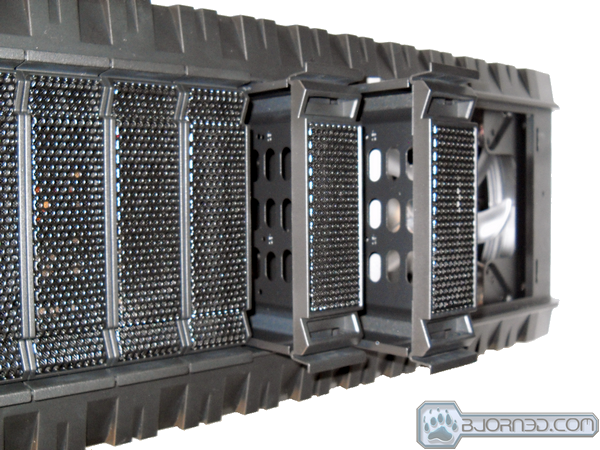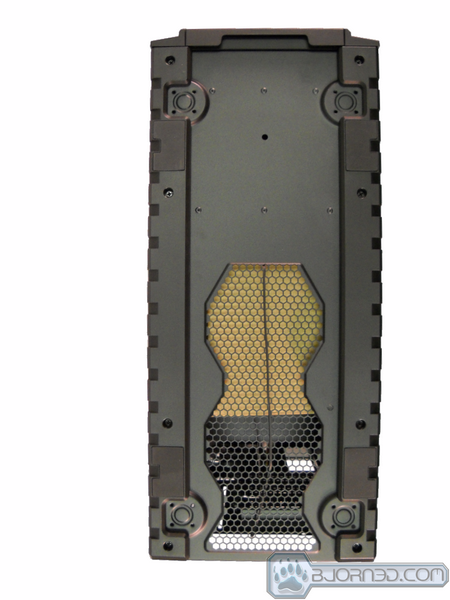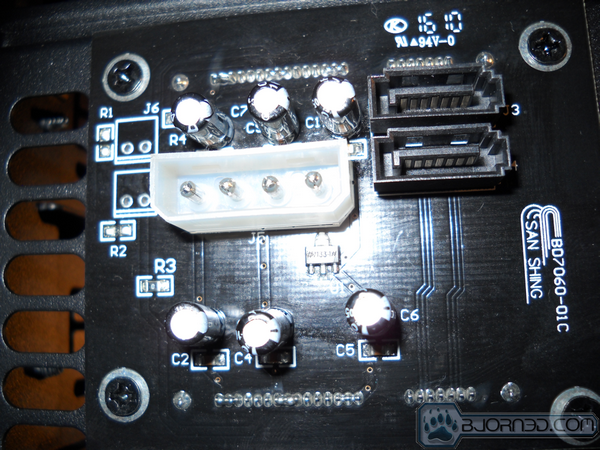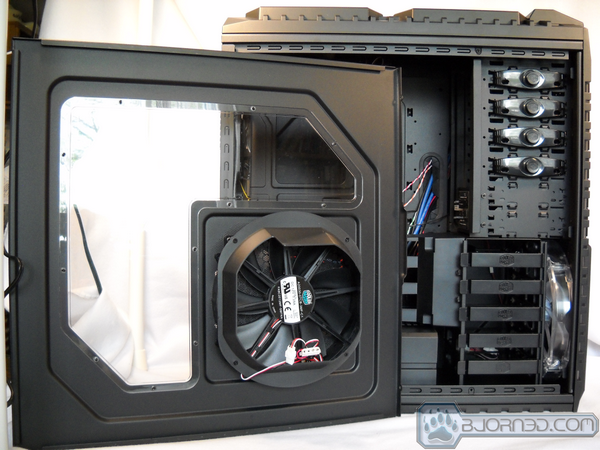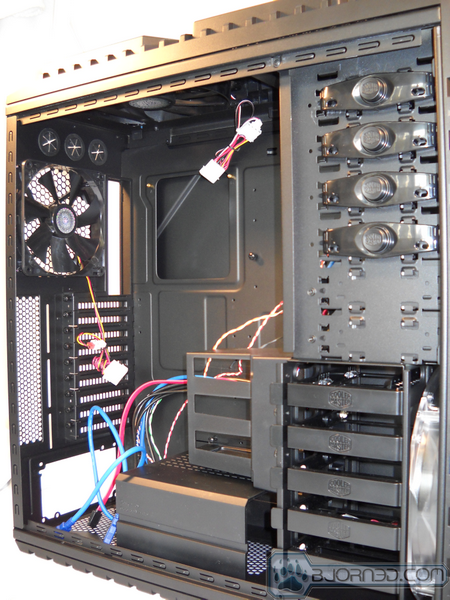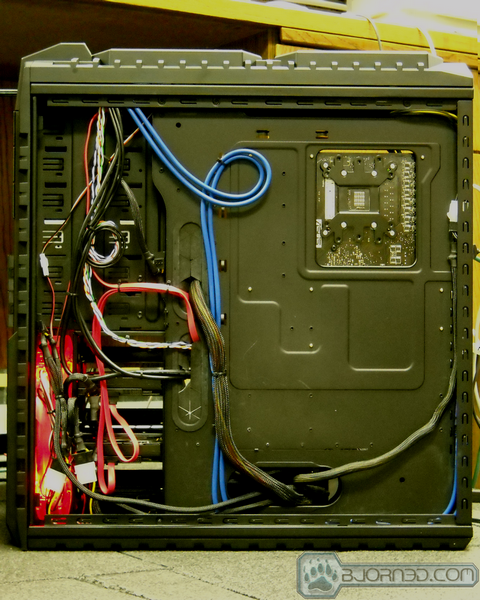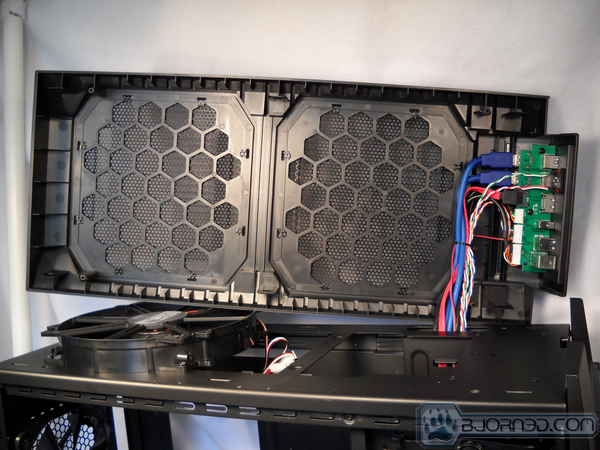Impressive Cooling, feature rich and a solid construction. The HAF X is up to the challange of today’s motherboards and multi-video card users. Bravo!
INTRODUCTION
The Cooler Master HAF X is a full sized tower case, weighing in at almost 14.5 kg (32 lb), and made entirely of cold black steel with accompanying black plastic bezels on the front and top. Follow along as we take a tour of this new bad boy from Cooler Master.
| Case Name | Price |
| Cooler Master HAF X Full Tower | $220 |
| Antec Twelve Hundred Black Tower | $170 |
| Cooler Master HAF 932 Full Tower | $150 |
| SilverStone Raven RV02-BW Black Full Tower Case | $160 |
|
Prices valid at the time this review is released. |
|
SPECIFICATIONS AND FEATURES
This case has been designed to maximize airflow as quietly as possible and provide decent cable management. Let’s look at the case specifications and the contents of the shipping container:
| Item | Description |
| Available color | Black |
| Material | .8mm SGCC Steel and ABS Plastic |
| Dimension (D/W/H) | 230 x 550 x 599 mm / 9.1 x 21.7 x 23.2 inch |
| Weight | Net Weight : 14.35kg |
| Motherboard Type | Micro-ATX, ATX, E-ATX and XL-ATX |
| 5.25″ Drive Bay | 6 |
| 3.5″ Drive Bay | 5 hidden |
| 2.5″ Drive Bay | 2 SATA (converted from 5.25″ drive bay) |
| I/O Panel | USB 3.0 x 2, USB 2.0 x 2, 1394a x 1, eSATA x 1, Audio x 1, Mic x 1 |
| Expansion Slot | 9 |
| Cooling System |
Front: 230 x 30mm red LED fan with LED switch x 1 / 700RPM / 19dBA Top: 200 x 30mm fans x 2 / 700RPM / 19dBA (one optional) Side: 200 x 30mm fan x 1 / 700RPM / 19dBA Rear: 140 x 25mm fan x 1 / 1200RPM / 19dBA VGA Fan Dock: 120 x 25mm or 120 x 38mm x 1 (optional) VGA Holder: 80 x 15mm fan x 1 (optional) |
These are some of the accessories that come with the case. There is one USB2 cable adapter, a set of Castor wheels, the screws and stand-offs for the installation, some wire ties, a small speaker, and finally an eight pin power cable extender. I like the fact that they included the cable extention, it’s a nice touch.
THE EXTERIOR
The case weighs 31.6 lbs by itself as it is mostly made of solid steel. Notice that it has a nice matte black finish to it. Most other tower cases we have reviewed were somewhat bland and had almost no flair. They did the job, but were unaesthetic at best, and unsightly at worst.
From top to bottom, there are the I/O panel (at a nice height, if the case is sitting next to your desk), the four 5.25″ drive slots, followed by two SATA HDD/SSD 2.5″ or 3.5″ drive caddys and then finally, the 230 x 30 mm intake fan with the Cooler Master logo, which added a bit of contrast to the all black chassis.
This is a closeup of the I/O panel. From left to right are the two USB 3.0 ports, an eSATA port, a 1394a port and two USB 2.0 ports. Last but not least, the audio out and microphone in jacks. Below all those are the customary power and HDD activity LEDs.
These are the two SATA HDD/SSD caddies, partially removed. They support either 2.5″ or 3.5″ drive form factors and are very secure when locked into place. The drives themselves are attached through the base of the caddy.
The exposed 230 x 30 mm intake fan. It runs at a slow and quiet speed of 700 RPM and has a red LED that can be enabled or disabled with a button situated next to the reset and power controls at the top of the case. Note the filter/mesh in the removable panel to the left. It is designed to help keep the dust more to a minimum inside the case, and is easily cleanable when needed.
A side view showing how the panel had been pressed to increase the space behind the motherboard tray. This is to allow for easier cable management.
The other side, with window and the 200 x 30 mm fan. It too runs quietly at 700 RPM and is setup as an intake fan.
Rear View
At the top are three tube access ports for those who wish to water cool their rig (the third port can be used for a fill tube or as a way to route the USB3 cable from the front of the case to a motherboard’s USB3 port.). Below that is the 140 x 25 mm fan running at 1200 RPM. This case is designed and built with nine expansion/card slots, making it a good choice for those who run 3-way/4-way SLI or CrossFire. The FAQ from Cooler Master notes that the EVGA X58 Classified 4-Way SLI motherboard will fit without issue, but the EVGA Classified SR-2 will not due to the extra width of the board.
Top View
The rear comes with a 700 RPM, 200 x 30 mm fan. A second fan could be added towards the front if desired. Cooler Master provides a sliding cover used to protect the power, reset, and fan LED switch. The two images above show open and closed positions. Also, if you look closely at the lower fan grill you can see a blemish at the two o’clock position on the grill.
Bottom View
The mesh is at the rear of the case. Half of it would be under a standard ATX power supply. Depending on the style of power supply, this would allow the power supply to draw cooler air in from under the case and expel it out the back.
THE INTERIOR
This is a view of the SATA HDD/SSD backplane with the two caddys/trays removed.
The other side of the PCB for the SATA interface. You will notice that the circuit board is powered by a single Molex plug and supports two SATA devices. While working on this review, we received notice of a field modification to correct a possible issue with some of the circuit board solder points shorting out to the frame. I do not believe this will be a standing issue with the production units currently going to customers.
Side cover removed
Note the opening at the upper right to allow easier installation or changing of the CPU heat-sink and mount without the need to remove the motherboard from the case. From this view (middle left) one can also see two grommeted slots to pass through interface cabling. At the bottom is another slot for power supply cables.
Side view, cover removed
To the left is the 200 x 30 mm fan and fan shroud attached to the cover. The shroud is there to help direct airflow towards the video card(s). Another nice touch is that the inside of the case is painted black from the factory. A previous case I owned was not painted on the inside and I took it upon myself to clean, prime and paint the inside a flat black. However the end result for me was that the paint was not very strong and would scratch easily.
Inside view facing the rear of the chassis
Inside view facing the front of the chassis
At the bottom left is the power supply’s position, next to whch is the plastic shroud that covers cables exiting the cabling exiting from the power supply. Above that is the VGA Fan Dock. An optional 120 x 25 mm fan can be installed here to add ventilation and cooling to the installed video card(s). To the right of the shroud are the 3.5″ drive bays, and just above those are the 5.25″ drive bays. Both these bays allow tool-less installation of drives. All the drives except the ones being installed in the SATA HDD/SDD drive caddies can be installed without tools.
ADDITIONAL THOUGHTS AND SUMMARY
To give users a feel of how this case looks with something other than air inside it, we installed our own components inside this case. Unsurprisingly, the mini-ATX Asus Rampage Gene II appears tiny in this case, which can support E-ATX or XL-ATX motherboards. Video card wise, the manual states that the case can accept up to a 342 mm long card.
We believe the intended market will welcome this case and it should have the ability to last through multiple upgrades down the line. Built with ample room to work in and a mostly tool-less design this case has been designed for ease of use. It has plenty of airflow, but can also accommoted water cooling as it is predrilled for an up to 360mm radiator at the top.
This is a side shot with the case open and the PC running. The front intake fan is lit, but that can be turned off at will. The two buttons are fairly close together and one could accidentally press the wrong button causing the machine to reboot.
Another side shot but with the room lights turned down to accentuate the warm LED glow.
The view from the other side with the cover removed. Cooler Master placed plenty of tie down locations for the cabling. They also supplied multiple access holes through the motherboard tray for better (cleaner) cable management. Here again, we can see the opening that allows users to access the CPU cooler mounting hardware without having to remove the motherboard. In addition to being almost whisper-quiet, the air flow provided by the case fans is impressive. Of course, if air cooling alone isn’t enough, this case can be fitted for water cooling by placing a radiator inside below the top cover or externally and using the provided rear ports for the water lines.
Here is a picture of the top of the case with the cover removed. One fan is provided, while an optional fan can be installed for additional air flow. To the far right is the interface between the external connections and the cabling leading down to the motherboard. For motherboards that do not support the newly released USB 3.0 (blue cables), there is a supplied cable that will allow the two USB 3.0 ports at the front to function as USB 2.0.
| OUR VERDICT: Cooler Master HAF X | ||||||||||||||||||
|
||||||||||||||||||
| Summary: The Cooler Master HAF X is a welcome addition to the HAF product line. It has good air cooling, and the ability to grow into water cooling if desired. It also has a tool-less design for easier upgrades. We are proud to bestow the Golden Bear Award upon the Cooler Master HAF X. |
 Bjorn3D.com Bjorn3d.com – Satisfying Your Daily Tech Cravings Since 1996
Bjorn3D.com Bjorn3d.com – Satisfying Your Daily Tech Cravings Since 1996