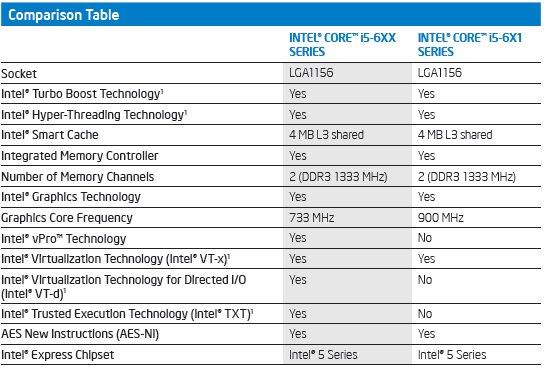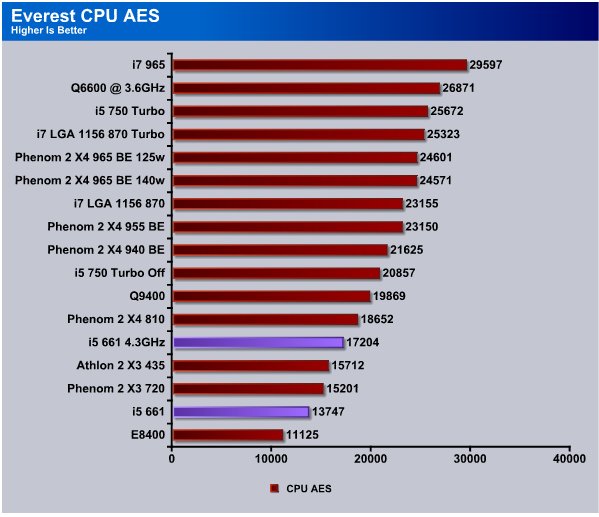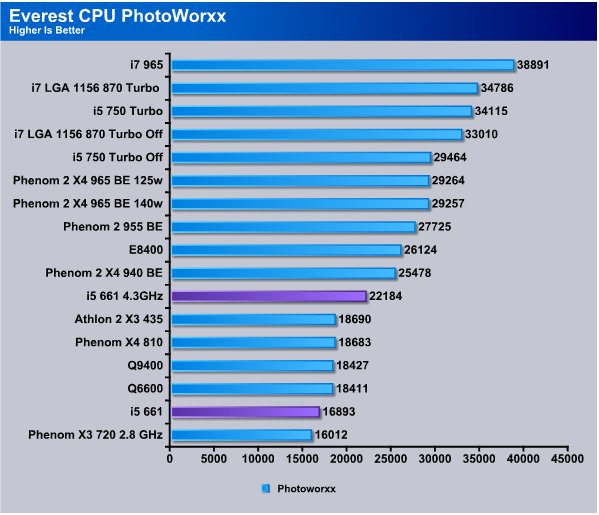Intel is presenting their Mainstream and lower cost i5 processors, given Intel produces some of the best OCing dual cores we have high hopes for the LGA 1156 i5 661!
Introduction
It’s that time of year again, Christmas is in the air, the smell of pine trees gracing the lab, CES just around the corner, and above all else the smell of a new CPU going through burn in testing on the test rig.
Intel was nice enough to send in one of their LGA 1156 i5 661 32nm dual core CPU’s that run at a blistering 3.33GHz out of the box. They also sent in an LGA 1156 DH55TC motherboard which is primarily designed for HTPC/Media applications. We’ll be taking a look at both with the primary focus on the CPU with it’s newly integrated graphics that sit on the processor itself. Yes Intel has delivered a CPU with graphics integrated on the CPU.
We can hear the groans from the serious enthusiasts already, “Oh no integrated graphics”. Well we were a little skeptical ourselves until we ran it. It’s not a powerhouse integrated graphics but it’s more than adequate for Blu-Ray playback, light gaming, and most end users won’t need anything more powerful than the integrated graphics built into the chip. That’s saying a lot for an integrated graphics solution. We also ran the i5 661 in a high end Asus Maximus 3 board with a discrete GPU to see if the integrated graphics were going to interfere with discrete GPU usage and had no problems with running several discrete GPU’s we tried so if integrated graphics isn’t what you need the i5 661 will allow you to go to a discrete GPU. Before you think discrete GPU though you might want to look at the 3DMark Vantage results on the Intel HD integrated graphics.


Seen here just like we received it (mounted on the DH55TC board) you should know there is nothing like the smell of a new motherboard with an Intel confidential CPU roasting on it. Of course we mounted the CPU cooler before roasting it but you get what we mean.
Lets take a look at the H55 Express chipsets block diagram.
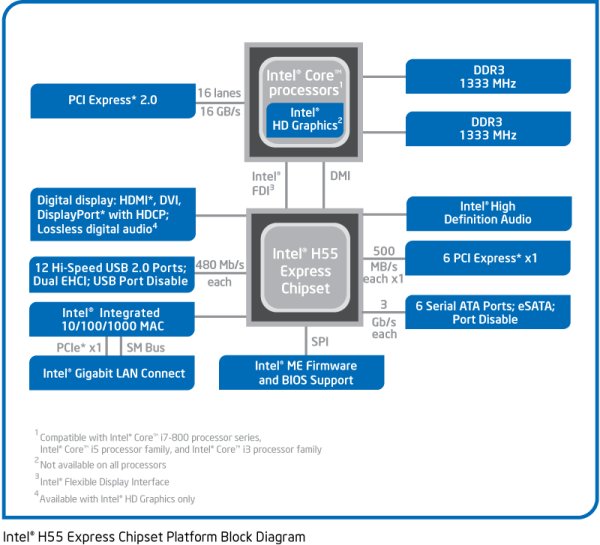
The new i5 661 3.33GHz CPU is based on a 32nm design and for the first time the 32nm designed CPU will be widely available at launch. Traditionally new process releases from Intel follow the same pattern, they release an Extreme edition/enthusiast chip first in lower quantities. The i5 661 isn’t being released like that, it’s more mainstream and even though it features the new 32nm process it will be widely available at launch, this is a good indication that the 32nm is a fairly robust process. In other words the manufacturing process is well designed and the yields are high enough that Intel can release much larger quantities immediately.
The DH55TC board we received is primarily designed for HTPC/Media usage and the BIOS was pretty rudimentary. We had no control over Memory speed, timings, or voltages and the board set the memory to 1333 with cas 9 timings. We don’t know if later a more mature BIOS will allow for those features. We also had to struggle with nothing more than one overclocking setting total. They allowed for changing the Bclk on the CPU but it appeared like it was added as an afterthought because we had no control over CPU voltage, PCH voltage or any other pertinent OC setting. Since the board is designed for HTPC/Media applications we didn’t expect much in the way of OCing amenities.
As you can see in the Block diagram the i5 661 CPU provides for 16 PCI-E 2.0 lanes and 1333MHz memory. The PCH provides for the ports to connect your monitor to, 12 USB 2.0 high speed lanes, the 10/100/1000 MAC that drives the Gigabit LAN port, firmware support and BIOS support. The PCH also provides for Intel HD audio, six PCI-E 1x lanes, and six SATA 2.0 ports as well as E-Sata, it also provides the ability to turn off those ports.
The i5 661 has:
- 383 Million transistors for the CPU itself
- CPU Process is 32nm
- CPU Die size 81mm squared
- CPU is Hyperthreaded (2 physical cores 4 virtual cores)
- CPU speed 3.33GHz
- 117 Million transistors for the integrated Intel HD Graphics Gfx
- Gfx Die size is 114mm squared
- Gfx process is 45nm
Hmmm that got us to thinking integrated graphics on the CPU die but two specifications for die size and they use a different process (32 and 45nm) for both. So we had to dig into the Intel FTP site for more information.

Sure enough we found a naked shot of the CPU/Gfx chip. The smaller CPU is on the left of the Die and the Gfx chip is on the right side of the die. To the right of the CPU is the PCH (Platform Controller Hub). So the Gfx chip isn’t inside the CPU itself but shares the same die which makes sense and given the massive success of Intel’s older double cheeseburger design on CPU’s like the Q6600 where they placed two dual cores on one die Intel has the know how to make a CPU and Gfx chip coexist peacefully on the same die. Makes one wonder if down the line we’ll be seeing the Gfx chip inside the CPU itself.
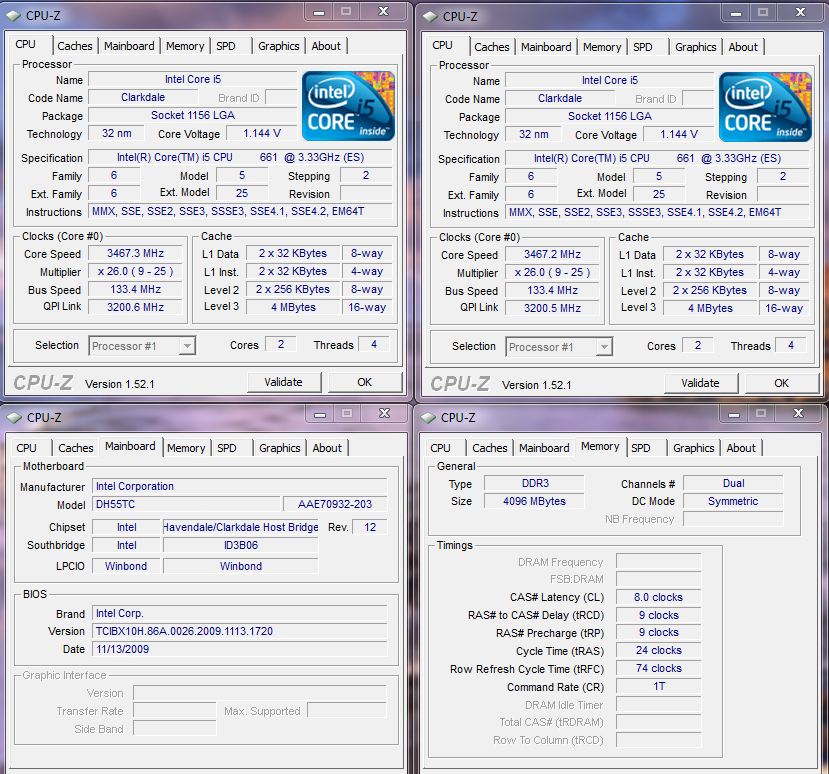
We left all the settings at stock on the Intel DH55TC motherboard and fired up Prime95 to do a little burnin prior to benchmarking. One of the newer featuress on i7/i5/i3 Intel processors is Turbo Boost, the top end non-Turbo Boost multiplier on the i5 661 is 25 which should be great for OCing friendly boards (25 Mult X 200Bclk = 5GHz) so most boards should be able to push this jewel to the limits and beyond. Almost all the boards we’ve seen easily hold a 200 Bclk and with a sky high CPU multiplier of 25 the i5 661 is sure to be a legendary overclocker.
CPU-Z is reading the 32nm process used on the i5 661 correctly, reports 1.144v for the load voltage under Prime 95 stress testing, and Turbo Boost has the CPU multiplier at 26 and the Bclk at the default 133MHz yielding a 3.467GHz speed at default settings in BIOS.
The L1 data cache is 2x32KB, the L1 instruction cache is also 2x32KB, the L2 cache is 2x 256KB, and the level 3 shared cache is 4MB total. We’ll show you why we pictured both CPU screens on top the photo in just a second.
The motherboard tab is showing the Intel DH55TC board correctly but on the memory tab we get the memory timings but not the memory speed so CPU-Z has a little catching up to do for the new chip.
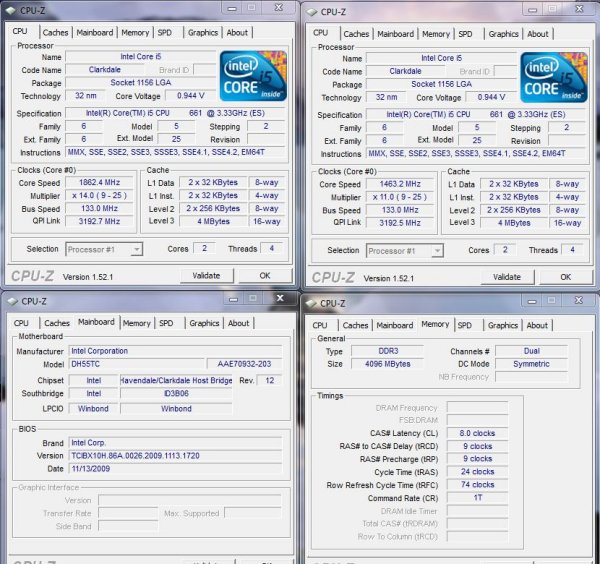
We stopped Prime 95 and got this screen shot of CPU-Z at just the right moment to catch the CPU’s downshifting speeds. The CPU shot on the top left pane is 1.862GHz and on the right pane it’s showing 1.463GHz. In all reality this happens so fast that we were lucky to get the shot of it downshifting. Notice that at an idle the power saving feature kicked in and lowered the multiplier to 11 and the voltage to 0.944v.
Here’s some information we got from Intel on the Intelligent Performance features of the i5 661:
Intelligent performance: As you saw with Lynnfield and Clarksfield (the latest Core i5/i7s), this concept of delivering the pure speed you know us for PLUS “intelligent performance” is huge with our product line. Turbo Boost is there for lightly or non-threaded applications, and threading is there for highly threaded workloads. Our latest Core i5/i7 processors intelligently adapt based on how YOU are using the system – you will see us market these chips as ready for mainstream, and first-ever that intuitively adapt to an individual’s needs. Turbo, multi-threading, HUGI battery-saving technologies and even Adaptable Switching that lets you toggle between our integrated graphics and if needed discrete graphics helps us pack a lot of ‘smart’ inside a chip ready for widespread purchase/adoption.
This is one of the features we firmly believe in, the CPU shifts performance according to your needs. While hardcore overclockers will disable a lot of the power savings features out of habit we’ve actually overclocked the i7/i5 series and left power savings enabled and done it with great success. You do have to allow for the 1x multiplier increase in turbo when overclocking as far as the thermal envelope of your CPU cooler goes. Say your pushing the thermal envelope on your cooler at 25x CPU multiplier at 200Bclk and driving this beauty at the ragged edge of performance then the Turbo Boost feature trys to kick in and suddenly your at CPU Mult 26 and you hit 5.2GHz. The added 200MHz might exceed your thermal envelope and trigger throttling on the CPU. Our Maximus board let us set the multiplier to 26 manually avoiding that but you would need to check and see if your board will manually set it to 26. We don’t think that will be much of an issue with the i5 661.
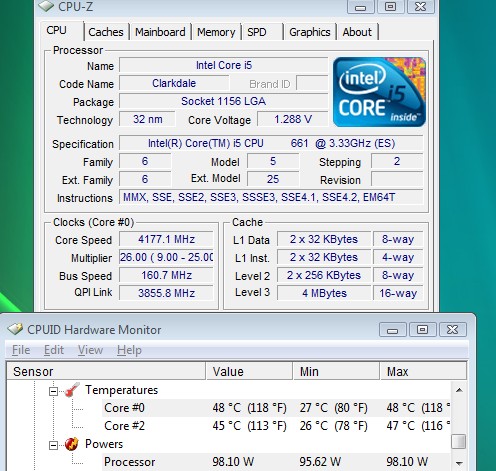
This isn’tthe best OC we got but we have the i5 661 running on the Asus Maximus board, Prime 95 running for 5 minutes and both cores (Hyperthreading enabled so 2 cores but 4 virtual cores) chugging as hard as they can go. The Bclk is set to 160, CPU Mult 26, Voltage a tad under 1.3v and we got 4.177GHz insanely easy. Thermal build up at 4.177GHz after 5 minutes was only 48° C leaving pretty good overhead for more insane overclocking.You should be aware that we did this run with a Thermalright Mux 120 and not stock cooling. We did get as high as 3.75GHz on the Intel board with stock cooling and that should tell you this is a cool running CPU in comparison to the hyperthreaded quads we are used to seeing.
Pictures & Impressions
We already spilled the beans on the i5 661 3.33GHz Dual core CPU but we can go ahead and show the Intel Confidential shot again.

The Intel Confidential marking aren’t going to do you a lot of good for CPU identification but we assure you that’s a genuine Intel Core i5 661. We do have a little more information on the i5 6xx/6×1 line we can share though.
The only differences between the i5 6xx and i5 6×1 series we can see are that the 6×1 series the Gfx chip runs at 900MHz as opposed to 733MHz on the 6xx lineup. Since we have an i5 661 our Gfx chip will be running at 900Mhz. The 6xx lineup supports Intel vPro, Intel VT-d, and Intel Trusted Execution Technology and the i5 6×1 series doesn’t. So the 6×1 has a faster graphics chip but the 6xx chips have a little more technology built in. We don’t do much Virtualization so it’s not an issue for us.
In the intrest of not missing some feature that might be important to you here’s a short list of features quoted from the Intel product brief.
Dual-Core Processing
Runs two independent processor cores in one physical package at the same frequency
Intel® Smart Cache
The shared cache is dynamically allocated to each processor core, based on workload. This efficient, dual-core-optimized implementation increases the probability that each core can access data from the fast cache, significantly reducing latency to frequently used data and improving performance
Intel® Turbo Boost Technology
Dynamically increases the processor’s frequency as needed by taking advantage of thermal and power headroom when operating below specified limits. Get more performance automatically, when you need it the most.
Intel® Hyper-Threading Technology
(Intel® HT Technology)
Delivers two processing threads per physical core for a total of four threads for massive computational throughput. With Intel® HT Technology, highly threaded applications can get more work done in parallel, completing their tasks sooner. With more threads available to the operating system, multitasking becomes even easier. This amazing processor can handle multiple applications working simultaneously, allowing you to do more with less wait time.
Integrated Memory Controller
An integrated memory controller offers stunning memory read/write performance through efficient prefetching algorithms, lower latency, and higher memory bandwidth.
Intel® Graphics Media Accelerator HD
(Intel® GMA HD)
Enhanced video and 3D engine delivers smooth HD video playback and mainstream 3D gaming without the need for add-in video cards or decoders. Intel® GMA HD provides a suite of video processing, 3D, and software technologies designed to improve image quality and performance, including hardware-accelerated decode
for Blu-ray* dual-stream picture-in-picture and 3D support for Microsoft* DirectX* 10 and OpenGL 2.1. Supports full functionality of the Microsoft* Windows* 7 operating system and display connectivity options, including HDMI* and DisplayPort*. Enables professional-grade audio capabilities with support for Dolby* TrueHD and DTS*-HD Master Audio multi-channel bitstreaming.
Intel® Virtualization Technology (Intel® VT-x)
and Intel® Virtualization Technology for Directed
I/O (Intel® VT-d)
Intel® VT allows one hardware platform to function as multiple “virtual” platforms. For businesses, Intel VT offers improved manageability, limiting downtime and maintaining worker productivity by isolating computing activities into separate partitions.
Advanced Encryption Standard New Instructions
(AES-NI)
New AES instructions add hardware acceleration to AES algorithms and speeds up the execution of AES applications
Intel® Trusted Execution Technology (Intel® TXT)
Highly versatile set of hardware extensions for Intel® processors and chipsets which, with appropriate software, enhance platform security capabilities.
Intel®-Designed Thermal Solution
for Boxed Processors
Includes a four-pin connector for fan speed control to help minimize the acoustic noise levels generated from running the fan at higher speeds for thermal performance. Fan speed control technology is based on actual processor temperature and power usage.
Jumping back into our commentary we would expect the 6xx i5 lineup to be more business oriented with the extra Virtualization technology and the 6×1 lineup more geared for home use with a faster graphics speed.
CPU’s aren’t really conducive to a lot of photos but fortunately we have shots of the Intel DH55TC “Tom Cove” board.
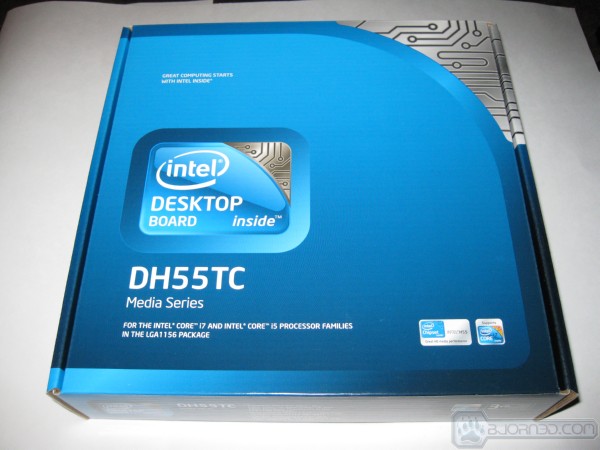
As you can see Intel shipped the bare board to us in retail packaging. By bare board we mean DH55TC Media Series board with Intel i5 661 CPU seated on it. No cables, disks, manuals or any other media were included with it. So information on the board is a little scarce.

Glancing at the back panel of the DH55TC board we see 6 exterior USB ports, a keyboard/mouse port, 15 pin DSub Vga port, DVI-D and HDMI ports. You also get a Gigabit Lan port and minimal sound outputs. From the looks of the sound ports, depending on your Media setup, you might need a discrete sound card. Being a media based baord we would have expected an Optical sound out and Dolby 5.1 with 6 sound out ports.

Backing up from the board it has six Sata 2.0 ports, an interior Paralell port (more for the memory vendors testing than end user use), support for up to 6 more USB ports, four Dimm slots for dual channel DDR3. The legacy floppy and IDE ports have been left off the board.

This really isn’t designed for overclocking and Intel used a pretty minimal heatsink for the PCH chip.

Looking over the ram slots you see mixed electrolytic capacitors and solid caps. Since it’s a Media based non-OCing friendly board Intel went with transformers for CPU voltage instead of VRM’s and Ferrite chokes. It helps keep the costs down but even on media boards we prefer solid capicitors and Ferrite chokes with VRM’s. This is a pretty minimal board and you can tell it’s designed for Media applications and not enthusiast overclocking use.

When we first saw the board we were a little concerned about using a larger cooler on the CPU but both the Intel Stock cooler and Thermalright Mux 120 (with dual fans) fit quite nicely but in the case of the Thermalright Mux 120 the ram slots were a little tight. The Ram didn’t contact the CPU cooler but it was a close fit.

We still find ourselves amazed that they can cram all those circuits on a M-ATX board.

Expansion slots you get one PCI-E 16x in case you want to upgrade your HTPC board to an enthusiast HTPC build, with the smooth playback on Blu-Ray we got from the integrated graphics we wouldn’t deem a discrete GPU and being needed but the option is there.
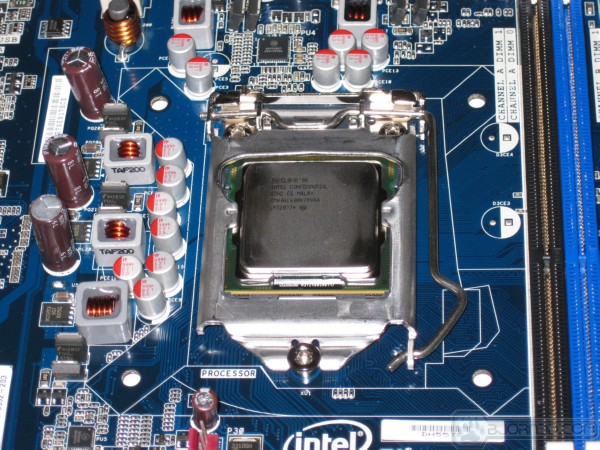
Moving in closer to the CPU area you get a better look at the mixed liquid and solid capacitors on the board and the voltage transformers.

Then finally the Intel Stock CPU cooler we used for testing on the HTPC board. Why oh why did we use the stock cooler on the Intel board you ask? It’s a media board and most Media PC/HTPC chassis require a low profile cooler. When we moved the CPU to the Maximus board we used the Thermalright Mux 120 to get our maximum OC.
Testing & Methodology
To test the Intel i5 661 dual core CPU and Tom Cove (DH55TC) board we did a fresh load of Windows 7 Ultimate and updated the OS with all the patches and hotfixes we could find for it. We downloaded all the latest drivers and the Latest BIOS from the Intel FTP site and installed the drivers and flashed the BIOS. We ran the stock speed tests on the Intel DH55TC boards, each test was ran a total of 3 times and the average of those three tests reported here.
We were faced with a decision when it came to overclocking the Intel i5 661 CPU. The Intel board let us reach 3.75GHz but with no enthusiast overclocking features that was as far as we could go. We didn’t feel that 3.75 was the upper limit on the CPU so we went to our Asus Maximus 3 board and overclocked the CPU to what we felt was a good reasonable OC barely inside what we felt was safe operating limits on the CPU. We did a fresh load of Windows 7 Ultimate and updated all the drivers on the Maximus board we also updated the BIOS to the latest BIOS. Asus informed us that the latest BIOS fully supports the new i5 661 CPU so we were good to go into testing. Just like the Intel board we repeated the testing on hte Maximus board 3 times and report the average of each 3 pass test here. Please note that Stock CPU speed tests were done on the Intel DH55TC Tom Cove board and the OC testing was done on the Maximus board. We realize that this isn’t ideal but faced with the choice of accepting the 3.75GHz OC speed on the Intel board or running testing at a much higher frequency on the Maximus board we opted for testing across two boards.
Hardware Common To All The Test Rigs
- Thermaltake Tough Power 1200 Watt
- Intel 80 GB SSD
- Palit 4870×2
- Razer Lycosa
- Razer Lachesis
- Top Deck Testing Station Chassis
- Thermalright Ultra 120 w/2 83CFm Yate Loon Fans
- LG DVD/RW
- Please note that in the case of the Phenom 2 X4 965 we went with a high end Dual Triple Radiator Cooling System on the Phenom 2 X4 965, We used two 320mm Radiators, a Swiftech Micro reservoir, Swiftech Apogee CPU Block, and a Swiftech 1200L/hr pump. Performance with this cooling system probably exceeds the performance on the air cooling we used on previous systems.
So you can pretty much see that the only platform differences are going to be Motherboard, CPU, and RAM. In a cross platform test that’s about as good as you can get.
Platform Specific Hardware
- Intel i5 661 CPU Equipment
- Intel DH55TC/Asus Maximus
- Kingston HyperX DDR3 1600 (Run at 1333) 4 GB Kit
- For more information on the Asus Maximus you may read our review of the board Here
- Please note we didn’t use the Palit 4870×2 on the i5 661 we used the integrated graphics and a discrete 4870
- Phenom 2 X4 965 BE CPU Equipment
- Asus M4A78T-E
- Kingston HyperX DDR3 1600 (Run at 1333) 4 GB Kit
- For more information on the Asus M3A78-T you can visit the Asus Website Here
- Phenom 2 X4 955 BE CPU Equipment
- Asus M4A78T-E
- Kingston HyperX DDR3 1600 (Run at 1333) 4 GB Kit
- For more information on the Asus M3A78-T you can visit the Asus Website Here
- Phenom 2 X4 940 BE CPU Equipment
- MSI DKA790GX Platinum
- Crucial Ballistix DDR2 1066 4 GB Kit
- For more information on the MSI DKA790GX Platinum you can visit the MSI Website Here
- Phenom 2 X4 810 and X3 720 BE CPU Equipment
- Asus M3A78-T
- Crucial Ballistix DDR2 1066 4 GB Kit
- For more information on the Asus M3A78-T you can visit the Asus Website Here
- Intel Core I7 965 Equipment
- Asus P6T Deluxe
- Kingston HyperX Triple Channel DDR3 2 GHz
- For more information on the Asus P6T Deluxe you can see our review Here
- For more information on the Core i7 965 you can see our review Here
- Intel Q6600 Equipment
- EVGA 790I
- Crucial Ballistix DDR3 1333 4 GB Kit
- For more information on the EVGA 790I you can see our review Here
- Intel E8400 Equipment
- Gigabyte EP45-Extreme
- Crucial Ballistix DDR2 1066 4 GB Kit
- For more information on the Gigabyte EP45-Extreme you can read our review Here
Test Suite
|
Benchmarks |
|
Excel 2007 |
|
Blender |
|
SiSoft SANDRA XII Professional SP2 |
|
Everest Ultimate Edition v. 5.0 |
|
AutoMKV |
|
WinRar v. 3.71 |
|
POVRay |
|
3DMark Vantage |
Like we mentioned we ran each test 3 times on each CPU then averaged the results, the average is reported here. Some tests we ran more than 3 times and in that case we averaged all the results. If we happened to get a seriously out of range result we discarded to anomalous result and repeated the test.
We kept most of the Synthetic Benchmarks but added a lot of real life benchmarks. This is a trend you will see a lot more of at Bjorn3D. For Winrar we added a workload test consisting of compressing 5 large images, Excel we run calculations on two large spreadsheets, Blender we render a wire frame photo, and AutoMKV we encode another large video file. While synthetic benches are good, real life testing with heavily multi-threaded applications that take advantage of more than 2 cores is long overdue. These applications are heavily multi-threaded and well coded to take advantage of the available cores.
Overclocking
Since we bench at the Stock and OC speeds on most tests holding the OCing results to the next to last page is a little redundant.
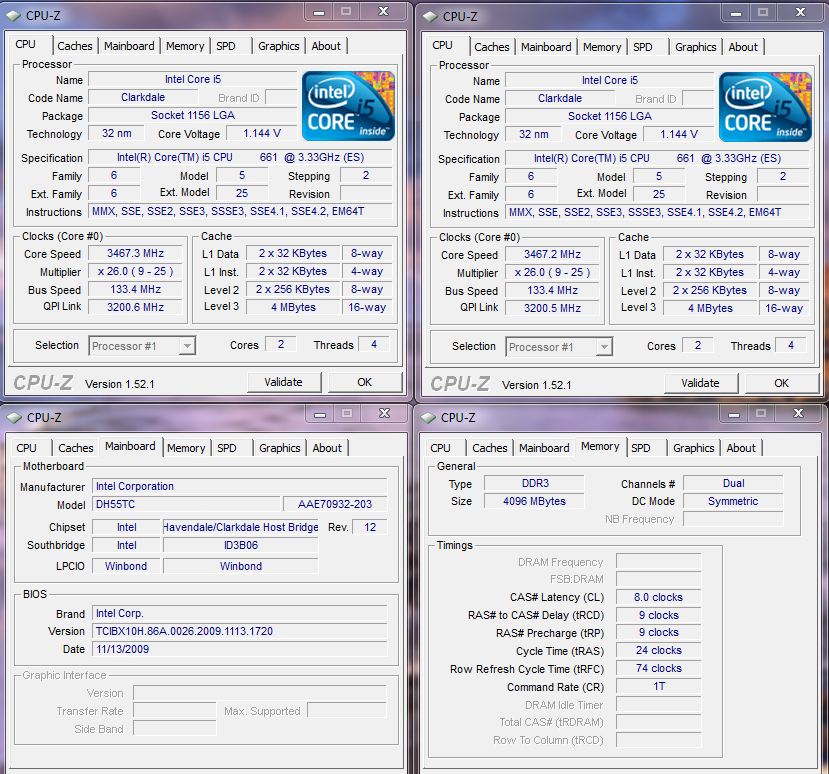
Here’s the stock shot of the i5 661 on the Intel DH55TC board with turbo enabled and Prime 95 stressing the CPU.
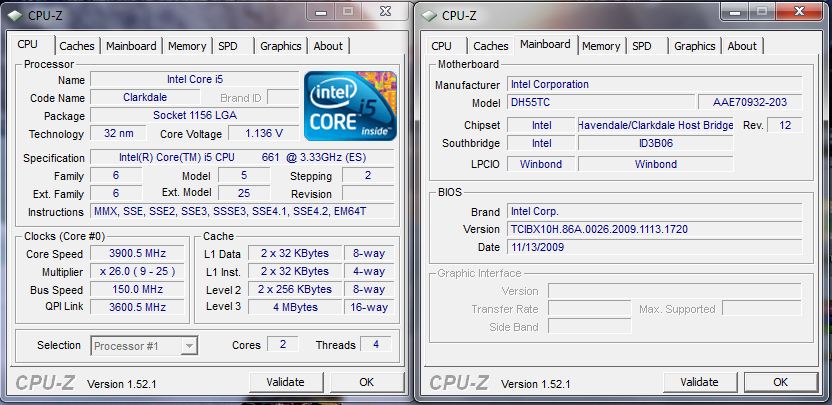
The top OC we got on the Intel board was 3.75 in BIOS but with Turbo Boost on it reached 3.9GHz stable at 1.136v (Idle), when loaded the CPU wanted more like 1.3v.
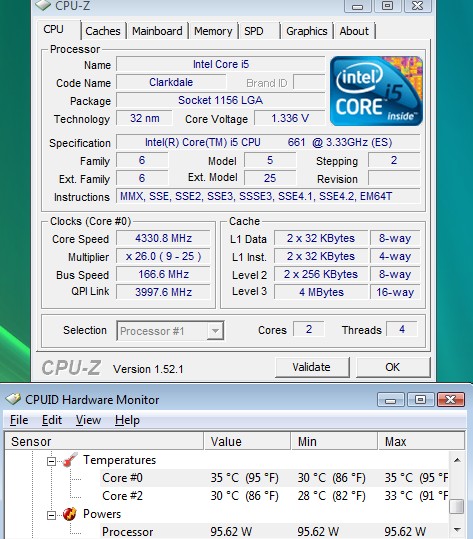
Here’s a CPU-Z shot of the CPU Idling at 4.3GHz and with the Thermalright Mux 120 sitting at a more than comfortable 35° C. We used a Bclk of 166 and manually set the CPU multiplier to 26 on the Maximus board.
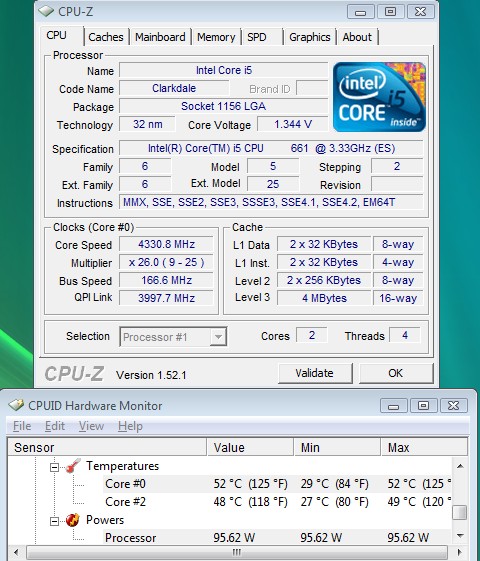
Then here’s 4.333GHz, a full 1GHz overclock on the i5 661 and top end temps at 4.333GHz after 10 minutes were still only at 52° C.
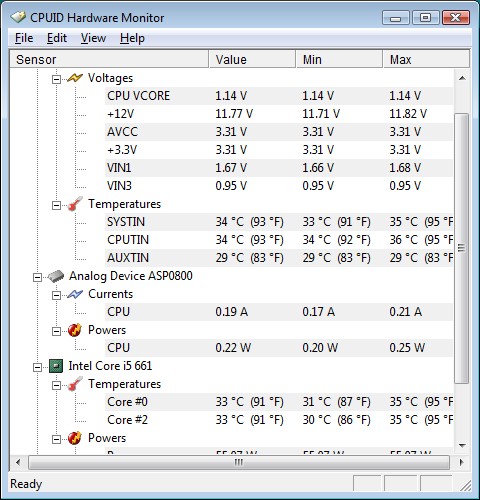
Just for fun we idled the machine for 22 minutes at 4.333GHz and the temperatures dropped a few degrees to 33° C. This is a pretty cool running CPU and the 4.333GHz overclock we got with just under 1.4v was rock solid stable. This isn’t the maximum overclock we got but let us explain our thinking on the subject.
the 65nm CPU’s were generally considered fairly safe to run at 1.55v, the 45nm CPU’s were known to degrade after about 1.45v and were more sensitive to voltage increases than the 65nm CPU’s. The i5 being a new 32nm process and the smaller die, hence smaller transistors, is likely to be even more sensitive to voltage increases. So we hit 3.9GHz with about 1.3v and 4.33GHz with about 1.4v. Well if the trend holds true from the 65nm to the 45nm extending out to the 32nm the top end safe voltage should be around 1.35v but we pushed it to 1.4v for OC testing.
We are not saying that 1.4v is safe or that 1.4v won’t kill your processor eventually, only time will tell there. So if you get one of these jewels and push it to 1.4v and 4.33GHz and it dies in a few weeks we warned you. If it doesn’t die drop by and let us know but we would consider 4.33GHz at 1.4v pushing the safe limits even if CPU temperatures were so reasonable.
Everest Ultimate

“EVEREST Ultimate Edition is an industry leading system diagnostics and benchmarking solution for enthusiasts PC users, based on the award-winning EVEREST Technology. During system optimizations and tweaking it provides essential system and overclock information, advanced hardware monitoring and diagnostics capabilities to check the effects of the applied settings. CPU, FPU and memory benchmarks are available to measure the actual system performance and compare it to previous states or other systems. Furthermore, complete software, operating system and security information makes EVEREST Ultimate Edition a comprehensive system diagnostics tool that offers a total of 100 pages of information about your PC.”
CPU AES
This integer benchmark measures CPU performance using AES (a.k.a. Rijndael) data encryption. It utilizes Vincent Rijmen, Antoon Bosselaers and Paulo Barreto’s public domain C code in ECB mode.
CPU AES test uses only the basic x86 instructions, the test consumes 48 MB memory, and it is Hyper Threading, multi-processor (SMP) and multi-core (CMP) aware.
A few things to keep in mind here, we ran the stock speed tests on the i5 661 on the Intel DH55TC board and because of it’s overclocking limitations we ran the OC tests on the Asus Maximus. Most of the results for the E8400 we have charted are OC results, We had it running in the neighborhood or 4.5GHz if we remember correctly.
Out of the box stock speed on the i5 661 it’s competing with the AMD Triple core offerings. When we put the overclock to the i5 661 it jumps ahead of the AMD triple core offerings but falls below the large selection of Quad core CPU’s we have charted. That’s to be expected Everest is heavily multi-threaded and the quads just have more horsepower in multi-threaded apps.
CPU PhotoWorxx
This integer benchmark performs different common tasks used during digital photo processing.
It performs the following tasks on a very large RGB image:
• Fill
• Flip
• Rotate90R (rotate 90 degrees CW)
• Rotate90L (rotate 90 degrees CCW)
• Random (fill the image with random colored pixels)
• RGB2BW (color to black & white conversion)
• Difference
• Crop
This benchmark stresses the integer arithmetic and multiplication execution units of the CPU and also the memory subsystem.
CPU PhotoWorxx test uses only the basic x86 instructions, and it is Hyper Threading, multi-processor (SMP) and multi-core (CMP) aware.
Here’s an interesting result, at stock speed the i5 661 passes the AMD tri core X3 720 and approaches the Q6600 and Q9400 performance. When overclocked the i5 661 easily tops the Q6600 and the Q9400 and handily beats the Athlon 2 X3 435 and Phenom x4 810. An overclocked, hyperthreaded dually schooling a few Quads is something we’ve never seen before.
CPU Queen
This simple integer benchmark focuses on the branch prediction capabilities and the misprediction penalties of the CPU. It finds the solutions for the classic “Queens problem” on a 10 by 10 sized chessboard.
CPU Queen test uses integer MMX, SSE2 and SSSE3 optimizations. It consumes less than 1 MB system memory and it is Hyper Threading, multi-processor (SMP) and multi-core (CMP) aware.
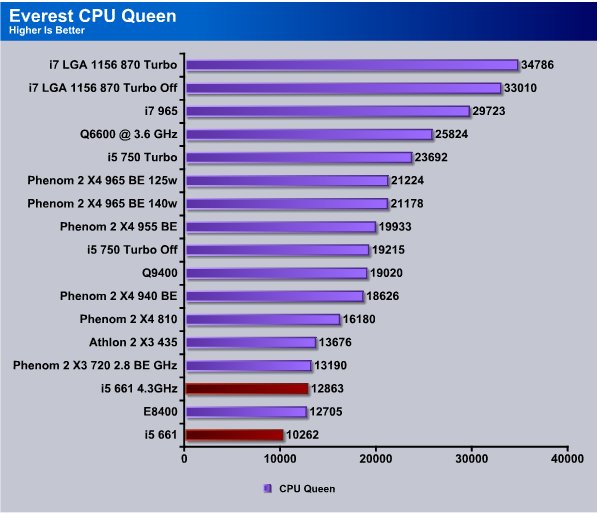
In CPU Queen the i5 661 turned in a pretty respectable score for a dually, it all but matches the performance of the Phenom 2 x3 720 tri core. It didn’t fare as well at stock speed and bottomed out the chart but most of it’s competition is tri and Quad core based CPU’s.
CPU Zlib
This integer benchmark measures combined CPU and memory subsystem performance through the public ZLib compression library Version 1.2.3 (http://www.zlib.net).
CPU ZLib test uses only the basic x86 instructions, and it is Hyper Threading, multi-processor (SMP) and multi-core (CMP) aware.
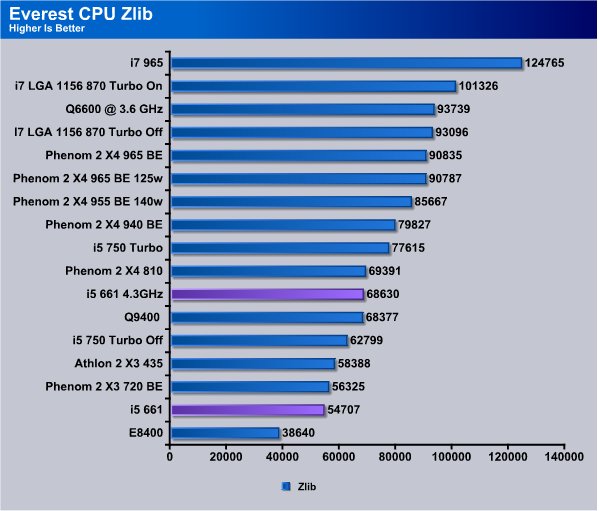
Here again in CPU Zlib the i5 661 is keeping up with the Phenom 2 x3 720 at stock speed and when we overclocked the i5 661 to 4.3GHz it jumped up above the Q9400 and squeaked ahead of the stock speed i5 750 which is rather surprizing.
Everest Memory Suite
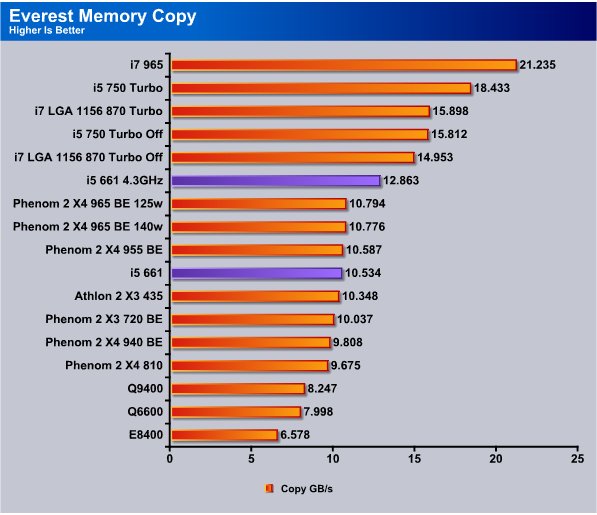
Memory testing keep in mind that we ran the stock speed test on the Intel DH55TC which had no memory handling settings in BIOS and forced the memory to 1333MHz cas 9 settings. On the Asus Maximus we set the memory to 1600MHz cas 8 timing and did the OC benching on the Maximus board.
The i5 661 turned in 10.534GB/s bandwidth at 1333MHz cas 9, and 12.86GB/s on the Maximus board with 1600MHz cas 8. Pretty respectable memory bandwidth when you consider the LGA 775 bandwidth which was lucky to top 8GB/s in optimum conditions.
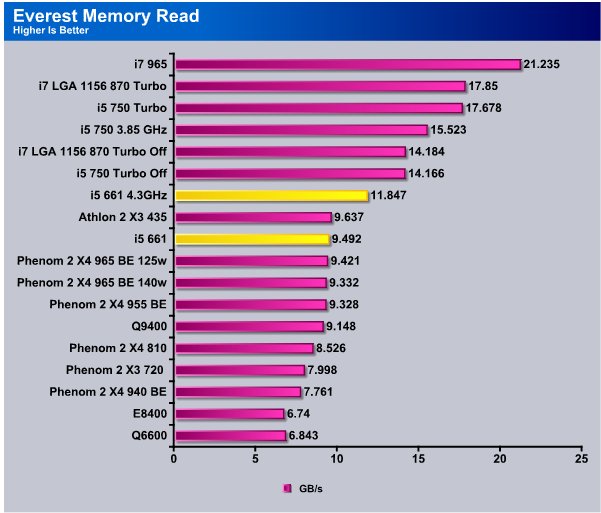
In the Everest memory Read test we got 9.492GB/s at 1333MHz and 11.847GB/s at 1600MHz and the Intel integrated memory controller is showing how good it really is.
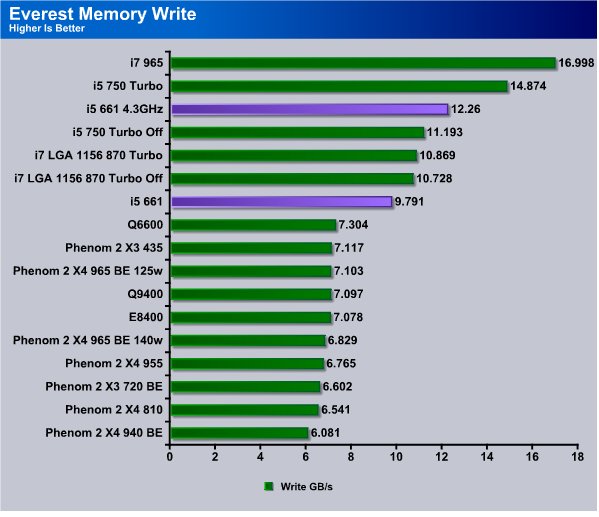
Here in the Everest memory write test we got 9.791GB/s at 1333MHz and 12.26GB/s at 1600MHz in this test the bandwidth of the i5 661 integrated memory controller smashes the AMD lineups bandwidth and the LGA 775 chips bandwidth can’t even touch the i5 661’s performance.
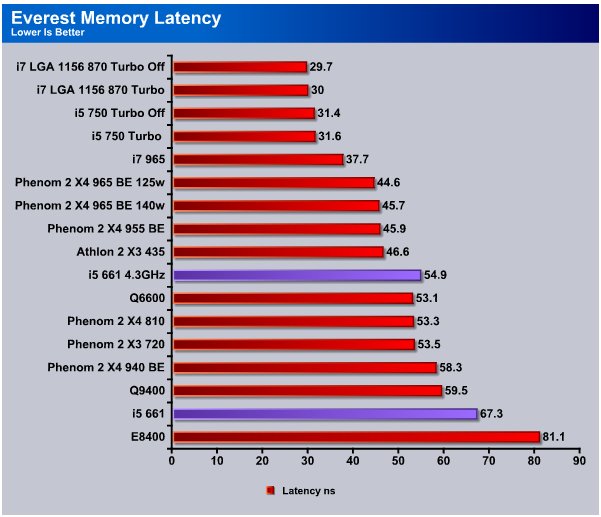
The Latency test shows the i5 661 running 67.3ns at stock speed running 1333 MHz memory and 54.9ns overclocked running 1600MHz memory. We aren’t sure how much this test actually means considering most of the platforms run a different style memory but we put it out there for your consideration anyway.
WinRar v. 3.71

This module in WinRar generates random data, which contains specially introduced redundancy, increasing the load to both the processor and memory. Data is then passed through RAR compression and decompression algorithms, and the output of the decompression algorithm is compared to the source data. If any differences are found, WinRar then reports “Errors found – Yes” in the command window. WinRar displays a size of processed data and compression speed, current and resulting, in kilobytes per second.
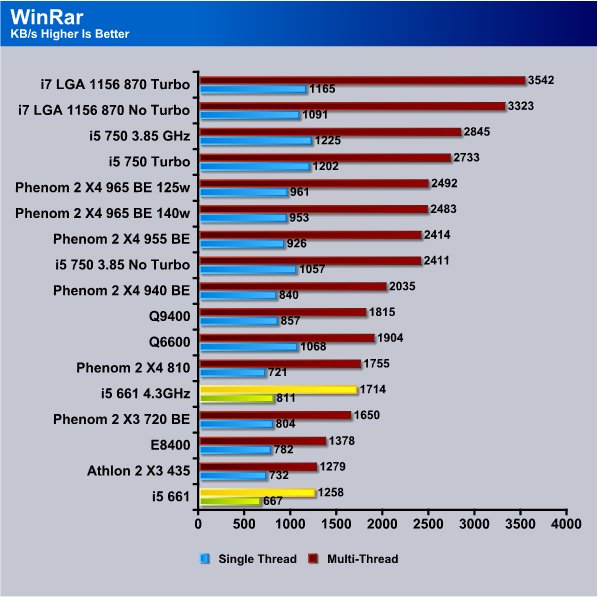
Winrar’s built in benchmark responds well to faster memory and the limitations on the Intel DH55TC board holding us at 1333MHz with loose timings hurt it’s stock speed performance. Still it turned in a 667KB/s single core and 1258 when all 4 (virtual) cores were chugging. Throw the i5 661 on the Maximus board and crank it to 4.3GHz and the single core test shows 811KB/s and 1714KB/s multi-threaded.
Winrar Workload
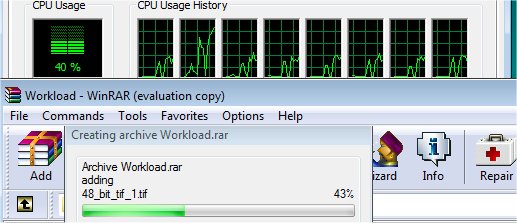
The Winrar workload test we bypass the built in benchmark and throw 5 large .tif images at Winrar then compress them and record the compression time. Total workload is about 350MB or 70+ MB per TIF image. The real life compression test of a group of large image files should give us a more realistic idea of how the CPU’s perform than the built in benchmark.
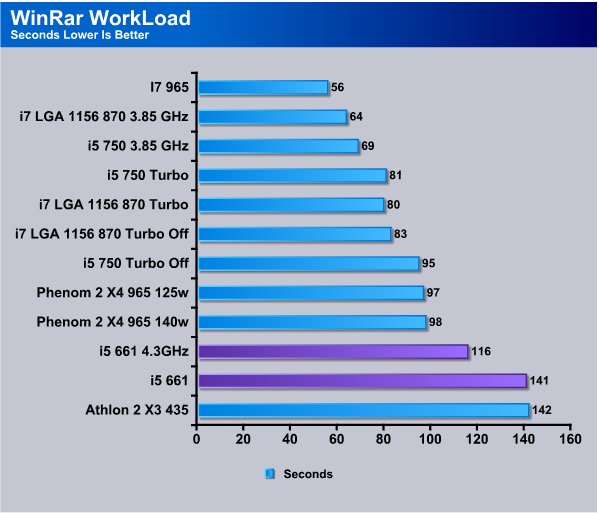
The Winrar Workload test is measured in seconds it took to complete the compression of 5 large image files and the test responds best to CPU’s with more cores. The i5 661 pulled 1 second ahead of the Athlon 2 X3 435 which is pretty good considering the X3 435 has 3 cores doing the job. The i5 661 turned in a 141 second score at stock speed and 116 second score overclocked to 4.3GHz. The quads will allways dominate this test. The quads most generally will also dominate your bank account where the mainstream i5 661 won’t make as large a dent.
Sisoft Sandra
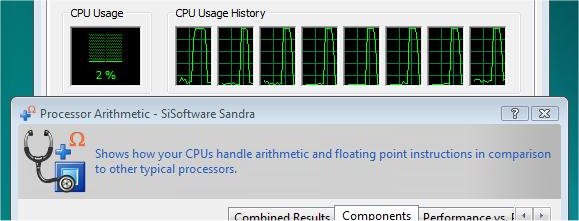
“SiSoftware Sandra (the System Analyser, Diagnostic and Reporting Assistant) is an information & diagnostic utility. It should provide most of the information (including undocumented) you need to know about your hardware, software and other devices whether hardware or software. It works along the lines of other Windows utilities, however it tries to go beyond them and show you more of what’s really going on. Giving the user the ability to draw comparisons at both a high and low-level. You can get information about the CPU, chipset, video adapter, ports, printers, sound card, memory, network, Windows internals, AGP, PCI, PCI-X, PCIe (PCI Express), database, USB, USB2, 1394/Firewire, etc.”
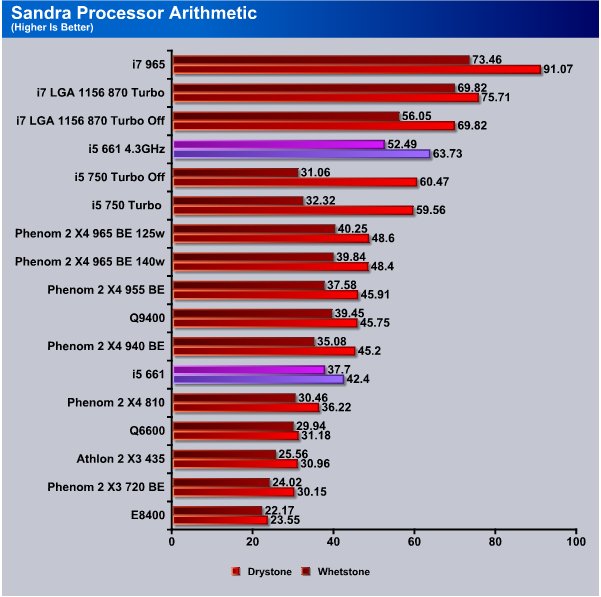
The Sandra Processor Arithmetic test loves raw processor speed and the i5 661 running at 4.3GHz on the Maximus board hit 52.49 on the Whetstone portion and 63.73 on the Drystone part. Drop the processor to 3.33GHz and it turned in a 37.7 Whetstone and 42.4 Drystone. Notice that even at stock speed it jumped ahead of a couple of quads and tri-core CPU’s.
Sandra Multi-Media Performance
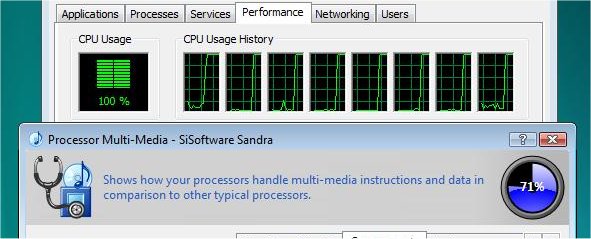
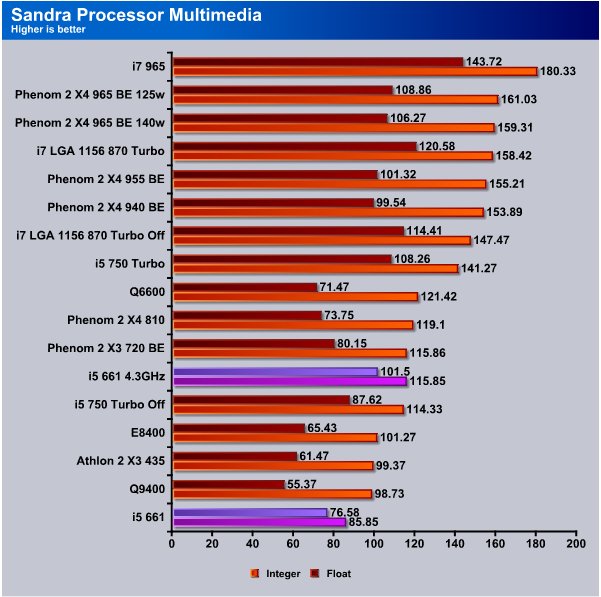
The Multi-Media test shows the dual core i5 661 turning in a 76.58 in the float test and a 85.85 in the integer test. It outperforms the Q9400 in the float test but falls behind it in the float test.
Sandra Buffered Memory Test
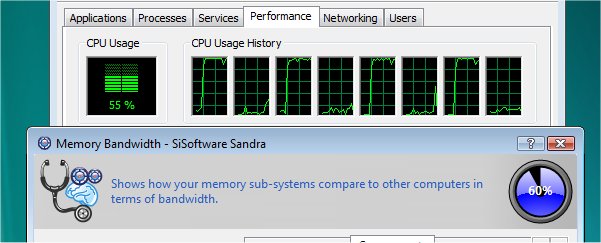
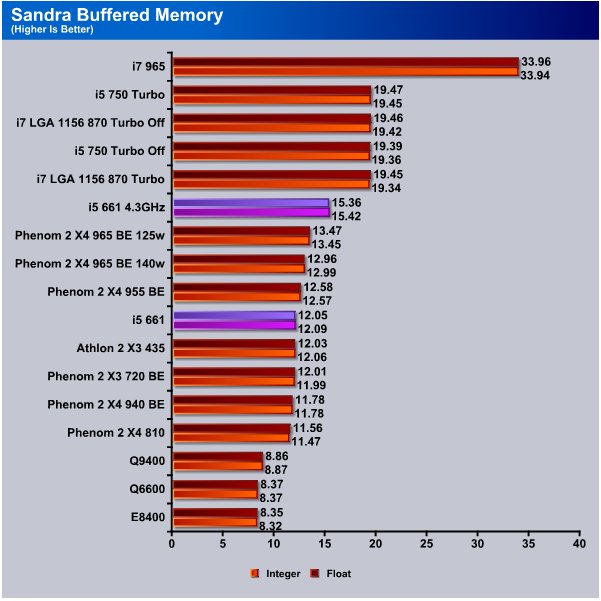
Here again in the memory test we are faced with different platforms and different memory types but the test gives you a good idea how the integrated controller and DDR3 dual channel memory stack up against other platforms. At the stock, 3.33GHz speed the i5 661 hit better than 12GB/s (with 1333MHz memory) and running 1600MHz memory overclocked to 4.3GHz it hit over 15GB/s which is really good for Dual channel memory.
POV-Ray 3.7 Beta 25

The Persistence of Vision Ray-Tracer was developed from DKBTrace 2.12 (written by David K. Buck and Aaron A. Collins) by a bunch of people (called the POV-Team) in their spare time. It is a high-quality, totally free tool for creating stunning three-dimensional graphics. It is available in official versions for Windows, Mac OS/Mac OS X and i86 Linux. The POV-Ray package includes detailed instructions on using the ray-tracer and creating scenes. Many stunning scenes are included with POV-Ray so you can start creating images immediately when you get the package. These scenes can be modified so you do not have to start from scratch. In addition to the pre-defined scenes, a large library of pre-defined shapes and materials is provided. You can include these shapes and materials in your own scenes by just including the library file name at the top of your scene file, and by using the shape or material name in your scene. Since this is free software feel free to download this version and try it out on your own.
Some of you might have seen version 3.6 of POV-Ray, the biggest difference between 3.6 and 3.7 Beta 25 is SMP (symmetric multiprocessing) support, which means that POVRay can take advantage of as many cores as your CPU has. On Single vs Dual CPU systems the speed almost doubles.
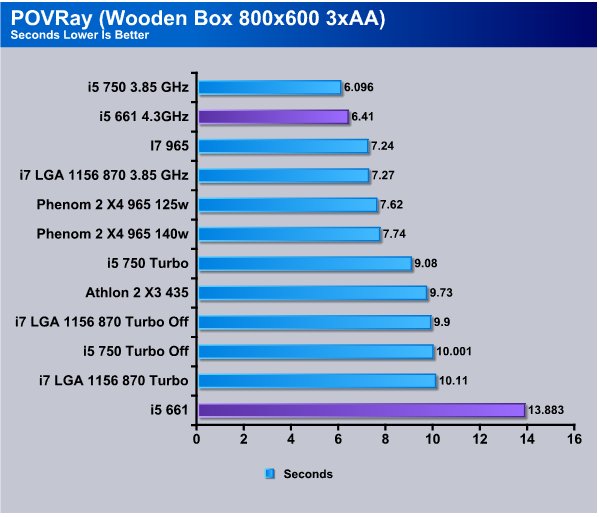
One of the reasons why we’ve adopted POVRay is it is extremely well coded for multiple core CPU’s and our test shows us just that. However the test really respect raw speed and we also see that with the i5 661 because overclocked it turned in a 6.41 second time. Stock speed it turned in a 13.883 second time.
Microsoft Excel 2007
Monte Carlo Black-Scholes Option Pricing Test
Microsoft Excel is the widely known and most used spreadsheet application for the manipulation and calculation for number crunching. With Excel you can analyze and share information on small scale or the largest scale you can imagine. We’ve seen spreadsheets in every day use that contain literally tens of thousands of numbers and hundreds of equations. Bjorn3D uses two tests in Excel to determine CPU and Motherboard performance.

This workload calculates the European Put and Call option valuation for Black-Scholes option pricing using Monte Carlo simulation. It simulates the calculations performed when a spreadsheet with input parameters is updated and must recalculate the option valuation. In this scenario we execute approximately 300,000 iterations of Monte Carlo simulation. In addition, the workload uses Excel lookup functions to compare the put price from the model with the historical market price for 50,000 rows to understand the convergence. The input file is a 70.1 MB spreadsheet.
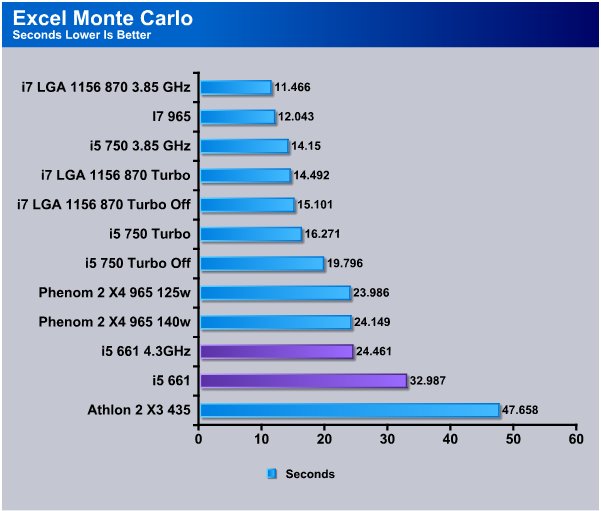
Excel is another of those really well coded for multi-threaded applications and given that it’s written by Microsoft you know that Microsoft can code for multiple core CPU’s. It’s also the most widely used spreadsheet in the world and that’s one of the reasons we added this test. Good coding for multi-core CPU’s and everyone uses Excel.
Stock speed the i5 661 came in ahead of the Athlon 2 x3 435 by a considerable margin and turned in a 32.987 second time. When overclocked it turned in a 24.461 second time and did almost as well as the Phenom 2 X4 965 which was a little bit of a shocker.
AutoMKV 0.95c
AutoMKV is an application aiming for easy media conversion between various media formats using various third party codecs. With improved internet speed and enhanced computing power, more users are interested in encoding to different media formats for their various multimedia needs. With AutoMKV and x264 codec, a freeware H.264 encoder, users can easily create media files. For more information and to obtain AutoMKV 0.95c and AviSynth* 2.5.7, please visit (http://forum.doom9.org/showthread.php?t=134478). We create a media file using AutoMKV and x264 codec. The input file used in the document is a raw 416 MB 720×480 DV file and the output is a 253MB H.264 media file.
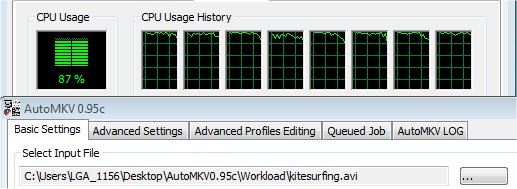
Looking at the Task manager with AutoMKV driving all 8 cores (i7 965) is a good indication that it’s great for evaluating multi-core CPU’s. Most of the encoding we saw drove the CPU’s at or close to 100%.
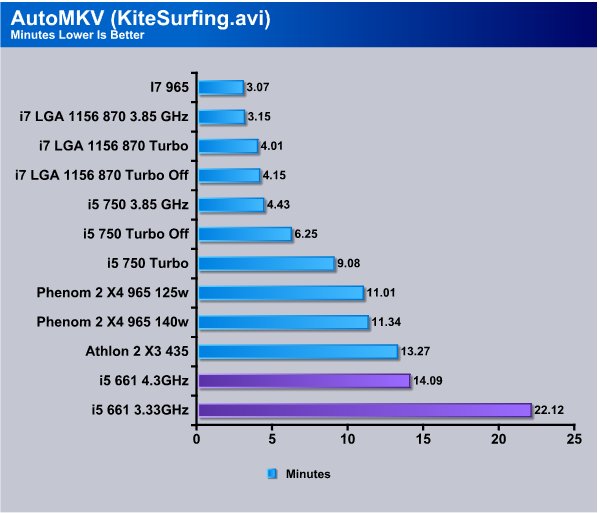
AutoMKV is basically video encoding and that’s where multiple core CPU’s really shine. Having two cores really hurts the i5 661 here and it turned in a 22.12 minute time at stock speeds. When overclocked it turned in a 14.09 minute time. Most people that video edit know that Quad cores rule and we would suspect that anyone using a dual core for video encoding/editing is just doing light encoding and doesn’t spend a lot of time editing or they would be driving a Quad.
Blender
Blender is a free open source 3D content creation suite that is available for various operating systems. The application is popular among many independent animation studios and game makers. For more information, please visit http://www.blender.org/.
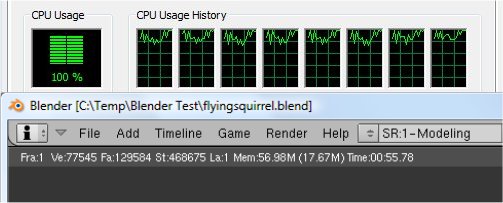
The workload consists of a ~6.9 MB character model of a flying squirrel. Due to time constraints we don’t render the entire image which would be time consuming and rather pointless except to yield larger benchmark numbers. A portion of the image, the right arm is what we render, it’s a large enough portion to show differences in CPU performance, yet small enough that we don’t have to grind through a 45 minute Render waiting for a single result.
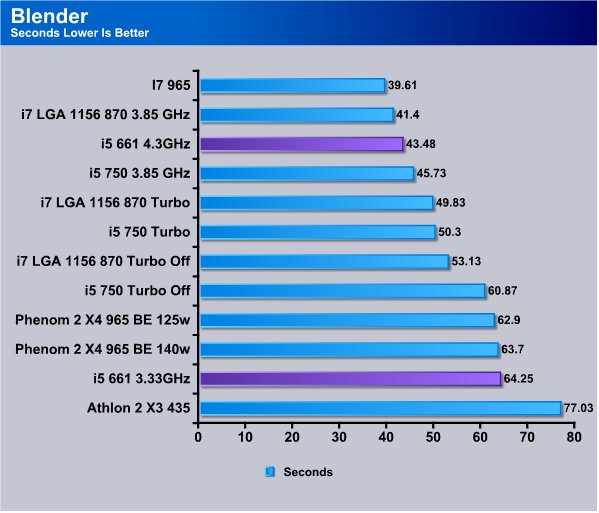
Blender is a model rendering software and if you’ve ever rendered wireframes you know how long that can take. All we are rendering here is a portion of a wireframe called flyingsquirrel.blend and even just rendering an arm of the squirrel took the mighty i7 965 39.61 seconds and most of you know that the i7 965 is an enthusiast CPU and costs in the neighborhood of $900. When we overclocked the i5 661 we got the same job done in 43.48 seconds or about 4 seconds slower but at a fraction of the cost. When we ran the i5 661 at stock speed it turned in a 64.25 second time and still managed to squeak past the Athlon 2 x3 435.
3DMark Vantage
For complete information on 3DMark Vantage Please follow this Link:
www.futuremark.com/benchmarks/3dmarkvantage/features/
The newest video benchmark from the gang at Futuremark. This utility is still a synthetic benchmark, but one that more closely reflects real world gaming performance. While it is not a perfect replacement for actual game benchmarks, it has its uses. We tested our cards at the ‘Performance’ setting.
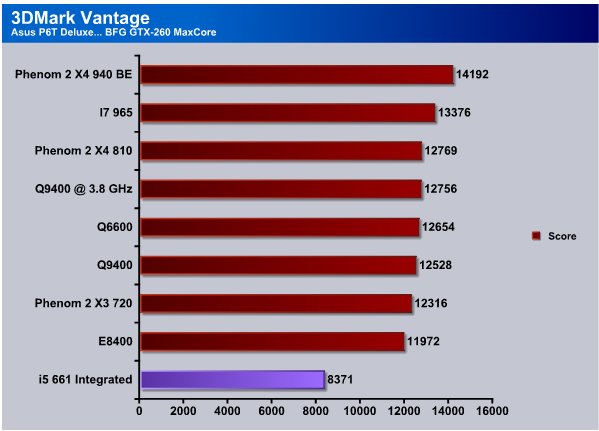
In most of our CPU reviews we stick in a GTX-260 GPU and run the scores at stock speed, this is a special case and the CPU has a Gfx chip on the die so we ran the integrated graphics for this test. Now a few might say “oh look the GTX-260 kicks it’s butt”, well yes the GTX-260 does outperform the integrated Gfx but how much did you pay for the GTX-260? The integrated Gfx comes on the CPU and didn’t cost an extra dime so price performance wise the GTX-260 got it’s but kicked. If you happen to be on a budget or just don’t need massive GPU performance the integrated graphics will help you keep your hard earned bucks in the bank. It should also decrease the cost of integrated graphics motherboards because the vendor won’t have to spring for a separate chip to do graphics. We would expect this single advance to lower the cost of laptops and mobile computers for the same reason.
We also ran several discrete GPU’s with the i5 661 just to check if they operate correctly with the CPU integrated graphics disabled. Of course they run fine. We had a 4870 handy on the bench and in Vantage with Performance settings it scored mid 10,000. On a Quad with the CPU pumping up the score some they normally run 11k(ish).
There’s really no way to quantify Blu-Ray playback except to pop in a few Blu-Ray movies and watch them so that’s what we did. With the integrated graphics on the i5 661 playback was seamless on the new Cyberlink PowerDVD PDVD9_v2201_091029 we used. You should know that it’s a beta pre-release that supports the Clarksdale CPU. Like any other GPU/Gfx application support for the GPU/Gfx chip needs to be coded into the application. Using different players may produce different results.
Our experience with PowerDvd and Blu-Ray on the i5 661 Intel HD integrated graphics was seamless and the playback was smooth and stutter free. That means that the i5 661 is great for HTPC/Home theater applications without a discrete GPU. It doesn’t take a horribly powerful discrete GPU for HTPC use but use the integrated GPU and saving $60 to $100 on a discrete GPU isn’t going to hurt anyone’s feelings (except maybe GPU vendors).
Conclusion
The Intel i5 661 CPU with integrated graphics is a CPU that we’ve waited on for a long time. While the Gfx portion of the i5 661 isn’t going to thrill you in high end games Intel makes no bones about it’s place in the graphics hierarchy. They list the integrated Gfx as suitable for casual gaming which they’ve defined as online gaming with games like Peggle, Bejeweled, the Sims and a few other less demanding games so it’s not a all in one solution for gamers. However the fastest growing segment of the gaming market is online gaming with casual games.
As a hardcore hardware review site it’s easy to overlook the mainstream segment and get tunnel vision for high end ultra-performance equipment when the plain truth of the matter is that (according to industry figures) maybe 40% of computer end users worldwide use their machines for more than casual gaming. The lions share of computers in use today aren’t high end rigs designed for earth shattering performance. We tend to focus on high end enthusiast hardware but try and stay grounded to the fact that most end users just don’t need the same blistering performance we demand.
The i5 661 with it’s integrated graphics fits the bill for that segment of the market nicely. The integrated graphics should fit the bill for most end users that don’t have ultra-demanding video intensive gaming in mind. For those that need a discrete GPU Intel has allowed for that.
For HTPC and Home Theater use we found the i5 661 to be close to perfect. Plenty of power to drive Blu-Ray playback, more than enough for DVD playback, nice cool temperatures even with stock cooling. Toss it on an enthusiast board like the Maximus 3 and it overclocks reminiscent of the E8400 (C2D) which is legendary in it’s overclocking performance. Overclocking was just too easy, we increased CPU voltage to the 1.4v neighborhood and bumped the Bclk up to the 160 range and we were running stable at 4.3GHz with temperatures (using the Thermalright Mux 120) running 55 – 58° C under heavy prolonged stress testing. For the people that don’t feel like they need the extra power in heavily threaded applications that like Quads that’s really good news.
Every processor has it’s spot in the hierarchy and the mainstream i5 661 is no different. It does the job it’s designed for and exceeded our expectations both in computational power and Gfx capabilities. It’s not going to kick a Quads butt in a toe to toe fight but we didn’t expect it to. What we did expect was great performance for a dual core, great overclocking and Gfx capabilities capable of satisfying mainstream users and to play back Blu-Ray without the need for a discrete GPU. Intel delivered everything we expected and more.
| OUR VERDICT: Intel i5 661 | ||||||||||||||||||
|
||||||||||||||||||
| Summary: The Intel i5 661 is a great dual core that overclocks like a champ and the integrated Gfx should change the face of mobile computing and the way that people look at integrated graphics. |
 Bjorn3D.com Bjorn3d.com – Satisfying Your Daily Tech Cravings Since 1996
Bjorn3D.com Bjorn3d.com – Satisfying Your Daily Tech Cravings Since 1996